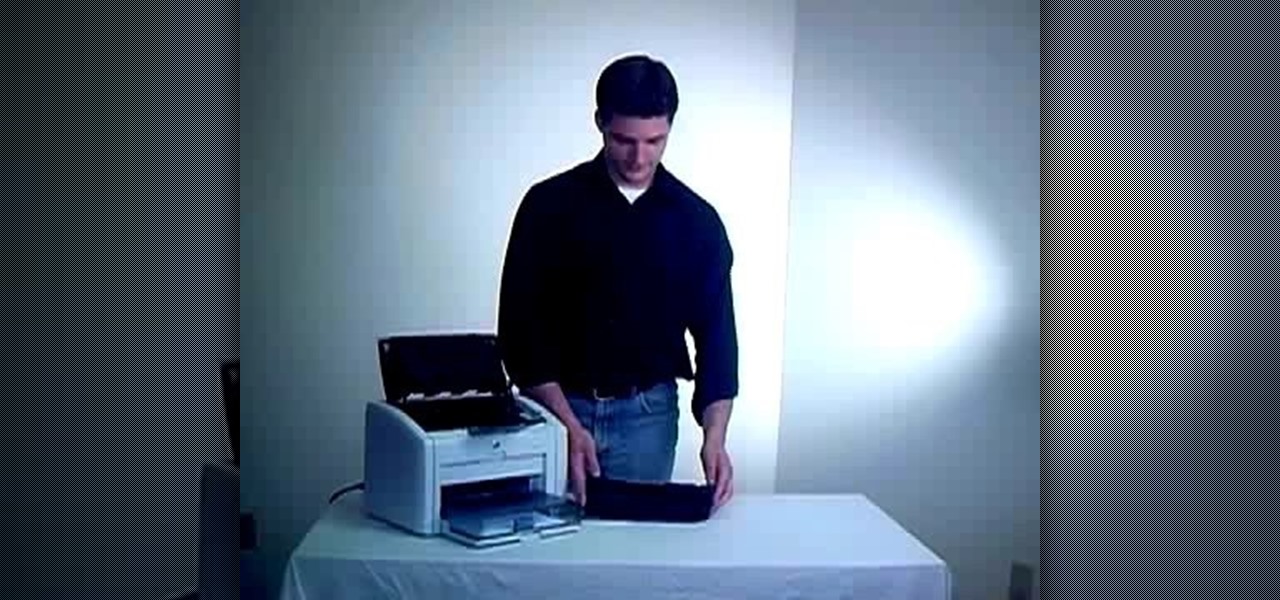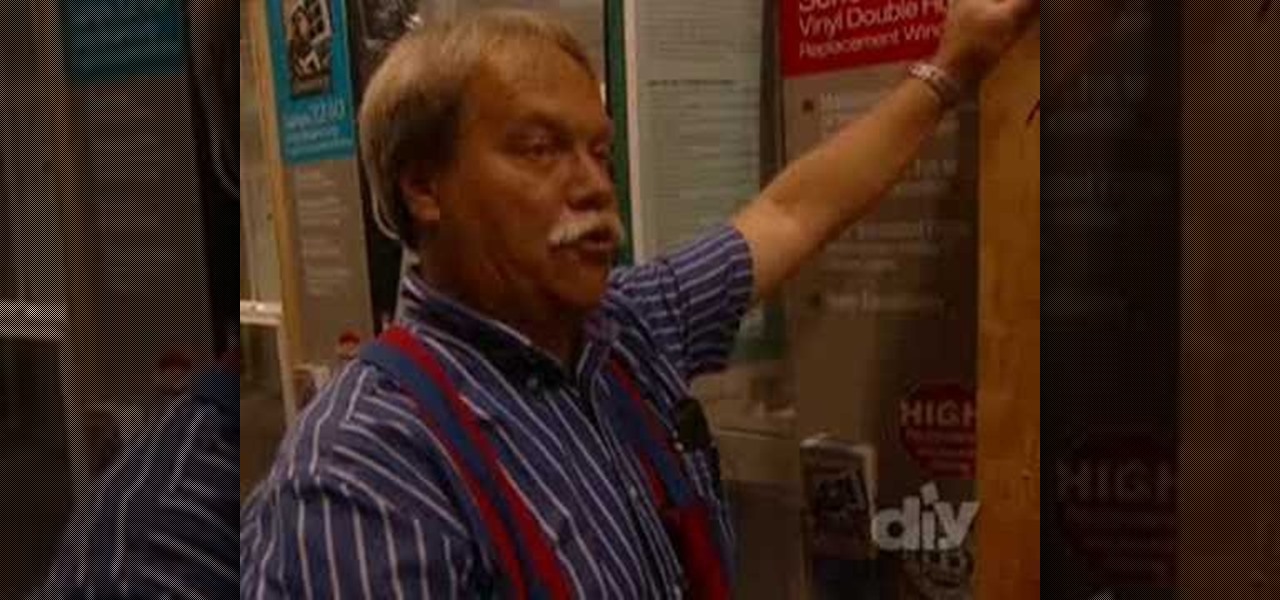Defrag your PC regularly to keep it running smoothly. You can use the free software download, MyDefrag, to keep your hard drive clean and happy. This tutorial walks you through downloading, installing and running the program on your Windows based PC (laptop or desktop computer).

If you plan on installing a skylight to your home, then you need to figure out where to place it and how big it needs to be. There are many ways to do this, but with this tutorial, you'll find out how to figure out the placement of your skylight. This isn't very difficult and will help determine just where your skylight will be. So good luck and enjoy!

Adding a skylight to your home can not only be a great way to bring light into your home, but also a smart investment. That is, if you are able to install one properly. Installing a skylight is no easy task and require hard work and the appropriate materials to do so.

If you plan on installing a skylight to your home, then you'll need to know what to buy. This tutorial covers some pretty information about skylight flashing kits and how to buy them. Purchasing and using the wrong stuff can lead to a poorly constucted project that may lead to other issues as well. Avoid that by watching this tutorial. Good luck and enjoy!

Cyberlink Webcam 3 is a very fun piece of software to have if you use your webcam a lot. Why pay for it? This video will teach you how to get the popular software for free by downloading this file and installing it on your computer. Do this as fast as you can and then get back to Chatroulette!

Installing a water feature in your yard is a great way to boost the value of your home. It's also a great way to create a nice and relaxing environment for you and others to enjoy. So in this tutorial, if you're looking for half of the work needed to create a large water feature, you'll be finding out how to make a small one. So check it out, good luck, and enjoy!

Installing new pedals on your bike is one of the simplest types of bike maintenance you can perform, but doing it properly is important or they are likely to fall off while you are riding. Not good. This video will help you attached pedals correctly and quickly, avoiding accidents making sure that your feet have an ideal surface to apply their force to.

Installing and maintaining properly functioning brakes is one of the most important mechanical parts of keeping your bike working safely. This video features a professional bike mechanic setting up an international standard, or IS, brake caliper on a mountain bike.

The wheel hub is the center of great wheel performance for your mountain bike. This video features a professional bicycle mechanic explaining the process for overhauling a Mavic wheel hub, installing a new bearing and cleaning all of the parts, ensuring clean spinning for your wheels and a smooth ride.

Trafficmaster vinyl flooring is one of the most exciting types of flooring to hit the market in recent years. It is made of vinyl, but can look like hardwood, tile, or other types of flooring while still maintaining its durability and easy of install. This short video features a man installing just such a floor in his home office, demonstrating how easy it is to put the pieces of Allure flooring together.

Learn how to use a multimeter to check for proper ground with help from this quick video. Also shown, is how to use a Fluke probe to pierce wires to test voltage. You can uses these practices when installing car alarms, fog lights, car stereo, and accessories.

Want to lay a hardwood floor yourself? It's easy. Provided, that is, you have all of the following materials: wood panels (preferably with built-in foam underlay), plastic sheeting, duct tape, tapping blocks, a hammer, a crowbar, a straight edge, a miter square, a pencil, string line, some spacers, and a saw. For complete instructions on putting it all together and installing your own custom wooden floor using panels, watch this free DIY guide.

Back again with another great instructional video, Mike Kraft, a Lowe's home improvement expert, demonstrates how to properly sharpen or replace the lawnmower blades on a riding lawnmower. Mike provides tips on inspecting your worn lawnmower blades to determine whether or not your blades need to be replaced, or merely sharpened. This video will give you an idea of the tools you will need to complete this project, as well as the steps involved in both removing and re-installing the lawnmower d...

Rocketboom Tech correspondent Ellie Rountree recommends 5 tips for installing Windows 7. Before making the big switch to Windows 7, check out these tips. Some topics covered are backing up your files, picking out the right version of Windows 7 for you, and when to make the switch. Follow along and learn how to prepare yourself, and your computer, for an upgrade to Windows 7.

Just because your XBOX 360 account isn't linked to your Netflix or Hulu account doesn't mean you can't catch up with the latest episode of "Gossip Girl." In fact, you can stream movies and TV shows from either website by simply installing a program called PlayOn on your networked PC.

Running low on toner in your HP LaserJet 1022 printer and having trouble installing the new toner? In this video tutorial, go through the few steps to make the LJ1022 toner replacement quick and painless. For more information, and to get started replacing your own LaserJet printer cartridges, watch this helpful video guide.

In this video tutorial, you'll learn exactly what you need to do to set up your new Okidata C 8800n color laser printer. This guide includes all steps necessary to set your new printer up, from taking the printer out of the box to installing the toner cartridges. For more information, and to get started setting up your own Oki 8800n laser printer, watch this video tutorial.

In this video tutorial, you'll learn exactly what you need to do to set up your new Okidata C 3600n MFP printer. This guide includes all steps necessary to set your new printer up, from taking the printer out of the box to installing the toner cartridges. For more information, and to get started setting up your own Oki 3600 color printer, watch this video tutorial.

In this video tutorial, you'll learn exactly what you need to do to set up your new Okidata C 6150n MFP printer. This guide includes all steps necessary to set your new printer up, from taking the printer out of the box to installing the toner cartridges. For more information, and to get started setting up your own Oki 6150 color printer, watch this video tutorial.

In this video tutorial, you'll learn exactly what you need to do to set up your new Okidata C 3530n MFP printer. This guide includes all steps necessary to set your new printer up, from taking the printer out of the box to installing the toner cartridges. For more information, and to get started setting up your own Oki printer, watch this video tutorial.

In this video you will learn how to disassemble and completely upgrade a Mac Mini (G4) by installing memory, an optical drive and a hard drive. You'd be surprised, the hardest part of this "surgery" is getting the computer open!

Your ASUS Eee PC is small but is it fast? In this video tutorial, you'll find step-by-step instructions for installing a RAM, or memory, module in an ASUS Eee PC up to 2 GB. (Note well that this upgrade will void your warranty.) To learn what you'll need to upgrade your Eee PC, press play!

This how-to video will walk you, step by step, through the process of upgrading the hard drive on your MacBook. More specifically, this tutorial addresses saving your old data by creating a copy, or cloning, your MacBook hard drive with SuperDuper, removing it, and installing the new drive. For precise instructions, press play!

Check out this instructional electronics video that illustrates the simple process of removing the foam padding of an iPod Photo. In order to get the case to close when installing the battery you may need to remove some of the blue foam padding from the underside of the hard drive. This video from iPodJuice demonstrates how to safely remove the light-blue foam from the bottom of the hard drive on an iPod Photo.

Check out this electronics tutorial video to learn how to replace and install a fifth generation ipod video battery. This instructional video illustrates the procedure of installing a battery on a 5th generation iPod video. See how it's really done!

Interested in installing a new hard drive (or, less happily, the victim of drive failure)? This brief how-to will guide you through the process of removing the hard drive from your 15" MacBook Pro without damaging your computer. This tutorial will also be of use to those who wish to learn more about the guts of their MacBooks without actually disassembling their units. Take a look.

In this two-part tutorial from the Scrollsaw Workshop, Steve Good discusses scrollsaw basics, including what to look for in a scrollsaw, blade selection, installing blades, and how to square up your table. Let Steve get you started on the scrollsaw with this how-to.

This Home & Garden how to video is a DIY basic about accentuating outdoor living space with solar lighting. Watch and learn all about strategic placing of solar powered lighting to enhance the look and feel of your front yard. Always start with a plan before setting up and installing the lights on your walkways.

Protecting a home from any hurricane damage can be difficult to do but you can minimize it by applying shutters to windows. Watch this how-to video and get tips for installing hurricane shutters to the exterior of your home. This project is very simple to do and it could prevent hurricane damage from happening to your home.

Want to update your PSP's firmware? Take a look at this instructional video and learn how to install the 3.80m33-5 custom firmware onto your PSP. After installing, just run the update program on the PSP.

Check out this brief video tutorial on how to bond a primer wick to any alcohol stove. Installing a primer wick to a alcohol stove is easy. If you have an urge to head off camping, make sure you have your portable stove, and make sure it has a good wick. If not, you're going to have to watch this. It could save your life, or maybe just your appetite.

Following the proper electrical code for installing electrical outlets will be shown in this video.

Learn how to replace you computer's central processing unit (CPU). Includes tips on buying a new CPU and installing it.

Learn how to capture a screen shot of your desktop, an active window, a website, or anything else use Microsoft Windows XP and without installing additional software.

This video demonstrates how to add more memory to an iMac G5 without damaging any of the components. The video walks you through opening the computer, removing the old RAM, and installing the new memory.

This video demonstrates how to add a new hard drive to a Dell Dimension without damaging the computer. The video walks your through opening the computer and installing the hard drive to the computer correctly.

Google updates the Play Store periodically, but the changes are usually subtle. A recent server-side update, however, is shaking things up quite a bit.

There are many reasons to root Android, but for me, the most important one is to have the Xposed Framework. Xposed gives you access to hundreds of modules, which take away the need to manually modify core system files to add new features and functionality to your Android device.

This video tutorial is in the Sports category which will show you how to adjust your front brakes on your bike. The brake pads are very adjustable. It has 360 degrees rotation which helps in installing it on the bike easily. First install the brake arms. Then loosen up the brake pad screw and lower it to bring it in line with the rim of the wheel. Now hold it in place and tighten the screw. Thereafter you can any vertical and horizontal adjustments. You can then repeat the same procedure for ...

When you use IE8 with multiple tabs opened in windows 7, you can see the all tab's thumbnail just by clicking the ie8 icon in your taskbar but this feature is not available in Firefox because it is not supported in Firefox yet. but