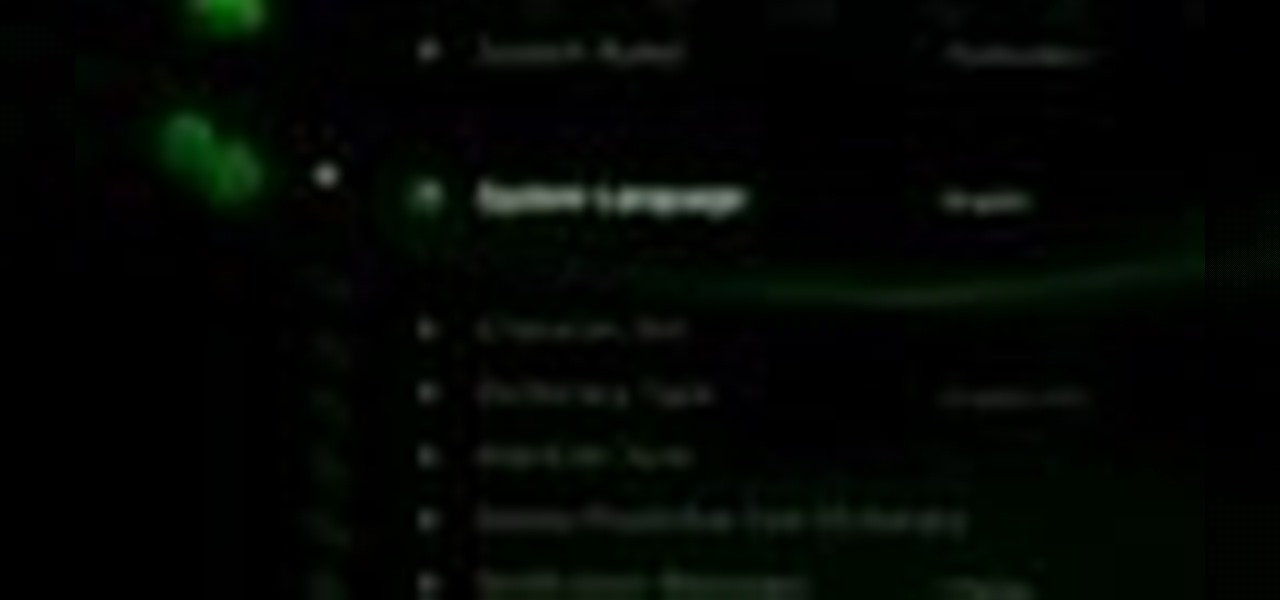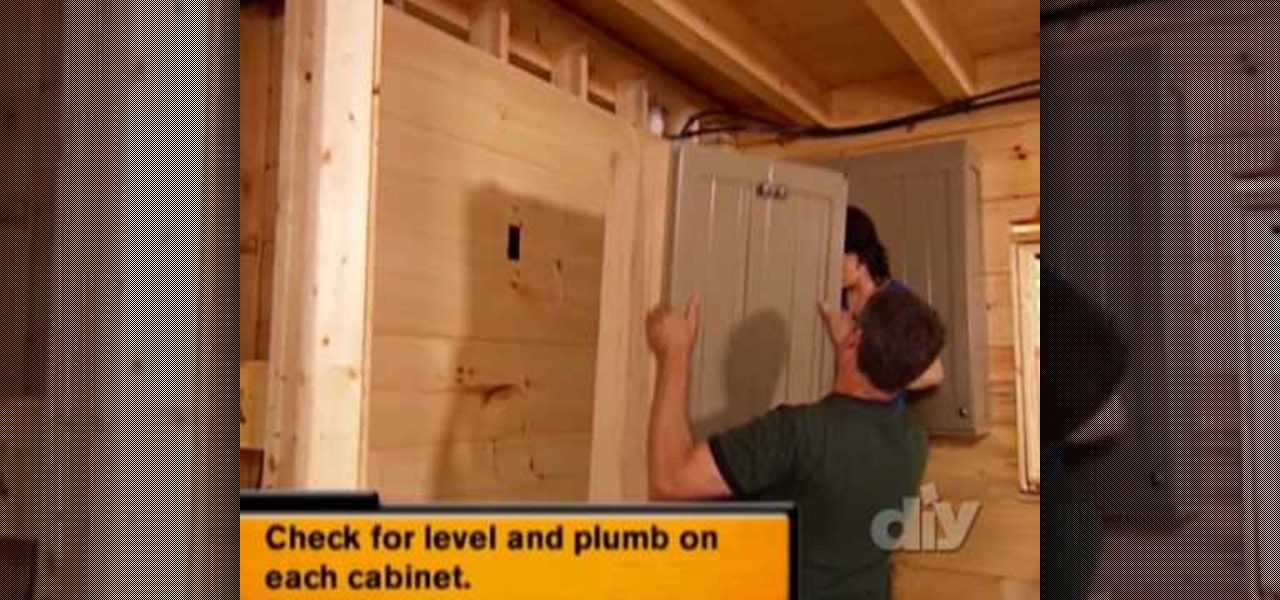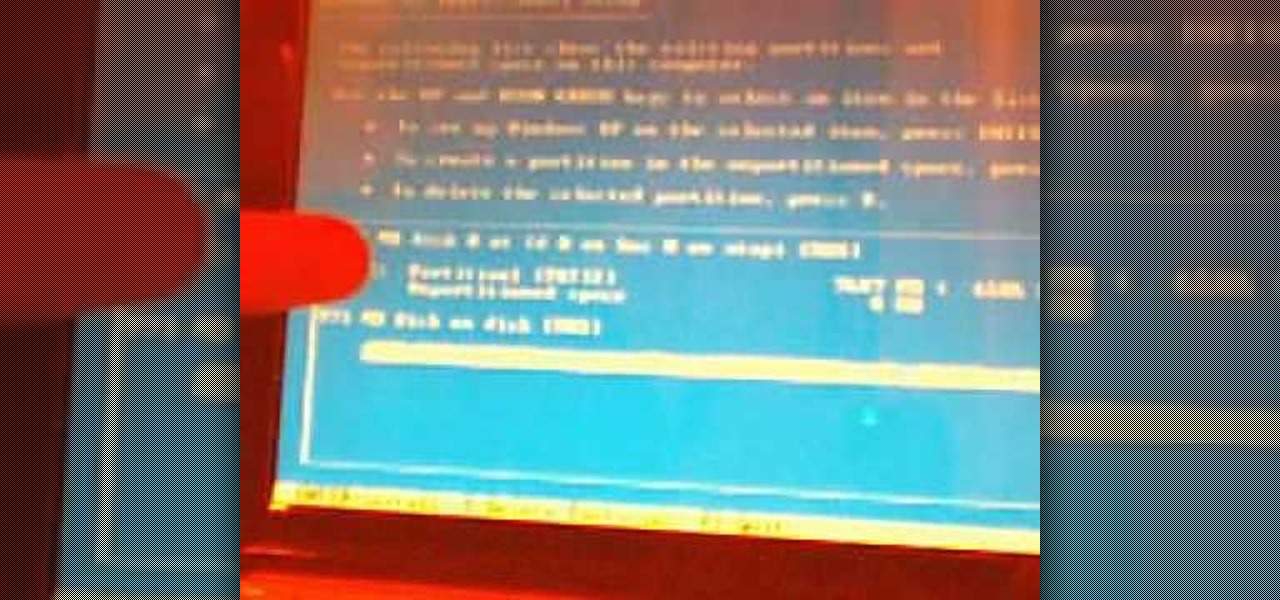This video is on how to install and remove a clutch bell assembly for a nitro radio controlled engine, and some simple troubleshooting tips. It will show you the proper way of removing the flywheel, installing and removing clutch shoes, and how to ensure that the clutch bell (CB) spins freely. You can use this on any RC kit, and will also help racers in the pit and bashers alike.

Installing a new toilet may seem like a daunting task, but it will also update the look and feel of your bathroom. Watch this demonstration on how to install a toilet.

Tim Carter, of Ask the Builder, demonstrates tips you should know before installing ceramic tile over plywood or OSB. Following these tips will make your looking sharp and beautiful, and practical.

Tim Carter, of Ask the Builder, shows some step-by-step tips to help when installing a strainer into your kitchen sink. This is a great home repair project tip.

Ask the Builder host, Tim Carter, shares a quick lesson to help you out of a tough spot when working with plumbing vent pipe. If you're installing a sink, and need to follow the codes, then just work around it with this trick.

Installing ceiling tiles is a do-it-yourself job, but before you put in ceiling tile yourself you need to know some basics about how ceiling tiles can be used and where they can be put in your home. To get all those answers and more host Meghan Carter visits Armstrong.

This video documents installing a php script (Almond Classified) that allows for web visitors to post classified ads on your web page.

Sometimes less is more. If you want to clean up the front end of your Mustang try installing this grill delete kit from Classic Design Concepts.

The first thing we need to do is lower the spare tire so we have a little extra working room. What we need to do next is install the bolts in the frame, then install the hitch and finish up. This video shows you all these steps in installing a Valley trailer hitch on a Buick Rendezvous.

Installing a Truxxx 3" inch lift kit on a 4x4 Toyota Tundra. Visit TundraHeadquarters.com for a complete review of the Truxxx lift kit for the Toyota Tundra.

A two-part tutorial on installing the Yellow Dog Linux operating system on a Sony Playstation 3 (PS3). With this, you can install firefox on your PS3.

This section of "Final Assembly" of an engine covers installing your distributor. This can be tricky. The distributor gear has to meet the cam gear and connect with the oil pump drive shaft. Take your time and you'll get it.

A quick clip on installing external components like your fuel pump, water pump, and thermostat housing. It's usually easiest to have the harmonic balancer set at top dead center for your fuel pump.

You can watch TV anywhere these days, so why not on your computer? Installing a TV tuner card is easy--follow these instructions, and you'll be channel surfing in no time.

Installing custom firmware on your PSP allows you to run outside and homebrew applications, run games directly from your PSP, and burned games on your PSP. Note that you need to have PSP firmware version 1.5 to install this otherwise you will have to downgrade.

Installing a titanium rammer in your paintball gun will help reduce the kick when you shoot it. Here's how.

Need to make your house more burglar proof? Here are some easy instructions on installing a deadbolt. This lock also is equipped with a key entry.

We teach you in a few steps the little tricks to installing a toilet. make sure you have a wax ring pliers open end wrenches and your on your way.

If you're interested in running the Minecraft 1.9 pre-release on your server and giving it a spin (or letting others with the Minecraft 1.9 pre-release client give it a spin), take a look at this guide to setting up and installing the server. This guide will also help people who are getting stuck on the loading screen in the 1.9 prerelease as well.

In this video, we learn how to install Windows 7 on your computer. First, place the disk inside your computer and start the installation process. Setup will start, then it will start to copy files, expand files, install features, install updates, and then complete. As it runs through each of these, it will show you a percentage of how far through the process it is. Once it has finished installing, you will be able to set up your user account. After this, you will need to enter in the product ...

In this tutorial, we learn how to install Recon LED Strobes and HIDs on a truck. You must first learn where each of the tires need to install and make sure they are placed in the right direction for what you want the lights to look like. After this, you will connect one side to the white wire on the positive. Then, you will leave the white disconnected on the other side for the flash to alternate between each of the lights. These will look great on a big truck! Just make sure to follow the di...

This video could very well apply to most bathroom exhaust fans, but this video specifically installs the Delta Electronics Breez Humidity Sensor Exhaust Fan, Model VFB25AEH (130 CFM). With this video, you'll learn the DIY approach to installing one of these exhaust fans in your bathroom, along with removing the old junk one. An upgraded bathroom fan can help eliminate the dangers of moisture, mildew and mold within your bathroom areas. Milan Rosan shows you the complete installation process. ...

These days, faucets are incredibly easy to install (removing old faucets is the hard part). And if you have a Delta brand single handle kitchen faucet with DIAMOND seal technology, this video will show you the steps to installing it. This is also very similar to other brands of single-handle faucets. This video from Lowe's and Delta will help you with your installation. You'll need a screwdriver, adjustable wrench and allen wrench.

If you want to bring a spa like atmosphere to your bathroom, the shower is the best place to start. There are so many ways that you can do this and one way is by installing a power shower in your bathroom. There are many different kinds that you can choose, depending on your style and what you can fit.

Installing a backsplash in your kitchen is a great way to add a certain sense of style to the space. It can also prevent any kind of stains of taking place on the walls as well and it's easy to clean up.

If your kitchen needs to a face lift, the most common, and expensive, area to work on are the cabinets. Cabinets can give a certain feel to the room depending on what the style may be. Taking out cabinets from an existing kitchen may be easy, but installing them can be a bit more difficult.

If you're new to the RV world, then this next tutorial might help explain a problem you may experience. Installing an RV fan is a great idea, especially if it's able to take out the old air in your car and bring in new air.

In this tutorial, we learn how to install a ceramic tile floor. Before installing, you need to prepare a solid base. First, you want to take off the trim, then calculate the area of the room. Prepare the floor by inspecting low or high spots. You will want to apply mortar, then set the backer boards into place. Screw these into place, then finish covering the floor with seam tape. Apply mortar over these then let dry. Now, you can start laying your tile onto the top of this! Once you are fini...

I you are interested in installing a ham or cb radio in your car, this two part tutorial should help. In these videos, you'll find out how to install a ham radio in a Jeep Liberty. It's a tricky task and requires that you make a few holes here and there, but in the end the result will be a car that has a useful ham radio in it. So good luck, be careful not to cut any wires, and enjoy!

In this video tutorial, viewers learn how to install a PlayStation 3 hard drive upgrade. Make sure to turn off the system and unplug it before installing the new drive. Begin by removing the plastic side panel and unscrew the blue screw. Then open the metal latch, move the tray to the right and slide out the drive. Now remove the 4 screws that hold the tray of the hard drive. Then swap in the new hard drive and replace the screws. Finish by inserting it back into the system and place on the p...

In this tutorial, we learn how to install a headlight upgrade on a Ford Mustang GT. To start, remove the radiator cover and the clips around it. Now, take a 10 mm socket and remove the bolt next to the headlight. Now, turn your wheel to remove the screws around the headlight. Next, there will be 2 (10mm) bolts you will have to remove, as well as a fender lining. Disconnect your marker lights by pressing on the tabs on both sides of the car. Lay out a blanket to lay your bumper on. Now, remove...

Installing ChickHEN R2 on a PSP isn't open heart surgery, but there is some potential for erring in such a way that your patient will die! This video will help you avoid that tragic fate by showing you how to install ChickHEN R2 on a 16 GB PSP-3001 with 5.03 OFW. If you have exactly that, follow these steps and you should have a hackable PSP in only a few minutes.

If you are standing in front of your new front load washer and need help with installing it, this video is just what you need.

Installing colored LED lights in the cases of various electronic devices is nothing new. People have been doing it to PC cases for years. THe XBox 360's massive size and power make it a particularly tempting target. This two-part video will teach you how to put some LED lights in the case of your XBox 360 console, making it look very much cooler. Impress your fellow gamers with this easy mod!

A great way to save on money and energy during the hot summer months, is by installing a ceiling fan. Not only can this be a great alternative to using an A/C, but it's easy to install and can sometimes help the overall look of a room.

When renovating the bathroom, it's always great to get rid of the old and welcome the new. Whether it's tiles, paint, or even the toilet. If you're looking to replace your old toilet with a new one, it can be hard when it comes to installing the new one. So in this tutorial, you'll be finding out how to install a toilet for you Average Joe's, or Jane's. So good luck, pay attention, and be careful. Enjoy!

Installing ceramic tiles to your house is an easy way to add character. Many tiles come in a beautiful earthy pattern that looks great in kitchens and bathrooms. In this tutorial, you'll find out how you can add this great flooring to your home today. So check it out and good luck!

If you're looking to set a mood with your significant other or are trying to find a way to limit how much light you have, dimmer switches are the way to go. They're easy to use and are perfect for anybody who likes to have different lighting options available to them. This video will show you how to install a three way dimmer switch from scratch. When installing be aware that you need to turn off the electricity before doing so, otherwise you may be electrocuted. Be careful and good luck!

In this Computers & Programming video tutorial you will learn how to install HP printer drivers in Windows XP. Go to www.hp.com and click on ‘support and drivers’. Choose ‘download drivers and software’, enter your product name and click GO. On the next page click on the specific product link then choose the operating system on the following page. Next choose the basic driver and click on ‘download only’. Then double click on the icon on your desktop and click ‘run’. If you ha...

If you have just gotten a Netbook and need to install Windows on it, check out this tutorial. In this video, you will learn how to get Windows XP onto a Netbook using only your USB input and a thumb drive.