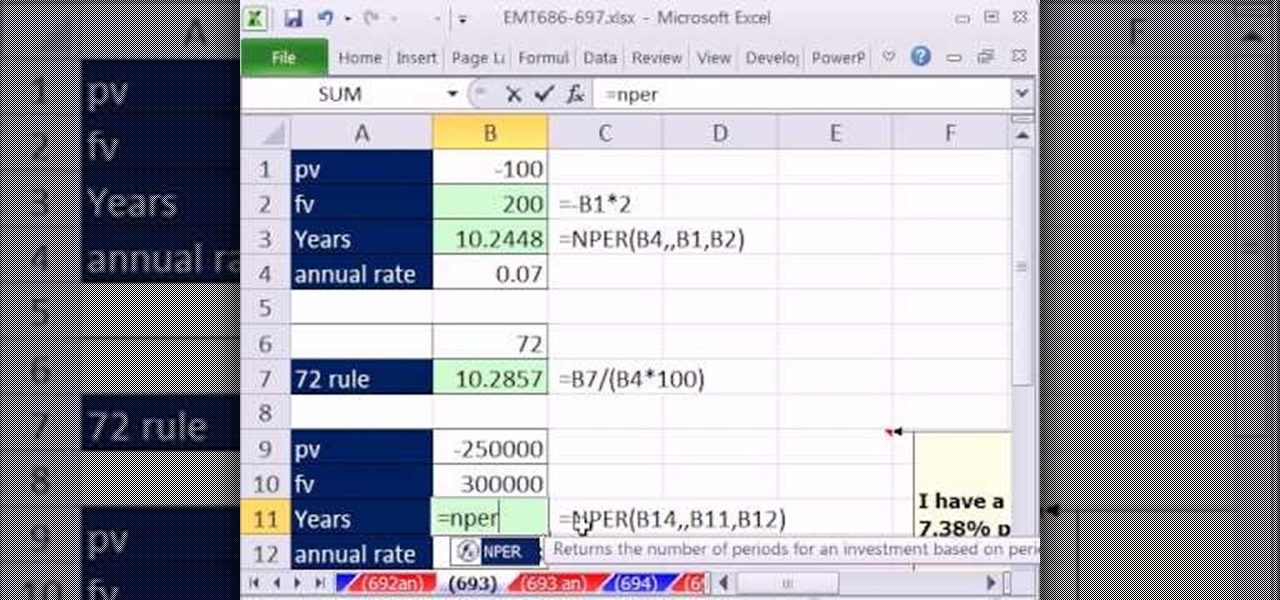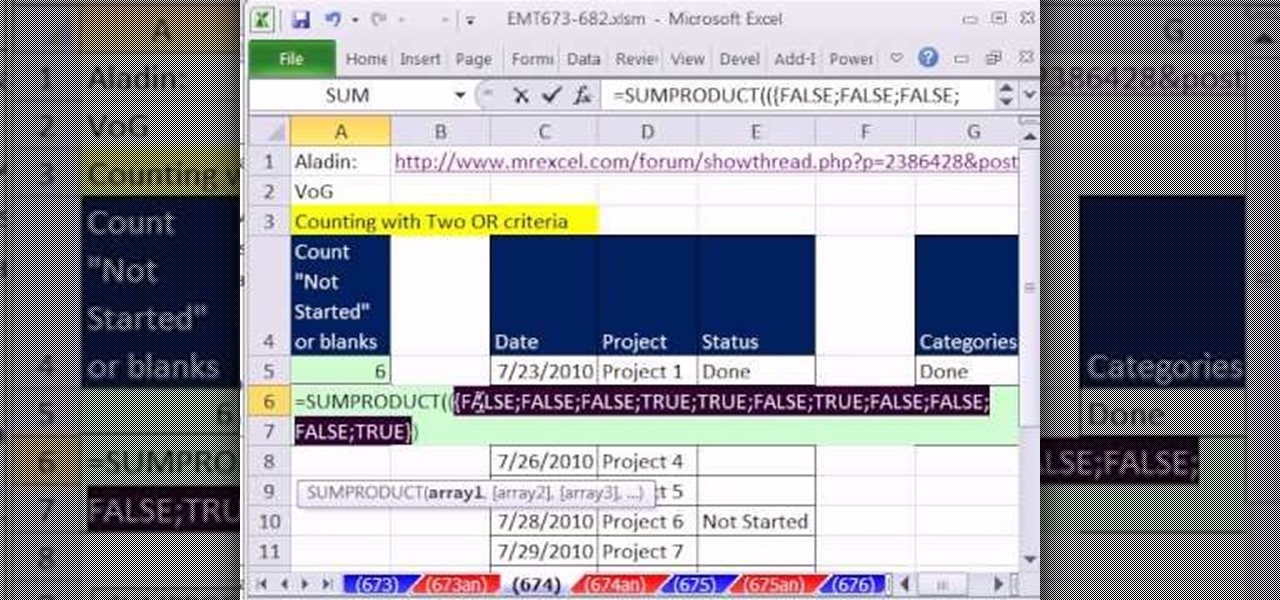Beat the twentieth level of Angry Birds Seasons with three stars! On December 1st, Rovio released their version of an advent calendar—Angry Birds Seasons (aka "Angry Birds Christmas"). Each day leading up to the Christmas holiday, a new level will become available to Angry Birds enthusiasts worldwide. Stuck? No problem: YouTube's 23hathman has pledged to post a three-star walkthrough for each of the game's levels. In this, the December 20th installment, we learn how to beat level 20.
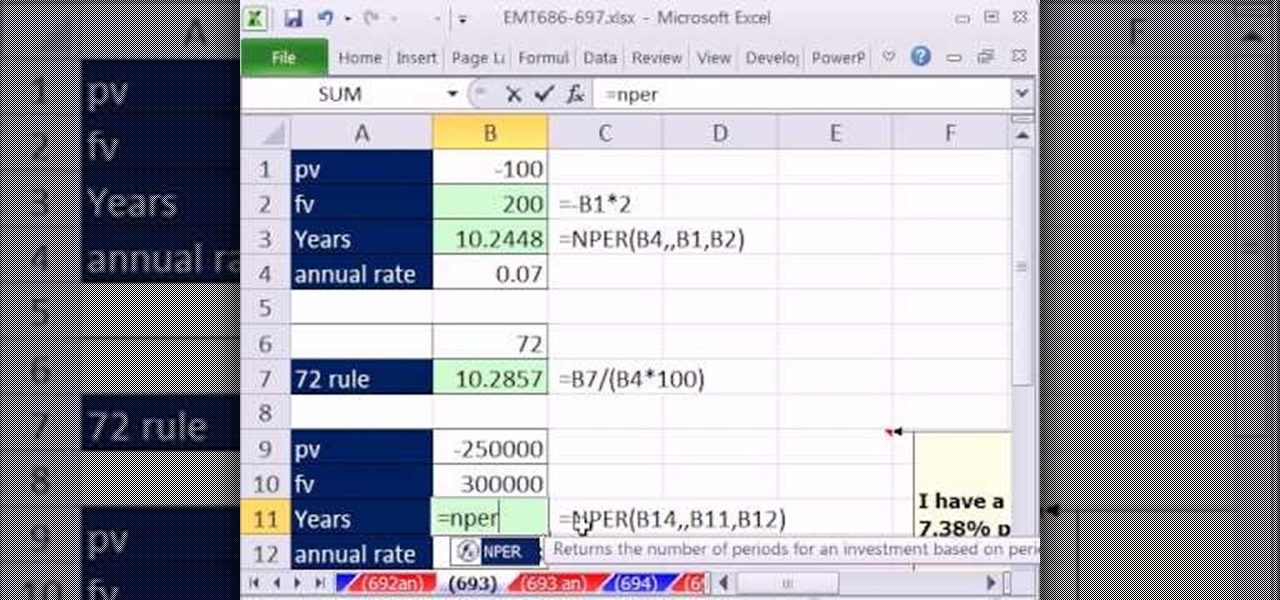
New to Microsoft Excel? Looking for a tip? How about a tip so mind-blowingly useful as to qualify as a magic trick? You're in luck. In this MS Excel tutorial from ExcelIsFun, the 693rd installment in their series of digital spreadsheet magic tricks, you'll learn how to calculate how long it will take to double your money using the NPER function and the rule of 72.

New to Microsoft Excel? Looking for a tip? How about a tip so mind-blowingly useful as to qualify as a magic trick? You're in luck. In this MS Excel tutorial from ExcelIsFun, the 694th installment in their series of digital spreadsheet magic tricks, you'll learn how the SUMIF function (and COUNTIF, etc.) cannot accept arrays. If you need to sum by year from transactional data the SUMIF and YEAR functions cannot be used together. Instead we can use the SUMPRODUCT function.

If you use Microsoft Excel on a regular basis, odds are you work with numbers. Put those numbers to work. Statistical analysis allows you to find patterns, trends and probabilities within your data. In this MS Excel tutorial from everyone's favorite Excel guru, YouTube's ExcelsFun, the 24th installment in his "Excel Statistics" series of free video lessons, you'll learn how to create quantitative data frequency distributions with pivot tables. See how to create the correct unambiguous labels ...

If you use Microsoft Excel on a regular basis, odds are you work with numbers. Put those numbers to work. Statistical analysis allows you to find patterns, trends and probabilities within your data. In this MS Excel tutorial from everyone's favorite Excel guru, YouTube's ExcelsFun, the 12th installment in his "Excel Statistics" series of free video lessons, you'll learn how to use Advanced Filter 'Unique Records Only" to extract a list of unique items from a data base, and then use the COUNTI...

New to Excel? Looking for a tip? How about a tip so mind-blowingly useful as to qualify as a magic trick? You're in luck. In this Excel tutorial from ExcelIsFun, the 261st installment in their series of digital spreadsheet magic tricks, you'll learn how to generate random numbers within a certain range and with certain supplementary criteria (e.g., values that are not divisible by three) via the use of large array formulas.

To play a guitar riff is to do more than simply to memorize a short musical phrase. Guitar riffs are like any other musical exercise; practicing them can be a terrific means of building manual dexterity and improving your overall playing technique. We can say of riffs, then, that they are not so much about rote repetition as making available to the guitarist new and different ways of playing. Every new riff you learn will make you a more able and versatile guitarist and better equip you to st...

This parlor trick video aptly demonstrates how to open a bottle of wine with an ordinary swiss army knife when that feisty cork screw goes missing. This video is a great alternative for college students who seem to inevitably misplace or loan their cork screws and want to seamlessly open and enjoy a nice glass of wine.

Now more than ever, people everywhere are suffering from bad credit. Credit is important. You need it to take out loans, buy a house, rent an apartment, get a car, almost anything! Check out this two part video, presented by Daniel Medina from United Credit Education Services, and listen along as he offers you tips on how to improve your credit - even in a recession. This helpful and informative video can start you on the right track to financial stability, no matter what the circumstances.

Beat the seventeenth level of Angry Birds Seasons with three stars! On December 1st, Rovio released their version of an advent calendar—Angry Birds Seasons (aka "Angry Birds Christmas"). Each day leading up to the Christmas holiday, a new level will become available to Angry Birds enthusiasts worldwide. Stuck? No problem: YouTube's 23hathman has pledged to post a three-star walkthrough for each of the game's levels. In this, the December 17th installment, we learn how to beat level 17.

Beat the sixteenth level of Angry Birds Seasons with three stars! On December 1st, Rovio released their version of an advent calendar—Angry Birds Seasons (aka "Angry Birds Christmas"). Each day leading up to the Christmas holiday, a new level will become available to Angry Birds enthusiasts worldwide. Stuck? No problem: a number of YouTube users have pledged to post a three-star walkthrough for each of the game's levels. In this, the December 16th installment, we learn how to beat level 16.

Beat the fifteenth level of Angry Birds Seasons with three stars! On December 1st, Rovio released their version of an advent calendar—Angry Birds Seasons (aka "Angry Birds Christmas"). Each day leading up to the Christmas holiday, a new level will become available to Angry Birds enthusiasts worldwide. Stuck? No problem: YouTube's 23hathman has pledged to post a three-star walkthrough for each of the game's levels. In this, the December 15th installment, we learn how to beat level 15.

Beat the fourteenth level of Angry Birds Seasons with three stars! On December 1st, Rovio released their version of an advent calendar—Angry Birds Seasons (aka "Angry Birds Christmas"). Each day leading up to the Christmas holiday, a new level will become available to Angry Birds enthusiasts worldwide. Stuck? No problem: YouTube's 23hathman has pledged to post a three-star walkthrough for each of the game's levels. In this, the December 14th installment, we learn how to beat level 14.

Are you smarter than the average bear? Show the world by using Yogi Bear as your Black Ops playercard emblem. This clip will teach you everything you'll need to know to draw a custom Homer Simpson emblem in the Call of Duty: Black Ops Emblem Editor.

With the first installment of the last "Harry Potter" movie coming out this week, now's a better time than ever to show off your "Harry Potter" fan pride. While smearing your face football-fan style with paint is one way to go, if you want to be a little more subtle - and elegant - with your face paint choices, why not create a makeup look instead?

Unlock the "Closer Analysis: Hidden Intel" trophy in Call of Duty: Black Ops! This achievement is won by finding the hidden intelligence documents in Missions 1, 2 & 4.

Want to earn the "Sally Likes Blood" achievement on the Regular difficulty setting in the single-player campaign of Call of Duty: Black Ops? Here's how you do it.

Want to learn how to do quick scoping in BO? It's easy: use the variable scope and zoom in to the second or third level of magnification. Voilà. No more two-second delay when shooting. For a complete walkthrough of how to quick scope, watch this gamer's guide.

As you might guess, one of the domains in which Microsoft Excel really excels is finance math. Brush up on the stuff for your next or current job with this how-to. In this tutorial from everyone's favorite digital spreadsheet guru, YouTube's ExcelIsFun, the 16th installment in his "Excel Finance Class" series of free video lessons, you'll learn how to calculate liquidity ratios including current ratio, times interest earned and cash Ratio. Also see how current ratio changes when certain trans...

New to Microsoft Excel? Looking for a tip? How about a tip so mind-blowingly useful as to qualify as a magic trick? You're in luck. In this MS Excel tutorial from ExcelIsFun, the 706th installment in their series of digital spreadsheet magic tricks, you'll learn how to to use the LEFT, SEARCH and TRIM function to eaxtract numbers from a text string that can then be used in a calculating formula.

New to Microsoft Excel? Looking for a tip? How about a tip so mind-blowingly useful as to qualify as a magic trick? You're in luck. In this MS Excel tutorial from ExcelIsFun, the 692nd installment in their series of digital spreadsheet magic tricks, you'll learn how to increment numbers in formulas to get 2,2,2,2,4,4,4,4 or 1,1,1,1,3,3,3,3 or 1,2,3,4,1,2,3,4 or 11,22,33,44 using the ROWS, INT, MOD and COLUMNS functions.

New to Microsoft Excel? Looking for a tip? How about a tip so mind-blowingly useful as to qualify as a magic trick? You're in luck. In this MS Excel tutorial from ExcelIsFun, the 697th installment in their series of digital spreadsheet magic tricks, you'll learn how to create a column of 1s and 0s (ones and zeroes) where 1 indicates the first occurrence and 0 indicates any remaining duplicates.

New to Microsoft Excel? Looking for a tip? How about a tip so mind-blowingly useful as to qualify as a magic trick? You're in luck. In this MS Excel tutorial from ExcelIsFun, the 673rd installment in their series of digital spreadsheet magic tricks, you'll learn how to use the SUMPRODUCT formula to calculate commission amounts based on varying commission rates based on cumulative sales totals for each month.

New to Microsoft Excel? Looking for a tip? How about a tip so mind-blowingly useful as to qualify as a magic trick? You're in luck. In this MS Excel tutorial from ExcelIsFun, the 674th installment in their series of digital spreadsheet magic tricks, you'll learn four different methods for counting OR criteria in Microsoft Excel 2010:

New to Microsoft Excel? Looking for a tip? How about a tip so mind-blowingly useful as to qualify as a magic trick? You're in luck. In this MS Excel tutorial from ExcelIsFun, the 675th installment in their series of digital spreadsheet magic tricks, you'll learn how to do data validation using a custom logical formula with 2 VLOOKUP functions that will change when different products are entered. For example, if shirt product is entered, the data validation will let only values between $50 and...

New to Microsoft Excel? Looking for a tip? How about a tip so mind-blowingly useful as to qualify as a magic trick? You're in luck. In this MS Excel tutorial from ExcelIsFun, the 676th installment in their series of digital spreadsheet magic tricks, you'll learn how to create a Defined Name formula for a dynamic range (columns can vary) using the INDEX and MATCH functions. This formula works when there are no column headers (field names).

New to Microsoft Excel? Looking for a tip? How about a tip so mind-blowingly useful as to qualify as a magic trick? You're in luck. In this MS Excel tutorial from ExcelIsFun, the 677th installment in their series of digital spreadsheet magic tricks, you'll learn how to average the last three scores eneterd for any Player using the functions: AVERAGE, IF, ROW, COUNTIF, MIN, LARGE.

New to Microsoft Excel? Looking for a tip? How about a tip so mind-blowingly useful as to qualify as a magic trick? You're in luck. In this MS Excel tutorial from ExcelIsFun, the 678th installment in their series of digital spreadsheet magic tricks, you'll learn how to SUM only the values after a deadline using a dynamic range formula using INDEX Function. Also see a SUMPRODUCT function method.

New to Microsoft Excel? Looking for a tip? How about a tip so mind-blowingly useful as to qualify as a magic trick? You're in luck. In this MS Excel tutorial from ExcelIsFun, the 679th installment in their series of digital spreadsheet magic tricks, you'll learn how to summarize yearly totals from monthly totals when there Year Criteria is entered as a serial date. See the SUMPRODUCT and SUMIFS functions. Learn about criteria and how to enter it into the SUMIFS functions.

New to Microsoft Excel? Looking for a tip? How about a tip so mind-blowingly useful as to qualify as a magic trick? You're in luck. In this MS Excel tutorial from ExcelIsFun, the 680th installment in their series of digital spreadsheet magic tricks, you'll learn how to add a scenario button to a tToolbar or Ribbon in Excel 2010.

New to Microsoft Excel? Looking for a tip? How about a tip so mind-blowingly useful as to qualify as a magic trick? You're in luck. In this MS Excel tutorial from ExcelIsFun, the 662nd installment in their series of digital spreadsheet magic tricks, you'll learn how to add or average while ignoring values in hidden rows. In addition you can ignore both Hidden Rows and Error Value.

New to Microsoft Excel? Looking for a tip? How about a tip so mind-blowingly useful as to qualify as a magic trick? You're in luck. In this MS Excel tutorial from ExcelIsFun, the 664th installment in their series of digital spreadsheet magic tricks, you'll learn how to make a calculation on a column of values that contain subtotals that you do not want to include in the calculations. The AGGREGATE function will ignore nested SUBTOTAL and AGGREGATE functions when making calculations.

New to Microsoft Excel? Looking for a tip? How about a tip so mind-blowingly useful as to qualify as a magic trick? You're in luck. In this MS Excel tutorial from ExcelIsFun, the 665th installment in their series of digital spreadsheet magic tricks, you'll learn how to use the AGGREGATE function to make calculations on filtered data. The SUBTOTAL function only has 11 functions, whereas the AGGREGATE has 19 plus options to ignore errors, hidden rows and nested SUBTOTAL or AGGREGATE functions.

New to Microsoft Excel? Looking for a tip? How about a tip so mind-blowingly useful as to qualify as a magic trick? You're in luck. In this MS Excel tutorial from ExcelIsFun, the 669th installment in their series of digital spreadsheet magic tricks, you'll learn how to use the AGGREGATE function in Microsoft Excel 2010 and later. This new function is better than SUBTOTAL function because 1) the options argument set to 18 will calculate Percentile and 2) AGGREGATE can handle arrays. See how th...

New to Microsoft Excel? Looking for a tip? How about a tip so mind-blowingly useful as to qualify as a magic trick? You're in luck. In this MS Excel tutorial from ExcelIsFun, the 670th installment in their series of digital spreadsheet magic tricks, you'll learn how to use the AGGREGATE function to create a formula for extracting records with one criterion. This is a lookup problem where you want to return multiple records from one lookup value. This formula is not an array formula because it...

New to Microsoft Excel? Looking for a tip? How about a tip so mind-blowingly useful as to qualify as a magic trick? You're in luck. In this MS Excel tutorial from ExcelIsFun, the 671st installment in their series of digital spreadsheet magic tricks, you'll learn how to use the AGGREGATE function to create a formula for extracting records with two criteria. This is a lookup problem where you want to return multiple records from two lookup values. This formula is not an array formula because it...

New to Microsoft Excel? Looking for a tip? How about a tip so mind-blowingly useful as to qualify as a magic trick? You're in luck. In this MS Excel tutorial from ExcelIsFun, the 650th installment in their series of digital spreadsheet magic tricks, you'll learn see how to take all records from a data set and place them into one column using the INDEX, INT, ROWS and MOD functions.

New to Microsoft Excel? Looking for a tip? How about a tip so mind-blowingly useful as to qualify as a magic trick? You're in luck. In this MS Excel tutorial from ExcelIsFun, the 652nd installment in their series of digital spreadsheet magic tricks, you'll learn see how to create Boolean Logic formulas for AND and OR Logical Formulas. See Logical Truth Tables for AND and OR. Also see how to create array formulas in two different ways: the SUMPRODUCT function (DON'T have to use Ctrl + Shift + ...

New to Microsoft Excel? Looking for a tip? How about a tip so mind-blowingly useful as to qualify as a magic trick? You're in luck. In this MS Excel tutorial from ExcelIsFun, the 655th installment in their series of digital spreadsheet magic tricks, you'll learn see how to create a statistical frequency polygon using a line chart. Also see how Excel mistakenly interprets number category label data as Number Series data.

New to Microsoft Excel? Looking for a tip? How about a tip so mind-blowingly useful as to qualify as a magic trick? You're in luck. In this MS Excel tutorial from ExcelIsFun, the 657th installment in their series of digital spreadsheet magic tricks, you'll learn see howto calculate Invoice Due Dates & Financial Statement Dates using the EOMONTH function including end of the month and beginning and ending dates for each quarter.