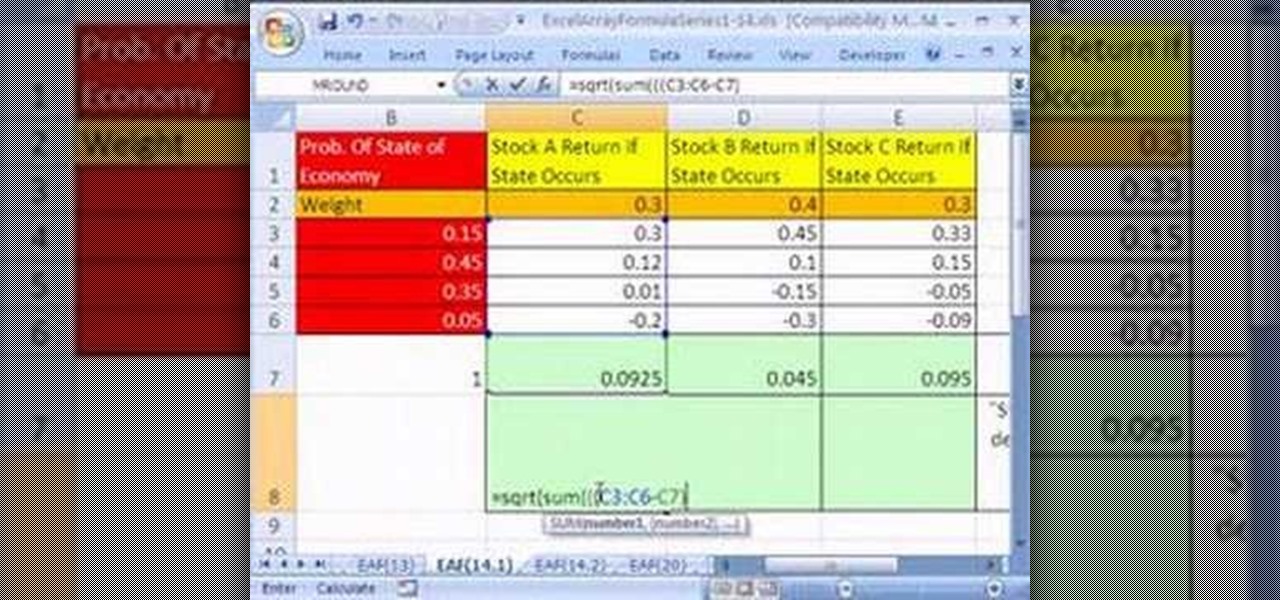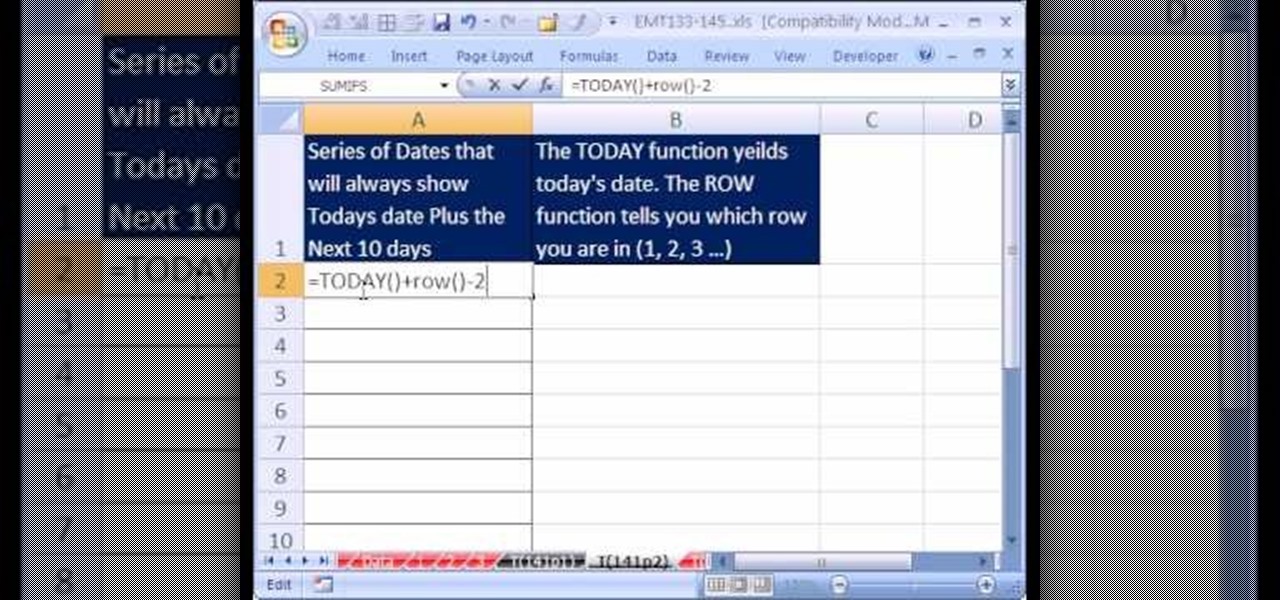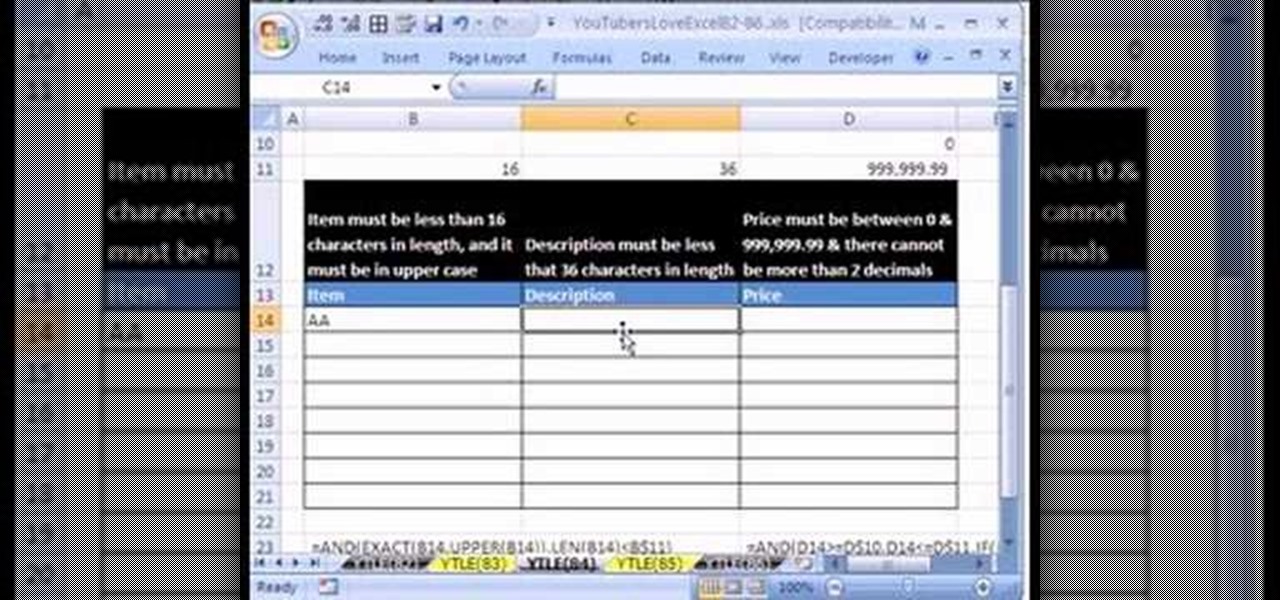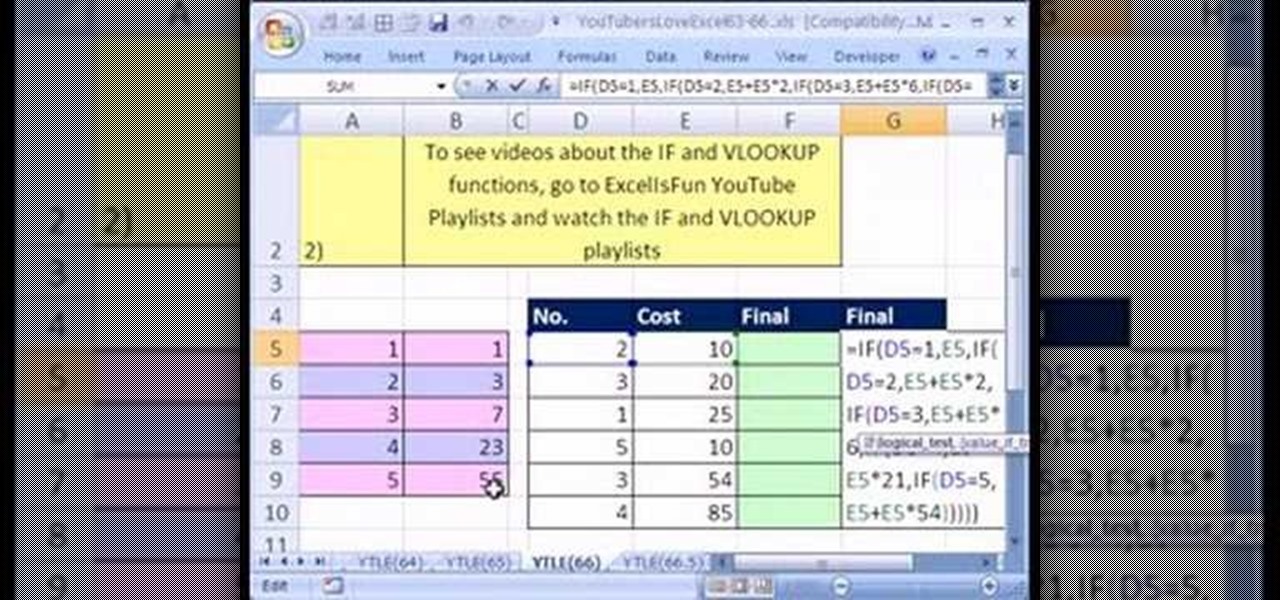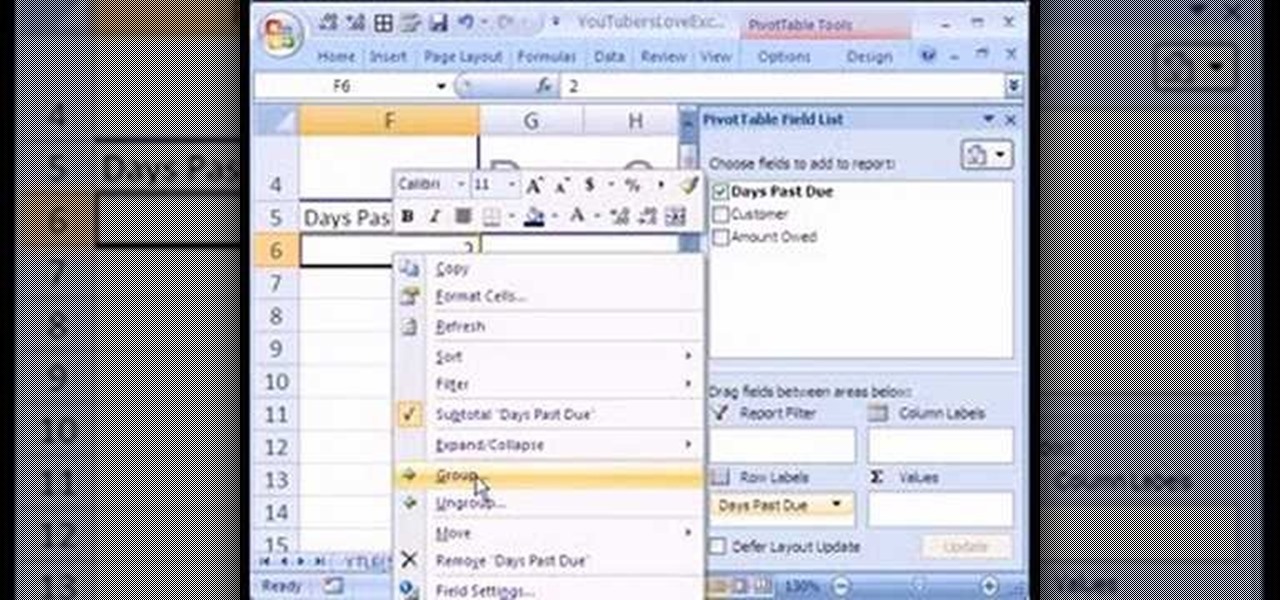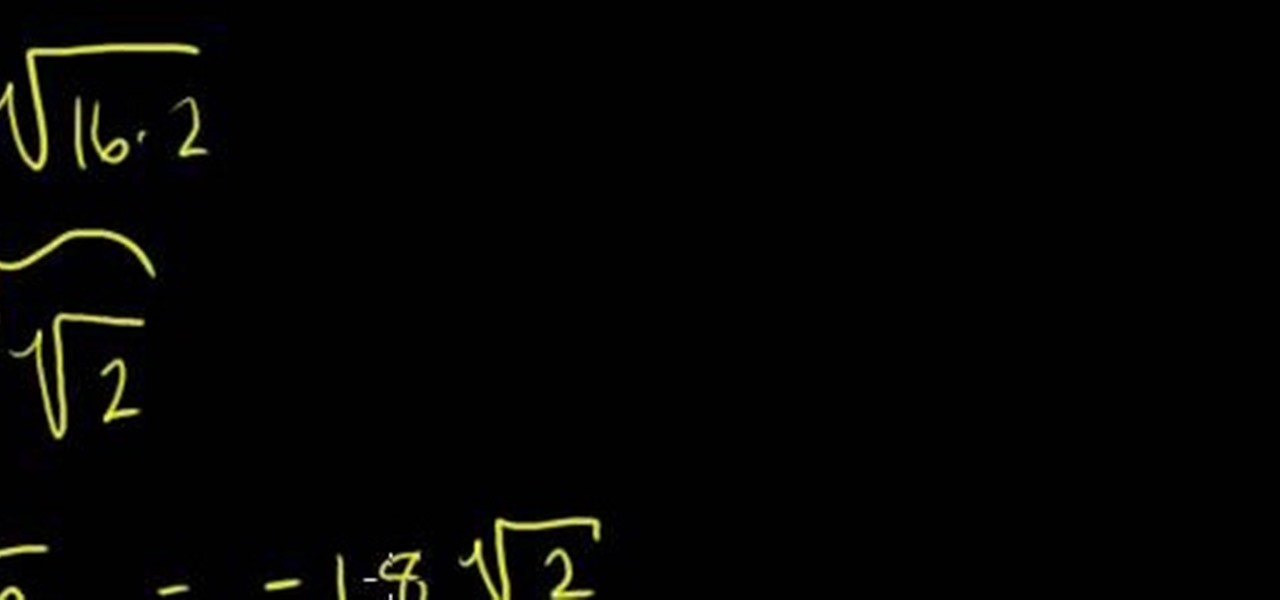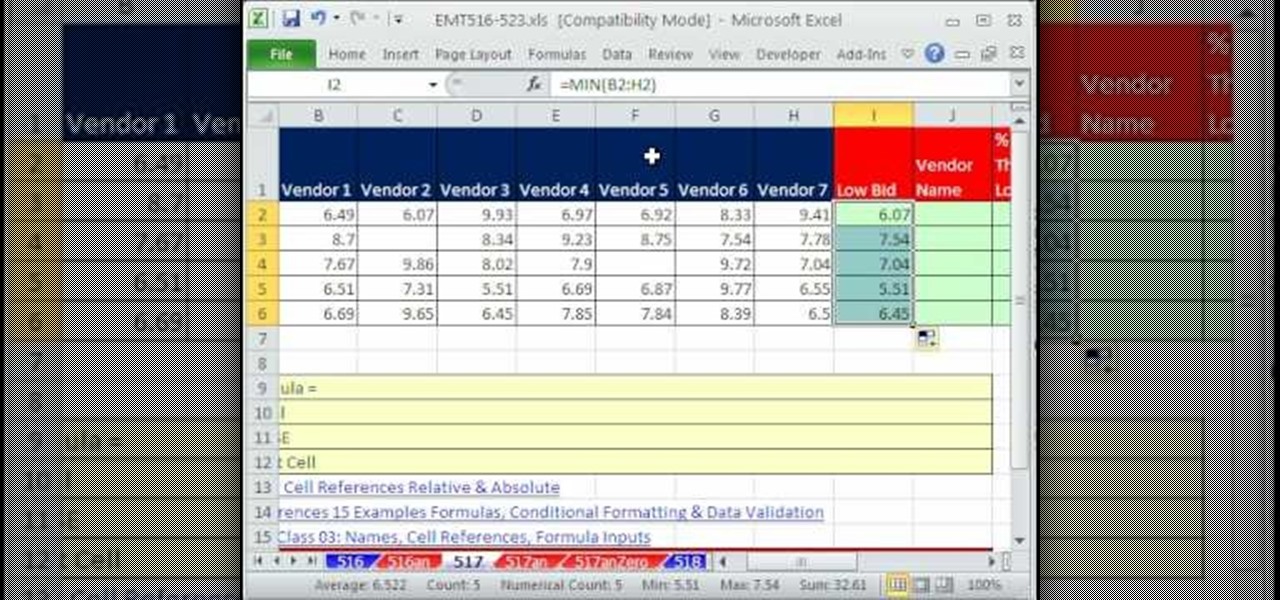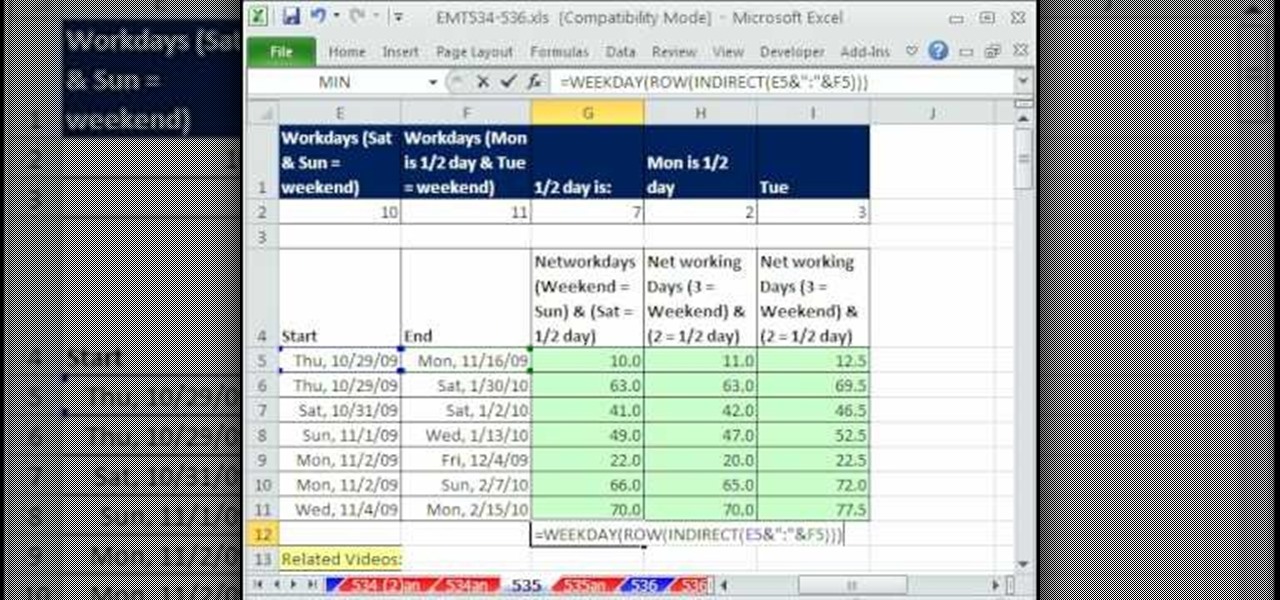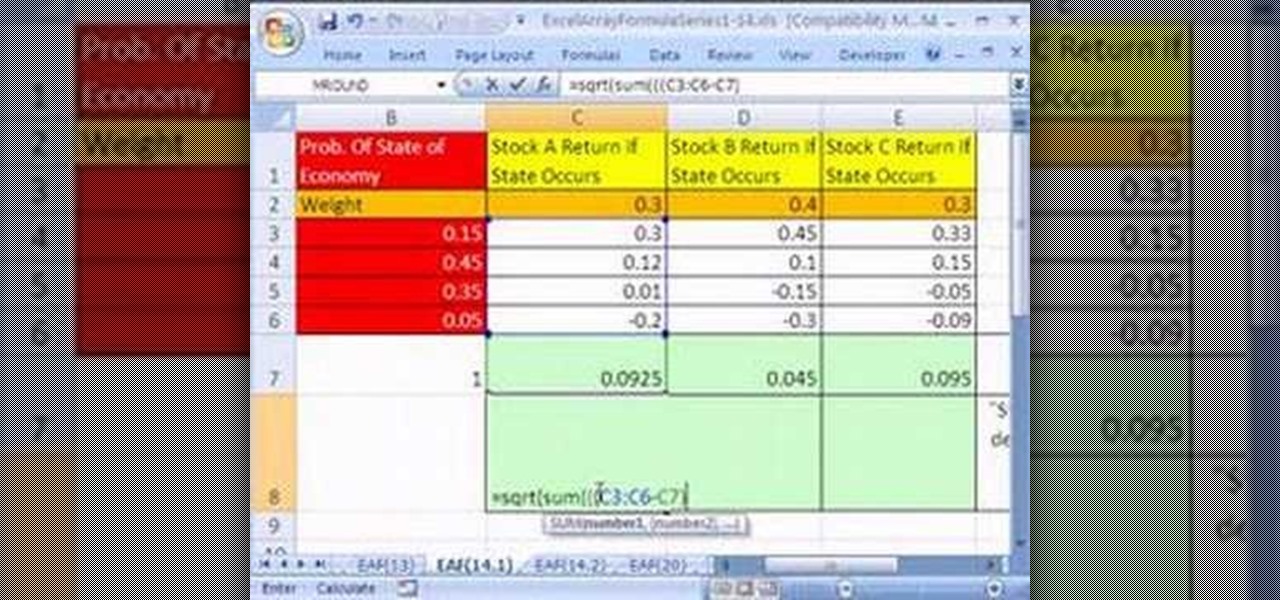
Looking for a primer on how to create and work with array formulas in Microsoft Office Excel? You've come to the right place. In this free video tutorial from everyone's favorite MS Excel guru, YouTube's ExcelIsFun, the 14th installment in his series of Excel array formula series, you'll learn how to create array formulas for individual stock return and standard deviation given different assumed states of the future economy.

Looking for a primer on how to create and work with array formulas in Microsoft Office Excel? You've come to the right place. In this free video tutorial from everyone's favorite MS Excel guru, YouTube's ExcelIsFun, the 12th installment in his series of Excel array formula series, you'll learn how to create array formulas for stock portfolio return & standard deviation.

If you use Microsoft Excel on a regular basis, odds are you work with numbers. Put those numbers to work. Statistical analysis allows you to find patterns, trends and probabilities within your data. In this MS Excel tutorial from everyone's favorite Excel guru, YouTube's ExcelsFun, the 30th installment in his "Excel Statistics" series of free video lessons, you'll learn how to create a scatter diagram for 2 quantitative variables.

Looking for a primer on how to create and work with names in Microsoft Office Excel? You've come to the right place. In this free video tutorial from everyone's favorite MS Excel guru, YouTube's ExcelIsFun, the 12th installment in his series of Excel name tricks, you'll learn apply names to formulas using Excel's built-in Apply Name Feature.

Looking for a primer on how to create and work with names in Microsoft Office Excel? You've come to the right place. In this free video tutorial from everyone's favorite MS Excel guru, YouTube's ExcelIsFun, the 4th installment in his series of Excel name tricks, you'll learn to use short Excel names to expedite the formula creation process. For detailed instructions, watch this free video Excel lesson.

If you use Microsoft Excel on a regular basis, odds are you work with numbers. Put those numbers to work. Statistical analysis allows you to find patterns, trends and probabilities within your data. In this MS Excel tutorial from everyone's favorite Excel guru, YouTube's ExcelsFun, the 51st installment in his "Excel Statistics" series of free video lessons, you'll learn how to understand, work with and find simple probabilities in Microsoft Office Excel.

New to Microsoft Excel? Looking for a tip? How about a tip so mind-blowingly useful as to qualify as a magic trick? You're in luck. In this MS Excel tutorial from ExcelIsFun, the 142nd installment in their series of digital spreadsheet magic tricks, you'll learn how to create a complex array formula that counts weekends between two dates with the SUM, IF WEEKDAY, ROW and INDIRECT functions.

If you use Microsoft Excel on a regular basis, odds are you work with numbers. Put those numbers to work. Statistical analysis allows you to find patterns, trends and probabilities within your data. In this MS Excel tutorial from everyone's favorite Excel guru, YouTube's ExcelsFun, the 93rd installment in his "Excel Statistics" series of free video lessons, you'll learn how to use the NORMSINV and NORMSDIST functions to complete a hypothesis test about a population proportion.

If you use Microsoft Excel on a regular basis, odds are you work with numbers. Put those numbers to work. Statistical analysis allows you to find patterns, trends and probabilities within your data. In this MS Excel tutorial from everyone's favorite Excel guru, YouTube's ExcelsFun, the 83rd installment in his "Excel Statistics" series of free video lessons, you'll learn how to construct confidence intervals when the sigma (population standard deviation) in NOT known using the TINV function.

If you use Microsoft Excel on a regular basis, odds are you work with numbers. Put those numbers to work. Statistical analysis allows you to find patterns, trends and probabilities within your data. In this MS Excel tutorial from everyone's favorite Excel guru, YouTube's ExcelsFun, the 29th installment in his "Excel Statistics" series of free video lessons, you'll learn how to create quantitative data cross tabulation using a pivot table (PivotTable).

If you use Microsoft Excel on a regular basis, odds are you work with numbers. Put those numbers to work. Statistical analysis allows you to find patterns, trends and probabilities within your data. In this MS Excel tutorial from everyone's favorite Excel guru, YouTube's ExcelsFun, the 11th installment in his "Excel Statistics" series of free video lessons, you'll learn how to work with, and create charts for, cross-sectional and time-series data.

If you use Microsoft Excel on a regular basis, odds are you work with numbers. Put those numbers to work. Statistical analysis allows you to find patterns, trends and probabilities within your data. In this MS Excel tutorial from everyone's favorite Excel guru, YouTube's ExcelsFun, the 13th installment in his "Excel Statistics" series of free video lessons, you'll learn how to install the Excel 2007 Data Analysis add-in.

New to Microsoft Excel? Looking for a tip? How about a tip so mind-blowingly useful as to qualify as a magic trick? You're in luck. In this MS Excel tutorial from ExcelIsFun, the 90th installment in their series of digital spreadsheet magic tricks, you'll learn how to create a dynamic, two-way IF function lookup formula for pulling data from a different Workbook.

Love Microsoft Excel? This clip contains a tip that just might induce you to. With this free video tutorial from ExcelIsFun, the 141st installment of his "YouTubers Love Excel" or YTLE series of free video MS Excel lessons, you'll learn how to generate a series of dates with the TODAY and ROW function that will always show today plus the next 10 days.

Love Microsoft Excel? This clip contains a tip that just might induce you to. With this free video tutorial from ExcelIsFun, the 99th installment of his "YouTubers Love Excel" or YTLE series of free video MS Excel lessons, you'll learn how to create and use the mathematical constant e in Excel. Also learn about the EXP function.

Love Microsoft Excel? This clip contains a tip that just might induce you to. With this free video tutorial from ExcelIsFun, the 75th installment of his "YouTubers Love Excel" or YTLE series of free video MS Excel lessons, you'll learn how to use name, the INDIRECT function and data validation drop-down lists to create DV lists based on DV lists.

Love Microsoft Excel? This clip contains a tip that just might induce you to. With this free video tutorial from ExcelIsFun, the 84th installment of his "YouTubers Love Excel" or YTLE series of free video MS Excel lessons, you'll learn how to use custom true/false formulas for data validation and also see how to add an error message.

Love Microsoft Excel? This clip contains a tip that just might induce you to. With this free video tutorial from ExcelIsFun, the 71st installment of his "YouTubers Love Excel" or YTLE series of free video MS Excel lessons, you'll learn how to create random math problems for your kids with the CHOOSE, RANDBETWEEN, DOLLAR and TEXT functions. Learn to love digital spreadsheets more perfectly with the tricks outlined in this free Microsoft Office how-to.

Love Microsoft Excel? This clip contains a tip that just might induce you to. With this free video tutorial from ExcelIsFun, the 73rd installment of his "YouTubers Love Excel" or YTLE series of free video MS Excel lessons, you'll learn how to add custom number formatting in the format cells dialog box for 00001, 09745 and 989-85-1253. Learn to love digital spreadsheets more perfectly with the tricks outlined in this free Microsoft Office how-to.

Love Microsoft Excel? This clip contains a tip that just might induce you to. With this free video tutorial from ExcelIsFun, the 66th installment of his "YouTubers Love Excel" or YTLE series of free video MS Excel lessons, you'll learn how to use the VLOOKUP function in a formula to replace a long IF function formula.

Love Microsoft Excel? This clip contains a tip that just might induce you to. With this free video tutorial from ExcelIsFun, the 63.5th installment of his "YouTubers Love Excel" or YTLE series of free video MS Excel lessons, you'll learn how to use the advanced filter "Unique Records Only" option and the VLOOKUP, COLUMN, IF, ISERROR and IFERROR functions to merge 2 tables.

Love Microsoft Excel? This clip contains a tip that just might induce you to. With this free video tutorial from ExcelIsFun, the 62nd installment of his "YouTubers Love Excel" or YTLE series of free video MS Excel lessons, you'll learn how to use the VLOOKUP and INDIRECT functions to look up values from different tables. Learn to love digital spreadsheets more perfectly with the tricks outlined in this free Microsoft Office how-to.

Love Microsoft Excel? This clip contains a tip that just might induce you to. With this free video tutorial from ExcelIsFun, the 59th installment of his "YouTubers Love Excel" or YTLE series of free video MS Excel lessons, you'll learn how to create an aged accounts receivable report using a pivot table (PivotTable) and grouping.

Love Microsoft Excel? This clip contains a tip that just might induce you to. With this free video tutorial from ExcelIsFun, the 58th installment of his "YouTubers Love Excel" or YTLE series of free video MS Excel lessons, you'll learn how to use the Excel 2007 table dynamic range feature with a data validation drop-down list without using the table name!

Love Microsoft Excel? This clip contains a tip that just might induce you to. With this free video tutorial from ExcelIsFun, the 50th installment of his "YouTubers Love Excel" or YTLE series of free video MS Excel lessons, you'll learn how to create a basic macro and then assign the macro to a form button. Learn to love digital spreadsheets more perfectly with the tricks outlined in this free Microsoft Office how-to.

Love Microsoft Excel? This clip contains a tip that just might induce you to. With this free video tutorial from ExcelIsFun, the 43rd installment of his "YouTubers Love Excel" or YTLE series of free video MS Excel lessons, you'll learn use a data validation drop-down list to change conditional formatting in a table. Learn to love digital spreadsheets more perfectly with the tricks outlined in this free Microsoft Office how-to.

From Ramanujan to calculus co-creator Gottfried Leibniz, many of the world's best and brightest mathematical minds have belonged to autodidacts. And, thanks to the Internet, it's easier than ever to follow in their footsteps (or just study for that next big test). With this installment from Internet pedagogical superstar Salman Khan's series of free math tutorials, you'll learn how to work with radical algebraic equations.

From Ramanujan to calculus co-creator Gottfried Leibniz, many of the world's best and brightest mathematical minds have belonged to autodidacts. And, thanks to the Internet, it's easier than ever to follow in their footsteps (or just study for that next big test). With this installment from Internet pedagogical superstar Salman Khan's series of free math tutorials, you'll learn how to reduce and simpify rational expressions in algebra.

From Ramanujan to calculus co-creator Gottfried Leibniz, many of the world's best and brightest mathematical minds have belonged to autodidacts. And, thanks to the Internet, it's easier than ever to follow in their footsteps (or just study for that next big test). With this installment from Internet pedagogical superstar Salman Khan's series of free math tutorials, you'll learn how to find the midpoint of a line segment in geometry.

From Ramanujan to calculus co-creator Gottfried Leibniz, many of the world's best and brightest mathematical minds have belonged to autodidacts. And, thanks to the Internet, it's easier than ever to follow in their footsteps. With this installment from Internet pedagogical superstar Salman Khan's series of free math tutorials, you'll learn how to multiply and divide rational algebraic expressions.

Love Microsoft Excel? This clip contains a tip that just might induce you to. With this free video tutorial from ExcelIsFun, the 37th installment of his "YouTubers Love Excel" or YTLE series of free video MS Excel lessons, you'll learn how to create a table of formulas and labels based on formula inputs in an assumption area.

Love Microsoft Excel? This clip contains a tip that just might induce you to. With this free video tutorial from ExcelIsFun, the 36th installment of his "YouTubers Love Excel" or YTLE series of free video MS Excel lessons, you'll learn how to use the VLOOKUP function to determine an increase in salary based on a rating scale.

New to Microsoft Excel? Looking for a tip? How about a tip so mind-blowingly useful as to qualify as a magic trick? You're in luck. In this MS Excel tutorial from ExcelIsFun, the 504th installment in their series of digital spreadsheet magic tricks, you'll learn how to use the borders tab in the Format Cells dialog box to create a 3D effect.

New to Microsoft Excel? Looking for a tip? How about a tip so mind-blowingly useful as to qualify as a magic trick? You're in luck. In this MS Excel tutorial from ExcelIsFun, the 501st installment in their series of digital spreadsheet magic tricks, you'll learn how to work with time in Excel, making calculations and formatting temporal values.

New to Microsoft Excel? Looking for a tip? How about a tip so mind-blowingly useful as to qualify as a magic trick? You're in luck. In this MS Excel tutorial from ExcelIsFun, the 507th installment in their series of digital spreadsheet magic tricks, you'll learn how to take badly setup data (not in database/table format) and summarize it by date and shipping name into table format report.

New to Microsoft Excel? Looking for a tip? How about a tip so mind-blowingly useful as to qualify as a magic trick? You're in luck. In this MS Excel tutorial from ExcelIsFun, the 517th installment in their series of digital spreadsheet magic tricks, you'll learn how to use the INDEX and MATCH functions to show vendor name associated with lowest bid.

New to Microsoft Excel? Looking for a tip? How about a tip so mind-blowingly useful as to qualify as a magic trick? You're in luck. In this MS Excel tutorial from ExcelIsFun, the 524th installment in their series of digital spreadsheet magic tricks, you'll learn how to extract records with partial text NOT criteria via filter, advanced filter & array formula.

New to Microsoft Excel? Looking for a tip? How about a tip so mind-blowingly useful as to qualify as a magic trick? You're in luck. In this MS Excel tutorial from ExcelIsFun, the 529th installment in their series of digital spreadsheet magic tricks, you'll learn how to use the SUMPRODUCT and COUNTIFS functions to count how many sales you made for a given product over the last 7 days.

New to Microsoft Excel? Looking for a tip? How about a tip so mind-blowingly useful as to qualify as a magic trick? You're in luck. In this MS Excel tutorial from ExcelIsFun, the 531st installment in their series of digital spreadsheet magic tricks, you'll learn how to extract numbers from the middle of a text string (e.g., BB34G) becomes 34.

New to Microsoft Excel? Looking for a tip? How about a tip so mind-blowingly useful as to qualify as a magic trick? You're in luck. In this MS Excel tutorial from ExcelIsFun, the 535th installment in their series of digital spreadsheet magic tricks, you'll learn how to use the NETWORKDAYS, NETWORKDAYS.INTL, WEEKDAY, ROW, INDIRECT and SUMPRODUCT functions to count weekdays including half (1/2) workdays.