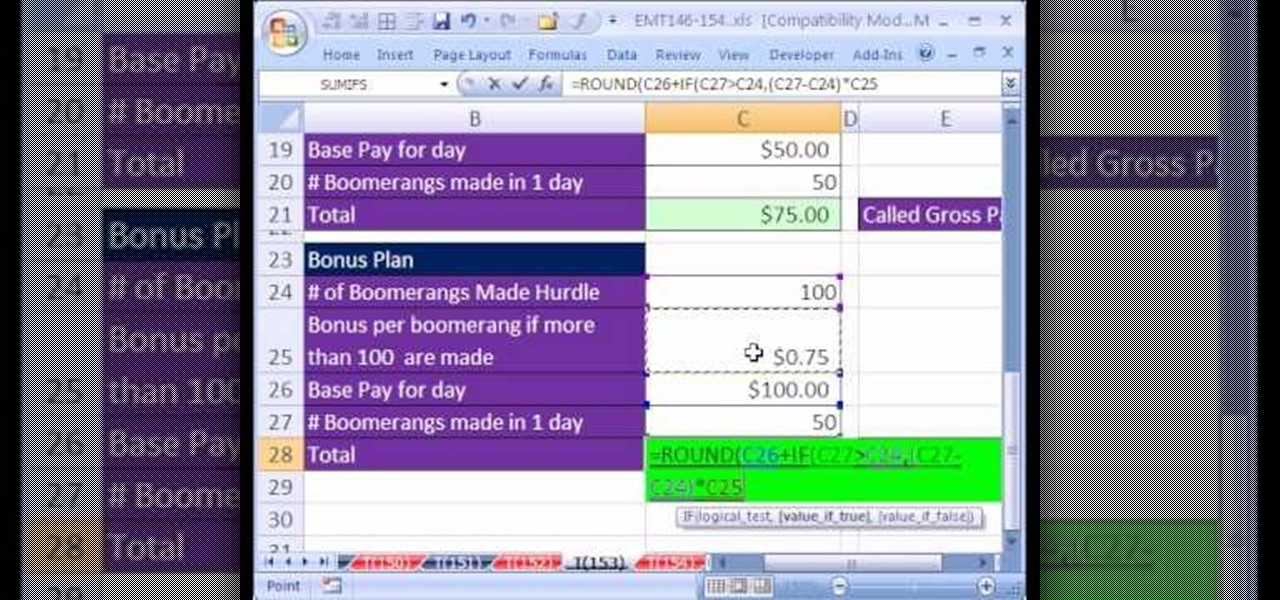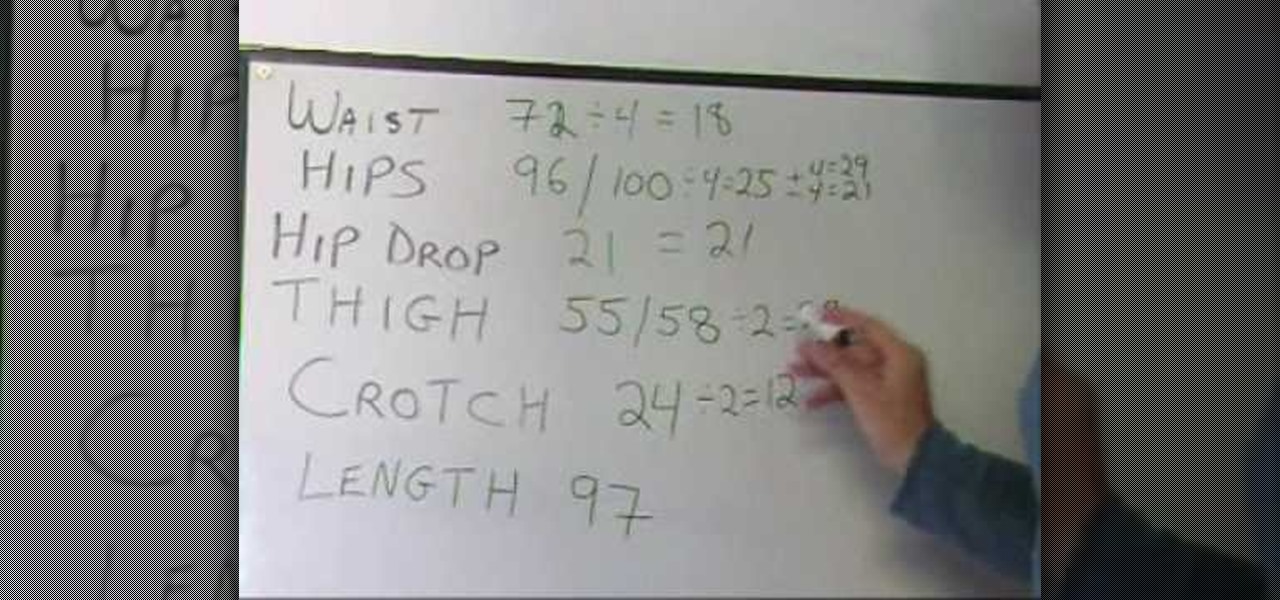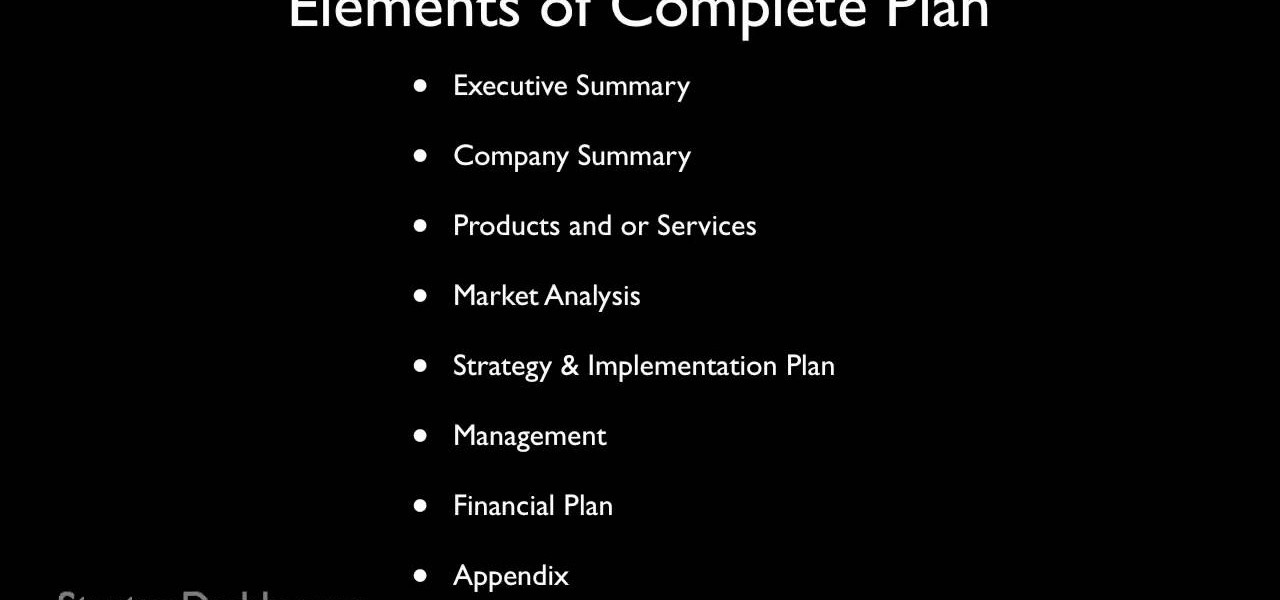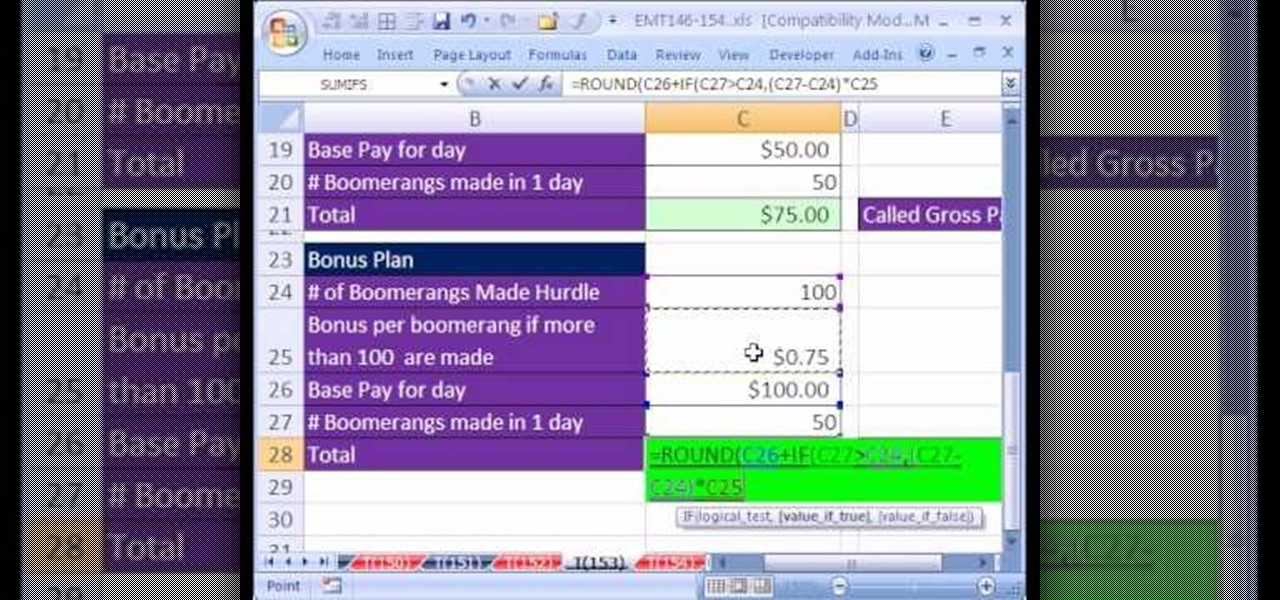
New to Microsoft Excel? Looking for a tip? How about a tip so mind-blowingly useful as to qualify as a magic trick? You're in luck. In this MS Excel tutorial from ExcelIsFun, the 153rd installment in their series of digital spreadsheet magic tricks, you'll learn how to apply conditional formatting to the MAX value in a set of three incentive pay plans.

Whether you're interested in learning Microsoft Excel from the bottom up or just looking to pick up a few tips and tricks, you're in the right place. In this tutorial from everyone's favorite digital spreadsheet guru, ExcelIsFun, the 22nd installment in his "Highline Excel Class" series of free video Excel lessons, you'll see a lifetime savings plan using the FV and PMT functions and other formulas. See how to calculate how much you will have at retirement from a basic savings plan. Then see ...
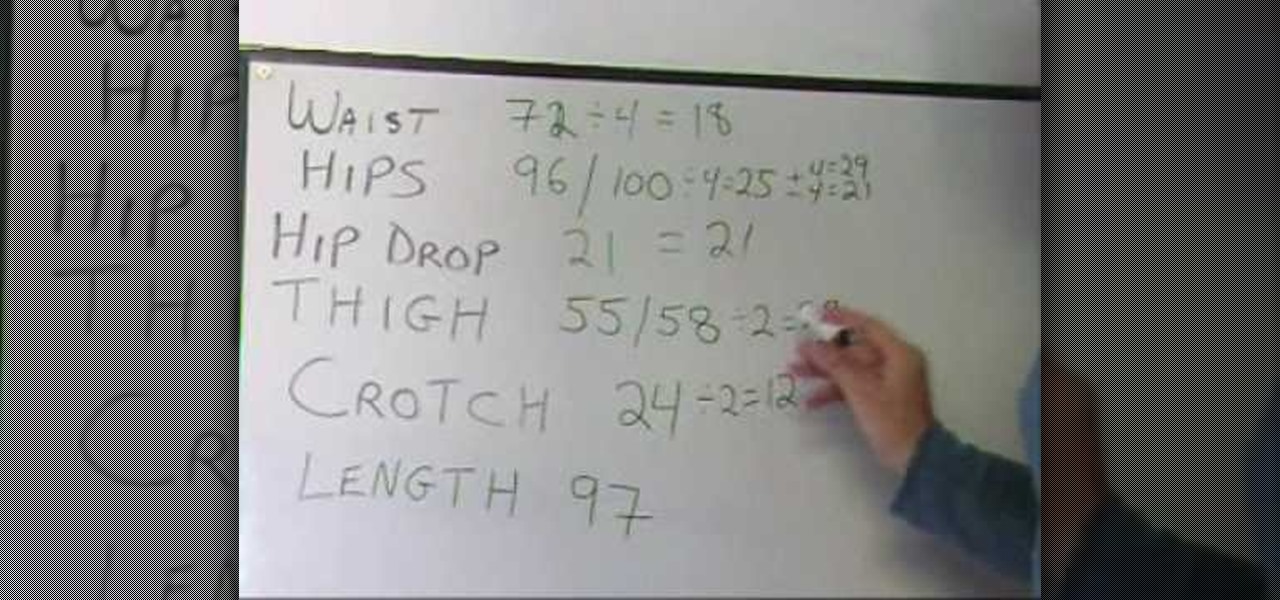
In this three-part sewing tutorial, learn how to make a pair of pants that fit like a glove! In the first video, you will learn to take measurements and calculate measurements to plan out your pattern. In the second video, learn how to draw the pant pattern based on your measurement calculations, make a test pant and finalize your pattern design. Lastly, in the third installment of this series, learn how to sew on the zipper and button and stitch the legs of your pants.

Here you first speak with Hephaestus, where you express to him your plans. If Kratos can find his way out of the underworld, he can surely find his way to the Flam of Olympus. Hephaestus points Kratos in the direction of Tartarus. Watch the walkthrough for the firriest encounter with Hephaestus in God of War III on PS3.

It's finally here. After years of rumors and speculation, Apple unveiled the new iPhone SE on April 15. While it doesn't have a 4-inch display like the original SE, it's the smallest new iPhone you can buy today, with the chipset of the iPhone 11, 11 Pro, and 11 Pro Max. So, when can you get your hands on it?

There's a good chance that an iPhone is on one of your Christmas shopping lists, but these things are uber-expensive now, making it hard to justify as a holiday gift — even for yourself. That's what Black Friday is for, though, which can help you save a little bit of cash on an iPhone purchase — or at least, give you something in return to help you get even more holiday presents.

The in-fighting between the major US carriers just got a little more interesting. In July of last year, T-Mobile introduced their JUMP! plan, letting customers upgrade their devices after just six months, up to twice a year. Buy a device, split up the price into monthly payments, and pay an additional $10/month to enroll in the service.

While Black Friday shoppers found countless deals on all kinds of smartphones, one device was overtly left out of the price cuts — the iPhone X. Walmart was the only store to offer a promotion on the newest Apple device, and even then, it was difficult to find. Cyber Week appears to have repeated recent history, with only one store offering a special on the iPhone X, but it's not Walmart this time.

This Fourth of July, stock up on hot dogs, ice cream, and smartphones. Yep, this Independence Day is a surprisingly good time to get your hands on the iPhone SE. If you're interested, head to your nearest Best Buy to check out this major deal. (Or wait for the iPhone 8 to come out ...whenever that will be.)

Apple just unveiled the new iPhone 7 and 7 Plus at their September event, which means we're inching closer to traffic jams, parking lot fights, and day-long lines at Apple Stores, as well as those inevitable, dreaded words: "sold out."

They're finally here. Apple revealed the brand new iPhone 11, 11 Pro, and 11 Pro Max on Sept. 10, and despite the questionable names, these are the best iPhone models money can buy. If you're looking to get your hands on one of these devices as soon as possible, there are few important dates you need to know.

Simon Leach's series of high-quality pottery videos marches on. In this installment he teaches us how to dry some high-quality clay that he has just acquired from a cement works, and also how to decorate some hanging clay wall pots he made in a previous installment.

When it comes to fence-building, nobody knows better than Lowe's. And if you're thinking about fencing an area of your home, either for privacy, decoration or busywork, this video series will inform you on everything you need to know. Learn how to choose and plan out your fence, whether it be wood, aluminum or vinyl, then see how to start laying it out and digging the posts. Then move on to the actual installation.

If you're looking to start a retirement plan for your employees, this how to from the IRS is a great, informative video. Everyone knows that keeping great employees is essential to staying competitive and growing in today's business world. Find out how to start a retirement plan to keep those great workers right there where they are.

Wedding planning for a beach-themed wedding offers opportunities for unique ideas and a casual environment. Get tips on wedding planning for a beach-themed wedding from a wedding planner in this free wedding video series.

Bridal shower games are a great way to entertain a bride and her guests at a bridal shower. Learn how to play a variety of bridal shower games with tips from an event planner in this free video series.

In this video tutorial, viewers learn how to write their own business plan. This video provides several options for viewers to decide from to write a business plan. Users may choose to purchase a business plan software for $50-$65, take a business plan course for $75-$500 or hire a consultant for $1000,-$5000. Business course plans are usually located at college campuses. It is not recommended to hire a consultant as it is very expensive and you will ne the one giving the consultant the infor...

In a bad economy, starting your own business is hard, even if you know everything about a business plan. And lots of people have ideas to start a business, but starting a successful business takes more than a good idea, it takes planning.

In this tutorial, we learn how to design, plan & install a water-wise landscape w/Lowe's. Traditional landscape can require a lot of time but there are a lot of ways to make it more simple. A water wise landscape is easy to do and will look great. This simply means using your landscape simply to achieve great results. First, you need to plan and design and call utility companies to see what areas to avoid electrical and gas lines. Draw out a plan of your property and then draw how you want yo...

Todd Wilbur of Top Secret Recipes is at it again. In this installment, Todd shows us how to make an Oreo cookie from scratch. For all of the delicious details, including a complete recipe, watch this free video cooking lesson.

Ready to edit your footage in Windows Live Movie Maker? First, you'll need to move the individual clips from your camera to your computer. This installment in Vimeo's excellent Video 101 series of covers all of the basics—connecting your camera, copying the files over and, finally, importing them into your video editor of choice.

If you plan on using a compass as you sole means of navigation in a survival situation, you had better be familiar with magnetic declination and how it affects compass navigation. This video will teach you all about magnetic declination and how you need to take it into account when planning your route on a map with a compass.

Halloween is only a few weeks away, fellow goblinesses, which means it's time to begin planning for your costume, makeup, and nail look. If you're planning to dress up as a vampire this Halloween or simply want a mischevious nail look that screams "Halloween" and "Twihard" all at once, check out this nail tutorial for creating a bloody fang vampire nail look.

New to Microsoft Excel? Looking for a tip? How about a tip so mind-blowingly useful as to qualify as a magic trick? You're in luck. In this MS Excel tutorial from ExcelIsFun, the 697th installment in their series of digital spreadsheet magic tricks, you'll learn how to allocate $950 across 7 days including the extra penny with a single formula.

In this tutorial, we learn how to lay out and plan your drywall with Myron Ferguson. First, check the wall to make sure there is proper access inside to see what layout you're dealing with. Next, plan out what kind of materials you are going to have to deal with. Measure the ceiling and windows that are in the building and do the math to figure out how much drywall you need. Next, check for possible problems with the wall, so you can make sure your drywall will attach correctly and not pop ou...

New to Microsoft Excel? Looking for a tip? How about a tip so mind-blowingly useful as to qualify as a magic trick? You're in luck. In this MS Excel tutorial from ExcelIsFun, the 618th installment in their series of digital spreadsheet magic tricks, you'll learn about a handy key command that will allow you to enter both today's time and date into a single Excel cell.

Looking for a primer on how to create and work with names in Microsoft Office Excel? You've come to the right place. In this free video tutorial from everyone's favorite MS Excel guru, YouTube's ExcelIsFun, the 1st installment in his series of Excel name tricks, you'll learn to use names in formulas and functions as well as how to edit them. See how to name a cell or range of cells with this free video lesson.

Love Microsoft Excel? This clip contains a tip that just might induce you to. With this free video tutorial from ExcelIsFun, the 98th installment of his "YouTubers Love Excel" or YTLE series of free video MS Excel lessons, you'll learn how to use the ADDRESS function to make labels in templates easier for users to understand.

New to Microsoft Excel? Looking for a tip? How about a tip so mind-blowingly useful as to qualify as a magic trick? You're in luck. In this MS Excel tutorial from ExcelIsFun, the 6th installment in their series of digital spreadsheet magic tricks, you'll learn how to add conditional formatting to a whole row of data in an Excel sheet.

New to Microsoft Excel? Looking for a tip? How about a tip so mind-blowingly useful as to qualify as a magic trick? You're in luck. In this MS Excel tutorial from ExcelIsFun, the 288th installment in their series of digital spreadsheet magic tricks, you'll learn how to count the number of characters or numbers in a text string with a formula that is case sensitive.

New to Microsoft Excel? Looking for a tip? How about a tip so mind-blowingly useful as to qualify as a magic trick? You're in luck. In this MS Excel tutorial from ExcelIsFun, the 292nd installment in their series of digital spreadsheet magic tricks, you'll learn how to extract first and last names from an Excel spreadsheet and rearrange them using a formula.

New to Microsoft Excel? Looking for a tip? How about a tip so mind-blowingly useful as to qualify as a magic trick? You're in luck. In this MS Excel tutorial from ExcelIsFun, the 241st installment in their series of digital spreadsheet magic tricks, you'll learn how to create a data validation drop-down cell list where the list shrinks as you select values.

New to Microsoft Excel? Looking for a tip? How about a tip so mind-blowingly useful as to qualify as a magic trick? You're in luck. In this MS Excel tutorial from ExcelIsFun, the 230th installment in their series of digital spreadsheet magic tricks, you'll learn how to use the Excel List Table feature to make a dynamic stock price line chart.

New to Excel? Looking for a tip? How about a tip so mind-blowingly useful as to qualify as a magic trick? You're in luck. In this Excel tutorial from ExcelIsFun, the 264th installment in their series of digital spreadsheet magic tricks, you'll learn how to use a recorded macro to take a data set and add a new column, concatenate data from 3 columns, and delete unwanted columns.

If you're not an everyday woodworker, then building a deck may be a challenge for you. But it's not as hard as it might seem. If you follow all of the required steps for deck building, you'll have one of the best ones on the block, and be pretty darn proud of it, too!

Don't cook with a blunt knife. It is dangerous. This is an important tool maintenance video.

Peter Erskine is best known for his versatility and ardent love of working in various musical settings. In this installment from his video lesson series in which he covers basic brush skills on the drumset, Peter demonstrates how to play bossa nova and pop grooves with the brushes.

In this tutorial, we learn how to develop action plans for your business goals with Erica Olsen. First, you want to establish what your goal is and when you can achieve this by. After you do this, you need to develop an action plan for how you can make this happen. Think about all the steps you need to do, then plan out the steps in which you can and will do it. Also, make sure you assign these responsibilities to those who work for you, and give them a deadline so you can have a date you nee...

In this video tutorial, viewers learn how to finish a basement by laying out and planning. Planning the lay-out and design of the basement is an important part of finishing or remodeling a basement. Learn how to get new ideas as you design and lay-out your basement floor plan. Viewers will learn how to finish the basement space with expert tips and advice on home improvement. Make sure the basement is empty. Make measurements and mark them on the wall or floor. For a bathroom, there should be...

T-Mobile says that you are unable to use the new G1 Google Android phone without purchasing the expensive data plan. Basically, this tutorial will show you exactly how to get around that rule and unlock your phone, regardless of your plan. You won't have Internet on your phone but you will be able to make calls and still use the device in WiFi.