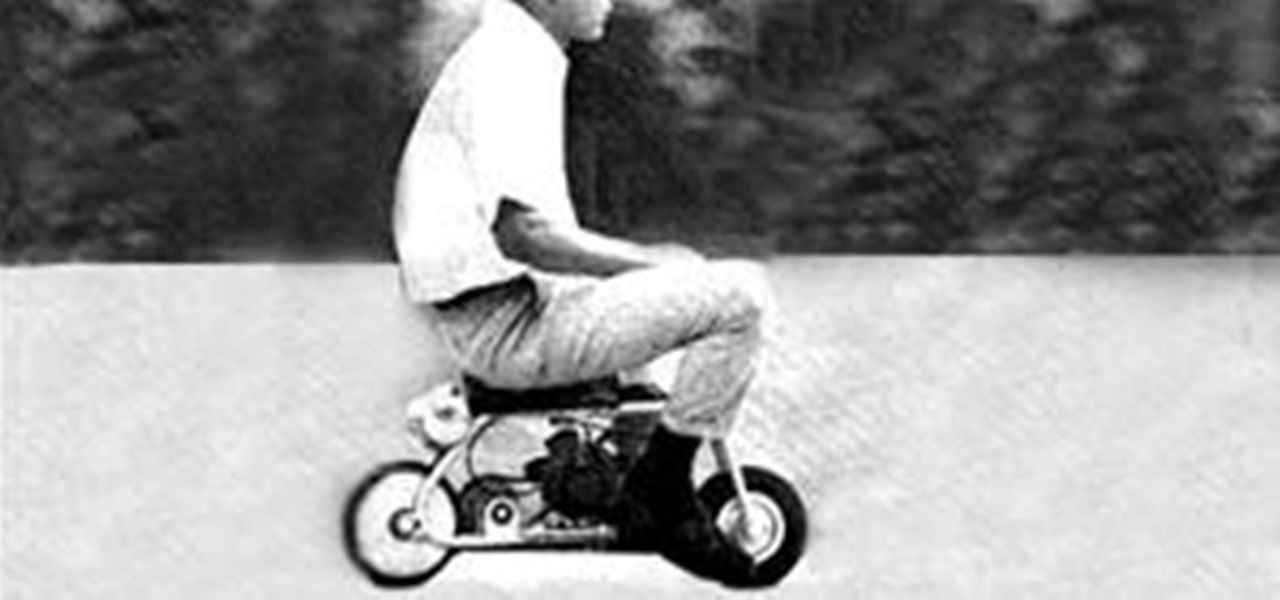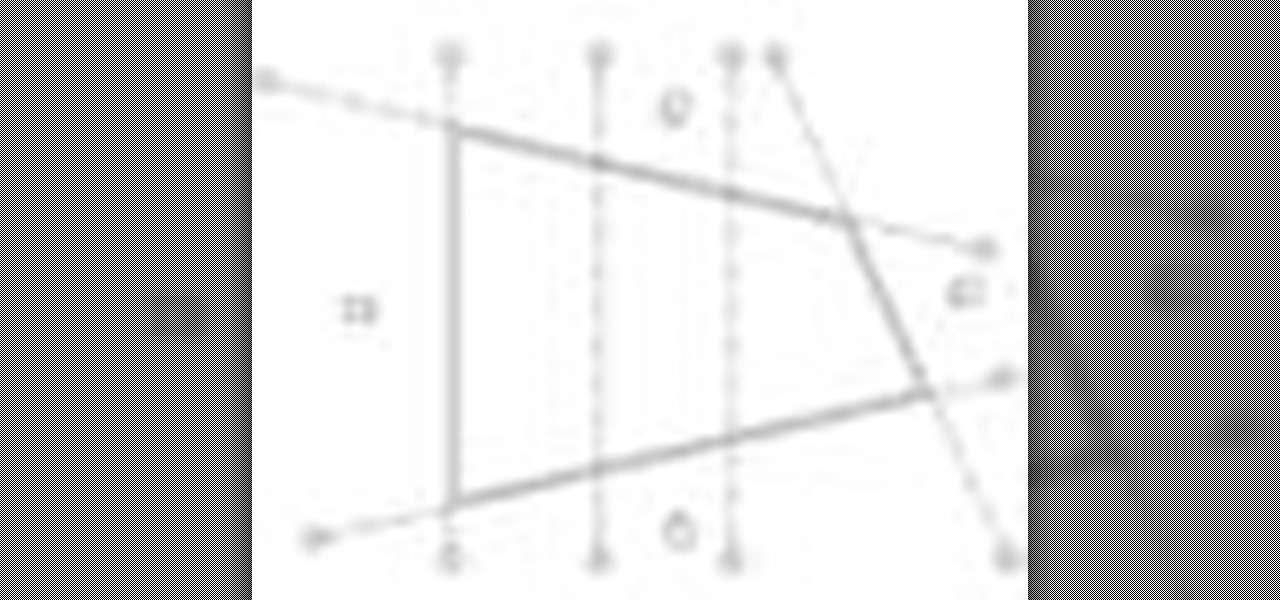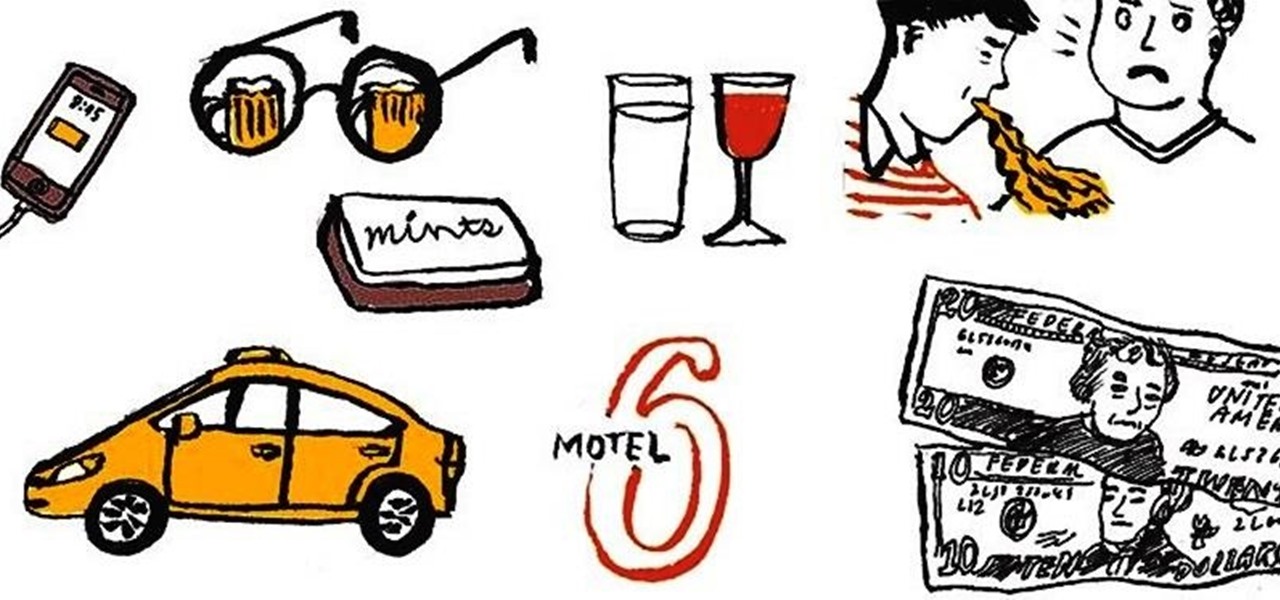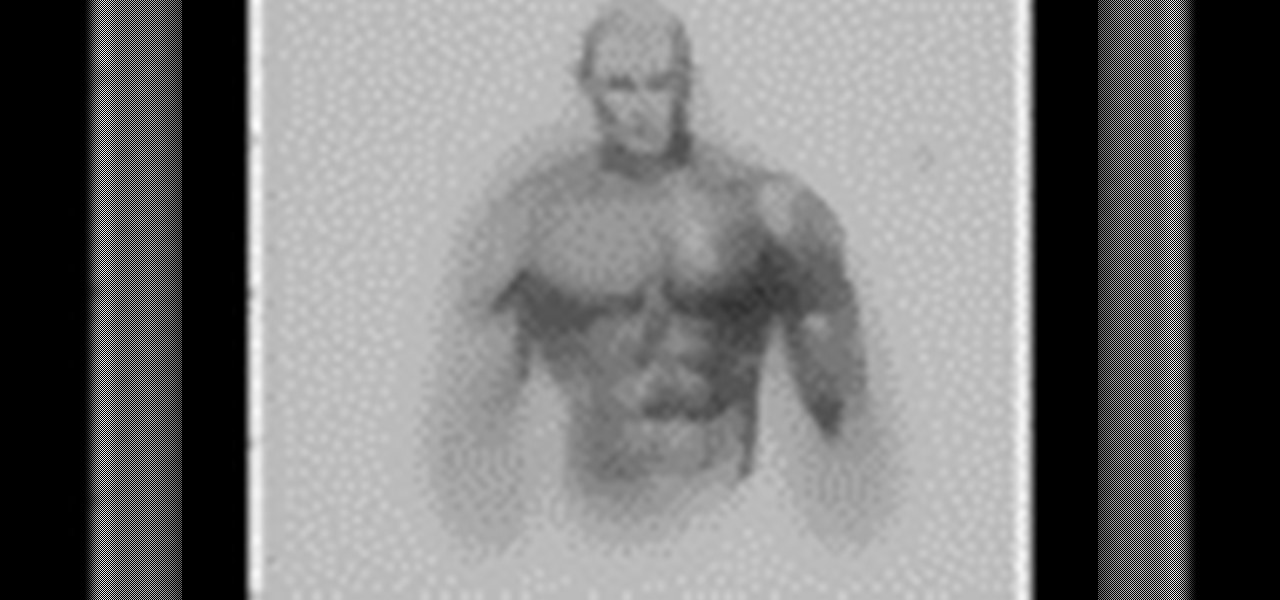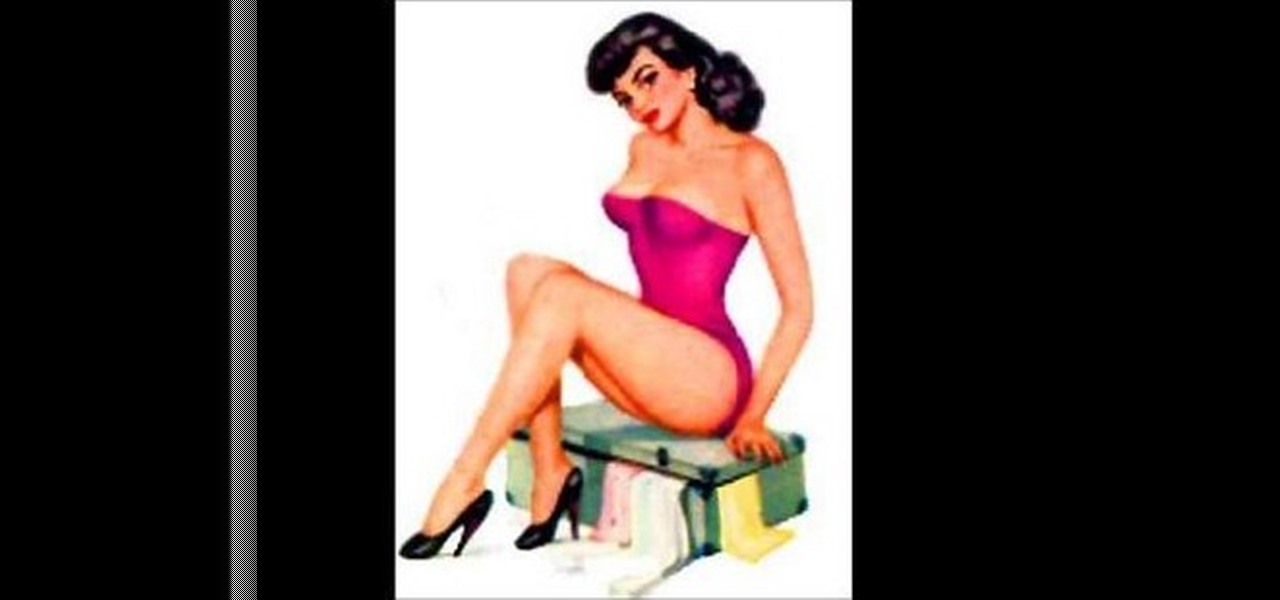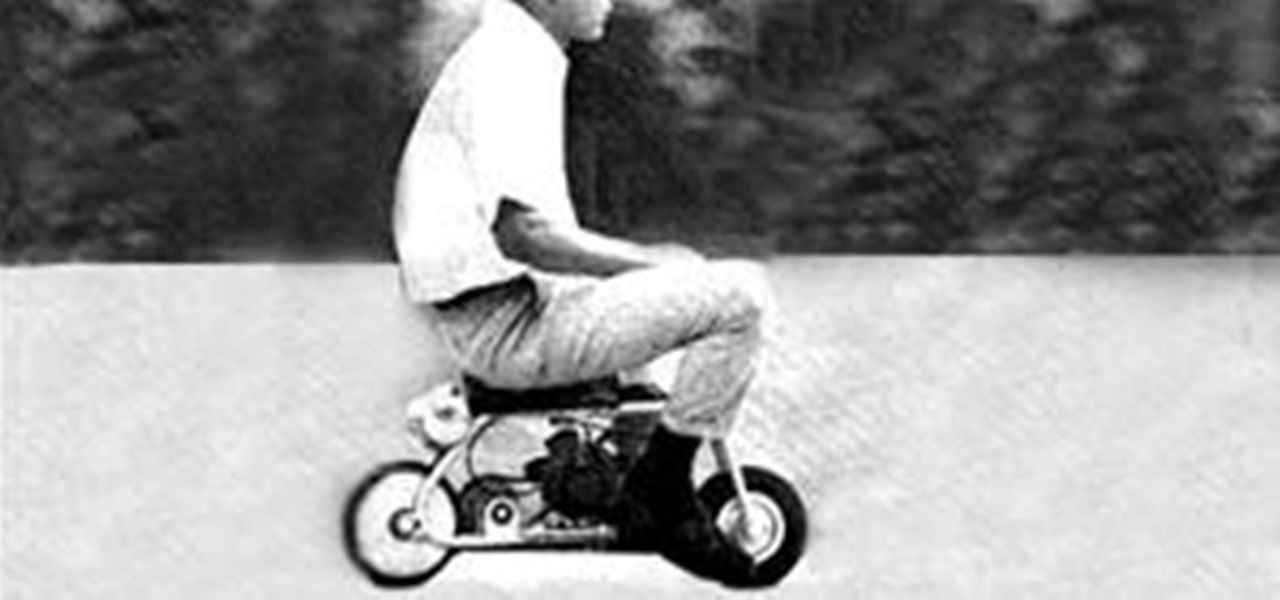
Vintage Projects offers 100+ free plans for building all sorts of fun DIY projects spanning musical instruments, archery, boats, motorbikes, go carts, science experiments, telescopes, tractors, radios, and more.

Foldschool offers free download plans to create 3 different cardboard chairs. Each chair is designed by Swiss-based architect Nicola Enrico Stäubli. Design conscious & cheap, folding-it-yourself is a fun, cheap alternative to a trip to Ikea.

This one would be involving Ape (sorry Ape, I don't have anything against you.) Get some of the slimiest, creepiest creatures you can think of (besides a naked Novak) put them either in her bed whilst she is sleeping or her car. Plan A: If it's her bed, have a naked Novak jump to wake her up. She'll scream from that and start screaming even more when she realizes that there's slimy and creepy creatures in her bed (besies Nudie Novak). Her face will be priceless!Plan B: If it's her car, put th...

Welcome to Minecraft World! Check out our advanced tutorials and come play with us on our free server.

CRISIS MANAGEMENT PLAN A FORM TO FILL OUT FOR WHEN CRISES ENTER YOUR WORLD

How to Article: Plan a Camping Trip for a large group It may be more work that you thought, but following these steps is sure to prove you know what you’re doing!

Have you ever had the problem where your grid lines will NOT show up in elevations?!?!?! This is of course after you have checked your VG settings and maximized 3D extents, still NOTHING! Chances are the elevation view is not perpendicular to the grid lines. In most cases this makes sense, how is Revit going to know where you want to intersect the infinite planes of the grid lines. In this Revit tutorial David Fano establishes the point of intersection as the point where the site boundary and...

It's an ambitious How-To project to say the least, or more specifically, an over-the-top political art installation by San Francisco artist Brian Goggin. You may have previously heard of Goggin for his "Defenestration" project—an installation of "frozen" furniture, being tossed mid-air from a San Francisco apartment building. But Goggin's latest project sounds significantly more challenging to execute, considering the elaborate game plan involved:

Vintage plans for building motorbikes, lawnmowers, and old automobiles are fun to browse, but who actually builds them?
One of the objectives of the writings and other media items chosen or created for the Super Small Business World is to help small business managers and potential managers obtain access to information to begin the research needed to make key decisions. Another objective is to facilitative thinking in the lines of exploring possible opportunities. A third objective is to encourage the readers and learning participates that there is hope of a brighter future and that positive reality is within r...

Going out on New Year's Eve is not for the faint of heart, especially if you live in a big city. Follow the New Year's Eve survival guide below to make sure you are prepared for worst-case scenarios that can range from losing your phone to figuring out how to quickly remove a vomit stain from your friend's new carpet.

Learn the Basics of Shooting in "Manual" Mode on your DSLR In this first installment of Photography Basics, we will be exploring and explaining the basics of shooting with a DSLR in various shooting modes. This first webisode is intended to familiarize the user with the basic understanding and functions of ISO, Aperture and Shutter in order to produce more professional looking images.

With all these superhero movies coming out - "Thor," "Superman," "Green Hornet," "Captain America," and the third installment of "Batman" - it's no wonder we have been fascinated with the buff and the brawny as of late. After all, if we're to be honest here, guys want to be them and girls want to date them.

Check out our video walk-through of part one of the final boss encounter in Resident Evil 5! This includes lots of game spoilers.

Interested in creating your own dynamic, web-based applications using Microsoft Visual Basic 2005 Express Edition? In this two-part installment from the Absolute Beginner's Series of VB/ASP.NET form control video tutorials, you'll learn about the basics of using the List View control, which provides a graphical representation of data elements. For more information, as well as tips for being a smarter user of Microsoft Visual Basic, take a look! Use the List View control in Visual Basic 2005 -...

Want to stick it to your mobile carrier by porting your cell number to Google Voice? Now you can! On Wednesday, January 19th, Google Voice began allowing select users to transfer their personal numbers to Google Voice for a one-time fee of $20. Though the feature is still in limited release, Google has stated that they intend to make the feature available to all Google Voice users "in the near future." Terrific, right? Not entirely!

I confess, I’ve always wanted to put on an awesome holiday dinner in a big house that’s mine where I cook everything and it is AWESOME. Since I don’t yet have a house, I’ve only entertained in small ways (college parties notwithstanding, ahem), but watching Mom the Homemaker utterly tame Easter dinner this year gave me some great ideas for holiday entertaining. Check out the helpful tips I learned from watching her!

From Ramanujan to calculus co-creator Gottfried Leibniz, many of the world's best and brightest mathematical minds have belonged to autodidacts. And, thanks to the Internet, it's easier than ever to follow in their footsteps (or just finish your homework or study for that next big test). With this installment from Internet pedagogical superstar Salman Khan's series of free math tutorials, you'll learn how to add and subtract rational expressions in intermediate algebra. Add and subtract ratio...

Here are the13 best articles on How to Build a Potato Gun. http://www.scribd.com/doc/15796837/To-Make-A-Spudgun-An-instructionally-informative-document-by-Enoctis

Advances in technology continue to make our lives easier and more convenient. If you want to send fax, for instance, you no longer need to own a fax machine. You can easily and quickly send fax directly from your computer in one of several methods, including via an Internet fax service provider or using Windows built-in Fax and Scan tools. Read on how to use an Internet fax service, one of the faster faxing methods, to send fax messages from your PC.

Youtube Makeup diva Julie G gives us another installment in her glamorous makeup tutorials. Whether you're new to makeup application or you're a practiced hand, Julie's style ideas and tips are sure to give you some inspiration. This look is a hot pink pin-up girl look, and can be recreated with these makeup supplies: Urban Decay Primer Potion, MAC: Paint Pot- Painterly, Afterglow Mineral Eyeshadow: Fog, MAC 239 Flat Shader Brush, MAC 224 Blending Brush, MAC: Eyeshadow- Purple Shower, MAC: 22...

Youtube Makeup diva Julie G gives us another installment in her glamorous makeup tutorials. Whether you're new to makeup application or you're a practiced hand, Julie's style ideas and tips are sure to give you some inspiration. This look is a flirty and romantic look, and can be recreated with these makeup supplies: MAC Select Cover-Up, Urban Decay Primer Potion, MAC Pigment- Sweet Sienna, MAC: Electra, MAC: Signed Sealed, MAC: Carbon, MAC: Blanc Type, Urban Decay 24/7 Glide On Pencil- Zero,...

Youtube Makeup diva Julie G gives us another installment in her glamorous makeup tutorials. Whether you're new to makeup application or you're a practiced hand, Julie's style ideas and tips are sure to give you some inspiration. This look is called earthy henna eyes, and can be recreated with these makeup supplies: MAC Select Cover-Up, MAC: Henna (MAC's Brunette, Blonde, Redhead Collection), MAC: Gorgeous Gold, MAC: Bronze, Jesse's Girl: Wicked, MAC: Apres-Ski (MAC Chill Collection), MAC: Bla...

Youtube Makeup diva Julie G gives us another installment in her glamorous makeup tutorials. Whether you're new to makeup application or you're a practiced hand, Julie's style ideas and tips are sure to give you some inspiration. This look is based on Britney Spears's makeup in the "Circus" makeup look, and can be recreated with these makeup supplies: Urban Decay Primer Potion, MAC: Time and Space, MAC: Swiss Chocolate, MAC: Dark Edge, MAC: Carbon, Jordana Easy Liner For Eyes: Brown Suede, Urb...

Youtube Makeup diva Julie G gives us another installment in her glamorous makeup tutorials. Whether you're new to makeup application or you're a practiced hand, Julie's style ideas and tips are sure to give you some inspiration. This look is called "Mocha Pearl Eyes', and can be recreated with these makeup supplies: MAC: Select Cover-Up

Interested in creating your own dynamic, web-based applications using Visual Basic 2005 Express? In this installment from the Absolute Beginner's Series of Visual Basic/ASP.NET video tutorials, how you can connect your applications to databases. You will learn how to enable your application to view and edit data stored. This will allow you to exercise the skills shown in the earlier videos. For more information, as well as tips for being a smarter user of Microsoft Visual Basic, take a look! ...

Interested in creating your own dynamic, web-based applications using Microsoft Visual Studio? In this installment from the Absolute Beginner's Series of video SQL tutorials, you will dive into building reports from scratch and modifying the reports that were created using the wizards and designers. We also demonstrate how to embed your reports into your ASP.NET Web Form applications. For more information, as well as tips for being a smarter user of Microsoft Visual Studio, take a look! Build...

Interested in creating your own dynamic, web-based applications using Microsoft Visual Web Developer? In this installment from the Absolute Beginner's Series of video SQL tutorials, SQL Server beginners will learn about tables and definitions of data types, properties, keys, etc. in this second video. Find out how table rows, columns, and fields interrelate and whether columns can be empty. For more information, as well as tips for being a more effective user of Microsoft Visual Web Developer...

Interested in creating your own dynamic, web-based applications using Visual Web Developer 2005 Express? In this installment from the Absolute Beginner's Series of Visual Web Developer C#/ASP.NET video tutorials, you will learn how to use the File Upload control on your web page to allow users to upload files to your web server. . This lesson will be particularly helpful to programmers to those with experience using both Visual Basic and simple HTML syntax. For more information, as well as ti...

Interested in creating your own dynamic, web-based applications using Visual Web Developer 2005 Express? In this installment from the Absolute Beginner's Series of Visual Web Developer C#/ASP.NET video tutorials, you will learn how you can display content on your website with the Multiview and View controls. This lesson will be particularly helpful to programmers to those with experience using both Visual Basic and simple HTML syntax. For more information, as well as tips for being a smarter ...

Interested in creating your own dynamic, web-based applications using Microsoft Visual Basic 2005 Express Edition? In this installment from the Absolute Beginner's Series of VB/ASP.NET form control video tutorials, you'll learn how to use the Status Strip control which is an elegant way for you to provide application progress or status information back to your users. For more information, as well as tips for being a smarter user of Microsoft Visual Basic, take a look! Use the Status Strip con...

Interested in creating your own dynamic, web-based applications using Microsoft Visual Basic 2005 Express Edition? In this installment from the Absolute Beginner's Series of VB/ASP.NET form control video tutorials, you'll learn how to use the Tab control which presents a familiar folder-style content navigation system, and is a good way to organize multiple panes of content in your application. For more information, as well as tips for being a smarter user of Microsoft Visual Basic, take a lo...

Interested in creating your own dynamic, web-based applications using Microsoft Visual Basic 2005 Express Edition? In this installment from the Absolute Beginner's Series of VB/ASP.NET form control video tutorials, you'll learn how to use the Background Worker control to create a multi-threaded application. For more information, as well as tips for being a smarter user of Microsoft Visual Basic, take a look! Use the Background Worker control in Visual Basic 2005.

Interested in creating your own dynamic, web-based applications using Microsoft Visual Basic 2005 Express Edition? In this installment from the Absolute Beginner's Series of VB/ASP.NET form control video tutorials, you'll learn how to use the Picture Box control which allows you to display image files from your local machine or from the network. For more information, as well as tips for being a smarter user of Microsoft Visual Basic, take a look! Use the Picture Box control in Visual Basic 2005.

Interested in creating your own dynamic, web-based applications using Microsoft Visual Basic 2005 Express Edition? In this installment from the Absolute Beginner's Series of VB/ASP.NET form control video tutorials, you'll learn how to use the Rich Text Box control which allows users to input formatted text into your applications. For more information, as well as tips for being a smarter user of Microsoft Visual Basic, take a look! Use the Rich Text Box control in Visual Basic 2005.

Interested in creating your own dynamic, web-based applications using Microsoft Visual Basic 2005 Express Edition? In this installment from the Absolute Beginner's Series of VB/ASP.NET form control video tutorials, you'll learn how to use the SplitContainer control to create a multi-pane user interface. For more information, as well as tips for being a smarter user of Microsoft Visual Basic, take a look! Use the SplitContainer control in Visual Basic 2005.

Interested in creating your own dynamic, web-based applications using Microsoft Visual Basic 2005 Express Edition? In this installment from the Absolute Beginner's Series of VB/ASP.NET form control video tutorials, you'll learn how to use the Timer control which you can use to poll or monitor if an action has occurred in a given time interval. For more information, as well as tips for being a smarter user of Microsoft Visual Basic, take a look! Use the Timer control in Visual Basic 2005 Express.