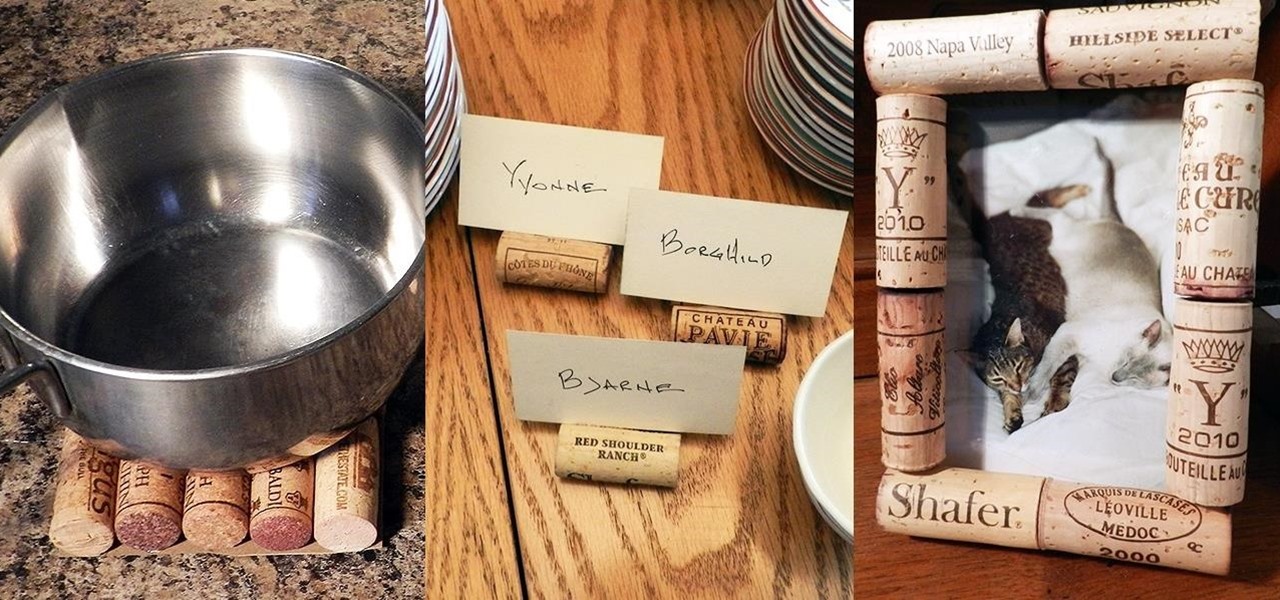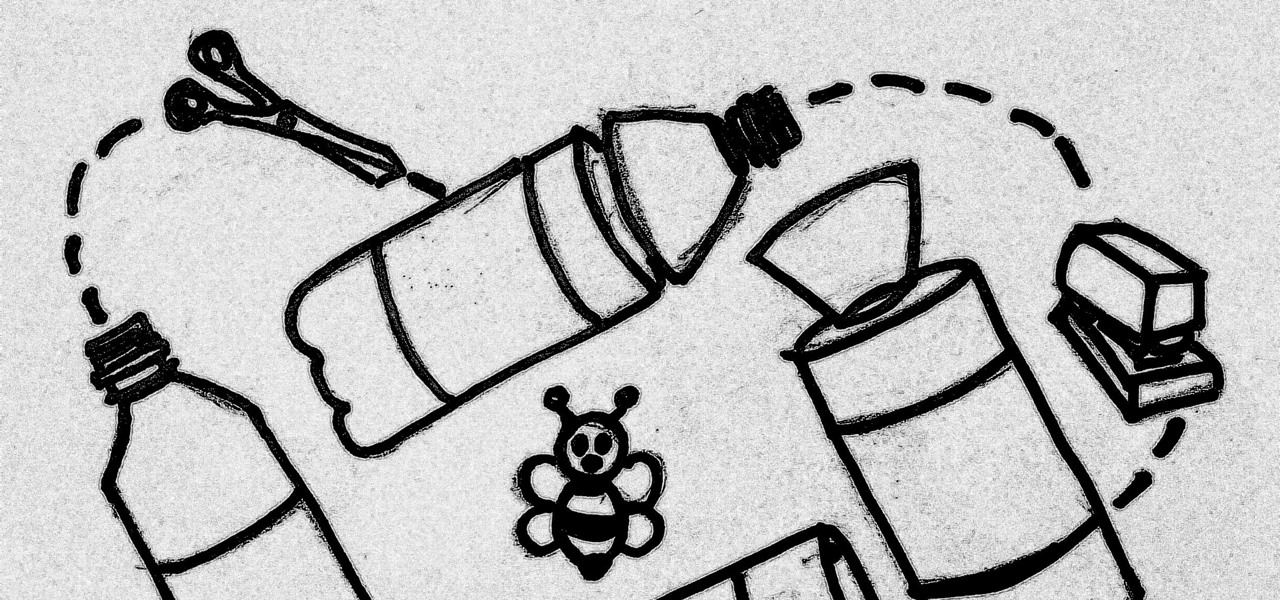Whether you simply can't stand it or consider it a separate food group (or not food at all), there's no denying that Spam is everywhere. America's favorite canned mystery meat got its humble beginning in Minnesota, but is now used in dishes and found in homes around the globe.

Sometimes the best way to hide things is in plain sight. Whether you're trying to sneak some medication past security at a concert with a zero-tolerance policy, or you're just worried that maybe Omar comin', YouTuber MrGear has a clever way to put your mind at ease.

Hello, Null Byte! Mkilic here. I doubt anyone knows I even exist on Null Byte, so hopefully this post will allow me to become more involved in the community and also help me learn even more.

Hello, everyone! Many of you don't even know about my existence here on Null Byte, so I thought of contributing something rather interesting. Recently, someone asked how to make your own "Bad USB," and I promised to make a how-to on this topic. In addition, it would be nice to have something related on our WonderHowTo world. So here it is!

Beer isn't just for drinking anymore. There are many useful and surprising things that an ice-cold brewski can help you accomplish, from household chores to better-tasting food. It can even help you look and feel healthier.

As much as I love eating weird foods, when it comes to my favorite food, there is only one simple choice: cheese. Since cheese is my favorite to eat, it should come as no surprise that it's one of my favorites to make as well.

While Kobe beef cows get massaged, American dairy cows are taking a real beating. Many people are cutting back on dairy while a growing number of people are discovering that they're lactose intolerant. As the public's disdain of cow's milk grows, milk sales themselves are at a forty-year low.

A little cooking mistake can lead to tough meat, spoiled food, and even a bacterial explosion in your kitchen if you're not careful. These five simple, easy-to-fix kitchen mistakes are some of the most commonly made in households around the world. Luckily, you can correct these innocent errors with just a few minor tweaks.

While most people build collections of things with intrinsic value such as coins, stamps, or rare post cards, I collect wine corks—the natural ones, not the plastic kind. Corks are a natural product harvested from the cork oak tree. It takes the better part of 10 to 12 years before a tree can have its bark manually removed for the production of cork. Thankfully, no tree is harmed in the process and in 12 years, the tree bark can be harvested yet again.

The origins of vodka are shrouded in mystery, with both Russia and Poland laying claim to its invention. Some say Genovese merchants brought vodka (then known as aqua vitae, or the water of life) in the late fourteenth century to Russia. For many years, vodka wasn't just an alcoholic beverage: it was also consumed as medicine.

I'm an impulsive baker, which means that the instructions to "bring ingredients to room temperature" make me want to kick myself for not thinking ahead. Sure, some ingredients like milk or water you can heat up, but that means messing up an extra pot or pan.

You're in the middle of cooking and a car alarm, cute kitten, or neighborhood brawl made you step away from the stove for a few minutes longer that you should have. It happens to almost every home cook. Most of the time, nothing dramatic happens, but every now and then, you end up with something like this:

Welcome back, my novice hackers! Reconnaissance is one of the most important preparatory steps to hacking. As I have emphasized many times before here on Null Byte, you must know the operating system, the ports, the services, the applications, and sometimes even the language of the target to be effective. If you haven't taken the time to gather this info, then you are likely wasting your time.

Break out the office supplies and kitchen utensils, because improving your morning makeup routine is about to get a lot easier. Some of the things you have lying around the house can provide the perfect solution for some of the most common beauty problems. We've collected 10 of our favorites.

Welcome back, my hacker apprentices! Last week, I started off my password cracking series with an introduction on the principles and technologies involved in the art of cracking passwords. In past guides, I showed some specific tools and techniques for cracking Windows, online, Wi-Fi, Linux, and even SNMP passwords. This series is intended to help you hone your skills in each of these areas and expand into some, as yet, untouched areas.

Bees are the key to pollination and healthy vegetation, and wasps may help by assisting in pest control, but despite their benefits in the world, they're still a real pain in the ass if they're in your face.

If you drop your smartphone in water, take it apart as much as you can and place it in rice. It's been the most recommended method of cell phone rescue since the days of clamshells. In fact, it's usually the only thing recommended when searching for "how to save your wet phone." Turns out, we've been wrong all along.

I grew up in a household where bacon was considered its own necessary food group. My mom saved the bacon fat in a jar and reused it in other dishes, which my friends considered vile, unless they were also from immigrant families or the American South, where saving bacon fat has never gone out of style.

Currently, all Nexus tablets running Jelly Bean or higher can enjoy multiple user accounts. With tablets often migrating between various people in the same household, there’s no reason for Dad’s finances to mingle with little Tammy’s candy crushing. Multiple users, each with separate profiles, just makes sense on an Android tablet.

No matter what the clean freaks out there try to tell me, I still drink my Los Angeles tap water without a care in the world. I figure that I've already consumed much more heinous things in my lifetime. Street vendor "steak" burritos comes to mind.

Welcome back, my hacker trainees! A score of my readers have been begging for tutorials on how to hack Wi-Fi, so with this article, I'm initiating a new series dedicated to Wi-Fi hacks. This will probably be around 6-9 articles, starting with the basics of the technologies. I can hear you all groan, but you need to know the basics before you get into more advanced hacking. Then hopefully, developing your own hacks.

Wet shoes are uncomfortable, no one can deny that. Just think about walking around with soaking wet footwear ... and each squishy step you take. Makes you cringe, doesn't it? It can happen in heavy rain, at the beach, or from an unforeseen puddle on the street. And while you can't always avoid soggy shoes, you can rest easy knowing that the next time this happens to you, you know the secret trick to drying your shoes faster without damaging them with excessive heat.

You know what ladies love? A man who can handle his tools. What do the ladies love even more? A man who can say checkmate. Well, except maybe this lady.

Your closet is an area that holds important things such as keys, glasses, clothes and shoes. However, for some reason, it's always messy. Why is this? I know my closet is messy because I don’t have a lot of time to sit down and organize every little thing in there. I have never really even given much thought into organizing it.

1. The following Steps shows how to open a URL in a Web Browser, using a Button Click from a Flash Application. 2. Open a new Flash Application and place a Rectangle Shape from Tools and inside place a Text Box and Enter a Text named "URL". 3. Then convert it to Symbol by Right Click->Convert to Symbol and selecting type as Button. 4. Goto Button Properties and Name the button instance as "btnurl" 5. Then in the Action Screen Create a OnRelease() Event function for Button "btnurl" 6. use a me...

Ever since Snapchat rebuffed its acquisition attempts, Facebook has morphed Instagram with features from Snapchat, such as stories, chat, and, of course, augmented reality.

After the mobile augmented reality platforms of ARKit and ARCore moved Google's previously groundbreaking Project Tango (the AR platform that gave us the first smartphones with depth sensors) into obsolescence in 2018, we've seen a bit of a resurgence of what was then a niche component for flagship devices.

You shouldn't care what other people think, but sometimes, it's unavoidable. Take your music tastes, for instance. Sure, you might want your friends to think you only listen to the coolest songs, but we all have our guilty pleasures. If you're uncomfortable with your peers seeing your listening history in Apple Music, know there's something you can do about it — on iOS or Android.

If you use iCloud, you may have experienced alerts such as "Not Enough Storage" and "iCloud Storage Full," especially if you're on the free 5 GB plan. To clear up space on your iCloud account fast, you can delete large files here and there, but trashing one thing, in particular, can clear up gigabytes worth of space instantly.

For Android smartphones, the latest craze is high refresh rate displays, and many popular flagships have them. But until now, there has been no way to confirm it is, in fact, running at higher hertz besides a menu option. Android 11 changes this.

There are two main ways to view how much battery is remaining on an iPhone: the battery level icon and battery percentage. Out of the box, the second-generation iPhone SE only shows the battery level icon in its status bar, which only gives you a rough idea of how much juice is left. But there are ways to view the exact percentage instead.

Samsung put some of the industry's most advanced camera tech in the Galaxy S20 series. However, their image processing still lags behind the Google Camera app found on Pixel phones, so the end result is good but not great. Luckily, you can install a mod to pair that beastly hardware with arguably the best camera software.

Computer vision is a key component in enabling augmented reality experiences, but now it can help give sight to the blind as well. In this case, that assistance comes from Envision, developers of mobile apps for iOS and Android that use optical character recognition (OCR) and object detection to provide an audio description of the user's surroundings.

Google's push for your safety gained some much-needed attention when it released the Pixel 4 smartphone. It has an app called "Personal Safety," which uses the array of built-in sensors on your phone to detect if you've been in a car crash. The futuristic safety feature was exclusive to the Pixel 4 initially but is now available to all Pixel owners as well.

The business world is currently figuring out how to deal with the coronavirus crisis, with many offices opting to work remotely for at least the next few weeks as a safety precaution. Predictably, this has thrown remote meeting software back into the spotlight, especially augmented reality solutions.

The camera system on the iPhone has never been better. Apple's iPhone 11, 11 Pro, and 11 Pro Max sport some of the best shooters on the market. But no level of quality makes up for the fact that shady apps can access your cameras for nefarious reasons. You can take control of the situation, however, and block any app you want from using your rear and front-facing cameras.

There's a whole world of hidden iPhone features you might be missing out on, but this little-known tool for iOS is something you should definitely enable so that it's ready when you need it.

Beta testing on iOS is as Wild West as Apple gets. From feature-filled to featureless releases, there's a high level of unpredictability for what to expect. And not everything is found right away. For instance, last week's developer beta 2 added a new feature that was left undiscovered until three days later. So what has Apple hidden in today's iOS 13.3.1 dev beta 3 update?

A lot of time can be wasted performing trivial tasks over and over again, and it's especially true when it comes to hacking and penetration testing. Trying different shells to own a target, and testing out privilege escalation commands afterward, can eat up a lot of time. Fortunately, there is a tool called One-Lin3r that can quickly generate shells, privesc commands, and more.

It happens to almost everyone. You wake up one morning, check your phone, and realize your alarm never went off. Now you're late to start the day, and you spend every night onward paranoid it'll happen again. But if you have an iPhone, there are two things you can check to make sure the alarm always goes off on schedule.