
Apple AR: PuzzlAR Dazzles with Interface & Gameplay Designed for AR
Last week, I tried out StackAR, a puzzle app updated to support ARKit where the AR features felt mostly unnecessary.


Last week, I tried out StackAR, a puzzle app updated to support ARKit where the AR features felt mostly unnecessary.
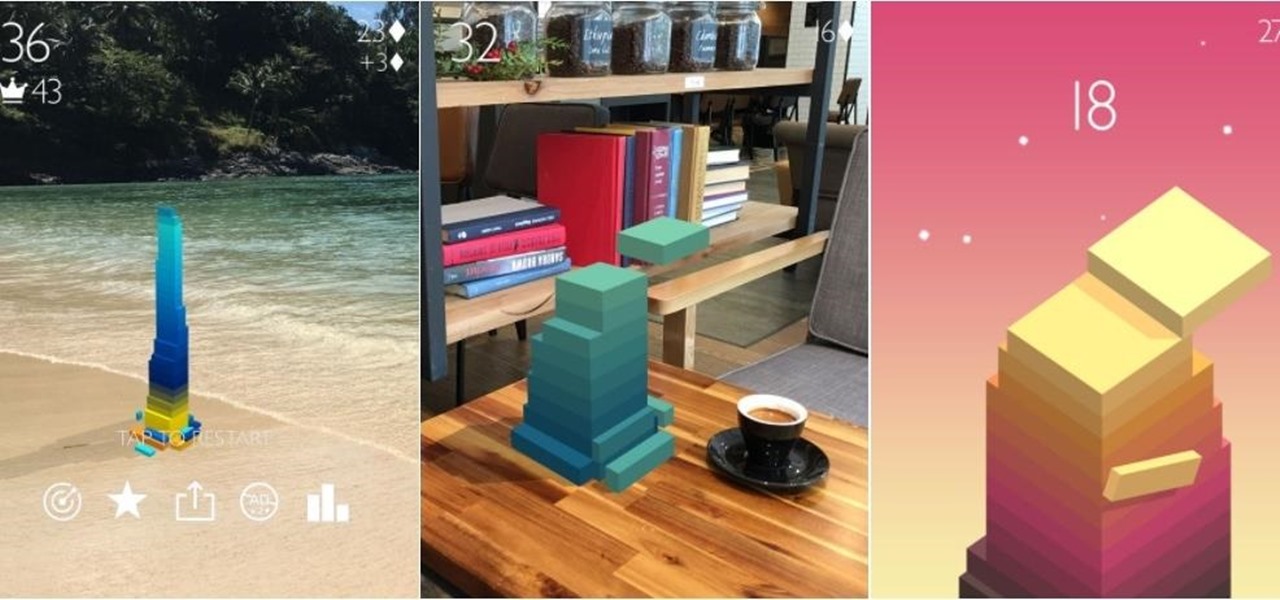
When explaining augmented reality to the uninitiated, Pokémon Go is often cited as an example. For all its popularity, though, many players would recommend disabling the AR capabilities in catching Pokémon.

The promise of augmented reality when it comes to gaming is the conversion of the player's real-world environment into a virtual playground.

At IFA in Berlin today, Sony introduced the latest models of the Xperia line, with new features in tow that should appeal to creators of augmented and virtual reality content.

Advertisers must love when their commercials go viral. Take for instance the Esurance commercial where an elderly woman completely misunderstands Facebook jargon.

If you live in New York City and are itching to sell your Yeezys, you're at risk of falling victim to thieves. A devious duo is searching Facebook to find people selling the popular sneakers and then robbing them at gunpoint when they meet up in person.

Winter is here, which means we have a lot of questions about the coming season of Game of Thrones. It's hard finding someone who cares enough to listen to you rant about why Jon Snow is the rightful ruler of Westeros. It's also hard to figure out who exactly everyone is and is related to since there are over 150 major characters on the show. We're all getting a little antsy waiting for the new season, so to hold us over a new bot has rolled out 'G0TB0t' on Facebook Messenger. Specifically, it...

About a year ago, a certain watershed mobile augmented reality game based on a familiar video game franchise was released into the wild. Today, a number of imitators and emulators have introduced their own location-based games with hopes of similar success.

The Stories feature on Instagram has a pretty great editing program, and it's one that I think is extremely undervalued. Instagram Stories goes beyond just its Snapchat-like features, but also allows you to create more creative and original content to post on your actual profile page.

A new survey shows that the majority of companies have an interest in using augmented reality, though adoption remains low. Meanwhile, two companies with support roles in the augmented reality industry are seeing positive financial results.

In this article, I am most likely going to humiliate myself by showing you all the horrible hashtagging I am wont to do. When it comes to hashtags, well, everybody knows if you desire any chance at all of getting noticed on Instagram, you got to hashtag.

German tech store Saturn is experimenting with an AR alien called Paula to push their products ... That's a sentence I never thought I'd write.

Google announced several new devices (as well as updates to existing devices) that will take advantage of the company's augmented and virtual reality platforms.
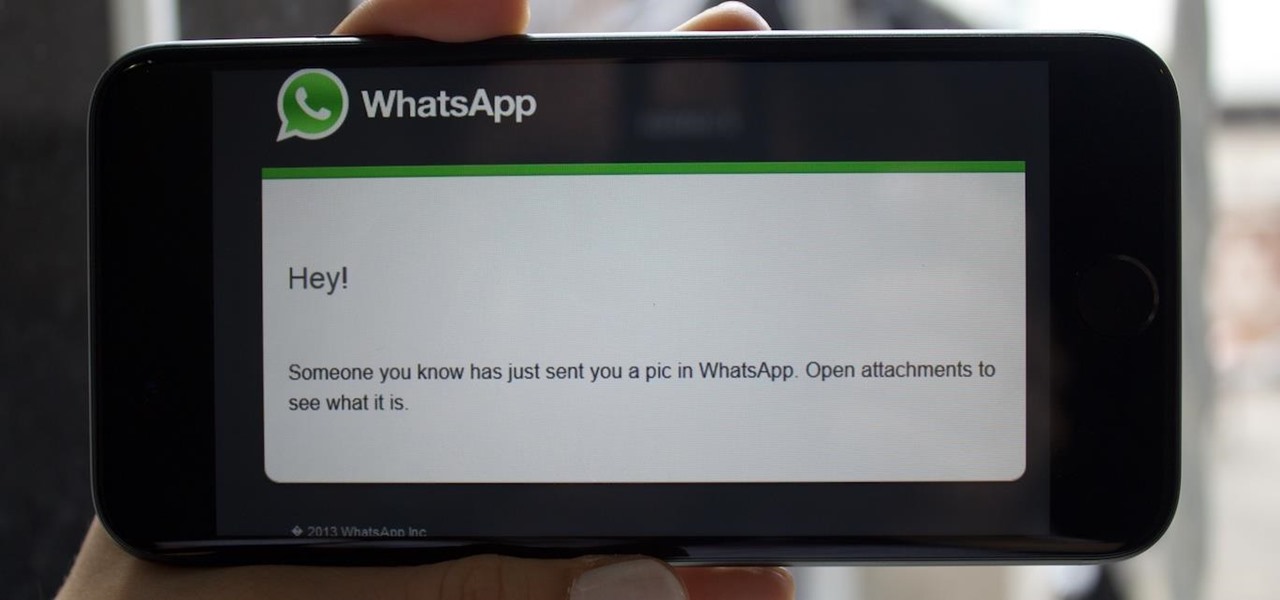
If you ever get asked to update your WhatsApp to your favorite color, don't. It's probably spam. According to Reddit user Yuexist, a new WhatsApp adware is going around disguised as an update.

Apple staff will be put through their paces now that the company's "Automated System" for driverless cars is in motion.

The Drug Enforcement Agency (DEA) has been purchasing spyware from the Milan-based Hacking Team and its US subsidiary Cicom USA since 2012. Public records reveal invoices between Cicom USA and the DEA that have ranged between $22,000 to $575,000 from 2012 to 2015.

Texas has become only the latest state to face an unfortunate outbreak of mumps, but so far seems to be the hardest hit. On April 12, two days before the CDC's report was released, the Texas Department of State Health Services released a health advisory indicating this is the highest instance of mumps reported in 22 years.

Dreaded are the days when you're working on a masterpiece, then all of a sudden, your Windows computer crashes, loses power, or an app just gets up and quits. Well, now there's an app for that.

Apple recently scored a patent (number 9,488,488) to create augmented reality maps, hinting at possible AR integration into the iOS Maps application for iPhone. Does this mean we'll be seeing super visionary projections of places in the app in the near future? Maybe.

China just confirmed a sixth avian flu outbreak since October. On Tuesday, the Ministry of Agriculture stated that there had been another instance of bird flu in the Hubei province, of the H5N6 influenza virus. The outbreak occurred in the city of Daye, which is home to some 900,000 people, but hasn't been linked to human infections yet.

A New York creamery was forced to recall items after a fatal disease outbreak stemming from their soft cheese products.

Last month, Dr. Sung-Hoon Hong, Vice President of Samsung Electronics, announced at the Virtual Reality Summit in San Diego that Samsung would be moving into the augmented reality market. According to a recently published patent application, that move has begun.

In addition to trying to give Pokémon a life on the HoloLens, Sky Zhou, a founding member of mixed reality studio Matrix Inception, won Microsoft's Actiongram Fantasy Contest Quest last month for his video concept on slaying dragons. But fantastical creatures aren't the only thing Sky can whip up on the HoloLens.

For those of us that were blown away by the spatial mapping and user experience in Fragments and Young Conker, the version of spatial mapping that came stock in the HoloToolkit was lackluster at best. It became apparent really quick that to get an amazing presentation would require some heavy shader knowledge and some badass mesh culling skills, at the very least.

If your Android phone was made by Samsung, LG, HTC, or any other manufacturer that likes to apply skins on top of stock Android, then your camera app is tied to the custom gallery app that was preinstalled on your device. In other words, when you tap that little image preview icon after taking a picture, you'll be taken to a camera roll interface that was made by an electronics manufacturer.

A lot of folks complain about the extra features Samsung adds to Android, but while there are some benefits to the slimmer stock Android, the TouchWiz firmware on Galaxy devices definitely has its own advantages.

The default screen timeout on most Android devices is 30 seconds. This usually offers a good balance of usability and battery savings, but sometimes, you need the screen to stay on longer. For instance, practically every time I try to show something on my phone to someone else, the screen locks before they get a chance to see it. But increasing the system-wide screen timeout isn't a great solution either, because this can lead to unnecessary battery drain and even screen burn-in.

The Moto X and Moto Z have a set of features that let you launch common shortcuts by shaking your phone in one direction or another. For instance, there's a chop gesture that turns on the LED flashlight, and a wrist-twist gesture that instantly opens the camera app.

HTC's newest flagship smartphone, the HTC 10, has been met with nearly universal acclaim despite a weak amount of sales over the last few months. Most reviewers point to the device's gorgeous hardware as its main attraction, but at the same time, it certainly has some nice software to match, as this year's Sense 8 may be one of the best manufacturer skins ever.

A handful of retailers have put the newest Nexus smartphones on sale again, so you're in luck if you missed out on picking one up during the discount period last month. Actually, you might be better off since some retailers are giving away freebies with some models, too.

Google has been working on its voice recognition technology ever since the days when you had to call a phone number with a Silicon Valley area code to dictate your query. As you can imagine, things have come a long way in the decade or so that has passed, to the point where we talk to our phones as if they were a person nowadays.

By default, the Play Store app on Android is set to automatically update your apps in the background. This definitely makes it easy to ensure that you're always running the latest versions, but it does come with some downsides.

When you delete a file, Android doesn't actually remove it from your storage drive—instead, it simply marks that space as empty and pretends the file doesn't exist anymore. But deep down inside, the file that you originally wrote to that location is still physically there, at least until you randomly happen to save another file on top of that same spot.

New technologies in current-generations smartphones allow for much faster charging—Qualcomm Quick Charge 3.0, VOOC Flash Charge, and USB Type-C, for instance, can charge a phone up to 4 times faster than traditional methods. However, the majority of phones on the market still don't support these standards. So for the rest of us, I'll go over an easy tip that can charge any smartphone as much as 25% faster.

For those times when you can't get something done by clicking a few buttons with your mouse, the Windows command prompt has always been an indispensable tool. But as much as advanced users have relied on this useful utility, it hasn't seen a significant update since the Windows 95 days.

Windows 10 definitely has a sleek and modern look to it, but some of these visual changes have been made at the expense of functionality. For instance, the slider that appears when you click the volume icon in your notification tray now sports a completely minimalist look that lacks the quick link to the full volume mixer from past Windows versions.

Greetings, hackers and friends! I know it has been a while since I posted a tutorial, and hopefully I can make up for that by posting a series.

If you're entirely new to smartphones, Android's share menu can seem like a foreign concept at first glance. In reality, it's one of Android's most central and unique features, and with a little experience, it can make your smartphone a lot easier to use.

Do you ever walk into a nice boutique, a friend's house, or a fancy restaurant, and think, “I wish my house smelled like this”? Because I sure do.

Slowly but surely, Microsoft is pushing more and more options out of the Control Panel and into a new menu simply called Settings. This new Settings menu debuted with Windows 8 and mainly focused on touchscreen-related options, but starting with Windows 10, you'll find quite a few general options residing here as well.