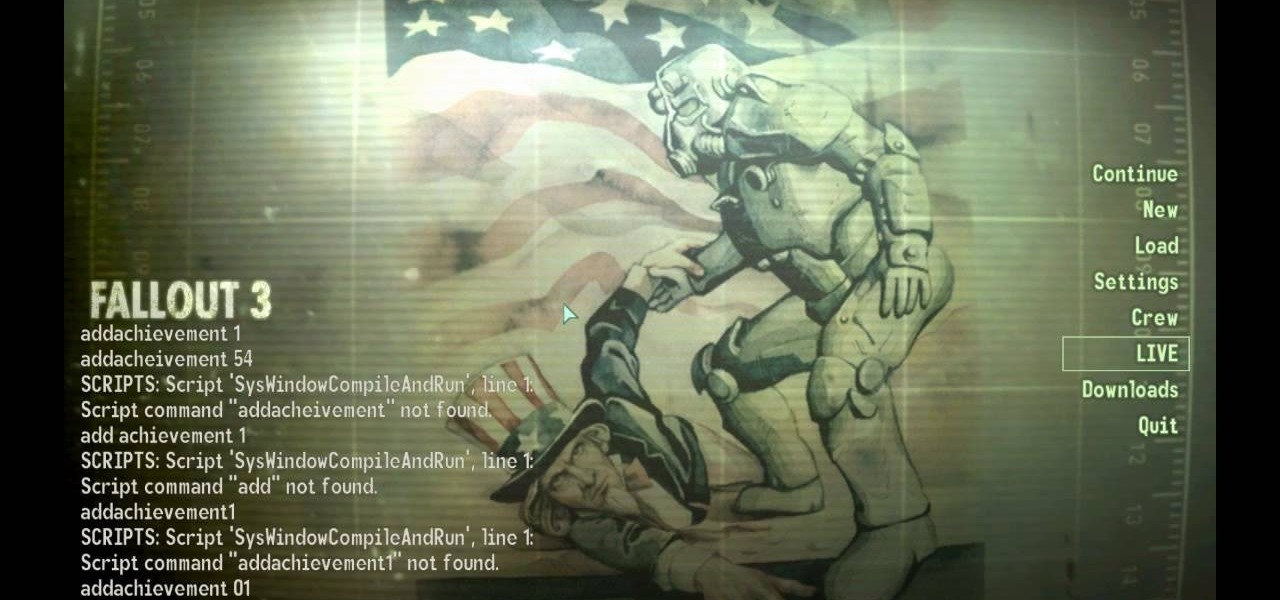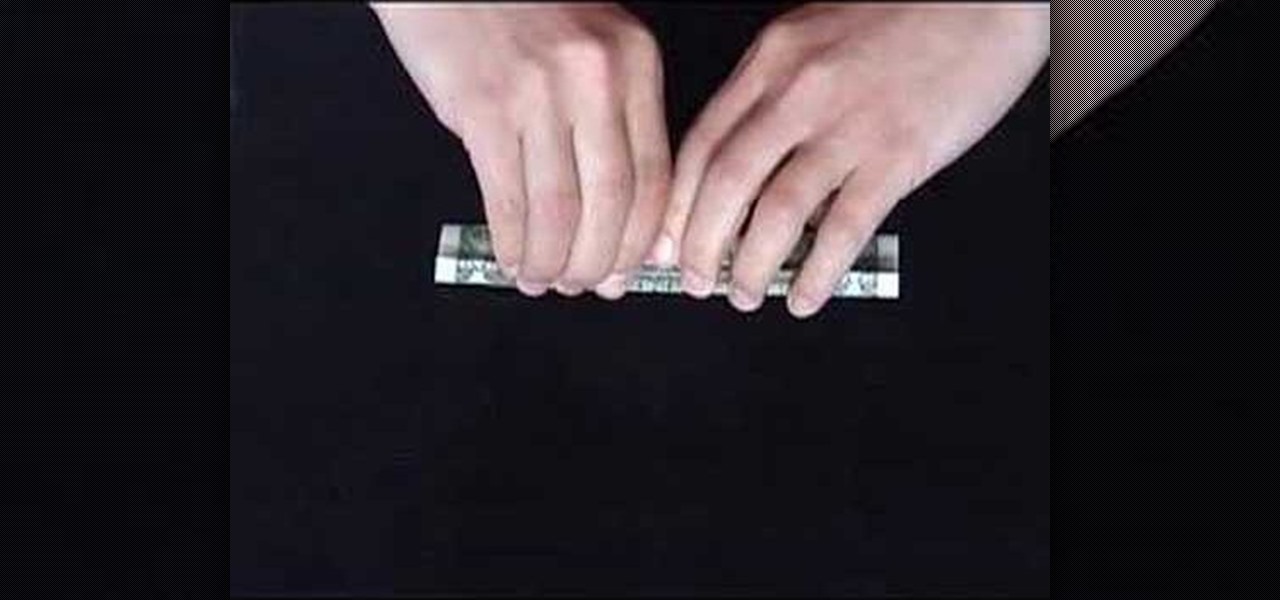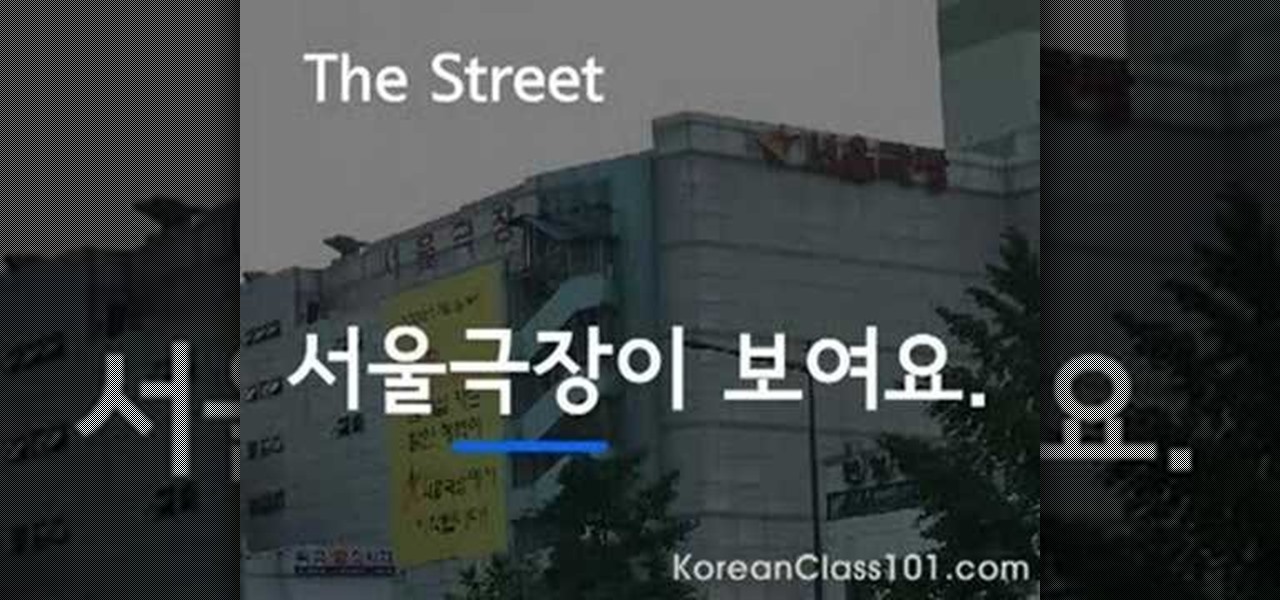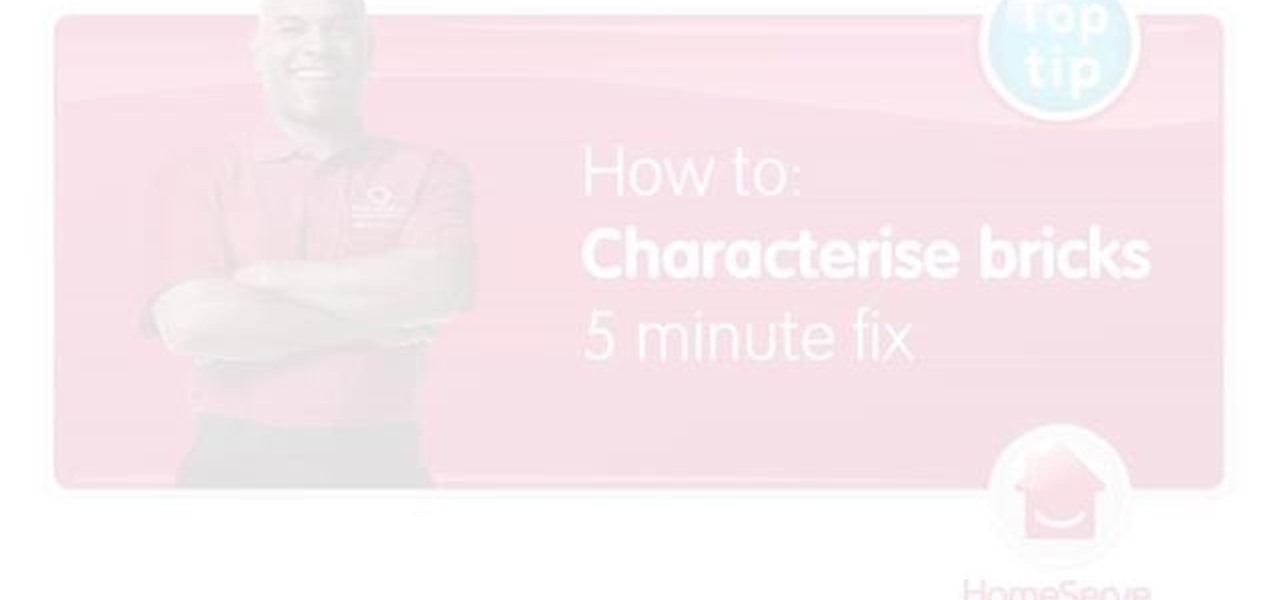Techmaniacs the youtube user show us how to open task manager without having to go through the intermediate screen on a new Windows Vista. When you click on the ctrl button, the alt button and the delete button on your keyboard, it opens up a new window that gives you the options of switching users, log off, change password and start task manager. If you do not want to go through this every time there is a shortcut to get straight to task manager. You click the ctrl button, the Shift button a...

In this video, we learn how to lose weight using the liquify filter on PhotoShop. Before beginning, open up PhotoShop and the image you want to adjust. First, click on "filter" then "liquify". Next, use the forward warp tool and adjust the size of the brush to the body part you want to change. click on the body parts to make them smaller. Push in the body parts you want to be smaller, pushing in small parts one at a time. If you do too much, the picture will become blurry and it will not look...

In this how-to video, you will learn how to make a small jug with a handle using a wheel. Place the clay onto the wheel and start spinning it. Grasp it with your hands as it spins and make a vertical shape. Use your thumbs to make the interior bowl shape. Now, use your hands to make the clay more vertical. Keep doing this until you get the desired height. Now, insert your hand into the interior to widen the shape. Make the top more narrow with your fingers. Make the edge stick out as well wit...

Hairtalk TV demonstrates how to instantly get color highlights with hair extensions. Put On Pieces offers Clip In Color which is a very thin, nine inch wide, sixteen inches long weft of hair that clips into your hair to give you highlights, low lights or bright, fun colors. The weft contains three pressure sensitive clips which slide into your own hair without causing damage. Unlike permanent coloring, Clip in Color causes no damage to your hair, does not fade over time and provides the versa...

Men are sometimes hard to deconstruct, but when you know you like someone you just do. And sometimes it can be hard to make the right moves to shift your relationship in the direction you want. Well take a look at this video and my good paraplegic friend will show you exactly how to make any man fall in love with you.

Bobthegrand demonstrates how to clear the search history on the Internet Explorer and Firefox web browsers. In Internet Explorer, click the star on the toolbar to see stored web browsing tabs. Click on the history tab to expose the search history. Right click on the site that you would like to erase and then hit the delete key. Click yes in the verification popup window. In Firefox, click the expandable search options on the left hand side of the browser. Your search history will appear in th...

This Software video tutorial shows how to convert color images to black and white in Aperture. Scott Bourne presents this video. Open up ‘aperture’ program and select a color photo that you want to convert to black and white. Now move from the ‘projects’ page to the ‘adjustments’ page by clicking on it. Then click on the ‘+’ sign and select ‘Monochrome Mixer’. When you do this, the picture instantly turns to black and white. It’s as simple and easy as that. For editing the picture further, on...

This video shows how to alter an oversized dress into a summer dress and a scarf. Do you have a dress that is an awkward length? Depending on how tall you are an otherwise cute dress might need some alterations to look best on you. The dress used in this video has a strip of fabric going from the knee almost all the way down to mid-calf. Removing this strip of fabric was easy to do by simply pulling out the stitches. This simple move turned a frumpy gown into a cute sun dress. The leftover st...

If you've been looking for ways to add interest to your videos, this tutorial will teach you a very important lesson. Adding music will instantly make any video more interesting. The process is simpler than you would think. You will learn that you can add music from a CD or add SmartSound music. This tutorial specifically deals with adding SmartSound music. Learn how to choose sound clips from different genres and simply add the clips, either to play through the whole video or during a specif...

Observe the woman you're interacting with and listen to the woman to inform your conversation. Using these techniques will help women feel open and comfortable with you. Women are just people so don't objectify them. Making a connection enables you to view a woman as a real person and not just an object of attraction. If you are interested in getting to really know the woman as a person instead of having the goal of getting a woman's number or picking a woman up, you will have more success in...

This video will show you exactly how to Throw the 12-6 curve-ball. Key thing to keep in mind when practicing your 16-6 curveball:

This video demonstrates different types of jerking techniques and styles. The first style is The New Jerk, where you push your legs with your arms and get low. Step 2 is the New Reject where you put your feet outwards as you step. Step 3 is threading, where you grab your foot and jump over your leg. Step 4 is the slide back, where you put your foot up and swing back to slide back. Step 5 is the Head Bang, where you jump in the air and headbutt the air. Step 6 is the mini dip, where you jump s...

Don't know how to play the guitar but want to learn? Do you want to learn fast and impress your friends? No problem! Check out this video and master the 3 basic chords (or strings) on your instrument instantly and trick everyone into thinking you've been playing for years! This video is easy to follow and offers a step by step introduction to guitar playing as well as advice on playing with three strings. So, grab you guitar and get ready to rock!

Phil from droidboards.com demonstrates how to send a video file by email using a Motorola Droid. Before capturing the video make sure to change the settings on the Droid to optimize the quality of the video for distribution by email or MMS as shown in the video. This is essential to keep the video file to a smaller size as possible. Next after shooting the video select the video file using a file manager and send it via email as indicated. This allows you to instantly share videos shot on you...

Ever dreamed of becoming an architect? Well in this video, the viewers will be instantly thrown into the world of an architect. The video demonstrates and shows how to design like an architect with nothing much than just asymmetrical designs. The video goes in-depth with the idea of asymmetry, what it is and how it functions in architecture. The video is quick paced and very educational. It is highly recommended for any one who wants to become an architect or simply enjoys innovative structur...

Unlike other slow methods of clearing up acne, this method of getting rid of pimples is supposed to work almost instantly! By simply using a mixture of baking soda and water and stirring until it forms a paste, you should apply the mixture to your face or other areas, which are prone to developing pimples. After leaving the solution of your skin for about an hour, rinse off the solution. The result should be skin that is clean and acne free.

Boost your confidence with simple, everyday, proper body language. If you want to gain confidence and look and feel more confident instantly, simply watch this to see how to read and understand your body language and use body language to give yourself an instant confidence boost.

This video shows you how to get every single Fallout 3 achievement, almost instantly, with no mods, or hacks. The steps performed are the following:

Hula-hooping isn't just for kids. It's a fun and exciting way to stay in shape. You Will Need

Spinning a weighted hoop is a great core workout and burns up to 100 calories every 10 minutes. You Will Need:

In this dollar bill origami tutorial learn how to make an elephant from a single dollar bill.

In this money origami dollar bill origami tutorial learn how to make a peacock from money origami and a single dollar bill.

In this Orikane training video you will learn how to make an Armadillo based on the folds by J Cowling.

In this great dollar bill origami tutorial from Orikane, you learn how to make a fantastic dollar bill origami dog inspired by Tien Nguyen.

In this Orikane / money origami video, we will cover some more basic tails that you can use to create an array of crazy animals, reptiles and fish from koi carp, peacocks, dogs and elephants.

Learn how to make a dollar bill money Origami short sleeve shirt in this simple video.

This video covers some dollar bill origami heads that can be used for making a dog, snake, mouse, fox, gekko, croc, lizard, cat and many more.

In this video we will learn how to make orikane heads, often called the Water bomb.

In this video we will show you some essential basic folds. They are very simple to do.

Check out this Korean language tutorial video to learn how to say and pronounce street related vocabulary words in Korean. In this picture/video vocab lesson, we're bringing you to a street in Korea that will have you learn Korean vocabulary instantly! The best part is, this lesson will have you feeling like you're visiting Korea! Watch this language lesson that goes over some essential vocabulary you can find on the street. Navigate the streets of Korea (or even where you live) in no time wi...

You don't have to be a professional designer to create a professional-looking slide show. Check out this tutorial and learn how to grab the audience's attention by adding a background to your slides. Microsoft Office PowerPoint 2007 design themes include an array of coordinated choices for background colors and textures. You can even use a picture as a background. See your choices displayed instantly in a live preview, so no guesswork involved!

Ah, the Manhattan. Named after the detably greatest place on earth. Its rich amber-red shimmer lights up any dark room. The anticipation of the first sip is high, so high in fact, that hardcore Manhattan tipplers will tell you instantly not only what kind of whiskey was used (rye, bourbon, blended), but what brand. You will need rye whiskey, sweet vermouth, and Angoustura bitters. Watch this video tutorial and learn how to mix up the classic Manhattan cocktail.

So you want to give your new bricks more character. This is something that is easy to do. Watch this video tutorial for a five minute fix and your new bricks will look just like your old bricks in no time.

This 3 part Movie Maker tutorial explains all the main functions of Movie Maker and how to use them. Part one starts with importing video clips, editing clips, adding video effects and transitions, etc. Part two covers basic sound control, adding titles and credits, and putting in overlay credits. Part three shows you how to take a pile of pictures and music and instantly create a musical montage.

Your goal in Mario Kart Tour is to beat your rivals and come in first place, but that's never easy when you're also trying to avoid banana peels, red shells, flying bombs, and other items. One item you may be familiar with is Blooper, a squid-like creature found in most water levels. It squirts ink all across your screen, making it more challenging to navigate your driver on the track.

Apple has been one of the biggest trolls when it comes to adding new features to their software. Whether its adding a new boot screen and not letting all devices use it, or adding Dark Mode and making it a hassle to toggle on and off, there is always to be a caveat attached to each new addition.

Like most of you, I find myself scrolling through endless lists of Facebook feeds, Instagram lists, and tweets. Most of the time, it's a pain to scroll all the way back up to the top. Unlike iOS devices, Android has never had a solution to quickly scrolling to the top of a list in an app, but now with a simple Xposed mod, that hole has been filled.

Jotting quick notes can be a pain. There have been countless occasions where I've needed a pen and paper to quickly write something down, but either didn't have them near me or was doing something on my phone and neglected to remember.

In this Quick Clip, I'll be showing you how a supercooled soda is transformed into a slushy "slurpee" in under 4 seconds. I was inspired to do this little soda trick by The Super Effect's video on YouTube from a few years ago.

Have you ever seen water freeze instantly? This "Quick Clip" shows some of my personal experiences with making instant ice using a bottle of water supercooled in a freezer.