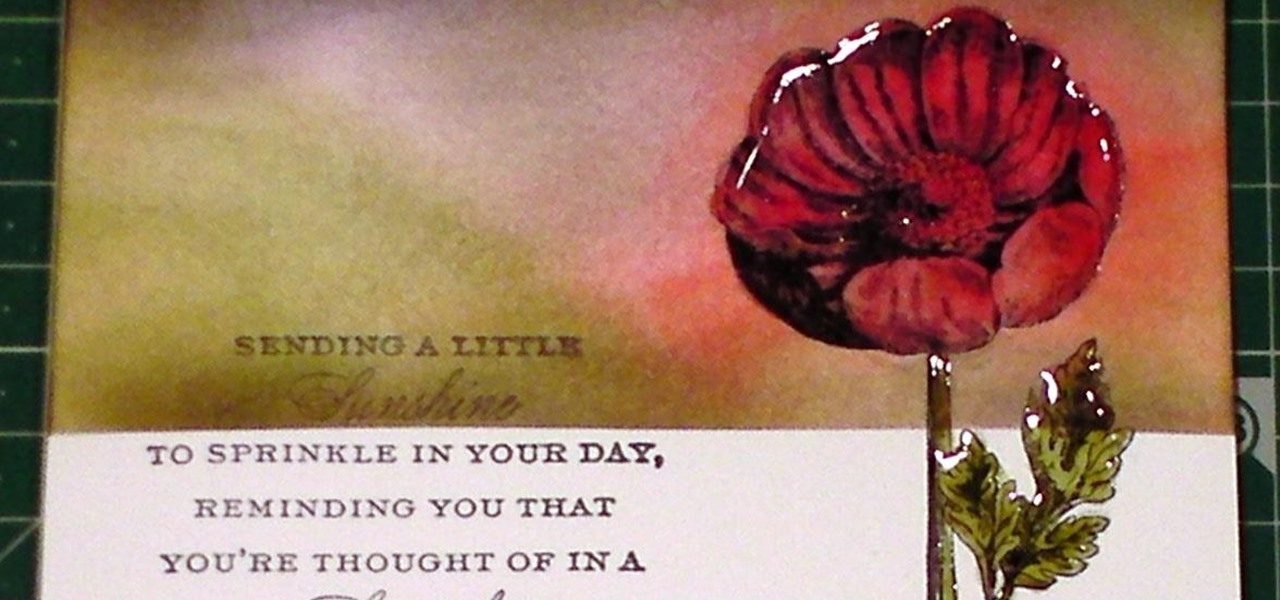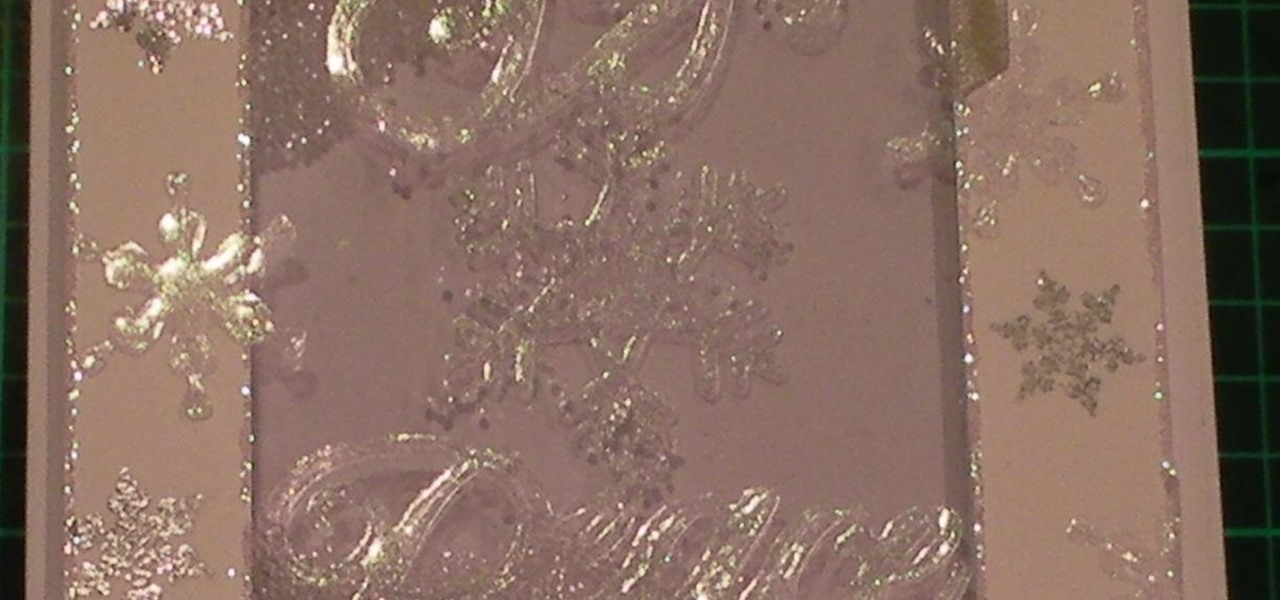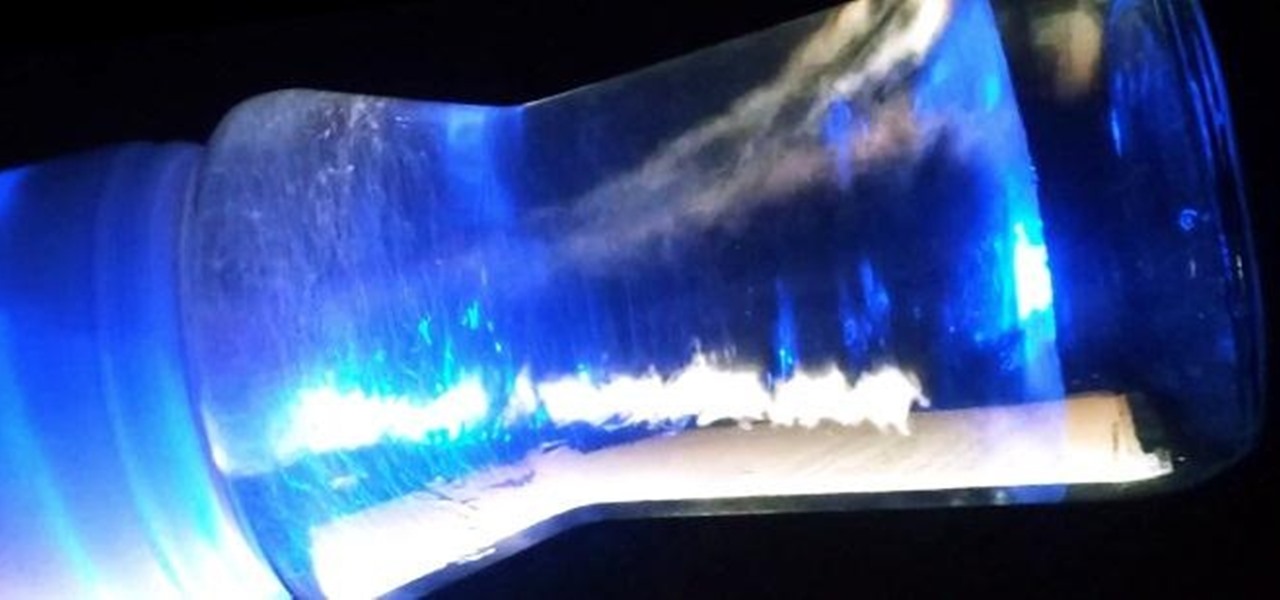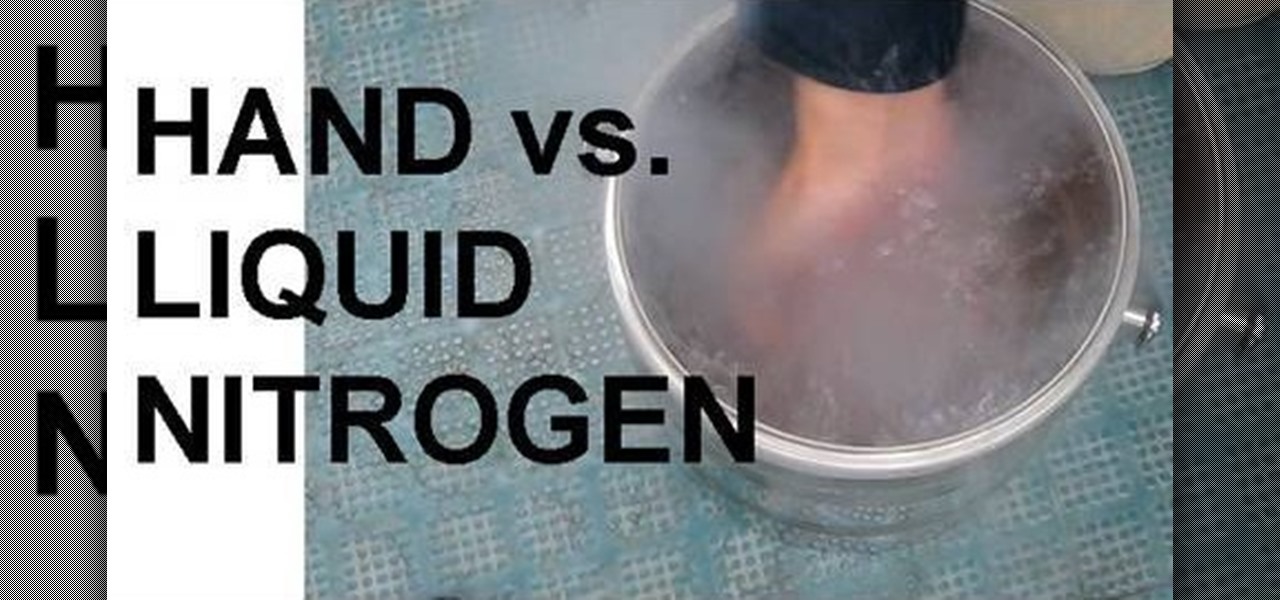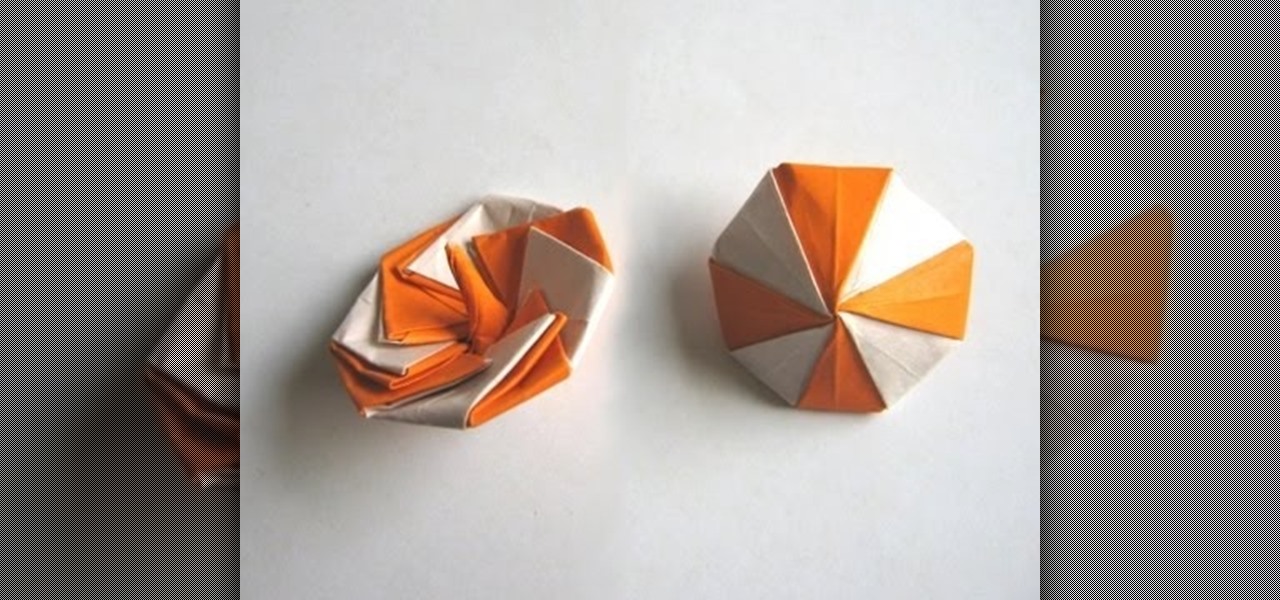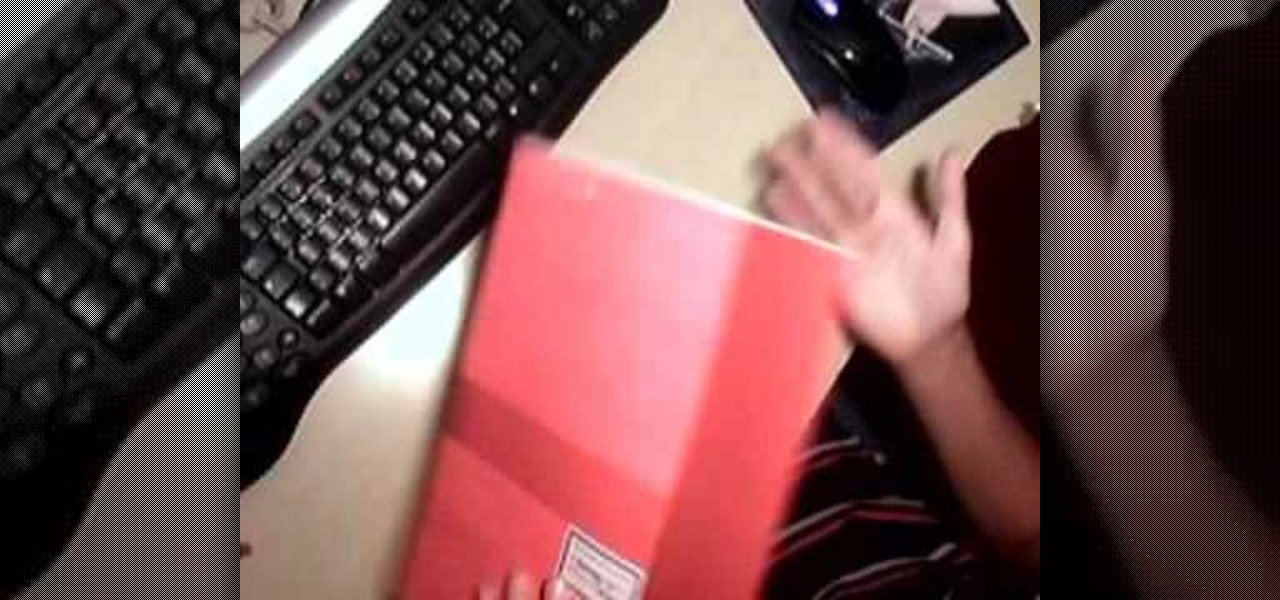In this tutorial, we learn how to do throwing knife tricks in COD: Modern Warfare 2. Start out on the level by running and killing everyone that you see in sight. You will want to grab your knife and spin it into the air when someone is close to you, so you can kill them quickly and get points. As you do this, you will learn how to throw your knife in the air and have it hit others that you want to kill. When you do this, you will see who you have killed and get a new knife to throw at others...

In this video, we learn how to trim a pot. First, you will want to get your pot wet and place it onto a ceramic bowl shaper. Start to spin the bowl and get it wet as you use a sharp tool to remove the trim from around the pot. Continue to do this until all of the trim you want to remove is gone. When finished, you will need to refire this and place glaze back onto it. This can be done with any type of ceramic pot, just make sure you keep it moist while you are cutting it, so it doesn't break ...

In this video, we learn how to drift in a GT4. First, you will want to look for an FR unless you want to drift with a front wheel drive. After you tune your car and choose all your specifications, get ready to drift. Once the game loads, change your breaks the height of the vehicle in the options menu before the race starts. Once you do this, start the game and begin to drift. You may spin out, but this will happen every once in a while. Continue to go down the track, going fast then letting ...

In this tutorial, we learn how to throw a crazy gyroball in wiffle ball. You will first stand still with the ball in your hand grasping it lightly, when you go to throw the ball, throw with force and spin your body around. This should make the ball go straight into the target almost every time you throw it. Keep practicing this until you have the hand placement correct. Try moving your hand in different positions around the ball so that the grasp makes the ball move in the right direction. Af...

Modding you XBox 360 case is not for the faint of heart. There is a real possibility any time you take a saw to your Xbox that it isn't going to work afterwards. For those of you who have moved beyond the fear, watch this video. It will teach you how to cut your CD drive as part of a larger case mod so that you can see the CD spinning in the drive while you are playing. It looks cool, it may actually be cooler, what more do you need?

In this video tutorial, viewers learn how to close the gold stance to cure a golf pull shot. When starting the swing, do not turn your body before you shift. This may be called spinning out. This will make the club go outside, before going down to the ball. Therefore it creates a left swing that will curve around the pole. When swinging, move the weight from your left heel to your right toe. This will cause the user to shift forward straight swing. This video will benefit those viewers who en...

Udacity, the online education startup that set out to train a school of self-driving car engineers, is now spinning off into its own autonomous tech company called Voyage.

This tutorial is quite an epic, so get a cuppa, kick off your slippers, sit back and relax as we go through a few great inking & blending techniques.

This cardmaking tutorial is for the very popular style of the shaker card, I have put my own spin on it and made this a double acetate shaker card complete with snowflakes & snow, this demo shows you how easy it is to make and how impressive it is when it is finished. Step 1: Items Used

The holiday season wouldn't be the same without decorations. Ornaments and fancy lighting brightens up a neighborhood and helps spread the holiday cheer. While decorations and Christmas lights are fantastic, why not get a little more creative and some fun in the process?

We've all seen the classic tornado-in-a-bottle science experiment, which uses 2 two-liter bottles to create a whirlpool effect. This version requires you to get the tornado started yourself by spinning the bottles, but what if you want to make it fully automated?

Video: . Steel wool fire Photography

Magic is a wonderful thing. But so is science. So, which category does this mystifying candle trick fall in? Perhaps both.

Is your current doorknob sticky, wobbly, or just not cutting it out for you and your family? Well in this video Barbara K will demonstrate exactly how to replace any doorknob in your home.

What would happen if you stick your hand in a pool of liquid nitrogen? Would your hand freeze to death? Would it harden to an unnatural state? Would it shatter as soon as you touched something? Well, real life isn't like the movies (i.e. Demolition Man), so believe it or not, your hand would be safe, thanks to a little known phenomenon called the Leidenfrost effect.

Watch this science video tutorial from Nurd Rage on how to make fire 4 ways without matches by using chemistry, without matches or lighters.

This video demonstrates how to fold the origami model "Spinning Top" that Manpei Arai designed. Learn how to use the traditional Japanese art of origami to fold a spinning top. This is a great origami project that's not just fun to make, but fun to use.

As the best-selling toy of all time, the odds of you once playing with a Rubik's Cube are pretty high. And if you're like me, or even the cube's inventor Erno Rubik, your first attempts likely ended in futility. Every twist, every turn, the cube just gets more and more mixed up. Is there really a solution?

Kitten Planet, a spin-off company that grew up in Samsung's C-Lab incubator, has developed a connected toothbrush that teaches and motivates children to brush their teeth better via augmented reality while tracking their performance.

With the Google Maps API giving entertainment brands the means to build their own location-based AR games, Niantic is raising the bar for the genre with new updates to Pokémon GO.

I can't stand trying to use my phone in direct sunlight. It drives me crazy — I just want to get through a game of Sonic, but I can't see where I'm going. No one has it harder than I do. But my troubles might soon be over, as researchers are developing anti-glare films for smartphones, based off of the eyes of moths. Weird.

When my girlfriend told be about a Trivia Crack cheat she discovered, I was a little dubious. Then, after witnessing her trick in action and trying it out myself, my faith in the popular trivia game was forever tainted.

Watch this tutorial to learn how to do the kick and spin move. Start with the Melbourne Shuffle and then go into the kick and spin. Keep practicing.

We're on sheet, tab, filter. We want to talk about filter, but we also want to talk about an Excel table or list. It is simply a data set with field names at the top, records in rows, no blanks anywhere and no other data sets touching this data set. When we convert to a table, it does a lot of amazing things. The new keyboard shortcut is "Ctrl T". If data is set up correctly, it will work. Click Ok. You can build a function based on a column of data, i.e. "Alt =" which is the shortcut for sum...

Once you've reached an age where sparklers are no longer fun, it's time to upgrade to science and steel wool. It may be basic chemistry, but as you'll see in the video, simplicity can amaze more than complexity, as well as create some really impressive fireworks that are perfect for the Fourth of July.

Mining is one of the best ways to earn resources when you play EVE Online. This tutorial includes everything you need to know in order to profit from mining - all you need is a ship and a mining laser!

Make sure your character progresses the way you want! This tutorial explains how character attributes and skill training work within EVE Online so you can maximize your character's potential in the game. This tutorial also explains how to navigate the character sheet function. Always be learning at least one skill!

This video tutorial shows how to use the biplane to increase your mastery in FarmVille (06/07/10). The biplane is one of the most fun tools available to the FarmVille player, causing all of your crops to become ready for harvesting instantly. This video will teach you how to use it in conjunction with your Farmer's Market to increase your mastery substantially.

Harvesting your crops taking too long? Use this quick trick to make your life easier! This video tutorial shows how to save time harvesting in FarmVille (12/08/09). Instead of waiting for your little farmer to walk all the way across your farm to harvest that last crop, why not have him do it instantly? By creating a mini-prison for your farmer, you will be able to harvest anything, anywhere, right away. Watch the video for details.

You love your iPhone and you can't live without it, but it's lacked the basic ability to cut, copy, and paste across multiple apps. With Apple's OS 3.0 upgrade, you can do it all with just a few taps. Watch this Howcast guide to learn how to cut, copy, and paste on your iPhone.

A dance tutorial on how to do spin moves.

Niantic recently added a new Field Research task type called AR Mapping that challenges players to capture video footage of PokéStop landmarks and upload them. In return, players receive rewards in the form of in-game items.

In iOS, the Control Center is an easy way to toggle settings such as Wi-Fi, Do Not Disturb, and Low Power Mode. Its Android counterpart is called "Quick Settings," which provides much of the same functionality with a few bonuses. If you're curious about how this toggle menu works or miss having it before you made the switch from Android, you can test it out on your iPhone right now.

Incoming phone calls and FaceTimes, whether you want to answer them or not, will take over your entire iPhone's screen — no matter what you're in the middle of doing on the device at the moment. You could be browsing the web, playing a game, or chatting on social media. It doesn't matter, you'll get interrupted. But you don't have to put up with it anymore.

If you want a challenge, try this at home or anywhere. Learn to spin a book on your finger. This will make you enjoy more of your vacant time. It also helps your balancing skill developed. 1. Get a book. 2. Get your finger to the center of the gravity of the book. 3. Spin the book on your finger. 4. As the book spins, your finger gets outside of the center. 5. Try to get your finger back to the center and you can do that by moving your hand in a linear circular manner. 6. Keep practicing by s...

Rats are intelligent pets and receptive to training just like other animals. Spinning around in circles is a simple trick to train a pet rat to do. Learn how to teach a pet rat to spin by watching this video pet training tutorial.

This is a very simple trick which makes it appear that a card has changed instantly.

This video demonstrates how to spin a pen in your hand. To do this, just hold the pencil with your thumb and forefinger, apply pressure with your middle finger and watch the pen spin.

Homopolar motors tend to be typecast as simplistic in nature, and that's true for the most part. The bare minimum requirements are a battery, conductor, and magnetic field, but when it comes to Valentine's Day, they're nothing short of complex.

Programs aren't perfect. Either are operating systems. And when one or the other (possibly both) aren't working as expected, your program may freeze up and become unresponsive. If this happens to you in Windows frequently, you need to know how to force quit the application, so you can restart it and get back to work.