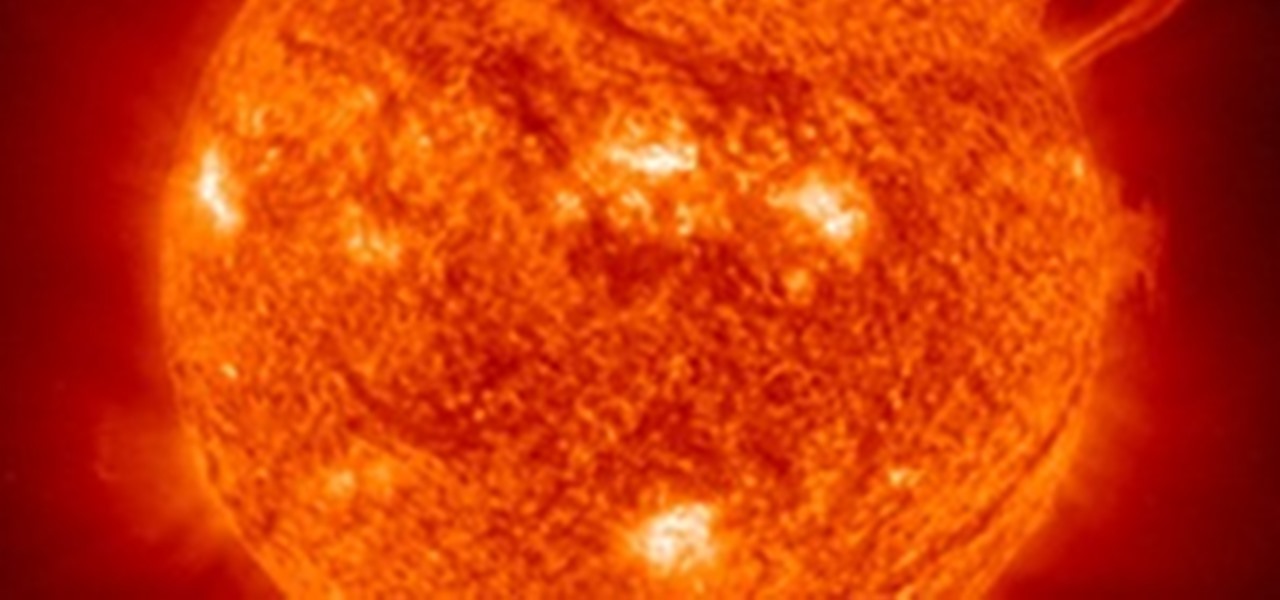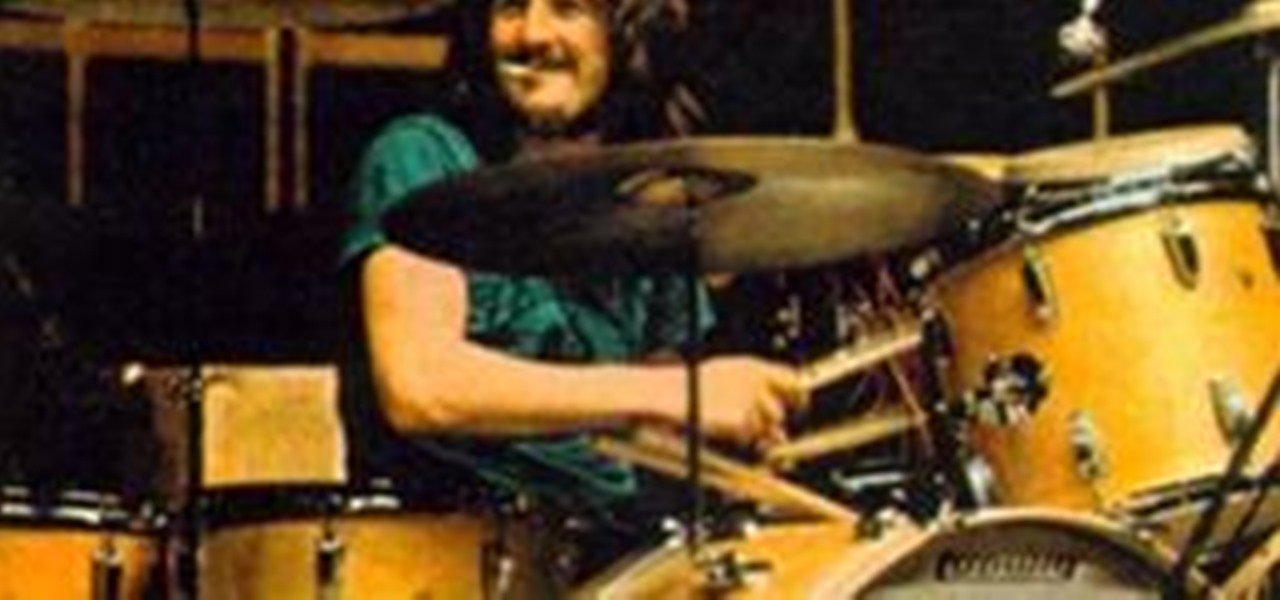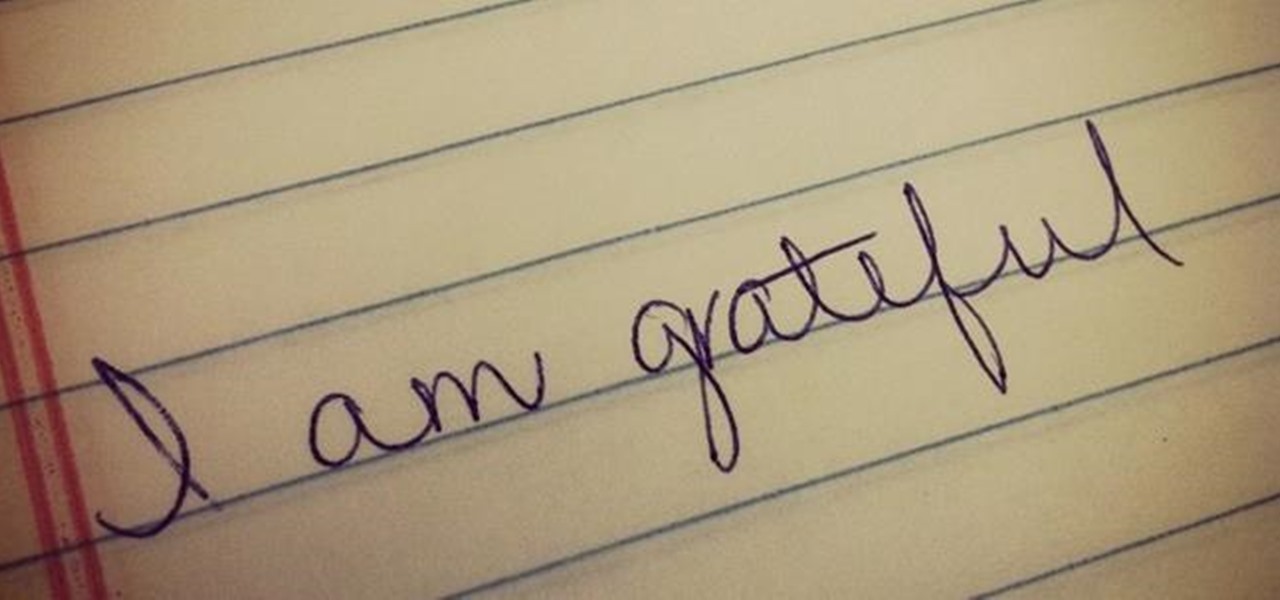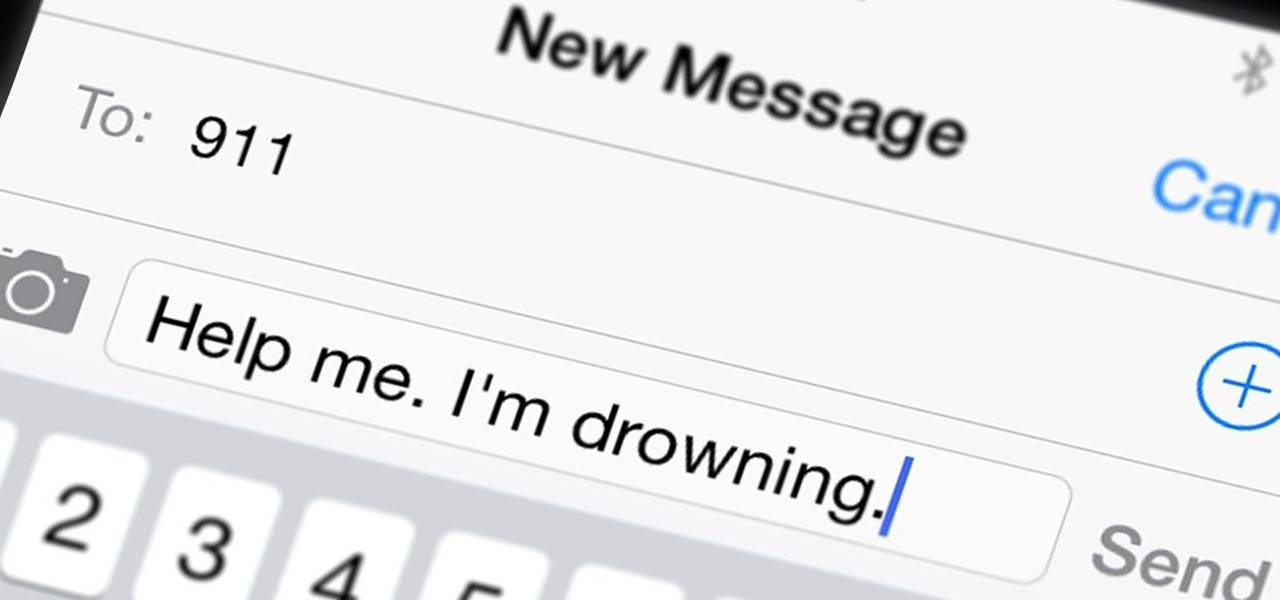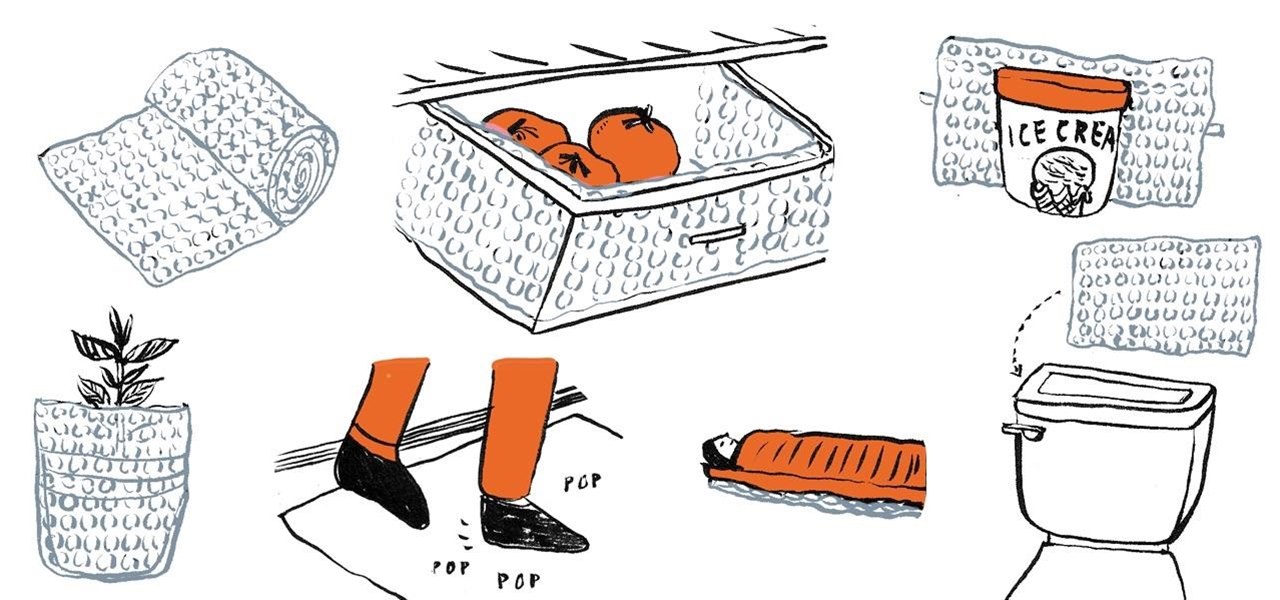If you love the idea of bacon-infused bourbon, then you'll love this Bloody Mary cocktail drink. This Bloody Mary strays from its usual main ingredient of vodka with a smoky, rich, bacon-flavored bourbon.

Forget the Catcher in the Rye, try out this Basil in the Rye, which is a modern take on the classic cocktail Sazarac. If you're willing to try out new mixed drinks, then this is definitely one you need to down. Both delicious and satisfying, with an aromatic feel. And this is a stirred cocktail, not shaken, because it will ruin the flavor otherwise.

If you already have the skills for amateur beekeeping, as outlined in Mary Reilly's previous video, then it's time to start harvesting the honey from those honeybees. Mary shows the fruits of her busy hive and demonstrates honey extraction techniques. Mary and Kelsey Clark suit up in heavy-duty garb to sweep irritated bees from the hive frames. The comb on each frame is then raked to expose the honey. Then the frames are placed in an extractor that spins out the liquid gold using centrifugal ...

Nothing is better than getting on a bream bed. You'll catch bluefish one after another. Wade Bourne, host of Wade's World on MyOutdoorTV, shows you how to fish for bluegill and panfish in bream beds.

If you like to catch big fish and small fish… anything… then the one way you'll catch anything is with the horsehead jig. Wade Bourne, host of Wade's World on MyOutdoorTV, shows you how to use the horsehead jig.

The exploding ashtray prank was once fairly commonplace long before the Internet was born. Using flash cotton to create a startling explosion, this prank is certainly effective at getting a reaction. Flash cotton is a staple of many magic acts; used for its ability to create a brilliant flash of fire without causing a burn to the skin.

In this article, I'll show you how to make an awesome "Death Ray" using the large magnifying lens from an old projection TV. The lens is called a Fresnel lens; a device that employs several ridges to focus light, rather than a complete curve.

No longer do you need to crowd around your tiny smartphone to watch a funny YouTube video with your friends. If you've got a display nearby with a web browser and internet access, you can take control of it with your mobile device for free with the new Clik app.

What Is Hypoglycemia Hypoglycemia is the medical term used to describe a state of lower level of blood glucose. It produces different symptoms and effects resulting from inadequate supply of glucose to the brain and it leads to impairment of brain function.

Fujitsu Limited has developed what they call the world's smallest Windows 7 PC, which will become available shortly on NTT DoCoMo, Japan's predominant mobile phone operator. The dual-boot device acts as both a smartphone and a portable personal computer that runs the Windows 7 operating system.

Thanks to digital media, music lovers can listen to the newest tune from their favorite band whenever they want, however they want. Audio files can be played in many different formats on many different devices, from iTunes on your computer to Pandora on your cell phone. The music you love will always be instantly available to you, note for note, word for word—just how you like it. But as a result of today's software-driven world, you now have another, less static option for listening to your ...

Zynga and Dreamworks Animation Studios bring you.... MEGAMIND! Visit Megamind's farm to earn his Mega Grow & an Exclusive Megamind Decoration! We have just 24 hours! This promotion ends November 4 at 9:00pm PDT. The Mega Grow is just like the Instant Grow from the biplane, and the decoration is an Air Hog.

... Describing the style of John Bonham's drumming instantly conjurs up visions of the thunderous power he created. His contributions to rock music were revolutionary, and his talent unmatched and irreplaceable. You can only imagine Jimmy Page's reaction to first seeing him in 1968, ending his search for a new drummer to form a new band, the New Yardbirds (later renamed Led Zeppelin.)

HBO Max promises to entertain you with hours upon hours of content, from shows like "Friends" and "Game of Thrones" to movies like "Joker" and all eight Harry Potters. The company wants to keep you in the loop on all things "Max," so it signs you up for a newsletter to do just that. That might not sit well with you, but don't worry — there's a simple way to opt-out right now.

Facebook's mobile app lacks many features from the desktop site. Even if you open Facebook in your phone's browser and request the desktop version, all that does is basically resize the mobile app. But there's a simple workaround that will force Facebook to appear in all its desktop glory on your mobile browser of choice.

Apple got rid of the iPhone's home button and assigned its long-press action (Siri) to the power button. Since it now did more than sleep and wake the screen and bring up the power off dialog, they renamed it the "Side button." Well, Samsung just removed the Bixby key, and they're taking the same approach.

Binging on YouTube these days can be just as fulfilling as Netflix or Hulu, but sometimes you just need to skim through a video. Whether you want to skip over a long-winded intro or you want to show your friend the best part in the middle, YouTube has a great gesture for you.

A huge part of the fun that comes with TikTok is watching your videos go viral. To that end, the popular social media app has a simple way to let you instantly see how many people viewed your videos and photos

Smartphone photos look a lot better when you keep the camera steady, but selfies by nature make you do finger gymnastics to hold the phone while keeping your thumb free to hit the shutter button. If you have a Galaxy phone like the S10, however, there's an ingenious feature you can use to help ensure perfect selfies on the first try.

Something entirely new for many people is where the future of navigation is headed — gestures. Gesture navigation not only gives you more screen real estate, but it allows for a seamless experience without needing to lift your finger as much. OnePlus knows you want to tap less and do more, so they added a quick camera gesture you should be aware of to make your experience that much better.

Smartphones have made us all photographers in a sense, and with the sheer amount of pictures we take, it's become too easy for memorable moments to be overlooked. Thankfully, a feature in Google Photos makes it easy to revisit forgotten images and recordings.

Even if you're totally familiar with all the routes you can take to go home or work, you'll still want to use Google Maps to find the fastest route in current traffic conditions. If you're on Android, there's an extremely fast way to do this.

If there's one tool at your photo editing disposal to instantly dramatize a picture, it's the vignette. It shades away the corners of a photo, which highlights the center of the image without any effort on your part. In the past, you'd have to look outside the Photos app on your iPhone to achieve such a result, but with iOS 13, a vignette is within immediate grasp.

On the surface, deleting conversations in Messages seems harder in iOS 13 after Apple removed the "Edit" button on the main page. Fortunately, they added a new gesture that lets you remove entire threads and individual messages with ease.

One of the Pixel 4's coolest features is a new voice recording app that instantly transcribes speech into text so you can easily search for it later. This is currently a Pixel exclusive, but we're here to present it to you on a silver platter.

Not long ago, connecting your iPhone to Bluetooth devices was a true pain in the neck. Control Center's AirPlay button made connecting to certain devices much easier, but it was with iOS 13 that Apple finally made connecting to wireless acceessories like AirPods, speakers, and keyboards so much better.

As much as streaming services like Apple Music and Spotify have dominated the music industry, radio is still alive and well. And why wouldn't it be? Free music, 24/7? It's a great deal. That's why it's so cool that your iPhone can instantly tune in to your favorite radio station, even one across the country.

When you type on a computer, you have the help of a mouse or trackpad to guide your cursor. Unless you set up a mouse with your iPhone, however, you don't have that option on the go. Therefore, iOS needs to come up with ways for you to move your cursor around to easy pick up typing where you want to. Among other solutions, Apple has a way to jump your cursor wherever you want.

As with our desktop browser, our phones often have multiple tabs open at the same time. But phones don't have each tab listed horizontally across the top, so to switch between them, you need to go to the tab switcher page and then find the link you wish to reopen. Well, if you are using Chrome, there's a faster way.

If you've just finally updated to iOS 10, you'll notice that lots of things have changed, and while the vast majority of new features are useful and fun, some can be a bit annoying. One bothersome bit of functionality is how Spotlight Search keeps a running history of everything you've searched for recently, which can lead to some embarrassing situations, depending on what you've been searching for.

The latest Android N preview build was released today, April 13th, and included Emoji Unicode 9.0 support, among other things. The highlight is definitely the emojis, and the new designs are intended to look more realistic than the older, blobbier emojis. The update also allows for skin tone variations and adds new emojis like the face palm, selfie, and the juggler, to name just a few. Get These Emojis Right Now
I assume you are on the same network with your router 1 - open a terminal window

It sounds like Samsung is impressed enough with Apple's 3D Touch feature on the iPhone 6S models that the company is planning on implementing a similar feature on its upcoming Galaxy S7 handsets. A source told The Wall Street Journal that the latest iteration of Samsung's flagship will feature a similar design to this year's Galaxy S6, and will again feature both standard and curved AMOLED models. It's also rumored that the standard design will once again support microSD cards, which should p...

How do you call 9-1-1 when you need to remain silent or can't speak? It's a great question that will finally be answered on May 15th.

If you're like me, you have a secret dream of living in a house completely covered wall-to-wall and carpet-to-carpet in bubble wrap. Until you have enough of that pliable transparent plastic with air-filled bubbles, there are some truly practical things you can do with the little you do have—besides packing fragile objects.

When you share a computer with other people, privacy can be a complicated matter. Even if you trust the other users, there are some things that you don't want anyone else having access to. Sure, you can encrypt everything, but what happens when someone needs to use the computer while you're in the middle of something?

As if Samsung's Galaxy series isn't already ruling the smartphone and tablet world, they've now moved on to digital point-and-shoots with their new Samsung Galaxy Camera. The smartphone/tablet/camera hybrid comes equipped with a 16-megapixel image sensor and a touchscreen equivalent to that of the Galaxy S3's size. Not only can you instantly upload photos and 1080p video to the social media of your choice, you can also surf the web and download apps from Google Play as you would any other And...

Notes for Gmail now allows you to insert sticky notes directly onto your email threads in Chrome. The browser extension, currently in beta, allows you to annotate your emails as a whole (thread)—or individually. You can add as many sticky notes as you would like and they all appear at the top of the webpage for easy accessibility. To download the application, go to this page and request an invitation. They add users everyday—I was added almost instantly after I applied. Once you've downloaded...
So you have a lot of bookmarks... well I do too... But I found a simple trick that you can use to make that messy bookmarks bar look better, hold more bookmarks, and just be sexier....