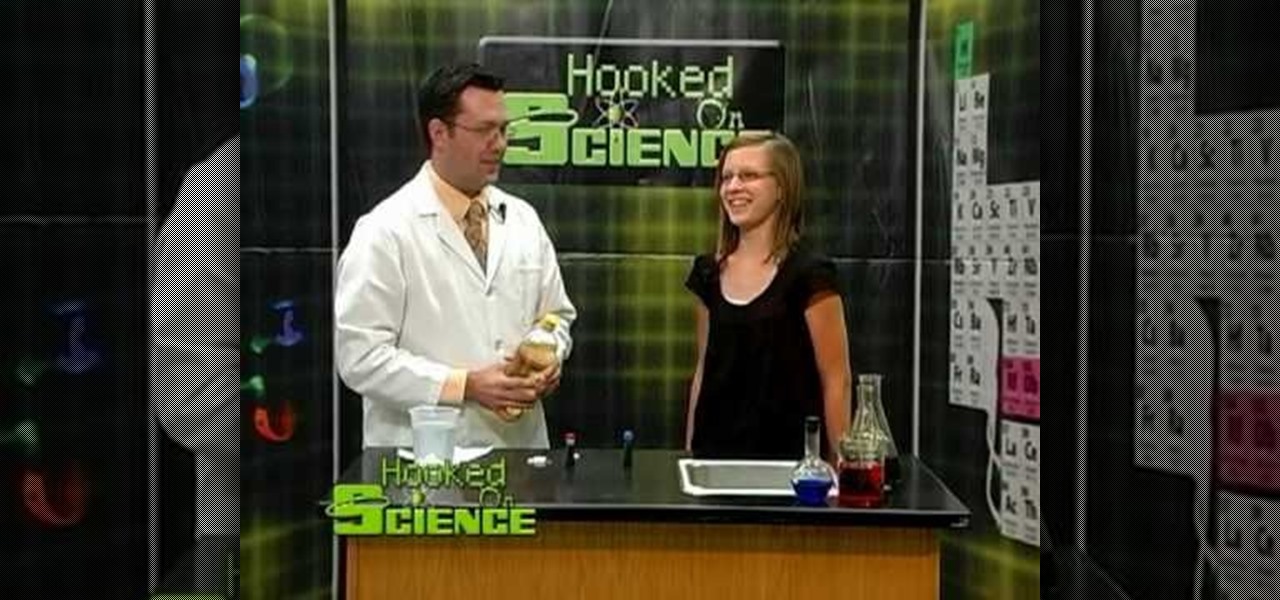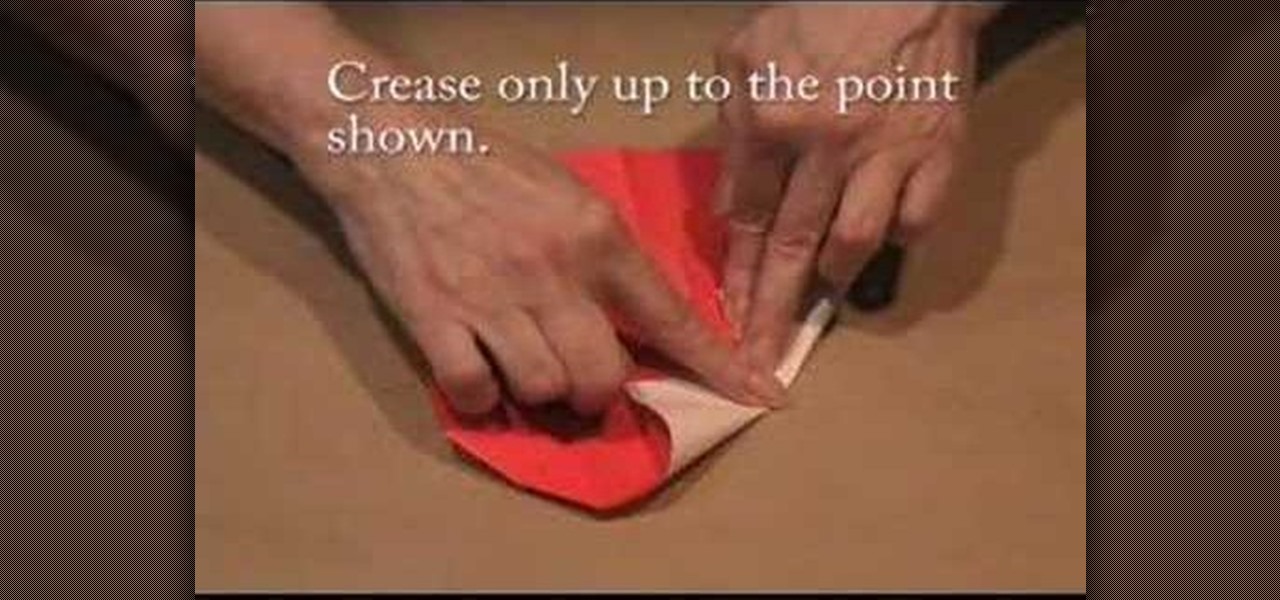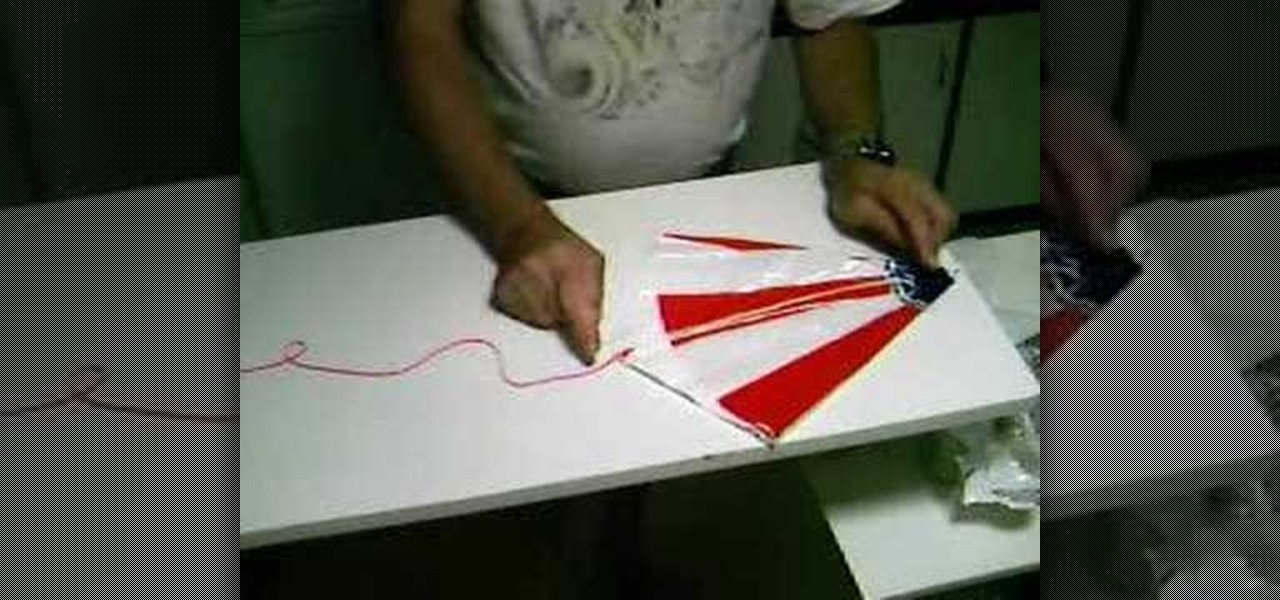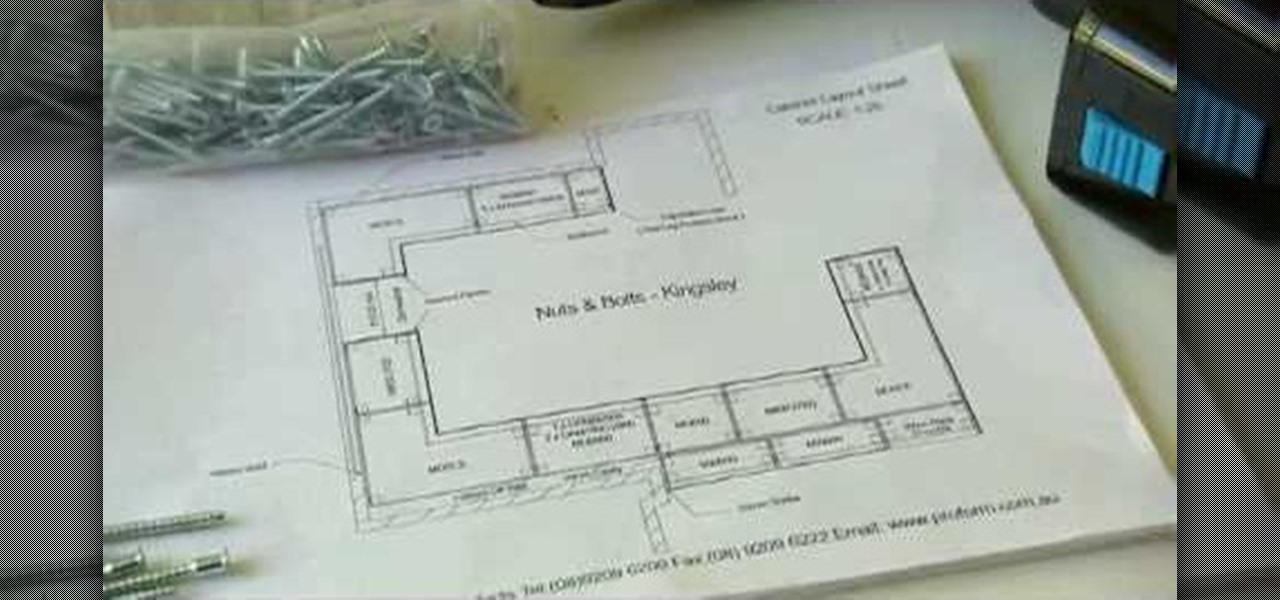You may know how to fold an origami paper boat, but chances are you don't know how to origami a paper boat that can actually float. This video tutorial will show you the step-by-step instructions for each fold involved in the boat building process. You only need on sheet of paper for this floating boat, which means it's actually really easy to fold.

Whether you want to create a custom icon for an iPhone app or simply ape the glossy style, with Adobe Photoshop, the process is a snap. And this free graphic design tutorial will walk you through the entire process. For more information, including step-by-step instructions, watch this handy designer's how-to.

If you have an extra speaker cabinet, a broken XLR cable and a little bit of soldering knowledge, you can create a functional kick drum microphone in just a few minutes' time. This audio engineer's guide will walk you through the entire process. For detailed, step-by-step instructions, and to get started building your own sub mic for extra low-end, watch this hacker's how-to.

Decorating cakes can be a tremendous way to get imaginative and show off your creative side! In this video tutorial, learn how to make an alligator cake decoration/topper out of fondant icing. Step by step instructions are given to help make this process an easy & fun one!

This excellent, extensive video truly takes you step by step on how to achieve the most realistic possible eye when drawing. With instructions on proper shading, pencil placement artist Mark Criley shows you everything you need to know.

Special effects are so cool and so..expensive! In this tutorial, learn how to make a portable green screen for very cool effects for less than 30 bucks. This green screen can move with you so you are ready to shoot no matter where you are! Follow these step by step instructions and you will be practicing your Oscar speech in no time.

Ever wonder how to create movie magic right in your own home? This video shows you step by step everything you need to know and do to create the green screen effect, from properly setting up your green screen, to lighting it, as well as your subjects for a successful effect. Filled with tips and instructions this is a great video to watch for filmmakers, and special effects artist of all kinds.

John Park poses a kitty conundrum: Who's going to feed the cat while you're on vacation? Using a motor from an old VCR, he creates an automated feline feeder. While building this Make: magazine project, John learned that newer VCRs have safeguard technology, limiting access to the motor. Watch John as he demonstrates his solutions to this challenge.

Want to take an ordinary flatbed scanner and turn it into a camera (that takes some pretty wild photos)? You can and, with the help of this video tutorial from MAKE, you will. For detailed, but simple, step-by-step instructions on assembling your own flatbed scanner camera, take a look at this how-to video!

There are many ways to recycle a satellite dish and this is one of them. In this video tutorial, you'll learn how to hack an old satellite dish into a biquad WiFi antenna. For detailed, step-by-step instructions on building your own audio signal booster, take a look!

Have you ever wanted to make your own lava lamp? If so, all you need are a few things from around the house:

Learn how to fold an origami Kawasaki rose by watching this video, which includes step-by-step instructions for how to make an origami Kawasaki rose.

This video tutorial will teach you a simple hack that will allow you to hide a secret message in any digital picture. Who knew a picture could actually be worth a thousand words? Real words, embedded within! For detailed, step-by-step instructions on recreating this hack yourself, take a look. Keep your messages on the Internet secret with this how-to.

Lots of newbies ask about this. Don't know why, but okay, here's how to do it -- folding a parachute for a model rocket.

Check out this video from Make Magazine! Watch Action Girl and Bre Pettis show you how to make a Rubik's Cube out of dice, magnets and epoxy. Interestingly enough, the first Rubik's Cube ever was made with magnets! We found inspiration in Gfixler'and Burzvingion's instructions.

This lesson explains a very complex left foot clave pattern for drums that was performed by Heracio Hernandez at Modern Drummer festival 1998. The instruction is very detailed.

This is a how-to on how to make a survival cook stove instead of spending $25 to buy one online. It is a simple projecting that requires an old can, a pair of scissors, and a knife. Be careful and pay attention to his excellent instructions! Watch this video survival training tutorial and learn how to build a cook stove out of a tin can.

In this April Fool's edition of Household Hacker, we will show you how to prank a roommate, sibling or anyone really.... Follow the video instructions and have a fun day. First the table smash, then the toilet spray & finally, the tire balloon prank. Use this as inspiration for one of your April Fools Day pranks!

Time flies. Particularly when it's projected. The magical box in this how-to uses light and mirrors to project the image of a working clock face on any wall. To build your own working clock projector, you'll need the following materials: a mirror, a jeweler's loupe, a clock and a flashlight. For detailed, step-by-step instructions on the assembly process, and to get started on this Daliesque hack yourself, take a look!

Wondering how to most effectively combine ice cubes and a simple USB-powered computer fan into a fully functioning air conditioning system? In this video tutorial, you'll learn how to hack a coffee can and USB-powered fan into a simple, but effective, air conditioning unit. For detailed instructions on hacking together your own tin-can AC unit, watch this über-short how-to.

This is a kendo instruction video. In this video you will learn how to begin your training. It includes Etiquette in Seiza, drawing your sword, sitting in sonkyo, how to grab your sword, and kamae to.

Kendo Instruction. How to Bow in a standing position. Ritsurei. There are two standing bows.

Watch this video to learn how to use silicone putty to repair a broken or damaged antique picture frame. Make a mold with the putty and make a reproduction. Great visual demonstration and detailed instructions!

This how-to video by the nonprofit group Kitchen Gardeners International shows you step-by-step instructions for successful organic composting.

Interested in getting 1.5-volt button cell batteries for pennies on the dollar? Kip Kay, of Make Magazine, is here to show you how. The trick is to buy Energizer A23s, each of which contains 8 1.5-volt button cells. For detailed instructions on this straightforward money-saving hack, take a look!

Want to stop wasting energy charging your USB devices? Transform some cheap solar-powered garden lights into your very own solar USB charger. For step-by-step instructions on replicating this hack yourself, watch this video tutorial. Just watch to see how to build your own solar-powered USB charger with a few solar panels from those garden lights and some floppy disk wiring.

Listen to conversations over long distances with a homemade laser listening device. All you'll need is a laser pointer, tripod, old pair of headphones, photocell, a recording device, and the step-by-step instructions in this how-to video. The creator of this video tutorial does not mention the need for sophisticated software. But the principle is quite sound. If you can figure it out, you can eavesdrop and spy on whoever.

John Cornwell gives us great instructions on how to make a booby trapped diet coke bottle that could be unleashed on friends, roommates, or office workers. Use this as inspiration for one of your April Fools Day pranks!

If you're going to ride a dirt bike, you better learn how to ride it right. With tips and instructions for both the novice and experienced bike rider, this video covers everything from positioning yourself on the bike to riding over obstacles and uphill.

Rajma-Chawal is a combination that is ‘to-die-for’. The best rajma (kidney beans) and chawal (rice) can be had at the obscure stores alongside the highways all over North India. Watch this how to video to learn how to make an kidney been curry.

This video demonstrates how to assemble a kitchen flat pack. Everything needed comes packed flat, plus cupboard doors and bench tops are included. The flat pack is a pre-cut custom designed kitchen that can be assembled by yourself. First assemble the cabinets according to the instructions that are provided. The holes are pre-drilled making assembly quick and easy. After you have completed the assembly of your cabinets, attach the adjustable feet to the base so you can level the cabinets with...

You don't need to be an expert designer to make your own clothes, only the patience to work step by step. This video will show you how to follow a sewing pattern.

Face ID does an excellent job with keeping your iPhone safe, boasting a million-to-one odds against unauthorized access when compared to Touch ID, which is 20 times less secure. However, it's far from being truly hands-free, as you still need to swipe up the lock screen once it detects your face to access apps. But if you have a jailbroken iPhone X, this issue can easily be remedied.

For those of you who like to frequently change the icon shapes on your home screen, the process has changed in Android 10. The setting is buried and now applies to more than just home screen icons.

One of the biggest hurdles for making touchscreen text input easy on the user has been finding a simple way to move the cursor around. With all the advancements in mobile technology, we're still left fumbling around with tiny arrow indicators or magnifying glasses when we need to add a letter to a word we've already typed. But thankfully, developer Ouadban Youssef has found a better way.

One thing the whole Internet can agree with is that cats are cute and (sometimes) cuddly. But what those endless cat videos you find yourself watching for hours on YouTube don't tell you is that cats stink. While cats aren't the source of the smell, owning a cat means a stinky litter box.

Instructions to make 3D origami of airplane similar to Airbus A380. It's self standing, made only with a folded paper (triangles). In video I tried to give instructions for every detail.

Video: . How To Use a Tampon

One problem that happens quite frequently with most Apple iPod products is freezing. Nobody likes a frozen screen, because you can't do anything! Well, if you have an iPod Nano (5th Generation), then this video will show you how to reset and restart it by pressing and holding the Menu and Center buttons. If you this doesn't work, you can try restoring the software via iTunes. If that doesn't fix the frozen iPod, then you'll need to contact Apple or a repair technician.

If you're curious about how powerful your PC is, the Windows Experience Index can give you a snapshot of its capabilities and help you decide if it's good enough for you. This video will help you understand the basics of what the Windows Experience Index can do in Windows 7.