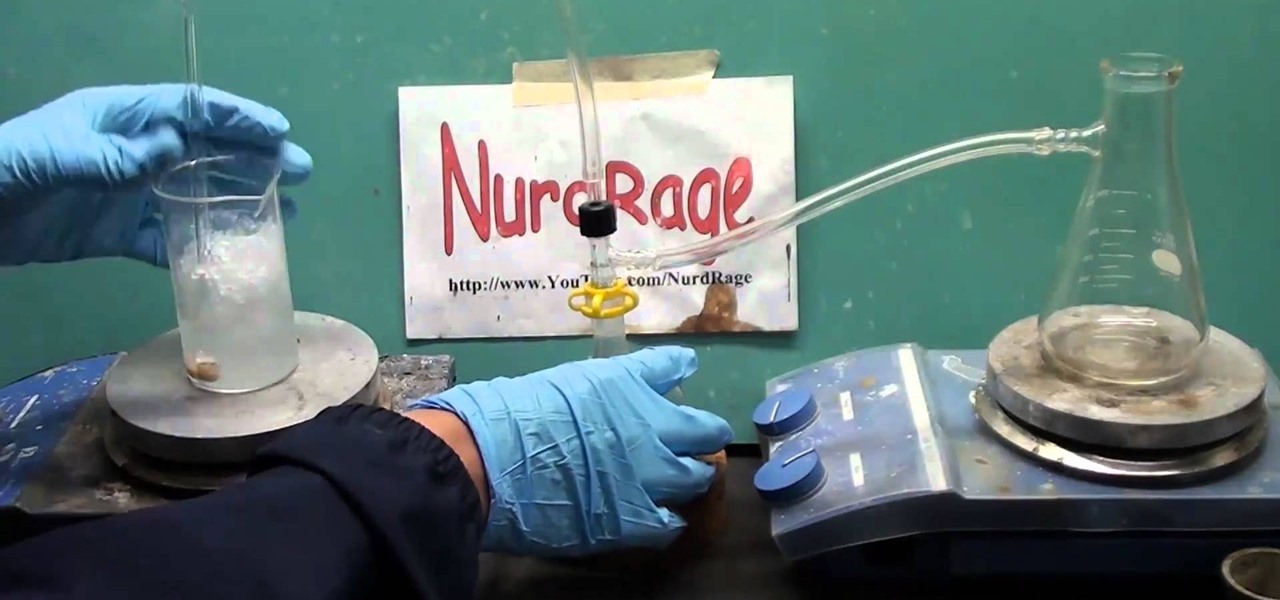This video shows you how to modify and organize windows desktop icons in Windows 7. The first instruction is to right click in an open desktop space and select personalize. From there you hit change desktop icons. on this screen you can add or delete any of your available program icons on this screen. After completing this task you hit accept or apply to finish the process. This video contains vocal and text instructions to help you accomplish the task at hand.

What to make your own leprechaun punch using just Stampin' Up! products? Well, this video shows the viewer how to make your very own leprechaun punch! The video provides detailed step by step instructions on how to make the leprechaun punch using nothing but Stampin' Up! products. The video is very simple and each instruction is very clear and exact. Viewers will have a easy time learning this and will be making their own leprechaun punches in no time! So get working!

The instructor from ClearTechInfo shows how to clean up and organize the Windows Vista start menu. He shows how the start menu consists of links to programs and not the program itself. He shows how to manage those links by removing those links, add new ones or rename existing ones, or move folders into other sub folders. He shows how to pin or remove frequently used programs to the main start menu. He advises to categorize similar programs under common folders, like 'Media Players,' 'Utilitie...

In this tutorial video Phil from DroidBoards will show you how to organize your Verizon Wireless Droid cell phone (smart phone) with folders on the home screen. This is good for keeping similar apps or frequently used apps in a quick and easy to access place. This video shows step by step how to create a folder on the home screen, select, and rename the folder. The video then shows you two different ways you can drag an icon into your newly created and renamed folder.

Chef Gordon Ramsay teaches a customer how to sharpen a kitchen knife. The lesson he gives here is little more than giving the knife an edge with a filing tool which is a short metallic rod the size of a knife. We frequently see chefs using sharpening knives this way although the motions are so fast that we don't know what they are actually doing. Ramsey, through teaching the customer slows the process down so that we can see what is going on and hence, how to do it.

Overtime while using Cydia on your iPhone or iPod touch you may discover that you've collected tons of applications that you'd hate to lose. Well, no need to worry! Check out this video for instructions on how to download an application from Cydia which backs up your Cydia applications. (Ironic, we know)

This video demonstrates the folding of the squishy blob. This model was created by Jeremy Shafer, and diagrams are published in "Origami to Astonish and Amuse."

The meniscus is one of the most frequently injured parts of the knee. Rehabbing a torn meniscus must be done with care and proper direction. Receive tips for treatment of a torn meniscus in this how-to video on health and rehab.

This tutorial shows you how use Blackboard, a popular content management system, to make a podcast available to your students. Blackboard provides an easy an easy way to upload a podcast and make an RSS feed for it available to your students. The tutorial is available on the companion Tech Ease for Mac site and includes a PDF document with the instructions. Learn how to upload podcast content to Blackboard and how to make an RSS feed available so you students can subscribe to the podcast feed...

Here are instructions for an amazing hand decorated paper kaleidoscope.

Safari has a helpful feature that shows your most frequently visited webpages whenever you open a new tab or window, but it's not for everyone. If you never use it, would rather have a minimalist start page, or want to prevent other people with access to Safari on your iPhone, iPad, or Mac from seeing the websites you frequent the most, you can get rid of it.

Enterprise augmented reality software maker Scope AR is bringing the powers of its two productivity apps together like the Wonder Twins into the form of a single app.

Hospitals are places we go to get well, and we don't expect to get sick or sicker there. But a study from researchers at the Cleveland Clinic, Case Western Reserve University School of Medicine, and Cleveland VA Medical Center in Ohio found that hospital floors in patient rooms were frequently contaminated with healthcare-associated pathogens—often dangerous multi-drug resistant bacteria.

In the last tutorial, we learned how to make functions and how they work on the high level. This time, we will take a peek under the hood again, stare deep into its soul and see its ugliness face to face to see how it works in the lower level.

3D Origami Minion - Easy Tutorial - How to make Instructions

I'm the type of person that rarely has an audible ringer enabled on my phone. Haptic feedback (vibration) is enough for me... most of the time. When my phone isn't in my pocket, I become the type of person who frequently misses calls and texts—and no one likes that person.

Are you feeling lunky, punk? Well, if you are, why don't you try unlocking the 'Feeling Lucky, Punk' trophy in Resistance 3. Not only does this Achievement Hunter guide help you with that, it also gives you instructions on how you can unlock the 'Chamber Full of Death' and 'Short Out' trophies as well.

The Droid Bionic was rooted the same day it came out with the one click method used to root the Droid 3. This tutorial will walk you through the process of rooting Motorola's Android device so that you can unlock the full potential of Verizon Wireless's flagship device.

Hack a pair of sunglasses to secretly record audio and video and spend less than $40 in the process with this how-to video. To replicate this hack for yourself, you will need a spy camera and black solar shield sunglasses. For detailed, step-by-step instructions on building your own spy recorder sunglasses, watch this hacking how-to from Kip Kay of Make Magazine.

This guide walks you through the replacing of a coolant temp sensor on a Volkswagon by showing you step-by-step instructions using a 2.8L Volkswagon Passat with a 6 cylinder engine. Start by removing the plastic engine cover, disconnecting the electrical connection, and removing a large hose so that you can gain access to the air duct.

If you're a MetroPCS user and would like to tether your phone to your PCS to use it as a modem, this video will show you how it's done. First of all, hit the subtitles button to make sure you're getting the instructions in english. Next, you'l want to go here to get the Samsun PC Studio link tool which will let the connection be made. Enjoy!

If you are the proud owner of a 1997.5 - 2004 Buick Regal, chances are that at least one of your dash lights has gone out by now. Worry no longer, as this is an easy and cheap problem to fix. Watch this video for step-by-step instructions on fixing your gauge cluster, including the mileage light and driver info center.

A little trim can really add a nice look in your house or apartment. This DIY from Buildipedia gives you clear, easy instructions on this task that any home DIYer can do with a few tools. Give it a look and give it a try!

Brazil is a country rich in natural resources and splendor, making it a great place for outdoor enthusiasts. If you venture into the Brazilian wilderness and find yourself in need of precious survival supplies, or just want to make some cool stuff out of exotic plants, watch this video for instructions on making Brazilian bushcrafts like coconut containers and bamboo spoons.

When you think of robots, you probably think of things that have more than three parts. Not this robot! If you want a robotics project to try that doesn't require an MIT degree, watch this video for instructions on how to build a 'Dizzy Robot' out of only some thin tin, a pager motor, a button cell battery, and this template.

Tricking a defender into thinking that the ball is going one way and making it go the other is the very heart of offensive soccer, and this pass was created for just that purpose. It's called a pinball pass, and is a deceptive way to reverse pass the ball. Watch this video for step-by-step instructions on how to do this new trick pass.

The CV axles (halfshafts) on your front-wheel drive car can develop a rip or leak pretty easily, leading to noisy driving and eventually axle unreliability. Watch this video for step-by-step instructions on how to remove and install a CV halfshaft.

Starburst are famous both for their amazing flavor and their colorful but ecologically-reprehensible wrappers. Don't throw them away! Make stuff out of them! Watch this video for instructions on making chains out of Starburst wrappers, which can then be used to make jewelery or for other decorations.

The seals in your car had best all be functioning properly if you expect your car to work right. To test the ones in your engine cylinders you'll need an automotive cylinder lead down tester, and if you don't want to buy one, you're in luck because this video contains easy-to-follow instructions on how to make one in your garage.

Glitch is enjoying a renaissance of popularity right now along with it's cousin dubstep, and stuttering hip-hop vocals are hallmarks of both. Watch this video for detailed instructions on producing stuttering vocals in Reason 4 for your glitch and hip-hop tracks.

Looking to put the finishing touches on that Haunted House? You, my friend, require the Ultimate Fog Chiller. In this clip from the folks at MAKE, you'll learn how to build one you can call your own in about an hour's time. For detailed, step-by-step instructions, and to get started building your own spooky fog machine, watch this video guide.

Don't worry ladies, you can make an easy costume that is both scary and sexy this Halloween, and this video will show you how to do it. It contains detailed instructions for doing the makeup and costume for a sexy female mad scientist. MUWAHAHA!

Suspension struts are vital parts of ensuring your car's ride quality and handling. If yours are old and worn-out, you probably know it. Watch this video for easy step-by-step instructions that will help you replace your suspensions struts yourself at home on nearly any type of suspension.

In this home-science tutorial from WonderHowTo favorite Nurdrage, you'll learn how to create hydrochloric acid using 140 grams of sodium bisulfate, a pH lowering compound available in most pool stores, and 60 grams of sodium chloride salt and an external heat source. Watch for a full demonstration of the process and complete, step-by-step instructions.

Want to install Apple iTunes 10 on your Microsoft Windows desktop or laptop PC without installing all of the attendant bloatware? Let this clip be your guide. For complete instructions, and a complete demonstration of how to make a lean install of iTunes, take a look.

In this clip, you'll learn how to hack a Flip UltraHD camera to use a wide-angle lens. For more information, including a complete demonstration and detailed, step-by-step instructions, and to get started creating your own custom wide-angle UltraHD cams, take a look.

In this clip, you'll learn how to extract serial data from the $80 Mattel Mindflex or Star Wars Force Trainer. For more information, including detailed, step-by-step instructions, and to get started creating your own working EEG/BCI, watch this very-neat hacker's how-to.

In this clip, you'll learn a simple technique for generating a pitch sweep within Logic Pro or Express. For more information, including a complete demonstration and detailed, step-by-step instructions, and to get started using this effect in your own Logic projects, watch this free video Logic tutorial.

In this clip, you'll learn how to install and use a Sega emulator on an Epic 4G phone. Whether you're the proud owner of a Samsung Epic 4G Google Android smartphone or are merely considering picking one up, you're sure to be well served by this video tutorial. For more information, including a complete demonstration and detailed, step-by-step instructions, and to see what it takes to play Sega ROMs on an Epic 4G cell phone, take a look.

In this clip, you'll learn how to gain root access on a Samsung Epic 4G mobile phone. Whether you're the proud owner of a Sprint Samsung Epic 4G Google Android smartphone or are merely considering picking one up, you're sure to be well served by this video tutorial. For more information, including a complete demonstration of the rooting process and detailed, step-by-step instructions, and to get started rooting and running custom ROMs on your own Samsung Epic cell phone, take a look.