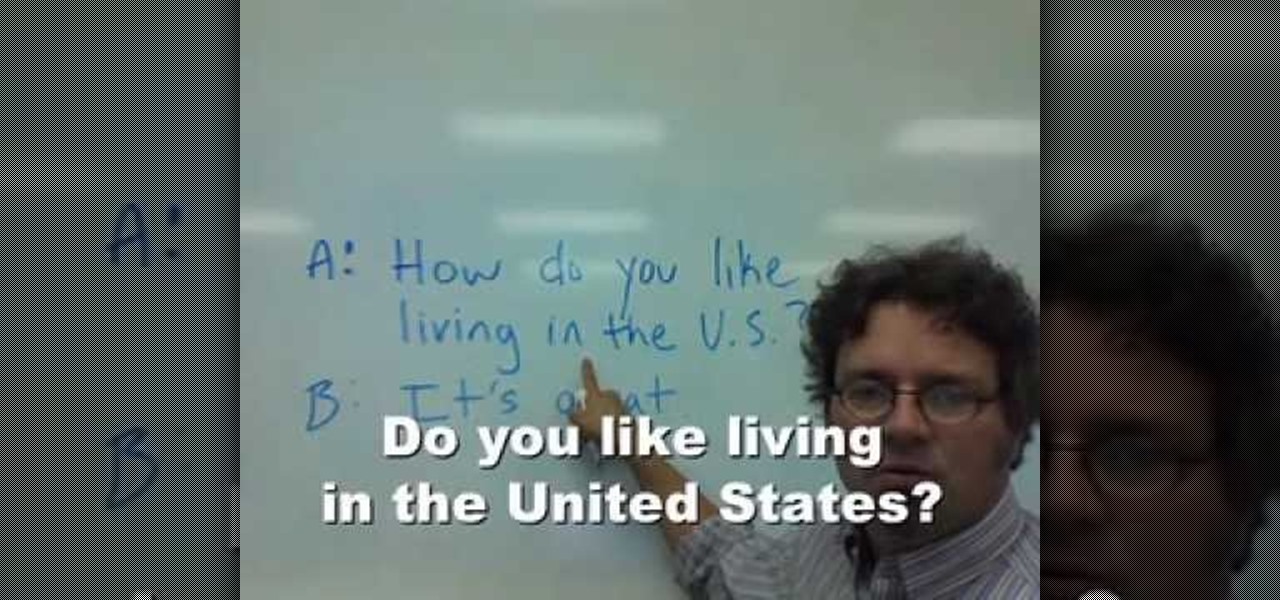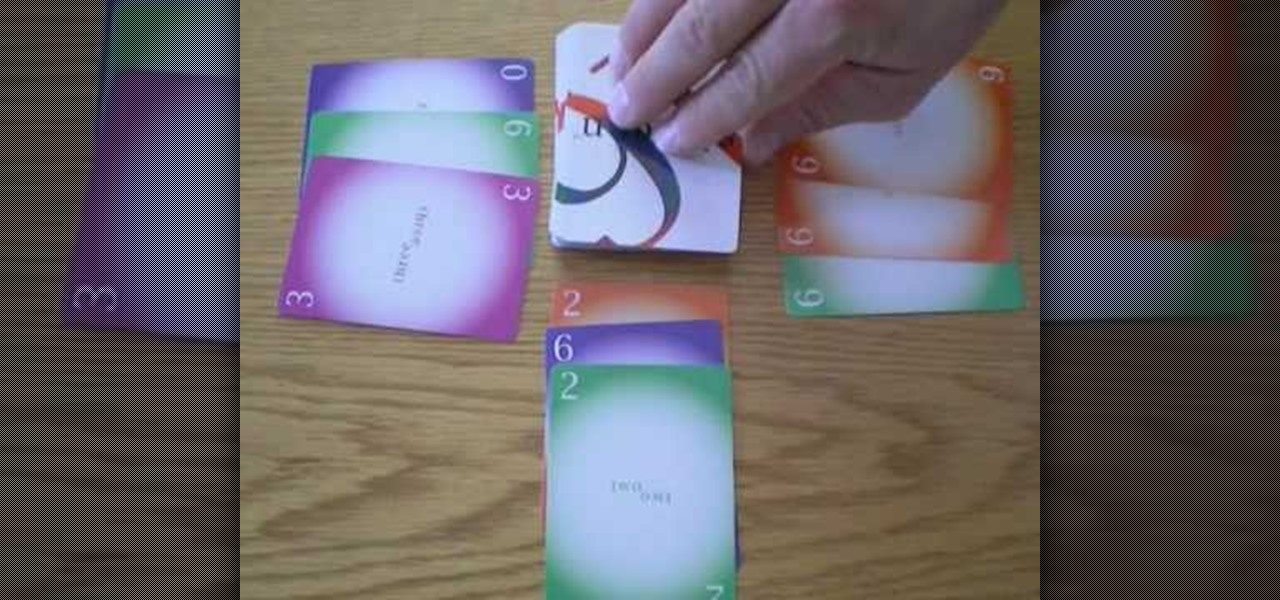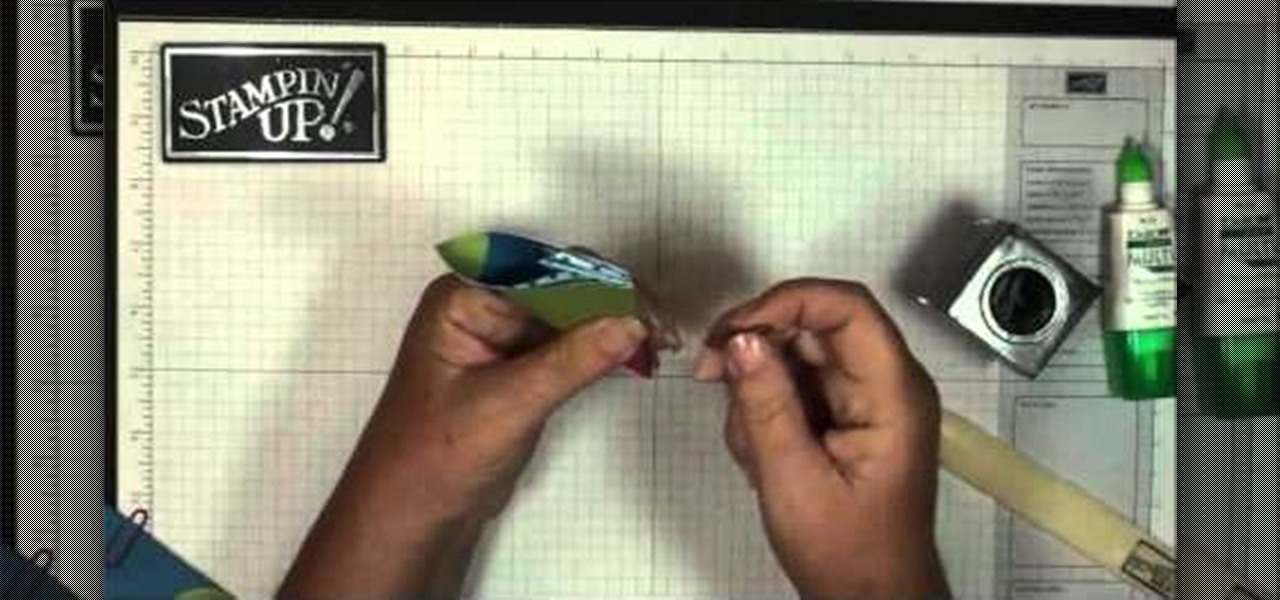Looking for comprehensible instructions on how to assemble your IKEA Kvarnö garden table? You're in luck! This free video tutorial presents comprehensive, step-by-step guide on how to put together a Kvarnö table. For detailed instructions and to get started setting up your own Swedish garden table, watch this helpful how-to.

Origami is an art form, but origami using dollar bills? It takes this art form to a whole new level! In this three-part video tutorial, learn how to fold an F-18 Hornet fighter jet plane out of a dollar bill, origami-style.

Whether you're ready for it or not, Valentine's Day is only a week away. Which means it's prime time to start thinking about gifts (sorry guys, $5 chocolates from the gas station won't do) and Valentine's Day dinner.
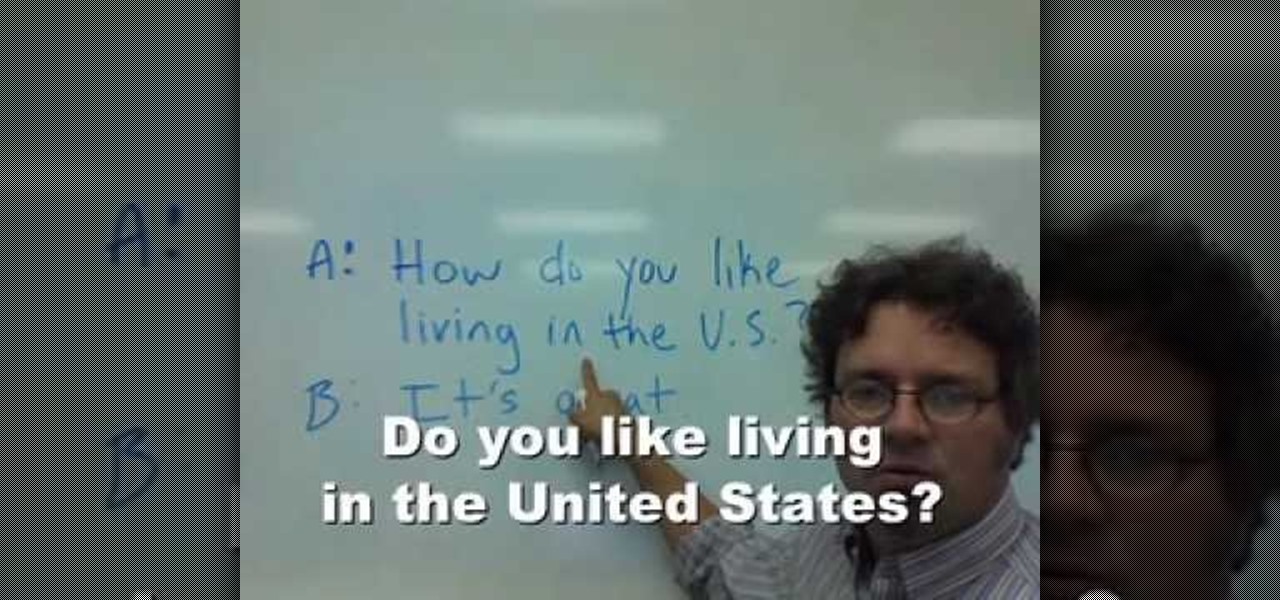
This video teaches English-language learners how to respond to questions beginning with the words "How do you like". There are two types of questions in English that begin with the words "How do you like". The first kind requires an answer in the form of an opinion. The second requires that the answer come in the form of giving instructions. The video explains the difference, then gives several examples for each to model practice. For example, "How do you like the weather?" is a question whic...

This fascinating video shows in great detail how to fold beautiful craft paper into the shape of a fish using origami folding techniques. The instructions are very well illustrated. There is a distracting musical accompaniment, but it is quite easy to follow the directions even if you have trouble hearing the oral instructions. Origami fish made from this video can be used for many decorative purposes. Use colorful craft paper and your origami fish can be very eye-catching as is the demonstra...

Hands are a tricky thing to draw. Not everybody can get them right. It takes times and practice to draw hands realistically. This particular tutorial will show you how to draw a hand making a "peace sign". Make sure to pause the video after each step and look at the screen every few seconds while you are drawing.

This video is a quick overview of the construction of a Blubberbot, an artificial "life form" that uses electronic sensors to seek out lights, sound, or cell phone signals.

The multiple award-winning card game Sixteen is packed with head-to-head action. If you can you count to 16 and take calculated risks, then you can force your opponent to bust. But play your cards defensively at the right time or the tables will turn! Win the most sets and you'll win the game. It sounds simple (and it is), but Sixteen's unique strategy and cribbage-like counting will hold the attention of even the most seasoned game players.

In this how to video, you will learn how to replace a broken iPhone screen. This screen is called a front panel. First, turn off the iPhone. Open the repair kit and look up the instructions. First, remove the screws at the bottom. Next, use a suction cup and pull the front assembly upwards to remove it. Do this carefully and then remove the connectors. Next, remove the screws on the metal plate assembly. Turn the display over and peel the black tape off. Next, insert the metal tool and put it...

Want to watch Hulu on your iPhone? Maybe Netflix on your iPod Touch? YouTube videos? The best way to watch these hits is with a brand new… and FREE… paperclip iPhone stand.

Land ho! Well matey, time to fold yourself a vessel and head out on the seven seas! This cleaver little video shows how to fold a spiffy little origami sailboat. Clear and easy instructions show you where to bend that paper so you'll be ready get sailing today!

Is your dog the apple of your eye? Then integrate some doggy decor into your life by crafting this useful and highly cute binder clip. Embellished with an adorable scalloped stamp featuring a teeny blue bone in the center, this binder clip is possibly the chicest we've seen.

Ronaldinho's combination of speed and deceptive footwork have made him a football legend, and his heel toe fake pass is a great way to misdirect defenders. Watch this video for step-by-step instructions on how to warm up for the trick and then how to actually do it.

Just because when you bought your jeans it said that it was just one type of jean - bootcut or skinny - doesn't mean you can't wear it in different ways by either rolling them up or by slashing in holes to make them look worn.

Learn how to use a right-handed Afghan (or Tunisian) crochet stitch with a crochet shell when crocheting a scarf. You can easily modify the size to make a baby or a full-sized afghan. For step-by-step instructions, take a look.

Learn how to use a left-handed Afghan (or Tunisian) crochet stitch with a crochet shell when crocheting a scarf. You can easily modify the size to make a baby or a full-sized afghan. For step-by-step instructions, take a look.

This video will show you how to recreate the devilish look of the Queen of Hearts (played by Helena Bonham Carter) from Tim Burton's "Alice in Wonderland". Follow along for makeup application instructions— being the Red Queen for Halloween is actually pretty easy! This makeup tutorial will make it a cinch!

Watch this video to learn how to fold a origami crane, but not just any ol' crane, this is a flapping crane. If folded right, when you pull the tail of this origami flapping crane, its wings should flutter like a bird. Now, if only this thing could fly!

In this video tutorial, you'll learn how to generate and customize the look of simple charts within the iWork '09-version of Numbers. For all the details, including step-by-step instructions, and to get started creating your own charts, take a look.

In this tutorial, we learn how to work with normal maps within Maya 2011. Whether you're new to Autodesk's popular modeling software or a seasoned 3D artist just looking to better acquaint yourself with the Maya 2011 workflow, you're sure to be well served by this video tutorial. For more information, including detailed, step-by-step instructions, watch this video guide.

In this tutorial, we learn how to work with ramp textures within Maya 2011. Whether you're new to Autodesk's popular modeling software or a seasoned 3D artist just looking to better acquaint yourself with the Maya 2011 workflow, you're sure to be well served by this video tutorial. For more information, including detailed, step-by-step instructions, watch this video guide.

In this tutorial, we learn how to work with the mia_material shader tool in Maya 2011. Whether you're new to Autodesk's popular modeling software or a seasoned 3D artist just looking to better acquaint yourself with the Maya 2011 workflow, you're sure to be well served by this video tutorial. For more information, including detailed, step-by-step instructions, watch this video guide.

In this tutorial, we learn how to work with diffuse reflections when creating textures and shaders within Maya 2011. Whether you're new to Autodesk's popular modeling software or a seasoned 3D artist just looking to better acquaint yourself with the Maya 2011 workflow, you're sure to be well served by this video tutorial. For more information, including detailed, step-by-step instructions, watch this video guide.

These cute little flowers can make the perfect addition or accessory to a gift, scrapbook or other similar project. Start with a few pieces of designer paper and then follow these instructions to end up with a lovely five petaled paper flower.

In this tutorial, we learn how to download and install a Chrome extension that will enable you to check your Gmail without losing your present page or pages. It's an easy process and this video presents a complete guide. For more information, including a full demonstration and detailed, step-by-step instructions, watch this helpful home-computing how-to.

In this video tutorial, we learn how to share anything too big to send in an email attachment quickly and easily over the web with the Drop.io hosting service. For all the details, and detailed, step-by-step instructions, take a look.

In this tutorial, we learn how to use the Terminal to change the default file format of screengrabs taken on an Apple computer running the Mac OS X operating system. It's an easy process and this video presents a complete guide. For more information, including a full demonstration and detailed, step-by-step instructions, watch this helpful home-computing how-to.

In this tutorial, we learn how to import Facebook profile pictures into the Address Book on an Apple computer running the Mac OS X operating system. It's an easy process and this video presents a complete guide. For more information, including a full demonstration and detailed, step-by-step instructions, watch this helpful home-computing how-to.

In this clip, you'll learn how to add and activate phone numbers for call forwarding with the Google Voice app on a Google Android smartphone. For complete instructions, and to get started activating numbers on your own smartphone, take a look.

In this clip, you'll learn how to use Rules to set up and use custom autoresponders within Apple's Mail email client. With a little know-how, it's easy. So easy, in fact, that this video guide can offer a complete overview of the process in a matter of a few minutes. For more information, including a complete demonstration and detailed, step-by-step instructions, watch this home-computing how-to from MacMost.

Earbuds can be great for filtering out distraction, but they certainly aren't built for every ear. This tutorial shows you how to create your own pair of custom fit earbuds using just a custom earplug kit. Follow the instructions, and you'll have your own pair of noise-cancelling headphones!

Enjoy the sweet and satisfying taste of pears mixed with walnuts in a dessert designed (unintentionally) by Stéphanie Tatin. Her accidental classic, Tarte Tatin is revitalized with this Holiday Kitchen upside-down cake recipe, where pears take the place of apples, and puff pastry makes all of the kitchen work easier! You can't pass this dessert up!

Looking for an easy way to get around Kindle's sharing limitations? With the right technique, it's easy. So easy, in fact, that this how-to from the folks at CNET can present a complete overview of the process in just over a minute. For more information, including a complete demonstration detailed, step-by-step instructions, take a look.

In this clip, you'll learn how to unlock NAND and install a recovery menu on a rooted HTC Evo 4G. Whether you're the proud owner of an HTC Evo 4G Google Android smartphone or are merely considering picking one up, you're sure to be well served by this video tutorial. For more information, including a complete demonstration and detailed, step-by-step instructions, take a look.

In this clip, you'll learn how to view graphs of statistical data from around the world with Gapminder.com. The website, you'll find, is diverting, often thought-provoking, and easy to use. For more information, including detailed instructions on how to use the site yourself, watch this video tutorial from the folks at Tekzilla.

In this quick clip, you'll learn how to export 1080p HD footage from a widescreen aspect ratio (16:9) to Cinemascope (2.35:1) using Adobe Premiere Pro CS5. Whether you're new to Adobe's popular NLE (or non-linear editor) or are merely looking to pick up a few new tips and tricks, you're sure to find something to take away. For more informationn, including detailed, step-by-step instructions, take a look.

In this clip, you'll learn how to visual data with charts and graphs in MS Project 2010. Whether you're new to Microsoft's popular project management application or are just looking to better acquaint yourself with the Project 2010 workflow, you're sure to benefit from this free video software tutorial from Lynda. For more information, including detailed, step-by-step instructions, take a look.

In this clip, you'll learn how to create a new material resource when using MS Project 2010. Whether you're new to Microsoft's popular project management application or are just looking to better acquaint yourself with the Project 2010 workflow, you're sure to benefit from this free video software tutorial from Lynda. For more information, including detailed, step-by-step instructions, take a look.

In this clip, you'll learn how add a new milestone when working in MS Project 2010. Whether you're new to Microsoft's popular project management application or are just looking to better acquaint yourself with the Project 2010 workflow, you're sure to benefit from this free video software tutorial from Lynda. For more information, including detailed, step-by-step instructions, take a look.

In this clip, you'll learn how to create a new task when using MS Project 2010. Whether you're new to Microsoft's popular project management application or are just looking to better acquaint yourself with the Project 2010 workflow, you're sure to benefit from this free video software tutorial from Lynda. For more information, including detailed, step-by-step instructions, take a look.