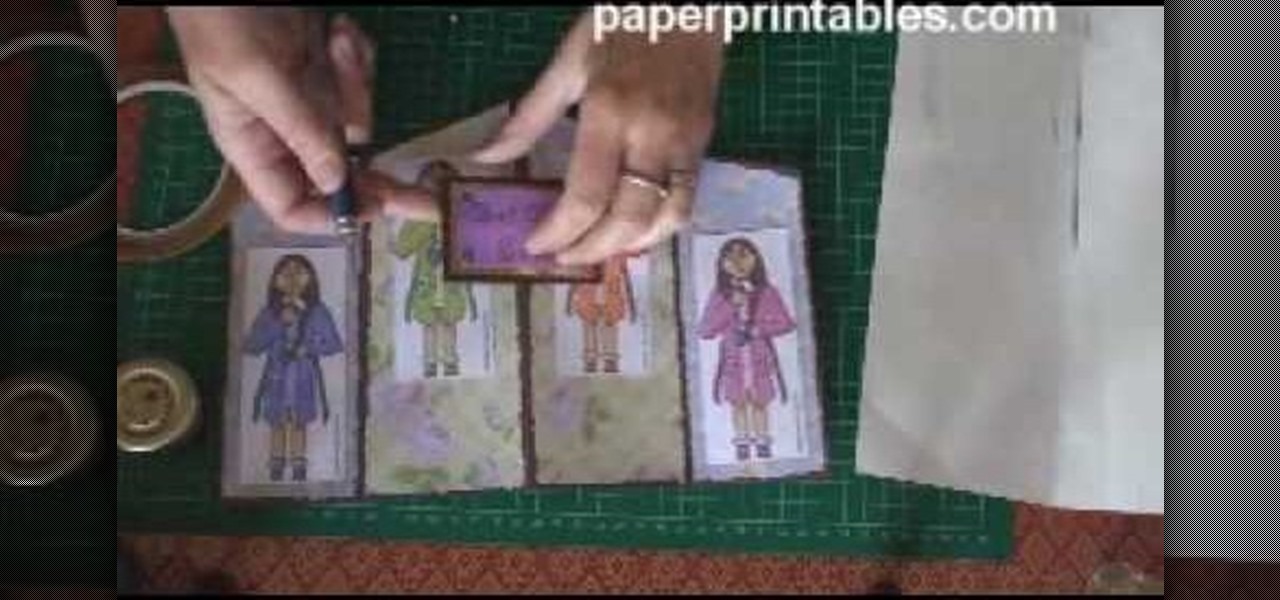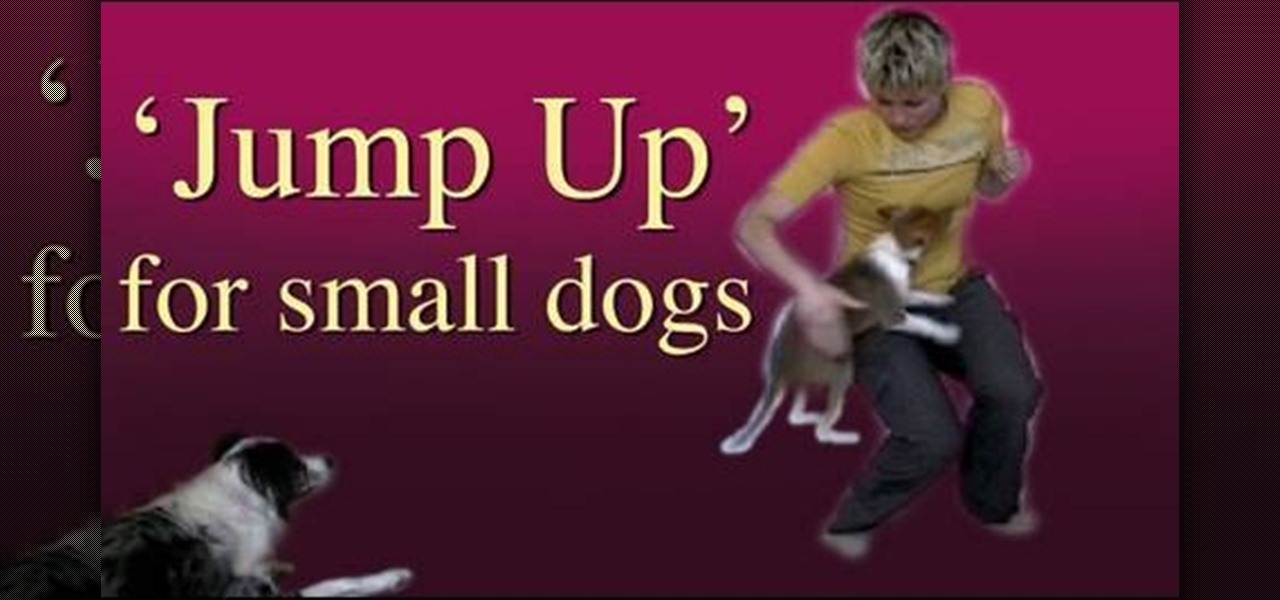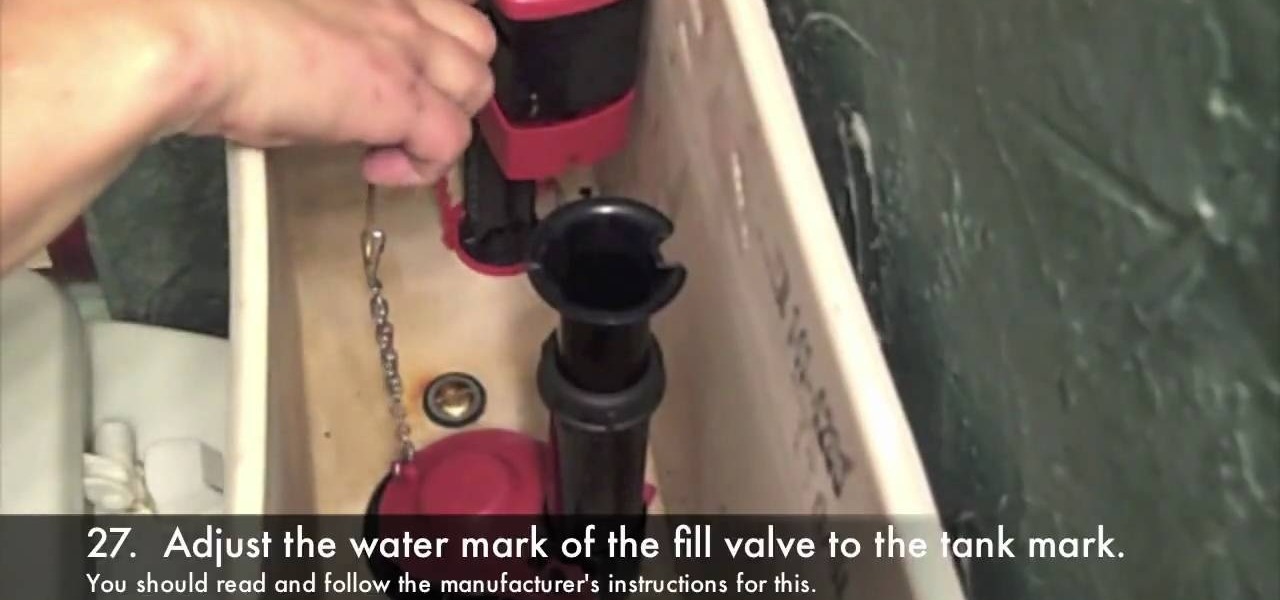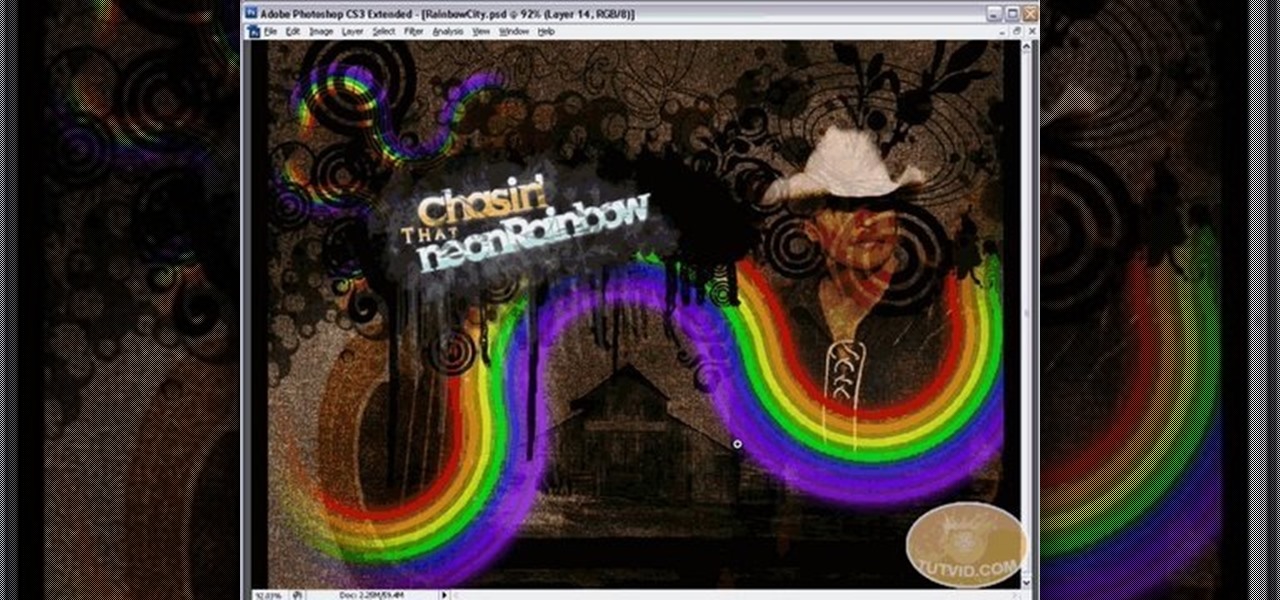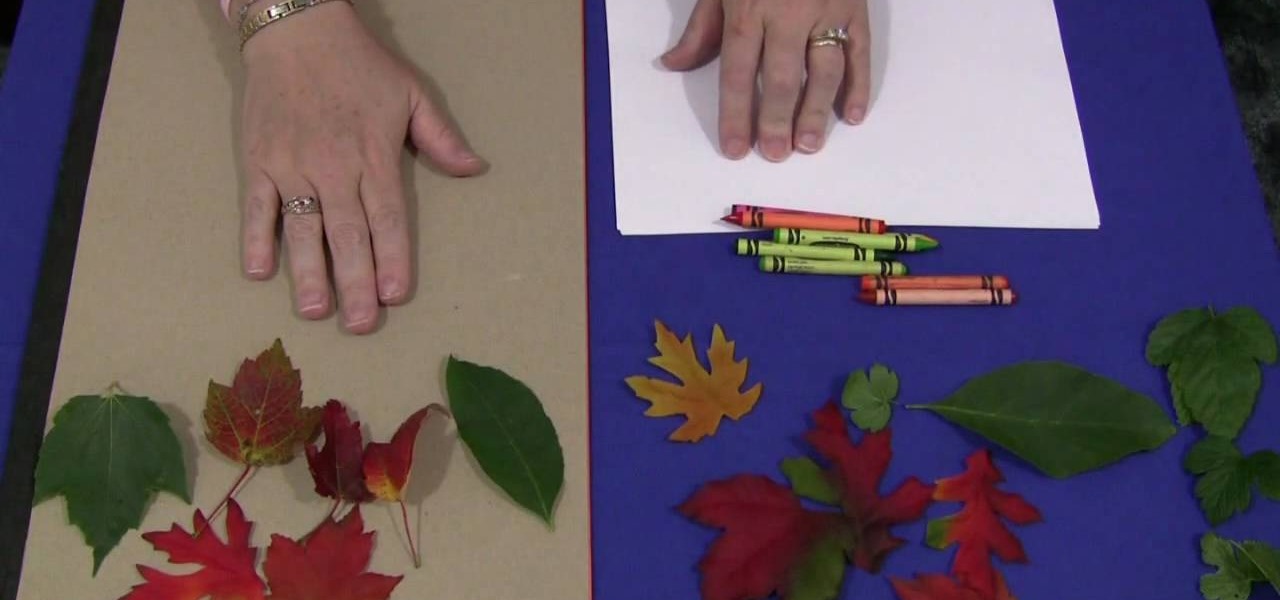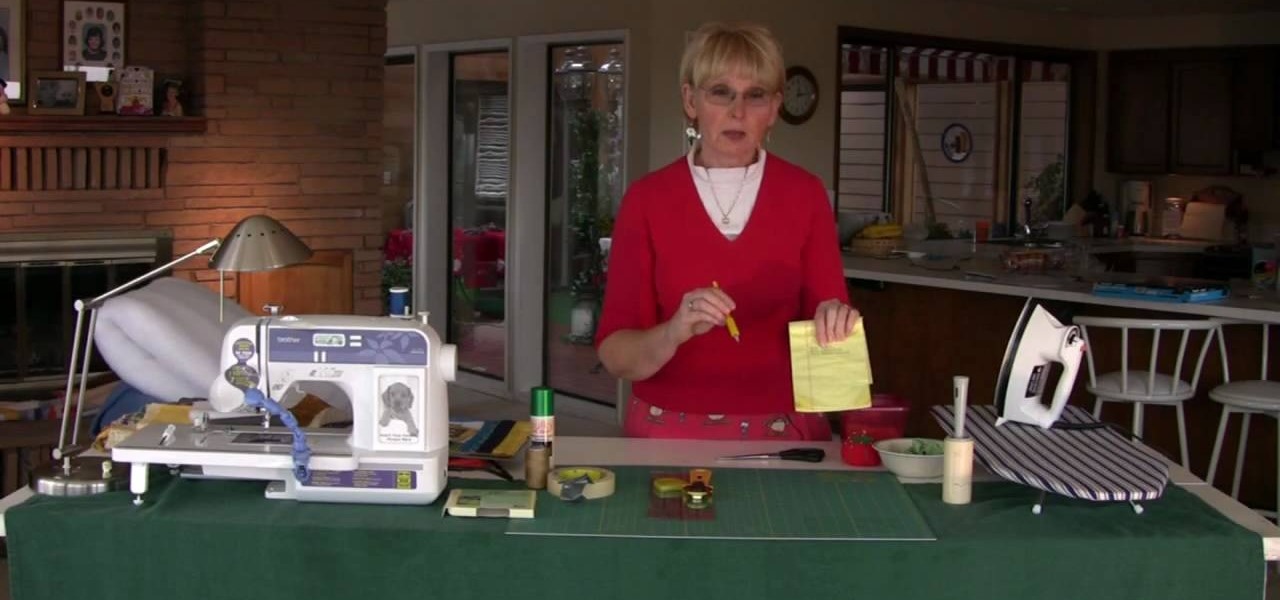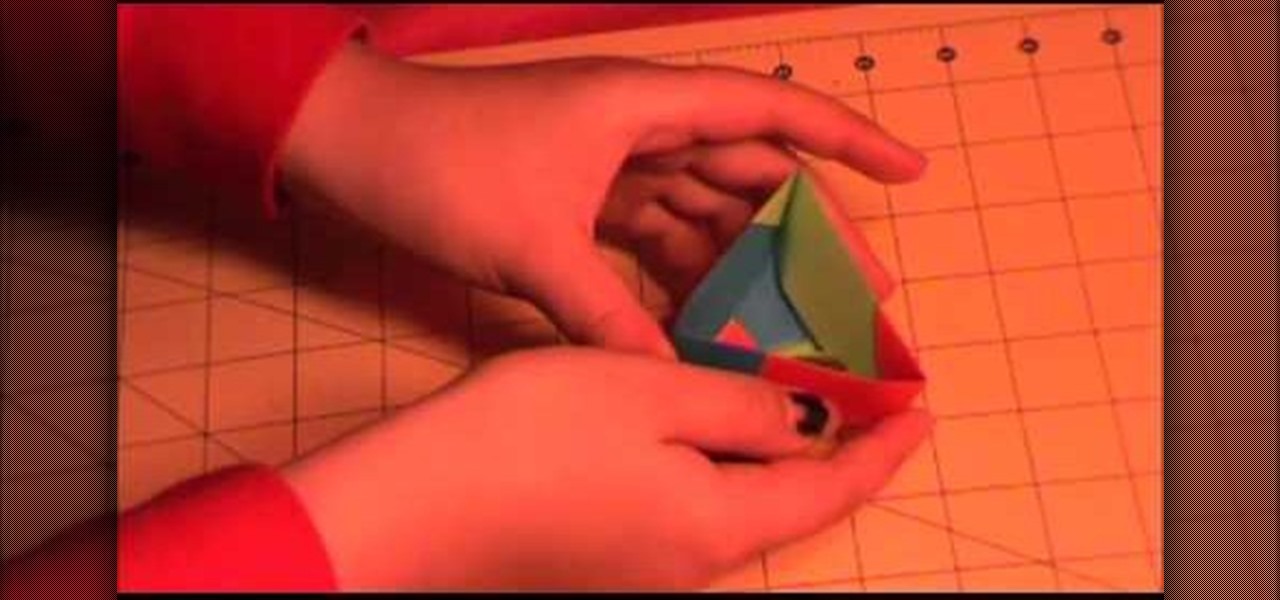See how to use GIMP to generate a HTML image map in minutes. This mimics the slice function from Photoshop. Whether you're new to the GNU Image Manipulation Program, GNU's popular free graphics editor, or a seasoned designer just looking to pick up a few new tips and tricks, you're certain to enjoy this free video software tutorial. For more information, including detailed, step-by-step instructions, and to get started chopping up digital images yourself, take a look.

Interested in creating exploding 3D title text? Have a copy of Cinema 4D and about 35 minute spare time? If so, you're in luck. Whether you're new to MAXON's popular 3D modeling application or are just looking to get better acquainted with Cinema 4D and its various features and functions, you're sure to enjoy this free video software tutorial. For more information, including detailed, step-by-step instructions on how to create your own exploding title text, watch this 3D modeler's guide.

Tidy desktop, tidy mind. Wish your Apple Mac OS X desktop were cleaner than it presently is? Straighten things out with this guide. It's easy! So easy, in fact, that this home-computing how-to from the folks at Butterscotch can present a complete, step-by-step overview of a number of different housekeeping methods in just over two minutes' time. For detailed instructions, and to get started tidying your own Mac OS X desktop, watch this free video tutorial.

Often, it's much quicker to copy and paste text than to retype it completely. Fortunately for Droid users, it's easy to copy and paste text on Android phones! So easy, in fact, that this home-computing how-to from the folks at Butterscotch can present a complete, step-by-step overview of the process in just two minutes' time. For detailed instructions, and to get started using copying and pasting on your Android phone yourself, watch this free video tutorial.

Many science fiction feature films and TV shows feature holographic communication and interfaces. Specifically, this video addresses how to use corner pinning within Holomatrix. Red Giant Holomatrix allows you to easily recreate that effect with just a few clicks. Whether you're new to Adobe's popular motion graphics and compositing software or a seasoned video professional just looking to better acquaint yourself with Red Giant Holomatrix, you're sure to be well served by this video tutorial...

Many science fiction feature films and TV shows feature holographic communication and interfaces. Red Giant Holomatrix allows you to easily recreate that effect with just a few clicks. Whether you're new to Adobe's popular motion graphics and compositing software or a seasoned video professional just looking to better acquaint yourself with the program and its various features and filters, you're sure to be well served by this video tutorial. For more information, including detailed, step-by-...

Want to create a space explosion for your sci-fi epic? With After Effects, it's easy. Whether you're new to Adobe's popular motion graphics and compositing software or a seasoned video professional just looking to better acquaint yourself with the program and its various features and filters, you're sure to be well served by this video tutorial. For more information, including detailed, step-by-step instructions, watch this free video guide.

The price of TLC plates can add up. See how to make thin-layer chromatography plates (TLC plates) for a few cents each that are as good as commercial TLC plates that sell for a dollar or two each. You can use these home-made TLC plates the same way you'd use chromatography paper, but the plates provide sharper separations and require far less analyte. They also lie flat, and are much easier to store for later reference. For more information, including step-by-step instructions, and to get sta...

See how to create value-based formatting using data bars and color scales in Excel 2007. See how to use the Format Cells dialog box and the pop-up mini-toolbar in Microsoft Excel 2007. Whether you're new to Microsoft's popular digital spreadsheet application or a seasoned business professional just looking to better acquaint yourself with this particular iteration of the program, you're sure to be well served by this video tutorial. For more information, including step-by-step instructions, w...

In this tutorial, you will learn how to make a professional level comic book on your computer the fast and easy way. The methods you will learn in this lesson will teach you how to shave some precious time off of the process and get your work out there faster.

Sarah Jessica Parker is most well known for her role as Carrie Bradshaw on "Sex and the City". Sarah, thanks to her stylist Patricia Field, is one of Hollywood's biggest trendsetters. Ms. Parker never leaves the house without an incredibly innovative and beautiful look.

Looking for instructions on how to determine whether two triangles are similar in geometry? From Ramanujan to calculus co-creator Gottfried Leibniz, many of the world's best and brightest mathematical minds have belonged to autodidacts. And, thanks to the Internet, it's easier than ever to follow in their footsteps (or just finish your homework or study for that next big test). With this installment from Internet pedagogical superstar Salman Khan's series of free math tutorials, you'll learn ...

Looking for instructions on how to solve linear equations with multiple variables and constant terms? Look no further. From Ramanujan to calculus co-creator Gottfried Leibniz, many of the world's best and brightest mathematical minds have belonged to autodidacts. And, thanks to the Internet, it's easier than ever to follow in their footsteps (or just finish your homework or study for that next big test). With this installment from Internet pedagogical superstar Salman Khan's series of free ma...

Want to take your digital pictures to the next level? This tutorial demonstrates how to use Photoshop's various touch-up tools to do just that. Whether you're new to Adobe's popular image editing software or simply looking to pick up a few new tips and tricks, you're sure to benefit from this free video tutorial. For more information, including step-by-step instructions on how to retouch your own digital photographs for professional-quality images, watch this digital photographer's guide.

Dragons are one of the most fun, traditional, and challenging things an artist can draw. Fortunately, Drawing Now is here to help you get started with this tutorial on how to draw a cute, simple, Western-style dragon. Here are their step-by step instructions:

What exactly does a concertina card imply? We all know the concertina is a musical instrumental, much like the accordion and bandoneon, which is basically played by stretching and squeezing. Well, this concertina greeting card applies the same principle, though without as many folds.

Looking to add a rare and exotic specimen to your paper garden? Perhaps something English? You're in luck. This free origami video lesson presents complete instructions on how to make your own decorative roses from folded paper. For more information, and to get started making paper flowers yourself, take a look!

In The Return of the Jedi, Luke and his Ewok allies have to get creative to defeat their more-heavily-armored Storm Trooper opponents. Using a hanging log trap just like is one of the ways that they choose to do it. Even if your prey is just an apple, this trap creates some very fun smashing action. Grass Roots DIY brings us instructions on how to create this awesome trap in the woods of Endor... or your backyard, whichever is closer. All you need is a lot of rope, two logs, and something tha...

Teach your dog to leap into your arms with this free dog training lesson. This trick is particularly well suited for canines who are reluctant to approach upon being called. The training process is simple. So simple, in fact, that a complete overview can be presented in just over four minutes' time. For detailed, step-by-step instructions on how to train your own puppy, watch this helpful video guide.

Not sure what to use to compliment your steak dinner? Why not try a peppercorn sauce, a surefire way to brighten up a yummy steak. This recipe takes about ten minutes to prepare and requires the following ingredients:

Learn how to stream DVDs to AVI using the VLC media player in this video tutorial. To begin, open your DVD disk on the computer. Save the stream and save it to a file (save it somewhere where you will remember it). Then, go with the default and press "OK.". Locate the file you just created and launch it. Then, launch the DVD. The VLC media player will open and you will hear your DVD. During this process, the media player will be transcribing your video, which will take a few seconds. To learn...

In this Software video tutorial you will learn how to create a vector RSS icon in Illustrator. Open illustrator and open a new document. Select the ‘rounded rectangle tool’ from the rectangle menu. Click and drag to draw a rounded square. Select the gradient fill on the left side and change the color to orange on the right side and make it dark to light from top to bottom. Next grab the corner and turn it around 180 degrees. Move the picture to one side and select the ellipse tool. Draw a...

Is there anything worse than a leaky toilet? One minute you're flushing the tank and the next you're standing in a pool of water and ruining all your nice towels. In this tutorial, Tool Dude Tony walks you step by step through the process of replacing all the parts in a toilet tank including the fill assembly and flush valve. By following this video, you will be able to avoid a midnight call to the plumber and fix the pot yourself. Don't ruin your tile - or worse, the apartment under yours, w...

In this brief tutorial brought to you by TutVid.com, the host teaches you how to make a swirling rainbow graphic that you can use in many diverse ways. This vector images is made in Illustrator can be used in conjunction with several of the most popular photoshops. He uses several different techinques, like making a circle, cutting it in half, and recycling and rotating the image until you have a full, s-curve line. Superimposing several of these lines upon each other, he creates the finished...

In this video tutorial, viewers learn how to break up large files to easily send through email. Go to the website: and search "winrar". Download the program. Then double-click the file and follow the instructions to install it. Now right-click the file and select Add to Archive. Users will have an option to split the files into volume bytes. Then press OK wait for the program to compress the file into several parts. This video will benefit those viewers who...

Watch this video by Youtube user moshezuchter as he takes you through the different steps in playing the Nostalgia Theme by Alexander Winfield from the puppet play entitled, "All Hail Ye Mighty Lords of Nowhere," using an accordion. The tune of Nostalgia is very slow and haunting, and it can be used to create a mood when you're making a play or a movie. The piece is very easy. It's basically just a collection of different chords. First, you start with D minor, then, you play a G9. Alternate w...

Try to use the same brand of spray paint throughout the project, read the instructions, follow them. Different brands may have different instructions, this is why we advise against mixing brands. Begin by lightly sanding your project with 600 grit sand paper, anything lower can potentially scratch your project. Use a sturdy tape to cover the parts you want to leave unpainted. Use a very light coating of primer, sand it with 600 grit sand paper (lightly). To add 'special effects' to the job, u...

This video gives instructions for making Chicken Korma. There is no audio but the instructions are on the screen and the demonstration is easy to follow. The ingredients in this dish are chicken breasts, oil, curry base, cream, grated coconut and sugar.

This video will show you how to take advantage of one of Apple's iMovie advanced editing feature, picture-in-picture effect. This feature allows you to embed either another video, or images into a base video. To enable this valuable tool in iMovie, go into the iMovie preferences by clicking on "iMovie" in the top left hand corner of your screen. Under the General tab make sure "Show advanced tools" is selected. Import a video from your event library by dragging it into iMovie and selecting pi...

In this Computers & Programming video tutorial you will learn how to hide and lock folders in Windows. When you want a private folder that you don’t want any one else to open and see. You will need this feature. For this open a new folder. Open the folder, right click on it and go to ‘customize’. Then select ‘change icon, click on a blank icon, click OK and ‘apply. Now you will see that your folder icon on the desk top will disappear; only the name will be visible. Now rename it with a small ...

In this Family video tutorial you will learn how to do leaf rubbings for a children's activity. For this you will need a flat surface. If the table top in slightly uneven, put a sheet of construction paper on it. The materials you will need are sheets of paper, crayons and leaves. You can also use fabric leaves if your area doesn’t have any leaves. Take a leaf; put it upside down on a flat surface so that the veins are on top. Put a sheet of paper over the leaf and hold it down with one hand....

In this Computers & Programming video tutorial you will learn how to search for local yard sales online. Stacy, in this butterscotch tutorial, takes you through a site called Yard Sale Treasure Map. This site uses Craigslist for finding the yard sales and it places them on maps for you to find you way to them. First you type in your starting address, say, Cincinnati, OH. Then you adjust the search radius of the distance you want to drive and the day of your choice. Click ‘search’ and the map ...

In this Computers & Programming video tutorial you will learn how to change the default Windows Remote Desktop port. It is actually a registry hack. You can check the IP address of our machine by typing ipconfig into the cmd prompt. For hacking into a machine, you should have created a user for the machine and allowed remote desktop to that user. Open up the remote desktop and type in the IP address and it will ask for a login. To hack the registry, click start and type in ‘regedit’ . now go ...

Instructions on how to disassemble and reassemble on a Tipmann 980. He explains that you have a sear, sear spring, trigger, trigger spring, and five pins. They all come right out. The sear pin is supposed to be black. Take the pine, clean them up, dry them up, and put them back. Four of the pins go right along the top and the sear pin goes on the right of the other pins. The sear spring goes over the sear spring and is snapped in. You then place the trigger and trigger spring back on the gun,...

Want to create a delectable and decorative Xmas treat? You're in luck: This video will teach you how to make your very own truffle tree for Christmas. This is a chocolate cone that has truffles or chocolates attached to it by more chocolate. This confectionary treat makes a good party favor.

In this two-part video tutorial, learn how to make a beautiful quilt out of recycled t-shirts! Include t-shirts with sentimental value to your family or friends, and create a keepsake that will last a lifetime and touch the hearts of your loved ones. Get step-by-step instructions on how to make this precious item in this two-part series of sewing videos.

In this two part video series, BBQ pit master Rick Browne shares his tried and true method to making sweet, succulent brown sugar ribs. Follow the instructions in this video and you will surely have the most popular dish at the next BBQ.

The Amazing Origami channel takes you through step by step instructions of how to build a triangle origami box in this video. Six pieces of origami paper, three different colors, are all the supplies you will need to make your very own box! First, separate the origami paper into two groups of three, all three colors should be in both groups. These groups will make the top and bottom of your box. The three pieces of paper used for the bottom will all use the same folding technique, this is als...

In this video tutorial, viewers learn how to make a LEGO boomerang. LEGO is a line of construction toys manufactured by the LEGO Group. This is a very simple LEGO construction. It only consists of 8 LEGO pieces and 2 optional LEGO pieces. It doesn't matter about the color of the pieces. The video provides a visual demonstration and step-by-step instructions for viewers to easily understand and follow along. The video is descriptive and explains all the instructions. This video will benefit th...

This video in the Software category will show you how to remove pimples and wrinkles in Photoshop. Yanik from Yanik’s photo school presents this video. Select the photo you want to work on. First you duplicate the layer by ctrl+J or select from the dropdown menu. You start off with removing those pimples that you want to remove completely. Select the spot healing or the regular healing brush. Yanik prefers the regular healing brush. Also choose a small brush size. To select a source point, ho...