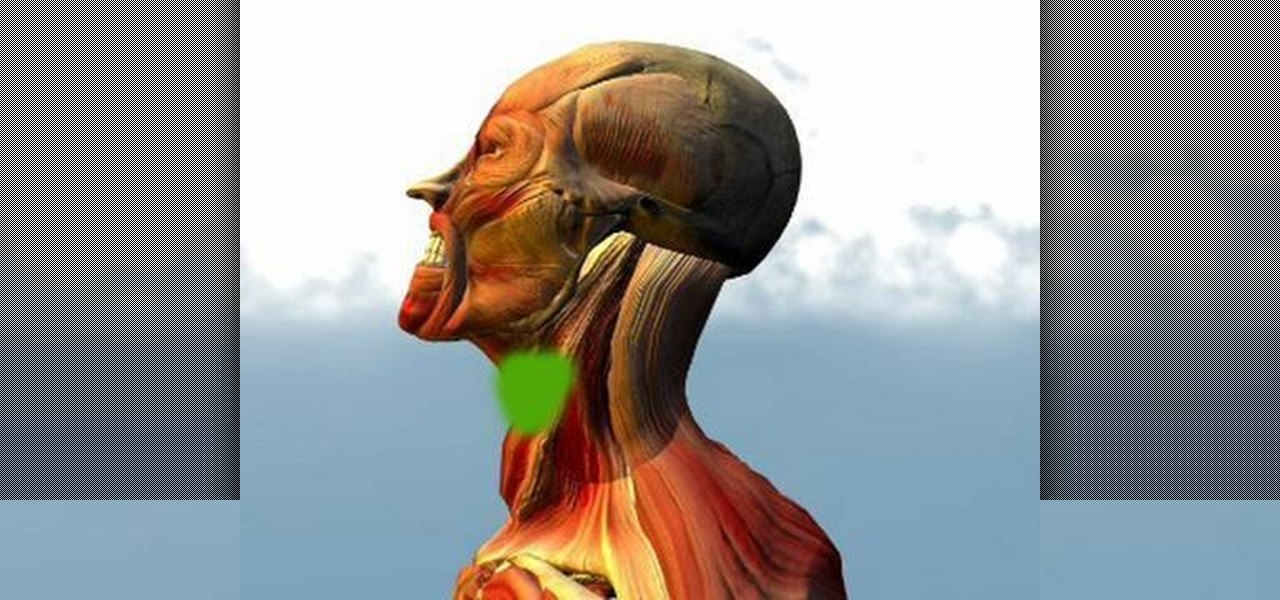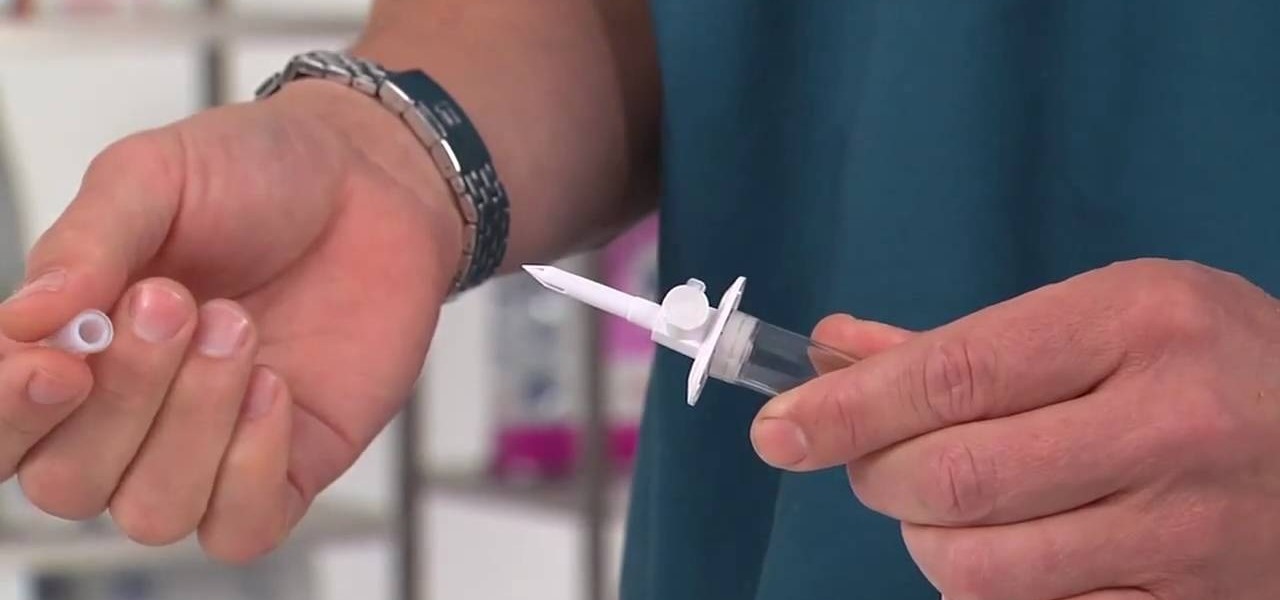This video guide presents detailed, step-by-step instructions on how to create a realistic 3D model of a planet within Blender. Whether you're new to the Blender Foundation's popular open-source 3D computer graphics application or are a seasoned digital artist merely on the lookout for new tips and tricks, you're sure to be well served by this free video software tutorial. For more information, as well as to get started modeling your own planets, take a look!

See how to create a natural shader to render ground/terrain surfaces. This clip takes a look at diffuse color properties, displacement and bump channels. Whether you're new to Luxology's popular 3D computer graphics application or are a seasoned digital artist merely on the lookout for new tips and tricks, you're sure to be well served by this free video modo tutorial from the folks at CG Cookie. For more information, including step-by-step instructions, take a look!

Arguably the single most important aspect to modeling is topology. This overview tutorial takes a look at the topology of the human head, examining each of the main edgeloops, poles, etc. Whether you're new to the Blender Foundation's popular open-source 3D computer graphics application or are a seasoned digital artist merely on the lookout for new tips and tricks, you're sure to be well served by this free video software tutorial from the folks at CG Cookie. For more information, including s...

Tthis Blender 2.5 video tutorial goes through the steps needed to create custom keyboard shortcuts for changing mesh selection modes (vertex, edge, face). This allows you to very quickly switch between modes by simply pressing 1,2,3 on your keyboard. Whether you're new to the Blender Foundation's popular open-source 3D computer graphics application or are a seasoned digital artist merely on the lookout for new tips and tricks, you're sure to be well served by this free video software tutorial...

This Blender 2.5 Video tutorial presents an overview of using the particle hair system to create downey feathers, then using the duplifaces technique to add the longer feathers, as well as their texturing and a quick rig setup. Whether you're new to the Blender Foundation's popular open-source 3D computer graphics application or are a seasoned digital artist merely on the lookout for new tips and tricks, you're sure to be well served by this free video software tutorial from the folks at CG C...

In this Blender 2.5 video tutorial, you'll see how to use driven shape-keys to dilate the pupil of an eye. The tutorial also demonstrates how to use custom bone shapes and limiting the transformation of a bone via constraints. Whether you're new to the Blender Foundation's popular open-source 3D computer graphics application or are a seasoned digital artist merely on the lookout for new tips and tricks, you're sure to be well served by this free video software tutorial from the folks at CG Co...

In this video tutorial, viewers learn how to make custom drawer icons for their stacks in Mac OS X. Users will need to go to the site provided in the video. There users will need to follow the instructions and download the icon sets. Once downloaded, place the icons into the appropriate folders. Users may need to restart the computer. Once restarted, the icons will be neatly overlapped in drawer icons. To add a folder to Stack, simply drag it to the dock. This video will benefit those viewers...

This clip offers a trick for combining two rigs into one and demonstrates how to adjust the settings in the new rig to conform to the settings in the original rig. Whether you're new to the Blender Foundation's popular open-source 3D computer graphics application or are a seasoned digital artist merely on the lookout for new tips and tricks, you're sure to be well served by this free video software tutorial from the folks at CG Cookie. For more information, including step-by-step instructions...

Do you still think that Michael Jackson is the King of Pop, even in light of the many controversies that surround the end of his life and his untimely death? Do you also love Legos? The show your love for both. This video will teach you how to make a custom Lego minifigure that resembles Michael (Michael from the "Beat It" music video to be exact) using only paint and some hobby tools. Memorialize the King of Pop in a special using the instructions from this video.

A cascading shower of M&M's sounds like a dream come true! Bert Monroy of Pixel Perfect shows you how to illustrate and style M&M's using Adobe Illustrator and Photoshop. Whether you're new to computer graphics, new to Adobe Photoshop CS4 or a seasoned design professional just looking to pick up a few new tips and tricks, you're certain to like this free video software tutorial. For more information, including detailed, step-by-step instructions, and to get started making your own chocolate c...

Learn to create an erupting volcano with spewing and falling lava, smoke and highlights! This clip from PixelPerfect will show you how it's done. Whether you're new to computer graphics, new to Adobe Photoshop CS4 or a seasoned design professional just looking to pick up a few new tips and tricks, you're certain to like this free video software tutorial. For more information, including detailed, step-by-step instructions, and to get started making your own volcanic eruptions in Photoshop, wat...

The Terminator is Arnold Schwarzenegger's most famous character, and arguably the most popular cinema cyborg of all time. This two-part video features detailed instructions for making your own very small terminator out of two Lego figures, one skeleton and one normal, and some basic hobby tools. While it may seem like a lot of work to make, the end product is really, really cool.

Optimus Prime is one of the most famous and highly respected of all cartoon robots. Express your admiration and demonstrate you skill with Legos by using the instructions in this four-part video series to build a model of the leader of the Transformers. It is very elaborate, and requires many pieces, but the end result is very cool, and should justify not being taken apart for other Lego projects for a long time.

Need help wrapping your head around how layer order effects visibility in After Effects when using 2D and 3D layers? This clip explains it all. With After Effects, it's easy. Whether you're new to Adobe's popular motion graphics and compositing software or a seasoned video professional just looking to better acquaint yourself with the program and its various features and filters, you're sure to be well served by this video tutorial. For more information, including detailed, step-by-step instr...

Support and improve your stereo work by using Stereoscopic Scripts in Adobe After Effects. With After Effects, it's easy. Whether you're new to Adobe's popular motion graphics and compositing software or a seasoned video professional just looking to better acquaint yourself with the program and its various features and filters, you're sure to be well served by this video tutorial. For more information, including detailed, step-by-step instructions, watch this free video guide.

The neck is one of the most important and fragile parts of the body. It has few bones and muscles and very many blood vessels and nerves, making it a natural haven for pressure points. This video will teach you how to locate and strike many of these pressure points in order to improve your self-defense or martial arts skills. It includes demonstrations, diagrams, and detailed instructions for utilizing the information obtained in real-world self-defense situations.

Learn how to use a little bit of Photoshop and little bit of Imageready to add video to a normal graphic file. This is great for all sorts of things like video signatures and short video clips for your site!Whether you're new to Adobe's popular image editing software or simply looking to pick up a few new tips and tricks, you're sure to benefit from this free video tutorial from TutVids. For more information, including step-by-step instructions on how to add video to image files with Photosho...

Into abstract art? Have Photoshop and a little spare time? This video demonstrates how to create a neat motion-streaking effect. Whether you're new to Adobe's popular image editing software or simply looking to pick up a few new tips and tricks, you're sure to benefit from this free video tutorial from TutVids. For more information, including step-by-step instructions on how to recreate this effect for yourself, watch this graphic designer's guide. Download the photo used in this tutorial rig...

There are few features as difficult to touch up as eyes – and, what's worse, most people have two of them! Learn to retouch eyes with this Photoshop how-to. Whether you're new to Adobe's popular image editing software or simply looking to pick up a few new tips and tricks, you're sure to benefit from this free video tutorial from TutVids. For more information, including step-by-step instructions on how to enhance eyes in a digital photograph, watch this graphic designer's guide.

Are your digital photos missing something? Could it be fairy dust? In this tutorial, you'll learn how to create a custom brush to paint randomized sparkles to create a fantasy effect. Want to separate a foreground object from its background? Whether you're new to Adobe's popular image editing software or simply looking to pick up a few new tips and tricks, you're sure to benefit from this free video tutorial from TutVids. For more information, including step-by-step instructions on how to cre...

Mailboxes don't have to look all lonesome, with only the curb to cheer them up. If you have one of those street boxes on a post instead of a house box, the best thing to do to make a happy mailbox is to give it some company. To improve your home's curbside appeal, take your landscaping efforts to the curb and enhance the area around the mailbox. It's a great way to accentuate your landscape.

If you ever find yourself stranded in the woods, then making a shelter is one of your biggest priorities. ITS Tactical created this detailed and approachable video on how to rig a shelter in woods out of only a tarp, a ball of heavy-duty string, and four metal tent-posts, three items that anyone, wilderness inclined or not, should keep in their car at all times. It goes over the necessary knots in great detail, and should make it unnecessary for any of us to sleep unsheltered outdoors again.

Are you a regular backpack user? Do you tire of that generic Jansport look that seems to be all your low backpack-budget will buy you? Do you want to rock something a bit more distinctive without breaking the bank? Do you like duct tape? Then look no further! This 2-part video provides wonderfully detailed instructions for making a full-sized backpack out of only 45 yards of duct tape! A must for the DIY-happy student-about-town.

Want to write Java games and applications but don't know beans about object-oriented programming? Never you fear. This free video tutorial from TheNewBoston will help you on your merry way to accomplishing just that. Specifically, this lesson will demonstrate how to make a simple animation loop. For detailed instructions, watch this programmer's guide.

If you want to change the look of a bathroom, giving yourself a brand new tile floor is a quick and fun way to go about it. It's also easy — that is, provided you can assemble all the necessary tools and materials: You'll need grout, cement board, cement board screws and tile as well as a wet tile saw, a mastic trowl, a grout trowl, a tape measurer, spacers, a hammer, a matte knife, a jigsaw, a cordless drill, a tile scraper, a bucket and a mixer. For complete, step-by-step instructions on re...

In this two part tutorial, learn a very cool magic trick that will have people stunned! In this video, magician Jason Younger will teach you how to rip a full sized phonebook in half! The secret behind this trick is actually a lot simpler than you would imagine, and no one will be able to guess how you are doing it.

Is your bag of tricks missing a certain essential je-ne-sais-quoi? This free video magic lesson will teach you how to perform a world-class "clock" card illusion, a trick that involves no sleight of hand whatsoever. For a complete overview of this card trick, including step-by-step instructions on how to perform it yourself, watch this magician's guide.

Don't pay retail prices for store bought socks! Gear up for the winter and make your own knit socks at home. This six part video tutorial takes you through every phase of knitting socks with detailed instructions along the way.

You don't have to pay retail prices for store bought socks. Make your own toe-up socks by knitting them at home. This four part video series will take you through every step of the process with detailed instructions on knitting toe-up socks.

This introductory tutorial video offers instructions on how to get the most out of a Ouija board. Beginning with casting a circle, it covers the use of protective herbs and symbols, the importance of having water to offer to the spirits and a candle to focus energy, how to invoke a spirit or demon, some important questions that should be asked when a spirit answers the call, what types of questions are best, and how to correctly banish the spirit or demon at the end of the Ouija board session...

In this Computers & Programming video tutorial you will learn how to upgrade from Windows XP to Windows 7 with CNET. You need to do these 3 things. 1st - run the Windows 7 upgrade advisor to know if your computer can handle any version of Windows 7. 2nd – check the Windows 7 compatibility center to know if you need to upgrade your drivers or apps. 3rd – make a copy of your hard drive. Down load and run the ‘windows easy transfer’ wizard. This will back up all your files and settings to an ext...

In this video you are going to learn how prepare a subcutaneous fluids bag. . There are different types of fluids and different size needles. Your veterinarian will prescribe the proper setup for your pet. Dr. Mike, takes you step by step on everything you'll need to know and do to properly prepare your pets fluid bags. Remember, to always follow your vets advice and instructions.

In this video tutorial, viewers learn how to perform an amazing card trick. The magician begins by going through the deck and lets the spectator pick a card. The entire deck has a red back. Then the magician put the card at the top of deck and a cut. The magician then snaps his finger and lays out the entire deck face down. The cards are now a blue back and the only red back card is the spectator's chosen card. Then the magician snaps his finger again and the card changes into a blue back. Th...

Chill out with Tara Stiles especially your upper back and shoulder tension. This is a four part yoga based routine specifically designed to chill you out. Use these instructions to help develop a healthy, relaxed, lifestyle and a better you. Take long, deep breaths and enjoy!

Luxaholics, fashionistas and Sex in the City fans... Here lies the information needed to make the perfect cake for your next chic birthday party or bachelorette party! Learn how to make a shoebox & high heel shaped cake with step by step instructions in this three-part video tutorial. Using primarily gumpaste, fondant icing and modeling chocolate, learn how to shape the high heel sole, inseam and heel, creating a realistic looking & unique cake sure to wow your guests!

This video provides detailed instructions on how to hack into the game credits of 'Shopping Cart Hero 2'. The first step in this process is to complete the first level of the game in order to gain in-game funds. The instructor then shows how to use a cheat engine when buying an item in-game to change values within the game to whatever you choose allowing the player to have unlimited funds and buy everything they want within the game. This means that the shopping cart can easily receive every ...

In this video tutorial, viewers learn how to make turkey goulash. The video provides all the ingredients required in order to make turkey goulash. The ingredients include: 1 chopped onion, 2 chopped carrots, 2 chopped stalks of celery, sweat in olive oil over medium high, 3 tablespoons of Hungarian paprika, 2 crushed & minced clove garlic’s, 1/2 bottle of white wine, 2 roasted peppers, can of stewed tomatoes and turkey. This video provides step-by-step instructions that allow viewers to easil...

If you're frustrated with trying to figure out how to open up your downloads in Firefox watch this video. Veronica shows how you can download an add-on for Mozilla Firefox. This add-on helps to streamline your downloaded content and makes it more like Internet Explorer. Overall great video for Firefox users as other tips are discussed. Never search for a download again! Just watch this short video clip that gives the name of the add-on and the instructions on downloading it!

This video demonstrates how dragon sushi rolls are made. Rice is pressed onto a rectangular sushi wrapper. The wrapper is then turned upside down, and fillings are spread onto the other side of the wrapper. The roll is wrapped so that the rice is on the outside. Pieces of seafood are placed on top of the roll and it is garnished with flat strips of vegetable. The roll is covered with plastic wrap and then pressed into place. With the plastic wrap still on, it is sliced into pieces and pressed...

Much easier and cleaner than carving a jack-o-lantern from a real pumpkin, this video shows how to create an origami pumpkin and decorate it as a jack-o-lantern. Each step is clearly showing as it is orally articulated. The pace of the instructions is slow so views will have the ability to watch and do at the same time. When all the folds are completed, an origami pumpkin is the final result. Some ideas are given about how to decorate it so the origami pumpkin can be used as a jack-o-lantern ...