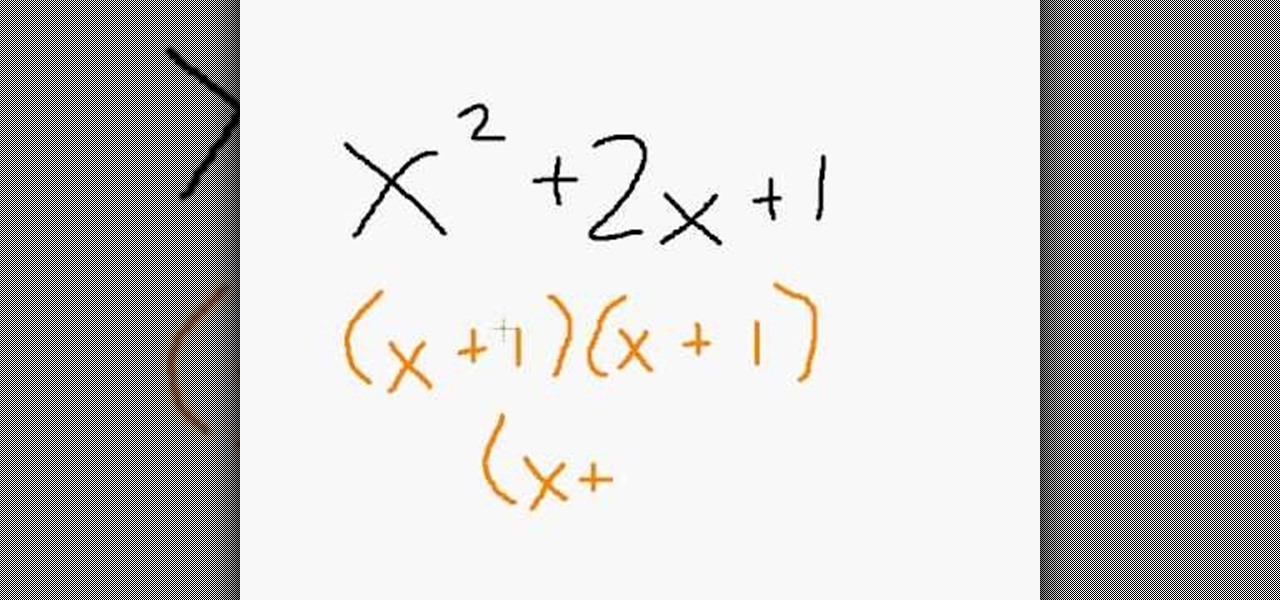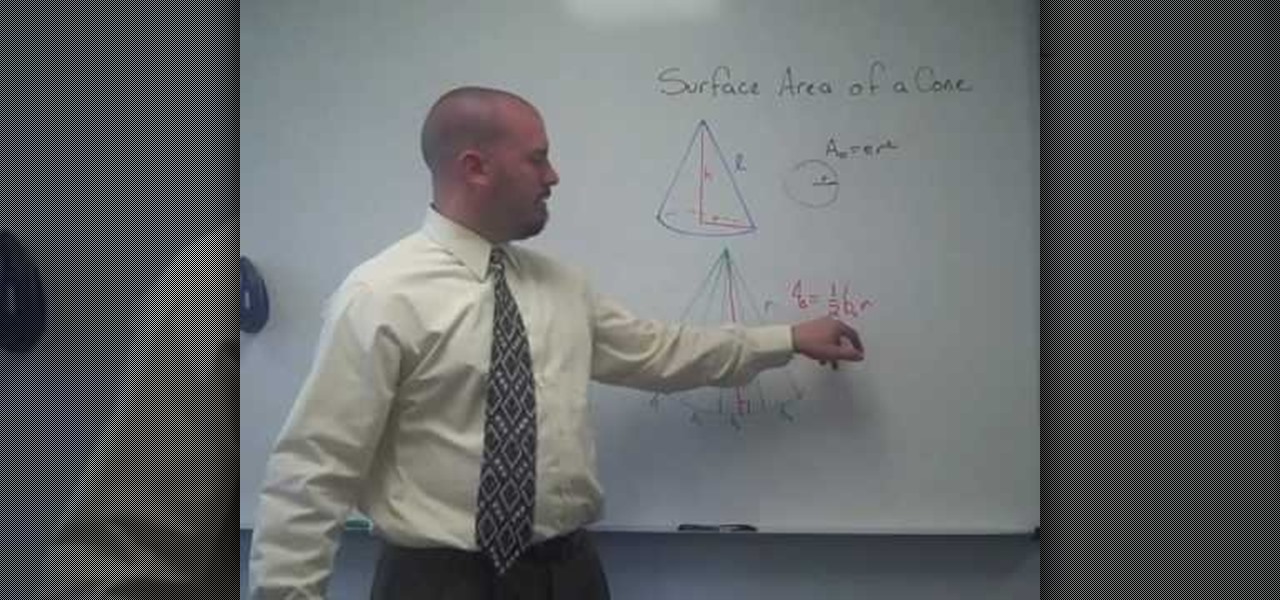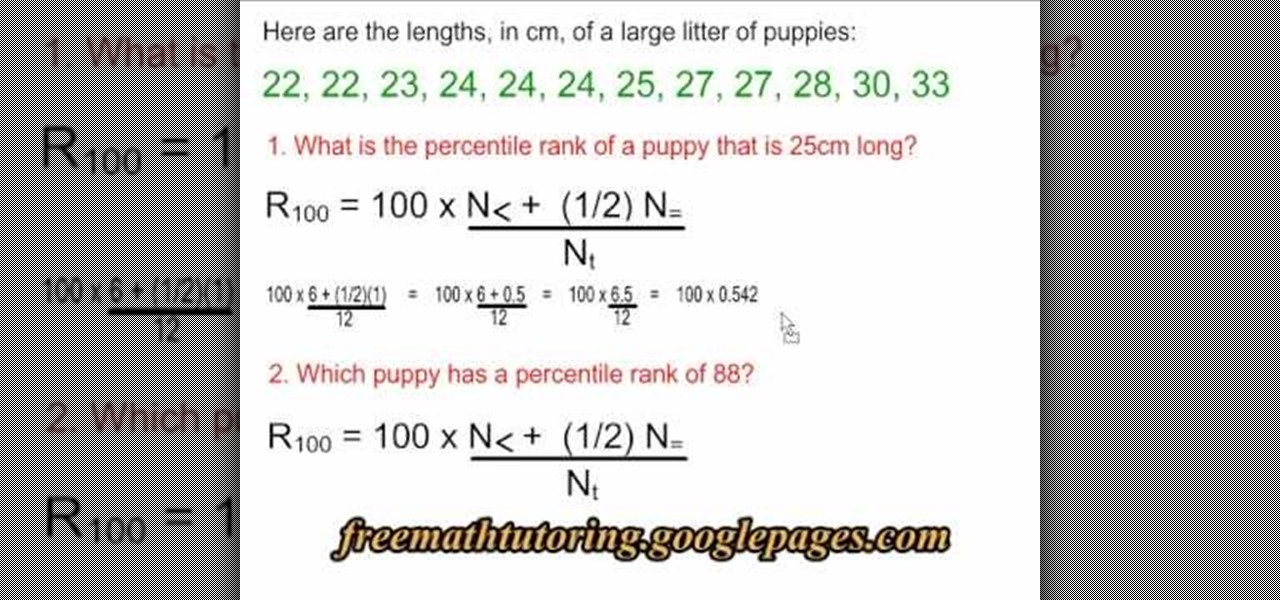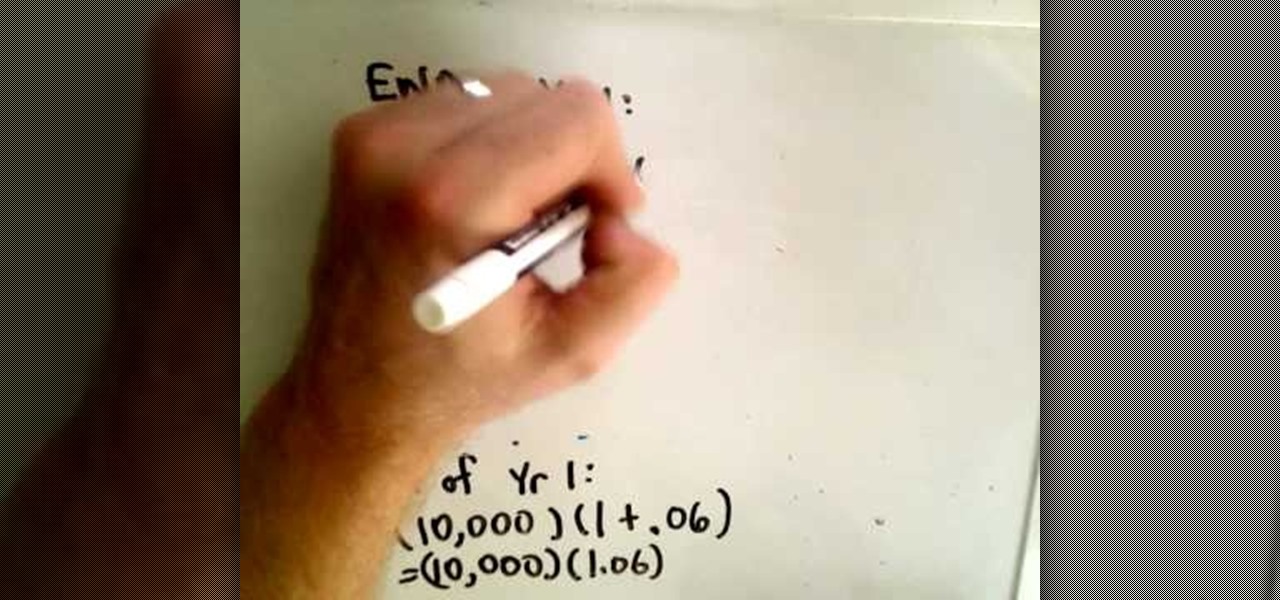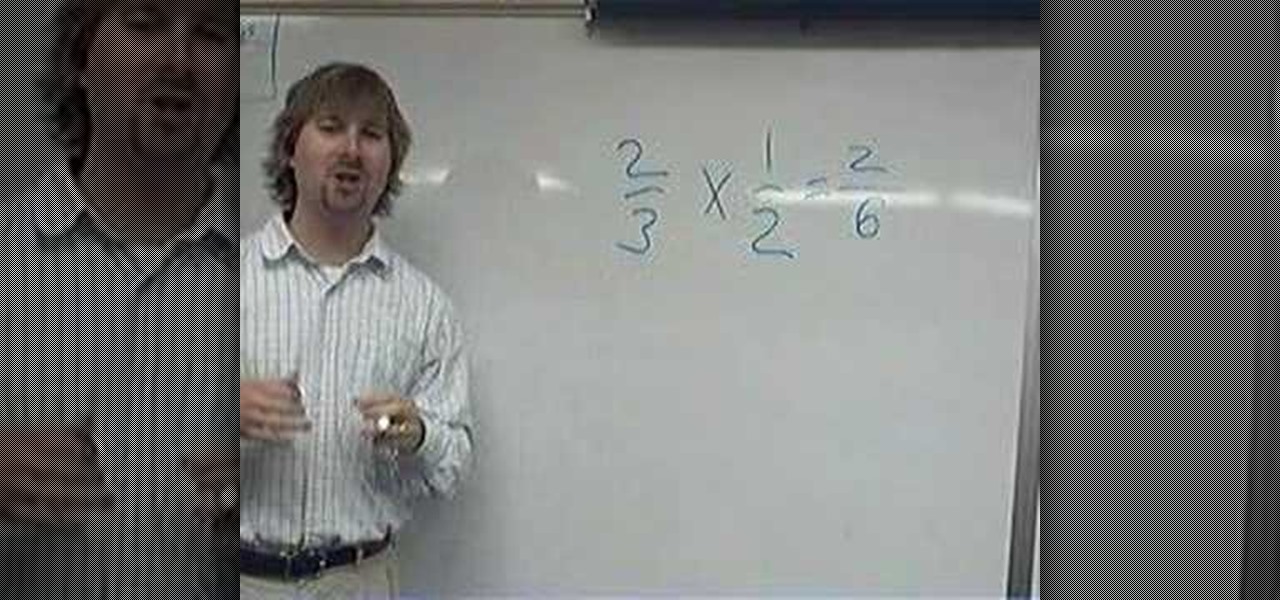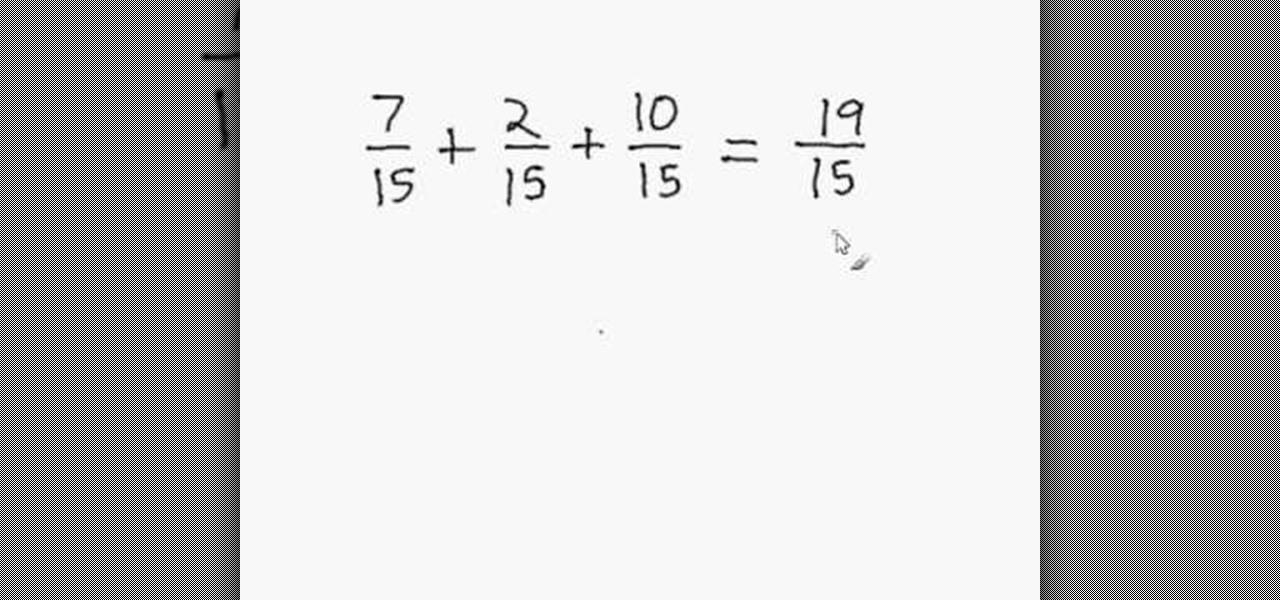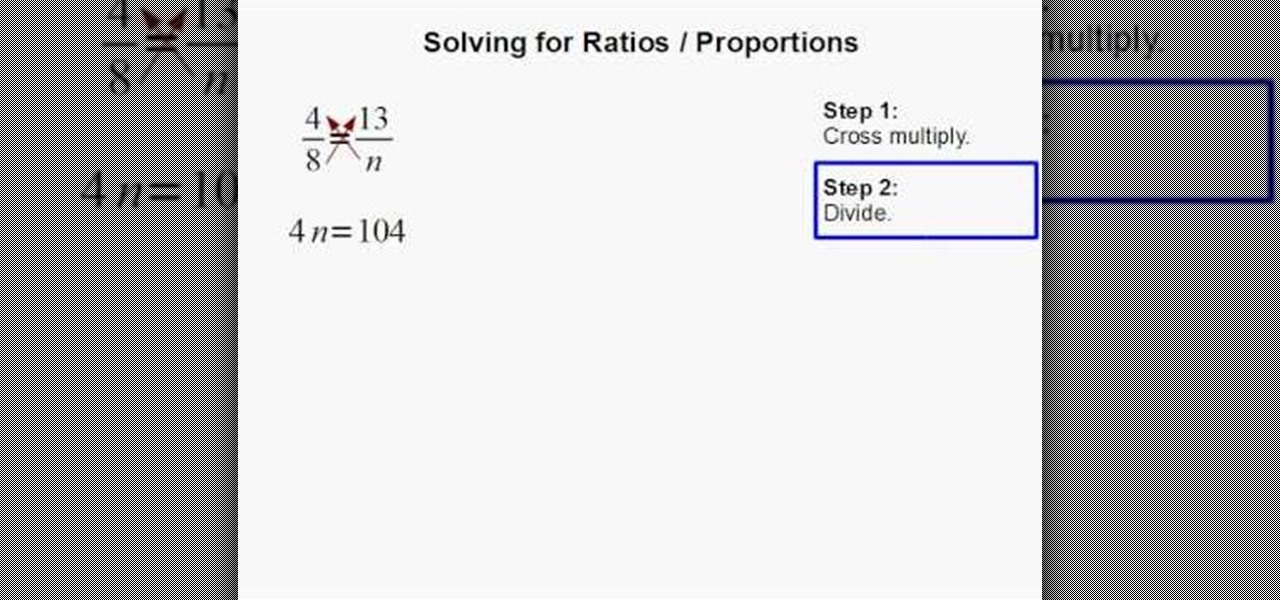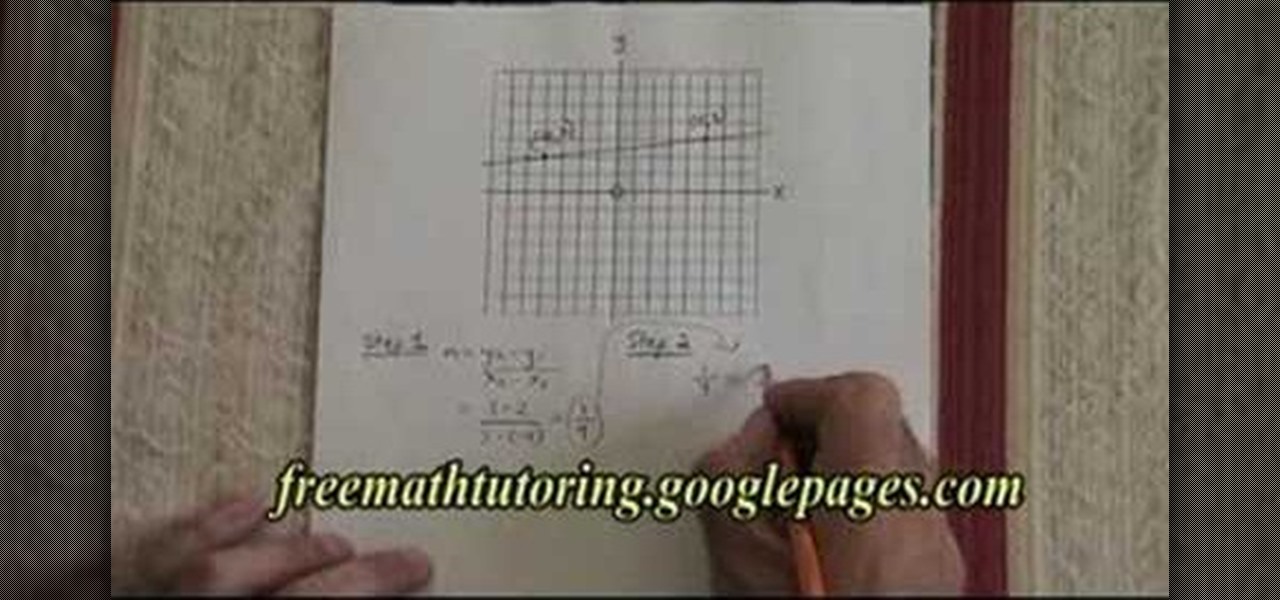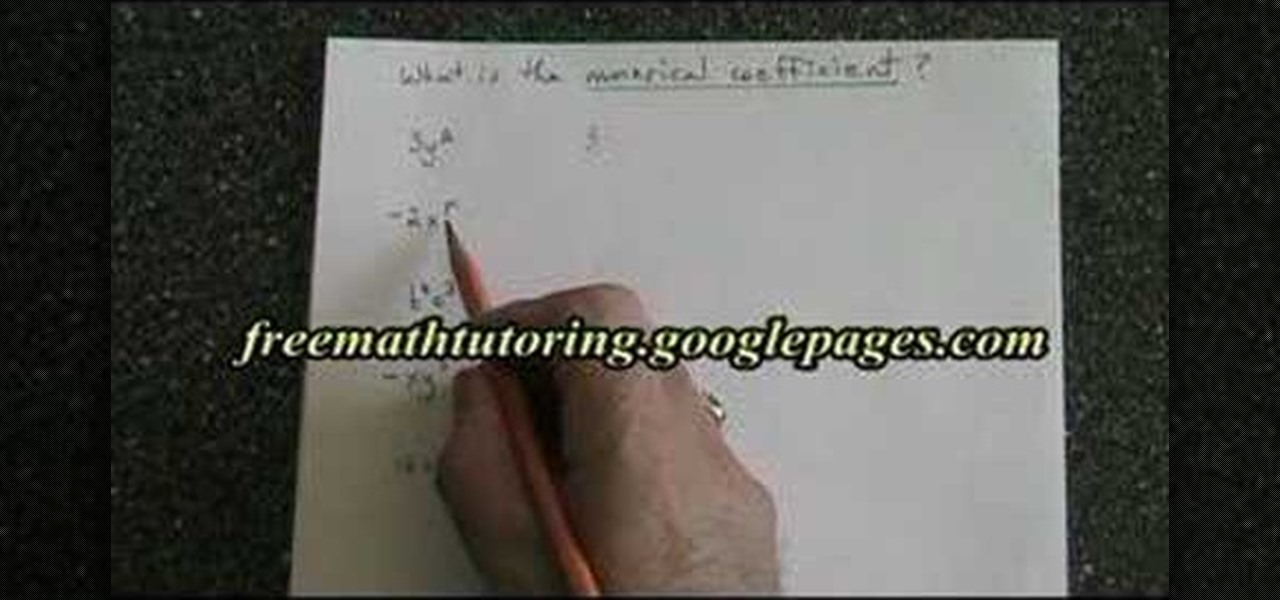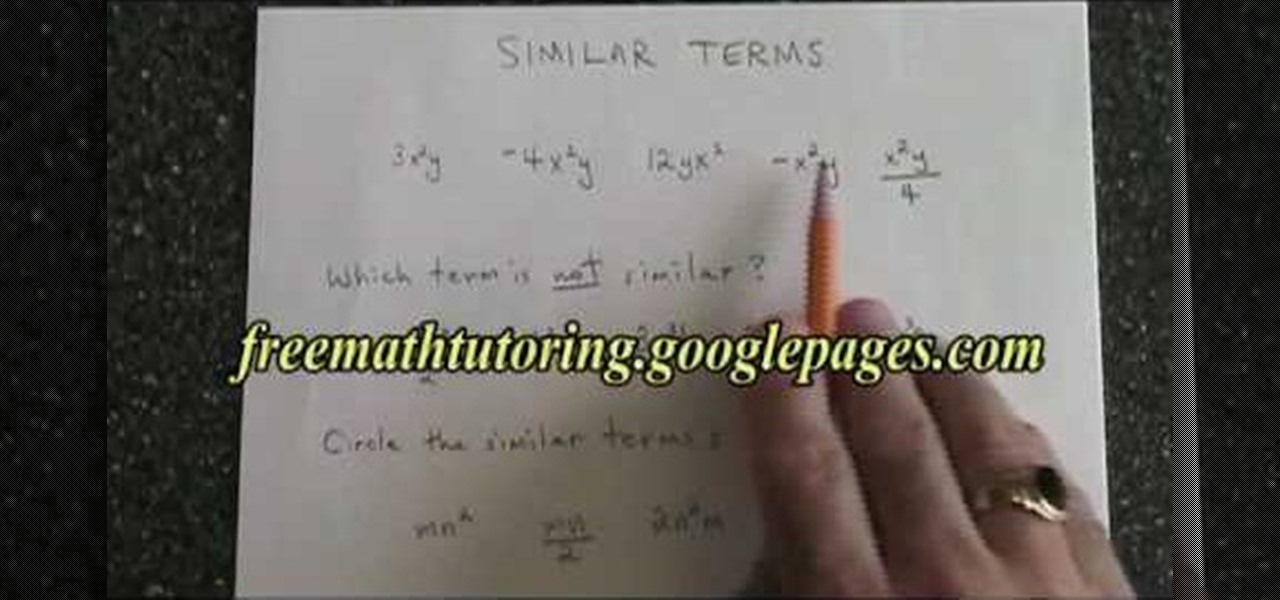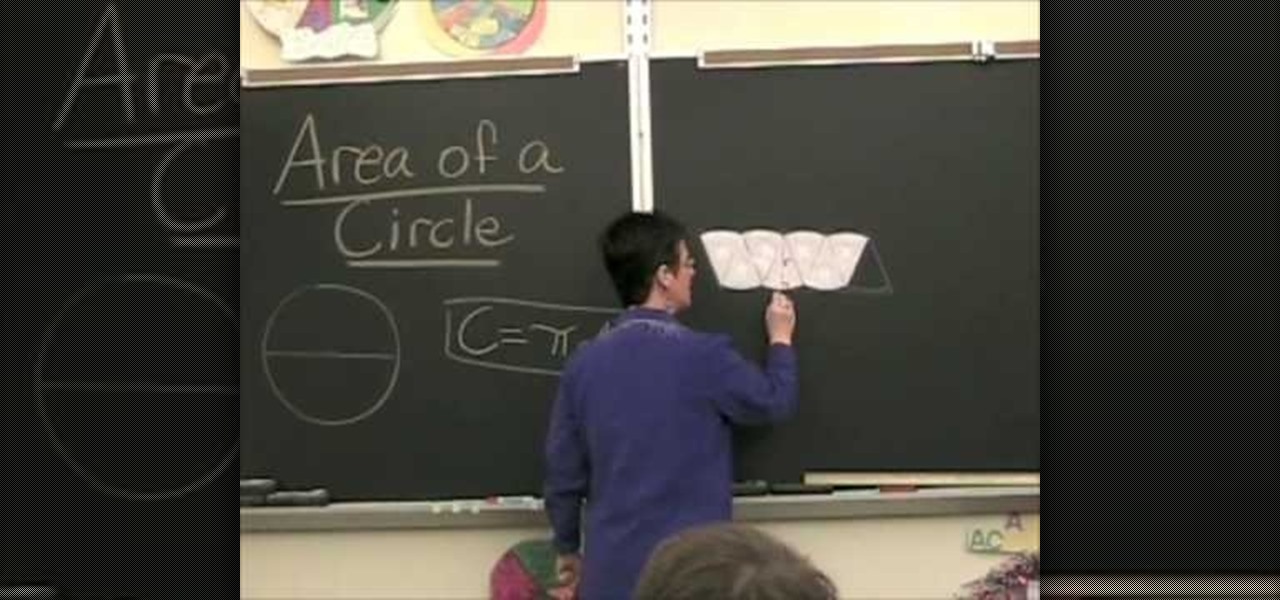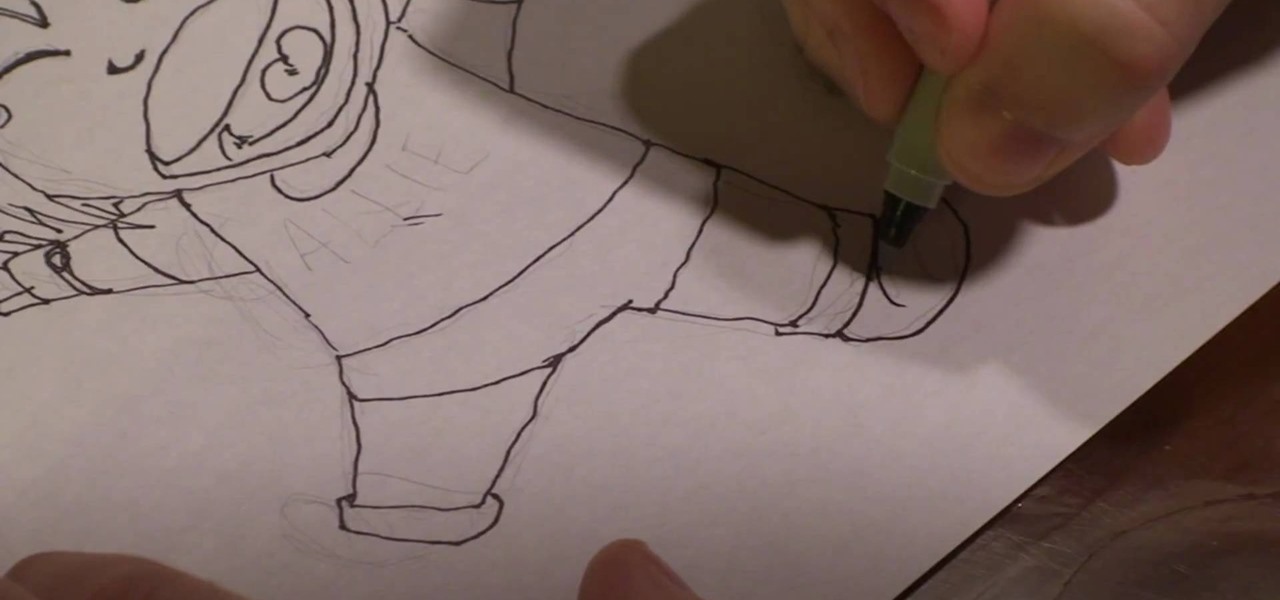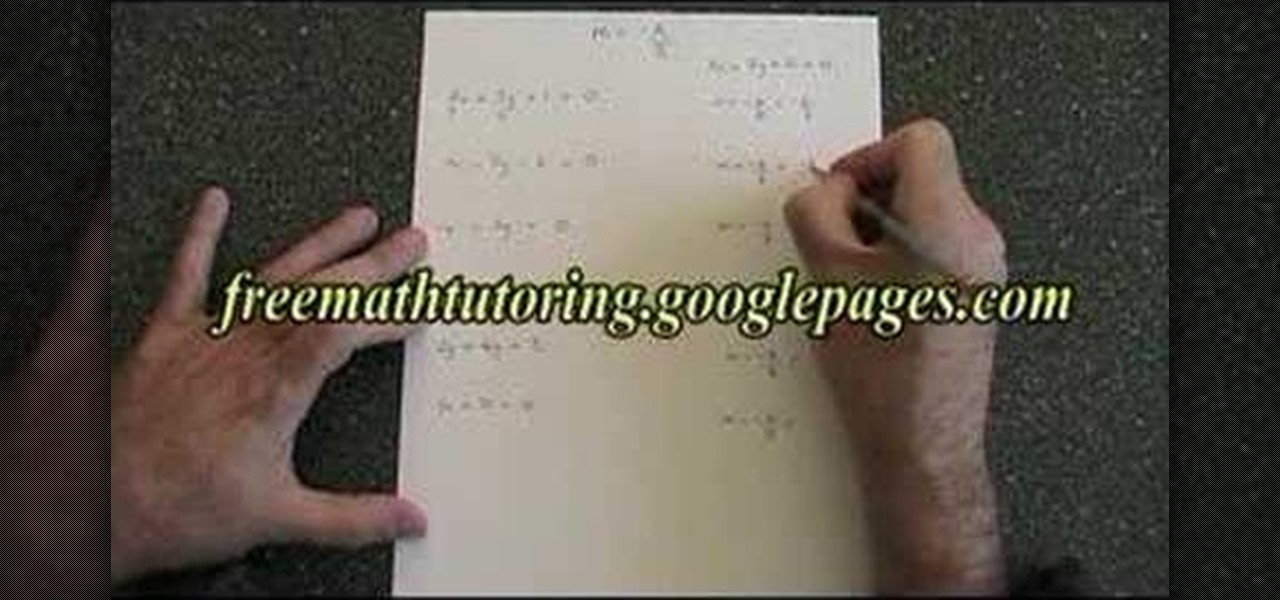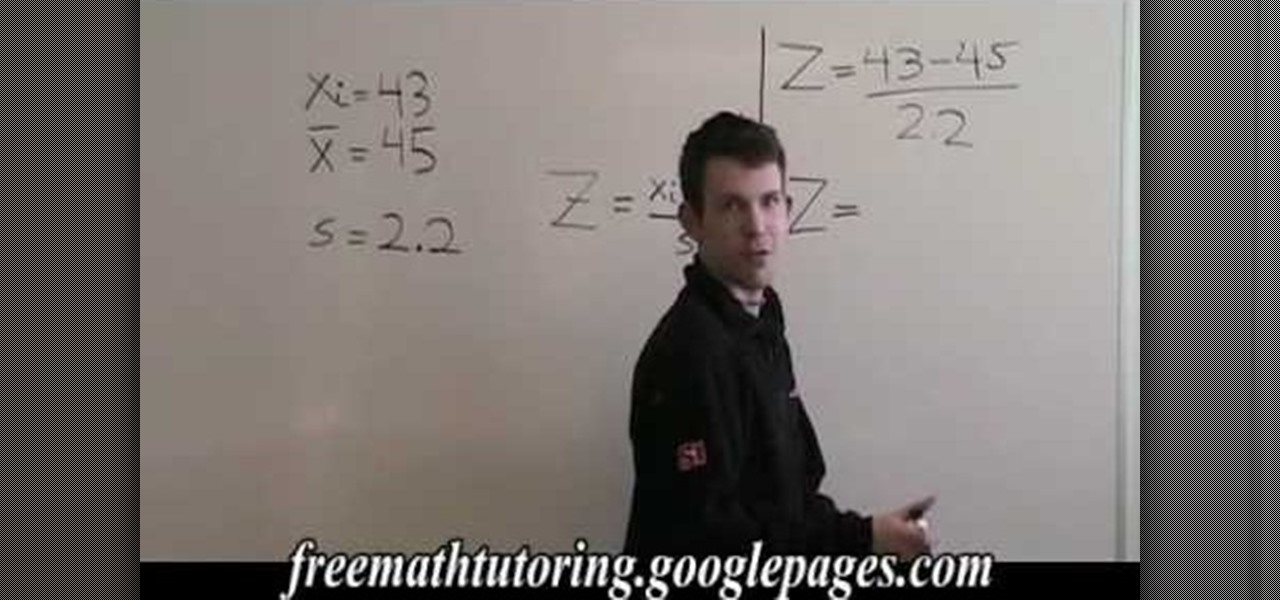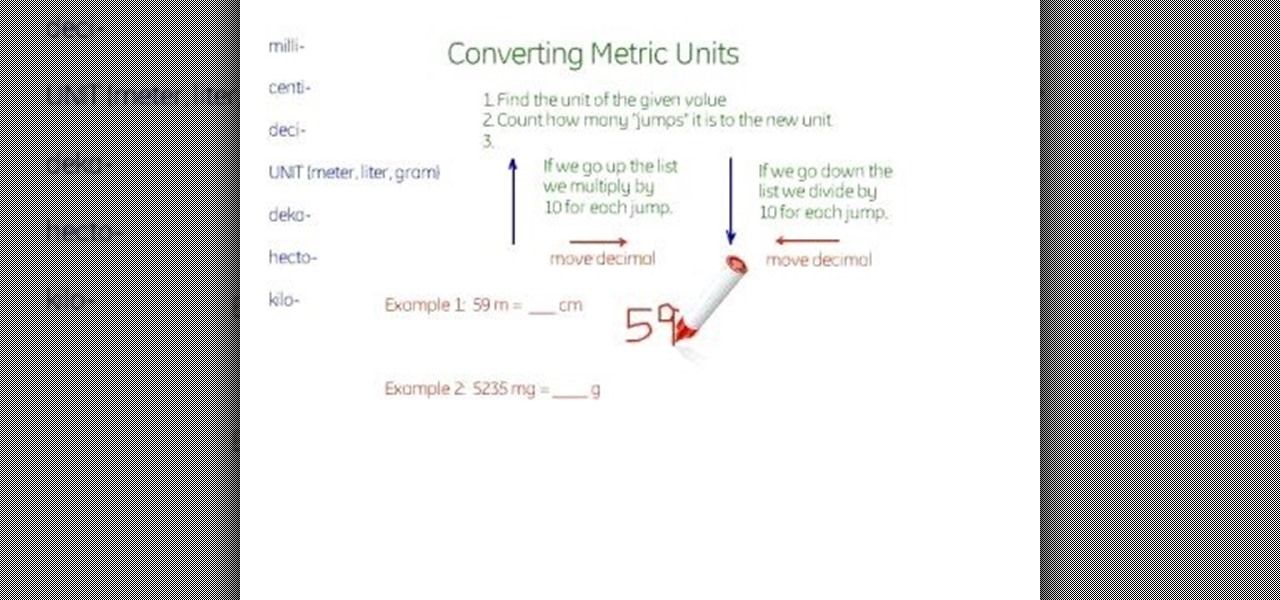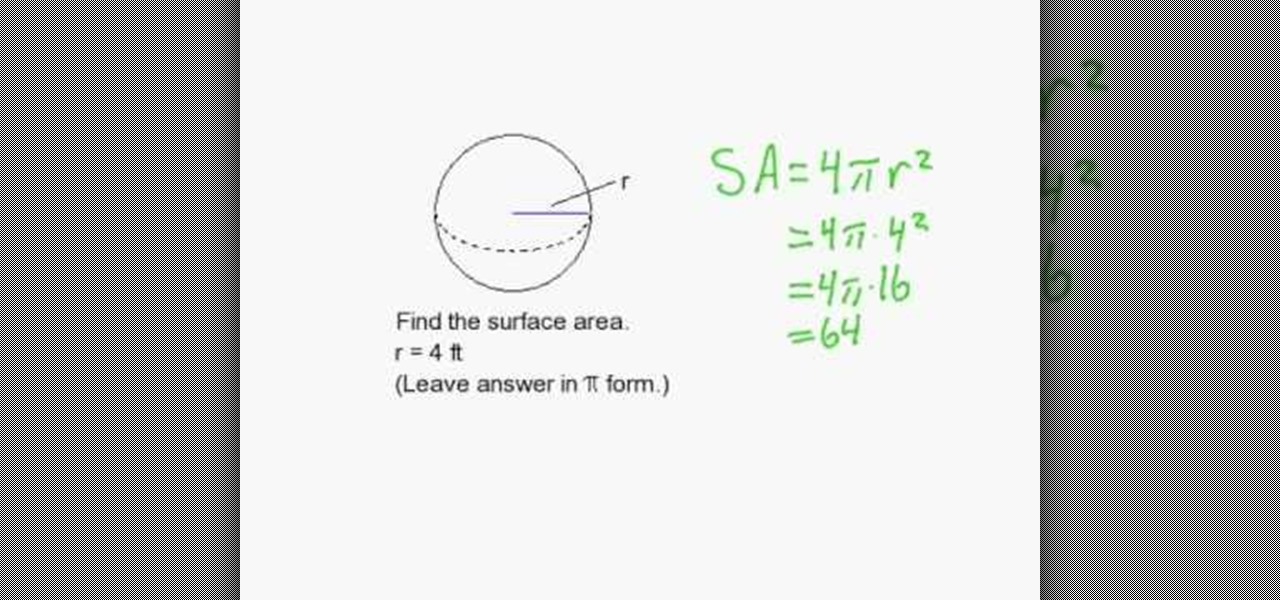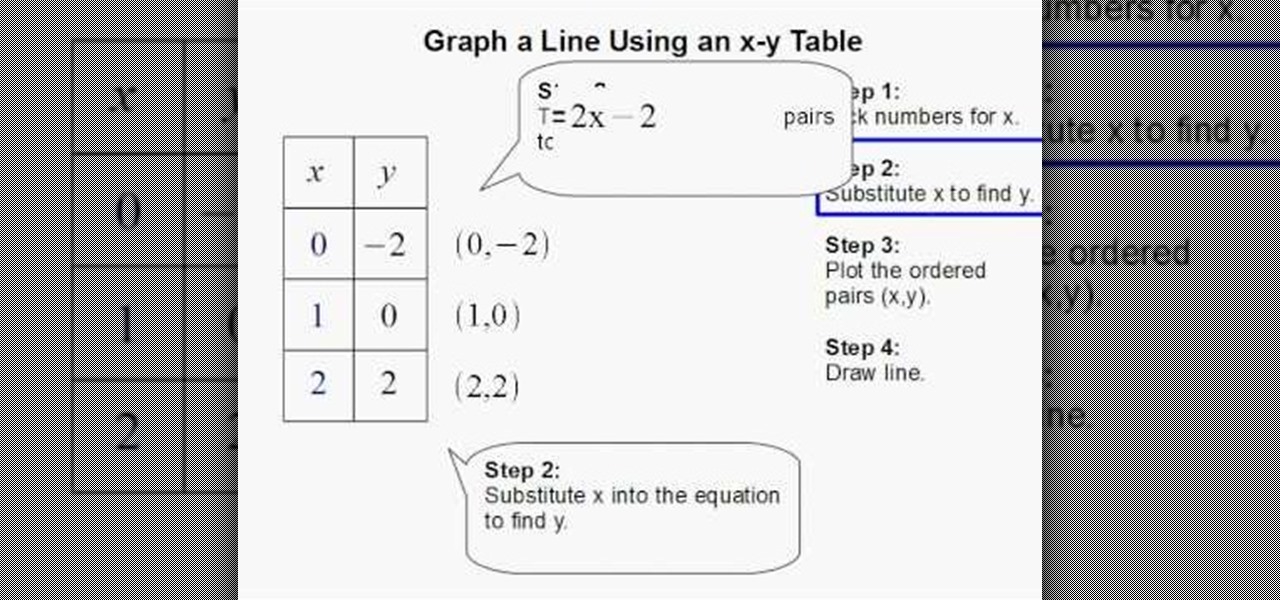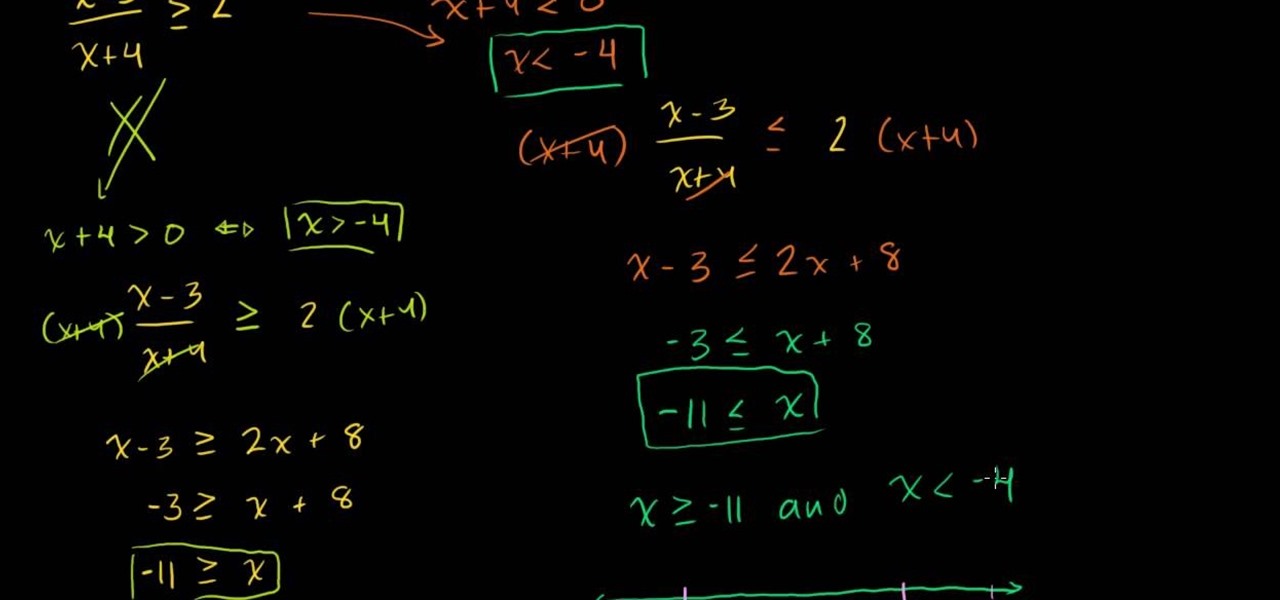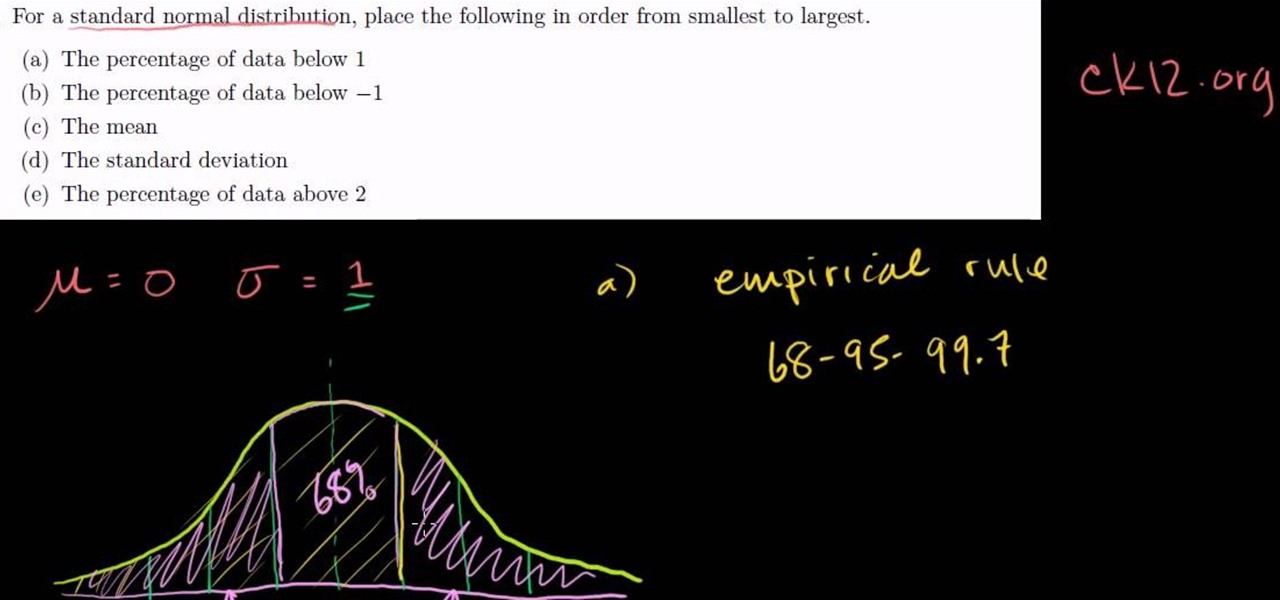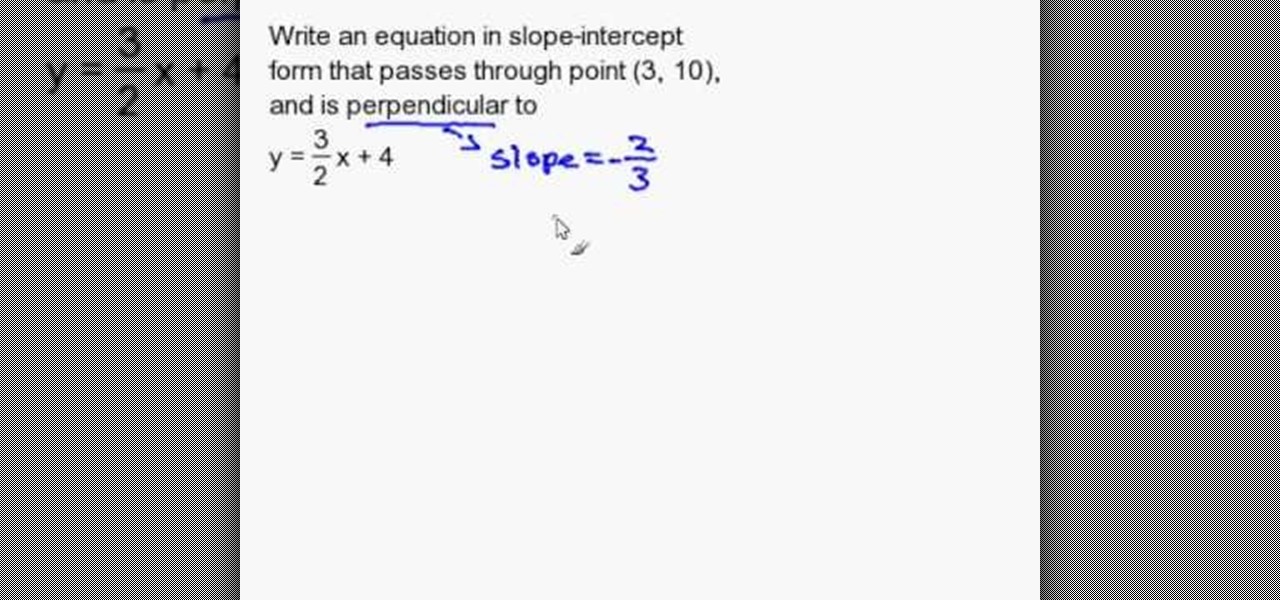In this video tutorial the instructor shows how to hook up Reason's vocoder to record for use with a live audio input and how to put a vocoder on an existing audio recording. This vocoder is available only in record if you have Reason. So standalone users will not be able to use this tool. You can use the vocoder device along with live input from your audio interface and generate a robot voice singing. First create a vocoder carrier sync that will modulate with your voice and mix it with your...

The instructor, Diesel, teaches how to bypass blocked websites at school like MySpace and YouTube. He shows how to make a batch file which opens the command prompt. Next, he shows how to ping a website like MySpace and how to extract the ip address of the website from the command prompt by using the mark option. Now, you can copy that address, paste it into the browser and go to the blocked site directly. By watching this video, you can easily learn to access blocked websites by bypassing them.
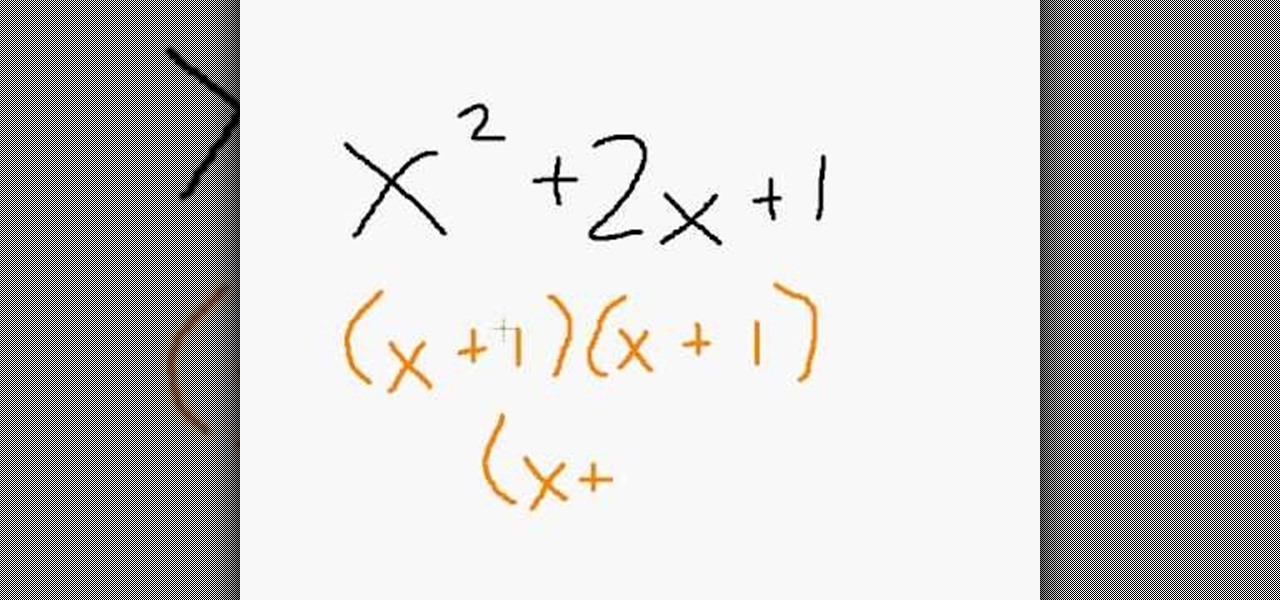
Math Made Easy offers some great SAT Test Prep. It helps you master the factoring and simplification of any kind of algebraic equation or expression. An expert math instructor provides easy to follow real-time chalkboard examples to help you work your way through step-by-step. It discusses when and when not to use the FOIL method. It demonstrates some of the most common factoring problems that you are likely to see on the SAT. With Math Made Easy, you don't have to let those trinomials scare ...

In this Adobe Photoshop tutorial the instructor shows how to turn on headlights of cars realistically. To do this open the image of a car in your Photoshop software. Now select the dodge tool and choose a brush size that you want to apply. Now click on the head lights of the car a few times using the dodge tool to make it appear as if the lights are turned on. Now after doing this it appears as if the original lights were turned on and never looks like it was edited. This video explains how t...
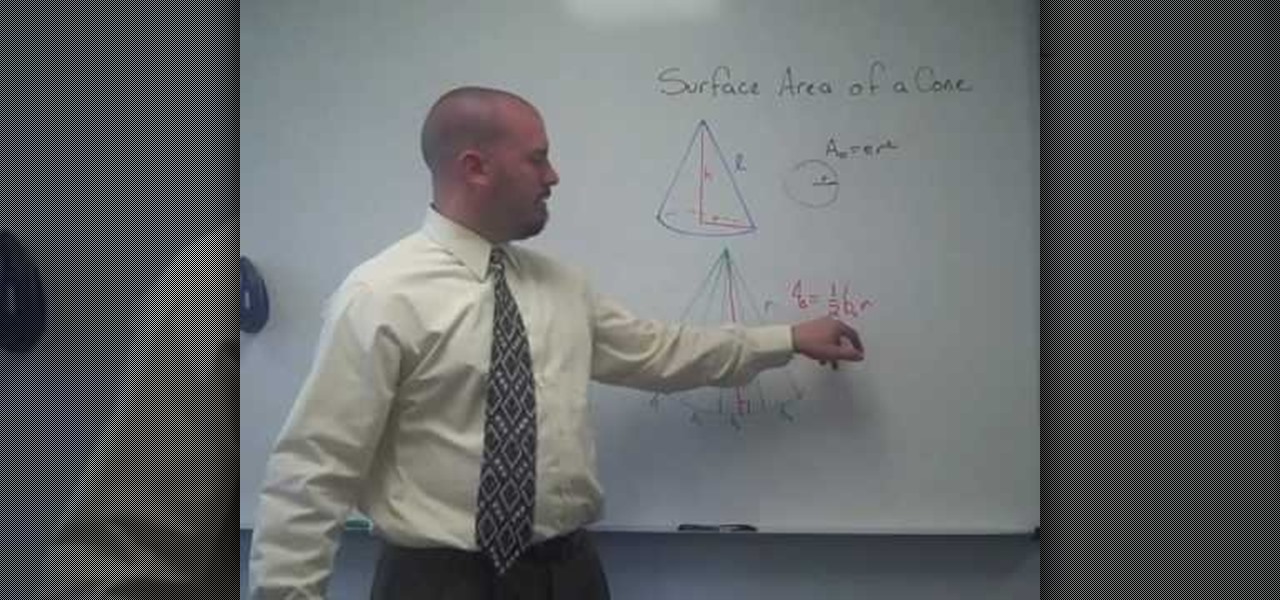
In this tutorial the instructor shows how to compute the Surface Area of a Cone. He explains that you need to find the individual surfaces areas first. Hence the bottom part of the cone which is circular can be calculated as Pi*r*r, where r is the radius of the base circle. Now for the sides surface of the cone, it looks like a sector and he derives its area thorough some deduction. Now he adds both the base surface area of the cone, and the lateral surface of the cone which finally gives the...

In this video the instructor shows how to get rid of fleas. He starts telling about how infectious the fleas can be and how much trouble they can cause. He gives a step by step procedure on how to get rid of them. He says that you should eliminate the threat first by removing eggs, larvae and other germs from the area. He shows how to quarantine the infected area and how to wash them in warm water to kill them. He shows how to use vacuum cleaner to clean all the carpets and other furniture. N...

This video is about how to trim your split ends. This video gives detailed instructions about how using heat and trimming too often can lead to split ends and how they can lead to breakage. The instructor teaches you that just randomly clipping your ends does not fix your split ends, but makes them worse. She tells you to twist your hair before you start to clip to expose the hairs that are hidden from you. This last step is very important.

In this tutorial the instructor explains the percentile formula. He says that the percentile formula is used to find the percentile rank of a data point in a group of data. He takes an example that consists of the lengths of puppies. Now he intends to find out the percentile rank of any puppy in the group. He shows that the formulate to compute a percentile rank of a particular puppy is rank R = 100 * (N< + (1/2)N= )/ Nt, where N< is the number of puppies whose length is less that the length ...

In this video tutorial the instructor shows how to derive the formula to compute interest compounded annually. He starts with explaining the basic concepts like principle which is the amount you borrow and the rate of interest or annual percentage rate (APR), which is the rate at which you pay the interest up on the borrowed principle. He shows that the amount after the end of one year is amount A = P(1+APR),and he goes on and generalizes how to compute it for n years. This video shows how to...

In this Photoshop tutorial the instructor shows how to create a dollar sign button in Photoshop. Open Photoshop and select the ellipse tool and make a around shape. Now open the layer select the layer tool. Now open the gradient editor and make a gradient as shown in the video. Now change the gradient angle to around 124 degrees. Now tweak your colors a little bit as shown in the video. Now make an other layer with low opacity as shown in the video. Now you have two inter leaving layers and c...

The instructor from ClearTechInfo shows how to clean up and organize the Windows Vista start menu. He shows how the start menu consists of links to programs and not the program itself. He shows how to manage those links by removing those links, add new ones or rename existing ones, or move folders into other sub folders. He shows how to pin or remove frequently used programs to the main start menu. He advises to categorize similar programs under common folders, like 'Media Players,' 'Utilitie...

In this tutorial the instructor shows how to multiply fractions. He shows how to do these kind of problems by solving an example. He says that while multiplying fractions we directly multiply the numerators to obtain the new numerator and then we multiply the denominators to obtain at the new denominator. He further shows how to do this with an example and in the final step he also performs deductions to obtain the fraction in its simple from. This is a good tutorial to learn how to multiply ...

In this math tutorial the instructor shows us how to add three fractions with common denominators. He says that it is similar to adding two fractions with common denominator. He tells us first to add all the numbers in the numerator which gives us a new number which is the numerator in our answer and the denominator to our answer is the original common denominator. Now, if the resulting fraction is improper fraction, you will have to convert it into a mixed number. In this video the author sh...

In this Photoshop tutorial the instructor shows how to fix colors. It looks bad to have dull colors in your images. Now open the image in the Photoshop and go to image adjustments. Go to curves and start playing around with the curves in the RGB mode. When you change the curve you can see the change in the original images. Now adjusting the colors in the curves tool play around with the colors and this will get the colors brightened up. There are no stead fast rules but you need to play aroun...

In this Excel basic video the instructor show how to setup a page in Microsoft Excel. Now you before go to a page setup, first you have to make sure that all the cells are visible in a spreadsheet by extending or contracting the size of different columns. You can also select all columns and make their column width a constant. Now go to the orb and select a print preview to get a preview of how the print out is going to be. Now after checking it out you can make necessary changes in the origin...

In this video the instructor shows how to remove vocals in a audio using the Adobe Audition 3 software. He says that one cannot remove vocals 100 percent but just reduce them to a minimum compared to the rest of the sound. He shows you a sample track first which contains vocals.

In this tutorial the instructor shows how to solve ratios and proportions. He gives a two step approach to solve an equality of two fractions in which the value of a variable in unknown. He says that in the first step we should cross multiply the numbers across the diagonal. In the second step we need to divide and simplify to get the value of the unknown variable. This video gives a simple two step method on how to solve ratios and proportions.

In this Adobe Photoshop tutorial the instructor shows how to make a torn image effect. He shows you a sample image of what it is going to look like after producing that effect. It basically looks like as if the photograph was torn to pieces and then put back together with the cracks visible. To do this first open the image in Photoshop. Now make a rough outline of the tear with the polygonal lasso. After generating the tear go to filter and in the distort sub menu choose the ripple. Now it ap...

This tutorial will show and teach you how to download and install a free utility, that compresses and decompresses, also know as zipping an unzipping. The program is called "7-zip File Archiver" and it's free!

In this tutorial the instructor shows how to derive a straight line equation. He shows us a process that consists of two steps. In step one he uses the slope formula to obtain the slope of the line which is the ratio of difference of y-coordinates and difference of x-coordinates. Now in the step two he uses the slope he obtained in the first step and equates it two a another slope derivation which uses a generic x, y variables and a real point. Now solving this equation he arrives at the equa...

In this tutorial the instructor discusses about the numeric coefficients that we come across while we work with polynomials. He goes on to discuss the numerical coefficient of a monomial stating that it is the number that is present before the variable in the monomial. He states that the numerical coefficient can also be negative or if there is no number present in front of the variable, it indicates that the numerical coefficient is one. This video helps in understanding what the numerical c...

In this tutorial the instructor shows how to identify similar terms in a polynomial equation. He states that in similar terms the variables and their exponents are exactly the same but they may differ in the co-efficient. He shows how to identify similar terms by using some examples. He shows that a change is even the co-efficient makes them dissimilar terms. Similar terms can be further added as the variable of both the terms is same. This video gives an idea of what similar terms are and ho...

In this video tutorial the instructor shows how to submit your website to Google and its search engines. To do this first you need to have an account with Google. If you do not already have one go ahead and sign up for an account with Google. Now search Google for the webmaster tool. Then it opens the Google webmaster website which you can enter with your Google user name and password. Now inside there is an option to add a new website. You can type in the URL of the website and submit. Now G...

In this video the instructor shows how to calculate the area of a circle using squares. She starts with the formula of the circumference which she says is circumference C = Pi * D, where D is the diameter of the circle. Now she says that you can turn the shape of circle into a square and compute the area of the square there by calculating the area of the original circle. She shows how to do this by cutting up the square into sectors and arranging them in the form of a rough square and calcula...

This is a detailed, step by step instructional video on how to draw an anime cartoon character. The video is perfect for beginners and shows the proper way to draw. The instructor is very easy to understand and moves at a pace that is easily followed by novice drawers. From the beginning of the picture to the final details the video is clear, concise and leaves the viewer hungry for more lessons. If you are interested in learning how to draw cartoons but not sure how to start, this video is t...

In this video the instructor shows how to find the slope of an equation which is in the form Ax + By + C = 0. He says that the formula to find the slope of a line in the above form is slope m = -A/B, where A and B are the numeric constants of the variables x and y in the given equation. He goes on and further shows how to do this with a couple of examples. He shows how to reduce any equation into the general form and how to apply the slope formula then. This video shows how to find the slope ...

In this Excel magic trick video the instructor shows how to stop automatic copyright symbol ©. While using Microsoft Excel when you type the letter c in between a pair of curved braces Excel automatically turns it into the copy symbol © even if we did not intend to use it. Now to get rid of this feature go to the file menu and then to the options menu. In the options window that pops up go to the proofing sub menu and there is a button for auto correct options. Go into it and it shows the lis...

This is an Excel magic trick video in which the instructor shows how is time represented in Excel and how it is formatted before displaying it to us. He talks about the decimal representation of the time. He says that if O hour is mapped to the number zero and 24th hour of a day is mapped to number one then we can represent any time of the day in the format of a decimal number between zero and one. He shows the type of formatting that excel uses to convert the decimal number into a human read...

In this video tutorial the instructor shows how to solve equations by the comparison method. In this method he isolates either the x or y variables in both the equations and now compares the other side of equations directly to derive the value of the other variable. Now this derived value of the variable can be used by substituting it in one of the original variables to derive the value of the other variable. He goes on and shows how to do this with an example by solving it. This video gives ...

In this video tutorial the instructor shows how to find Z with the Z-Score formula. He uses a sample problem to show how to find this. He tells you the formula for z which is a real simple formula. Now he notes down the formula on the board and brings in the example problem with sample values. He substitutes the values in the z-score formula and solves it finding out the z value. This video shows how to find z using the z-score formula and also demonstrates the formula using a simple example.

In this video tutorial the instructor shows how to enable usage rights for Adobe reader. She begins by showing a multiple page PDF which can be viewed by anyone having a Acrobat reader. She goes to advance menu and chooses the option of expand features in Adobe reader. She says that by granting these rights in Adobe 9, we can let other people write into the forms of the document, comment it and even sign the document. Now she applies the features and saves the document to the desktop. Now she...

In this video the instructor shows how to convert between different metric units. He shows a three step approach to do this. He shows a hierarchy of units arranged from millimeters to kilometers etc. Now he says that the first step is to identify the current units of the values. Next you need to identify the units you want the value in. Next he asks you to see which direction you have to move in the graph and by how many places and now he says that to convert the value in the new units you ne...

In this Adobe Acrobat series of video the instructor shows how to add headers and footers to your PDF documents. Headers and footers help give your integrated document a unified look and feel. You can use the combine feature in the Acrobat to combine information obtained from various sources and integrate it in a single PDF. In the Acrobat software go to the document menu option and from the drop down box select the Header and Footer sub-menu, from which you can add a new or delete or modify ...

Addition got you down? An expert instructor from Khan Academy walks you through the mysteries of adding two numbers together by breaking it down into easy to understand terms. Fun animated chalkboard examples make it easy for kids and adults alike to learn how to add. Also demonstrates how to add using the number line. Introduces the concept of numbers less than zero. Includes addition of both large and small numbers, and how to carry over the numbers on more complex problems.

In this tutorial the instructor shows how to find the surface area of a sphere. He explains the equation to calculate the surface area of a sphere as 4 * Pi * r * r , where r its the radius of the sphere. Now if you have the radius of the sphere, by substituting its value in this equation and substituting the value of Pi, you can obtain the surface area of a sphere. If you want to compute the surface area of a sphere watch this video where it is clearly explained how to compute it along with ...

In this video the instructor shows how to graph a line using X-Y table values. He specifies a four step approach. In the first step he picks numbers for the value of x. In the next step he substitutes the values of x in the equation of the line to obtain the corresponding y values, in the third step he plots these ordered pairs on a graph sheet. Finally in the fourth step he joins them resulting in a straight line for the given equation. This video clearly shows how to graph a line using an X...

Struggling with math homework? An expert instructor from Khan Academy helps you work your way through the challenges of solving more difficult rational inequalities. Provides fantastic animated examples that demonstrate helpful tips, overcoming common problems with inequalities, and "simplifying" the problems of inequality simplification! Covers tricky complications such as swapping inequalities, understanding constraints, working with negative numbers, and working with zeros in equations. Po...

In this video the instructor shows how to do a ice breaker by offering to palm read. He shows you the figure of a palm with various curves and labels them with different names. He claims that these various lines relates to the facts of our life and we can easily read them. He points to the various lines like Lifeline line, success curve, love line and other kind of lines. He further explains in depth about these various lines and how to interpret them. This video shows how to palm read someon...

In this video tutorial the instructor explains about the concepts of standard normal distribution and the empirical rule and how to use it to solve an exercise. He starts by explaining about standard normal deviation saying that in a standard normal deviation the value of mean is zero and the value of standard deviation is one. Now he draws the standard normal deviation by drawing a bell curve on an axis. Now he points the mean and standard deviations on it. Now using these concepts he goes o...

In this tutorial the instructor shows how to write a Slope-intercept equation that is perpendicular to a line and passes through a point. He shows how to do this by solving an example with sample values. He says that the slope of a line perpendicular to the original line is the negative inverse of the slope of original line. Now he writes down the slope value in the general equation y = mx + c, and by substituting the sample value in the equation he obtains the value of the Y-intercept c, thu...