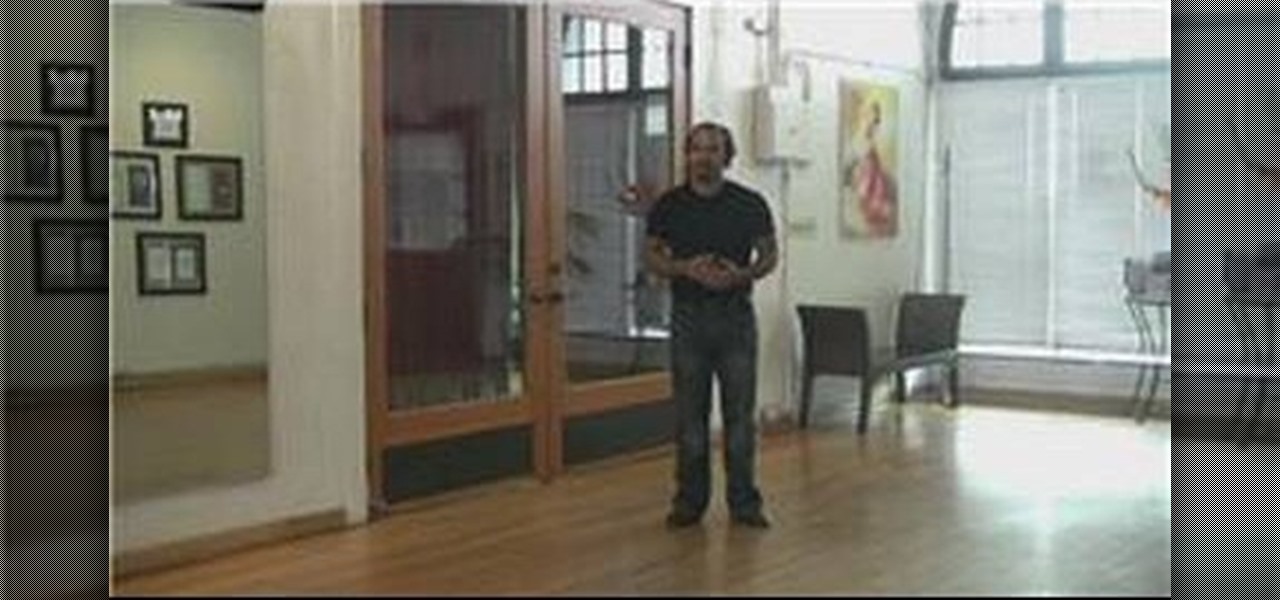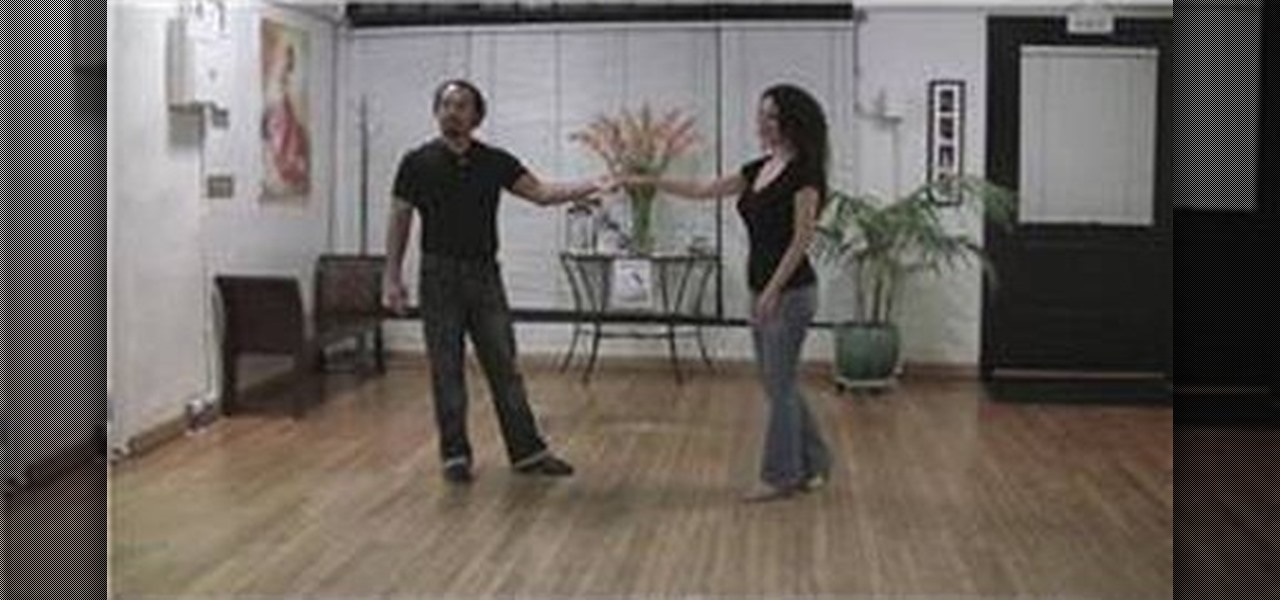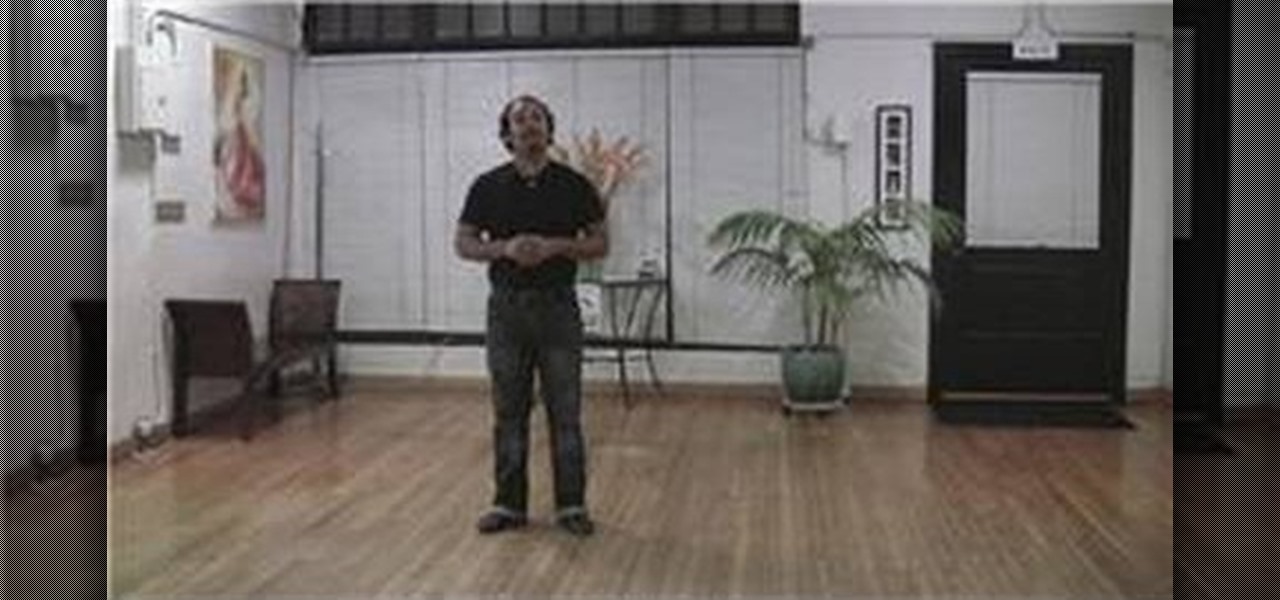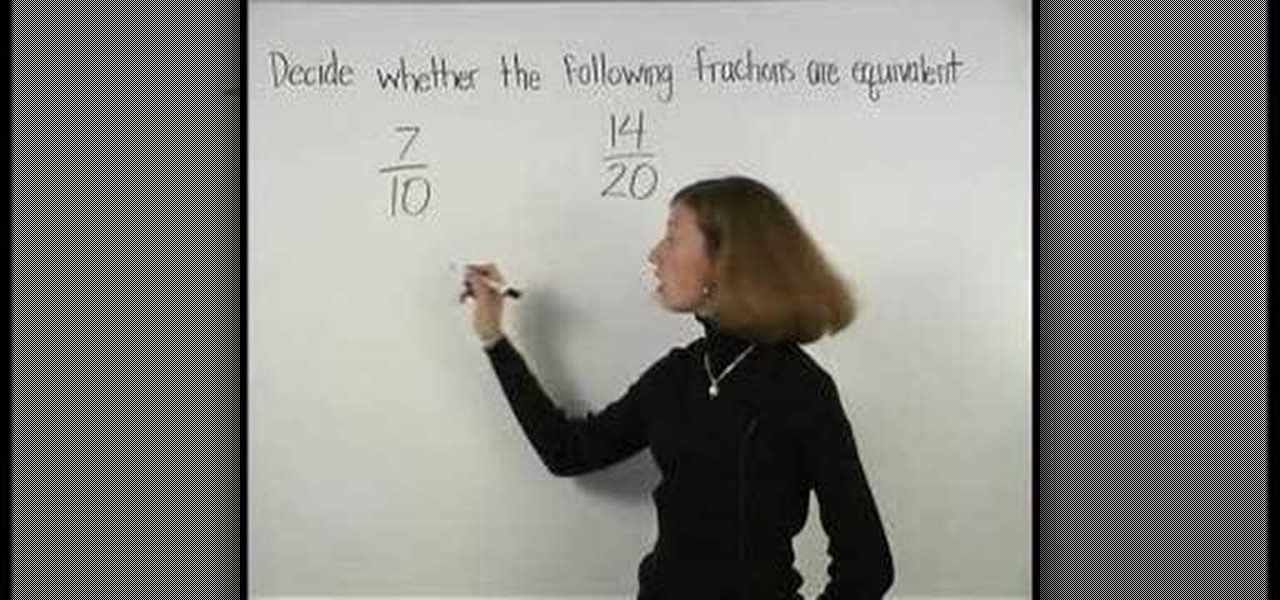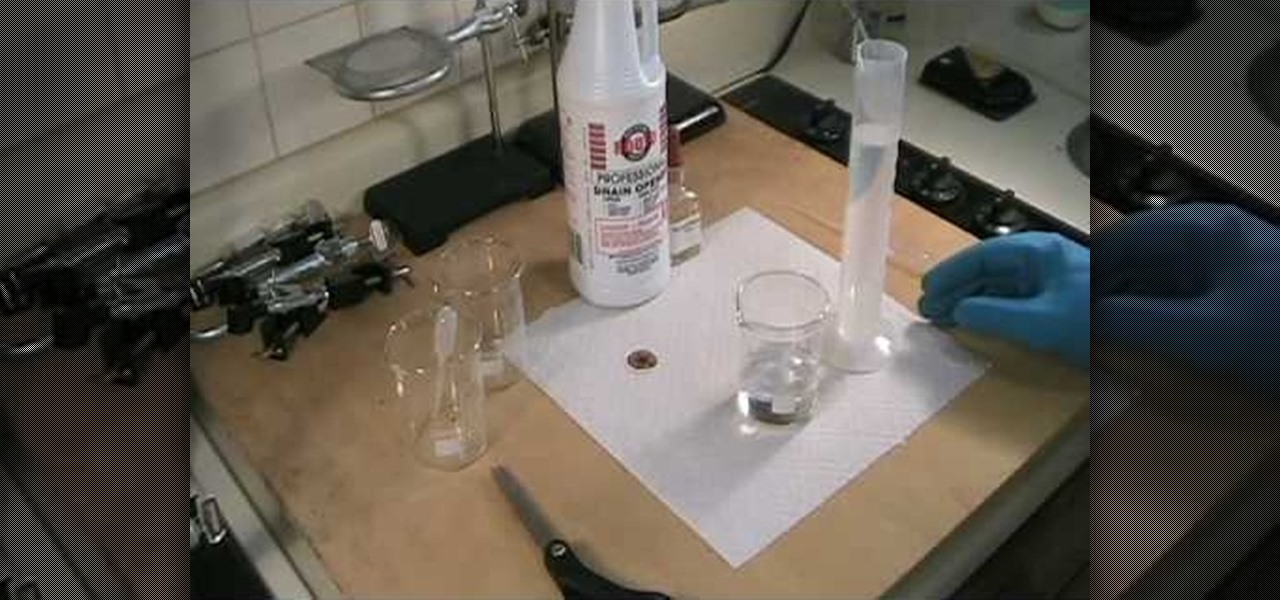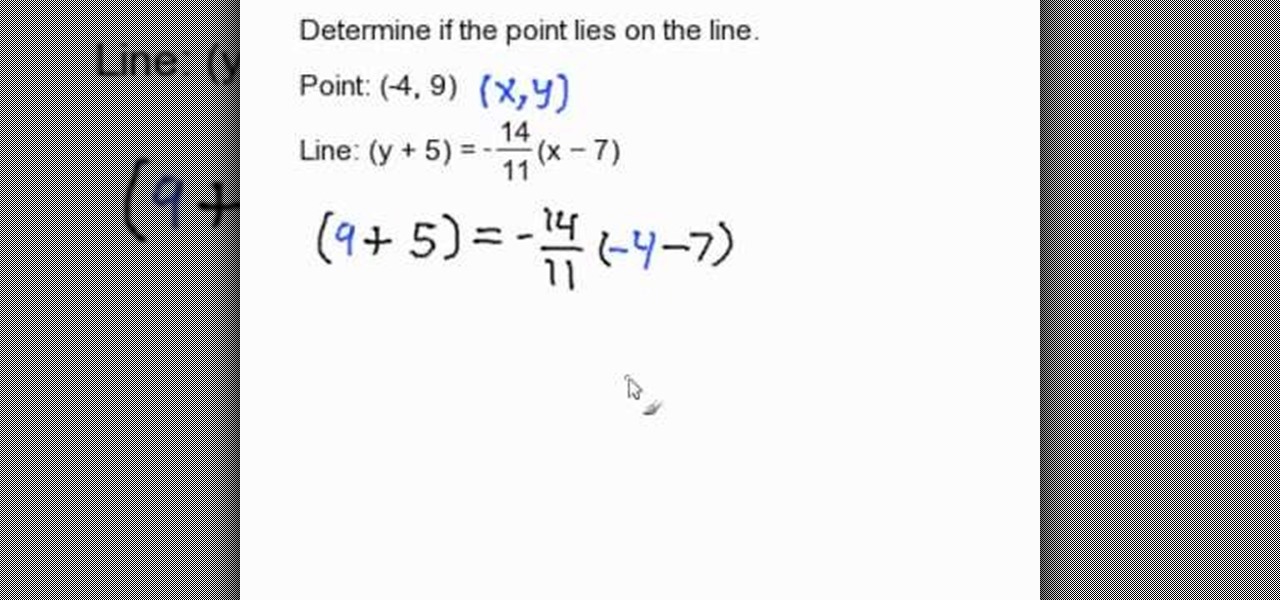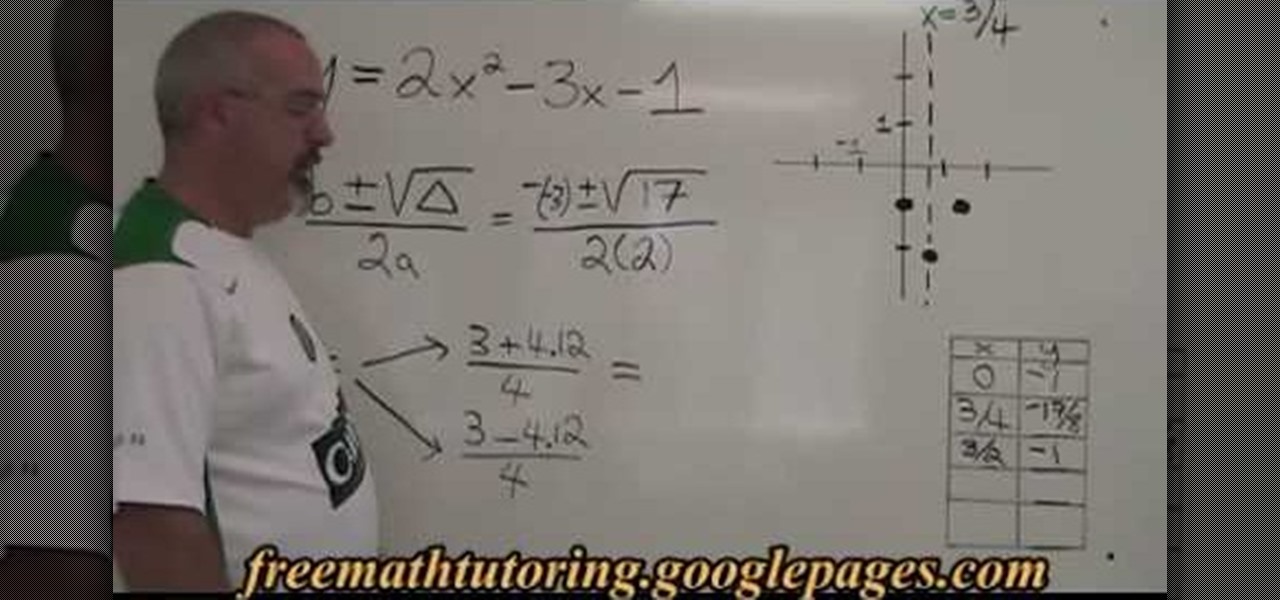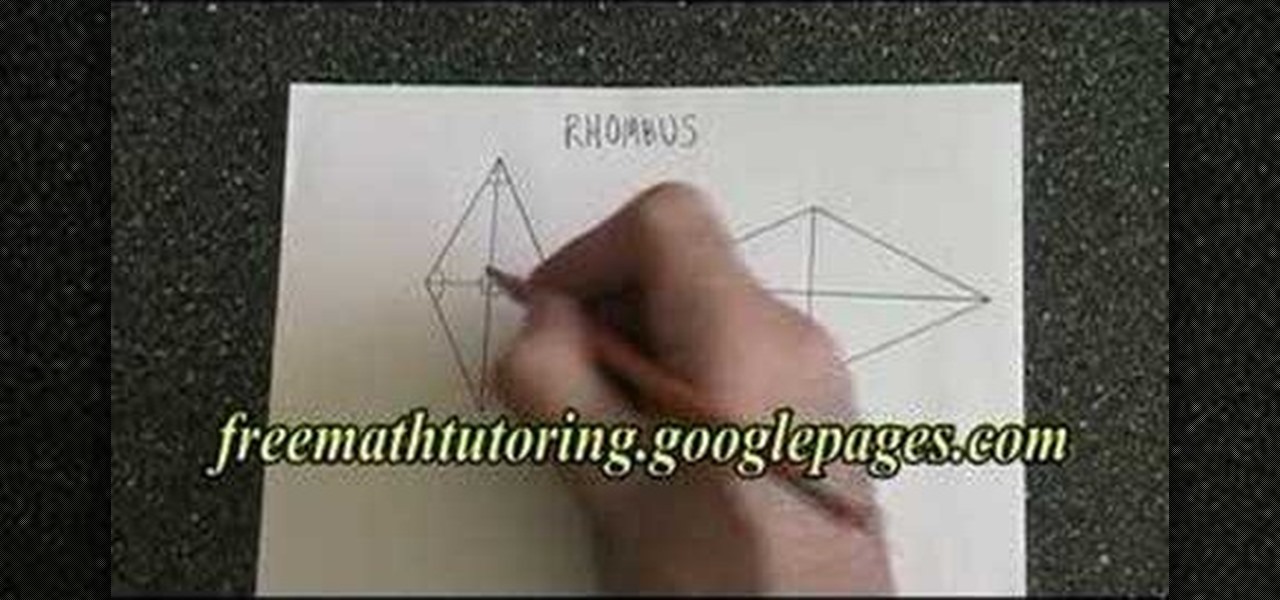Want to learn to do the Bachata? In this dance tutorial, learn how to do the open position with a partner and how do some footwork in the open position. The open position in Bachata is almost like doing a traveling side step.
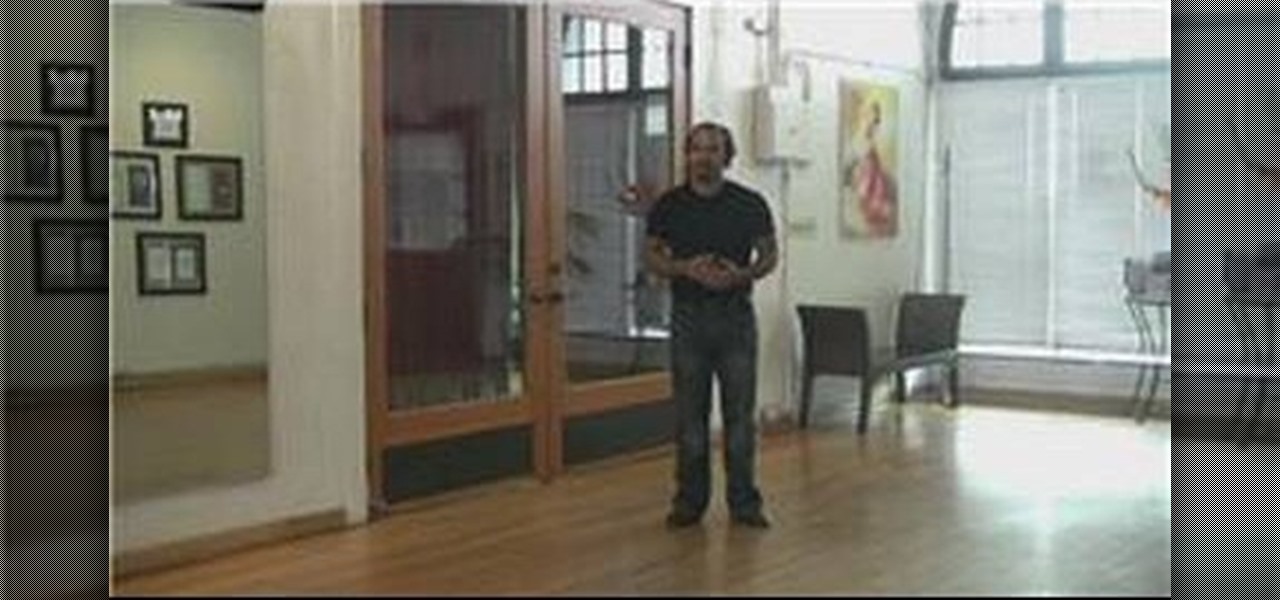
Most can move forward, but can you move back? The forward-back Bachata dance steps are done by starting in the closed position and making sure your hips are as close as possible to your dance partner's. Master the forward-backward Bachata dance steps in no time with a little help from this dance tutorial.
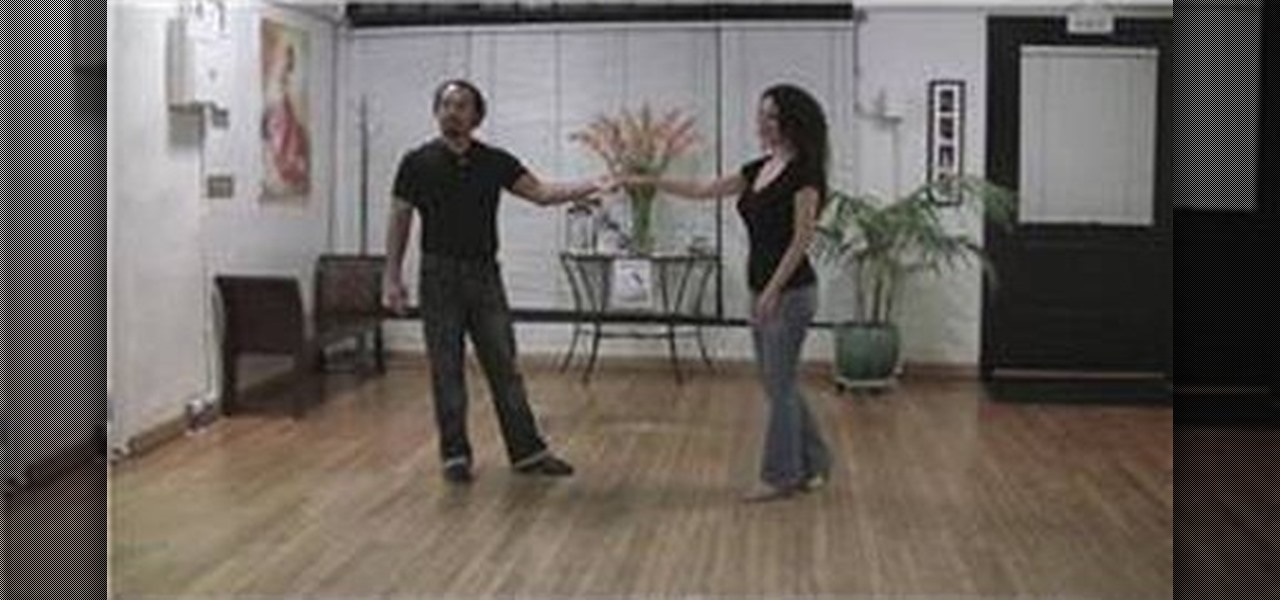
Looking to get some more out of Bachata dancing? In this video, learn how to do modern Bachata-style dancing, which is a little different from the traditional Bachata. Modern Bachata is much sexier and involves more hips. Use this video as a guide on your road to Bachata mastering!
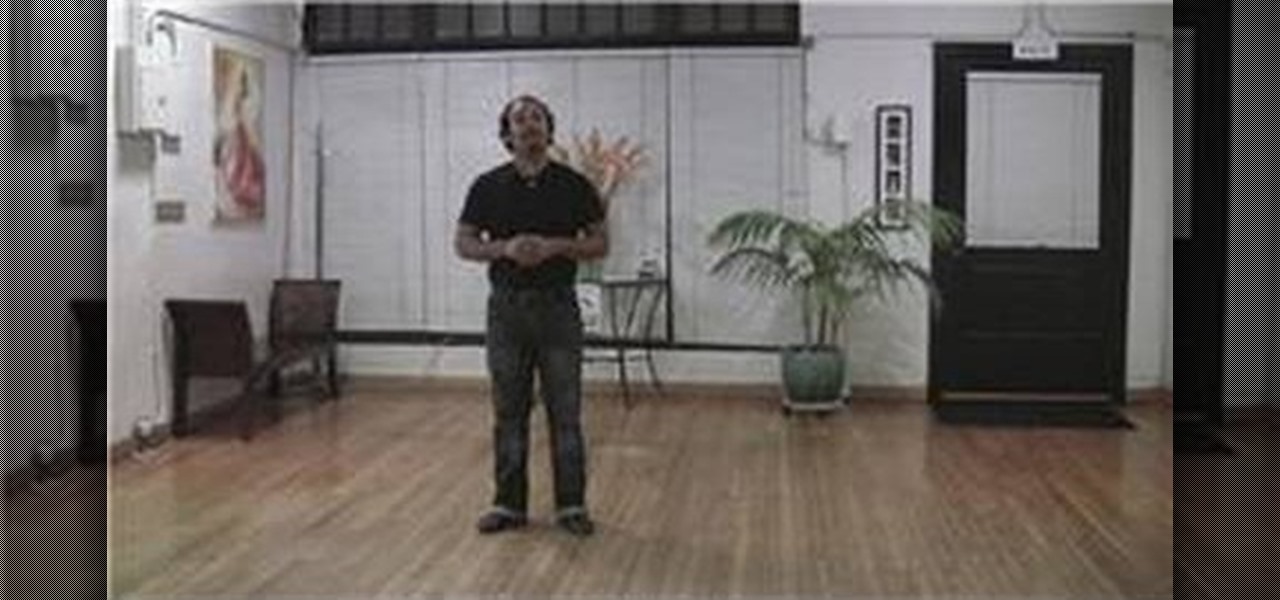
So you're at a club and want to show off your Bachata dance moves, but not sure how? In this video, learn how to do "social Bachata dancing" in which you're in an environment, such as a dance club, that requires a dance partner. Learn about the ins and outs of social Bachata dancing with help from this video.

Attention dancers looking to master the Bachata! Get some tips from a pro! In this dance tutorial, learn how to do the closed position which requires the gentlemen to place their right hand on the ladies' lower back. Learn how to stay connected and close, without breaking the circle, while shaking your booty with help from this video tutorial.

The Bachata is a style of dance from the Dominican Republic. Accomplished with a Cuban hip motion to a four-step beat, it's a dance sure to get you sweating and grooving. In this dance tutorial, learn how to do the reverse step with a little help from a professional.

Looking to learn some new moves for the dance floor? To get started dancing the Mambo, start with the basics! Master this Cuban style of dance, have some fun, and get some great exercise with help from this free dance tutorial.

Always wanted to learn to dance the Merengue? Here's your chance. All you need is some Latin inspiration, energy, a partner and some comfortable shoes to get started dancing your way to the dance floor!

Nothing makes the Merengue more fun, than dancing the Merengue with a partner! In this dance lesson, learn to do basic Merengue dance steps with a partner. Although the Merengue can be complicated, with the correct dance space, shoes, and attitudes, you'll get these steps down in no time.

Ever been curious about the Mambo? The Mambo is a popular Cuban style of music and dance, sure to pump up any party or dance floor! Although the Mambo steps can be complicated, get each step broken down and taught with help from this free dance tutorial. With practice, practice, practice? You'll be sure to rock the Mambo without a single faulty step!

If you're going to show off your Cuban-style Mambo on the dance floor, better get your Mambo dancing turns down. Learn how do basic-level Mambo dance turns with help from this free dance tutorial. Doing these turns right is all about timing and staying with the beat of the music.

Let's Mambo! Learn how to get your Mambo on & get started with the fancy footwork steps that make up the Latin dance. To get these steps right, it's important to stay with the correct tempo, beat & rhythm of the music. Learn the basics in this minute dance clip!

Learn how to put together a small Merengue dance combination & get your Merengue on with help from this dance tutorial! When putting together combinations, it's important to start with bending one's knees & extending the leg and foot before returning to the starting position.

Want to get started with the Merengue? Learn some basic steps with help from this dance tutorial. When learning new Merengue moves, one must remember to shift one's body weight from one side to the next. Replay this video to get that shift right!

This is an instructional video on how to "complete the square", which is an algebraic technique for solving a quadratic equation. The instructor starts by showing you what a quadratic equation actually is. He describes what "completing the square" actually means, and how it can help simplify a problem that is difficult to factor. He shows a few examples of completing the square, and then shows how it applies to the quadratic equation. He works through a step by step, so it's easy to follow an...

In this video the instructor shows how to use the Auto play feature in Windows 7. Auto play is an old feature which was also available in Windows XP and Windows Vista. When you insert any removable media into your computer like a CD, DVD or a USB thumb drive, Windows automatically pops up a Auto Play window where it gives you various options that can be performed on the recently inserted media. This feature is very helpful and helps you open your media very conveniently. The Auto play window ...

In this video the instructor teaches about equivalent fractions. When given a problem to determine if two fractions are equivalent fractions the first thing to do is write them in the lowest terms. A fraction is said to be in the lowest terms if the greatest common divisor of both numerator and denominator is one. So cancel the common factors in the numerator and the denominator till you arrive at the lowest form and finally compare them to determine if they are equivalent. An equivalent frac...

On YouTube-irDescent you find a simple way to make your own model of a gliding airplane. The instructor begins by giving some information on how birds inspired the inventing of airplanes. Some clips of flying birds are shown. She also explains all of the general parts of the airplane model and their purpose. After the short introduction, she talks you though making the airplane model from scratch. She begins by making the fuselage of the plane. Then she makes the wings which must be equal in ...

In this video the instructor shows how to format tables in Microsoft Word 2007. To know how to format tables in Word, you will first have to know how to create them. This video assumes that you already know how to create tables. When you click inside a table in Word, a new tab label, Table Tools, appears above the Design tab in the tool bar. In the Design tab there are a lot of options available that can change the look of your table with just a click. To the extreme left there are three chec...

In this video the instructor shows how to user printer options in Microsoft Word 2007. To do this go to the Microsoft button and click it. Form the drop down menu select the print option. Now you are presented with the three options of Print, Quick Print and Print Preview. Print is used to directly send documents to the printer by selecting the necessary settings. Quick Print is used to quickly send the documents to the printer using the default settings. Print preview is a useful way of seei...

This video will show you how to tie a thick string or cord into a snowflake-like knot. Be sure to take your time, as there are a lot of loops to make. Also, you'll have to lightly pull the knots into shape a few times to retain the snowflake style. The instructor takes extended pauses to ensure that you can follow along easily. Near the end of the video, there is also a variation on the last few steps to make a slightly different knot. Whether you're a pro or novice at knot tying, you'll be m...

In this video the instructor shows how to create charts and graphs in Microsoft Word. First, open the Word document and select an area to insert the charts. Now go to the Insert tab in the ribbon and select the Chart icon. The Insert Chart window opens up with various chart templates. There are various categories of charts like Line, Pie, Bar in the left hand side. In the right hand side you can see the sample charts available and you can select any of them that you want. Now it transfers you...

In this video, yourguitarsage walks you through the song, "Californication" by the Red Hot Chili Peppers. The video is give the viewer a clear view of the instructor's hands as you walk through the cords and break down the song into its component parts. Or, you can write them down as you walk through the video. This video focuses on bar chords. If you are interested in knowing the licks for this song, you will need to skip forward to the end.

If you are looking to improve your Photoshop skills by learning how to digital paint in it, this video shows you how to do it. To do this, open a new Photoshop canvas and select your brush to paint with. In this example the author shows how to paint a pear for demonstration purposes. You start by drawing a rough sketch, just using your paint brush and reference an image of a pear that you find in this tutorial. Now do the dark textured work on the non lighting side as shown in the video. Now ...

In this video are the Afro-Cuban Percussion Class at Grossmont College, with instructor Manny Cepeda to show us how to play a Meringue rhythm on the Conga Drums. He starts off with a slow beat by beat demonstration and then moves on to a faster beat. The camera changes the view so that you can see both a front and back view of him drumming. Once he has shown the basics he shows the different variations you can use and the various counts that you can start on.

In this home scientist video the instructor Robert Bruce talks about cheap sulfuric acid. He says that sulfuric acid is very important in any lab both as a reagent and a precursor for preparing other chemicals. He points to the battery acid saying that it is a good source of sulfuric acid which is 35% concentrated. Now he shows various methods to obtained sulfuric acid and shows how to test one of the thus obtained sulfuric acid for its concentration. In this video the author talks about sulf...

In this flash tutorial the instructor shows how to create a custom cursor. This is created using shapes and simple Action Scripts. First open the flash tool and create a simple shape. Then convert the shape in to a movie clip and add simple animation to it where it switches colors. Now create a new layer and add Action Script code as shown in the video. This Action Script code is a command to make the shape follow the cursor. Now the shape follows the cursor as the cursor moves and appears as...

In this video tutorial the instructor shows how to perform basic lighting corrections in Adobe Photoshop. The levels tool is the Photoshop's most used command which has many features to it. Its most basic function is as a lighting correction tool. In this video open an image and work on its adjustment layer so that you do not damage the original picture. Now choose the levels option by right clicking and it shows a pop up window which contains a histogram which shows the population of the col...

In this tutorial, the author shows how to determine if a point lies on a given line which is in Point Slope Form. To show the method he takes a sample point order pair and an equation of a line in its point slope form. Now he substitutes the value of the x, y order pair and the equation of the line, and solves the equation on both the sides. If both sides match it means that the point lies on the given line, or else it does not lie on the current line. In this video, the instructor shows how ...

In this flash tutorial the instructor shows how to make a black and white mask animation. To do this, first start by importing your image into the flash tool and bring it on to the scene. The image should be wider than the scene. Now select and distribute the layers. Now convert those images into movie clips. Now go to frame 80 and add all frames. Get back to the first layer and create a shape that is the your mask. Now go to frame 40, select key layer and add free transform tool. Now, mask t...

In this tutorial the instructor shows how to graph a parabola and also how to find its roots which are also known as zeroes. He gives the quadratic formula of how to find x-intercepts of a parabola. He takes an example and substitutes the values and finds out the values of the roots of the parabola. Now he substitutes these values in the equation to obtain the corresponding y coordinates. Now using these pairs of values he plots the parabola on a graph and draws it. This video shows how to fi...

In this video tutorial the instructor shows how to create a text on a rotating sphere in Flash. To do this first create a gray background in the flash tool. Now make a new layer, select the oval tool and set the color gradient to green color and select the oval shape on the gray background. Similarly create an another sphere which will act as a mask for the text. Now create a new layer and add text to layer in white. Now move to frame 20 and make a key frame with all layers. Now drag the text...

This video is about how to learn how to calculate what key to play a piece of music in. The instructor tells you that you need to know two things: how to read music notes and how understand the Circle of Fifths. Putting together these two layers of knowledge you can figure out what possible keys the music can be in. You can normally narrow down your possibility to two choices. Normally, the key to choose correlates with the last note in the music.

In this Adobe video tutorial the instructor shows how to compare two PDF documents. He says to go to the documents menu and choose the option to compare PDF's in Adobe Acrobat 9. This brings up a pop-up window where you can choose the files to be compared and all the various other options to choose from. This is the compare documents dialog box. Now he selects the old versions and new versions and performs other settings and shows how to perform comparisons. This video demonstrates the abilit...

In this video the instructor talks about compound and continuous interest formula calculations. You need to understand the concepts of simple and compound interest. Only then you can understand what the bank is doing to your money which are in your bank account. Simple interest is a method where when returning a borrowed sum to some one you pay additional price for using the money all this time. Compound interest is a similar concept where you pay interest on the original sum borrowed, and al...

In this tutorial the instructor shows how to find the Y-Intercept given the equation of the line in Point-Slope form. He shows how to do this with an example. He tells to substitute the value of x to zero to find out Y-Intercept as Y-Intercept is nothing but the point where the line meets x-axis, where the value of x co-ordinate is zero. By watching this simple tutorial you can easily compute the Y-intercept of an equation in point slope form.

In this Photoshop tutorial the instructor shows how to mask a photo to itself and produce a glowing effect. First open the image in the Photoshop tool and duplicate a layer and add another layer in between filling it with white. Now select and copy the whole layer. Add layer mask to it and alt click it. Now paste the copied layer on the masked layer. Now do the control+I to invert the masking. Now the images gets a glowing effect on which you can apply the glossy effect on it. Now merge all t...

In this math tutorial the instructor discusses the properties of a rhombus. He begins by saying that the properties of a rhombus are similar to the properties of a square. He says that the rhombus is a quadrilateral and hence the sum of internal angles of it is 360 degrees. He says that four sides of a rhombus are equal in length. He says that a rhombus has two diagonals which cross each other at their mid points and are perpendicular to each other but says that the lengths of diagonals are d...

This video shows you how to make a crunchy shrimp sushi roll. The first step is to roll out the rise of a stick roller. You then lay seaweed down over the rice and add the type of meat of your choice to the roll. You then use the roller to compress all of the content together correctly. You then cut the roll into 16 identical pieces to complete the procedure. This instructor has many other videos on similar ways to make this type of sushi.

In this Photoshop tutorial the instructor shows how to create a glossy sphere. Now to get started open the tool and select the oval tool. Using the oval tool create a sphere shape. Draw holding the shift key button and set it to green color. Now similarly draw ellipse and give it white color. Create a few more ellipses this way. Now go to filers and then glowers and then Gaussian glower. Now go to shape free and select gradient and set the gradient. Now you can apply color changes to it and g...