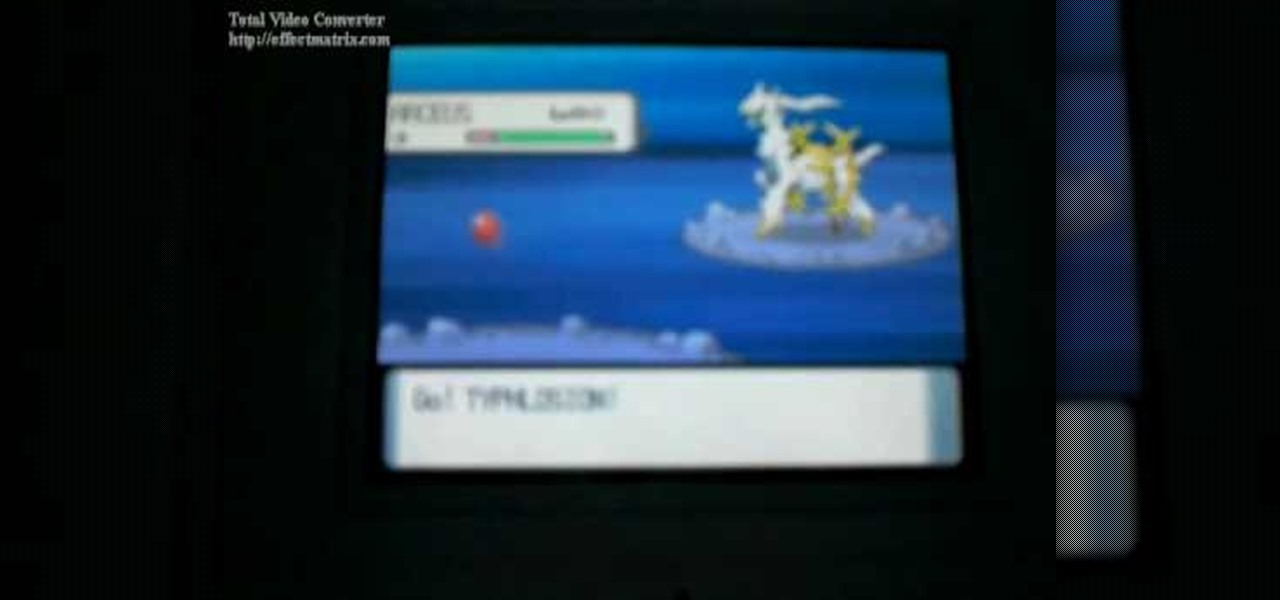Top-Windows-Tutorials is a great site dedicated to Windows tutorials for almost all things Windows. Whether you are a computer novice or an expert in Windows operating systems, you'll find useful information in these guides catering to your level of expertise. These user friendly and easy to follow free Windows tutorials will show you all that you can do with your Windows PC.

Top-Windows-Tutorials is a great site dedicated to Windows tutorials for almost all things Windows. Whether you are a computer novice or an expert in Windows operating systems, you'll find useful information in these guides catering to your level of expertise. These user friendly and easy to follow free Windows tutorials will show you all that you can do with your Windows PC. This video will show you how to customize your Windows 7 wallpaper.

Top-Windows-Tutorials is a great site dedicated to Windows tutorials for almost all things Windows. Whether you are a computer novice or an expert in Windows operating systems, you'll find useful information in these guides catering to your level of expertise. These user friendly and easy to follow free Windows tutorials will show you all that you can do with your Windows PC. In this video, you will learn how to use the screen savers in Windows 7.

Top-Windows-Tutorials is a great site dedicated to Windows tutorials for almost all things Windows. Whether you are a computer novice or an expert in Windows operating systems, you'll find useful information in these guides catering to your level of expertise. These user friendly and easy to follow free Windows tutorials will show you all that you can do with your Windows PC.

In this Photoshop tutorial, Richard Harrington takes a look at balancing out exposure issues inside of Photoshop CS4. Mixed lighting on a photo can cause portions of the image to be too bright or too dark, fortunately Photoshop gives us some great tools to take care of these types of issues. Using a levels adjustment layer in combination with a color range selection, Richard is able to greatly control the lighting in a photo. The equalize command is also covered in this video tutorial.

Your brakes won't work if the fluid level is too low. Haynes, the world's leading publisher of car manuals, shows you how easy it is to top it up. Top up your car's brake fluid.

This drum lesson teaches six popular jazz drumming beats that you can use at your next jazz gig. They build upon the basic jazz pattern covered in one of our previous drum lessons, and take your independence to the next level. Play jazz drum beats.

England star John Amaechi shows you the drills he uses to dribble at an NBA level. He calls it the machine gun, and it's akin to dribble-juggling two balls at a time. Dribble like an English NBA player.

Four key Syrian military officials including Defense Minister Gen. Daoud Rajha and President Bashar al-Assad’s brother-in-law Assef Shawkat, who served as his deputy, were killed at a top-level meeting in central Damascus. Syria's top security ministers slain in Damascus bombing — RT.

Backyard sledding can be more than just kiddie fun. These guys take it to new levels. Unfortunately, total wipe-out is the outcome of every run.

These Saudi boys bring the term "Extreme Sports" to a new level.

This Super Mario manicure is frightening in a good way.

This is an early discovery for us. Consider it an inspiration.

Arceus is the 493rd pokemon added to the National Dex. It can be encountered at level 80 which is the highest level wild pokemon in the game. This video will show you exactly how to find and catch the legendary god pokemon Arceus.

This 3D software tutorial shows you how to use the delete mesh modifier when modeling in 3ds Max. Delete Mesh provides parametric deletion based on the current sub-object selection level in the stack. The possible choices are faces, vertices, edges, and objects. Apply the Delete Mesh modifier to delete the geometry specified at that sub-object level. The Delete Mesh modifier in 3D Studio Max works well for removing geometry without having to delete. You can use it in conjunction with the Edit...

Every magician needs to know how to do a little manipulation with playing cards! So grab a deck and get ready to learn The Toss Up Vanish! You need a single playing card to perform the Toss Up Vanish. Sometimes we use materials that require adult supervision... like scissors so make sure you have friends and family around whenever you do magic tricks.

Watch this video from This Old House to learn how to repair a brick patio. Steps:

Last weekend we had a fun workshop (not the redstone workshop from yesterday) in which a bunch of people got together and built mountains! Well, small mountains, at least. The workshop was only an hour, after all.

Welcome to Minecraft World! Check out our advanced tutorials and come play on our free server. Sometimes it's easy to get overwhelmed with the sheer scale or complexity of a build or group project on your favorite server. Too much stress from any creative endeavour can lead to mistakes, discouragement, or fighting among a community. What better way to relieve stress and entertain the troops than some old fashioned competition?

Welcome to Minecraft World! Check out our advanced tutorials and come play on our free server. While mining is a basic aspect of Minecraft, it is often overlooked. Every adventure requires iron and diamonds and other ore and if you're playing in hardcore mode then you need all the help you can get.

Generally, summer is a slow time for video games, but not when it comes to Xbox Live Arcade where it's harvest season! In the last month, there have been at least four great games released on XBLA, with Bastion getting the lion's share of the attention. But the remaining three are pretty awesome, as well, and should help you while away the time spent indoors away from the brain frying heat sweeping the U.S.
My idea for a Yumi-fied how-to guide is this: Learn to juggle. I thought for the longest time that I couldn't juggle because of some personal deficiency. That, somehow, a connection between the two halves of my brain and my hands could not be formed and I would never be able to do it. I had watched people do it, I had even bought sets of special juggling balls (regular balls sold in a nice box) but nothing seemed to work. It seemed as though the ability to juggle was a gift possessed by some,...

In the top right corner of your farm you will see a little drop down menu that shows you your stats!

BPA: Why Plastic Ain't Good For You BPA or Bisphenol A is in many of the products we use. Everything from Ziploc bags to shower curtains, we are exposed to BPA all the time.

L4D2: The Port Finale The Third Chapter in The Passing is the Port Finale. It's similar to the Dead Center finale, where you have to gather gas cans spread throughout the map and fuel the generator to lower the bridge.

The next time you need to build some IKEA furniture or assemble a shelf in the bathroom, bring your Samsung Galaxy S20. It has a hidden feature that replaces one tool you will need for the job.

Are you an intermediate level salsa dancer? If so, then this clever move, called a pass behind the lock, will quickly step up your game and make your dancing much more smooth.

This quick tip demonstrates a method of slowing down your cloth simulations. This method can be used with various other animation techniques that involve deformation of your objects at a point level. Whether you're new to MAXON's popular 3D modeling application or are just looking to get better acquainted with Cinema 4D and its various features and functions, you're sure to enjoy this free video software tutorial. For more information, and to get started using this trick in your own Cinema 4D...

A long day of typing can lead to locked up fingers and hands. In this three part tutorial, learn how to massage your partner's hands and fingers at home, or apply these techniques on yourself. These professional level massage moves will leave your hands feeling more loose and less painful. Relaxing your hands is key to preventing bone and muscle problems later. So, check out these tutorials and rub away! Massage your hands and fingers like a professional - Part 1 of 3.

This video shows advance resistance workout for lower body and abs. This is a level 2 band work out video. To do this you need the bands. First wrap the bands tightly around both of your hands. In the first exercise to do the butt blaster go into a cat position. Hold the bands in between your feet and you hands and start kicking your legs back in the air. The instructor shows how this exercise helps to workout the lower body. You should at lest do a couple of this kicks to achieve any reasona...

Monty Don demonstrates how to lay slabs on sand and cement with the aid of a spirit level and a grid of pegs, to create a path.

Nolan's Express Tips: Hall of Famer Nolan Ryan describes how he learned to throw his change-up. Pitching legend Nolan Ryan developed his change-up out of necessity. He describes the challenges and how he made it a valuable pitch to throw. This is an MLB official pitcher's lesson to bring your baseball game to pro level. Throw a change-up pitch with Nolan Ryan.

This interactive Kodak EasyShare software tutorial takes you through every step necessary to fully use your AiO Home Center software. If you have a Kodak EasyShare digital camera and a Kodak ESP 3 or ESP 5 All-in-One Printer, you probably have this printer suite program. Let Kodak teach you how to use the AiO Home Center software. See how to perform basic scanning with the printer, advanced scanning, basic copying, advanced copying, printing pictures, checking ink levels, and other helpful re...

Start with a platform (just wide enough for someone to stand on) about ten feet in the air. This is our jousting area. Underneath the platform is an inflatable kiddie pool filled with...you guessed it...poo. Not bad enough already, Knoxville and the rest of the crew are standing on ground level with pee filled water guns to add insult to injury. Who wouldn't want to see Steve-O knock Danger Ehren into a pool of poo? Not to mention the great 3D effect you can get with the water guns. A stroke ...

This is Pilates for Dummies. Learn how to do the Pilates upper abdominal curls. Strengthen your core with Pilates upper abdominal curls. Flatten your stomach even more doing upper ab curls on a fitness ball — a great core workout for every fitness level. This exercise video gives step-by-step instructions for this Pilates basic. Do pilates upper abdominal curls.

This Revit software tutorial shows how to array a series of voids to create a changing truss system. Rather than thinking of the modeling in components what we are doing here is modeling a solid and using Revit’s cut geometry tool to slice a solid into stick members. The only catch to this techniques is that each truss has a slight slant on the top and bottom. This is something we can look past since it will be lost in the line weight. Once this model needs to transfer to a higher lever of pr...

This intermediate level CAD software tutorial gets into the basics of creating shared parameters in Revit and how to create schedules to access them. In this Revit tutorial scheduling is meant to be used more as a spreadsheet interface for driving the model and not so much for putting schedules in a drawings set. That being said this video covers the basics of making a schedule in Revit which one could easily then place on a sheet.

Learn how to use camera and light targeting in modo 302. Camera and Light targeting adds a finer level of control to an already robust system. In modo 302, targeting allows the Camera or light to automatically track the selected target item. In camera mode you can even have the target set the focus distance. The modo 302 update is free of charge to all registered modo 301 users. Use camera and light targeting in modo 302.

This 3D software tutorial shows how to combine the power of mesh and image based sculpting outlining a solid workflow for modo 301. The process begins with pure mesh sculpting for medium level detail, uses mesh to mesh baking to create a sculpt image, adds further detail with image sculpting and finished with fine detail via a bump layer. Learn how to sculpt in layers in this modo 301 tutorial. Sculpt in layers in modo 301.

In this three-part keyboard tutorial, you'll learn how to play Clint Mansell's "Lux Aeterna (Requiem for a Dream," on the piano. While this tutorial is best suited for intermediate and advanced piano players, players of all skill levels can play along. Watch this lesson to get started playing "Requiem for a Dream" on piano! Play Clint Manselli's "Requiem for a Dream" on piano - Part 1 of 3.