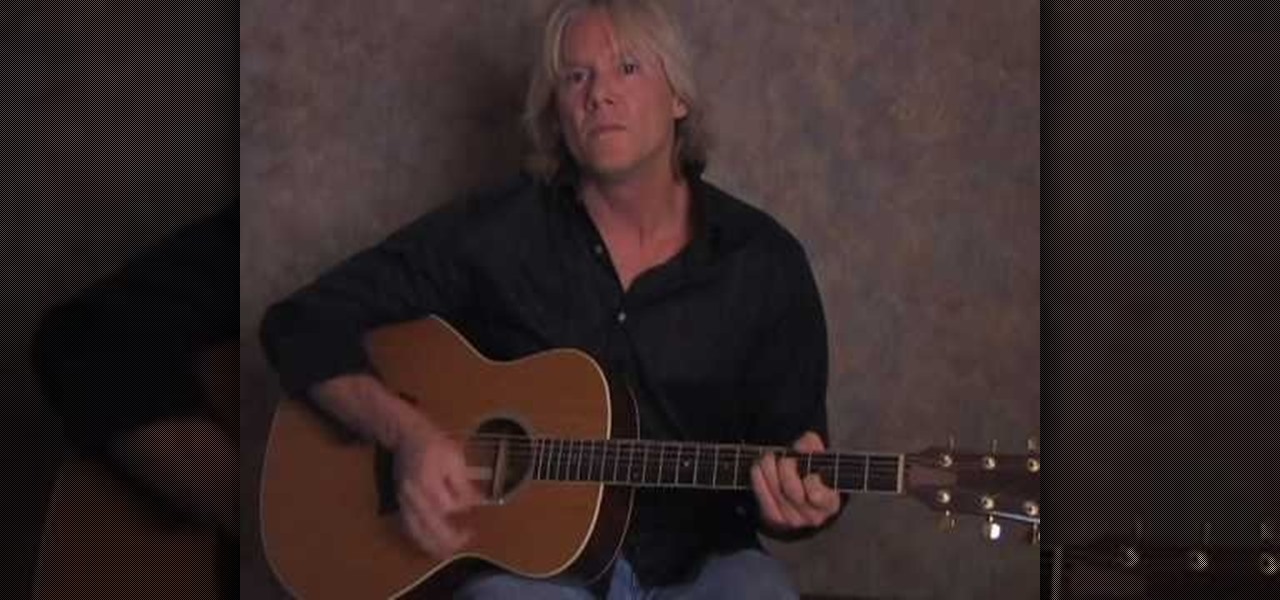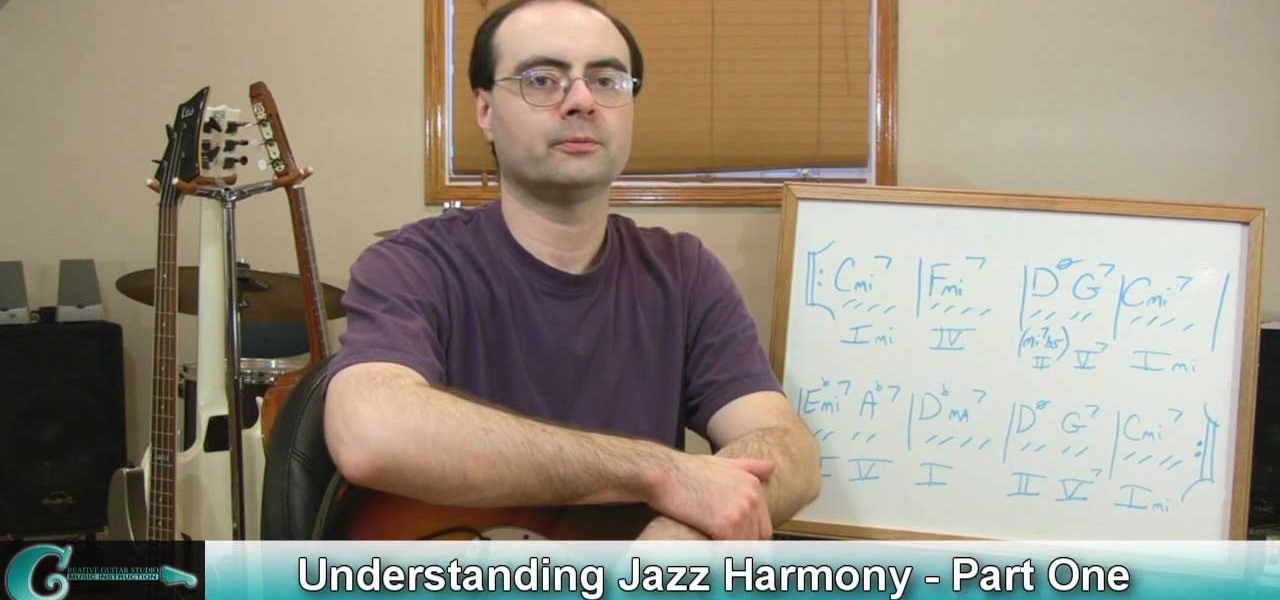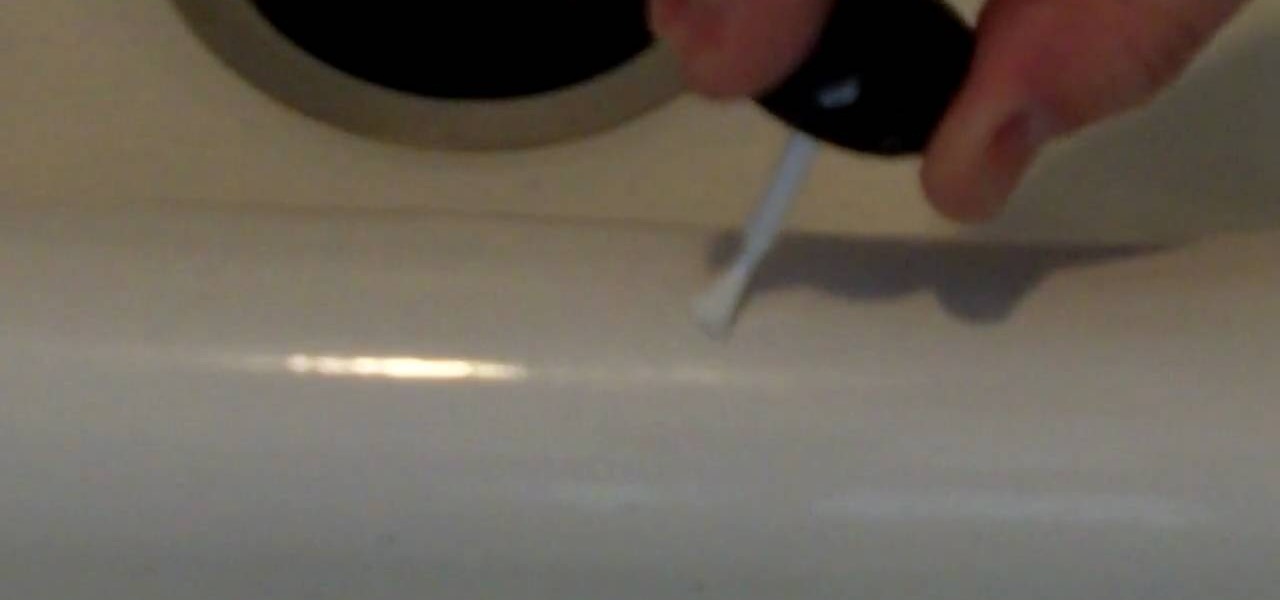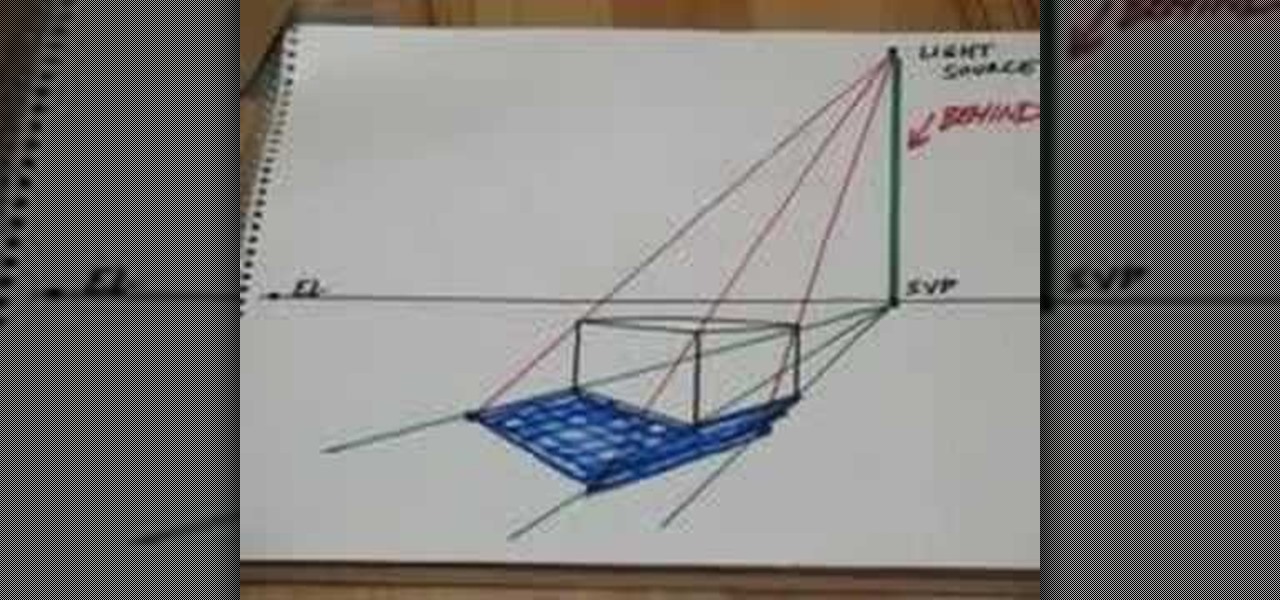This video shows how to bump a volleyball.First you have your feet shoulder width apart and knees bent.Move to the ball so that it will come down squarely in front of you.Make contact with the ball in front of you.You may have to turn away from the net.Make your platform with your forearms by putting your forearms straight out almost parallel with the ground clasping your hands in front of you with your thumbs side by side but dot clasp your fingers together.Keep elbows locked and knees bent....

The narrator introduces Patrick Quirk as the horticultural expert to whom is going to demonstrate how to safety transplant a cactus. Patrick highlights the ease of doing this if we use the right tools. Patrick recommends using an old garden hose and 2 types of tongs as part of his tools. Safety is paramount to us and to the plant. Cactus need to have is roots loosen and dried, which it different to other plants. It is important to keep the same soil level as you previously had. Patrick finish...

This is a demonstration of how to throw the frisbee the correct way.The idea of frisbee developed in a college campus in 1920 where students use to throw empty pie tins after eating the pie made by Frisbee Pie Company.Frisbees are available in the retail market for about $3.00.The convex side of the frisbee has ribs and edge is rounded.The frisbee is held in the palm with the thumb on top,over the ribbed portion,the index finger is kept along the edge and rest three fingers below into the con...

To prepare a bedroom for walls to be painted, remove as much furniture and objects from the room. You can leave the larger furniture in the center of the room, covered. Fill in any holes or cracks in the wall with a patch. Also, remove any hardware or outlet plates from the wall. Next, place masking tape at the base boards so you can paint below the carpet level. Tim suggests using a drop cloth rather than a plastic cloth to cover the floor. Drop cloths last much longer and are more convenien...

Firefox is one of the most customizable web browsers available. In this browser, you are able to install multiple add-ons and toolbars, all of which do something different for the performance level of your program.

This video tutorial from ChaminadeENN shows how to set your Facebook account to private mode. First what you need to do is to sign in to your Facebook account.

This video illustrates the right way to throw a Frisbee. It is important to understand the arm movements. The natural way to throw a Frisbee is by swinging the arm in an arc, but that isn't the most efficient motion to use for throwing. Swinging in an arc and trying to throw in a straight line doesn't work for high level Ultimate throwing.

This video illustrates how to make a dirt cake in a flower pot. This process is done by the following steps.

In order to make your own Tinted Moisturizer, you will need the following: lotion and foundation. In advance, you will need to select an appropriate foundation and moisturizer. The foundation that you choose should be very close to your current complexion. Mixing it with lotions will dilute it a bit, but it will still need to be close to your current complexion to blend in well.

To sort data in Excel spreadsheets, have each category (for example, first and last names) in a single column. Click on any cell in the column you wish to sort. Be careful not to highlight the entire column, or results will be sorted only in that column. Click on DATA on the ribbon at the top. To sort in descending order, click on the z-a button. For more detail, click on the main SORT button, and you can specify which columns you want sorted and how. For instance, you can sort by descending ...

This video demonstrates us the method to throw a boomerang. Firstly, hold the boomerang properly. It should be done by holding it in your hand from one of its arms. Hold it vertically at an angle to the ground. The hand, while releasing it, must be slight above your head. See the wind by dropping the grass. It can also be felt on one side of the face. Throw the boomerang at forty five degree angle into the wind. Safety of the people around must be taken care of as they might get hurt with the...

In this video tutorial, viewers learn how to smooth skin with noise-ware plug-in using Adobe Photoshop. Users will need to first download the plug-in to be able to use it from the menu of the filters. Now modify the values of Noise Level Adjustment and Noise Suppression. Max the Luminance and set the other values to 50%. Click on the preview from above to see the difference. Then use the filter a second time to make a stronger effect. Any small wrinkles can be eliminated with the patch tool. ...

There are many ways to play acoustic guitar. Often, you will need to learn different styles to enhance your songs. In this tutorial, learn step by step how to apply muted percussive techniques to acoustic guitar playing and get a new sound.

In this Fitness video tutorial you will learn how to get ripped triceps and ripped abs at home by doing some really simple exercises. Start with push-ups. There will be two different hand positions for push-ups. First, keep the hands shoulder length apart, elbows in and basic push-up movements. Do as many as you can. Then rest for a minute and switch hands to triangle position. Elbows close the body, hands close to each other forming a triangle and basic push up movements. When you are doing ...

In this video tutorial, viewers learn how to do side crunches on an exercise ball. Begin by sitting on the exercising ball. Then roll down on the ball until the back is resting on the ball. Now sit up using your abdominal muscles and twist to the sides. Exhale as you go up and inhale as you go down. This exercise targets the abdominal, core and oblique muscles. The level of this exercise is intermediate. This video will benefit those viewers who are interested in health and fitness, and would...

He may not be Mickey, but he is just as darn cute. If you are looking to learn how to cartoon, and wish to create a cute little mouse character, check out this video. In this tutorial you will learn to draw like a cartoonist, at an intermediate level, using basic shapes to create a character.

Photoshop is an amazing tool to use to edit your photos. If you would like to see what you or someone else would look like with a different hair color then Photoshop is the place to do it. Try out something realistic or add a funky color to your favorite celebrity’s style.

In this video Jarvis from Skate Warehouse will demonstrate how to do a proper crooked grind. Starting by riding up to your obstacle pay attention not to come in at a parallel angle. Next pop an ollie to hit the obstacle, aim for a spot on the rail slightly ahead of yourself before slamming your nose on it and rotating slightly. After grinding the length of the rail push forward and lift up with your back foot to level the board before the dismount. Keep in mind to bend the knees and use your ...

This video will show you how to enable JavaScript, accept cookies, and allow pop ups in Microsoft Explorer. The first thing you will need to do is to go to tools on the menu bar, then choose options, and choose the security tab of the new window that will pop up. To enable JavaScript click custom level, scroll all the way down until you see the scripting section, make sure that all three radio buttons are set to enabled, and finally click ok. To enable cookies, go to the privacy tab and make ...

In this video tutorial, viewers learn how to remove the vocals from a song using the program, Audacity. Begin by opening Audacity and import the song into the program. On the left side of the track, click on the downward arrow and select Split Stereo Track.

In this Software video tutorial you will learn how to apply the Film Look effect in Final Cut Pro. This is an advanced technique. This essentially takes a video and makes it look like a film. Select the video clip that you want to work with. Then select the ‘color corrector 3 way’ filter. This is under the ‘Effects’ tab. The key to any color correction is to crush the blacks. So, decrease the blacks with the slider. Then increase the whites as films have higher white level. Depending on the s...

How to caulk the baseboards in your home

When re-potting a juniper bonsai tree you're going to have to go through the following procedures. First get it out of the existing pot and then rake out the soil at it's base. After doing so for a while, blast the soil with a water jet. If by chance you encounter stubs of ground level branches, try to remove it with a cutter, otherwise use a pruning saw. Now go back to cleaning and reducing the root mass, having done so as much as possible move the tree into another container. Start backfill...

Jazz harmony is the theory and practice of chord usage in jazz music. This instructional video demonstrates the basics of jazz harmony and incorporates licks and runs on the electric guitar. Once you've mastered the basic chord progression you'll be able to improvise and further develop your sound. The chord movement known as the "two," "five," "one," is by far the most popular jazz chord movement. Most of the jazz standards contain this cycle of chords. It's popularity is on the same level a...

Terri Sproul shows you how to Work with Paperclay and Molds. Make a ball of paperclay and push it firmly into the center of the home-made or ready-made Mold. Make the surface of the Paperclay level with the surface of the Mold, adding more Paperclay if necessary, and removing any excess with your fingers. The molding putty that the Mold is made from is flexible, so hold the edges of the mold with your fingers and gently push the center of the Mold with your thumbs, this will push the molded P...

You can buy a porcelain patch kit to fix chips in your porcelain sink. You used to have to take two steps to repair it starting with a filler followed by a glaze to make it shiny. The video teaches how to use patch kits that you paint on like nail polish. To apply the patch you want to put on several thin coats and let each coat dry. When you apply the coats the key is to get the patch level with the rest of the sink. Then you can sand it with 220 grit sandpaper. After you have sanded the are...

Danny Lipford shows us how to create a simple jig to hang picture frames. He believes that all the complicated gadgets many people use-including lasers and special levels-are unnecessary for successfully hanging a picture frame. All you really need is a strip of wood and a single nail. He shows us a single lath with a roofing nail in it, which he prefers for its broad head. Simply slip the nail onto the wire on the picture's backside. Then set the picture wherever you would like it to be. Sim...

Nine inch storage shelves are spaced and constructed in a practical way. It shows the right screws. This requires a drill some wood. The viewer is shown how to make a good back brace for the shelves. It shows how to make the shelving unit level. You learn the screw head must be flat. You are also shown how to put in a good support for underneath the shelves. It shows the center support being constructed. He shows how to set the shelves up so there is support from all sides and to make the she...

Scott Todd demonstrates waxing a snowboard, which is basic maintenance that assures good speed for a snowboarder. He starts by applying a thick, even layer of wax on the base of the snowboard using an old iron to melt it down. He sweeps the board with the iron to spread out the wax.

Fatloss LifeStyle shows you the best way to "blast those hammys!" Using a bench and a weight is all you need to shape and sculpt your legs to perfection. First, lay down on your stomach on a bench and position your ankles around a free weight. Make sure that you do not use a weight that is too heavy. Start light and build from there. Now using your hamstrings lift up the weight that is between your ankles slowly and controlled so that your body is level. Then slowly and controlled bring the w...

This video questions whether or not the writer should stay with her boyfriend who is living with his last girlfriend. The advice given is it's dangerous. If you truly love this guy then you want a personal relationship with him. It’s going to be hard with him living with his last girlfriend. He may be truthful about not wanting to be with her. On the other side of the coin it would be so easy for him to accidentally slip up. Since the ex-girlfriend and he have been down that road before it wo...

In this video tutorial, viewers will learn how to use a chop saw. A chop saw is a power tool which is typically used to cut hard materials. This saw can cut pieces at different angles. When cutting any material, make sure it is pushed tight against the fence. Hold the material tight in this position and make sure it is correctly leveled. When using this machine, be sure to wear safety glasses or a face guard. Avoid cutting small pieces of material and go at a slow pace. This video tutorial wi...

Our host Roe is going to show you how to tie a double Windsor knot into a tie, with this quick step by step guide. To begin, you want to make sure the wider front end of the tie is on your right side and the little end is shortened to about the pectoral level of your chest. Next, you want to cross the two ends with the wider front end on top of the little end, hold where they cross and then bring the wider end through underneath the spot where you're holding. Now, hold the spot where the two ...

David Wilcox and Caitlyn Szyska demonstrate how to use a compass without a problem. Parts of a compass include the ring, the orienteering arrow, magnetic needle, direction of travel arrow and declination scale. First, hold the compass out in front of you, making sure you hold it level. Move your whole body and point the direction of travel arrow to the object that you want to reach. Move the ring until the magnetic needle is lined up with the orienteering arrow pointing north. Once they are l...

This video shows how to clean a stained washing machine. Stains are typically caused by brown dirty water in the washing machine. Water is usually brown because it contains high levels of iron. The narrator demonstrates a product called CLR, which can be purchased at Home Depot. It is a product designed to remove iron and lime. He shows how to apply a small amount of the product with a sponge to the inside tub of the machine. He advises to let it soak for about 5 minutes. He then wipes the in...

This video demonstrates the process for drawing prospective shadows using a light source. Start with the shadow vanishing point which is directly below the light source on the horizon line. Draw lines from the shadow vanishing point to the front three corners of your box. Next draw lines from your light source to the top three corners of your box. Where the shadow lines intersect, that area defines the shadow area and can be filled in for shadows. The shadows, of course, will line up with you...

In this video tutorial, viewers learn how to hack the Flash game "Defend Your Honor" using Cheat Engine. Users will need Cheat Engine version 5.5. Begin by starting the first level of the game. Open Cheat Engine, click on the computer icon and select the internet icon. In the game, start a battle and kill an enemy. Type in the money you receive in the Cheat Engine "Value" bar. Continue doing until there is one or two addresses in Cheat Engine. Then, check both boxes and change the value to nu...

Have you ever wondered how to tie a bow tie or an ascot? Well, everydayascots has a video for you detailing it step by step. In the video he shows you different styles of wearing an ascot for different neck sizes and comfort levels. Then he shows you a quick demonstration of tips, like buttoning the top button of your shirt and making the right side of the tie slightly longer than the left before beginning. This is followed by a quick cross of the left over the right, making a bow with the ri...

If you have a shirt you no longer wear because it is too baggy, make sure to watch this video to learn how to readjust it so that you can start wearing it again. Place the top on a level surface so that its back is facing you, as you will start working on the back part of the top. Calculate the width of the top and pinch a third from each side. Join these points that you marked towards the middle part of the shirt. The next step will then involve sewing these two points together at the back o...

This video demonstrates a way to use the lomo effect on pictures in Photoshop. The effect makes colors stand out more, thus making the picture stand out more. The first step in adding the lomo effect is to change the color curve levels of the picture by going to Image > Adjustment > Curves in Photoshop. They should be changed very slightly, from a straight line to a slight "s" shape curve. After this, the gradient map should be changed to a black to white gradient. Finally, the mode of the ne...