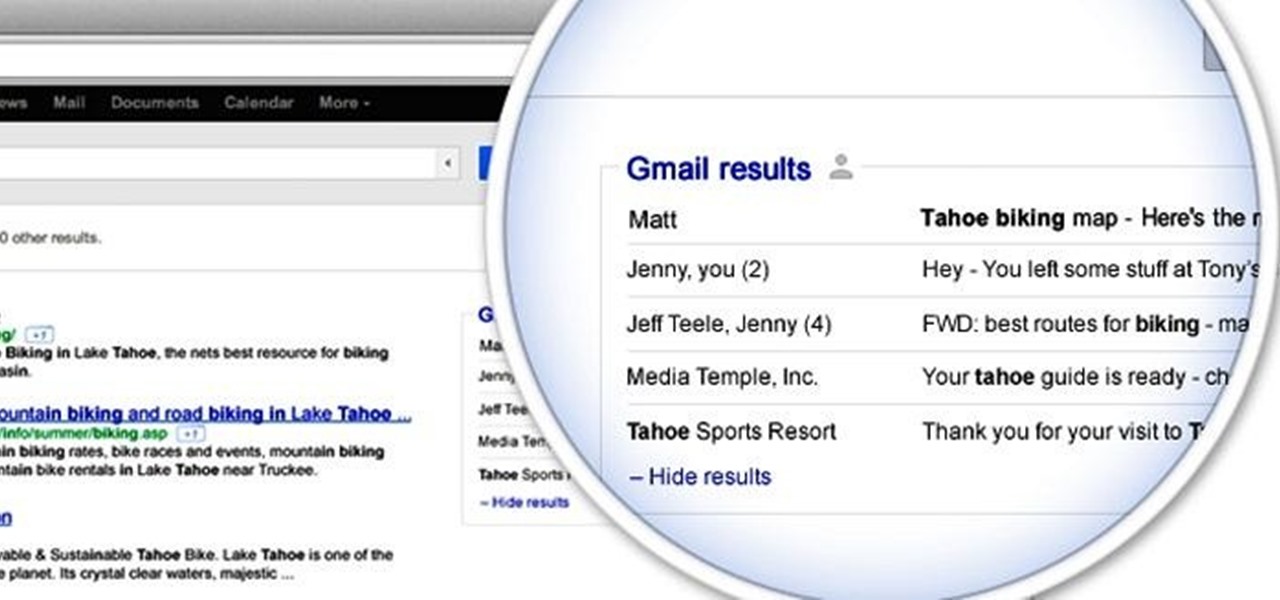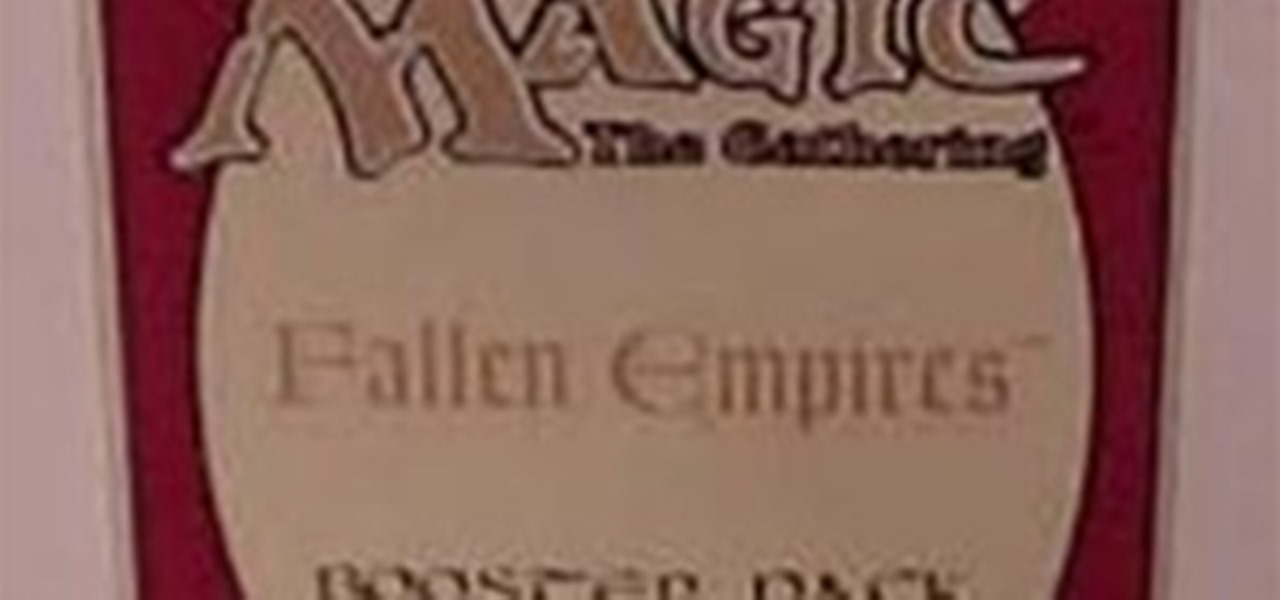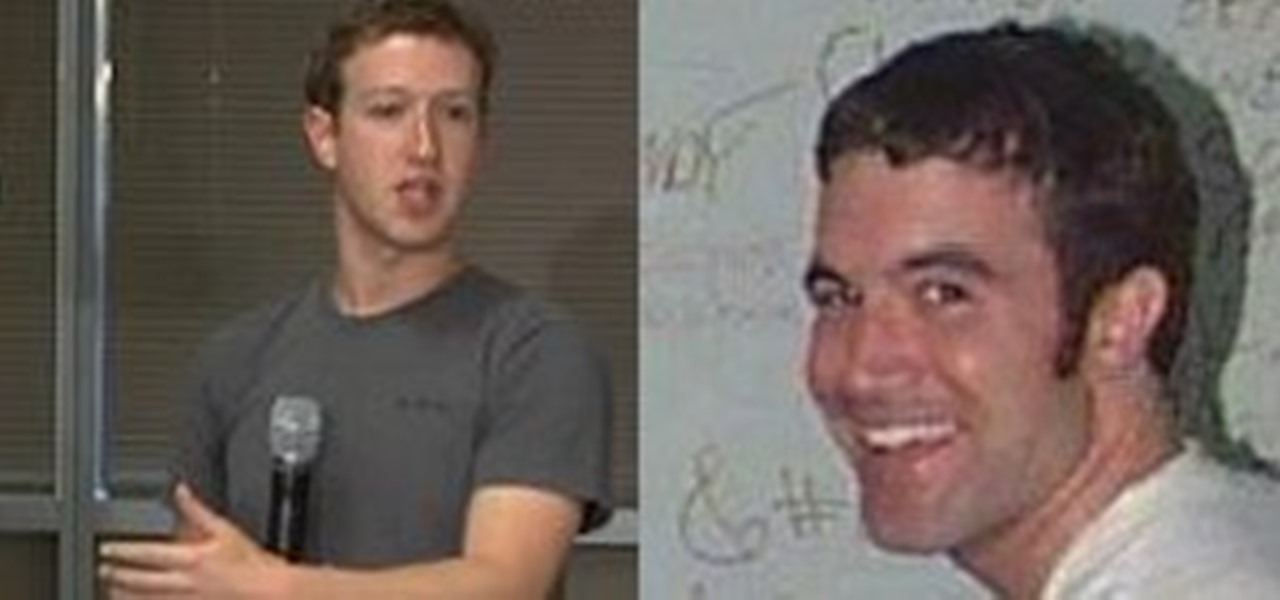Welcome to the first annual Next Reality 30, our list of people who've made the biggest impact on the augmented reality space in the last 12 months — and what a 12-month roller-coaster ride it's been. Apple introduced ARKit-powered apps last fall, Google launched ARCore for Android soon after, Snapchat began monetizing AR, and the Magic Leap One headset finally came out. These are historic times.

If you haven't noticed yet, there are a lot of new features hiding in your iPhone's Messages app, and some of them are things users have been requesting for a long time. While iMessage is getting a lot of attention by letting us edit and unsend messages, it's only just the start of a pretty big update.

If we were to assign a theme for the 2019 edition of the Next Reality 30 (NR30), it might be something along the lines of, "What have you done for me lately?"

The next big iOS version for iPad, iPhone, and iPod touch was revealed by Apple at WWDC 2018 and dropped for everyone on Sept. 17, 2018, less than a week after Apple revealed the new iPhone lineup. We've rounded up all the big picture items and secret features and changes we could find so you know exactly what to expect when updating to iOS 12 on your iPhone.

Apple's iOS 18.2, iPadOS 18.2, and macOS Sequoia 15.2 updates are here, packed with enhancements that take device intelligence to the next level. New Apple Intelligence features lead the release, offering smarter tools for creativity, productivity, and everyday tasks. However, there are also new features for all iPhone, iPad, and Mac models — not just those supporting Apple Intelligence.

Apple's latest iPhone software update — iOS 17.5 — is finally ready for prime time. Released on May 13, it includes at least 32 new features and changes you need to know about, from a new game and offline news access to new wallpapers and anti-stalking capabilities.

The new iOS 14 for iPhone arrived Wednesday, Sept. 15, 2020, alongside iPadOS 14, and there are a lot of features to uncover. Improved widgets. Better home screen customization. Exciting Messages improvements. New abilities in Camera and Photos. There's so much here that it'll take months for you to learn everything by heart.

Bust out the parachute pants and boom box and pay tribute to one of the most famous performers in modern times with the MC Hammer Dance. If you're bored with the latest moves then have some fun and try this retro style.

When you're sharing a printer, dealing with cables and networking can be a hassle. Having a printer with built-in wireless or using a wireless conversion kit for standard printers, allows easy sharing of your printer with multiple computers.

In this video series, CGI Animator will teach you how to make a waving flag using the computer program Cinema 4D. Learn all about particles and deformations, planes and cylinders, how to build a leaf, how to run the wind emitter, how to form a flag, and how to integrate all the processes.

In this video series, our expert John Carstarphen will show you how to integrate 2D and 3D, add geometry, place geometry, do frontal mapping, alter image distortion, and match lighting. He will teach you how to place a tube object, fine tune the animation, and about keyframes.

Get ready for a whole new way to work in After Effects CS4! Adobe is finally releasing Creative Suite 4 and a new tool that will allow you to integrate 3D objects from Photoshop 3D in After Effects. Mark Christiansen shows you what to expect with After Effects' implementation of Photoshop 3D. If you bring your Photoshop CS4 file into After Effects CS4 as a composition instead of footage, you will get extra information including Live Photoshop 3D. Mark will show you how the single Photoshop 3D...

Regardless of whether you start out using one of Dreamweaver CS4's starter pages or build your own design from scratch, you will eventually need to get your text and your images into Dreamweaver. This Adobe CS4 tutorial shows you how to add text and images using multiple different workflows in Dreamweaver CS4. Learn how to personalize a website and integrate Word and Excel information directly into Dreamweaver CS4. Add text and images to web pages in Dreamweaver CS4.

Choosing a nanny or au pair for your children is a process that should be organized and performed carefully, to ensure you find someone who can be trusted, will contribute significantly to the development of your child and integrate well into your family.

In this video tutorial, Creative Cow Contributor Michael Mench begins a series called "Shake is Money" in which he will discuss how Final Cut Pro editors can quickly learn how to integrate Shake into their workflow for added flexibilty in the studio. In this first video in the series, Michael demonstrates how to use the 'Smooth Cam Node' in Shake. Use the Smooth Cam Node in Shake.

To create an elegant WordPress blog or website from scratch without being noticed that you're a complete beginner, you need that drive and pairs of eyes and ears. It may seem difficult at first but it can truly be fun and exciting.

This software tutorial shows you how to get started using Trapcode Particular particle plug-in for After Effects. Particular is a powerful 3D particle system that creates a wide range of effects — from natural smoke and explosions to geometric or organic abstract elements. If you've never used it before, see how easy it is to integrate into your After Effects projects in this tutorial. Get started with Trapcode Particular in After Effects.

This video shows you how designers can use Bridge to find files and integrate them with In Design. Watch and learn how to search and group details of files, use Preview to examine high-resolution images, and use Compact mode to ease the process of dragging a file into another application. Check out this video created by Mordy Golding now! Use Bridge in a design workflow.

Another celebrity talent embraces iCulture. We know Lang Lang is the international piano rage. But allow me to make a pedestrian observation. He craves attention like a young Liberace. So, no great surprise that he would integrate an iPad into his sold out performance in San Francisco just this month. Steve Jobs has gotta be proud and beaming.

STANDP'S WINDOWS 7 "ASTON-2" CUSTOMIZED DESKTOP IT ROCKS COMPLETELY!. DEC

I know it seems a little redundant to post this when I've already posted a video, but it is kind of hard to get more than a vague idea from the video alone. I hope this sheds a little more light on the subject. I'm sure it also seems like I'm beating this idea to death, but this one concept opens doors to further innovation. After I finish this article, I'm going to put another one up that shows a hinged, raised bed house and talk about some amazing things you can do from there.

I've been hell-bent on complete self sufficiency for a long time now. There was a point where I was living in a self-sustaining community in the mountains in Colorado, and we had a very large greenhouse there. Dragging the hose around to water plants was a real pain, and that stuck in the back of my mind even after I left the place. It would have been much easier to integrate watering into the frame at construction time than doing that hose dance every day.
Keyword Research Tool. This tool provides you with the ability to directly query the Google keyword databases and truck load of choices of keywords to use in your campaigns. With this keyword tool you are able to create, manage your keyword list and integrate with other tools like competition spy and list builder.

Google has caught a lot of flack for various privacy infringements over time. Google Buzz was the latest uproar, when lack of proper prior testing allowed the tool to expose a slew of information users did not necessarily want shared, resulting in massive complaints. A Harvard student even went so far as to file a lawsuit (read more).

Google is rolling out a new feature that will integrate your Gmail account with Google searches. The feature will add results pulled from your email correspondences to create more "personalized" Google search results. Google is currently doing a test run of the service. To activate it for your account, head on over to this page to sign up. It's currently restricted to the English version of the site, and for those with @gmail.com email addresses (not available on Google Apps accounts). And be...

Nissan will soon release an electric car called the Land Glider, which hugs turns just like a motorcycle. Intended for urban mobility, this car has a bit more finesse that your average Smart Car. Futuristic, fast, and easy to park.

If you're like me, you don't do a lot of web browsing anymore. I subscribe to my favorite blogs' feeds and read them via Google Reader. It's one of my favorite Google products, for a lot of reasons. I can keep up with most of my web activities in one tab, and follow along with my favorite blogs, Flickr photos, and Twitter. I can share instantly with people who follow me, and see what other people have shared with me. I hope that Google+ will integrate well with Google Reader, because it alrea...

I started playing MTG in 1994, the same year that the Fallen Empires set hit the market. It was, in fact, the first new set released after I started playing, making me one excited nine-year-old. I harangued my father, he took my friends and I to Gameworks again and again, and the booster packs started to mount. The problems only started to occur once we got them open.

Google+ is taking over more and more of Google's core properties. This week, we've seen several announcements from Google blogs about new products, new features, new looks, new integrations. If you're like me, you actually want to know where to go for all the latest information on Google products.

At Kaplan University, our main focus in developing our online MBA programs is career development. We believe the time and effort that is required to obtain a master’s degree online should be apparent the first day the student begins their new career. Earning an MBA could be a step in the right direction towards a fulfilling and satisfying career.*

It's been an eventful week for Google+. Facebook decided to up its game and start rolling out several major updates intended to address privacy concerns. We got a glimpse into the future of Google+ via an insightful discussion between +Bradley Horowitz and +Tim O'Reilly. And Google decided to integrate the +1 button more fully with Google+ by allowing users to share directly from the +1 button. That's not all, though—scroll down for more news & updates that occurred in the past week.

+Tom Anderson of MySpace has been very active on Google+ over the first week, and he's not shy with his thoughts on the evolution of the industry he once owned. Here's his take on this morning's Facebook announcement and Mark Zuckerberg's response when asked about Google+.

Do you know how you are perceived by your peers? In real life and online? In the physical world, you could be seen as intelligent, thoughtful and hard-working, but on the Web you could be looked at as irrational, selfish and slothful. There's just something about the Internet that takes away a person's judgement and replaces it with impulsiveness—especially when it comes to Facebook.

If you're reading this, chances are you're utilizing Xposed Framework to apply unique customizations to your device . We've covered various Xposed mods, like how to how to unlock KitKat's full screen capabilty and make your battery percentage easier to read on the Nexus 7, but today, we're showing you an Xposed module for Xposed. In order to access the modules on your device, you typically enter the Xposed Installer, go to Modules, then select your mod. Easy enough, right? Well, things just g...

Two weeks ago I reviewed browser-based video editor WeVideo and was amazed. Amazed not because WeVideo is a competent iMovie replacement for the casual editor (which it is), but amazed that a browser-based editor can work at all.

Two new and radically different ARGs (Alternate Reality Games) have burst into the news in the last week, and illustrate the very best of an innovative phenomenon: the commercial tie-in ARG, and the public service ARG.

LIGHTFAKTOR is a Cologne artists collective experimenting with the "possibilities yielded by bulb (long-term) exposure and painting."

There’s no point to playing all of the different tower defense games available today. Most adhere to the original formula, so playing 2 or 3 really good ones (like those mentioned in my previous post) would be more efficient.

Remember what life was like before your iPhone? Before there were palm-sized smartphones with seemingly endless features, there were phones like Motorola's RAZR that peaked with its embedded camera. Before that, there were simple flip phones with texting capabilities, bulky two-pound Gordon Gekkos—even briefcase phones.