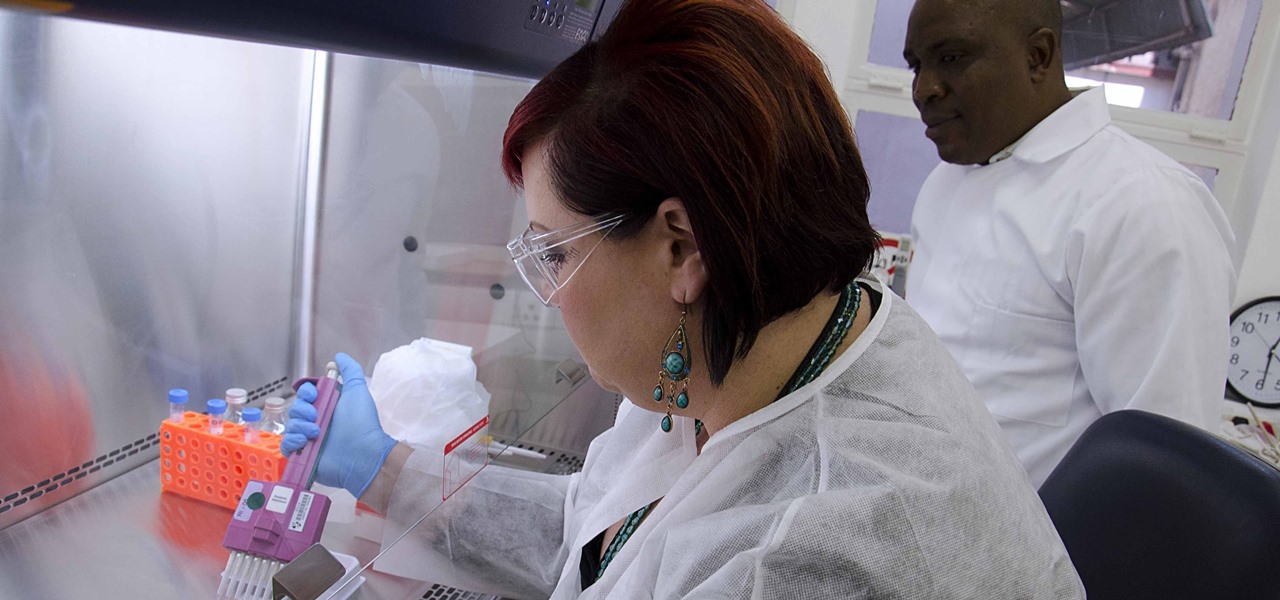During the recent Augmented World Expo (AWE), we had a chance to try out the Lenovo ThinkReality A6 AR headset. Unfortunately, the experience was all downhill from there.

Just when we thought the AT&T partnership with Magic Leap wouldn't really take off until the latter launched a true consumer edition of the Magic Leap One, the dynamic duo jumped into action this week to offer the current generation headset to customers.

Internet memes are simply everywhere these days. While they've been popular since the '90s, memes, as we know them now, are much different these days. You used to need a computer to make viral images that spread from one random user to the next, but thanks to modern technology, you can quickly create a meme right on your Android phone — you just need the right app.

The Google Feed is a great source for relevant news articles from your search history, package delivery updates, and much more. Now known as the "Discover" page, many Android users turn to this useful menu on a daily basis. However, as Google recently pointed out, the all-white theme is not ideal for battery life, nor is it easy on the eyes at night.

The emerging narrative as CES begins is that consumer-grade smartglasses require a heavy compromise in functionality in order to arrive at a form factor and price point that appeal to mainstream customers.

Any app on your iPhone could potentially listen in on your conversations and use that information to target you with tailored ads. Although most companies, including Facebook and Apple, have come out and vehemently denied these claims of spying on consumers, who's to say they're telling the truth? The only way to be sure you're safe is to take matters into your own hands.

Nothing beats a human translator, but Google Translate and other software-based solutions have developed into decent alternatives for help with basic translations. Need an English word translated into German? No problem — but what if you need to have a conversation with someone who doesn't speak your language? Is Google Translate capable of doing that? The answer is not really.

Anyone remember Google Goggles? Well, it's back with a new name: Google Lens. But this time, there's more machine learning and it's integrated into many different Google apps and services. The latest is the Google app for iPhones.

The recent announcement of a $480 million US Army contract awarded to Microsoft over Magic Leap for supplying 100,000 augmented reality headsets shows just a how lucrative the enterprise (and government) sector can be for AR.

When Google introduced the Pixel 3 on October 9th, one of new additions they briefly mentioned was the Titan M security chip. While they did talk about how it will improve overall security, they didn't expand on the number of changes it brings to the Pixel 3's security. Well, they finally shared more, and it's a pretty big deal.

This week, Next Reality published its annual feature on the leaders in the augmented reality industry, the Next Reality 30. So it's no coincidence that the companies represented in the top four spots of the NR30 also made business headlines in AR this week.

In the lead up to the Magic Leap One launch, Magic Leap has been coy about what the actual field of view (FoV) is for its first commercial product.

Not all threats to our privacy come from hackers thousands of miles away. Often, we just want to keep our data safe from those around us, who may snoop in our phones or demand we reveal our secrets. That's where BlackBerry Locker comes in.

In this series, we are going to get you to the edge of building your own cloud-based, cross-platform augmented reality app for iPhone, Android, HoloLens, and Meta 2, among other devices. Once we get the necessary software installed, we will walk through the process of setting up an Azure account and creating blob storage.

After the success of the Snapdragon 835, Qualcomm now has its eyes set towards the future with the arrival of its next-generation SoC, the Snapdragon 845. Debuting alongside the Samsung Galaxy S9, the 845 is now set to take over the market for flagship Android phones in 2018.

Coming into this year's Consumer Electronics Show (CES), the common sentiment among observers was that this was expected to be the big year for augmented reality.

A tethered version of the Vuzix M300 smart glasses, developed to pair with wearable computers from Toshiba Corporation, is expected to be available by the first quarter 2018, if not sooner.

While IKEA is collaborating with Apple for its ARKit furniture app, Marxent is ready to help the rest of the interior decorating and home improvement crowd with their apps.

Cancer cells do a pretty good job of flying under the radar of our immune system. They don't raise the alarm bells signaling they are a foreign invader the way viruses do. That might be something scientists can change, though.

HIV infections persist despite treatment that successfully decreases viral blood levels to the point where doctors can't detect the virus. But that doesn't mean the person is cured. The virus hides in the body, not replicating, just waiting for a chance to jump out of the shadows and reemerge.

The stock home screen app that comes with your phone is nothing compared to Nova Launcher. Not only is Nova faster, but it's got tons of customization tweaks like gestures, adjustable grid sizes, and icon packs, just to name a few.

While you may not notice them at first, iOS 11 included some pretty significant improvements to the Photos app on your iPhone. These upgrades will help you make your Live Photos livelier, surprise you with photos you totally forgot about, keep your photos and videos organized, and more.

Looking past the obvious visual similarities between the iPhone 7 and Google's new Pixel phones, there are several indications that the search giant had Apple in its sights as they released their latest flagships. For once, this isn't an Android phone we're talking about, it's a Google phone—and it showcases Google's latest strategy.

From vodka to beer, booze is great for drinking, great for mixing, and, yes, great for cooking with. But there's really no alcohol better for bringing into the kitchen than wine. From savory dishes to sweet ones, wine is so versatile that it can make almost any meal better. And contrary to popular belief, it's easy to cook with.

Practically every smartphone comes with a built-in camera app, but these apps are generally created by the device's manufacturer. And let's face it, manufacturers are hardware companies first and foremost, so they don't always produce the best software.

HTC's Sense UI is generally regarded as one of the best manufacturer-skinned versions of Android. This is mainly due to the subtle and classy styling of the interface, as well as some unique features that are added in here and there.

Welcome back, my hacker novitiates! As you know by now, the Metasploit Framework is one of my favorite hacking tools. It is capable of embedding code into a remote system and controlling it, scanning systems for recon, and fuzzing systems to find buffer overflows. Plus, all of this can be integrated into Rapid7's excellent vulnerability scanner Nexpose.

There are a lot of music apps on my iPhone's home screen, and the reason I have so many is because I can't get all of the songs I want from just one service. I use Spotify to listen to new releases, SoundCloud for remixes and unreleased tracks, and YouTube for just about anything else that isn't available through the rest. If you're thinking that it's a pain in the ass to jump from app to app, you're right—but not anymore.

Google's got a hit on its hands with this one. Android 5.0—AKA "Lollipop"—will be making its official debut next month, but a new preview build has given us a glimpse into the future, which looks brighter than ever.

There's a never-ending selection of app launchers that want a permanent spot on your Android device. While some keep the stock-Android look with beefed-up versions of Google's launcher, Blur is relatively new on the scene, with a unique approach to app management that sets it apart.

Android's permissions system is simple, transparent, and straightforward. When installing an app, you get a chance to review all of the permissions that the app has requested. These can range from accessing your location data to holding a "wakelock" in order to prevent your phone from entering sleep mode. But your only choice in this matter is to accept all requested permissions, or not install the app.

Here's a routine that I'm sure all of us smartphone users go through at least several times a day. You notice your Samsung Galaxy S4's notification LED blinking, grab your phone to see what it is, and enter your PIN. Only instead of anything important, you find that it's just some online store enticing you with sales promotions, or some other email that you could have easily done without.

Welcome back, my rookie hackers! Many newbie hackers focus upon the technical aspects of hacking and fail to give enough attention to social engineering. In fact, I would say that technical hacks should ONLY be attempted if social engineering attacks fail. Why bother spending hours or days trying to hack a password if someone will simply give it to you?

If you're a Twitter user, it's a safe bet to assume that you've used a hashtag. On all social networking sites that have the capability, such as Instagram, Facebook, and Google+, the pound (#) symbol is used to mark and designate specific keywords or topics in order to make it effortless for users to connect with one another.

A deck of cards may be a magician's best way to demonstrate his or her's sleight of hand, but for the prankster, it's the perfect way to deliver a shocking 300 volts of electricity! And that's exactly what I'm going to show you how to do today. Stuart Edge used it in his "Electric Shock Kissing Prank" to show the ladies how a man can really put the sparks in a kiss.

Welcome back, my hacker novitiates! Many of you have written me that you're having difficulty installing and running Metasploit on a variety of platforms. No matter if you're using Mac, Linux, or Windows, I strongly recommend you install BackTrack as your secondary OS, a virtaulization system, or on an external drive. This particular Linux distribution has many hacking and security tools integrated—including Metasploit.

Amongst the many rumors emerging about the upcoming Samsung Galaxy S4, one that seems like a fairly sure bet is the inclusion of Google's Photo Sphere feature.

It's all fun and games until the technology is actually put into use and you realize augmented reality is now part of Death Star.

The progress Tooz has been making in the smartglasses space has been mostly kept under wraps, but the company is slowly giving us a deeper look at what it has in store for smartglasses wearers.

Ever since the debut of the LiDAR Scanner in the latest batch of Apple's iPhones and iPads, the questions have swirled as to how this would benefit augmented reality interactions.