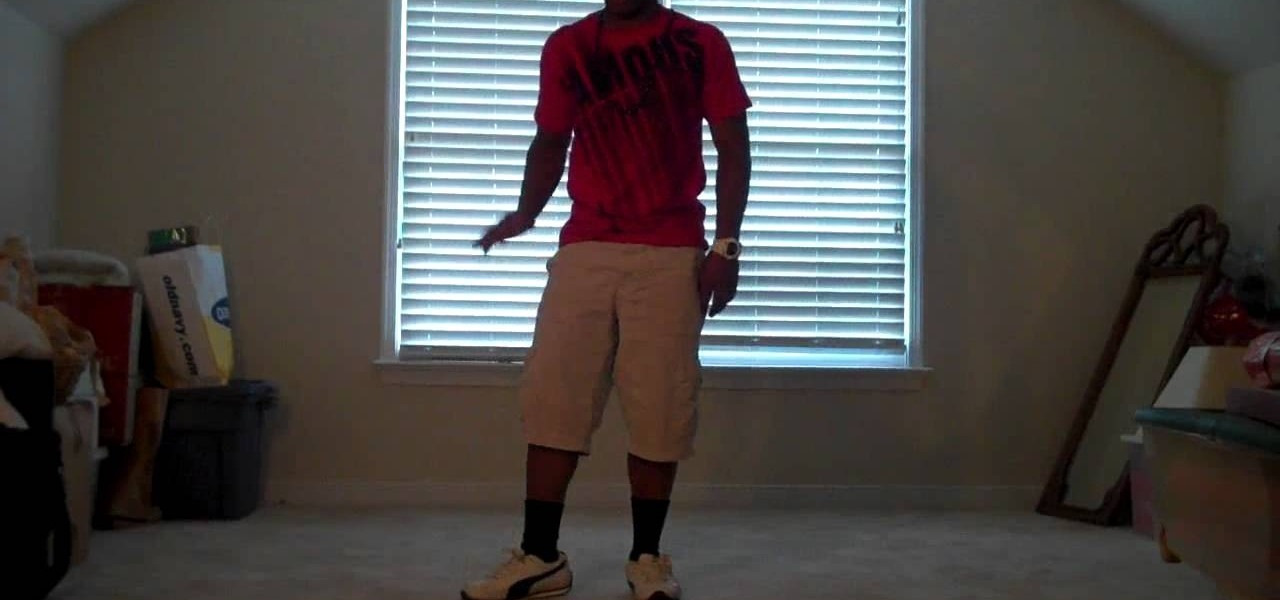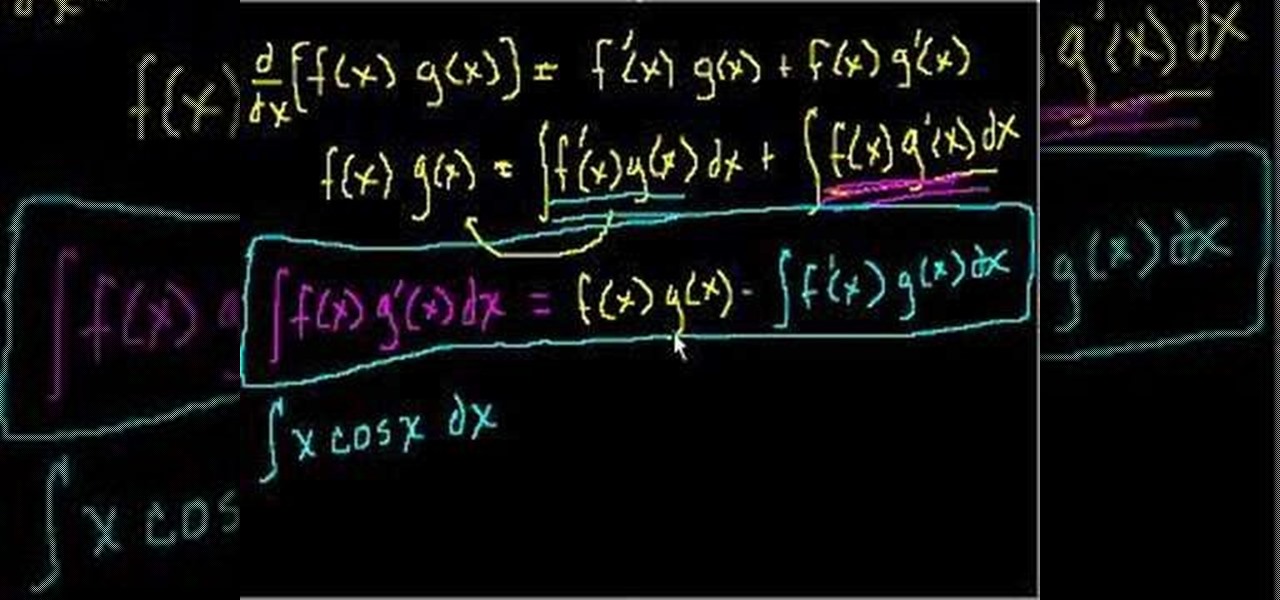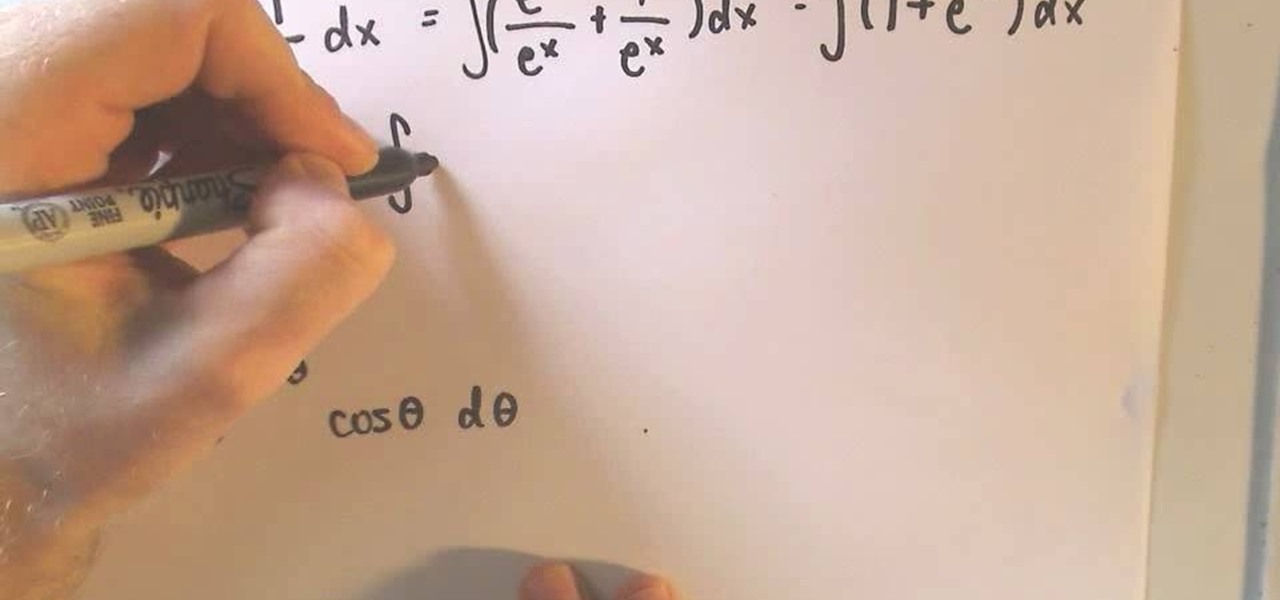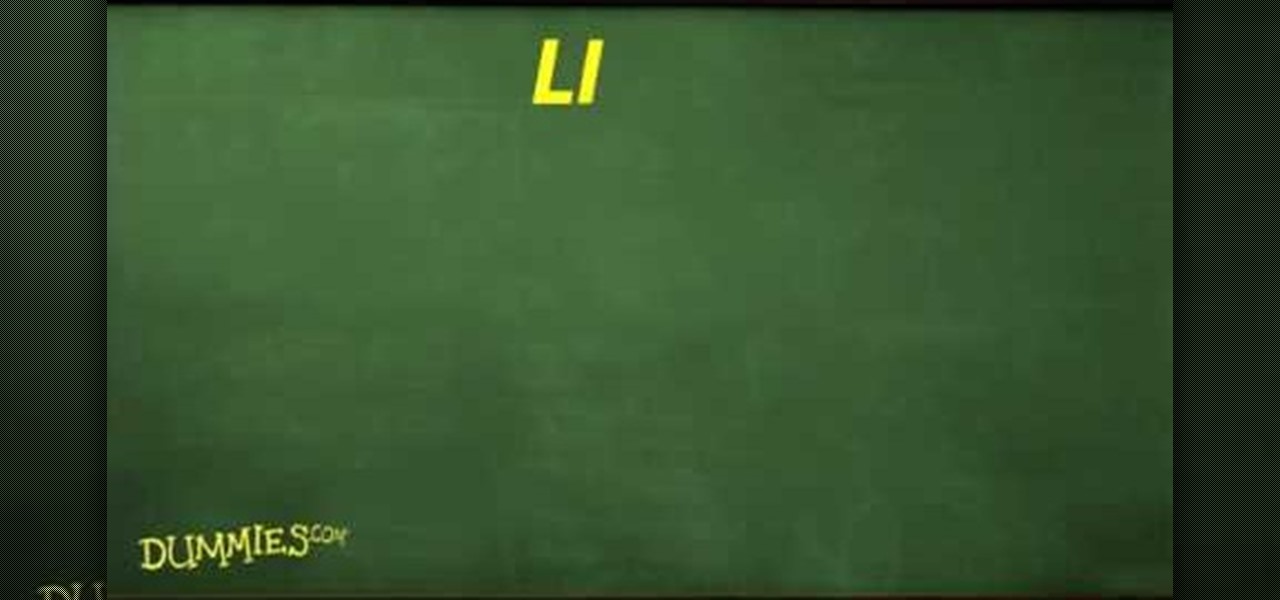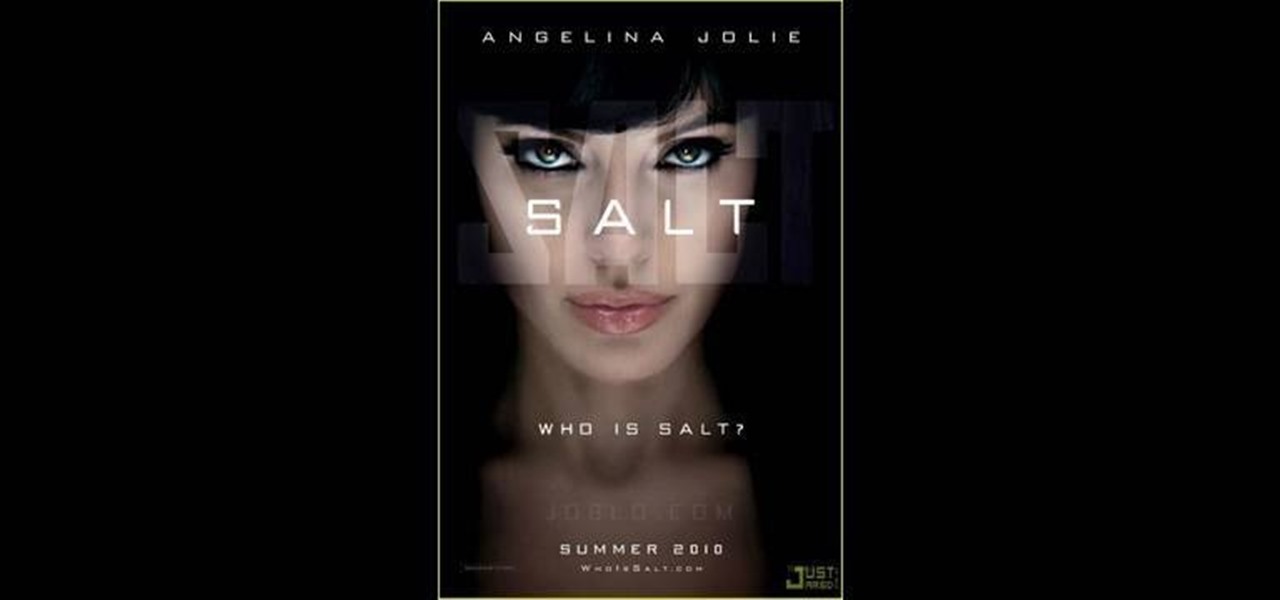Golden girl Jennifer Aniston never skips a fashion beat on the red carpet (maybe because she 9 times out of 10 wears black, which we know is never not flattering?), but when she stepped foot onto the red carpet last year at an event, she once again started a "Rachel" hair trend.

In this clip, learn how to perform the Drop Spark with your Zippo. This trick requires a fast hand and practice but when you do master it, it's pretty cool. Basically, you will be dropping your lighter to spark it, so that it looks like you lit the flame effortlessly. Follow along and impress your friends the next time they ask for a light.

Cheryl Cole is known for her many talents, but her hairstyles tend to get overlooked, but the fact is, Cole has had some wonderful, elegant hairdos in her lifetime, one of which is her blow-dried hair. Primp Powder Pout provides this hairstyling tutorial to teach you how to recreate the blow-dry hairdo which Cole effortlessly flaunts. If you do this properly, this look could last a couple days!

Sure you can get your hair professionally done for your wedding - most brides do - but weddings cost so much as it is, so why tack on more money to the bill?
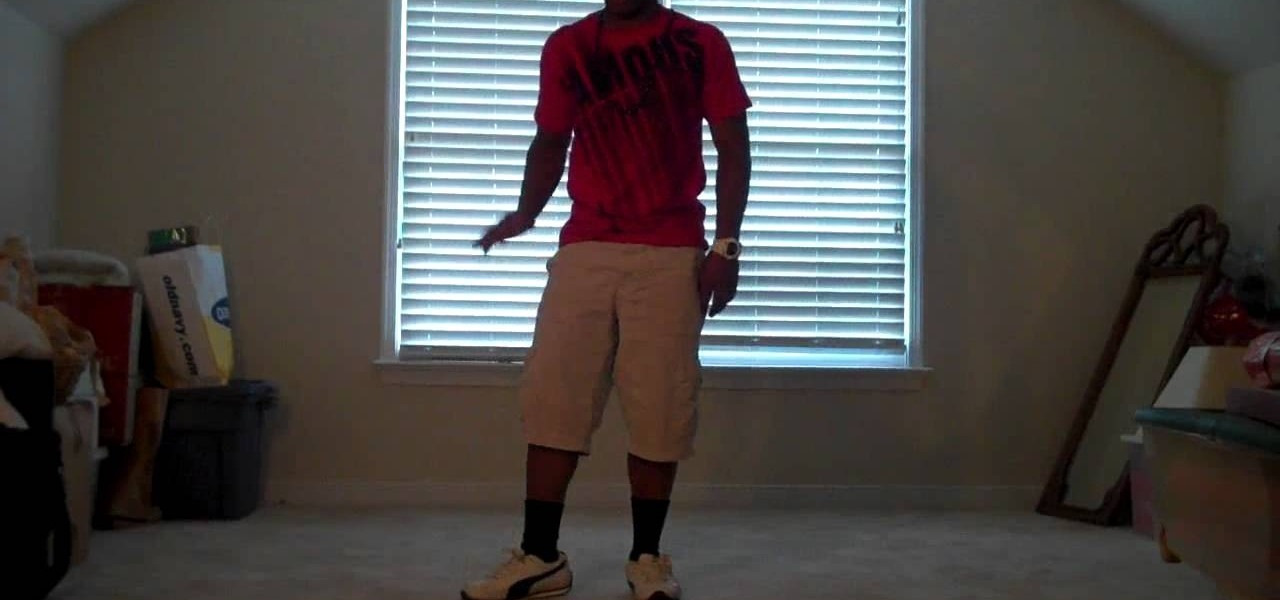
Want to look effortlessly cool? Well, then you're ironically going to have to put a lot of effort into practicing your breakdance and/or hip hop moves.

Adding slips to your vases gives them a subtle artistic flair without detracting from the beauty of the flowers within. Simon Leach is here to teach you how to add a white slip to your ceramics, using the wall vases that he has been working on as examples. You may not be able to do it so effortlessly, but as Simon always says, keep practicing!

Tired of Windows? Want to see what all the buzz is about Linux but you're not a computer expert? In this video, you'll learn how to use a free program called "Wubi" that lets you effortlessly install any flavor of Linux onto your Windows PC, without changing or damaging your existing Windows installation! Wubi handles all the installation and configuration for you, and allows you to dual-boot both Windows and Linux on the same computer.

Gina Deambrazio and Gino Spizatti demonstrate the cross body lead which allow you to move your partner side to side on the dance floor. This salsa move takes the female partner from one side to the other. The man must stay as still as possible, so that the woman may move around effortlessly.

Reverse the product rule to integrate by parts! From Ramanujan to calculus co-creator Gottfried Leibniz, many of the world's best and brightest mathematical minds have belonged to autodidacts. And, thanks to the Internet, it's easier than ever to follow in their footsteps (or just finish your homework or study for that next big test). With this installment from Internet pedagogical superstar Salman Khan's series of free math tutorials, you'll learn how to do integration by parts.

Want to watch Internet television on your television? It can be done! And this home theatre how-to from the folks at CNET TV will show you how to do just that, integrating by integrating a Windows PC into your home entertainment center. For more information, including detailed instructions, and to get started using the Internet on your own TV, watch this free video tutorial.

Looking for a primer on how to integrate exponential functions? This free video calculus lesson will teach you how. From Ramanujan to calculus co-creator Gottfried Leibniz, many of the world's best and brightest mathematical minds have belonged to autodidacts. And, thanks to the Internet, it's easier than ever to follow in their footsteps (or just study for that next big test).

From the people who brought you the Dummies instructional book series, brings you the same non-intimidating guides in video form. This is Mathematics for Dummies. Just watch this video tutorial to learn how to integrate by parts, For Dummies.

Need a new card trick to amaze your friends? Learn to levitate a card from your hand with this simple instructional video. Make the card seem to float effortlessly above your hand as you enjoy the shocked expressions on the faces of your audience.

This tutorial will show you how to create and save layouts in CINEMA 4D. The process is similar to doing the same in After Effects 7.0 in which panes and panels within the application can be moved around quickly and effortlessly to create a custom workspace, or several different workspaces that are custom tailored to the way you work.

Gridlock is a good thing when it comes to flower arranging! Flower phenom Jill Slater demonstrates how making a grid by crossing flower stems locks an arrangement into place beautifully and effortlessly.

bObi has a mop cloth and trailing bar that can be used any time you want her to wash tile or hardwood flooring.

Beautiful holiday hair looks effortlessly beautiful. And it just so happens that some of the prettiest hairstyles are also the easiest and quickest to do. Simply check out this hairstyling video to learn how to twirl your locks into a bouffant with a side ponytail.

Your big day requires big hair, right? Yes and no. There's no need to tease your locks until they cry '80s disaster or to pull out your curling iron and go for the Tina Turner. In fact, for the modern bride, less is more.

If you are a serious about being a 3D artist, you are going to have to leave the confines of 3DS MAX at some point and start integrating other programs into your work. This video will show you how to use Photoshop to create depth-of-field blur in a 3DS MAX project, allowing you to integrate live action and 3D models more realistically.

If there's one hairstyle that's synonymous with Hollywood glamour, both past and present, it's definitely the blown-out hair with loose, large curls or waves. Effortlessly sexy since the age of Mae West, this style continues to be adopted by a new generation of rising Hollywood starlets like Ashley Greene and Carrie Underwood.

This video demonstrates the four keys to a powerful freestyle. The first is internal shoulder rotation. Rather than holding your arms out straight, rotate the shoulder inward to bring the elbow up. Point your fingers downward and catch the water with your entire forearm.

This clip presents on a guide on integrating CG with real-life or real-world images using the basic capabilities of Blender: nodes, and sequencer. Whether you're new to the Blender Foundation's popular 3D modeling program or a seasoned graphic artist just interested in better acquainting yourself with the application, you're sure to be well served by this free video tutorial. For more information, including detailed instructions, take a look!

The FSA Mega Exo is a sophisticated integrated spindle external bearing crank. Like most elaborate bike products, it has several of its own quirks that make installing it different than installing any other similar product, like the Truvativ GXP. This video demonstrates the installation of the FSA Mega Exo system, listing all of the tools your will need and the step that you have to perform to integrate this high-performance part into your biking life.

Anyone who's worn a wig for Halloween or a theater performance knows that no only do they look pretty fake coming out of the bag, but the edges of the wig and the scalp portion contrast awkwardly with your own skin.

Project 5 from Popular Science's 5 minute Projects with Craftsmen Tool is 'Integrated Circuit Cufflinks'.

This 3D software tutorial shows you how to integrate photographs into your 3D workflow in modo 302. There are some subtle controls for properly working with image or photographic content inside modo. This video will explain how to properly use an image as a camera projected plate in modo 302 with a result that is pin registered and pixel accurate to the original source image.

Nicole Richie is the poster child of boho chic. Whether it's her wispy milkmaid braids, her flowy hippie dresses, or her arm full of bangles, she always looks effortlessly gamine.

It's a dilemma that faces many a fashionable girl: How do you look put together without looking like you actually, well, put yourself together? No girl wants to look too "done up," especially at places like school and work, but at the same time we don't want to look so pale we look like we're dying of a fatal illness.

Unlike its name suggests, beachy waves aren't an easy, carefree hairstyle you can achieve simply by hitting up the beach for a day and letting the sun and surf do its work. In fact, if you did just that you'd probably end up with fried, damanged, and dry hair that doesn't look the least "beachy" and pretty.

For both the bride and groom and the guests, beach weddings are a little messier to deal with. And when it comes to dressing and getting your hair and makeup ready, there are the additional considerations of practicality (you're going to be trotting on sand, after all) including how to do your hair so the wind won't whip it into a frizz cloud and how to apply makeup so it won't all slide off before the "I Do."

Angelina Jolie's action flick "SALT" has been steamrolled at the box office by Christopher Nolan's dream world thriller "Inception," but the picture has many merits that make it deserving of your hard-earned money the next time you hit the movie theater.

From Ms Lola, learn how to attach a lace frontal so that it integrates with your existing hair. Lace frontals are designed to add thickness and length to thin and/or bald hair lines and crowns, where hair is needed. When applied correctly, they give a totally natural appearance, are extremely comfortable and stay secure for weeks! Learn how to strut your stuff in this unique style with help from this free video.

Roy Masters demonstrates the hypnotic process behind effortlessly quitting smoking. He explains that if one can meditate and come to a conscious level of smoking, one can realize the harmful effects of smoking. One technique he employs is having a person take a puff on a cigarette but keep the smoke in their mouth. Becoming conscious of the fact that the smoke is poisonous makes it much harder to breathe in the smoke. By practicing this technique, one can effectively quit smoking.

The front side-braid is best known as the Lauren Conrad braid. Conrad loves working the effortlessly cool, braided bohemian hairstyles, and for good reason. This front side-braid style is the perfect combination of practicality and beauty. It gets all the pesky hair out of your face while creating beautiful nymph-like pleats.

ZAppLink 3 is a ZBrush plugin that allows you to seamlessly integrate your favorite image editing software into your ZBrush 3.1 workflow. In this tutorial you will learn how to open Photoshop while in ZBrush, use it to modify the active ZBrush document or tool, and then go straight back into ZBrush. See how to use Zapplink to seamlessly integrate your Zbrush workflow.

Cakewalk Studio Instruments is made up of four high quality virtual instruments. Throughout this tutorial, Shane Olivier demonstrates how quickly you can integrate midi files and use Sonar's Step sequencer to producing quick, polished results. He also shows how Cakewalk Sonar DAW editions and Studio Instruments work together by adding Rapture LE (of a softsynth of your choice) into the mix. Watch as Shane Olivier shows you how to integrate Studio Instruments with SONAR.

When you try running Apache, Joomla, PHP and MySQL at the same time, you should expect a few hiccups. But there are ways to get them running smoothly and effortlessly together, and this video will outline the process of getting your Joomla Content Management system up and running correctly on Windows.

This tutorial shows you how to integrate a 3D object into a photo or image using Blender software.

Whether you're new to Adobe Photoshop or a seasoned digital photographer after a general overview of CS5's most vital new features, you're sure to be well served by this official video tutorial from the folks at Adobe TV. New Photoshop CS5 helps you achieve the visual and emotional effects you’re after with re-engineered features for reducing and adding grain, performing post-crop vignetting, and sharpening. CS5 reinvents HDR imaging with Exposure Merge, which makes it easy to preserve the fu...

Life hacks are tips and tricks to help make life easier. Shortcuts and clever workarounds for life's daily problems. Sometimes common sense isn't so obvious until you've actually seen it. In this video, I'll be sharing with you 10 life-changing hacks you can use right now, from finding your lost smartphone to sleeping better at night.