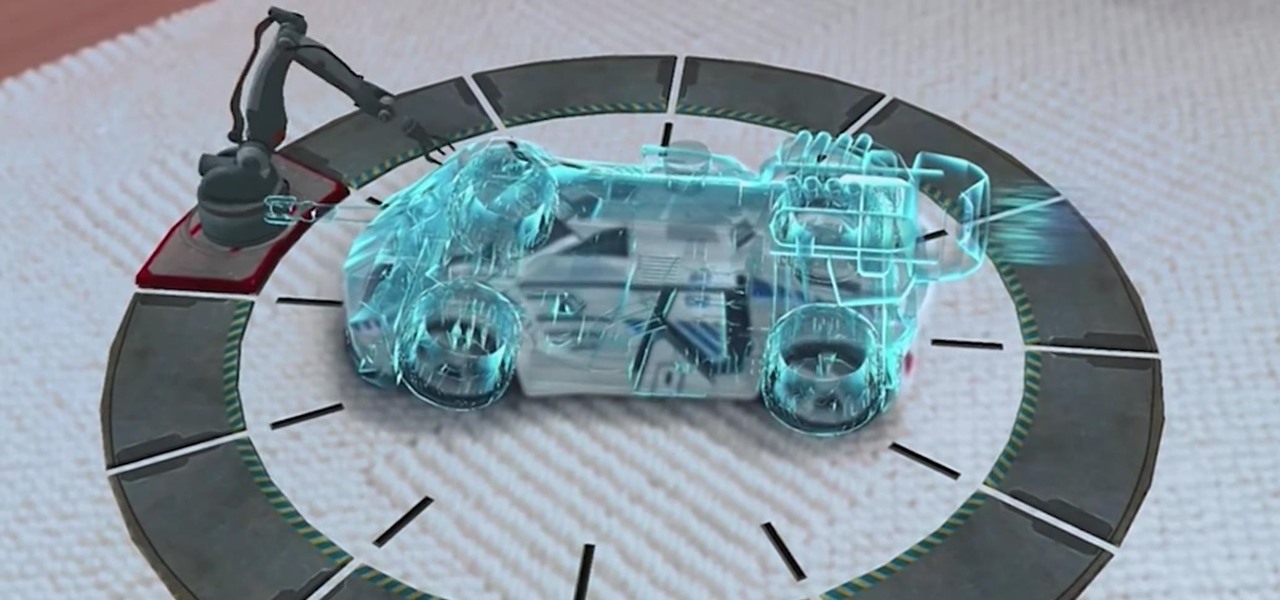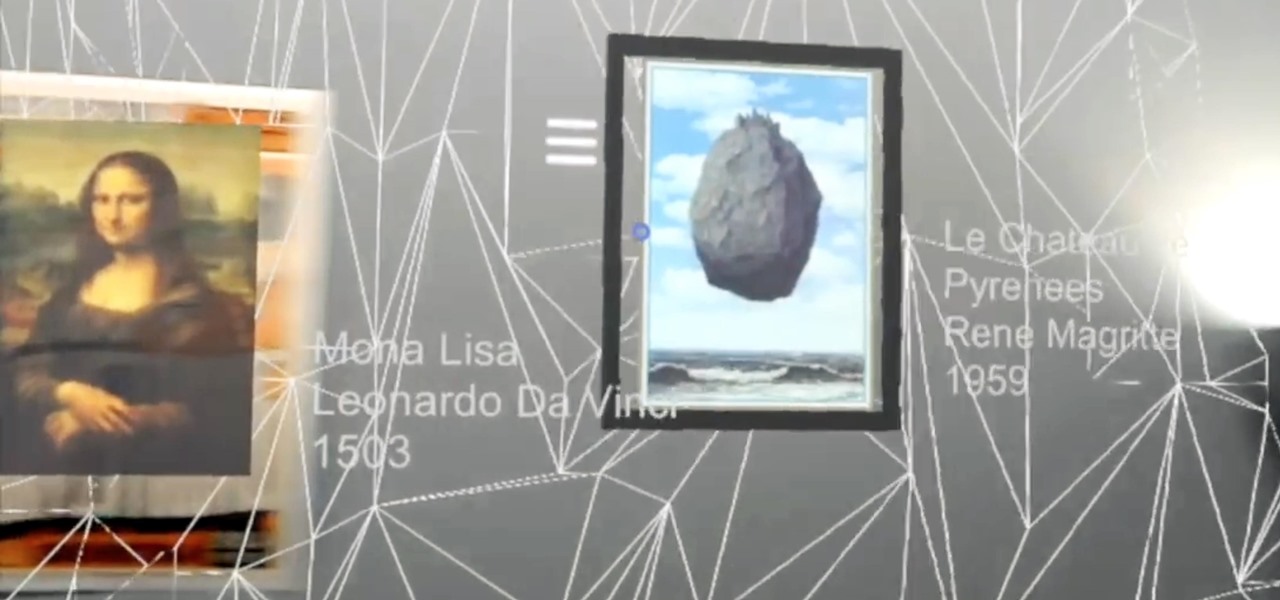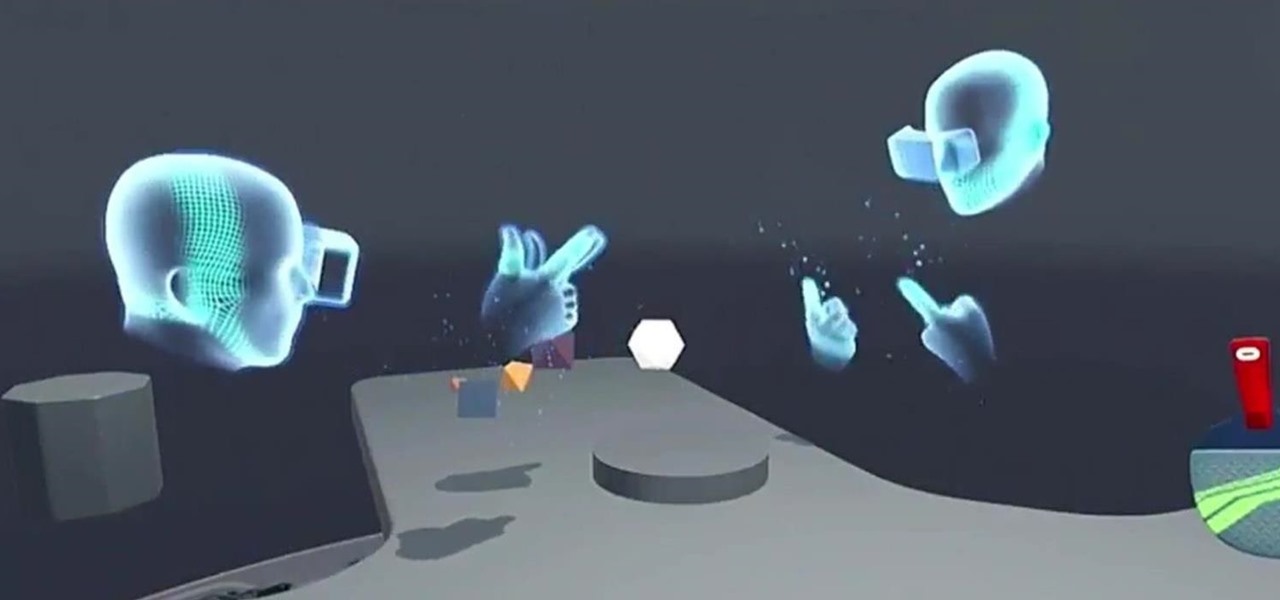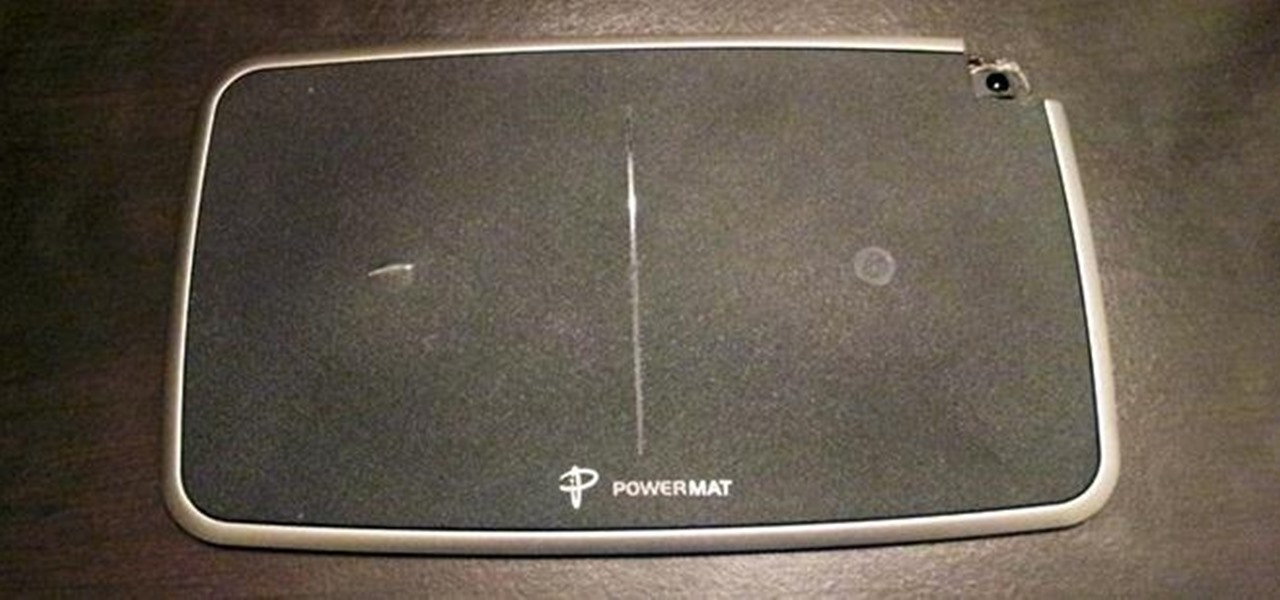Jeep has now jumped on the AR-retail trend with their introduction of the Jeep Compass Visualizer. Customers can now view and customize a Jeep Compass to their liking, all without a real Jeep even present.

When it comes to social media, Google has had it a bit rough. But its next big app in this category is apparently steps away from completion, with a platform that allows small groups of users to edit and organize photos in unison.

At Adobe Summit 2017 this week, Adobe announced they are looking to occupy a new space in the market by combining their analytic capabilities with augmented reality. Teaming up with Microsoft, the company has combined Adobe Sensei software with the HoloLens, reports GeekWire. Together, the tech and software create a new tool for retailers to track their consumers' habits.

Leap Motion, an augmented and virtual reality control system, has proven to be a force of nature when it comes to pushing hand-tracking tech forward. Now they've released a video showcasing their "Blocks" demo, which is already integrated into the reference headset kit designed by Qualcomm for VR companies "to take and sell their own branded devices with."

Google and Samsung have been leaving Apple in the dust when it comes to virtual reality gear. However, as the market grows and becomes more impossible to ignore within the tech world, Apple may be forced to play catch up. This could account for the new Apple patent that was granted today.
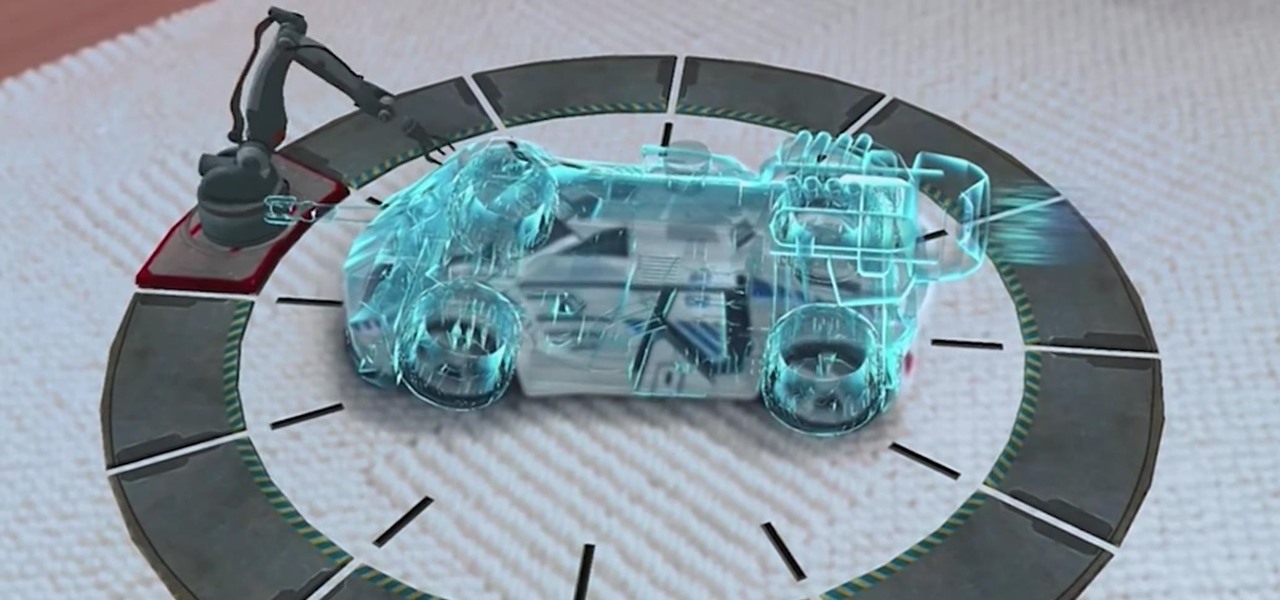
In mid-November, Vuforia officially released Vuforia 6.1, which has full support for the Microsoft HoloLens. They also released their AR Starter Kit to the Unity Asset Store, which contains scenes that show you how to use Vuforia features. While I have yet to find any confirmation, I believe it is safe to assume that the AR Starter Kit will work with the HoloLens. I already had a Vuforia tutorial planned for this week, so as soon as I know for sure, I will begin working on it.

One of the first things you'll do with the HoloLens is place little holograms around your room, and it'll look like you have a large figurine collection. Ralph Barbagallo, Edward Dawson-Taylor, and their HoloHacks team decided to take that a bit further and created an app that allows the user to produce and tour virtual art exhibits.

One of the more surprising omissions from the HoloLens' original app selection was email. You could write a word document or make a spreadsheet but only email through the browser. While not a major encumbrance, Microsoft's addition of Outlook makes the whole office experience feel complete.

Music is definitely more immersive when it's accompanied by a bit of visual stimuli, which is why CyanogenMod and other custom ROMs have started integrating music visualizers into elements of the Android system UI. It's a great effect, but it's not necessarily something that's worth replacing your stock firmware over.

Google kicked off I/O 2016 by debuting Assistant, a next-level version of Google Now. While you could search the web by voice before, now you'll be able to have a conversational interaction with Google. In short, it's a smart chat bot.

Knives are among the most important utensils in any kitchen; it's hard to even conceive of cooking a decent meal without them. However, many different foods can be prepped without a knife, and some are actually better off without one. If you don't believe me, then check out these 10 creative methods for chopping, peeling, mincing, and slicing knifeless.

Opera's web browser for Android, Opera Mini, now comes with integrated ad-blocking technology for a less cluttered browsing experience. More importantly, it decreases the amount of data being loaded, which Opera claims increases webpage loading times by 40 percent. This is in addition to the 90 percent data reduction from Opera Mini's compression technology.

Facebook announced at its F8 Developer's Conference on April 12th that, in addition to the VR-ready Oculus Rift we have today, it plans to bring Augmented Reality (AR) into the fold of their social machine.

There has been a huge shift over recent years to alternative medicine as people get disillusioned with conventional medicine to overcome anxiety. Natural and herbal supplements are becoming popular as people re-engage with nature. The list of potential side effects from drugs and the rebound effects from withdrawing often make the thought of taking medication unpleasant. Often the promise of how effective the medication can be is exaggerated or it simply does not have the effect it should bec...

When I finally saved up some cash and got my first good chef's knife, I vowed to do everything by the book: clean it properly, hone it regularly, sharpen it faithfully, stand by it in sickness and in health, blah blah blabbity blah.

It's a rare person who enjoys swallowing pills—and equally rare to find those who can toss a pill back easily and effortlessly without gulps of water and coughs. The transition from liquid medicine to pills, tablets, and capsules can be a rough one, and some of us still struggle well into our adult lives. Yet the reason your pills are getting caught in your throat may not be the medication's fault—it's all in how you swallow.

The biggest pet peeve of many Google Now users has always been the fact that you can't toggle basic system functions with voice commands. In fact, this was such an annoyance that folks even went so far as to apply root mods to get the functionality.

CyanogenMod has always been on the forefront of ROM customization, and its newest release, CyanogenMod 12, is no exception. In the newest nightlies, they have included an updated version of their Theme Engine, which allows you to effortlessly change the way your entire system looks.

Animal lovers, especially dog owners, know that pets are a part of the family, but it's often incredibly frustrating to know if and when something just isn't right with our furry companions. If you're out and about most of the day, your dog will be so happy to see you when you come home that you may have no idea they were tired and listless all day long, which can be a sign of health problems for your pup. This is where FitBark comes in.

Our first stop at CES this year was at iLuv, a company well known for their long line of smartphone accessories (portable chargers, speakers, headphones, etc). While their products are geared towards everyday use, their Selfy phone case, which is a bit more situational, caught our attention.

With the release of the M8, HTC decided to begin publishing some of its exclusive apps to the Google Play Store. While most of these apps aren't available for download unless you own an HTC device, this practice made it possible for the Taiwanese smartphone manufacturer to issue updates to its users independently of carrier-modified firmware upgrades.

Using Shazam has quite literally spared me hours of searching the internet for the name of a song I briefly heard for a few seconds. At WWDC, it was announced that iOS 8 now has Shazam technology integrated into Siri. What makes it even cooler is that you don't even need the Shazam app on your device.

Jotting quick notes can be a pain. There have been countless occasions where I've needed a pen and paper to quickly write something down, but either didn't have them near me or was doing something on my phone and neglected to remember.

With the majority of smartphone carriers no longer offering unlimited data plans for the iPhone, monitoring how much mobile data you use is a key element to saving money on your phone bill.

Sharing just got a whole lot easier in the new iOS 7. Apple has decided to integrate AirDrop, the local vicinity file-sharing service found in Mac OS X, into the latest version of iOS.

These days, we increasingly have more and more devices in our everyday possession. While a notebook computer, a tablet, and a smartphone may seem like overkill, they do work to make our lives easier and even help reduce clutter in certain ways.

As most everyone knows, Android and Apple don't get along so well. Even the users don't get along well, with Android and iPhone users constantly berating and insulting each other online—any chance they get. I should know, since I was one of them, but I'm now rare breed who's learned to appreciate both. People just need to realize that they have their own unique strengths—Android with its customization and Apple with its simplicity.

While Siri's integration with the iPhone is becoming increasingly substantial, restrictions with the intelligent personal assistant are apparent when it comes to third-party apps like Google Maps, Netflix, and Spotify (unless your iPhone is jailbroken, of course). As an avid Spotify user, it's distressing that I can't use Siri to navigate through the music streaming service's extensive library. In the car, I use Spotify about 90% of the time and it can become increasingly frustrating to chang...

Although it's been several years since Angry Birds first came out, it's still going strong in the App Store, currently third place on the Top Free Apps chart. The new Angry Birds Star Wars is sixth place on the Top Paid Apps chart. What does this show us? Those pesky birds can't be shooed away.

Who doesn't hate Auto Correct? There's nothing worse than hitting 'Send' only to realize that your phone betrayed you by changing a word so that your message doesn't even mean the same thing anymore—especially when it's going to someone like your boss or parents.

Being able to run mobile apps on a computer is nothing new. Maybe you don't have a mobile device, or maybe you just like seeing the apps on a larger screen. Whatever the reason, with programs like Bluestacks, you can use your laptop to Instagram, play Angry Birds, and run countless other apps made for smartphones.

Robotic Rubik's Cube solvers are nothing new. We've seen ones that are run on Android, made of LEGO Mindstorms, and faster than the world record holder. The most recent Rubik's Cube robot making the news was made by high school student James Watson as a school project, but it's ended up getting a lot more attention than that.

Apps are now very much integrated with social media, especially with your Facebook profile. Pretty much every app these days lets you log in using Facebook, while some actually force you to, giving you no other option. But, the most annoying part is that these apps leave notifications all over your Facebook timeline, cluttering the hell out of it. So, how can you completely banish all of these apps from being able to access your Facebook?

Inductive charging has been around since the days of Nikola Tesla, but it has yet to be integrated into a lot of popular devices. This is partially because it's slower and more expensive than methods that involve direct contact.

If you want to know the most up-to-date news on a trending topic, Twitter can be a great place to look since people generally tweet about things as they happen. It used to be easy to find Twitter results in Google Search, but after their deal expired last year, tweets are no longer included in search results.

Thanks to Flutter, it's now possible to control the music on your computer simply by making a few hand gestures. The app is available for both Windows and Mac and uses your computer's webcam to monitor your hand movements. Through the use of a few simple hand movements, you can play, pause, forward or replay your music. Flutter works with iTunes, Spotify, Quicktime, MPlayerX and a few other programs.

If you have an iPhone or iPad, but use a Google account for most of your communication, syncing your contacts just got a lot easier. Google recently announced that they added CardDAV support, an open protocol that lets you seamlessly integrate Google Contacts into other services. Google states that "Syncing via CardDAV is only available over SSL for Apple devices on iOS version 5.0 and above." So, if you're running an older iOS version, you'll have to use Google Sync instead.

As deeply as smartphones are integrated into our daily lives, it's no surprise that people are finding ways to use them to stay healthy. From detecting cancer and radiation to diagnosing STDs, phones have come a long way, baby.

Yesterday, Microsoft released the customer preview of its newest version of Office, the first version optimized for both touchscreens and desktop systems. The entire suite got a much-needed facelift and a few new cool features. Here are some of the most notable changes.

Augmented and mixed reality developer Arvizio is working on a suite of software solutions for enterprises that will extend HoloLens capabilities as a full-fledged collaboration and conferencing tool. The company will demonstrate its Mixed Reality Studio suite to attendees at the Augmented World Expo, which begins later this month in Santa Clara, California.