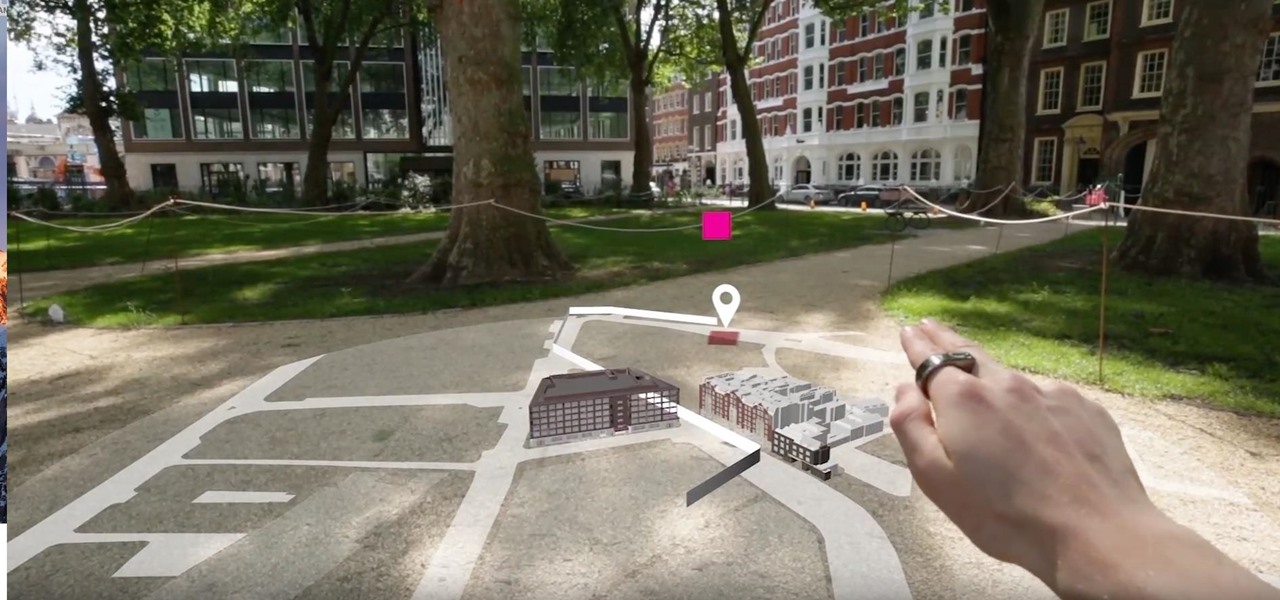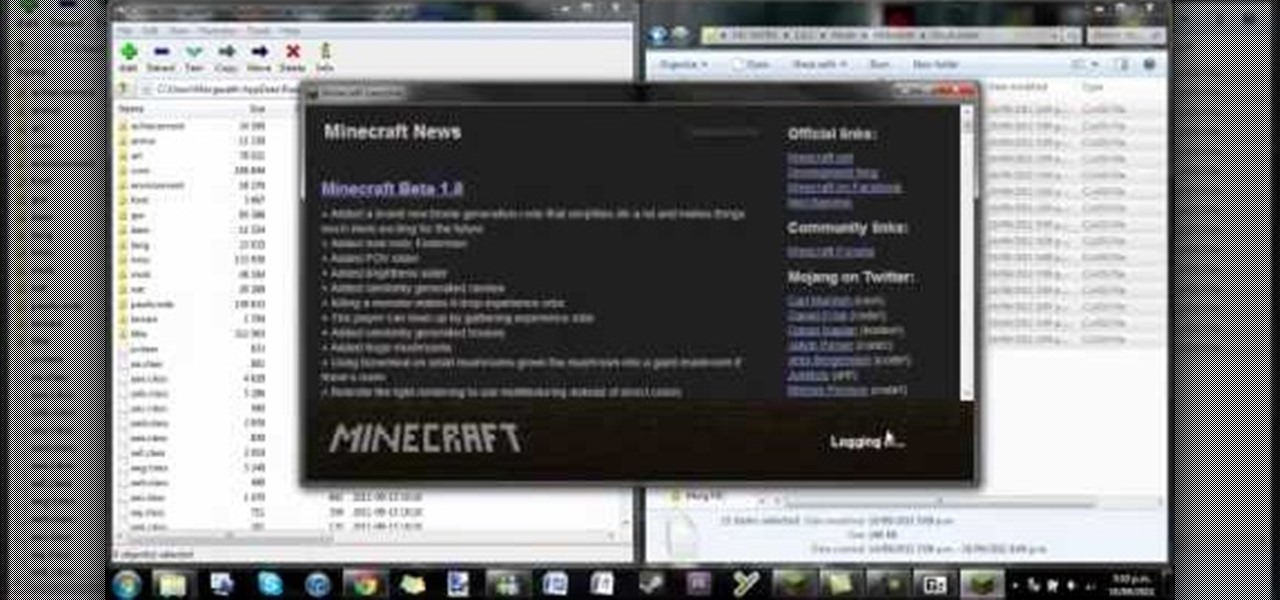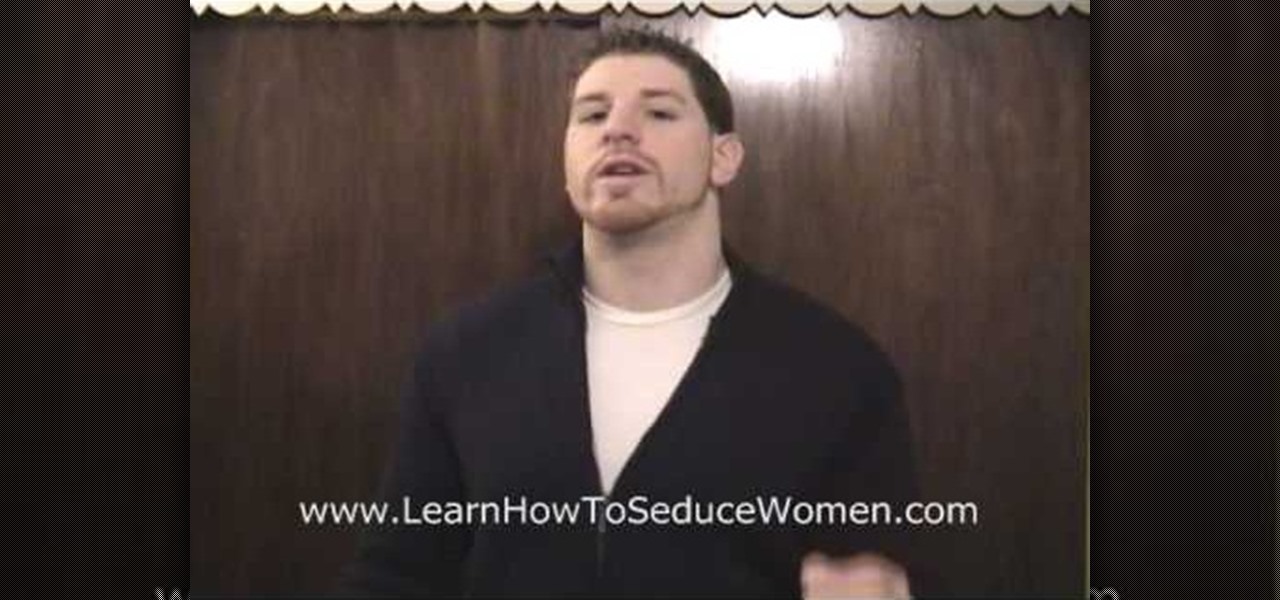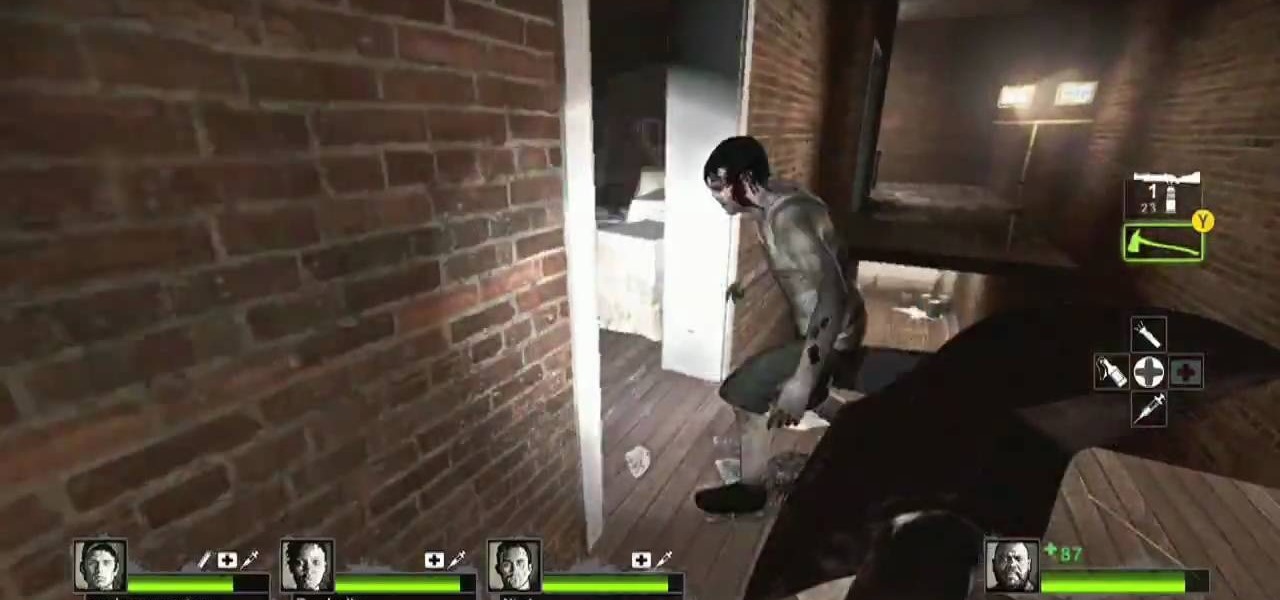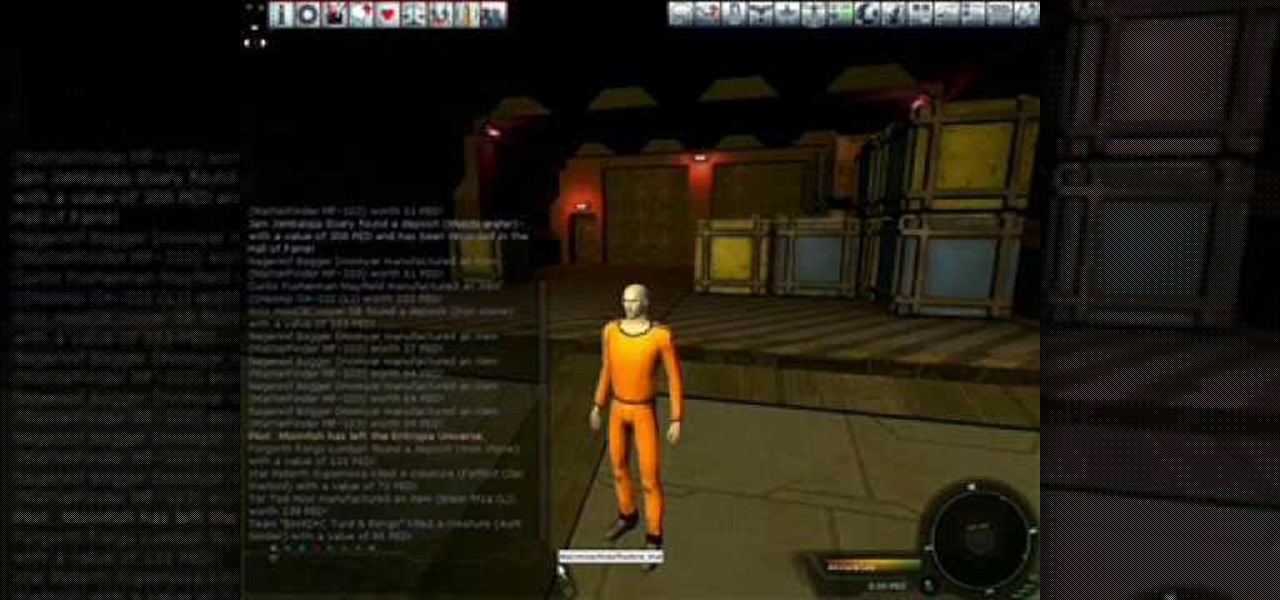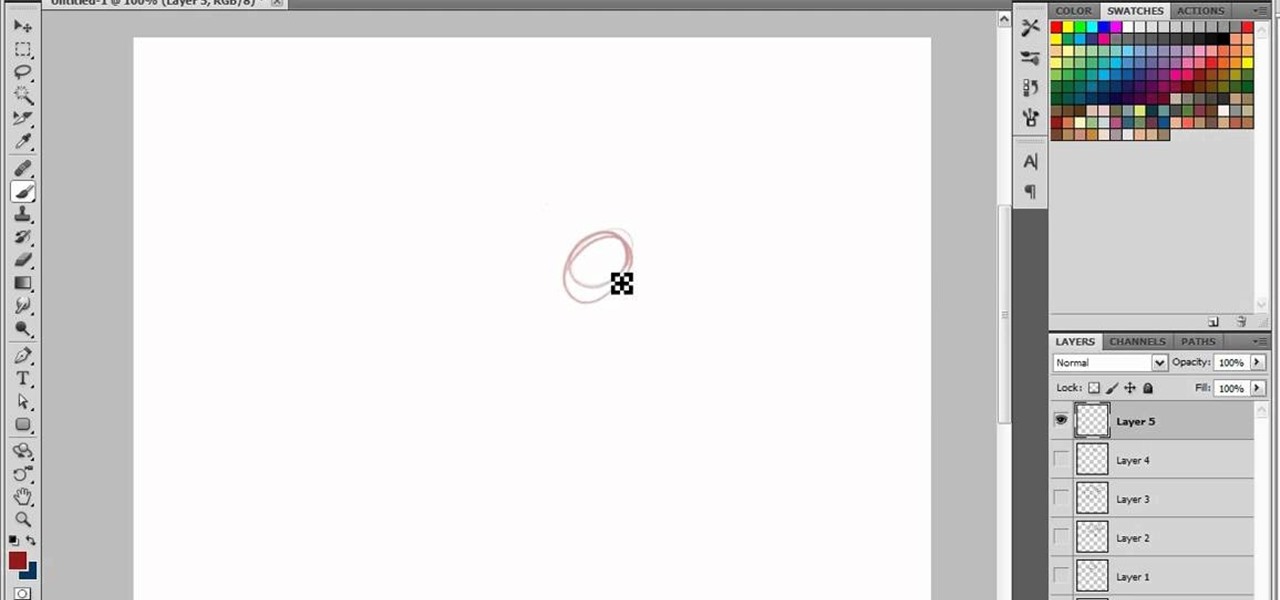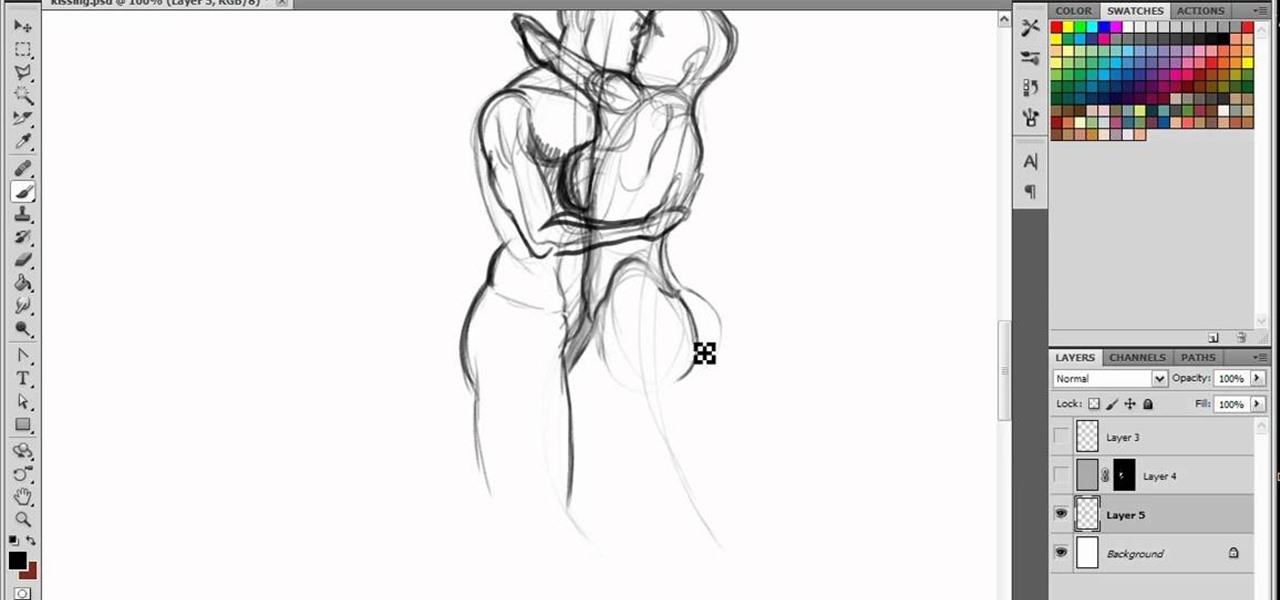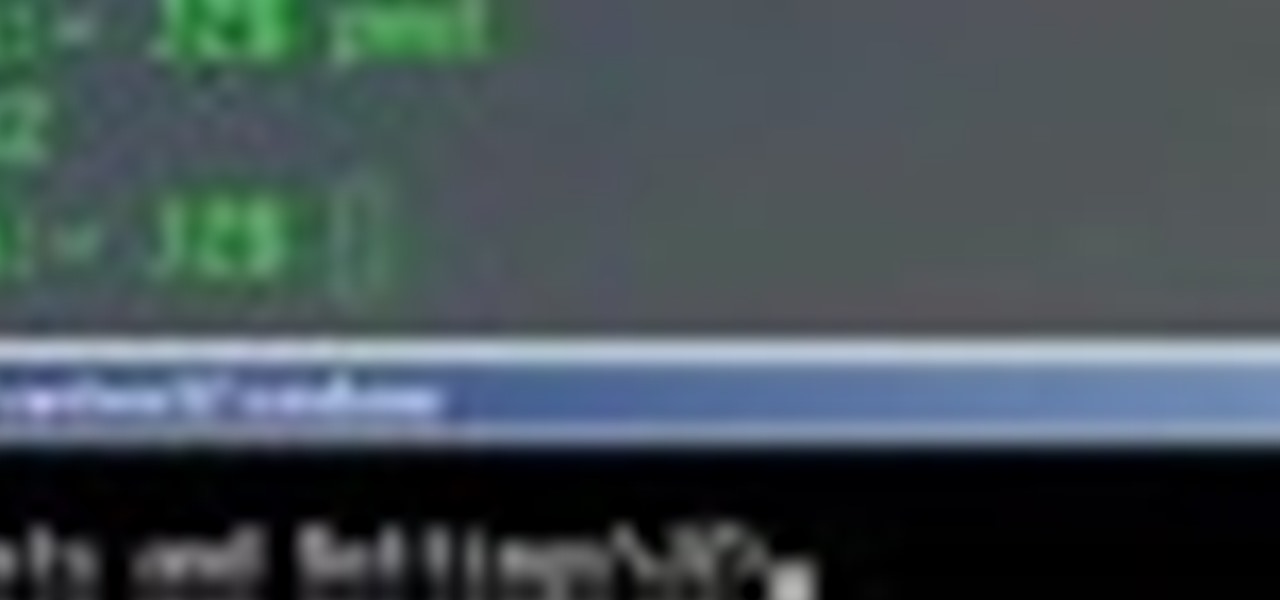In this video from Inner Confidence, they demonstrate how to not get too into a women's personal space. A way to not approach a woman is to approach her head on. It is much less intrusive if you approach her from the side. The girl in the video says that a man's attractiveness depends on his groundedness. Some guys to not realize they are socially awkward. When guys take this program they are more relaxed and the know what to say. She says a big turn off is a guy who is really feminine. A qua...

The Hangouts feature of Google+ allows you to interact with and talk to different Google+ users and circles via your webcam. Hangouts is a great way to have a video conference with several different individuals and is similar to the Group Call feature of Skype.

With the global COVID-19 pandemic preventing Pokémon GO players from venturing into the real world, developer Niantic has adapted the game for trainers to play in a socially-distanced manner.
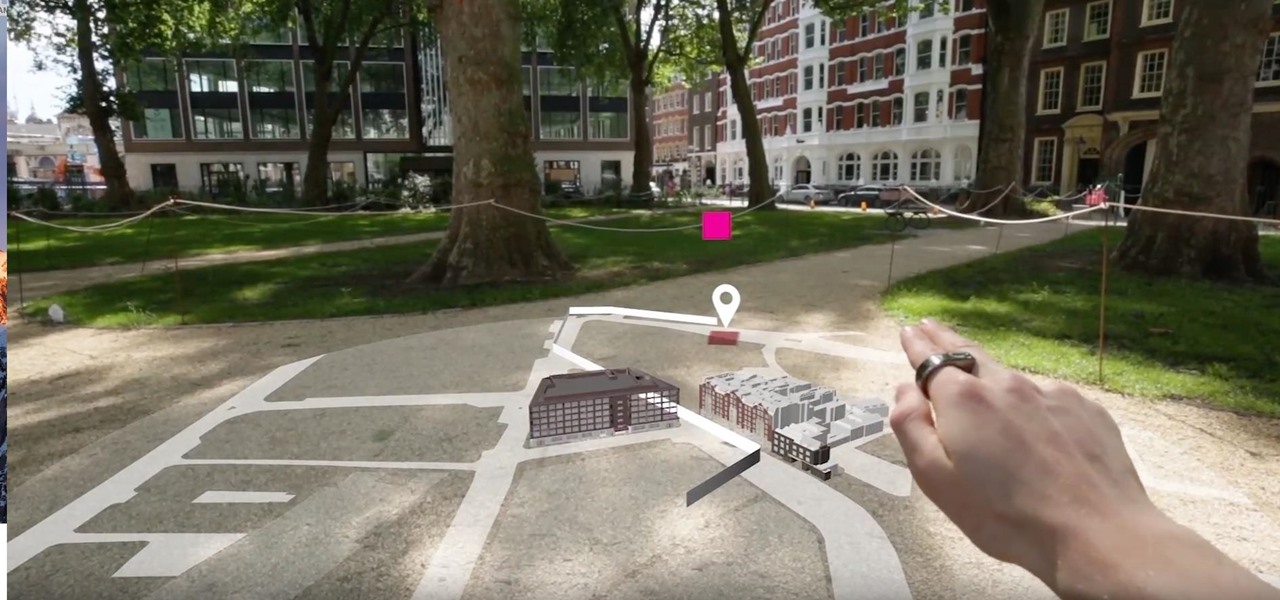
Forget what you know about controlling augmented reality experiences. "Scroll" lets you interact with augmented reality using a much more subtle approach: A ring.

This walkthrough will show you how to view your Google+ notifications using the bar at the top of your browser window when you are on any Google property. You can easily click through all of your notifications by using the newer and older buttons at the top of the notification window.

The camera connector kit from Apple is a great accessory if you want to instantly edit and interact with photos that you take on your portable digital camera. This tutorial will show you how to make use of the iPad's camera connector so that you can adjust those photos on the go.

The Millenaire mod allows you to have NPCs in your game while playing Minecraft. If you have Minecraft 1.8.1, you can also take a look at this guide on how to install the Millenaire mod so that you can interact with your own NPCs in Minecraft!

This tutorial features the different ways to interact with posts in Google+. For example, you can comment, share, reply to the author, or +1 a post that you see in your Google+ stream. Look for the buttons underneath the post to execute each option.

After beating chapter 2 in Disagaea 4, the Cabinet feature for multiplayer unlocks. This allows you to interact with other Disgaea 4 Playstation Network players within the game. This guide overviews the functionality of the Cabinet, as well as how to use the Red Cell Phones in game to call upon other player's characters.

When you remove the multifunction switch from your Saturn S-series car, be sure to disconnect the battery and remove the airbag fuse so that you can safely interact with the switch.

Windows Powershell is a powerful but unwieldy tool for web developers, with which the PowerGUI interface is a great means on interacting. This video will show you how to use SnippetManager, recently declared "Best Add-On" in "PowerGUI Challenge 2010", to create and manage code snippets to use in your projects.

in this video we learn how to seduce women. Seducing women comes down to being confident, interacting with them, and knowing what their reactions are. First, you will need to talk to a girl and get a feel for her. Be confident in yourself and don't care what anyone else thinks about you. Enjoy and love yourself but don't come off as arrogant to the girl. Talk to her and interact by touching her and teasing her. Once you do this, the girl will start to approach you and become far more interest...

Object-oriented programming (OOP)is a school of programming that considers a computer program a group of interacting objects rather than a sequence of tasks. This makes more sense to many people than the more more old-fashioned vector model, and if you want to get started in programming, then this video is for you. It will teach you all of the basics of OOP and tell you why you should use it.

The video is about how to use voice over in Safari for Mac OS X. To use Voice over it has to be enabled first. It can be used to read the entire html content on web page using short cut control + option + shift + Down Arrow. To move between different items on the web page use Control + Option + left or right arrows. To click any link use Control + Option + Space bar. To go back in the browser use Command + [. To stop interacting with HTML content use Control + Option + Shift + Up Arrow. After...

Using ASP.NET Secure Services and Applications Services

Maybe you're tired of receiving annoying messages from apps or people on Facebook? Why not block them so you don't have to deal with them ever again? Take a look at this guide for information on how to block online games and apps on Facebook from sending you notifications, requests, or other information. You can even stop people on Facebook from sending you event notifications or posting on your page by blocking them too.

In this tutorial, create concave objects in Cinema 4D such that particle objects behave and interact realistically with the concave object. The automatic setting for objects is configured in a way that simplifies calculation and speeds up rendering time. By changing the automatic setting within Cinema 4D, the physical properties of concave and curved objects are calculated more thoroughly and are rendered more realistically.

Dynamic components, such as a staircase that knows it's a staircase, can add a bit of intelligence to your Google SketchUp 7 project. Add pickets to a fence or shelves to a bookshelf when using SketchUp by making use of the 'interact' tool.

The mouse is the primary way in which web users interact with most websites, and it can do almost anything if your website allows it to. This video will teach you how to use Flash CS3 and Actionscript 3 to create custom mouse and movie clip interactions. This will make viewing your website, movie, or game a much more dynamic experience.

Almost every website on the web has buttons that enable users to interact with it. They are easy to make, but making them interesting and reactive to user's activities is more of a challenge. This video demonstrates how to create animated rollover buttons in Adobe Flash CS4 quickly and easily. Your website will be much more dynamic and enticing if you apply the skills taught in this video.

The boys from Achievement Hunter are back! And in this tutorial they'll show all you zombie hunters, how to get a pretty sweet achievement in Left 4 Dead 2's newest DLC, The Passing. The cool thing about this new DLC, is not only do you get some pretty sweet weapons, but you're able to meet the old cast from Left 4 Dead and interact with them for a little bit.

Dr. Felicia Ferrara shows you her technique to stop a baby from crying. If your baby won't stop crying and you don't know what to do, try the following: Make sure that the baby is well fed and changed. Interact with the child by talking softly, or perhaps by singing a lullaby. Rock the baby gently, holding it close to you.

In this tutorial, Mike Lively of Northern Kentucky University discusses the MVC (Model Viewer Controller) architecture, installs Cairngorm into Adobe Flex 3, and discusses one of David Tucker's examples. The MVC model is comprised of a Model (encapsulates information from the d base (XML file), View (presentation layer that the user interacts with, and Controller (processes and responds to events and invokes changes to the model and viewer). See how to use the MVC model and install Cairngorm ...

This tutorial will shows how to program characters that can interact with each other in a Flash-based RPG

Annoyed by being taken to theater mode when viewing photos on Facebook? There's a way to get out of that lightbox that keeps you from interacting with photos. Watch this video to learn 4 techniques for avoiding Facebook theater mode.

Of course, you'll want other people to be able to interact with your program. Linux sets up a command shell automatically, but if you're programming with Python on a Windws machine, you'll need to do it manually - and this video shows you how.

Quartz Composer is a program you can use within Resolume Avenue 3 to help manipulate the audio for your projects. This tutorial shows you how these two programs can interact together, thanks to a newly released series of patches for Resolume.

So you've created your first account and designed your first avatar. Now it's time to actually play the game! This video tutorial shows you all the basics when it comes to moving, acting and interacting with your environment when playing the science fiction MMO Entropia Universe.

Here's another tutorial which shows you how to draw characters interacting with each other, specifically wrestling. This tutorial shows you how precisely how to draw interlinked limbs or touching bodies for greater realism using wrestling positions as the base of inspiration.

Puppies are used to interacting with their surroundings by using their mouth, so it's natural for them to bite a lot. However, that's not necessarily behavior which pet owners want to encourage. This video shows you how to use clicker training to teach your new dog how not to bite.

The handle on your toilet is the most common way you interact with the device, and if it breaks your toilet is much harder to flush. Watch this video to learn how to remove the broken handle and install a new one.

Draw characters interacting with each other using Adobe Photoshop. This tutorial shows you how to draw two lovers kissing. Start with a basic line sketch to get your proportions correct, and then flesh out both characters as they embrace each other.

Add extra interactivity to your website by incorporating the Text Input component. This tutorial shows you how to build your own component and customize it for your website's needs. Text input allows your users to interact with the website by typing in information - like names or email addreses.

Add to the functionality and user interactivity of your website or other project constructed in Adobe Flash CS4 by incorporating the Label component. By using this component and Action Script 3, you can allow visitors or users to interact with graphics and images on your website.

Create your own loader component to incorporate into your Flash-based website or other Flash application. This component will increase the ability for users to interact dynamically with your website and create more user-friendly content. This tutorial shows you how you can work with the UI loader component using Adobe Flash

In this clip, you'll learn how to issue voice commands to a Garmin 3790T portable GPS units. Not only are voice commands convenient, they're also safer than attempting to physically interact with your GPS while driving. For complete instructions, take a look.

Make buttons which can interact with the timeline of your Adobe Flash animation. This tutorial shows you how to use the goto and navigation functions (like play, pause or rewind) that you can attach buttons to. Add more user functionality to your Adobe Flash CS3 animations!

In this video Jesse Liberty demonstrates how to create user controls dynamically (at run time) and how these user controls can raise events to interact with the page that creates them. This is a step by step, extensive tutorial on exactly what you'll need to know when using Microsoft's Silverlight. This is a detailed, easy to follow video, to help you use the program, and all it entails.

Worklogs are the time sheets of OnTime. They help track the time your developers spend working on bugs and features, or the time that tech support staff work on incidents. There are several ways to interact with worklogs and this installment from Axosoft's own series of video tutorials on the OnTime Project Management Suite covers them in detail.

This video tutorial offers an introduction to the terminal for those making a switch from Windows to Mac OS X, one of the most powerful (yet cryptic) of OS X, which will allow you to interact with OS X's underlying UNIX layer. If you'd like to get acquainted with the terminal, simply press play!