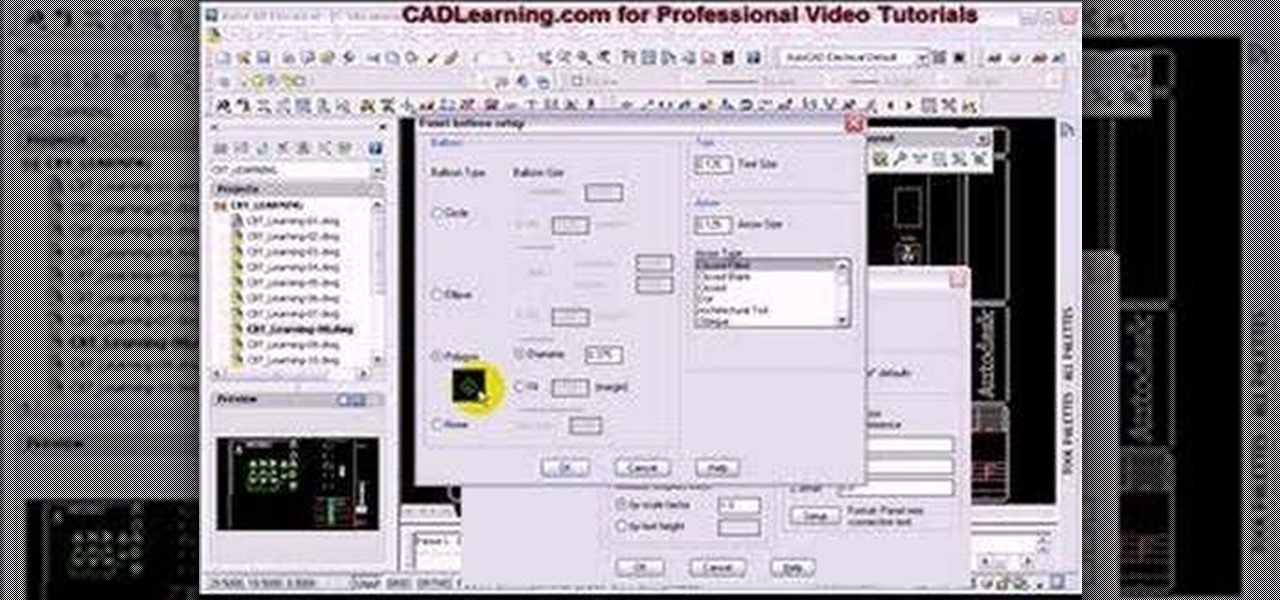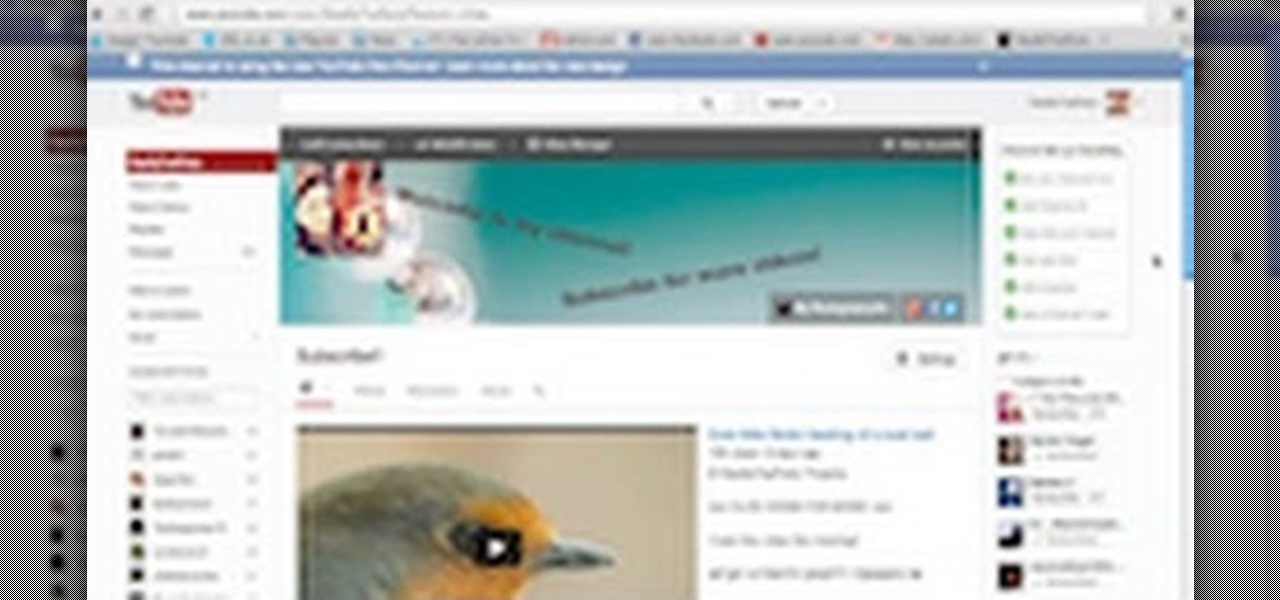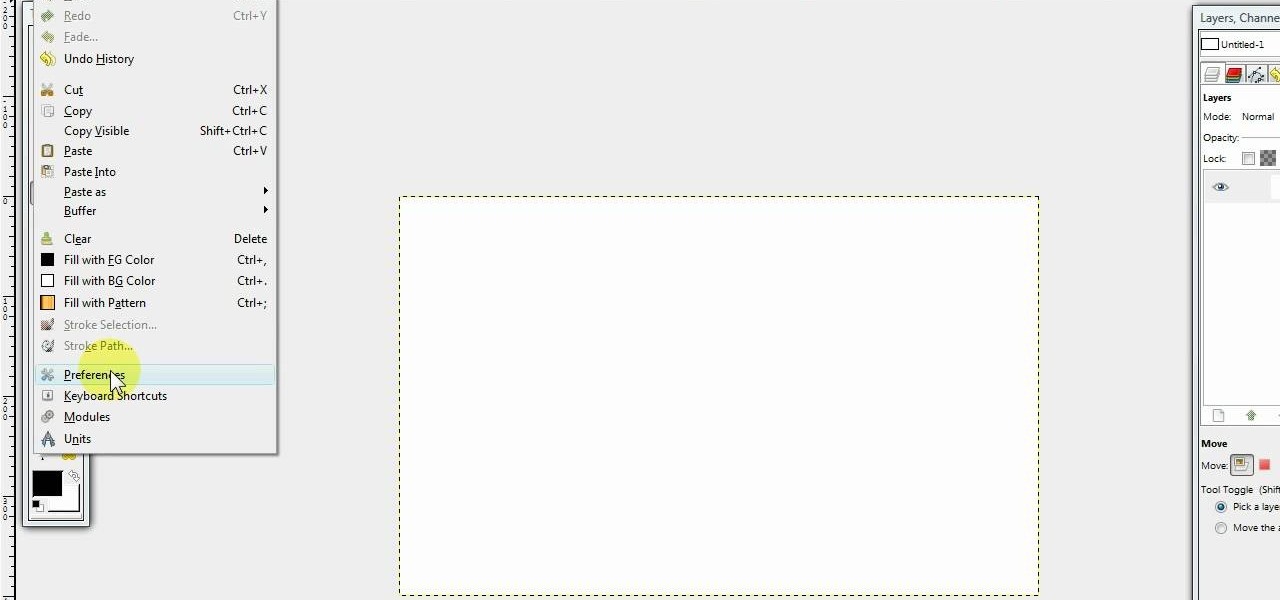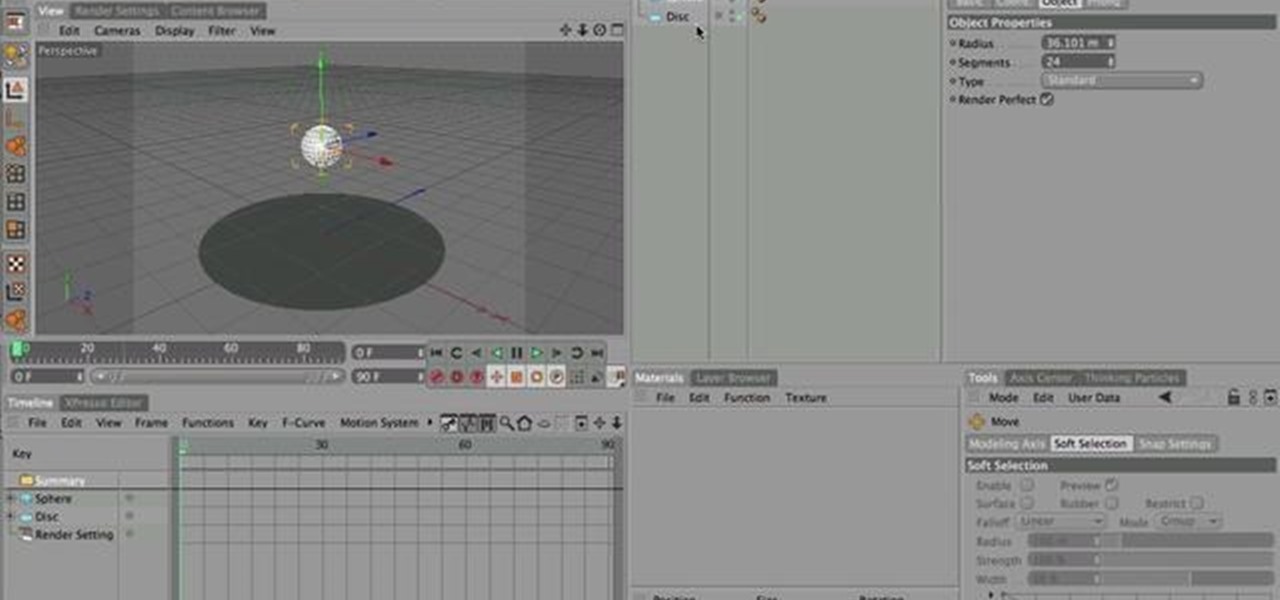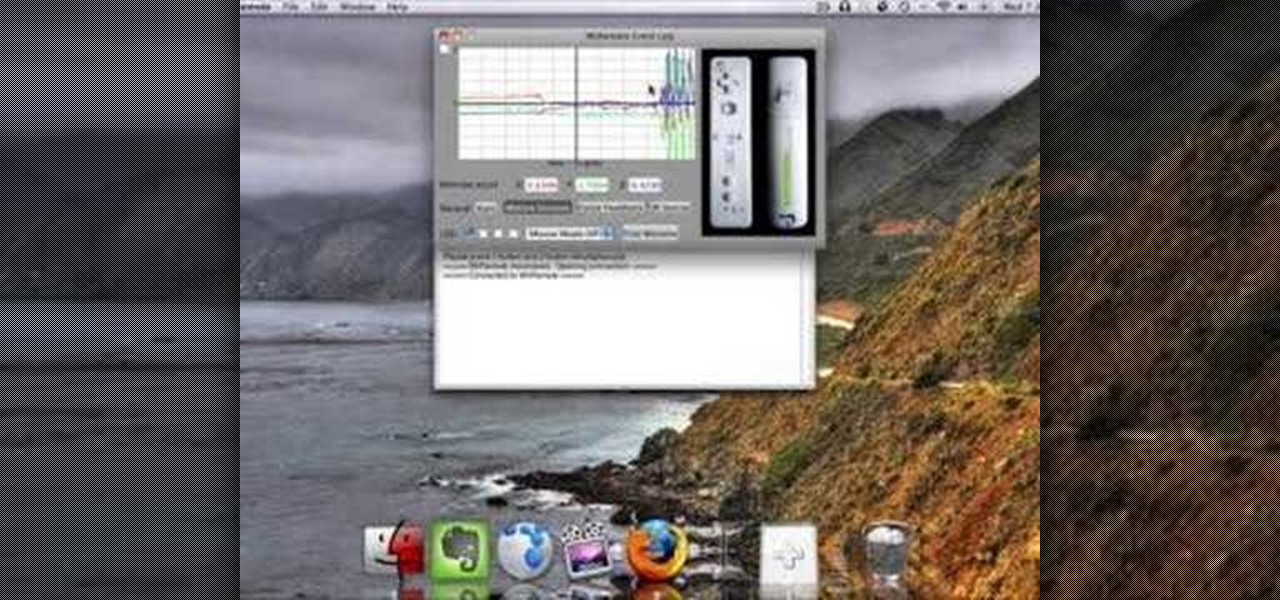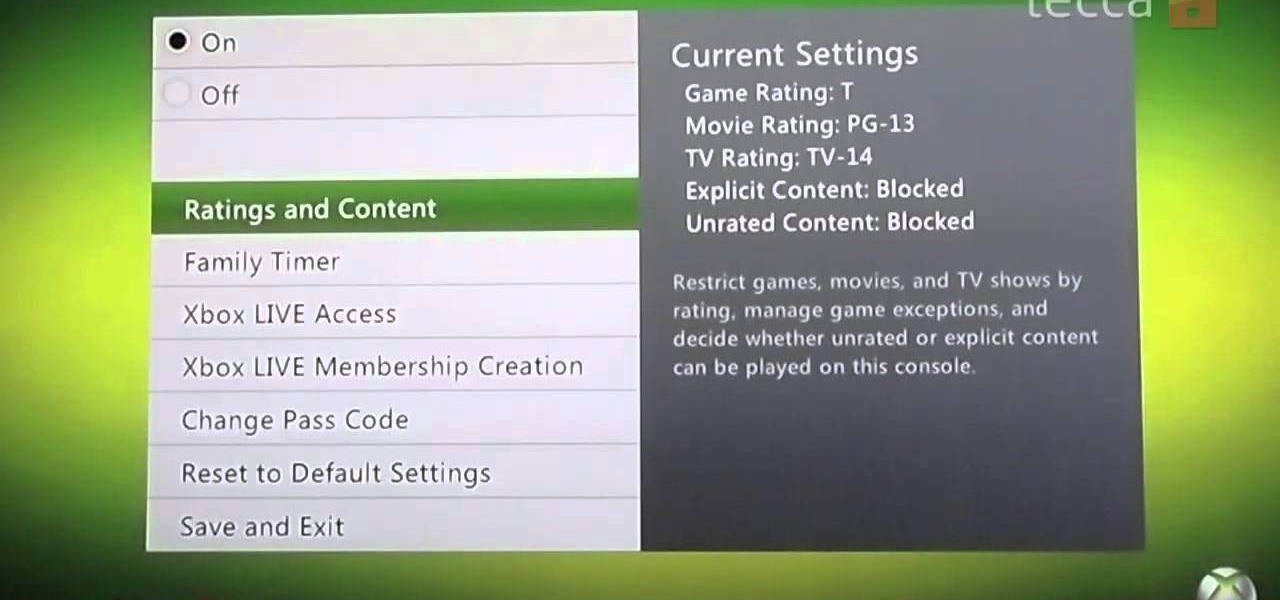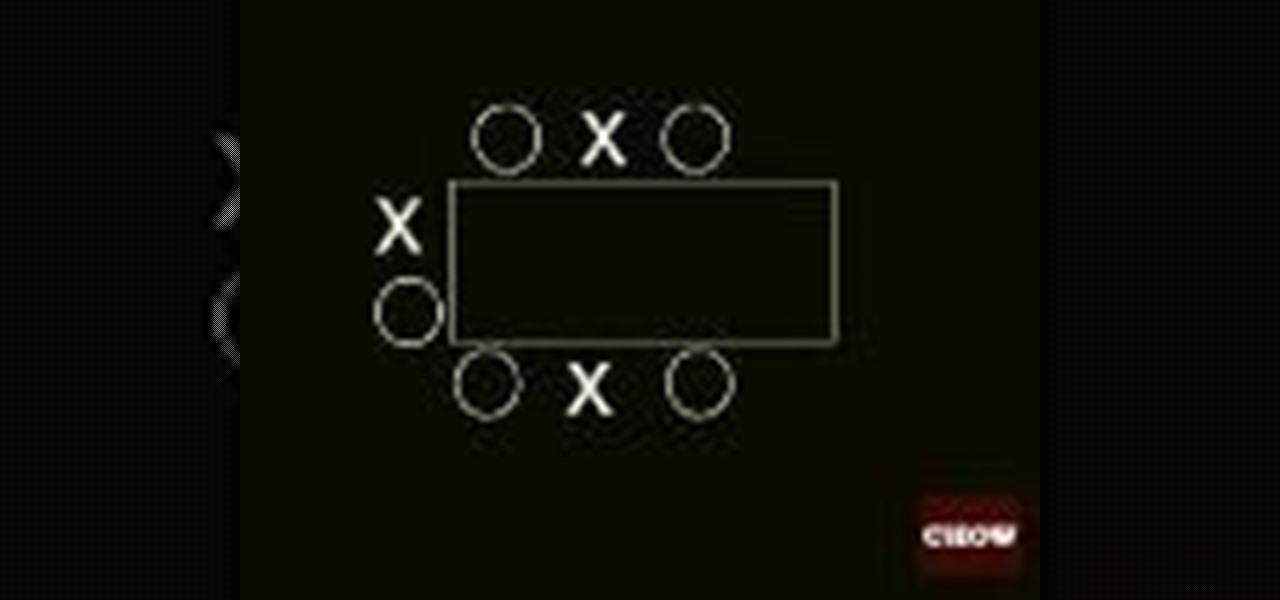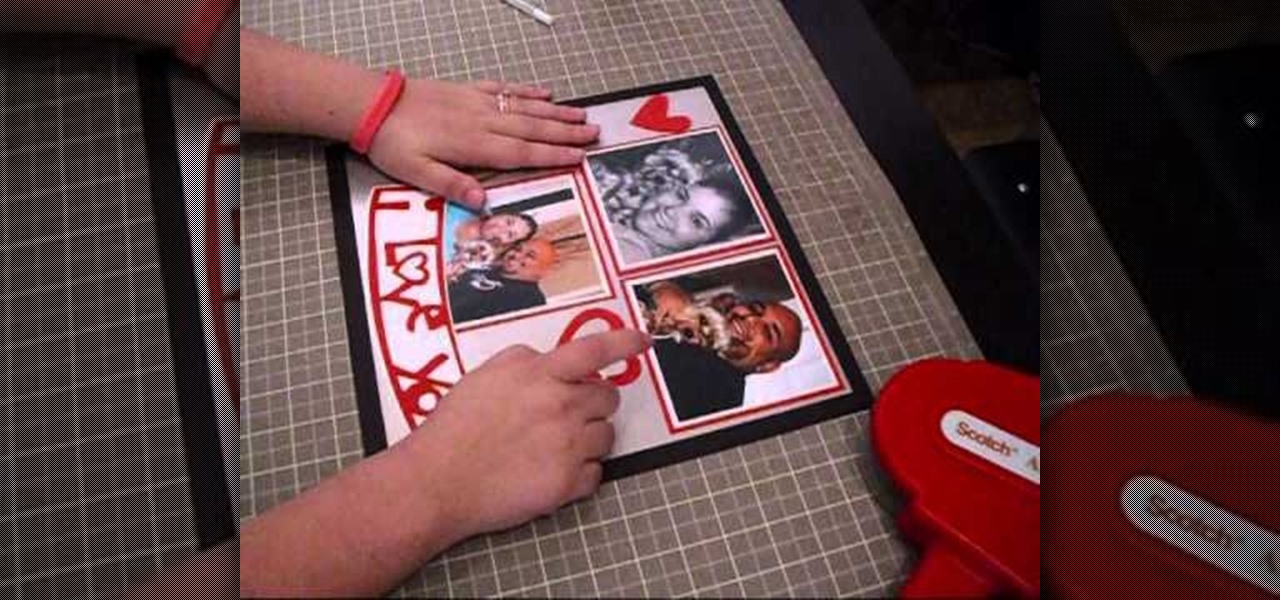In this clip, you'll see how to create a new Screen Layout (workspace, desktop) to use when Compositing: 8-Nodes. and initialize this new default User setup used in all future tutorials. This clip will also teach how to move the window around, what the starting nodes are and do (RenderLayer, Composite, Viewer) Backdrop, , how threads work in the noodle, rendering the composite and discusses basic window management and splitting, and using the UV/Image Editor to view images/results. Whether yo...

As of March 2nd, 2010, YouTube began rolling out a new layout for video pages, and one of the things that seems to be missing in the new version, compared to the old, is the option to send a video response. The video response is some YouTuber's favorite option, but now where is it?

To build your plate display you will need a plate collection, some plate hangers, and a hammer. A good part of hanging plates on the wall is you can use cracked and chipped plates in your display. To get the plates ready to hang all you have to do is make sure they are clean and measured correctly so that you can get the right hangers for the plates. When purchasing plate hangers go with the smaller size. If the plate is 10 inches buy the 7-10 inch hanger rather than the 10-14 inch hanger. Yo...

I changed my laptop keyboard over to the Dvorak layout and someone asked it if was hard to do so I made a short video to show how its basically done.
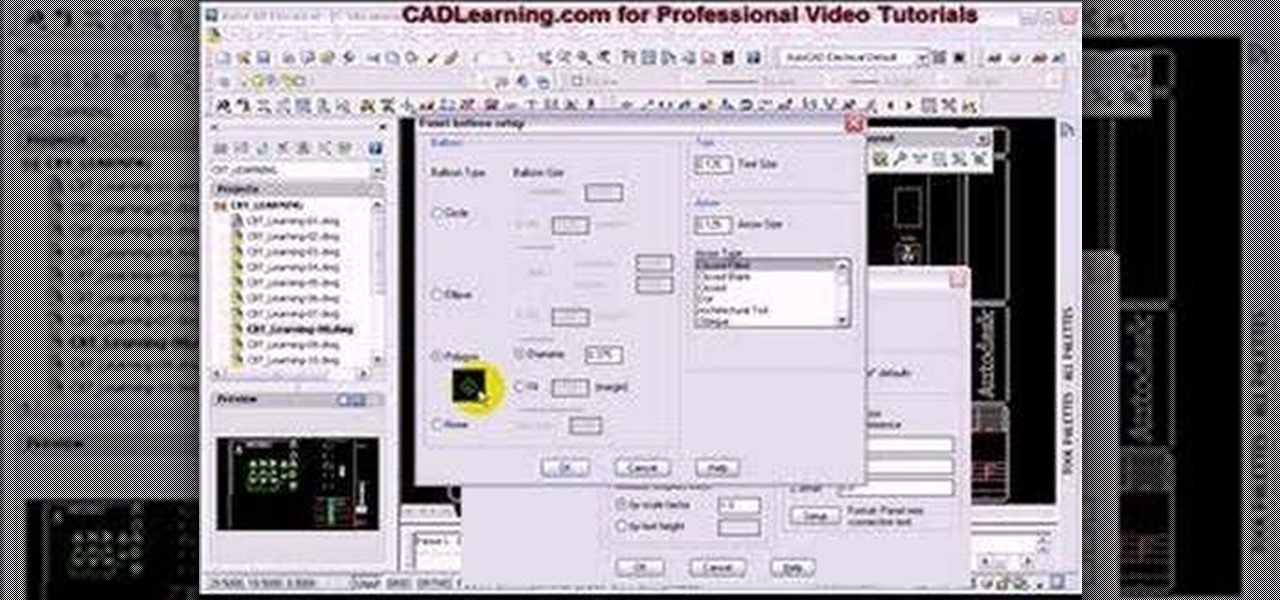
In this video Randy Brunette introduces the panel layout annotation and report tools of AutoCAD Electrical 2008.

Watch this video to learn how make an airbrush flame layout. Make your airbrushing look professional!

This tutorial will show you how to create and save layouts in CINEMA 4D. The process is similar to doing the same in After Effects 7.0 in which panes and panels within the application can be moved around quickly and effortlessly to create a custom workspace, or several different workspaces that are custom tailored to the way you work.

If you're working in the page layout mode of Pages '08 then you are probably going to want to work with the text layout and control the text flow. This tutorial shows you the basics of how to do it.

Okay, I have a confession to make. I'm not a real New Yorker. I'm from the land of southern hospitality and steaks bigger than your newborn: Texas. I don't know how to hail a taxi yet, and I still smile at strangers on the street. I'm slowly learning how to fit in, but one thing I still haven't mastered is the New York City subway system. Every day, I struggle to determine where to find my train and how to stand on it without falling over. Fortunately, Google Maps appears to be making some of...

This is a video on how to navigate and make the most of your new Layout that will be coming into force later this month!

In this video, we learn how to learn keyboard shortcuts in MS Excel 2007. First, hit the "alt" key and then you will see numbers and letters at the top of the screen. Now you will see all of the pages of the keyboard shortcuts. Go to the page layout tab and hit "p". Now, you will get the keyboard shortcuts for everything on the page layout tab. Continue to do this on all the different tabs for this and you will be able to memorize the ones you use most, so you can more easily navigate MS Exce...

In order to format graphs and charts using Microsoft Word 2007, click on Chart Tools. The tabs at the top of the screen provides you with your options. You can change the type of chart or graph by clicking on Change Chart Type. If there is a particular type of chart that you would like to use again and again, then you can save it as a template via the Save As a Template icon. You can edit the data in your chart of graph by clicking on Edit Data. You can modify the chart layout by clicking on ...

This video demonstrates how to show and hide the ruler in Microsoft Word 2007, along with working with page margins. The presenter indicates that if you click the small button above the vertical scroll bar, Microsoft Word will then display Rulers. To work with margins you'll need to click on the Page Layout tab to display the Page Layout ribbon. The video shows the different options located on the Margins menu. There are several built in settings for wide, narrow, normal, moderate, and mirror...

Whether you're new to Adobe InDesign or a seasoned graphic arts professional after a general overview of CS5's most vital new features, you're sure to be well served by this official video tutorial from the folks at Adobe TV. In it, you'll learn how to take advantage of metadata embedded in an image to create live captions and then automatically and flexibly place them in your layout.

Whether you're new to Adobe InDesign or a seasoned graphic arts professional after a general overview of CS5's most vital new features, you're sure to be well served by this official video tutorial from the folks at Adobe TV. In it, you'll learn how to Take the frustration out of finding previously used assets with Adobe Mini Bridge. See how to peer into your InDesign CS5 documents to find linked images, text and more to use them in another layout.

Describing how and why the HoloLens 2 is so much better than the original is helpful, but seeing it is even better.

In this video we learn how to create a Photoshop layout in GIMP. First, open up GIMP and then add a new tab. From here, you will open up the brushes tab and choose the brush that you want. After this, create the template size that you want for your page. Then, open up the preferences section and choose what you would like. Then, show the layer boundary on the page and fill it in with the color of your choice. Create toolboxes and add in the text that you would like. Use preferences whenever y...

In this tutorial, we learn how to frame a wall 16 inch out on a subwall with Bob Schmidt. First, grab some straight plates for the top and bottom plates of the wall. Then, you will need a framing square as well. When doing a layout for the wall, you will first need to lay the plates next to each other. Then, find the red marks at the typical wall stud layout. Go ahead and make your first mark at 3 quarters back from every red stud mark. Then, place the framing square on the wood and line it u...

In this tutorial, we learn how to use Fiskars Decorative Edge scrapbook layout. First, you will need to pick out the templates, pictures, and paper that you want to use for this project. Now, place the stencil over the card stock and cut out the stencil shapes you want, stars work best if you are doing a fun child theme. Now, apply these to your base card stock, and arrange a frame over the background. Now, apply the picture to the page and add on the stencils you just cut out. Add in quotes ...

Here we will be making a website page layout for your Myspace account. A very common thing that people find difficult is the alignment of things such as text boxes and other DIV's. This video will demonstrate the proper meaning of alignment, as we have an already misaligned page to visually work with here. -To watch in high quality: http://www.youtube.com/watch?v=ItUhjfqcLo0&fmt=18 -For help with source code: http://www.fileden.com/files/2008/6/12/1956714/1divblueblack.txt -Insert this code t...

Many wonderful things come from the workshop. However, it's hard to document this land of screws, sweat, and metal on the organized pages of a scrapbook. In this how-to video, Carmen pays tribute to her brother's workmanship and demonstrates how to create a page that tells a story of forged steel. So get out those photos of your favorite craftsman, some wire and a hammer and get ready to test your metal! Watch this video crafting tutorial and learn how to create a wrought iron rose scrapbook ...

A pet is a wonderful addition to any family. They're a best friend and a playmate all rolled into one. In this how-to video, Bethany creates her own title block and shows us how to stitch and distress a scrapbook page that is really something to bark about! If you don't have a pet, you can still pick up some great scrapbook techniques and ideas. Watch this video crafting tutorial and learn how to make a scrapbook layout for a pet album.

Take a look at this instructional video and learn how to use the drawing tools in LayOut to create shapes. Although the tools work the same in both Windows and Mac versions, they are organized differently. Line tools infer the same way SketchUp does when you set down to create shapes. When using the Curve tool, click between points to draw straight lines, and drag the mouse button to create curves. Create waves and free form shapes with the freehand tool.

In this video tutorial, Chris Pels will show how to group items when displaying data in a ListView control. First, see the basics of item layout in the ListView control with the LayoutTemplate and the ItemTemplate. Then, learn how the GroupTemplate relates to the LayoutTemplate and ItemTemplate within a ListView to establish a group of data. See how to use floating DIV elements to create a flexible tabular layout since any of the templates used with the ListView can contain any HTML. This pro...

Whether you lack the space in your home garden or simply want to exercise greater control over your plant's interactions with the surrounding environment, container gardening is a great way to go. And it's also easy to do. With this home gardening how-to from Growing Wisdom, you'll learn how to plant and grow garlic in your own container box.

Whether you're new to Adobe's Creative Suite or a seasoned graphic artist after a general overview of CS5's most vital new features, you're sure to be well served by this official video tutorial from the folks at Adobe TV. In it, you'll learn how the integration of the Flash family of tools in CS5 Web Premium works for the interaction designer and the web application developer.

Nick from Greyscale Gorilla demonstrates how to use Dynamics in Cinema 4D. This feature is incredibly helpful for making chaotic interaction of shapes. It's almost like chaos theory meets order.

Following the immediate release of the Nintendo's Wii, many people speculated whether or not the interaction with the Wiimote would only last as long as the novelty did. Naturally, the Wiimote requires to be reconfigured now and then given its heavy use. Take a look at this instructional video and learn how to configure your Wiimote on your Mac with a free program known as Darwinremote.

This tutorial will shows how to program characters that can interact with each other in a Flash-based RPG

If you're tired of seeing your kids in front of the Xbox 360 all day, or worried about certain online interactions they may be having, watch this video to learn how to configure the parental controls for Xbox Live and Xbox gameplay.

Learn how to use After Effects CS5's built-in masking tools! Specifically, this clip addresses the creation and interaction of masks.

John Roy demonstrates the tutorial to view or retrieve layouts that ens with .swf. SWF files can be viewed by pasting the url in the address box.

Looking to make a special scrapbook? You've got the "scraps"—now you need the book. Before you rush out and buy the first flashy binder that grabs your eye, put a little thought into what you really need.

This 3D modeling software tutorial shows you how to use the Web Exporter tool in Google SketchUp. The SketchUp Web Exporter allows you to export your models for 3D interaction in a web browser. You will need to have the Web Exporter plug-in installed before watching the SketchUp tutorial.

Microsoft Office Live Meeting is a conferencing solution for online meetings, training, and events. Learn how you can schedule, join, or present a Live Meeting using features like audio, video conferencing, and uploading handouts. In this demo, learn about meeting permissions and how to record a meeting. Get an overview of meeting content options, see examples of meeting interactions, meet Microsoft RoundTable and really learn to use Office Live Meeting.

Seating people willy-nilly may work for prison cafeterias and campus dining halls, but when it comes to guests at your dinner party, put some thought into it. Follow these rules for optimal social interaction.

In this Photoshop tutorial you'll learn how to make interlocking patterns with perfect symmetry, for example holes cut into metal or reptile skin. Of course, the key to this is the interaction with light.

If you have a boyfriend or a girlfriend, then Valentine's Day is truly a beautiful, memorable occasion filled with lots of dining, wining, and hearts popping out of your heads like those cheesy cartoons.

Create a fully editable, customizable background for your YouTube channel. This tutorial shows how to use custom graphics and a custom layout to distinguish your YouTube channel without sacrificing any usability or readability. You'll need a YouTube Partner Account to apply these templates.

If you're running a business and have employees, chances are you may have to write up a Employment Verification Letter. The tricky part is knowing what to put down on the letter itself. In this video you will learn what layout you will need and the information to put into the letter including: Company Letter Head, contact information, description of the employee's duties, ect.