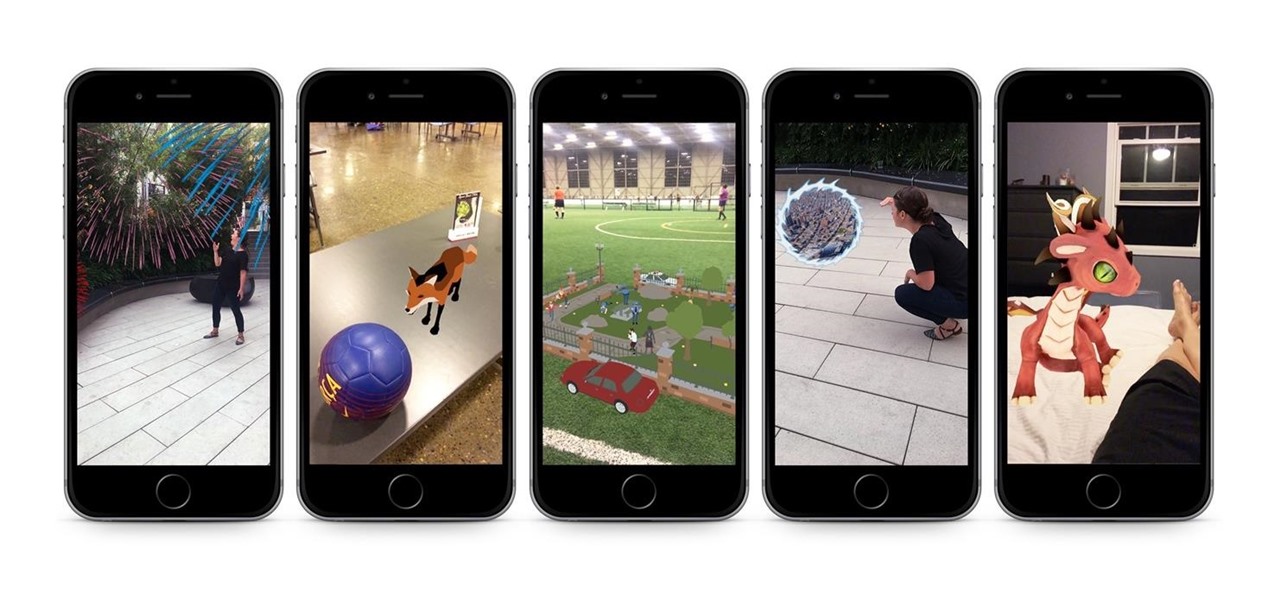Snapchat isn't the only tech company transforming landmarks with augmented reality for Pride Month. About four miles southwest of New York's iconic Flatiron Building, which is getting its own Pride makeover via Snapchat's Landmarker AR, Stonewall National Monument is also receiving some augmented reality treatment by way of the Stonewall Forever mobile app published by the Lesbian, Gay, Bisexual, and Transgender Community Center (better known as The Center) in partnership with Google.

The potential of augmented reality is often shown in science fiction movies, but a new exhibit marries the genre with very real-world AR technology, to great effect.

Augmented reality platform maker Zappar and its marker-based augmented reality technology have been around well before Apple and Google brought markerless AR to mobile apps.

The marketing team for Marvel Studios is doing "whatever it takes" to make sure you see Avengers: Endgame when it hits theaters in a couple of weeks, including offering an updated set of augmented reality Playmoji for the Playground app on Google Pixel.

We've seen a variety of AR experiences related to athletic footwear over the years, but Puma is betting sneakerheads will buy into a version of interactive design where sneakers are the augmented reality experience

Although it's impossible (at least for now) to travel back in time to see the Big Bang, The New York Times has provided its readers the closest simulation of the experience via its latest augmented reality feature.

While these days it is better known for the cross-platform gaming sensation Fortnite, Epic Games also makes Unreal Engine, one of the top development environments for 3D content and, in turn, augmented reality and virtual reality experiences.

Magic Leap has already entered the realm of entertainment and enterprise, but on now it has blazed its way into a new augmented reality frontier: fashion.

Less than four months after Snapchat introduced its Snappables platform, Facebook has met the challenge with its own AR gaming feature that surpasses the originator.

Now even muggles can see how they'd look chasing the Golden Snitch on a Nimbus 2000. That's because Snapchat is gifting Harry Potter fans with a 3D Bitmoji Lens that adorns their digital doppelgängers in the robes of the houses of Hogwarts.

As if riding roller coasters and meeting your favorite childhood cartoon characters weren't amusing enough, Snapchat is amping up the fun with augmented reality at the world's leading amusements parks in the this summer.

A newly-filed patent application from Disney Enterprises, Inc. teases more augmented reality lightsaber duels, either for at-home gaming or for the media behemoth's forthcoming Star Wars theme park.

It seems fitting that Time magazine's first augmented reality cover is an issue guest edited by Bill Gates, since the company he founded is currently leading the AR charge via the HoloLens.

If giving truly is better than receiving, then The Box AR should be the best ARKit app available when iOS 11 releases next week.

This week, two companies looking to capitalize on the growing augmented reality industry, raised funding from starkly different sources.

With augmented reality comes an infinite realm of possibilities for storytelling. We have seen it through wineries telling their history with interactive AR experiences and through authors that use augmented reality to bring portions of their books to life. However, filmmaker Peter Jackson might take the cake on creating an incredible new way of storytelling.

With mobile developers near and far primed to implement augmented reality into their iOS apps with Apple's ARKit, uSens offers them a new tool for markerless location tracking.

The BBC's Taster VR app released July 5 is providing new experiences visible on both iOS and Android, and one of the releases is a VR version of Planet Earth II. It is viewable on YouTube and works properly when viewed with a mobile VR headset.

Augmented reality is quickly becoming a popular tool for marketing use cases, as demonstrated by new projects serving the automotive, entertainment, and tourism industries this past week.

Kings Dominion, an amusement park located in Doswell, Virginia, just announced a mobile augmented reality game for park visitors. Gameplay in The Battle for Kings Dominion — available on May 19 for iOS and Android devices — follows the playbook designed by Niantic through Ingress and Pokémon GO.

We started with a static page and evolved to dynamic screens, and making that 2D surface interactive was a relatively straightforward transition in design. But when you can put holographic objects literally anywhere in the room, the way you design apps, games, and experiences requires a different mode of thought entirely.

If you're a first year medical student, this is one of the skills you will be learning when training to become a doctor or physician— the ophthalmoscopic exam, which is an instrument for visually inspecting the retina and other parts of the human eye. Every doctor will carry an ophthalmoscope around in his/her pocket daily, so it's necessary that this would be one the first things you should learn in medical school. See how to examine the undilated eye, in five steps.

When you're examining a patient's chest, you start out by simply looking at them— by inspection. It will be hard to count the respirations visually on a healthy person's chest because it moves so little, but in a patient with respiratory distress, the chest might be overactive and strain may show in the neck muscles. Eve Bargmann, M.D., will also teach doctors about palpation, percussion, and auscultation of the chest and back.

In this medical video, learn the process of examining the lower extremity of the body. See demonstrations of how you inspect the lower extremity, how you palpate and then perform passive range of motion of the hip, knee and ankle. John D. Gazewood, MD, MSPH, will also teach doctors special maneuvers to help examine a knee injury. With any type of musculoskeletal exam, you're looking for things like deformity, swelling, and changes in coloration.

Now that its first developer conference is in the rearview mirror, Magic Leap continues to nurture its content development community, this time with an assist from strategic investor and retail partner AT&T.

The landscape for mobile augmented reality apps is still mostly filled with utility and gaming apps, but a new entrant into the space is looking to pull children into the mix.

When you think of AR experiences, you typically think of something that either involves a headset or a handset. Augmented reality without either of those things has seemed impossible in the past. But if anyone is going to try to find a way to have an augmented reality experience without electronics, it's Disney.

Another entrant — Aryzon — has joined the competition to be crowned as the "Cardboard of AR." The Netherlands-based startup launched their Kickstarter campaign Monday (May 29) and the campaign has already surpassed its funding goal. The company expects to ship units to backers in September.

Create this interactive card, demonstrated using CTMH products. This card features a pull tab, that then reveals a pop-up window. Watch this video card-making tutorial and learn how to make a surprise pop-up greeting card for any occasion.

John explores some ideas on how you might use VoiceThread, a newcomer in the diverse Web2.0 space, that allows you to post pictures and video online and get input from others through voice-enabled comments. VT has some really cool possibilities for the educator. For now, at least, you can get a Pro-account as an educator and set up identities to use for students in your classroom. Teachers can also use VT to post presentations with narration.

The key to interactivity in a slideshow it by adding hyperlinks. In this tutorial you will learn how to use hyperlinks in Keynote '08 to add interactivity to your next presentation.

In Numbers '08 you can enter data dynamically with interactive buttons and sliders known as cell controls. This tutorial goes over using check boxes and sliders.

Need to give your students a jolt of unexpected fun tomorrow morning? Then there's nothing more exciting than giving your students a pop quiz. One of the easiest ways to write a quiz while conserving paper is to create a PowerPoint presentation.

Making a kite can be a fun interactive experience for children. It's not that hard. Learn how to make a kite in this free crafts video series.

In the late nineteenth century, the advent of the motion picture wowed audiences with a new storytelling medium. Nearly a century and a half later, augmented reality is establishing a new frontier in film.

It's a good sign for any emerging technology when one of the leaders of an industry adopts it. So when Mastercard, a brand so recognizable that it dropped its name from its logo at CES last year, decides to develop a mobile augmented reality app, the moment is a milestone for the AR industry.

A century-old opera is getting a revamp in the UK after swapping dusty wigs and curtains for augmented reality overlays and Snapchat filters.

As much funding as Magic Leap has secured, another round of funding will still catch headlines. However, the latest funding solidifies the company's strategy for succeeding in the consumer segment of AR.

If you salivate at the idea of waking up to the Jarvis-powered smart window from the opening minutes of Marvel's Iron Man, then connected home appliance maker CareOS is here to make your playboy billionaire philanthropist dreams come true.

Magic Leap continues to launch new AR apps on its fledging app store before the door closes on 2018, and this time the app is a sequel from a veteran VR developer and early Magic Leap development partner.