
How To: Hack coins in Pet Society (07/11/09)
How to hack Pet Society! Pet Society cheats, tricks, hacks. Watch this video tutorial to learn how to hack coins in Pet Society (07/11/09).


How to hack Pet Society! Pet Society cheats, tricks, hacks. Watch this video tutorial to learn how to hack coins in Pet Society (07/11/09).

This is a Tutorial for those who want to hack their level in Pet Society. Hex Code: 840FFF85C12A0FF2

Check out this RESIDENT EVIL 5 Chapter 2: Gigante walkthrough from Machinima.com The behemoth from RE4 returns with some new tricks up his sleeve.

Street Fighter IV : Blanka, the Brazilian Beast unleashes havoc upon the World Warriors once again. Street Fighter IV is a 2008 fighting game produced by Capcom. Street Fighter IV is currently released for PlayStation 3 and Xbox 360, with a Microsoft Windows version in the works as well.

Street Fighter IV : Vega, the beautiful Spaniard delivers gruesome damage. Street Fighter IV is a 2008 fighting game produced by Capcom. Street Fighter IV is currently released for PlayStation 3 and Xbox 360, with a Microsoft Windows version in the works as well.

Check out this Mahalo video walkthrough of Savannah in Resident Evil 5. Resident Evil 5 (RE 5) is the sequel to 2005's Resident Evil 4. This game guide shows you BSAA emblem locations, treasures, and includes strategies for all 6 missions and boss fights.

This is a HouseholdHacker mod teaching you how to mod your old Nintendo controller to work with your PC computer games. Today we'll show you how to convert your old Nintendo controller into a retro gaming icon on your computer desk!

It goes by many names, but flip cup is the mother of all team drinking games. Bottoms up! Learn how to play Flip Cup, a drinking game.
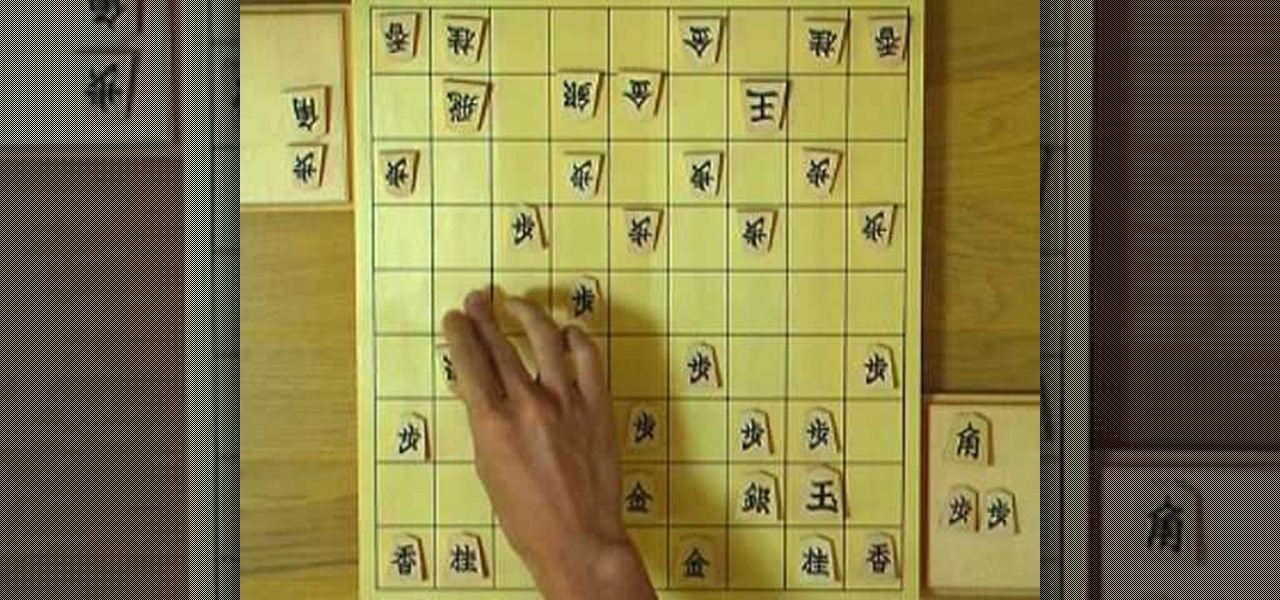
Do you like chess? How about Japanese chess? Aren't there different chess variants in Japan though? Maybe, but this specific chess variant is called Shogi. The chess-like game Shogi is won by capturing the king, just like chess, but defeat is conceded at mate, or when mate becomes unavoidable.
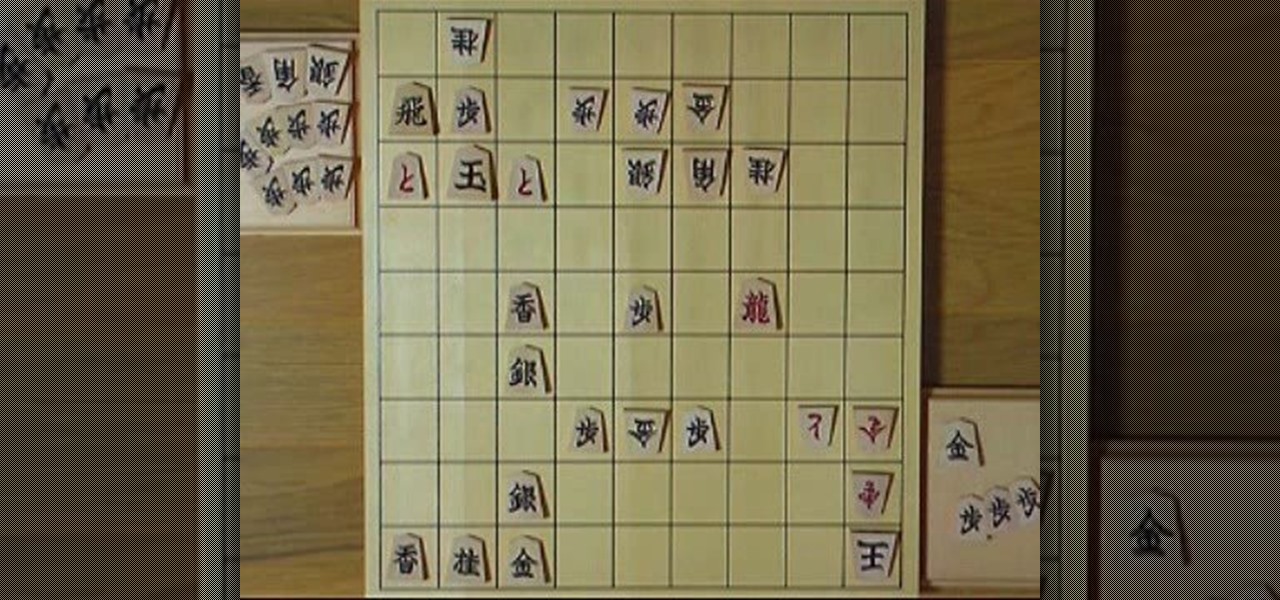
Do you like chess? How about Japanese chess? Aren't there different chess variants in Japan though? Maybe, but this specific chess variant is called Shogi. The chess-like game Shogi is won by capturing the king, just like chess, but defeat is conceded at mate, or when mate becomes unavoidable.

Do you like chess? How about Japanese chess? Aren't there different chess variants in Japan though? Maybe, but this specific chess variant is called Shogi. The chess-like game Shogi is won by capturing the king, just like chess, but defeat is conceded at mate, or when mate becomes unavoidable.

Do you like chess? How about Japanese chess? Aren't there different chess variants in Japan though? Maybe, but this specific chess variant is called Shogi. The chess-like game Shogi is won by capturing the king, just like chess, but defeat is conceded at mate, or when mate becomes unavoidable.
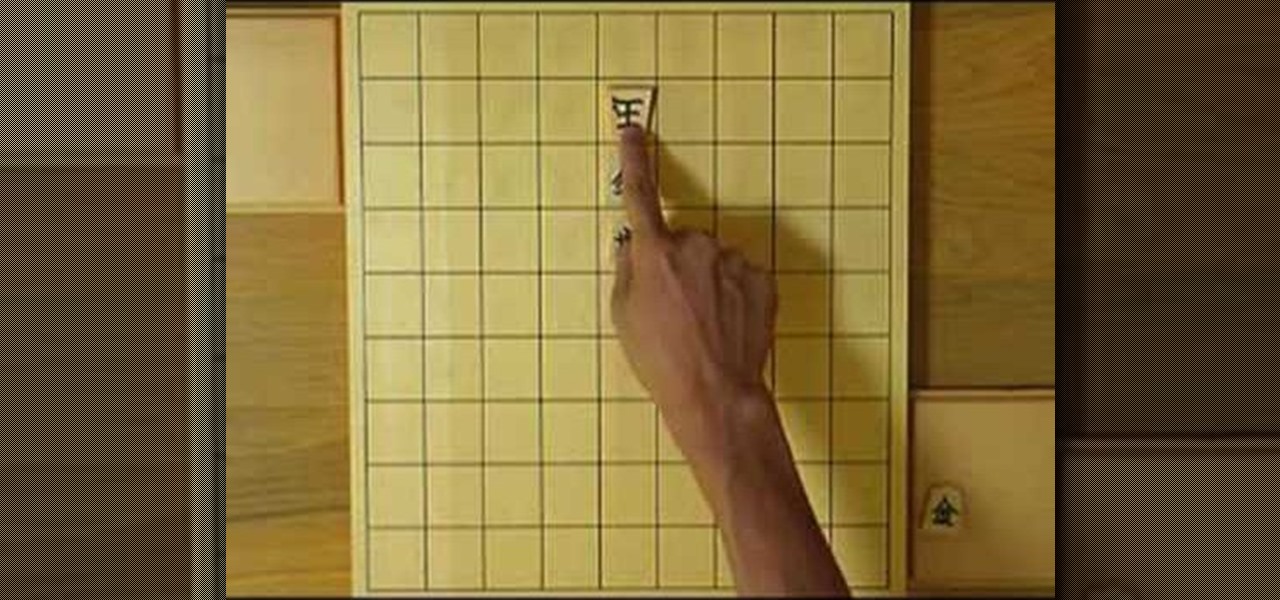
Do you like chess? How about Japanese chess? Aren't there different chess variants in Japan though? Maybe, but this specific chess variant is called Shogi. The chess-like game Shogi is won by capturing the king, just like chess, but defeat is conceded at mate, or when mate becomes unavoidable.
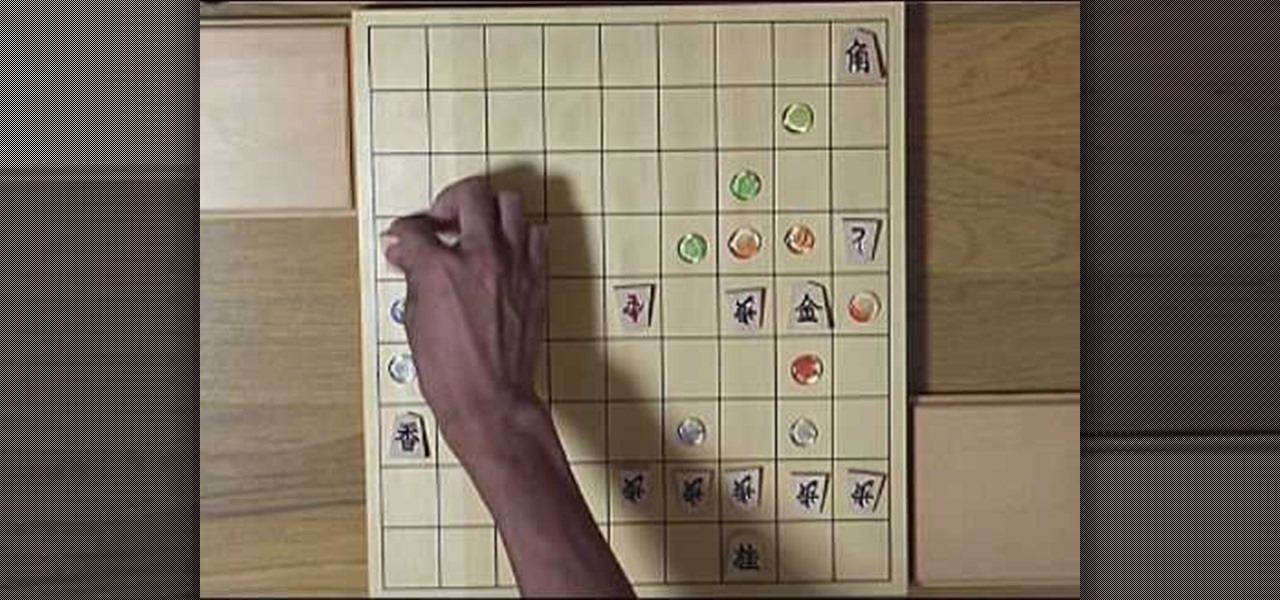
Do you like chess? How about Japanese chess? Aren't there different chess variants in Japan though? Maybe, but this specific chess variant is called Shogi. The chess-like game Shogi is won by capturing the king, just like chess, but defeat is conceded at mate, or when mate becomes unavoidable.

Do you like chess? How about Japanese chess? Aren't there different chess variants in Japan though? Maybe, but this specific chess variant is called Shogi. The chess-like game Shogi is won by capturing the king, just like chess, but defeat is conceded at mate, or when mate becomes unavoidable.
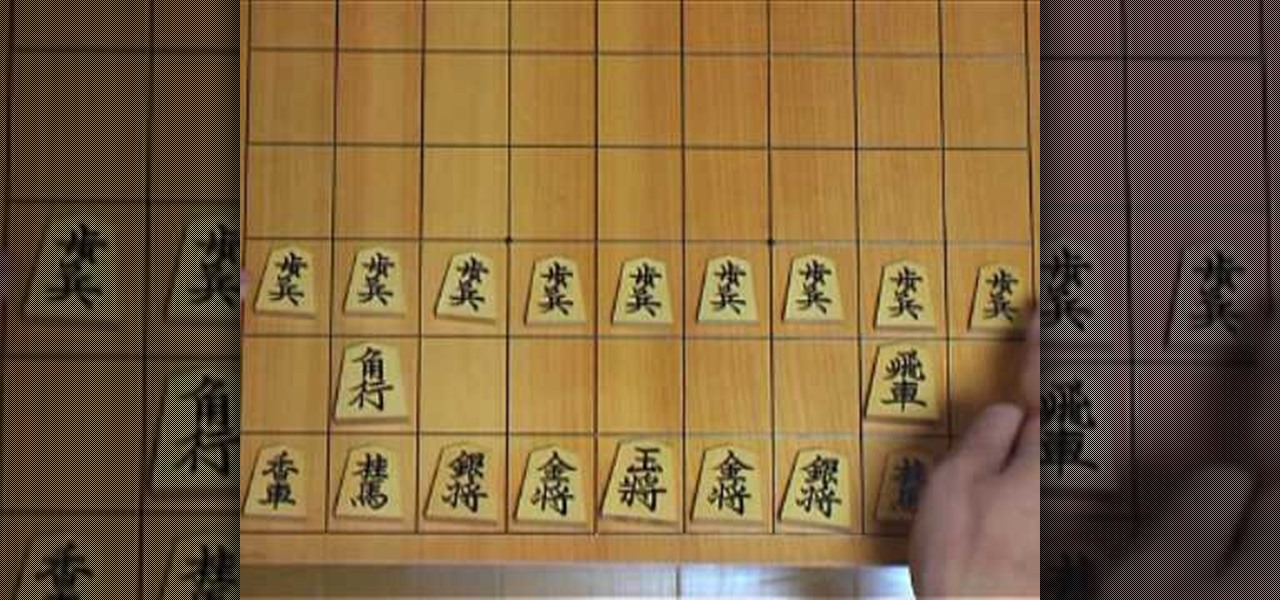
Do you like chess? How about Japanese chess? Aren't there different chess variants in Japan though? Maybe, but this specific chess variant is called Shogi. The chess-like game Shogi is won by capturing the king, just like chess, but defeat is conceded at mate, or when mate becomes unavoidable.

This how-to video shows how to play The Eye of Judgment for the Play Station 3. Have you seen Eye of Judgment for the PS3 which utilizes the EyeToy to allow you to battle other card enthusiasts over PSN? Well if you've had questions about how it's played or how Sony keeps cheaters from getting the better of you, check out this clip from the hosts of Epileptic Gaming who do a quick tutorial on how to play the game, and show you in real-time with two different matches.

So, your Nintendo DS Lite's warranty just expired, and yet you've managed to break one of your LCD screens. Now what? You replace it yourself!

In a previous post, I wrote about how controversy changed SCRABBLE, about how the SCRABBLE Dictionary evolved thanks to Judith Grad and her crusade to rid the world of derogatory and racist words. She won, at least in some manner, but the fact still remains, racist or not—words are words, and they're here to stay.

SCRABBLE was invented by Alfred Mosher Butts, an architect in New York, in an attempt to make a word game that combined anagrams and crosswords, which involved chance, luck and a great degree of skill. Together, Butts and game-loving entrepreneur James Brunot, refined the game and made the games by hand, stamping letters on wooden tiles on at a time. They eventually came up with the name SCRABBLE, which means "to grope frantically."

Whenever you're on a FaceTime call, you can use SharePlay on your iPhone or iPad to screen share, watch TV or movies together, work out with each other, and even listen to the same music at the same time. SharePlay also recently received a new skill that turns FaceTime into a portable gaming platform.

A new Sony patent shows the company doubling down on mobile gaming, and it could mean more advanced controller features for your iPhone or Android phone, similar to those in PlayStation's DualSense and DualShock controllers.

Android 12 comes with new features and upgrades that any mobile gamer can appreciate, including Instant Play, which lets you play games instantly without downloading them first. Even better, there's Game Dashboard, which adds shortcuts for screenshots, screen recordings, and more in whatever game you play. The only problems are that it's not enabled by default, and it's a little hard to find.

When you're playing a game on your iPhone, the chances are good that you'll come across an ad you have to watch before you can continue — especially on free games. While it may be annoying to be forced to wait for 10 seconds or even up to a full minute, it can be even more frustrating when you accidentally leave the game to visit the ad's linked app or site when trying to hit the little "x" to continue gaming.

This year, over 2.7 billion gamers will spend nearly $160 billion dollars. That number is predicted to increase to over $200 billion in just three years. If ever an industry had growth potential, this is it.

Gaming immerses you in environments. To get the most out of the gaming experience, you want the most immersive experience possible. That starts with great audio.

Whether you're looking to add a substantial coding foundation to your hacking skill set or want to get a job in programming and development, knowing one or two programming languages just isn't going to cut it.

As we settle into our new normal, this extra time provides a perfect opportunity to learn new skills. Speaking a foreign language is a great way to expand your cultural boundaries while also training your brain. Not only will you pass the time more effectively, but you'll also be doing something positive for your health.

What if you went to an art installation at one of the coolest venues in New York that you could then take with you anywhere in the world?

With the consumer edition of its Nreal Light headset, scheduled to ship in 2020, Nreal is prepared to bring the entire Android app ecosystem into augmented reality.

Edison Mail's big Assistant update means more features and functions for you in a convenient, efficient package. One of the most significant changes to come with the 1.17.0 (iOS) and 1.12.0 (Android) updates is calendar functionality for all connected email accounts. Other apps, like Spark, have had this for some time, but we're excited that Edison has finally jumped aboard the bandwagon, too.

They say it is always darkest before the dawn. If that's the case, then perhaps there's a light ahead for Magic Leap after more unfavorable news in the form of executive departures.

As one of the household brands in creative software, Adobe is now ready to lay its claim to the artistic side of augmented reality.

So you've been playing Call of Duty Mobile for some time but can't seem to get MVP at the end of the battle. Well, since the game is a competition of players and bots, you're in an uphill battle. But you don't have to languish at the bottom. With the help of these tips, you might just nab your first MVP.

The landscape of augmented reality marketing is growing by leaps and bounds nearly every month, with Hollywood and the cosmetics industry leading the way.

Look Around in Apple Maps gives you a high-resolution 3D view of roads, buildings, and other imagery in an interactive 360-degree layout. We haven't had anything like this in Apple Maps since iOS 5 when Google's Street View was incorporated. Now, in iOS 13, seven years later, we have street-level views again, only better. But Look Around isn't available everywhere yet.

Normally, when you scroll down a webpage in Safari on your iPhone, it automatically hides the bottom toolbar and minimizes the top Smart Search field. But as soon as you scroll back up, they both reappear, which can be pretty annoying if you don't need them. Apple's iOS 13 update brings many new features to Safari, one of which solves the toolbar issue so you can keep it hidden when reading.

Augmented reality as a storytelling medium can do some extraordinary things words and images alone can't convey -- such as transporting readers 400 years into the past.

The augmented reality cloud will probably be one of the most important pieces of digital real estate in the next few years, and China has no intention of being left out of the virtual land grab.

I think we all like the idea of getting paid games for free with minimal effort. Typically, though, anything claiming to help you do that is either illegal or a scam. But there are actually quite a few no-fuss methods that can get you paid games without going too far out of your way. From checking notifications to discovering hidden offers, you might have something waiting for you.