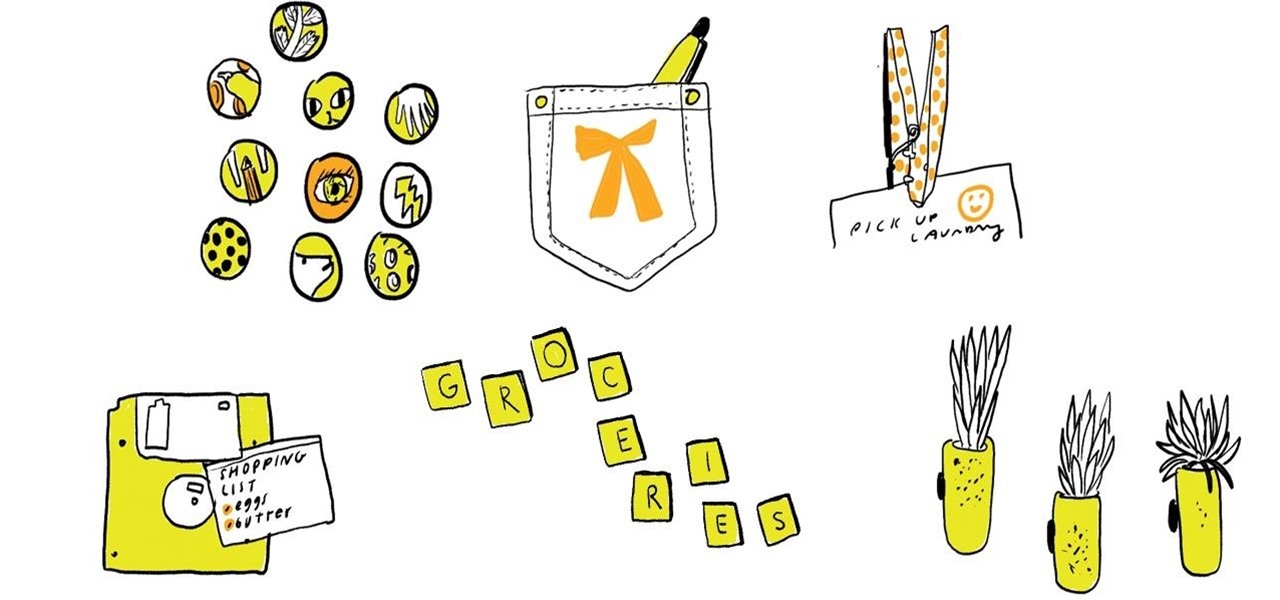This video will show doctors the process of examining the upper extremity of the body. When you exam the extremities or any joints, it's good to have a systematic approach to how you will examine each joint. Learn about the inspection of each joint, range of motion, palpation and strength testing from Eve Bargmann, M.D. When examining the upper extremity, you should start with the shoulder and work you way down to the elbow, then the wrist, and lastly, the hand.

Welcome to part 7 of this epic 60-part video series on how to make your own website using Flash CS4 from scratch, no experience necessary! This section details how to use actionscripts and other techniques to make your websites more interactive and appealing to potential traffic.

This video provides detailed instructions on how to hack into the game credits of 'Shopping Cart Hero 2'. The first step in this process is to complete the first level of the game in order to gain in-game funds. The instructor then shows how to use a cheat engine when buying an item in-game to change values within the game to whatever you choose allowing the player to have unlimited funds and buy everything they want within the game. This means that the shopping cart can easily receive every ...

If you have a kitchen window that connects directly with the sunlight and love growing plants, this video may be for you. In this helpful tutorial, you'll discover how to remove your old boring windows, for a newer one that also acts as a mini greenhouse. It's perfect for growing plants and herbs. So check this video out and see if it's something you would like to do. Good luck and enjoy! Install a garden greenhouse window in your kitchen.

UPDATE: New York Giants WON! Super Bowl XLVI has concluded. The New York Giants beat the New England Patriots 21 to 17. If you missed the big game, there doesn't seem to be a full replay of all the action, but you can visit NBC.com or NFL.com to get information and video highlights on the game and player interviews, as well as a list of all of the records broken and tied.

It's not really trapped. Just in some huge wooden pen at some local mini-zoo.

The little pumpkins you can buy at the store can be great decorations at the house around Halloween time, but why not make them a little more interesting? This time lapse will show you how to paint the familiar avian faces from Angry Birds onto them. As a bonus to the red bird, you will also see a pretty bruised up green pig.

*****MINI2 FROM All About The Mobbing*****

For someone who loves math as much as Vi Hart (a self-proclaimed "mathematical musician"), she doesn't pay an awful lot of attention to her math teacher. But that's ok. Cuz somehow her wonderfully whimsical doodling transforms into mini lessons on graph theory, mobius strips, binaries, fractals and more.

Dress up your standard PB&J with Serious Eats' recipe for peanut butter sushi. Who knows, the little kid in you just might enjoy the peanut butter version better than the fish version.

This is the cutest kid in cosplay ever. Via 8Asians.

Looks like real stop animation vs CGI. Nice pieces even though they seem to be Ads.

The last 2 images are a hologram poster that changes as your viewing angle changes.

The following Escher-esque Legos are by Andrew Lipson Here is the setup while he is building it.
This is a thorough and comprehensive look at each iteration of Alice in Wonderland. It's also a wonderful mini-history of film and special effects and animation.

The first in a four-part very slick min-series which follows a select group of surfers on a boat trip through Indonesia’s Mentawai Islands.

Miis are tiny versions of you that live inside your video games. On the Nintendo Wii you can personalize all of your games and add a little bit of your personality and appearance to the screen. Check out this video tutorial, and learn how to create a Mini Mii on your console for gameplay.

Kinda like the strap-on tank, but with more monster truck-style. No background info, other than that this bad boy was produced in Estonia. Previously, Monster Truck Your Smart Car.

Professional close-up magician Peter Jest shows you how to perform a mini illusion with a finger ring and a rubber band. Very effective but easy to do. Perform a gravity defying ring trick.

Who doesn't love Reese's Peanut Butter Cups? They've been a chocolate candy delight since the late-20s, and they're not going anywhere, except maybe in your chocolate chip cookies. Cookies implanted with miniature peanut butter cups would rock any bake sale!

Adobe InDesign CS3 software is used to create compelling print layouts, immersive content for playback in the Adobe Flash Player runtime, and interactive PDF documents. It is built for graphic designers, prepress and production professionals, and print service providers who work for magazines, design firms, advertising agencies, newspapers, book publishers, and retail/catalog companies, as well as in corporate design, commercial printing, and other leading-edge publishing environments. Simply...

Adobe InDesign CS4 software is used to create compelling print layouts, immersive content for playback in the Adobe Flash® Player runtime, and interactive PDF documents. It is built for graphic designers, prepress and production professionals, and print service providers who work for magazines, design firms, advertising agencies, newspapers, book publishers, and retail/catalog companies, as well as in corporate design, commercial printing, and other leading-edge publishing environments. Simpl...

Adobe InDesign CS4 software is used to create compelling print layouts, immersive content for playback in the Adobe Flash® Player runtime, and interactive PDF documents. It is built for graphic designers, prepress and production professionals, and print service providers who work for magazines, design firms, advertising agencies, newspapers, book publishers, and retail/catalog companies, as well as in corporate design, commercial printing, and other leading-edge publishing environments. Simpl...

Adobe InDesign CS4 software is used to create compelling print layouts, immersive content for playback in the Adobe Flash® Player runtime, and interactive PDF documents. It is built for graphic designers, prepress and production professionals, and print service providers who work for magazines, design firms, advertising agencies, newspapers, book publishers, and retail/catalog companies, as well as in corporate design, commercial printing, and other leading-edge publishing environments. Simpl...

Adobe InDesign CS4 software is used to create compelling print layouts, immersive content for playback in the Adobe Flash® Player runtime, and interactive PDF documents. It is built for graphic designers, prepress and production professionals, and print service providers who work for magazines, design firms, advertising agencies, newspapers, book publishers, and retail/catalog companies, as well as in corporate design, commercial printing, and other leading-edge publishing environments. Simpl...

Adobe Illustrator Creative Suite 4, or CS4, software is a comprehensive vector graphics environment that is ideal for all creative professionals, including web and interactive designers and developers, multimedia producers, motion graphics and visual effects designers, animators, and video professionals. But having the program isn't enough; you'll need to know how to use it. In this video tutorial, you'll learn how to start a new document in Adobe Illustrator CS4. Start a new document in Adob...

Adobe Illustrator Creative Suite 4, or CS4, software is a comprehensive vector graphics environment that is ideal for all creative professionals, including web and interactive designers and developers, multimedia producers, motion graphics and visual effects designers, animators, and video professionals. But having the program isn't enough; you'll need to know how to use it. In this video tutorial, you'll learn how to incorporate text into your Adobe Illustrator CS4 illustrations. For more in...

Adobe Illustrator Creative Suite 4, or CS4, software is a comprehensive vector graphics environment that is ideal for all creative professionals, including web and interactive designers and developers, multimedia producers, motion graphics and visual effects designers, animators, and video professionals. But having the program isn't enough; you'll need to know how to use it. In this video tutorial, you'll learn how to use color groups and harmonies in the 14th iteration of Illustrator, Adobe ...

Adobe Illustrator Creative Suite 4, or CS4, software is a comprehensive vector graphics environment that is ideal for all creative professionals, including web and interactive designers and developers, multimedia producers, motion graphics and visual effects designers, animators, and video professionals. But having the program isn't enough; you'll need to know how to use it. In this video tutorial, you'll learn how to use the new blob brush tool in Adobe Illustrator CS4. Use the blob brush to...

Adobe Illustrator Creative Suite 4, or CS4, software is a comprehensive vector graphics environment that is ideal for all creative professionals, including web and interactive designers and developers, multimedia producers, motion graphics and visual effects designers, animators, and video professionals. But having the program isn't enough; you'll need to know how to use it. In this video tutorial, you'll learn how to export artboards to Flash from within Illustrator CS4. Export artboards to ...

This interactive Kodak printer tutorial takes you through every step necessary to fully clear a paper jam on a Kodak EasyShare G600 Printer Dock. If you have a Kodak EasyShare digital camera, you probably have one of these G600 printers, and you've probably had a problem with it, like a stuck printer cartridge, or a paper jam, so fix it yourself, let Kodak teach you how. Clear a paper jam on a Kodak G600 Printer Dock.

While the big names in augmented reality demonstrated the breadth of opportunities in the industry's landscape this week, one new startup showed off what is possible further in the future.

The final developer version of iOS 11 was leaked a few days ago, but Apple quickly stopped signing it so nobody else could install it. With Apple's Sept. 12 event now over, the Golden Master (GM) version of iOS 11, the same version that will be released to everyone around Sept. 19, is available to install again — and anyone can get it.

Though the Golden State Warriors won the crown as the NBA's best team again this season, the Sacramento Kings continue their rule as the sport's technology leader, debuting their new uniforms from Nike through augmented reality today.

Apple introduced their new mobile operating system for iPad, iPhone, and iPod touch at WWDC on June 5, 2017, and there are a lot of great new features to try out. While the official version of iOS 11 was released to the public on Sept. 19, you can still sign up either as a developer or with the iOS Beta Program to get new versions of iOS 11 before anyone else does.

Waking up can be a real struggle for some people. Alarms help, but most of them are so easy to turn off that you can shut them off while you're still half asleep and go back to bed, only to wake up in a panic as your realize you've severely overslept. Microsoft Garage wants to make you at least work for your lethargy with its new Mimicker Alarm.

Granola bars are the perfect snack to have around: they're tasty, not messy, have nutritional value, are filling, and don't go stale quickly.

Turn your refrigerator door into a mini-garden by scooping out the top of a wine cork, adding a small air plant, and then hot gluing a small magnet on the back of your wine cork. Just make sure to mist the air plant with water every week to keep it green and healthy.

Apple's Touch ID, introduced on the iPhone 5S, has definitely made my life a little easier. Not only can I unlock my device, I can use the tech to log in to websites, make purchases through iTunes, and buy groceries at Walgreens using just my fingerprint. Still, as awesome as Touch ID is, it's pretty limited as to what it can do on native apps.

Continuity is a new feature for iOS 8 and Mac OS X Yosemite which allows users to connect their Apple devices to their Mac in order to access applications, send text messages, receive phone calls, and more while seamlessly switching between devices. Inside Continuity exists a feature called Handoff, which deals specifically with the back and forth use of apps between your device and computer. Draft up an email on your iPad and finish it off on your MacBook Pro. Stare a document in Pages and c...