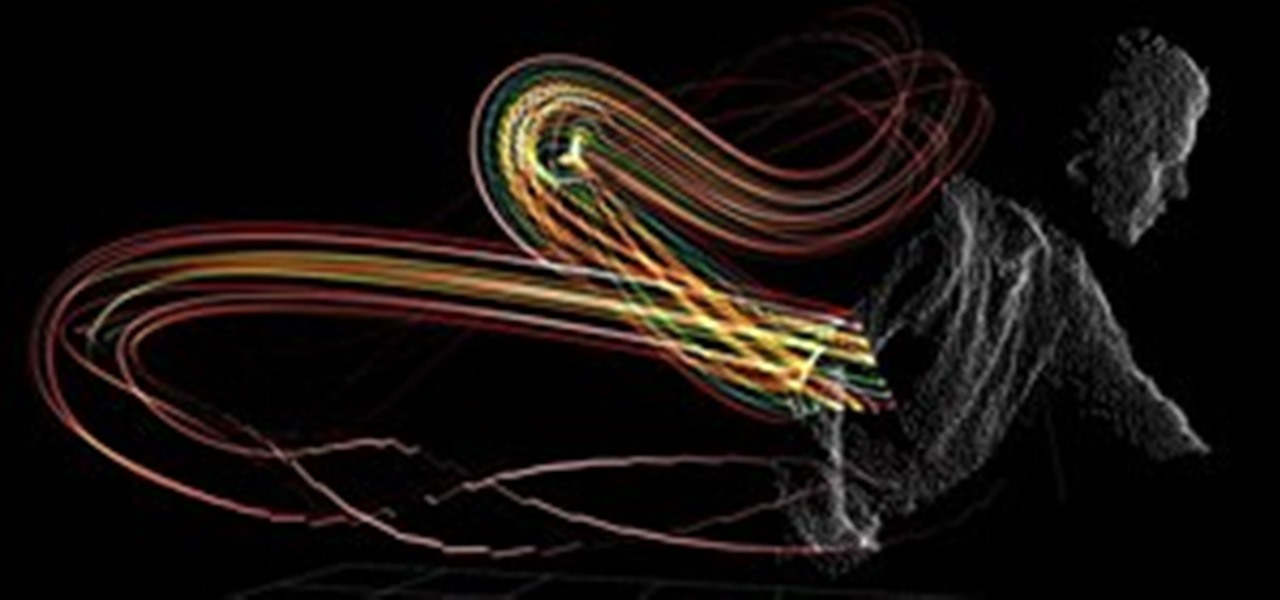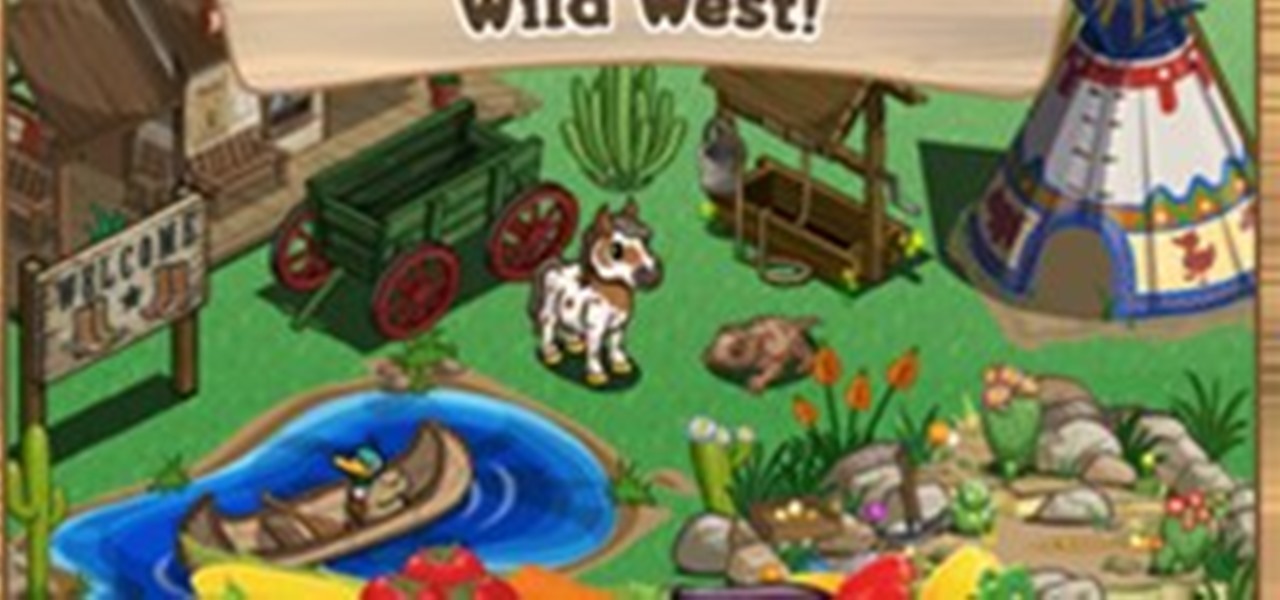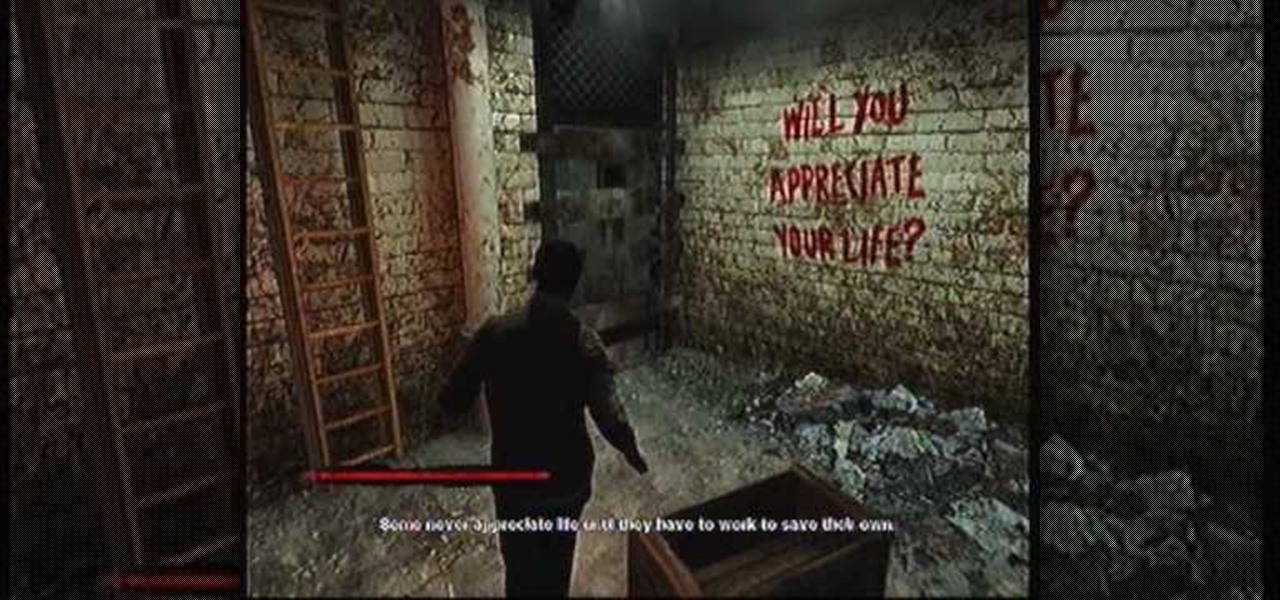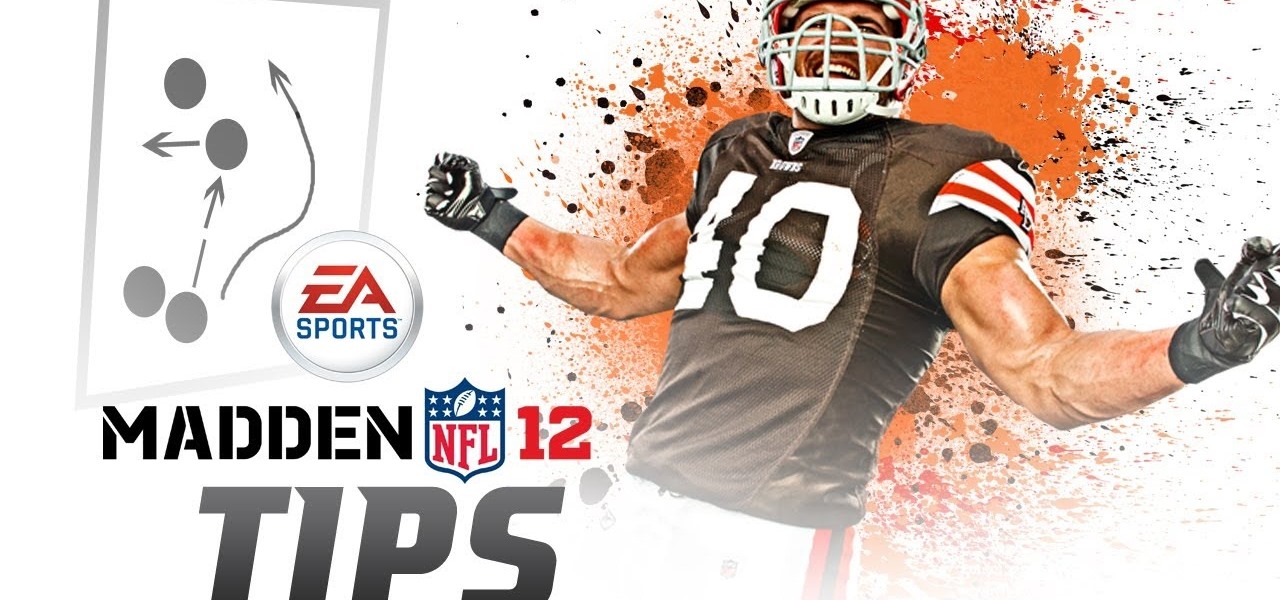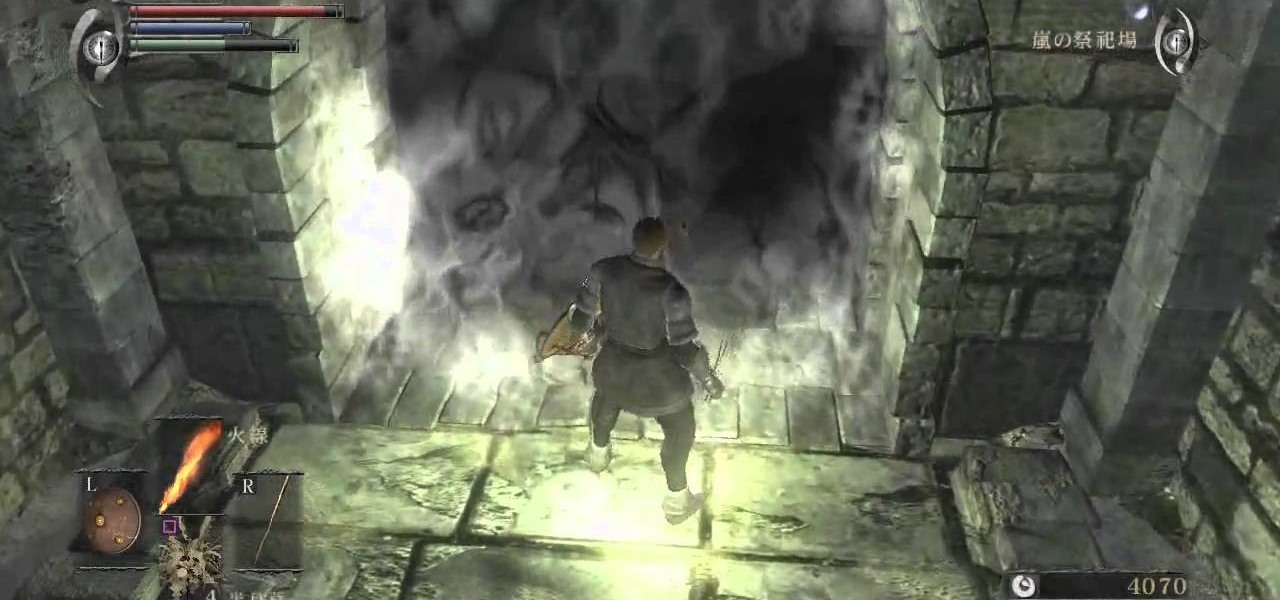Adobe InDesign CS4 software is used to create compelling print layouts, immersive content for playback in the Adobe Flash® Player runtime, and interactive PDF documents. It is built for graphic designers, prepress and production professionals, and print service providers who work for magazines, design firms, advertising agencies, newspapers, book publishers, and retail/catalog companies, as well as in corporate design, commercial printing, and other leading-edge publishing environments. Simpl...

Adobe InDesign CS4 software is used to create compelling print layouts, immersive content for playback in the Adobe Flash® Player runtime, and interactive PDF documents. It is built for graphic designers, prepress and production professionals, and print service providers who work for magazines, design firms, advertising agencies, newspapers, book publishers, and retail/catalog companies, as well as in corporate design, commercial printing, and other leading-edge publishing environments. Simpl...

Adobe InDesign CS4 software is used to create compelling print layouts, immersive content for playback in the Adobe Flash® Player runtime, and interactive PDF documents. It is built for graphic designers, prepress and production professionals, and print service providers who work for magazines, design firms, advertising agencies, newspapers, book publishers, and retail/catalog companies, as well as in corporate design, commercial printing, and other leading-edge publishing environments. Simpl...

Adobe InDesign CS4 software is used to create compelling print layouts, immersive content for playback in the Adobe Flash® Player runtime, and interactive PDF documents. It is built for graphic designers, prepress and production professionals, and print service providers who work for magazines, design firms, advertising agencies, newspapers, book publishers, and retail/catalog companies, as well as in corporate design, commercial printing, and other leading-edge publishing environments. Simpl...

Adobe Illustrator Creative Suite 4, or CS4, software is a comprehensive vector graphics environment that is ideal for all creative professionals, including web and interactive designers and developers, multimedia producers, motion graphics and visual effects designers, animators, and video professionals. But having the program isn't enough; you'll need to know how to use it. In this video tutorial, you'll learn how to attach text to a path in Adobe Illustrator CS4. Attach text to a path in Ad...

Adobe Illustrator Creative Suite 4, or CS4, software is a comprehensive vector graphics environment that is ideal for all creative professionals, including web and interactive designers and developers, multimedia producers, motion graphics and visual effects designers, animators, and video professionals. But having the program isn't enough; you'll need to know how to use it. In this video tutorial, you'll learn how to fill and stroke in the 14th iteration of Illustrator, Adobe Illustrator CS4...

Adobe Illustrator Creative Suite 4, or CS4, software is a comprehensive vector graphics environment that is ideal for all creative professionals, including web and interactive designers and developers, multimedia producers, motion graphics and visual effects designers, animators, and video professionals. But having the program isn't enough; you'll need to know how to use it. In this video tutorial, you'll learn how to scale and rotate vector images in Adobe Illustrator CS4. Scale and rotate i...

Adobe Illustrator Creative Suite 4, or CS4, software is a comprehensive vector graphics environment that is ideal for all creative professionals, including web and interactive designers and developers, multimedia producers, motion graphics and visual effects designers, animators, and video professionals. But having the program isn't enough; you'll need to know how to use it. In this video tutorial, you'll learn how to reshape a path outline in Adobe Illustrator CS4. Take a look. Reshape a pat...

Adobe Illustrator Creative Suite 4, or CS4, software is a comprehensive vector graphics environment that is ideal for all creative professionals, including web and interactive designers and developers, multimedia producers, motion graphics and visual effects designers, animators, and video professionals. But having the program isn't enough; you'll need to know how to use it. In this video tutorial, you'll learn how to use control handles in Adobe Illustrator CS4. Use control handles in Adobe ...

Adobe Illustrator Creative Suite 4, or CS4, software is a comprehensive vector graphics environment that is ideal for all creative professionals, including web and interactive designers and developers, multimedia producers, motion graphics and visual effects designers, animators, and video professionals. But having the program isn't enough; you'll need to know how to use it. In this video tutorial, you'll learn how to use smart guides and key allignment in Adobe Illustrator CS4. Use smart gui...

Adobe Illustrator Creative Suite 4, or CS4, software is a comprehensive vector graphics environment that is ideal for all creative professionals, including web and interactive designers and developers, multimedia producers, motion graphics and visual effects designers, animators, and video professionals. But having the program isn't enough; you'll need to know how to use it. In this video tutorial, you'll learn how to use Kuler themes in Adobe Illustrator CS4. For more information, take a loo...

Many people think that learning to use Regular Expressions is difficult, but if you stick to the basics it is actually quite easy. This screencast and cheatsheet will give you a gentle introduction and allow you to gradually expand your knowledge into advanced usage.

This video shows you how to use Script Assist to add ActionScript 3.0 to your FLA file. You learn about some of the core ActionScript concepts, such as events, functions, properties, and listeners, while you add code for a button. The button you create plays a movie clip after you finish adding the code and compile the interactive SWF file. Use Script Assist to add interactivity in Flash CS3.

Apple released the fifth developer beta for iOS 12 on Monday, July 30, only 13 days after the release of dev beta 4 and 12 days after public beta 3. Until this release, Apple kept a consistent two-week schedule for developer beta updates, so we were a little surprised to see this one drop one day early.

It wasn't Christmas, but for Amazon Prime members, it was darn close: Amazon Prime Day, one of the biggest shopping days of the year, came and went earlier this week. Unfortunately, there weren't many Prime Day-specific deals to be had for augmented reality fans, but that doesn't mean AR-loving Amazon Prime members were completely left out.

A new study published by American University demonstrates how Pokémon GO and other augmented reality games can help city governments bring communities closer together.

It's March once again, and while that might signify the beginning of spring for some, basketball fans have this month marked on their calendars for one good reason: NCAA March Madness. Though the tournament is already underway, the Sweet Sixteen leg begins Thursday, March 23, 2017. If you fear you may miss the upcoming games, worry not, as free apps for smartphones and tablets are available to help you watch all the action.

We've heard the rumors for months, but it's finally official: The iPhone 7 will not include a traditional 3.5 mm headphone jack. Instead, you'll need to hook your favorite headphones up with a Lightning adapter (or use ones with a Lightning connector built-in) and connect to your phone using the same port that your charger occupies.

Whether it's the start, middle, or end of summer, it's prime-time grilling season. If you find yourself without a grill, however, it may seem as if half your summer plans of swimming by the pool while stuffing hot dogs in your face could be ruined.

Third-party keyboards have been available for iPhone ever since iOS 8, but which ones are worth checking out? There have been many options over the years, and if you want keyboard features like swipe-typing and themes, you're going to have to put Apple's stock QuickType keyboard on the backburner and try out these top hits.

It's nice to have a drink on an airplane, whether you're taking a flight somewhere fun or for work. However, what's not so nice is the high prices and relatively bad quality of the liquor that's available.

This year, like every year before it, Black Friday sales are starting earlier than ever. A lot of stores will be opening their doors as early as 5pm on Thanksgiving to get a head start on the madness (and it really is madness). As we've discussed in the past, one of the keys to emerging victorious on Black Friday is to plan, plan, plan. So, we've compiled some of the best deals in tech, gadgets and appliances to help you prepare for battle.

Nobody could predict the success of Microsoft's Kinect, not even Microsoft themselves. So, it was quite a surprise when it ended up earning a Guinness World Record for fastest-selling consumer electronics device, and an even bigger surprise to see people buying one that didn't even own an Xbox 360.

Far away in Finland, where the ice is plentiful and the temperature is bitter cold, the Finnish Nokia team have created the world's first touchscreen display made entirely of ice. Constructed with massive slabs of river ice, the display was first shaped into neat square slabs with a chainsaw, and then smoothed into a watchable surface with a powerful heat gun.

Update 9-9 1 day free gift: Farmhands!

Have you been yearning to join a crime syndicate? Wishing you could you mob-like skills to proper use? Want to bust heads with a thick accent? Well, you don't need to live in a crime-filled city to become a gangster in the mafia, because Mafia II lets you do it right from home, from your Xbox 360.

We've all played with LEGOs at some point in our childhood, but when video games took over the world, we all converted to PlayStations and Xboxes in lieu of building blocks. But soon enough, the satisfaction of childhood construction was integrated into video game format, so we could once again love LEGOs. With LEGO video games like LEGO Harry Potter, LEGO Indiana Jones, LEGO Star Wars, what could go wrong? Nothing. But before those games, there was another, based not off of popular movies, b...

In this video tutorial, viewers learn how to control which games can be played with Net Nanny. Begin by opening the program and select Manage Games under Games. Users will have 3 options on how to block or allowing the games. Users can block by the ratings, games or descriptions. For the ratings, simply drag the slider to which ESRB you want to be allowed. For the games, simply go through the list and click on the game that you want to block. For the description, by checking the content that ...

In this demonstration video, learn how to make flash games using My Game Builder. This program will allow you to create your own games for yourself and your friends. The program is free to use at My Game Builder. Once you launch this web page, you will be able to do three things: Play games, browse other users' games, or make games. Under Play Games, you will find different game types as well as featured games. Under the Browse feature, you can see how other people are creating games. Lastly,...

Whether you're looking to publish your own game or just make your homebrew better, this tutorial is for you. Veteran game designer John Wick shares his insight earned from several decades of being a game designer to teach you how to write an awesome tabletop roleplaying game!

Saw is no longer just a movie, it's a video game, and you can play it on the Xbox 360, PlayStation 3, and Windows. With this video walkthrough series from Committed Gamers, you can BEAT IT (for the Xbox 360).

Earthworm Jim is a classic SEGA video game from the early nineties that made its way to almost every conceivable gaming console known to man. Now, the Xbox 360 gets it chance. The remake is entitled Earthworm Jim HD, and has been available on the Xbox Live Arcade (XBLA) since June 9th, 2010.

Thirteen isn't an unlucky number for this Limbo walkthrough; it's the number of videos in this series, a series which shows you the complete process, through trial and error, life and death, and as least amount of edits as possible.

This is the PC video game tutorial walkthrough of the greatest game ever: World of Goo. World of Goo is a physics based puzzle / construction game. The millions of Goo Balls who live in the beautiful World of Goo don't know that they are in a game, or that they are extremely delicious.

Video: . The author started with a written introduction of the importance of the executive summary as part of the business plan.

Sometimes it's hard to find the time to watch your diet. When you're in a rush, you'll eat whatever you can. Many people grab snacks without considering food quality. But there are healthy vending options.

The Eagles may very well be the most played team in the Madden NFL 12, and for good reason--they're the strongest team in the game. Don't worry about forfeiting games when you see them on the other side, with this guide from EA Sports you'll learn how to slow down Michael Vick, use a Sugar Blitz for a strong defensive play, and take advantage of their weak lineback and safety.

Demon's Souls is famous for being one of the hardest games on the PlayStation 3 today. It takes most anywhere from 30-50 hours just to complete one playthrough. But, this man has gone and completed the entire game in under one hour (54:54 to be exact). Wanna know how? Check out this video walkthrough of how to beat the game in under one hour. If anything else you can watch and be completely amazed at how amazing this guy is at this game!

Halo Reach is the final entry in the Halo series (at least according to Bungie), and if you're looking to chomp up some achievements with little to no effort, you're covered! In this video, IGN shows you how to cheat the multiplayer settings of the game to allow you to get as many of the game's multiplayer cheats with little to no effort. Just be sure you can handle Legendary mode!

According to Wikipedia, "Sympathetic Resonance is a harmonic phenomenon wherein a formerly passive string or vibratory body responds to external vibrations to which it has a harmonic likeness."