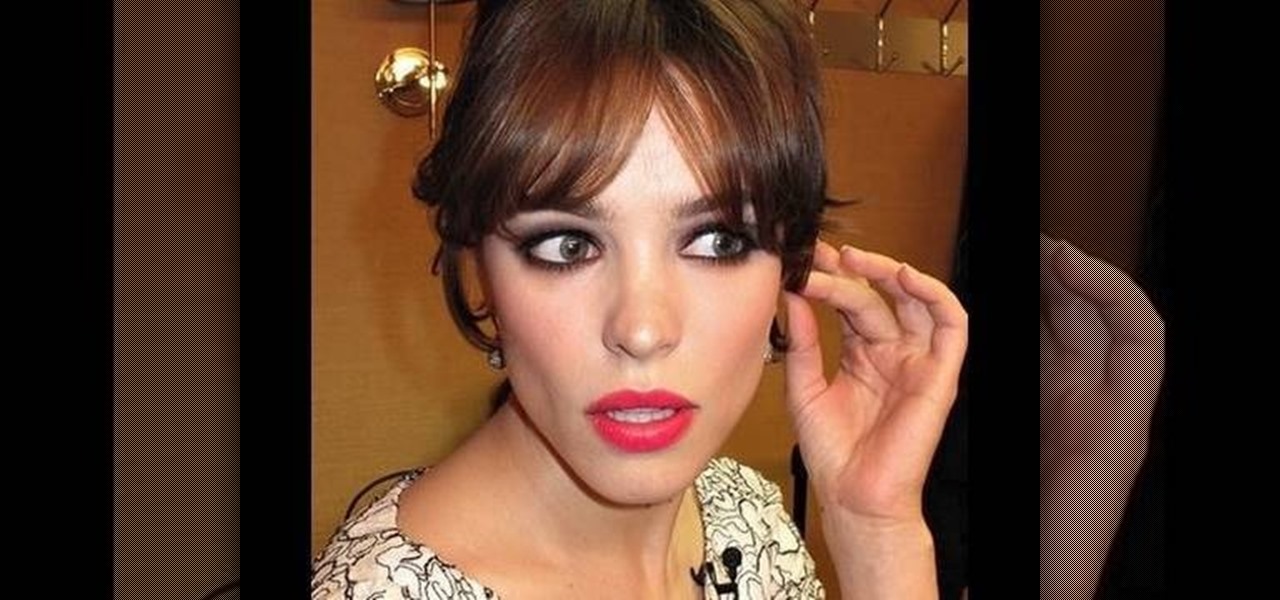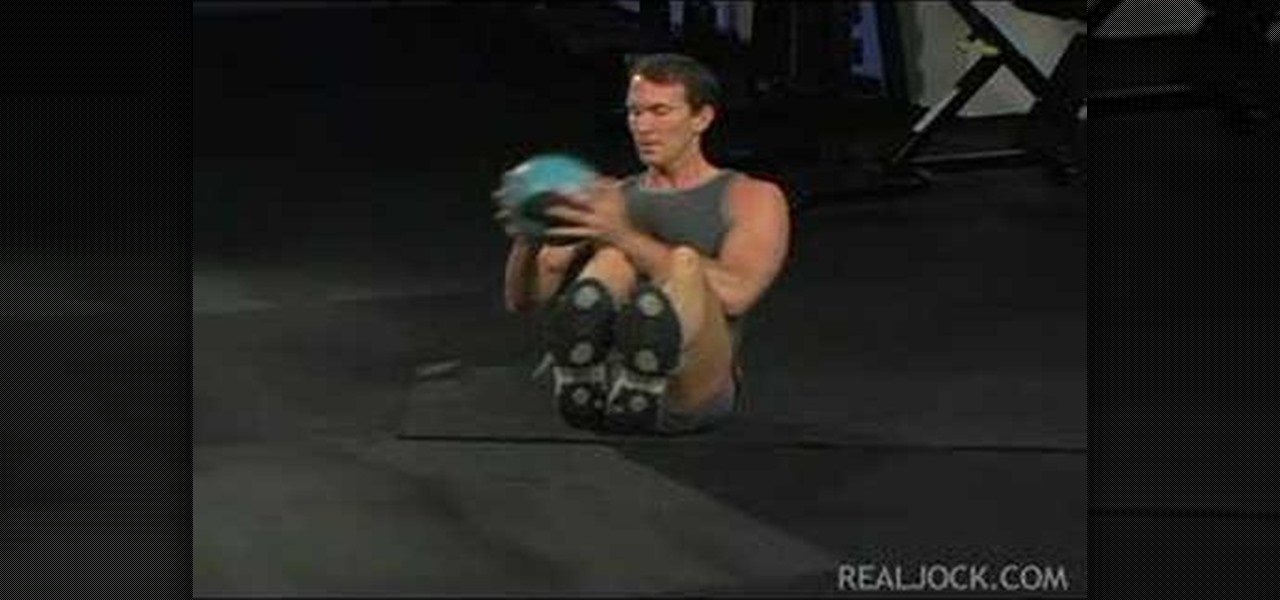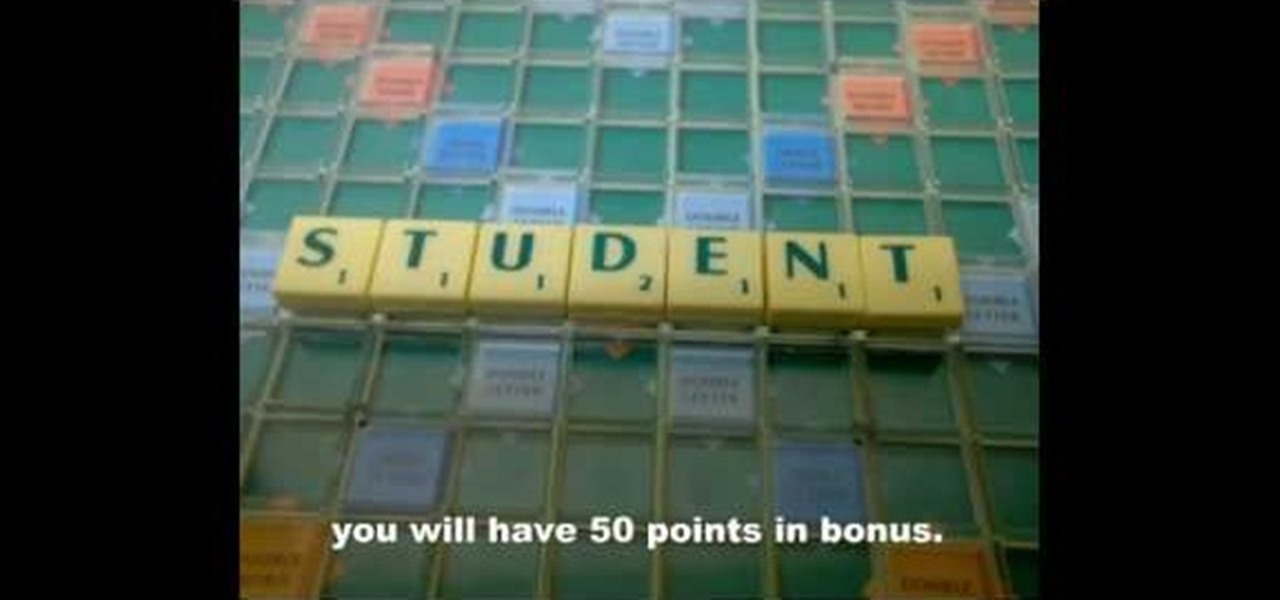In this tutorial, we learn how to crochet a goldfish style dog or cat chew toy. Start with a slipknot, then chain 2. Now, do 5 single crochets next to the hook. Then, do a slip stitch to finish and then knot. Now, make the eyeball by using a yarn needle and black yarn. Go through the center of the eye, then wrap the yarn around the needle and go back into the center. This will give you a knot that you can cut off when done. Repeat this once more to make the other eye. Now, using your yarn nee...
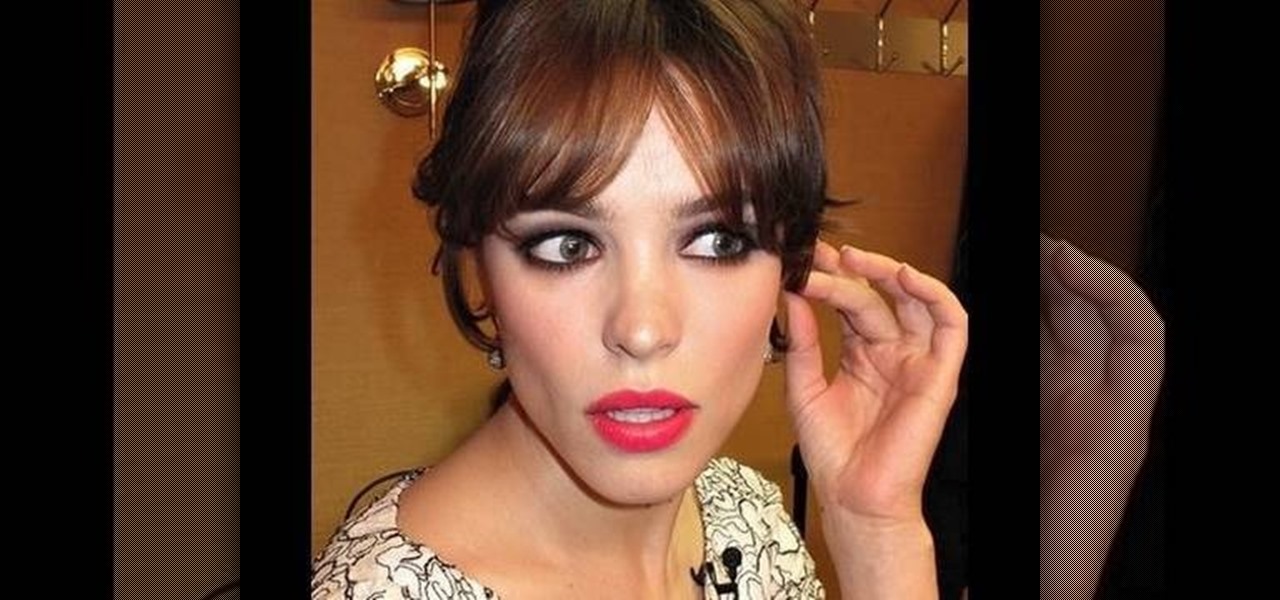
Rachel McAdams is gorgeous, stylish and looks much younger than her years. Not many actresses could play the high school mean chick at age 28 and look even younger than their 17 year old costars!

The website carbonmods.com shows up how to make mold for carbon fiber parts. Find a place you would want to put the boards to proceed with the action. Then take the shaping clay and put all around the edges. Cut off all the excess clay to become smooth and lay it out. The next step is waxing. Wax the board about five times, resting five minutes within each wax. apply the blue fluid to clean off buildup. It takes about 20 minutes to dry. To get the surface dry, mix gel and hardener in the same...

In this how-to video, you will learn how to hold your pick in different ways for certain styles of guitar playing. You must have a pick and guitar. Hold the pick between your index finger and thumb. Feel free to modify the way to hold it so that you are comfortable with it. For strumming, keep your picking hand loose. This will allow you to comfortable strum up and down. For picking chords, relax your picking hand and allow the pick to be slightly more perpendicular when picking. For shreddin...

Sometimes, in the course of playing virtual aquarium games, it becomes necessary to break the rules. Learn how with this cheater's guide, which demonstrates how to hack Happy Aquarium with the Charles Web Debugging Proxy tool.

Butterscotch is here to help you create a sound profile in Windows. First, go to "start", then click "settings", and then "control panel". When the "control panel" menu comes up go to and double click on "Sounds and Audio devices". Once you have that window up, click on the "sounds" tab. After doing so you'll see a menu called "program events" which is all the sounds that Windows uses. You can highlight one of the titles and click the play button on the bottom to preview the sound. But in thi...

The video details which pieces you will use to win a game of chess quickly and by surprise. First off he explains the basic setup of the chess piece you will be defeating which is the weakest spot on the opponents side. He explains what moves you will be making on your side by first moving you pawn that is in front of your king. You will then move the kings bishop diagonal until it is in front of the queens bishop. You will then place the queen diagonal three spaces. From there you are setup ...

Here is another video by a woman named Angela on how to make a miniature Christmas log cake for a dollhouse. The first thing she does is roll out a sheet of brown clay with a pasta maker on a setting of 4. Then she rolls out a white sheet with smaller setting of 6. Use a razor blade and cut some straight edges. She layers the brown and white layer and rolls them together. Cutting off the ends she has now created a log cake. Use these ends for slices of the cake for dolls. She then uses a pepp...

How To Make Anything demonstrates how to make fake boogers with rubber cement. Find rubber cement in the school supply aisle of any store. First, open the rubber cement and brush it onto a small non-stick surface. Allow the rubber cement to dry. You can blow on it to dry it. Rub off the almost-dried rubber cement from the surface and onto your finger. The rubber cement balls will retain some of its sticky properties to resemble a booger. Remember, don't eat the fake boogers but you can use th...

To scratch on a pioneer CDJ turntable, first select the sound you are going to use. Observe the position of the black line on the turntable in relation to the sound you've selected. Understand how much room you have to manipulate the sound and position your fingers accordingly. The platter will move in accordance to the black line and your finger. You can also lift your hand off the platter in the play and pause mode to let the sound move itself by its own accord and at its own speed. Move yo...

In this video, we are shown how to change the skin color of a person in Photoshop. He starts off by explaining that there are two different methods that you can use to change the skin color. The first method is through Hue and Saturation. With a couple of simple changes, you can change the tone and color of the skin. The second way is the more difficult method. You work through the color balance options in Photoshop. He explains that you will need to learn and play around with the color balan...

This video tutorial shows you how to install a glass vessel sink or countertop. First you need to make sure that the glass vessel sink or countertop has all of the pieces needed and that none of the pieces are scratched or broken. You then need to place the mouthing ring on the countertop where the sink is going to go. Make sure that the rubber side is facing down. Then carefully set the sink on the mouthing ring. You must then take off the tail piece of the pop up drain. Take off the ridge a...

Play Along: At the start of the mission, you simply need to follow the leader through the city. Do your best not to bump into anyone, as Ezio will drop the chest if you do. Eventually, you read the end of the trail and a cut scene takes over.

In an old video posted on YouTube, about how to make a speaker in a tissue box, they got a Kleenex box, foil, motor, and battery. Of course the motor ran off the battery and it made a sound, but there's no way to just plug in the audio jack from your Apple iPhone into the Kleenex box where it's contacts obviously aren't going to touch any electrical contacts and have it work. It's not possible.

Learn how to do seated V holds with twisting medicine ball floor bounces. Presented by Real Jock Gay Fitness Health & Life.

Learn how to do superman holds with freestyle kicks. Presented by Real Jock Gay Fitness Health & Life.

Binding off on a circular needle is as easy as binding off on a straight needle. Follow the steps below to learn how to bind off on a circular needle:

When you're a piano player, showing off book learning is nice, but have you ever noticed that the most renown piano stars can improvise like nobody's business? Though their melodic tunes seem to emerge from the top of their heads, piano experts have spent years training their ears to be able to play piano by ear.

Squash is a racquet sports game, seemingly similar to tennis, but played on a small indoor court with hollow rubber ball, much small than a tennis ball. Squash is an intense, high impact sport. This squash tutorial demonstrates a Squash forehand volley drop return power serve.

What's a good way to learn the English language? Scrabble! What's a fun and irresistible word board game the whole family can enjoy? Scrabble! What's the best way to show off your smarts to your friends? Scrabble!

A typical hours-long podcast can cover a broad range of topics, and it's not uncommon to stop listening halfway through an episode or to skip through the parts you don't want to hear. Unfortunately, in the Apple Podcasts app, unfinished episodes remain within the app's My Episodes list and will play again automatically once you've finished a previous episode.

With iOS 13 and Android 10 adding built-in dark modes, app developers are working tirelessly to make their apps match the rest of your phone. Several are ahead of the curve, such as IMDb, who already offers a dark theme in their app.

When it comes to traveling from one location to another with the aide of your iPhone, ensuring your navigation app works as it should keeps you one step ahead of potential hassles. One feature often overlooked is audio settings, and while having no voice prompts is easy enough to ignore while walking or commuting, having no sound to guide you while driving can spell disaster.

Preserving battery life has become one of the biggest problems for the average user. Whether you're on Android or iPhone, your battery is probably a massive concern. While there are a ton of battery-saving tips out there, they mainly rely on you manually performing actions yourself. This isn't the case if you use IFTTT to take care of your battery automatically.

I was one of the first to install the iOS 10 developer beta, and I remember thinking that everything was working insanely well compared to the first iOS 9 developer beta—but then I got a warning that I used 90% of my data 11 days into my following cycle—one day before I updated to beta 2.

With iOS 9.3.5, as well as all of the versions prior to that, you had two choices when it came to "Read Receipts" for iMessage — either on for everybody or off for everybody. So if you weren't comfortable with one or two of your contacts knowing whether or not you've read their messages, you had to keep the feature disabled and miss out on Read Receipts for people you're a bit closer to.

Soon all Android users will be able to use Samsung's cool Soundcamp app to write and record music. The announcement was made at the Samsung Developer Conference 2016, stating that the app, which was released last year for Samsung devices only, will become available to all phones and tablets running Android 5.0 or higher very soon.

If you've been looking to catch up on some of the Academy Award winners or nominees, or just feel like kicking back and watching a flick but can't find anything good on Netflix or Amazon Prime, then head over to the Google Play Store. Google is offering a single rental for 75% off the listed price, and the bargain is valid for the Play Store's entire collection of rentals. That means you won't be able to use the deal on newer buy-only releases like The Revenant and the Point Break remake. Als...

Google's YouTube Red is an awesome service, particularly in the United States where it comes bundled with a subscription to Google Play Music. You don't have to worry about ever seeing ads again on any videos, you can continue playback after you exit the YouTube app or even when you turn your screen off, you can download videos for offline playback, and you'll have access to YouTube Music.

A couple days back we told you about the 30-day free trial for people interested in YouTube Red, and now Google is running a concurrent promotion that really sweetens the deal, especially if you're a first-time subscriber and own or plan to buy a Chromecast.

If you left your iPhone sitting unlocked, or have friends and family that like to play pranks, you may be stuck with an overly orange screen out of the blue. Or worse, your screen is normal most of the time, but seems to randomly change its tint in certain parts of the day.

To help keep sleepy binge-watchers from sleep-"watching," Netflix asks if you're still watching after a semi-short period of time. This means that it could be anywhere from 1 to 5 episodes that you slept through, which is better than 2 seasons, I guess—but it doesn't make it any easier to find out where you left off.

Google's Android TV-powered set-top box normally sells for about $100, but for the next 4 days, the Nexus Player can be purchased for roughly half that price when you consider credits.

Google's Chrome Web Store is packed to the brim with extensions that do everything from letting you customize Facebook to improving your Google+ experience. While there are thousands of extensions for basically anything you can think of, the problem is sifting through them all.

Many modern Android devices use a display technology called AMOLED. These screens differ from traditional LCD displays in that each pixel emits its own light, so a backlight is not required. Even better, when rendering a black element on the screen, AMOLED displays simply don't light up the associated pixels, meaning virtually no power is used. Since black pixels use little to no power on an AMOLED screen, more black pixels means lower battery consumption.

Before you head to class, work, or sleep, you're probably doing the same thing over and over again—toggling off system settings like Wi-Fi, sound, data, or brightness, depending on the circumstances. Schedules and routines can help increase efficiency, so while you abide to a particular schedule, so should your Android.

Screen mirroring was a long-awaited feature for the Chromecast, now available for select devices (and even more with root). While great news for those who couldn't wait to play games, watch movies, and browse pictures on a big screen, it did mean that you had to keep your device's screen on the entire time it was being mirrored.

BoomSound has spoiled me when listening to music on my HTC One M8, but when someone comes into my room, it can be a hassle trying to quickly pause or mute my music.

April Fools may be over, but any day is a good day to prank someone, and the best time to do it is when everyone's eyes are glued to the television.

Just short of a week after its release, the new HTC One has been rooted thanks to Android devs beaups and jcase, the same guys that brought us S-OFF for the original HTC One (M7).