
News: Renault Trucks Tests HoloLens to Visualize Quality Control in Engine Assembly Operations
French manufacturer Renault Trucks is looking to the HoloLens to improve quality control processes with its engine assembly operations.


French manufacturer Renault Trucks is looking to the HoloLens to improve quality control processes with its engine assembly operations.

When it comes to augmented reality smartglasses, for now, it's still a mostly enterprise world, since the form and function of most are more acceptable on a job site versus your local cafe, and the still high price tags are far more palatable to major companies rather than individuals.

While some companies like IKEA and Lowe's zig towards ARKit to entice shoppers, Target has opted to zag to broader appeal with an augmented reality see-before-you-buy tool for its mobile website.

Augmented reality software maker Upskill has released the latest version of their Skylight platform, adding a number of new tools to ease implementation and improve functionality for enterprises, including a new application builder.

When it comes to streaming your favorite movies and TV shows, there aren't many media players that are better than Kodi. With its fast performance and easy-to-use interface, it is definitely one of the best options. But what really sets it apart is its ability to add functionality.

When you first use Kodi, it can be intimidating. The main menu has numerous options for the various types of media Kodi can play back, and the settings menu has a broad array of tools to customize Kodi to your needs. After poking around in theses menus, you might realize that you don't like the default look. But whether it's the color, font, layout, or just the general theme, Kodi skins can change it all.

After installing the new iOS 11 update on one of our iPads, we noticed something peculiar — AirDrop simply stopped working. The button was still there in the revamped Control Center, but it was almost imperceptibly grayed out. Tapping it did nothing, nor did long-pressing or 3D Touching. Even more perplexing, AirDrop was just working flawlessly before the update.

Now that iOS 11 is officially rolling out to millions of iPhones, many users are upset with the fact that Apple has removed the 3D Touch multitasking gesture that we enjoyed in older iOS versions. Though not as fluid as this gesture, there is still a hidden way to quickly get into the app switcher without having to double-click the home button.

The release of iOS 11 and ARKit is probably the biggest event for mobile developers since the advent of the App Store.

One of the best things about Android is the ability to customize your phone to your liking. From changing the layout of icons to finding the perfect wallpaper to reflect your current mood, there's a wide range of tools to make your phone yours.

With great power comes great responsibility, and when it comes to modding Android, nothing is more powerful than TWRP custom recovery. As easy as it is to replace your phone's entire OS with a custom ROM, when things go awry, you can also be left with no operating system at all.

Apple has sprung a massive AR following since the announcement of their ARKit, with users waiting to see what exactly the tech giant will do next.

Many wonder how driverless cars will ever be able to navigate through any driving condition imaginable — but the point is self-taught machines, in theory, have the innate ability to adapt to chaotic and extreme driving conditions in ways far superior to what humans are capable of.

About a year ago, a certain watershed mobile augmented reality game based on a familiar video game franchise was released into the wild. Today, a number of imitators and emulators have introduced their own location-based games with hopes of similar success.

Goertek's AM3D offers world-class audio processing software that powers millions of high-end devices around the world. Their biggest advancement is likely Virtual Surround Sound, which can make two speakers sound like a full 5.1 setup.
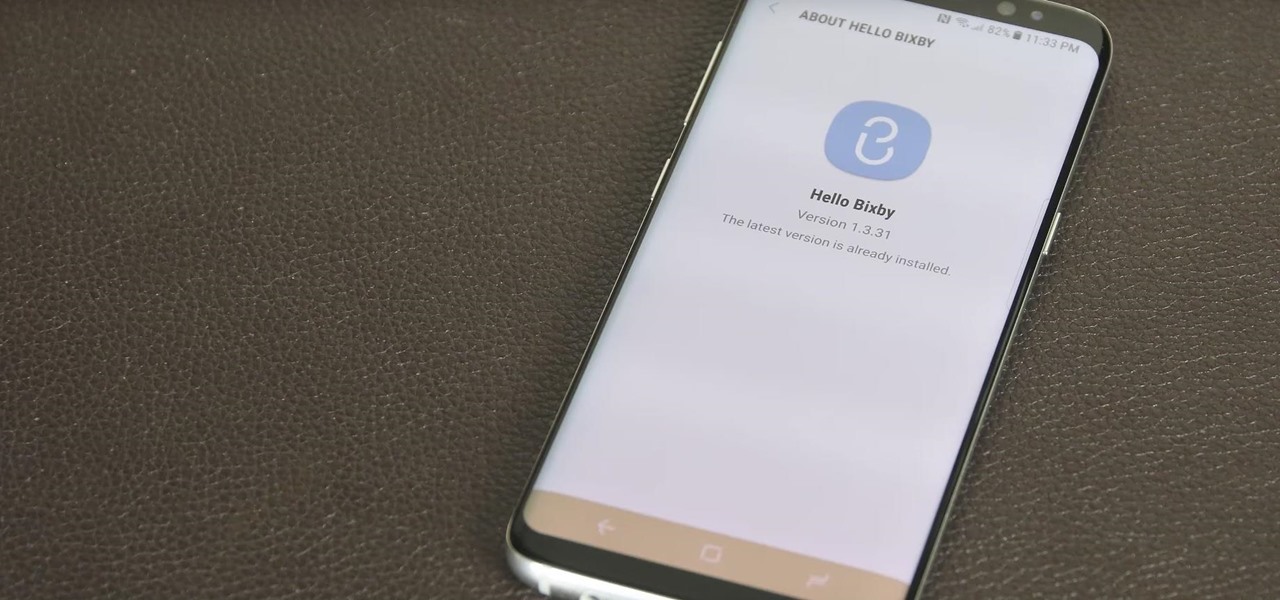
If you're not familiar with Bixby, I don't blame you. The Samsung assistant was released two months ago with the Galaxy S8 and S8 Plus. While users were excited about this Google Assistant-like feature, they were ultimately disappointed by the limited rollout of only some of Bixby's features. Now, Samsung is hopeful to perfect Bixby using you.

Global design and technology services company Tata Elxsi says it has licensed its advanced autonomous vehicle middleware platform "AUTONOMAI" to a "leading automotive OEM."

Say you're on a train to work, but you forgot your headphones. You'd normally listen to music to pass the time, but given the circumstances, your choices are to sit silently like a considerate adult, or to blare songs out of your phone's main speaker like a jerk. Thankfully, there's now a third option.

SoundCloud is one of the most popular music streaming services for good reason. You can upload your own music, listen to remixes from your favorite DJ, check out the latest releases from mainstream artists, and even discover new artists. But while you've always been able to listen to most songs for free, you couldn't download MP3s in the official app without paying for SoundCloud Pro — until now, that is.

DSP Manager, Dolby Atmos, ViPER4Android — how are you supposed to pick just one from the wide variety of Android equalizers? Depending on your OEM, your phone may have come with a stock equalizer, but they're usually not enough. Combine them with a third-party equalizer, and then we're getting somewhere. However, installing multiple equalizers at the same time has always seemed to cause audio glitches — until now.

Despite a round of updates to Pokémon GO that patched and eliminated location spoofing, the game still has a difficult time dealing with the most hardcore cheaters. Like weeds on a grassy lawn, third-party bot makers still remain the biggest thorn in Niantic's side and continue to thrive despite the developer's best efforts to root them out. While the latest updates have blocked users from running modded versions of the game, like Pokemon GO++, that feature built-in joysticks to move your pla...

Here's another workday distraction for all you social media lovers out there: Pasted, launching out of beta today on iOS, is a simple collage and photo editing app mixing iconic '90s imagery with a love of the The Shins.

HTC is working on another flagship device that's expected to be released in mid-April. After the disastrous reception of the recently released HTC U Ultra and HTC U Play, this new model could be the true HTC 10 successor we've all been waiting for.

Judges at the South by Southwest (SXSW) Accelerator Pitch Event named Lampix the winner in the Augmented and Virtual Reality category, conference organizers announced today. The ninth annual competition, which took place over the weekend in Austin, Texas, pitted 50 startup finalists against each other in 10 technology categories.

Xiaomi phones run a skinned version of Android known as MIUI, which, over the years, has been a popular custom ROM. One of the standout features Xiaomi has added to the mix is something called Quick Ball, which lets you navigate your phone by swiping inward from a small circle that resides on the edge of your screen.

While there are many uses for augmented reality in the automotive industry, adoption has been slow. With the plethora of makes and models on the road today and rolling off assembly lines tomorrow, developing and deploying knowledge bases that utilize augmented reality to dealerships and garages can be costly and difficult to scale.

When it comes to ad blocking on Android, there's no better app than AdAway. The popular root mod filters out ads at the hosts file level, so no extra processing power is used, and your phone is literally incapable of loading most ads.

Android is a highly customizable operating system. Sometimes, we use these capabilities to add core functionality or streamline the user experience, but there are other times when customization is just about having fun and making your smartphone's interface more enjoyable.
Emoji, emojis, smilies, or smileys—whatever you want to call them, those little yellow icons have firmly implanted themselves in the human lexicon. However, just like with localized languages and dialects, emoji can be very different from one another depending on the device or operating system you're using.

Android has separate volume levels for various system sounds like incoming calls, notifications, alarms, and media. This means that when you want to adjust volume levels for just one of these categories, you usually have to press the physical volume rocker, tap a button to expand the volume menu, find the category that you want to adjust, then finally raise or lower the volume.

If your mechanical home button or capacitive navigation keys are on the fritz, doing something as simple as navigating your phone's interface becomes a tedious chore. In this situation, some users have turned to root mods that enable Android's software navigation bar to solve the problem, but not everyone is willing or able to root their device.

Android 7.0 Nougat brought a lot of multitasking improvements along with it, but the most notable addition is a unified multi-window mode (which shines bright in Google's Pixel phones). This means that every Android device can now use the same split-screen interface, and the days of software fragmentation caused by differing multi-window implementations by LG and Samsung are now over.

Ever since QuickPic was sold to a known adware company, there's been a glaring need for lightweight and fast third-party gallery apps on Android. For the folks that don't want to use Google Photos and other cloud-based solutions, a gallery app that loads your locally-stored pictures quickly without taking up much storage space is the best possible fit.

Dutch police are using a system very similar to Pokémon GO on smartphones, but they aren't walking around trying to catch little pocket monsters. The purpose of this system is to give augmented reality help to first responders who may be less qualified to work a fresh crime scene. If successful, the idea of a contaminated crime scene could be a thing of the past.

Damn right, you don't just eat 'em. When you're done with your next Pringles can, you can turn it into a kaleidoscope, a pinhole camera, and even a solar hot dog cooker. But Instructables user TheSpodShed may have just created the most awesome way to upcycle empty Pringles cans—use them as a mini MIDI drum kit for your mobile device. This tiny drum kit will let you rock your face off without pissing off all your neighbors.
Google worked with design agency B-Reel to create some unique wallpapers for its Pixel and Pixel XL flagships, and the end result is quite stunning. These "Live Earth" wallpapers, as they're called, combine Google Earth's high-def satellite imagery with a 3D parallax effect that changes perspective as you move between screens.

Android clearly wasn't made with bilingual users in mind. When you set a default system locale, every app on your phone uses that region's language—and there's no granular control here. This really becomes an issue if you use social media or news apps that are primarily in a different language, because apps are generally written in the developer's native tongue, then poorly translated to all other languages.
The skinned versions of Android that come with Samsung, LG, and HTC phones usually have a feature that displays a small icon in your status bar when you connect a pair of headphones. It lets you know that your earbuds are plugged in or connected properly, and offers assurance that your music won't be blaring out of the loudspeaker—but mostly, it's just a nice little touch.

The internet has officially been taken over by GIFs—they're everybody's favorite method of communication these days, and nary a meme would exist without them. But even with the abundance of GIF-sharing websites, and even GIF keyboards, we're still a bit lacking in regard to creating GIFs on a mobile device.

The default screen timeout on most Android devices is 30 seconds. This usually offers a good balance of usability and battery savings, but sometimes, you need the screen to stay on longer. For instance, practically every time I try to show something on my phone to someone else, the screen locks before they get a chance to see it. But increasing the system-wide screen timeout isn't a great solution either, because this can lead to unnecessary battery drain and even screen burn-in.