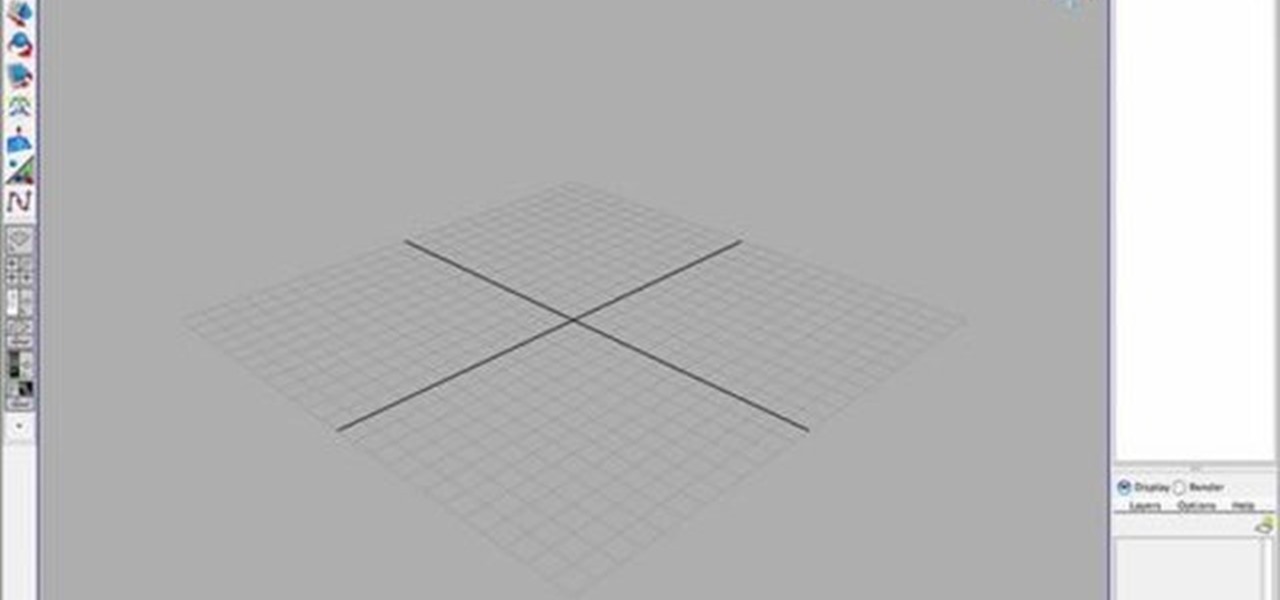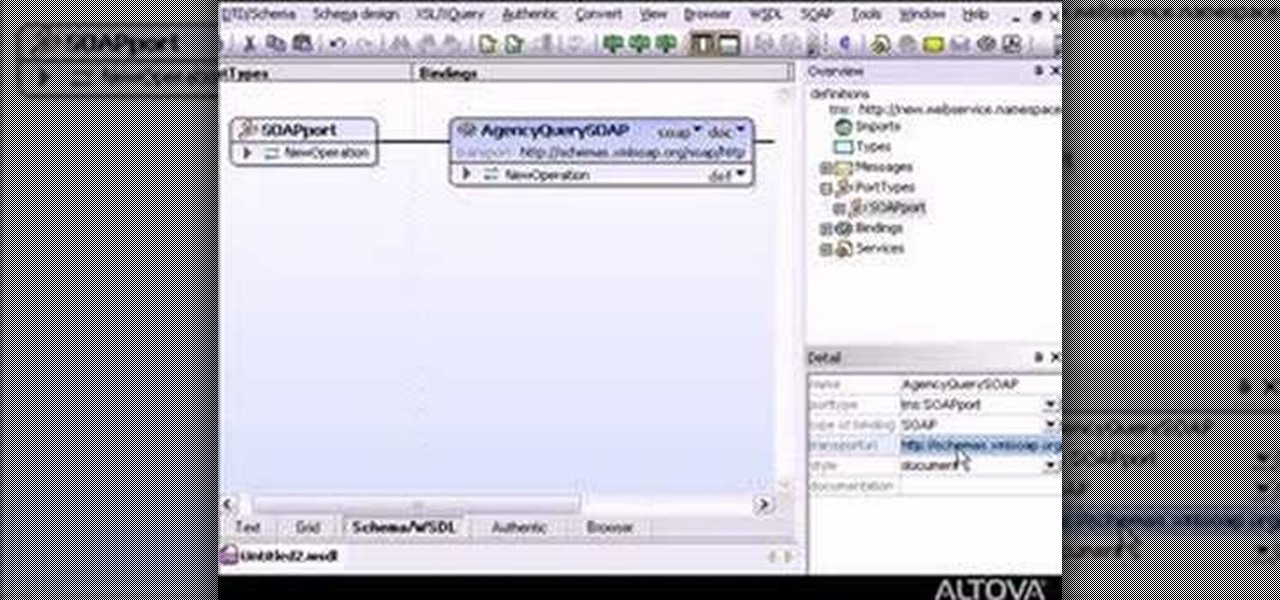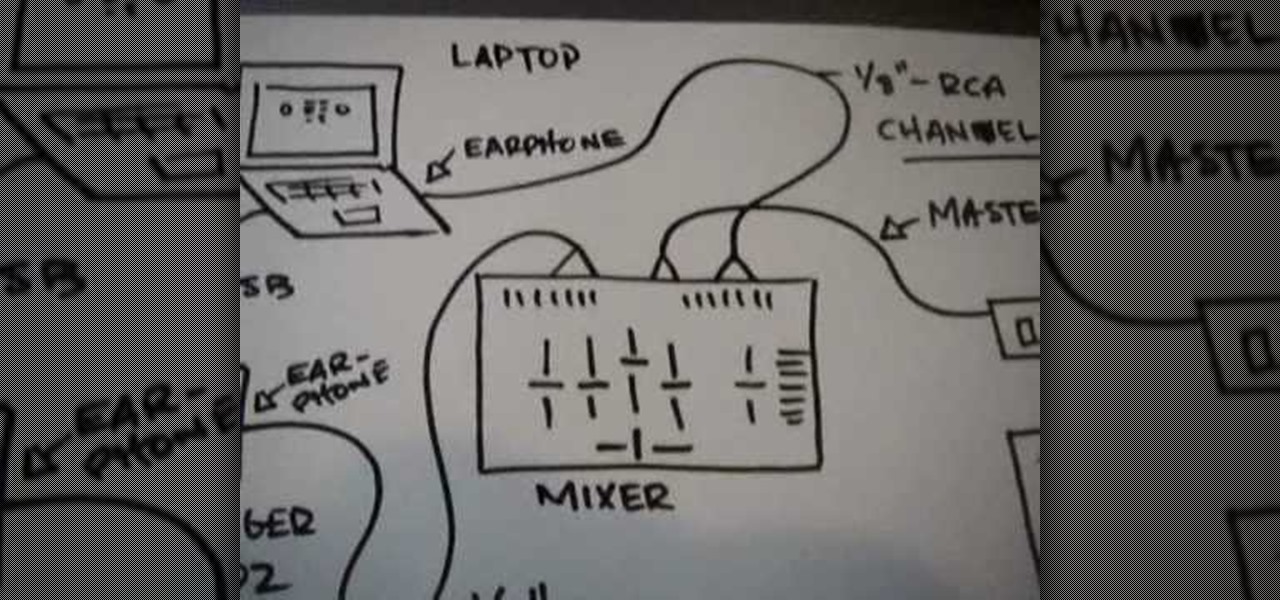Your iPhone is full of features, many of which you might not even know about yet. Still, Apple keeps adding feature after feature with each new iOS update, and iOS 14.5 is no exception. The latest iOS version adds at least 69 features for your iPhone that you should be happy about.

Apple's iOS 14 is here. With it, you'll see over 200 new features and changes hit your iPhone, including home screen widgets, inline replies in Messages, and cycling routes in Maps. Here's how you can get your hands on the brand new update.

Apple just seeded developers and public beta testers the GM (golden master) for iOS 14 on Tuesday, Sept 15. The update (18A373) comes just after Apple's "Time Flies" event, and six days after Apple released iOS 14 beta 8 for both developers and public testers.

Aba Wood Flooring demonstrates how to sand between coats when working with water-based finishes on hardwood floors. When you use an electric sander, avoid overheating the surface when sanding between coats of a water-based finish. Accomplish this by replacing conventional sand screen pads with a Velcro triple head sanding plate and soft interface pads. The triple head sanding plate and interface pads offer better dust extraction and a more effective final sanding. This system also offers bett...

In this video, we learn how to add live chat to your website. First, go to the website Meebo and log into your account. Now, you will see the interface and the accounts you have associated with this client. There are several chat engines you can use through this interface. Once you have added all your chat clients, you can participate in the chats that occur on your website just from this one website. In order to add this widget to your website, go to preferences and choose the option for wid...

Check out this cool art video tutorial to learn how to create cool infinite designs in AutoCAD. You'll see a quick overview of the AutoCAD interface, like the draw command toolbar. It's pretty cool to design infinite looking objects in AutoCAD, just watch to see how. An artist can create brilliant art even from an engineers software!

This music production software tutorial shows you how to make an emotional hip hop beat in FL Studio. Leran how to use different drums and patterns as well as the piano and strings to create a melodic hip hop track within FL Studio. The tutorial only shows you how to compose the beat and doesn't have audio or cover the actual interface steps.

Learn how to navigate around inside the interface and specifically the viewport in Maya in this tutorial. This is great for Maya or 3D software beginners.

This is an Objective C (ObjC) video tutorial that shows how to populate a UITableView instance for iPhone applications. You'll use Cocoa with Xcde and the Interface Builder on your Mac OS.

This tutorial shows you how to change the user interface colors in Houdini.

Learn how to change the interface colors in After Effects.

In this tutorial, you will see how to make flowers grow in Maya. The text is a bit hard to read, so it will help if you have some general knowledge of the Maya interface.

Learn how to compose an emotional R & B beat in this FL Studio tutorial. The Fruity Loops tutorial shows you how to create the melodic R & B beat from scratch, but there is no audio instruction so you should know how to use the FL Studio interface before starting.

This is a music production software tutorial on how to make an emotional hip hop beat using Fruity Loops. You will learn how to start by creating the melody, then adding drums to produce an emotional sounding hip hop beat in FL Studio. The tutorial uses edirol orchestral and the drum kit from warbeats. There is no audio instruction so you will need to follow along visually and have a good understanding of the FL Studio interface.

The Prada cell phone (LG KE850) is a unique, sophisticated and elegant mobile phone with the first complete advanced touch interface.

If you want to do some easy XML editing, then this markup language video is the one to watch, for XMLSpy. The graphical WSDL editor allows developers to design the interface for Web Services in an intuitive manner.

This AutoCAD 2007 tutorial gives an introduction to 3D modeling. You won't start any actual models but you'll learn how to use the interface, move around and other basics.

This video shows you how to connect your laptop to your mixer. First you will need two different sound sources from your laptop to your mixer. This is so that you can use all of your mixer functions on two different channels. The way to do this is to run a 1/8" RCA cable channel 7 from your normal earphone jack to the mixer. Also use a behringer uca202 audio interface to connect to the laptop via USB cord. This provides another earphone jack. Then use a master out cable to connect it to an am...

Learn a little bit about technology with help from EMBARQ. Watch this how-to video tutorial on testing your phone line (NID) if you have no dial tone. If there is no dial tone on your home lines, just test your NID (Network Interface Device) on your house to see what's going on. This is an important step to getting your High-Speed Internet up and running.

In this tutorial video, learn how to get started using the Akai MPC 4000 drum machine. Our expert music producer will give you a tour of the basic interface for the MPC, and then show you how to load, chop, and slice samples, layer a beat, use the sequencer, and create a basic hip-hop beat of your own.

In this video series our expert, Brandon Sarkis will show you how to use and customize the lightroom interface, how to use the modules and their control bars, and how to use stacks. He will also show you how to import and export images, how to use keywords, and how to use collections.

In this iTunes help video series, we’re going to teach you how to get started using the software that has become one of the standards of both the consumer and professional music industries. Our expert will walk you through how to download iTunes, how to use the interface, how to import mp3s (songs) into your library, how to rip CDs, download songs from the iTunes store, get ID3 and metadata for your albums, make a playlist, and how to sync your ipod to iTunes. There’s a little bit of everythi...

In this tutorial video, learn how to get started using the Akai MPC 2000XL drum machine. Our expert music producer, Amir Tauheed, will give you a tour of the basic interface for the MPC, and then show you how to load, chop, and slice samples, layer a beat, use the sequencer, and create a basic hip-hop beat of your own.

In this tutorial video, learn how to use the audio sampling features of the Akai MPC 4000 drum machine. Our expert music producer will give you a tour of the basic interface for the MPC, and then show you how to load, chop, and slice samples, use the sequencer, and create your own samples and sequences for your music.

In this video series, our expert Matt Nichols will show you how to create, render, and edit objects in Bryce. He will teach you everything you need to know about the interface, using families, and rendering a scene.

In this series of easy-to-follow diy videos, our Flash expert explains the intricacies of importing Photoshop layers of text and graphics, as well as import entire files into the Flash program. Once imported, these files can be turned into buttons for your interface, images and movies for your website or simply moving pictures to show your friends and family. Our expert also show you how to retain the links of the files you are importing and how to use the Flash video encoder. He also demonst...

Drums Overkill is a new virtual instrument from Best Service that features 1,200 drum kits and a total of 27,000 samples. Never before has such a huge collection of samples been formatted into "ready-to-play drum kits" that can be loaded into the included Kontakt 2 interface which you can then play on your keyboard. Learn the basics of using the Best Service Drums Overkill kit in this Kontakt 2 tutorial.

This audio production software tutorial shows you how to compose a hip hop beat in FL Studio using orchestral elements and instruments. Give your hip hop tracks a melodic quality with orchestral instruments as shown in this FL Studio tutorial. It will help if you already know the Fruity Loops interface since the video doesn't have audio instructions.

The Google Nexus S smartphone is finally here! Well… almost.

Over the years, I have enjoyed playing with Asterisk. I have found Asterisk to be extremely powerful and fun to play with. There are several books and many scattered how to articles out there, but most are outdated and the information required to build Asterisk from beginning to end can be a bit daunting. I wanted to combine all the steps into a single article and share my experience with everyone. If I have left out any steps please let me know.

In this two part Photoshop tutorial, Richard Harrington takes a look at the camera raw files and the camera raw interface. Many video professionals do not know much about the camera raw interface because it is a technology mainly used by digital photographers. The key advantage to using with a camera raw file is that the data is usually stored in the picture more than you can normally see in a single exposure.

You've seen it in action before, but now it's finally got a solid release date, well... release month.

It's somewhat funny that the HTC ThunderBolt smartphone would be released around the same time as Apple's new Thunderbolt technology. Mainly because HTC's smartphone isn't exactly something I would compare to a flash of lightning, which averages around 60,000 miles per second. But Apple's new interconnect surely deserves the Thunderbolt designation.

Remember the arcades? Were you saddened when they closed up one by one, leaving no outlet to actually go out and socialize while you played video games? With all the home consoles and internet connectivity, gaming has evolved, but the social factor has been eliminated. Sure we can play against others, but they may be miles and miles away. Remember back in the day when you could go down to the corner store to play your favorite game and show off your skills in front of a crowd? Well, all is no...

The email application on the iPad is similar to Apple's iPhone email application but revamped with some clean features. The interface in the app makes emailing a breeze, and there is even a bit of multitasking in the current OS for email. This video will show you how to use email on the iPad.

Learn Visual Basic programming by creating a working program in 10 minutes—your own Web browser. This video shows you how to create a Visual Basic project, put the user interface together, add a line of Visual Basic code that gets the Web pages, and then test your program. Create a basic web browser in Visual Basic.

InfoWorld has some expertise advice for the new Windows 7 operating system from Microsoft. Now that Microsoft has made the Windows 7 beta available for public download, many people are trying to figure out what's new and different. And many others not willing to risk their PCs by installing a beta OS are curious, too.

TEXT HOW-TO: User Interface design is a new field that is growing as the Internet grows. When working on GUI design, shapes are a great way to achieve a realistic look to your design. As the shapes are vector based, you enjoy the ability to resize them with minimal detail loss, which is a significant consideration in GUI design.

You've had a massive hard disk failure.. ...in your PC or laptop and like a large number of people who think it will never happen to them...you did not have a backup of those 2000+ family pictures, those hundred of important Word documents, those family videos that you downloaded from the camera then erased from the cameras disk...the inevitable "I'm Screwed!'

Interested in creating your own dynamic, web-based applications using Microsoft Visual C#? How about an RSS reader application? This lesson shows the design and planning of the RSS reader application. For more information, as well as tips for being a more effective user of Microsoft Visual C#, take a look at all five videos.