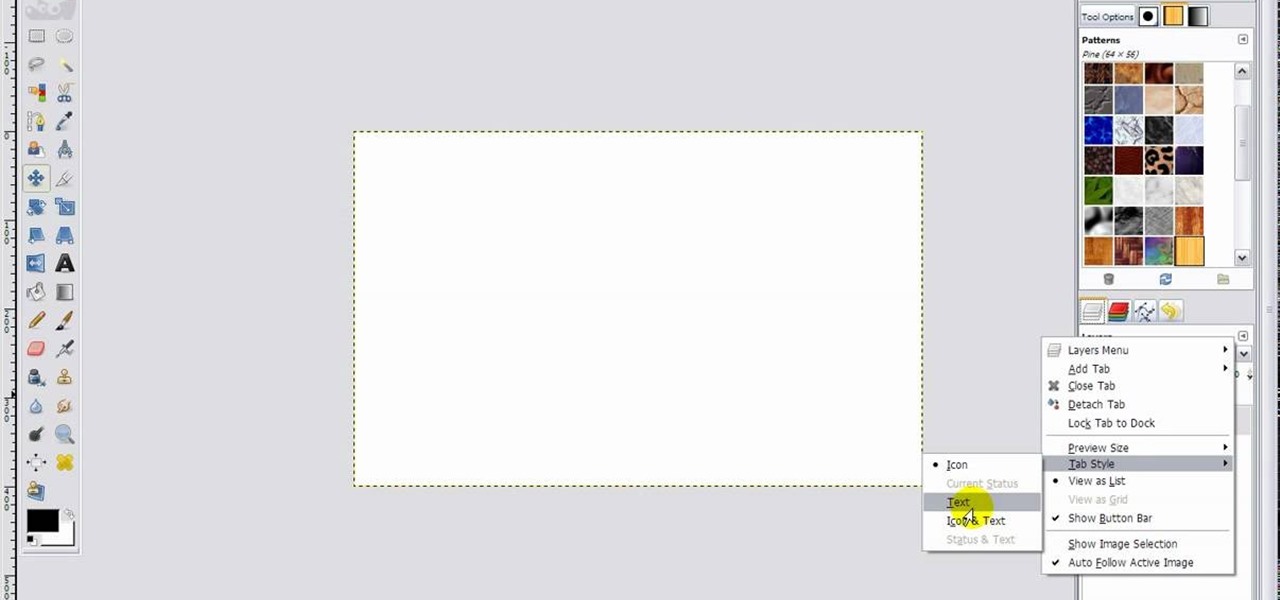Heidi Hewett demos AutoCAD 2009 and shows you how to use the Quick Access Toolbar. The Quick Acces Toolbar starts in the top right corner of the AutoCAD 2009 interface and contains the most common tools like new, open, save, plot, redo and undo. Learn how to use the quick access toolbar and how to customize the toolbar to include the tools you use most in AutoCAD 2009.

Interested in teaching an online course using your own server but can't quite figure out how to install everything you'll need? This video demonstrates how to install Moodle, the free, open source course management utility, to your server via the Webmin interface. For step-by-step instructions, take a look.

Interested in teaching an online course using your own server but can't quite figure out how to configure everything? This video demonstrates how to adjust folder settings within Moodle, the free, open source course management utility, via the Webmin interface. For step-by-step instructions, take a look.

Interested in teaching an online course using your own server but can't quite figure out how to install everything you'll need? This video demonstrates how to install Moodle, the free, open source course management utility, to your server via the Webmin interface. For step-by-step instructions, take a look.

This video demonstrates how to install Webmin via SSH. Once you've downloaded the Webmin interface package, you'll want to install it onto your serve. In order to do that, you'll need to depackage it. If you're new to Linux or otherwise unclear about how to proceed, then watch this video for step-by-step instructions.

Convert a Zoom h2 into a 4 track field recorder which cane record from 4 channels on a computer audio interface. You will need four 10 Kohm resistors, four 100 ohm resistors, two double pole switches, four RCA chassis parts, some wire, small screwdrivers, a wire cutter, a soldering iron, gaffa tape, and a drilling machine with a 6mm metal drill. Watch this video circuitry tutorial and learn how to modify a Zoom H2 into a 4 track field recorder.

Picasa 2 is a free image editing software from google. This software tutorial shows you how to use the basics of Picasa 2 for photo shorting, fixing and sharing. Learn how to navigate the interface and use the basic editing controls of Picasa 2.

In this audio production software tutorial you will learn the basics of recording audio in FL Studio 8. Recording audio in FL Studio should be similar in any version, but there may be interface differences. If you are new to working in FL Studio 8, this tutorial will show you how to get started recording audio.

This Adobe Photoshop software tutorial is for completely new Photoshop users, or users who never really learned how the workspace and interface in Photoshop works. You will learn how to navigate the workspace in Photoshop CS3 to maximize your image editing.

Luckily, a Mythbox won't get you into nearly as much trouble as Pandora's Box if opened and used. That's because Mythbox is an open source software that allows you to run Myth TV, which is a free way to turn your TV into a PC. You get a much larger interface as well as cool options like a video recorder and network streaming.

In this video tutorial, Chris Pels will demonstrate how to create a custom user control in ASP.NET that can be used throughout a web site or across many web sites. Start out by learning the basics of creating a user control that will be used in multiple pages including validation, controlling formatting using style elements, and loading/saving data for the user interface elements. Throughout the video considerations for building user controls that can be easily maintained and used across mult...

If you've come home from a long day of work, you might just want to sculpt in Pixologic's Zbrush 3.1 3D sculpting software. So sculpt out of clay to practice the Zbrush 3D modeling program, don't work on Zspheres or an entire model, practice on sculpting. If you plan on being a good 3D digital animator, then practice, practice, practice. This video will show you how to work in the interface, use brushes, and sculpt a squirkle, yes a squirkle.

This video covers network paths and how to use them and understand how they work in Houdini. This is part of learning how to use the interface properly.

This tutorial will get you started with photo editing in Photoshop by teaching you how to adjust levels. It also goes over getting started with your interface and workspace setup.

You can connect your Nintendo Wii Wiimote to your PC using GlovePie input emulation software and a bluetooth connection. Learn how to program the buttons and directional pad on your Wiimote using GlovePie's GUI interface.

Learn how to make Firefox's interface more minimal by removing the help, view, bookmarks, history, edit, and file menu buttons.

Android Nougat is a godsend for tablet users, as it's packing some serious multitasking improvements. It goes well beyond the new split-screen mode, too, because as it turns out, there's a hidden setting that turns your apps into completely resizable windows within a desktop-like interface.

This video is basically a detailed round-up of the Samsung Omnia II i920 camera. All its features as well as the overall picture quality of the camera is shown in the video.

A torrent is a small file (usually less than 100 KB in size), which contains file details, URL details and other data, that enables peer-to-peer download using a torrent client.

In this video, we learn how to use automation in Studio One. Controlling is a system you use to control the devices that control the software. Control link has a window on the song interface in the upper left hand corner. You can quickly move parameters as you edit the automation. Make sure you change it if it's for an instrument or an audio track. Add an automation track to the window, by clicking the "A" button that will give you sounds for the same instrument. This will avoid automation en...

This video tutorial is in the Computers & Programming category which will show you how to hack a wireless network with WEP encryption. This video is intended only as a means of testing the security of your own network. Go to Backtrack Linux, download the backtrack4 and burn it to a DVD. Now put it in a computer with a wireless card and restart the computer so that it boots to the DVD. When it boots up, type "startx" to start the interface. Bring up the command prompt and type in "/etc/init.d/...

The Linux command shell provides a very powerful interface for doing various system tasks. This video explains with an example, how to use a bit of programming techniques to batch rename files with similar naming conventions.

GIMP is a fantastic free image editing software, but if you've got the Photoshop blues and really miss the layout, this video has your answer! You'll be taken through each step in great detail showing you how to resize, and edit everything to get your GIMP user interface pretty close to Photoshop!

In this tutorial, we learn how to find missing windows and panels in Sony Vegas. When you are in Sony Vegas, you will want to look in the middle for several lines that have "X's" in them. Now, place the mouse on the side of these and drag out the windows that you see, and you will be able to drag out the panels you have been looking for. After this, change the view of your page so you can always see the panels you need to on this software. Next your windows will be where the other x's are, an...

DVD fab 6 has more features than previous version. DVD to DVD processes include full copy, DVD 9 to DVD 5, split, customize split, clone, merge. DVD to mobile converts DVD to mobile format i.e. iPod/iPhone. Uses above options. File to mobile takes PC files to mobile format i.e. iPod/iPhone.

In this tutorial, we learn how to make a web browser in Xcode. First, open up Xcode on your Apply computer, then create a new project. Now go under actions and click 'add', then 'existing frameworks'. Next, click add twice, then scroll down to where you see "menu.xib". Double click on this, and interface builder will open up. You will now have four windows on your desktop opened up. Now go to web view and drag and drop the screen. From here, you can create buttons for the web browser and deci...

This clip runs through how to edit a sequence of images in Final Cut Pro and then how to incorporate an audio track using the voiceover tool in Final Cut. In this video software tutorial, you'll learn how to navigate and use the graphical user interface or GUI in Apple Soundtrack Pro 3. Whether you're new to Apple's Final Cut Pro video editing suite or just want to better acquaint yourself with the Final Cut Studio workflow, you're sure to benefit from this free video tutorial. For specifics,...

This 45 minute video tutorial demonstrates a technique for adding and blending a real-time water effect to a landscape model in Blender 3D. It utilizes Blender's Node Editor. You will learn how to append an existing Blender file, paint a shore-line and paint transparency on to the 3D mesh. This is an advanced method that requires some prior knowledge of Blender's User Interface. Whether you're new to the Blender Foundation's popular 3D modeling program or a seasoned graphic artist just intere...

If you need to add some decoration to your keys, a key fob is the way to go. Key fobs are decorative items that many people carry with their keys. There are many different ways to go when creating a key fob, but one of the best ways is to make your own using fabric from the store.

Certain aspects of Windows User Interface are not customizable like the text of the start button in Windows XP. However you can use certain tools and follow a procedure to change the default text of the start button. To do this you have to use a tool called Resource Hacker. Note that this is a very simple method, but be careful or you may end up causing damage to the Operating System as you are modifying system files. To do this run the program. Now browse to the Windows folder and locate win...

To add photos to Facebook, log into Facebook and go to your profile page. Click the photos button on the left hand side of the screen. On the next screen, click the my photos button at the top of the page. Next, create a photo album. Type in the name, location and description of the album into the appropriate boxes. Choose your visibility preferences and click the create album button. Next, using the Facebook Java upload tool, choose the hard drive file that your photos are located in from th...

There are many new features which will make you more comfortable in doing your work in PowerPoint 2007 which will force you to switch from PowerPoint 2003 to PowerPoint 2007. There are number of new features in PowerPoint 2007.

In this video, the instructor shows how to use Outlook Express in Windows XP. This software comes bundled with Microsoft Windows XP, which is a part of Microsoft Office package. Outlook is an e-mail client that allows you to view your e-mails on your computer without the help of any web interface to your mail host. To use Outlook Express, you need to configure it first. Open the Outlook Express program. Outlook will then take you through a wizard to help you to configure your email host. Ente...

If you're designing a website but are uncomfortable slicing your interface up and reassembling it with CSS, or if you'd like to add easter-egg content to your site, then an image map might be a good option. And with Dreamweaver, the process is simple.

The ability to create professional and clean presentations can be a valuable asset to one’s career. With this video tutorial, learn how to use Adobe Presenter in order to augment Power Point presentations. Presenter offers users the ability to record narration under a set order of slides in a simple interface, and provides an interactive quiz option to further engage audience members. Alternatively, users may also convert a presentation into PDF format, for use as a physical or virtual document.

MySQL is a database for serving data on the web. This video teaches viewers how to connect to a database and add data in PHP & MySQL. PHPMyAdmin is an interface that allows you to interact with MySQL more easily. Use the form in the program to create a database; choose the name for your database and select 'create'. Next you can create tables within your database, also using the forms provided. Within the tables you can set your variables; PHPMyAdmin has fields that allow you to choose the ty...

Bucky from The New Boston serves up this Python video tutorial on how to download and install wxPython for Python. This is the program you use to write all of your Python code down. Learn how to install the GUI (graphical user interface) toolkit.

Hak5 isn't your ordinary tech show. It's hacking in the old-school sense, covering everything from network security, open source and forensics, to DIY modding and the homebrew scene. Damn the warranties, it's time to Trust your Technolust. In this episode, see how to build a web-enable remote controlled tank.

Boris Blue 2 is an Avid AVX plug-in and standalone 3D compositor for Windows XP. Based on the familiar Boris interface, Blue is designed for video editors and compositors who want to create stunning 3D looks without the learning curve and render times associated with 3D applications.

This software tutorial shows you just how easy it is to design a great looking logo in Adobe Illustrator. As with any other software package, it's all about getting to know the interface; and then from there it's all about developing your design skills. As with most others, I started out designing logos in Photoshop because that's the only program that was available to me. But Illustrator offers one advantage when it comes to designing logos, and that's one of being 100% vector. You want a lo...