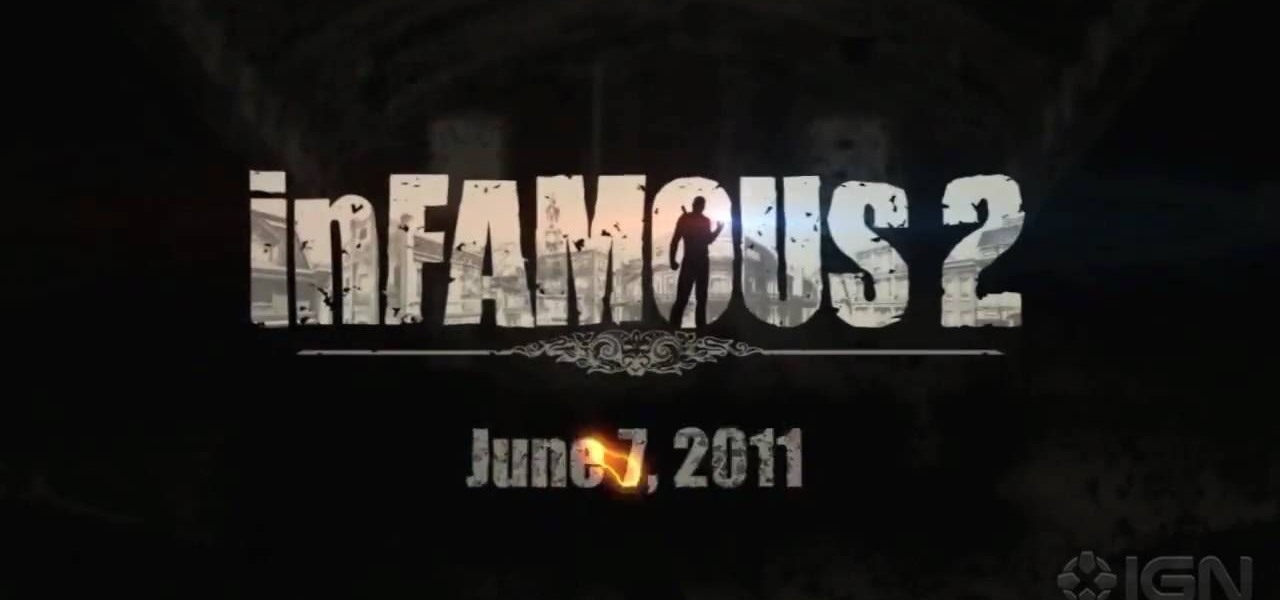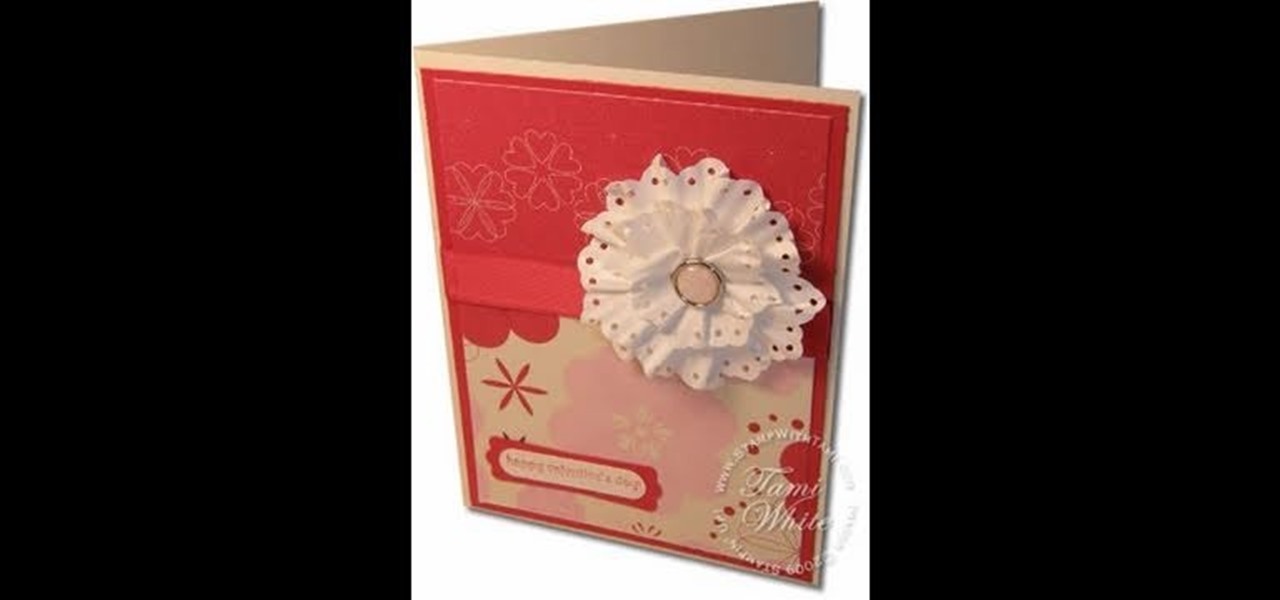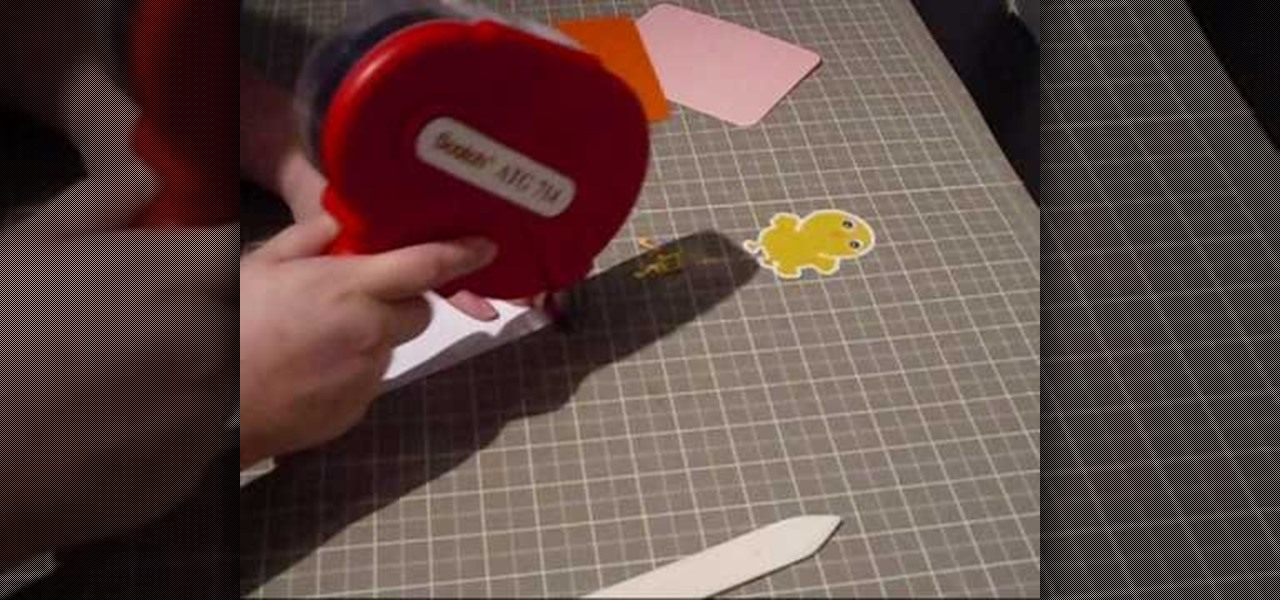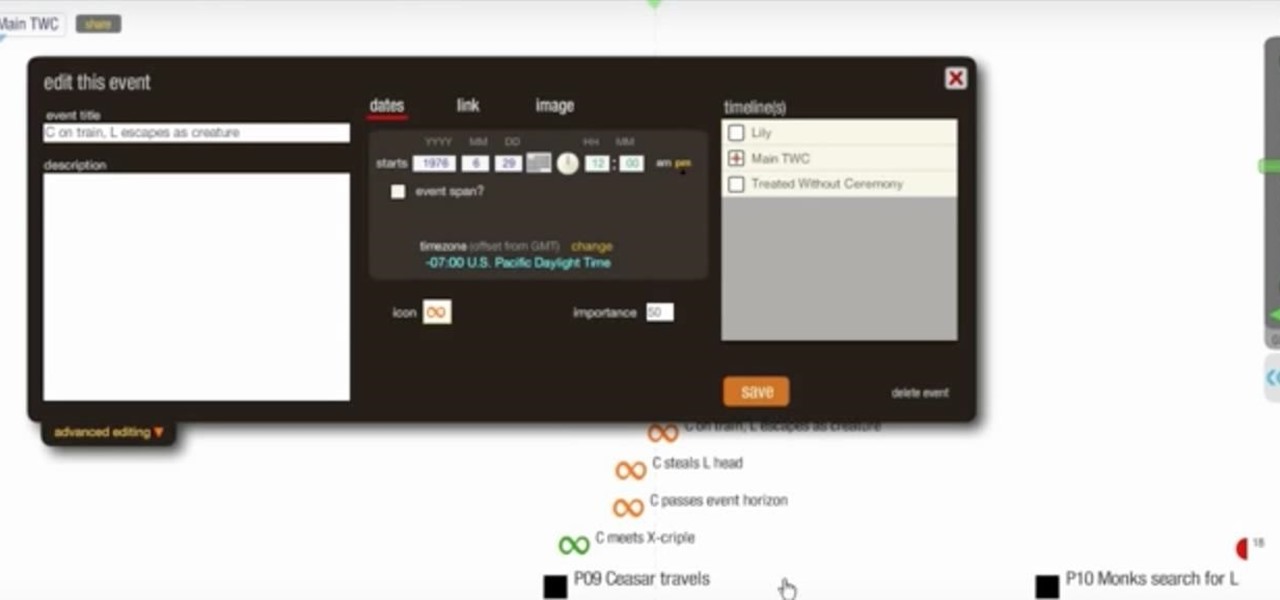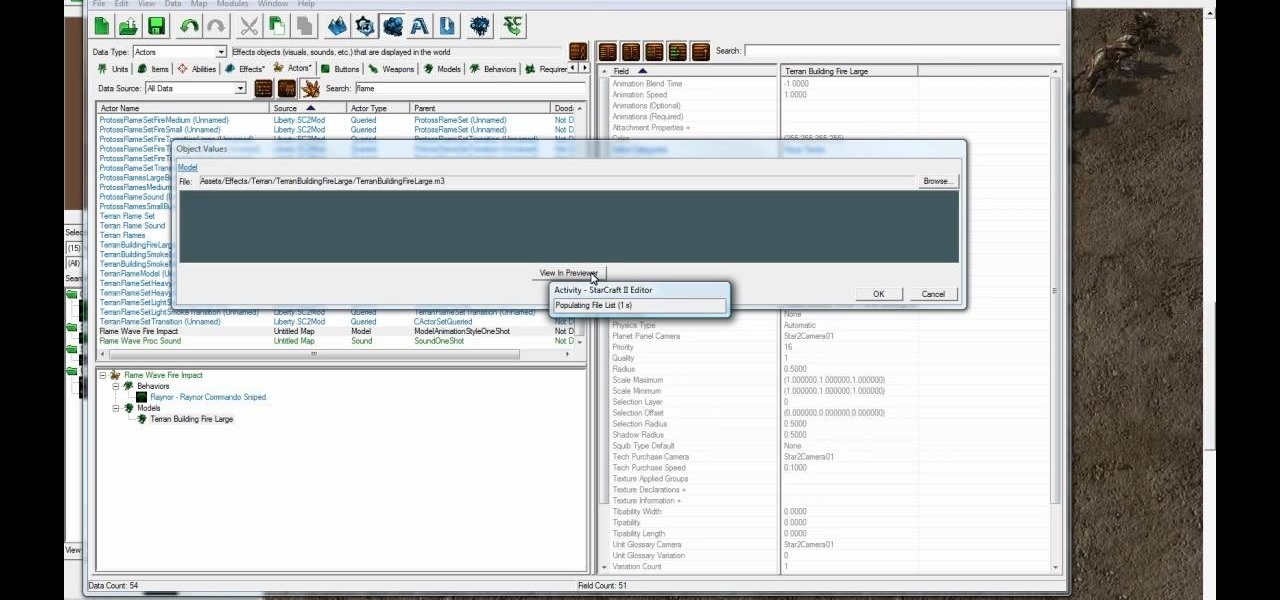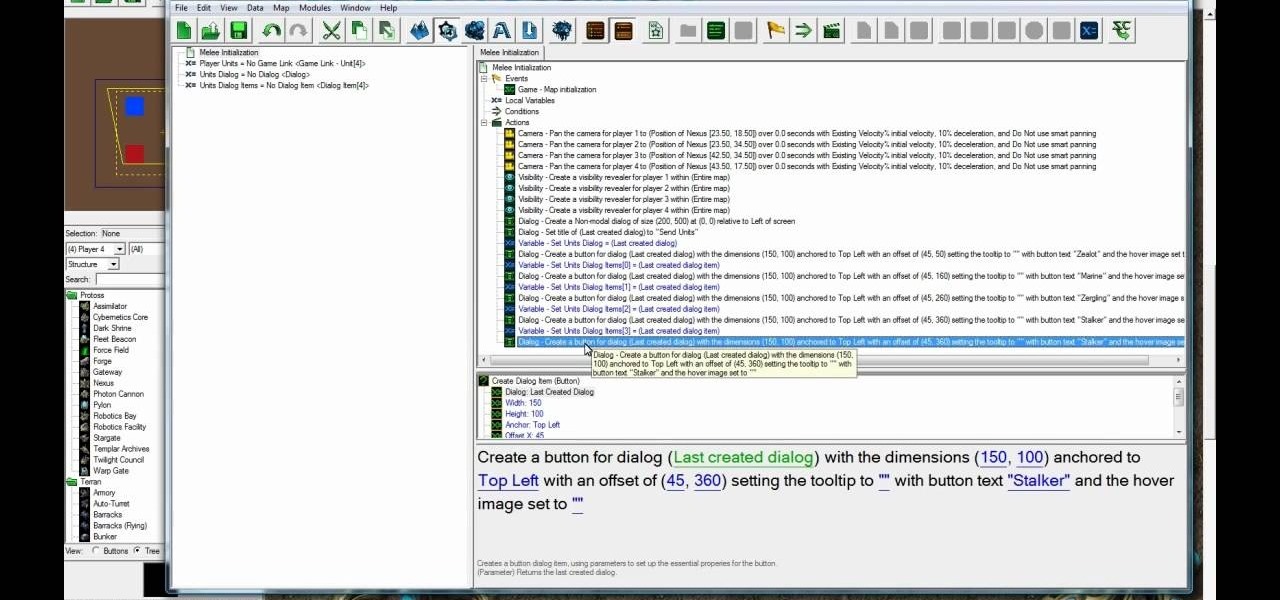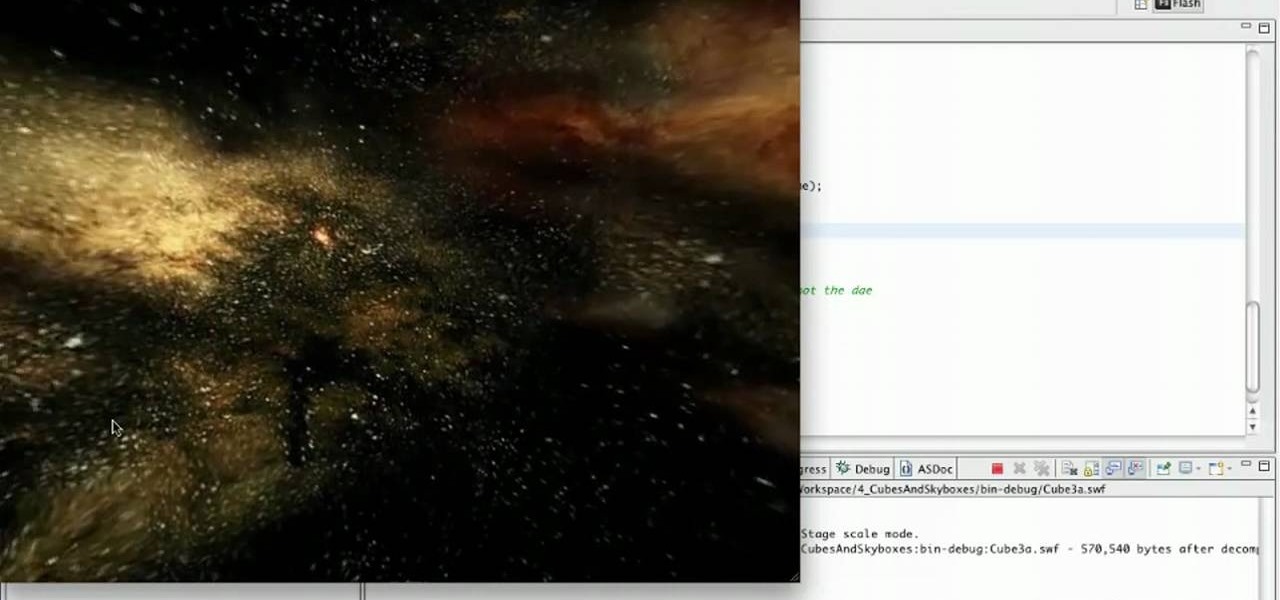Once you've designed your first couple of pages how you want, it's time to share your new site with your friends and family. To publish your site to .Mac, you must have at least a trial .Mac membership. When you're ready, just hit the Upload button in the toolbar.

LiveType ships with many sophisticated design elements so that you can add movement to your static text. You can access them in the media browser. Choosing, editing, applying, and previewing an effect is easy using the media browser and canvas. Live fonts are as easily manipulated as effects. Explore textures as well to make your titles professional and sophisticated.

If you watched the Demon Makeup episode and wanted more, then you really need to see this episode! Erik shows you how to make life-sized demon wings that you can wear. Dust off your pitchfork and press play.

Barry Fahr, an associate professor of drawing at Otis College of Art and Design, demonstrates how to create a still life drawing of a red delicious apple.

This video shows Joost Langeveld demonstrating one of the first flowers he designed. It has some cutting, so it's called kirigami.

Here are 2 designs for making hand held camera shooting a little nicer. By getting your hands off the camera and moving them apart more, you get a much stabler picture. This is a DIY steadycam.

One of the coolest features of Infamous 2 for the PlayStation 3 is the ability to create your own missions. Set your preferred objectives and obstacles when designing missions, then play through them. You can also edit other people's missions online.

Apple is always coming out with stylish product designs, heck even the logos they use for their products are stylish. If you'd like to learn how to make the iCloud brushed aluminum icon in Photoshop, check out this helpful video.

Here's a really helpful video for anyone that is interested in Portal 2 game design. Watch and learn how to create a Shredder from scratch in Hammer. This video provides step by step instructions and an on screen demonstration for your benefit.

How would you like more lava in Terraria ? A lot more lava. Infnite lava, to be exact. Watch this video to learn a technique for designing an infinite lava fall in Terraria. This Terraria guide will show you what materials to use.

Rosettes are embellishments that have been around for hundreds of years, but since the Victorian era they have been especially cherished for their feminine, fuffled shapes and pretty lacy designs.

Crackled glass has made its appearance in lots of cultural avenues, including nail polish (remember the crackled nail polish trend popular a few years back?), glass designs, and now, cards.

Make your cakes look delectable and tempting by piping these easy floral chocolate shapes. You can make any designs you'd like, but check out the video to learn the technique.

Want to make your cupcakes look simply irresistable? Then check out this cake decorating video for a tutorial on how to create mini rose swirls, plus petals, on a cupcake.

Cupcakes are delicious as they are, but they're even more wonderful and charming when you pipe a beautiful design on top with frosting.

You don't need to don a garter belt and balconet push up bra to feel like a sexy, burlesque vixen. As not everyone can pile on the silk and red lipstick like Christina Aguilera, this cheeky nail look may just be the next best thing.

We know that Valentine's Day is the greeting card holiday extraordinaire, but that doesn't mean you can't hand out cards to friends and loved ones during other holidays as well.

Level 3-14 of Angry Birds is sort of abstract, almost like a cubist painting. Oh Rovio, you're so good at game design. This video will show you how to beat level 3-14 with the full three stars, earning you the love and respect of all the other birds for sure.

Every budding writer needs to be able to work out the order of events that make up the plot, and one of the best ways to do this is to design an timeline. Learn how to organize your events and tighten up your plot when you utilize a timeline.

If you're looking for how to make the perfect cosplay prop, this tutorial is for you! You can construct your own replica keyblade! You'll need some heavy craft foam to sketch out the keyblade design, and then a sharp craft knife to cut it out. Then cover it and paint!

This tutorial has been designed for those who are using iTunes on a Mac computer. You can get ringtones for free and download them onto your iPhone, just through using iTunes. This short tutorial demonstrates exactly how you can make this work for you.

Replicate the style of hanging lamps sold in high end boutiques! You'll need two separate gauge of wire, a few pliers, spray paint, lamp parts and a screwdriver. Cut your wire and shape according to design. Then assemble this over your lightbulb, and you have your own hanging pendant lamp!

The Mazda 6 is a great little car, but if you like to work on your car yourself it can be a nightmare. It's bays were clearly not designed with ease of repair in mind. Watch this video to learn how to fix a broken air conditioning condenser in a Mazda 6, if you dare to try.

The double crochet is a simple and easy stitch to execute. This tutorial has been designed for people who are just starting to crochet, and it will show you how to execute a tight, uniform double crochet stitch for your starting crochet projects.

Scroll panes can create frames within your website, which can be condensed and then scrolled through. Scroll panes help you optimize the screen space without losing out on content. Follow along with this tutorials and add a scroll pane to your own website or other Flash-based content.

The flame wave weapon is an awesome gun that will shoot streams of fire at your enemies. This tutorial shows you how to get into the StarCraft II map editor and create your own flame wave weapon, designed to be wielded by Raynor.

Part of the fun of games like StarCraft II is being able to design and mod your own maps. This tutorial shows you how to use the map editor included in the game to create a small map of your own.

Chevy Silverados and Tahoes from the year 2000 onwards have used a one-piece design for the parking brake pad shoe, and it is not a very good piece. It breaks all the time, but this video will show you how to replace it without removing the axle.

For first time users of Dreamweaver, this tutorial shows you how to begin designing your own new website. Start from creating a new site entirely, and then set up the program and your website to look exactly how you want it.

In this clip, you'll learn how to create line segments with the Line Segment tool when doing design work in Adobe Illustrator CS4 or CS5. Whether you're new to Adobe's popular vector graphics editing software or a seasoned professional just looking to better acquaint yourself with the program and its various features and filters, you're sure to be well served by this video tutorial. For more information, including detailed, step-by-step instructions, watch this free video guide.

In this clip, you'll learn how to use the Eye Drop and Ruler tools when doing design work in Adobe Illustrator CS4 or CS5. Whether you're new to Adobe's popular vector graphics editing software or a seasoned professional just looking to better acquaint yourself with the program and its various features and filters, you're sure to be well served by this video tutorial. For more information, including detailed, step-by-step instructions, watch this free video guide.

In this clip, you'll learn how to make use of the regular Brush tool when doing design work in Adobe Illustrator CS4 or CS5. Whether you're new to Adobe's popular vector graphics editing software or a seasoned professional just looking to better acquaint yourself with the program and its various features and filters, you're sure to be well served by this video tutorial. For more information, including detailed, step-by-step instructions, watch this free video guide.

Learn how easy it is to add interactivity to a vector image created in Illustrator in Adobe Flash Catalyst CS5. Whether you're new to Adobe's Creative Suite or a seasoned graphic design professional after a general overview of CS5's most vital new features, you're sure to be well served by this video tutorial. For complete instructions, take a look.

Learn how to create page transitions in Adobe Flash Catalyst CS5. Whether you're new to Adobe's Creative Suite or a seasoned graphic design professional after a general overview of CS5's most vital new features, you're sure to be well served by this official video tutorial. For complete instructions, take a look.

In this free video exercise lesson, you'll learn a popular variant on the push-up, one designed to target your triceps. With pushups, as with any body-sculpting exercise, a basic mastery of proper technique is essential for both maximizing the effectiveness of your workouts and avoiding accidental injury. For more information, and to get started using this exercise yourself, watch this handy home-fitness how-to.

In this video tutorial, you'll learn how to creat a 3D environment with a skybox within Papervision 3D. Whether you're entirely new to 3D Flash design or a seasoned developer merely looking to better acquaint yourself with Papervision3D, you're certain to be well-served by this free video tutorial from the folks at Lynda.

See how to use, edit and create channels within Adobe Photoshop CS4 or CS5. Whether you're new to Adobe's Creative Suite or a seasoned graphic design professional after a general overview of Photoshop CS5's most vital new features, you're sure to be well served by this video tutorial

This tutorial presents a quick lesson on how to take advantage of Photoshop's new content-aware fill tool. Whether you're new to Adobe's Creative Suite or a seasoned graphic design professional after a general overview of Photoshop CS5's most vital new features, you're sure to be well served by this video tutorial. Take a look.

Learn how to create and utilize Smart Objects when working in Adobe Photoshop CS4. Whether you're new to computer graphics, new to Adobe Photoshop CS4 or a seasoned design professional just looking to pick up a few new tips and tricks, you're certain to like this free video software tutorial. For more information, including detailed, step-by-step instructions, and to get started using Smart Objects in your own Photoshop projects, take a look!

Minimalist accessories are quite in right now, with interest being added by textures, cuts, and sleek designs. But sometimes a girl just wants to have fun with her clothing and accessories! In this episode of "Whitney Sews," Whitney will teach you how she embelishes wallets and other goodies with tiny buttons.