
How To: Use a caulk gun for painting
Tim Carter demonstrates how to get professional painting results by caulking all cracks between woodwork and walls before painting.


Tim Carter demonstrates how to get professional painting results by caulking all cracks between woodwork and walls before painting.

Apple products can be really expensive for some of us but we can’t live without them, especially the Apple iPods. For those that want to keep their iPods healthy and up to date, it may be a good idea to know the make-up of the interior to get an idea of how you can replace or fix parts when your iPod starts to go bad. This video shows you how to open up your iPod Nano by using a very thin putty knife. To get started, place the putty knife in the gap between the metal base and white case, sl...
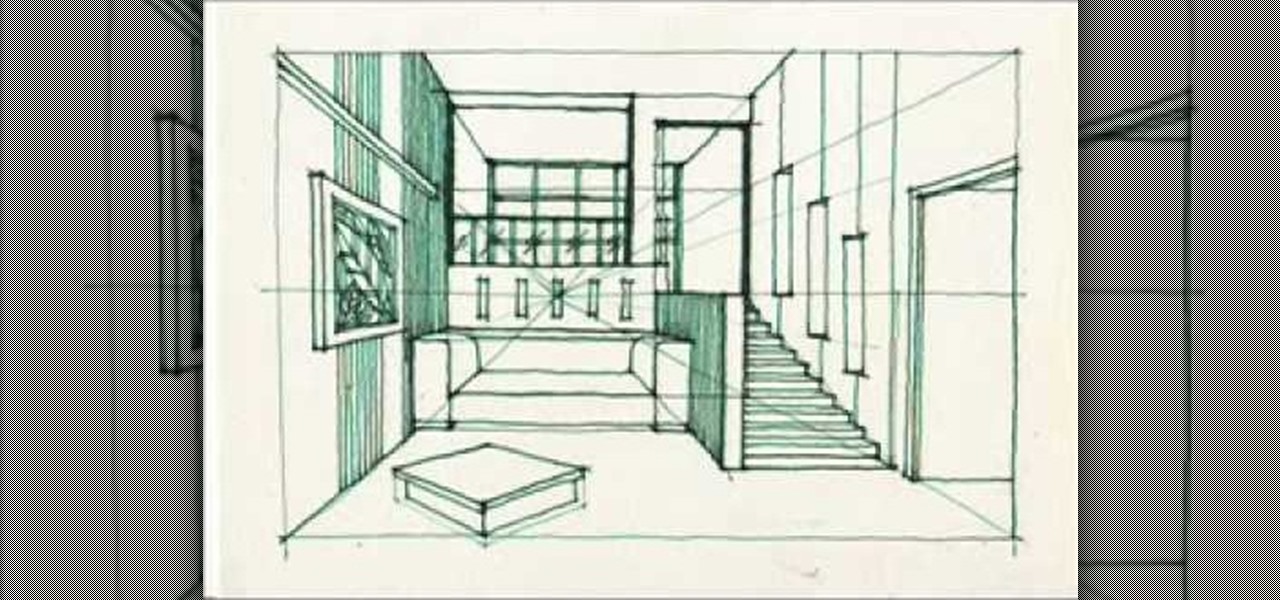
This is a great video for interior designers or those who love to draw! This is a wonderful tutorial on how you can draw a split-level room. Split-level rooms are rooms in houses where you can either go upstairs or you can go downstairs. It's like the middle level. By drawing a split-level room into your picture you add dimension to the sketch and give it a more realistic feel. After you've mastered the steps in the video you can custom draw your own furniture and decor how you would like it ...

In this video series, our expert Mark Blocker will show you how to replace the interior lights in your car or truck. He will teach you all about the tool you will need, and talk a bit about the differences between cars.

In this video series, our expert John Carstarphen will show you how to create a white card, render and balance settings, and increase the quality of your work. He will also teach you how to hide the white card, increase the scene brightness, and add reflective surfaces.

This how to video shows you how to put your interior decorating skills to the test. Watch and learn how easy it is to make a museum art wall in your own house. Make any wall into an artwork showcase with a track system and lighting. Display your own works of art or your favorite artist.

In this series of video clips, expert interior designer Craig Hale demonstrates how to properly hang a picture or other wall décor. You’ll learn what sorts of tools and drywall anchors you’ll need, as well as several design tips, including how to hang art at eye level, how to create a color scheme for multiple frames, and how to group various sizes of wall hangings in vertical, symmetrical and asymmetrical design schemes. Craig shows you various techniques for hanging plates, sconces and othe...

Already among the first game makers to add augmented reality content to an existing game upon the launch of ARKit, Zynga is breaking new ground with mobile AR once again.

Perhaps it's a coincidence that the Vuzix Blade smartglasses look like the sunglasses that a police officer would wear, but a new partnership with an AI software company makes the wearable a perfect fit for law enforcement.
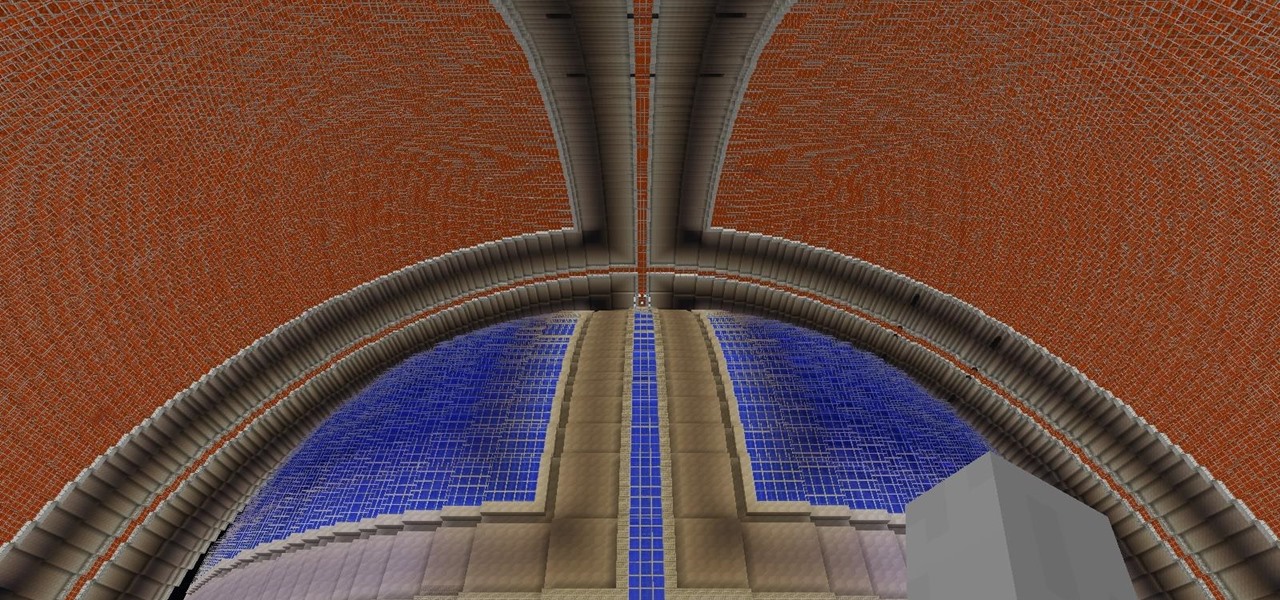
Still working on mega project builds. This one is going into my own PVP server which (will) contain 4 theme'd biomes inside of a 155m sphere - inside of a 255 meter containment sphere inside a 1000m+ void. The outer sphere acts as both artificial sunlight and a drop-death height of 50m. 4 more outer panels to go (water and lava) and it's ready for interior work and redstone - including command-block powered proximity traps that don't have any triggers marking them as well as hidden walls that...

This is a multi-part tutorial from Wikkid Things that shows you how to make a club flyer design in Photoshop. Whether you're new to Adobe's popular raster graphics editing software or a seasoned professional just looking to better acquaint yourself with the program and its various features and filters, you're sure to be well served by this video tutorial. For more information, including detailed, step-by-step instructions, watch this free video guide.

If you've already made a game using Unity3D and want to wrap it up with a nice GUI (or graphical user interface) (or menus) watch this video for a guide to making basic GUI elements using the built in ones in Unity3D.

Looking to create your own mod or write a game to round out your design portfolio? By using the free Reality Factory software, you can create levels, weapons, monsters and everything else that goes into writing a video game. This tutorials shows you how to create an FPS game using this freeware.

Beautiful cabinets really make the kitchen, don't they? Not only are cabinets handy storage, they also lend a certain level of elegance to the room depending on their craftmanship. If you would like to perform a kitchen makeover but don't want to hire someone else to do it for you, check out this eight part tutorial on how to build custom kitchen cabinets on your own.

Here's my interpretation of Gustav Stickley's No. 603 tabouret. This little round table works great in almost any decor.

In this video series, our expert John Carstarphen will show you how to use walls, windows, and spline objects. He will also show you how to use the NURBS loft, copy and scale objects, use floor trim, and add a backdrop. He will also show you how to texture the trim, add a background image, and tile the floor before showing you how to light with luminance and create fake radiosity.

In this tutorial, get some helpful hints that will help you maximize your space and create an elegant design scheme for your home. This video from Fine Living will show you how to spruce up your dining room/kitchen combo so that it really stands out.

Create an elegant space around your fireplace that's fabulously decorated, incorporates smart design ideas and makes good use of space. This is critical to designing a warm and welcoming space.

The long guarded veil of mystery surrounding Magic Leap for years was finally lifted last year when the company revealed its Magic Leap One device.

Create interesting designs for your glass beads using a torch. Learn more about flame-treating your glass beads in this free bead making video from a professional bead making instructor.

Create beautiful nail art designs with this free tutorial. Learn how to hand paint nail art designs in this free video series from a professional manicurist.

Hand paint your nails with dotted nail art designs! Learn how to make dots on your fingernails with this free nail art video series from a manicurist.

Hand paint your own lighthouse nail art design. Learn how to freehand a lighthouse in this step-by-step nail art design series from a professional nail technician.

Hand paint a flamingo nail art design for summer. Learn the step-by-step process for painting flamingo designs in this free nail art video series from a professional nail technician.
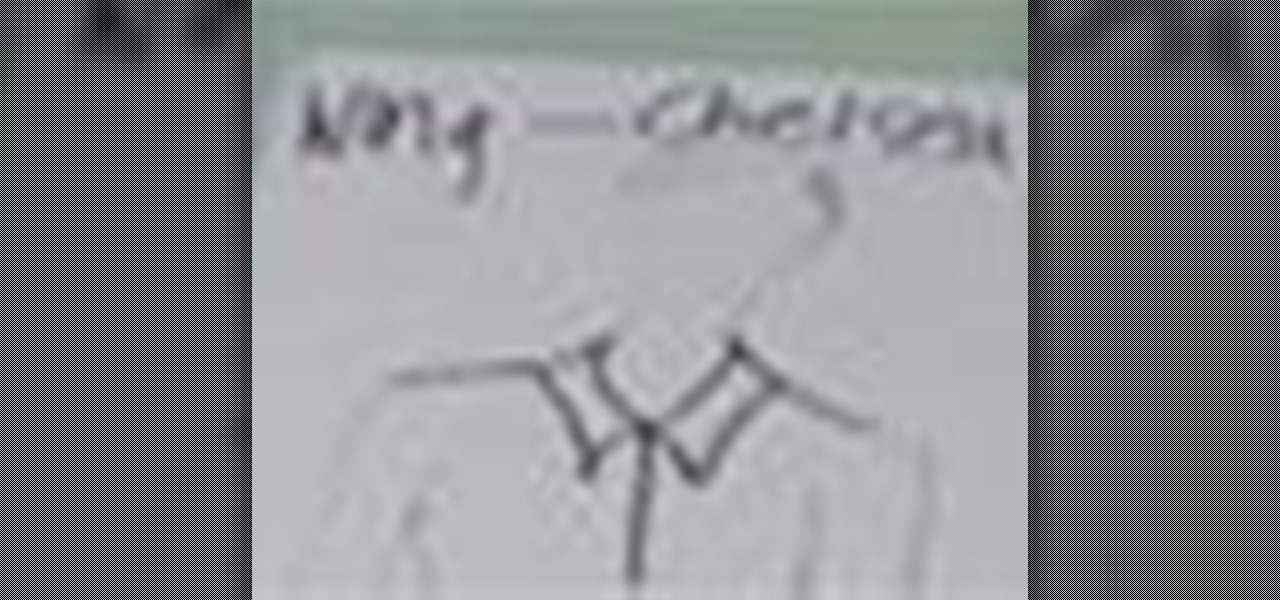
Small collars in fashion design can add attitude and personality to a garment illustration. Learn to draw small collars from a fashion designer in this free fashion illustration video series.
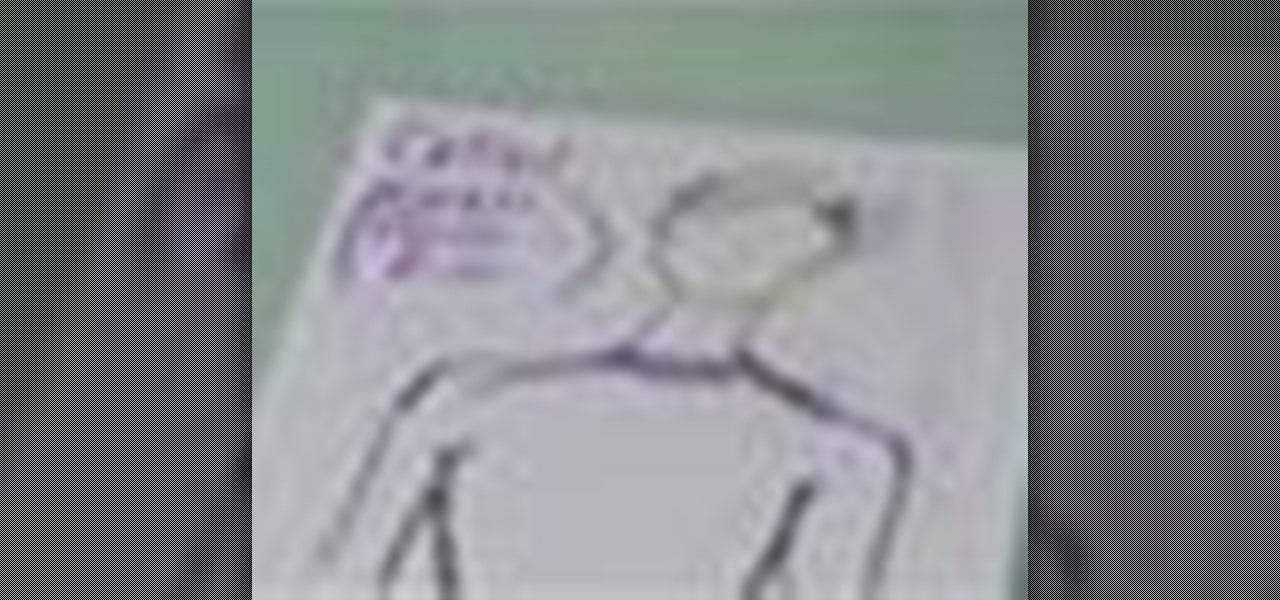
Collars and necklines in fashion design can add flair and personality to a garment. Learn to draw collars from a fashion designer in this free fashion illustration video series.

Collections are a fashion designer's medium for presenting new designs and creations. Learn to introduce a fashion collection from a designer in this free fashion video series.

Design silhouettes are an important part of fashion illustration, outlining the body and working with natural curves of the hips and torso. Learn to design fashion with silhouettes from a designer in this free fashion design video series.

Tips for fashion illustration and croquis proportions, including bust and waistlines and garment seams. Draw croquis in this free fashion illustration video series with a fashion designer.

Looking for a unique t-shirt? Well, make one yourself! Learn how to sew patches, paint, and design a custom t-shirt in this free video series.

Want custom t-shirt designs? Learn how to design your own t-shirt in this free video series from a professional designer.

Learn how to make henna embellished designs for wall hangings and door hangings to decorate your home with expert henna design tips in this free arts and crafts video series.

Learn how to make henna design Christmas ornaments and decorations from an expert in this free holiday crafts video series.

Abstract art may seem random but it often utilizes basic art and design theories. Learn more about making an abstract painting in this free art lesson from an art instructor.

The basics of two-dimensional design utilizes design elements such as space, balance and line. Learn foundational design skills with this free art video series.

In this series of gardening videos, our perennial plant expert Martha Cycz tells you how to design a great looking garden that is healthy and inexpensive. She discusses how to tell if your plants are getting enough sun and how to determine if you have left enough space for them to expand. She even offers tips for controlling pests. The key to a great looking garden is planning: after watching these videos, you will know exactly how to map out your backyard work of art.

Learn how to design an abstract wallpaper design in Adobe Photoshop. Use the pen tool, rotational tools and clone stamp tools to create awesome effects in Photoshop and turn them into abstract wallpaper designs.

There's nothing better than a cool logo design, except maybe a cool 3D logo design. A 3D logo might just be what you need to have your company stick out. Watch this Illustrator video tutorial to learn how to make a 3D logo. You may want to apply a glassy text feel to the finished 3D text logo. It is a pretty complex logo, but it is good to learn some great techniques for doing some interesting things in Illustrator.

The Apple iPod and iPhone are the hottest electronics on the market, so keeping up with the times means keeping up with designs people like. Apple incorporates all kinds of cool images and icons into their products, so learn how to re-create them so you can modify them or get ideas for your own designs. Watch this Illustrator video tutorial to create a gel progress / loading bar-similar to the progress bar found on an iPhone and iPod -- from start to finish.

Instead of using Photoshop, why not give Apple's Aperture a try? Aperture is designed more for post-production work for professional photographers, letting you cull through shoots, enhance images, manage massive libraries, and deliver stunning photos.