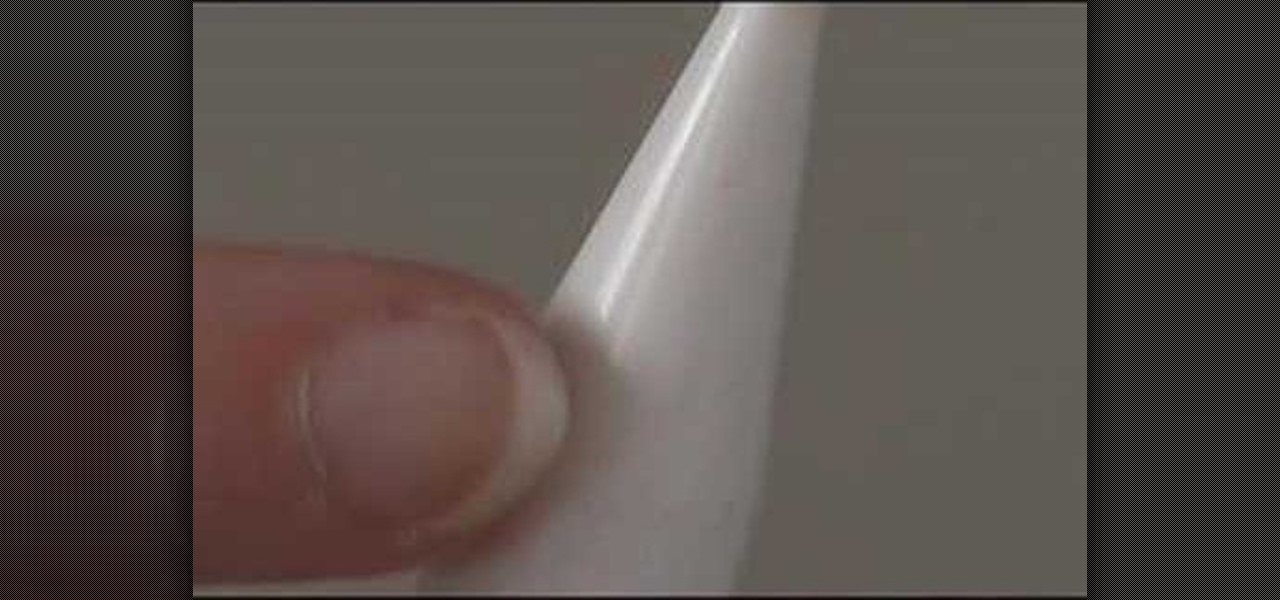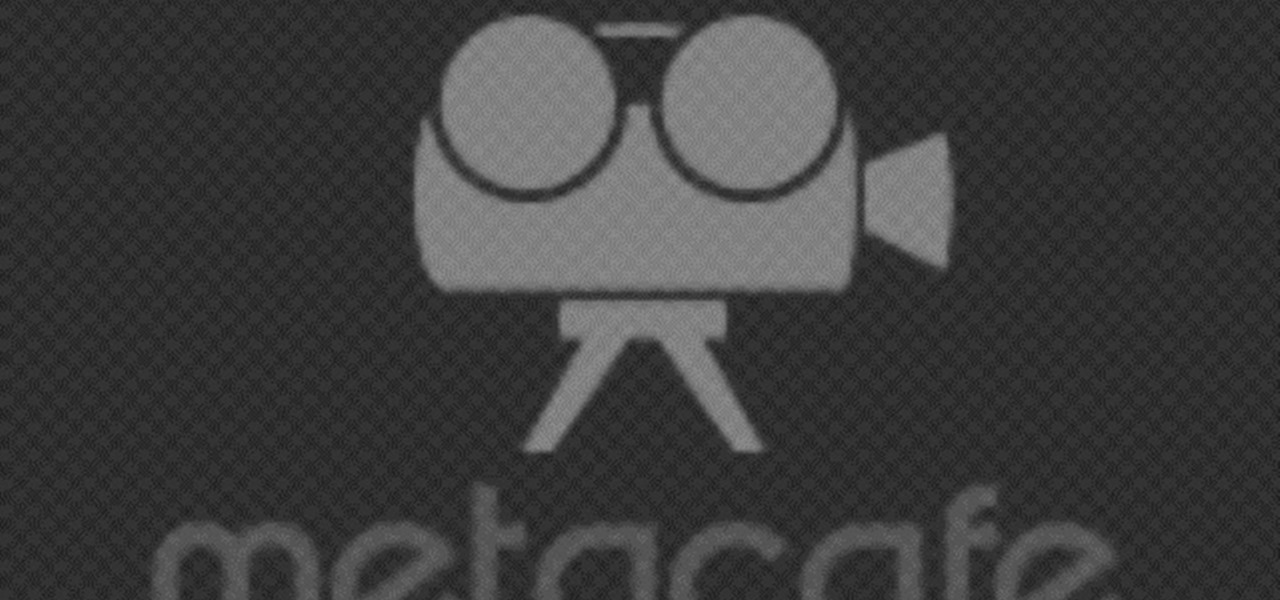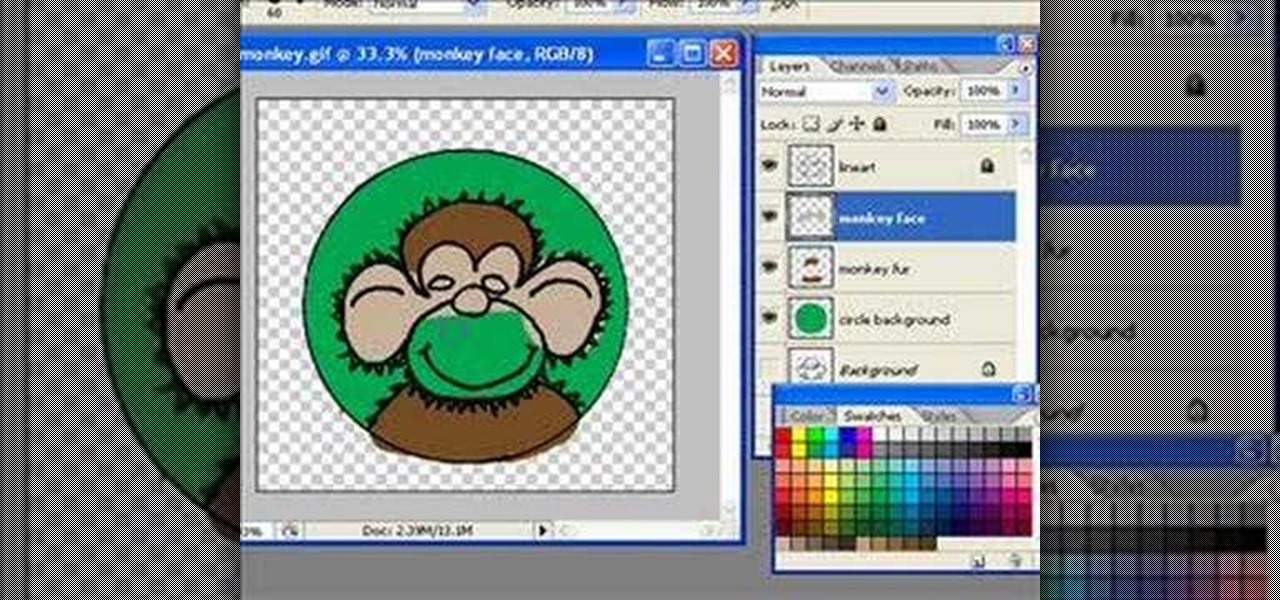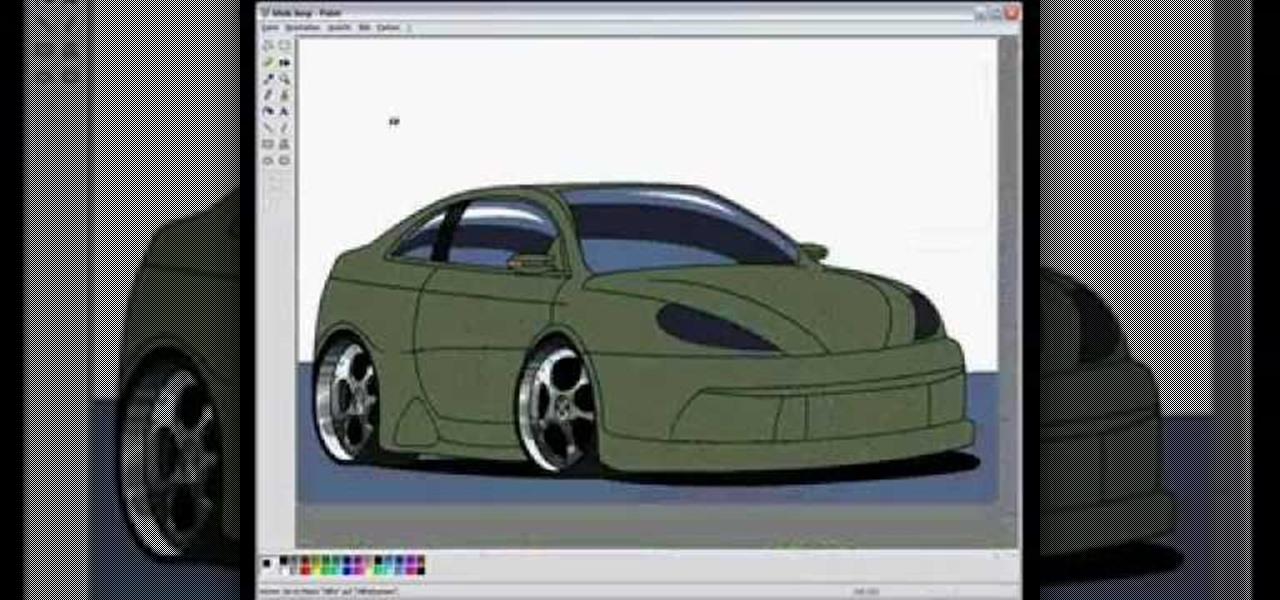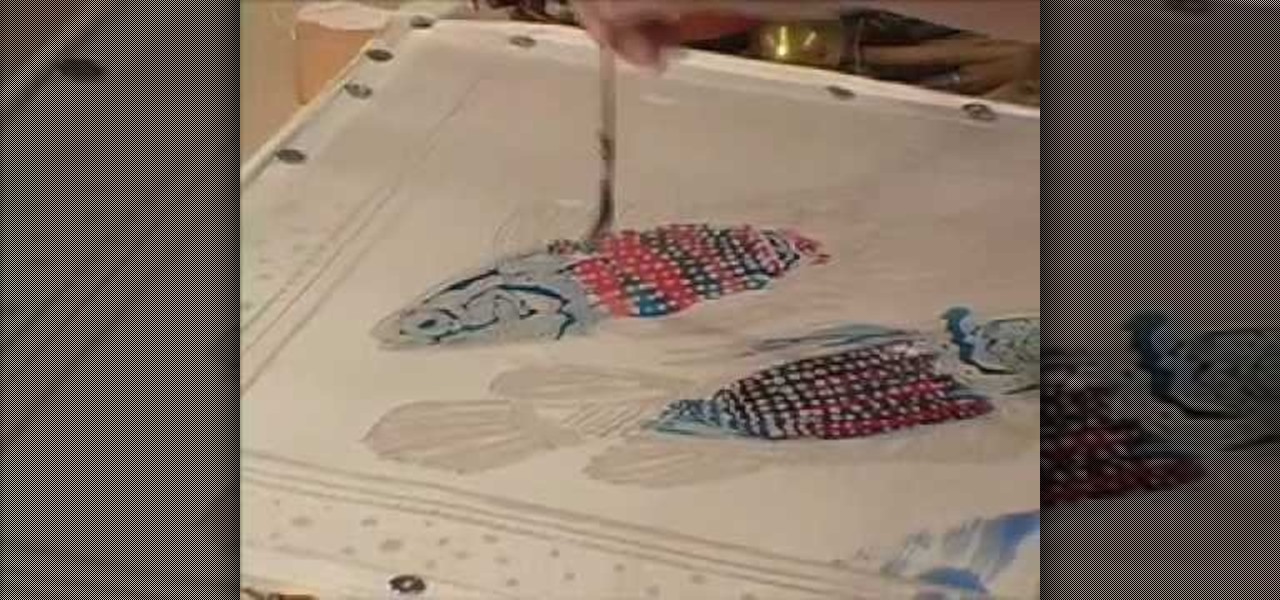With allergy season in full swing, this video can help you clear the clutter from your bedroom and add a fresh coat of paint to create a soothing sleep sanctuary. Learn alternatives to the traditional headboard and create a new one from faux wood contact paper.

Here's how to make a cool laser gun using some household junk and silver spray paint. It's a Sprite bottle, by the way. It's best if it's empty too. Really.
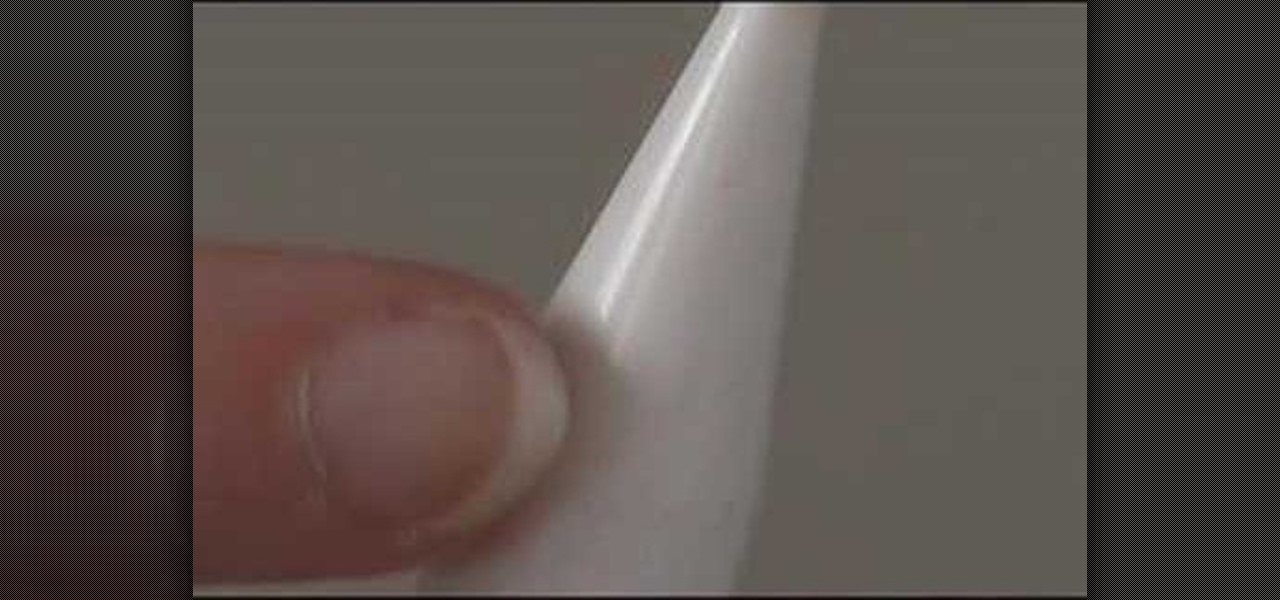
Caulk can make a good paint job look great if applied correctly. Meghan Carter demonstrates how to caulk to achieve seamless results. With her tips you'll eliminate gaps and cracks when you use caulk around your home.

Check out this video to learn how to draw wheels in perspective. Learn the easy way of drawing or painting wheels or arches in perspective. This video shows you a simple way to get them upright and vertical - and looking right - first time, every time. No complex measuring or calculations required!
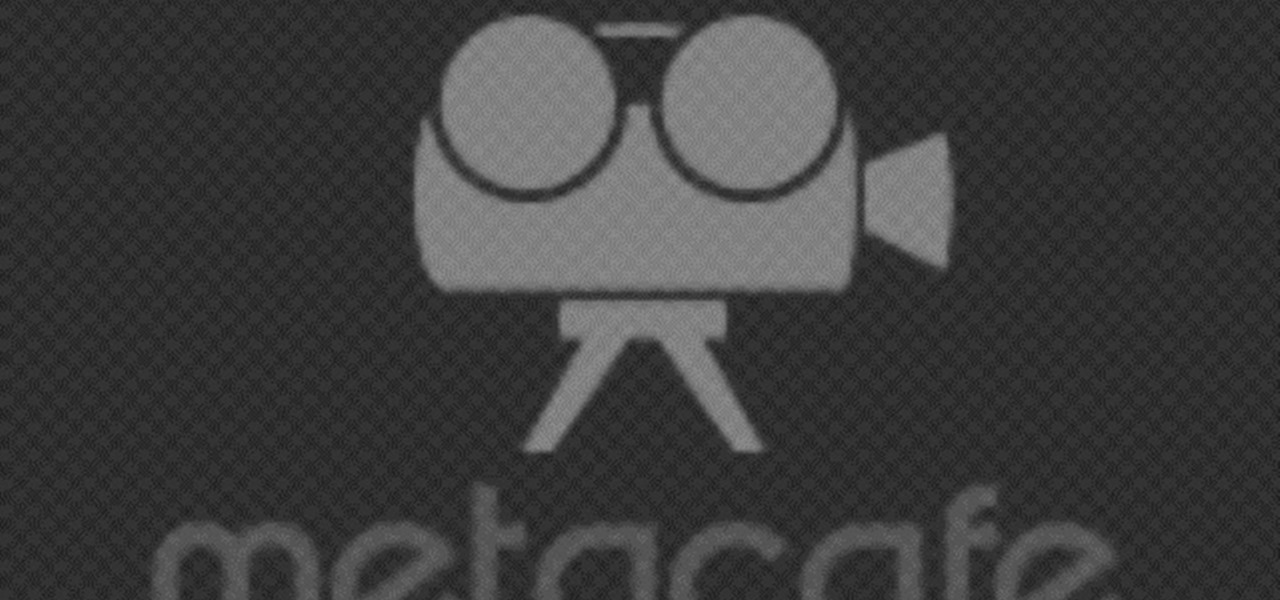
Here's how to make your own fishing lure. Just whittle down some wood and then paint it and add a hook.

Use the Pattern Stamp tool in Photoshop to paint with a repeating pattern.

All you need is corn crisp and paint to make this piece of crap. Use this as inspiration for one of your April Fools Day pranks!

Check out this how-to video and see how you can park a beer bottle in the corner of a room. It looks as if the beer bottle is hanging on the wall. This is a very cool beer bottle trick, just be careful not to damage the paint. There's not gimmick to the trick in this instructional video, and you won't need any glue.

This tutorial will teach you how to create a custom favicon for your website using MS Paint and Adobe Fireworks.

This is an amazing how to video on making fake whiskers using fishing wire and latex.

Watch this video to learn how to use Skin Tite™ silicone rubber to make fake scars and wounds right on the skin. These are very detailed instructions. This is great for special effects or Halloween!

Sand isn't just for building castles by the beach or shoveling around the sandbox—you can use it to make beautiful, colorful artwork too!

Whether you're resurrecting an old, beat-up wooden table or giving that avocado-colored nightstand a new lease on life, a quick coat of paint can update even the most hopeless furniture.

Simon leach shows us how to paint with a brush on a piece of pottery.

Have a look at something that will allow you to do more with your photos than you are doing today. Rob McDonald will take a photo and make it look hand painted.

You can embellish the basic drone sound of the didgeridoo by using your voice. If we liken the basic drone to the canvas for our musical expression, then your voice is the paint you use to colour that sound.

Lillian Garcia demonstrates an easy way to apply White tips to your nails for a French Manicure. The video walks you through applying the bottom coat to your nails and painting the white tips.

Painting a color on an image might be a painstaking task for a Photoshop beginner. The good news is you don't have to rely on the brush tool to do the job. In this video tutorial you will learn to replace one color with another using the Replace Color dialogue within Photoshop.

In this video tutorial you will learn to to colorize line art images using Photoshop. Learn to use the magic wand selection tool to make the selection you want. This example involves painting a monkey character.

To make fake heads you will need Styrofoam head, flesh color spay paint, make-up kit, a wig, glasses, mustaches, fake blood and liquid latex.

Got a dent that you don't want to take into a body shop to get fixed? Watch this tutorial to find out how to repair a dent without having to repaint your car.

In this video, Justin Seeley shows how to use a Wacom tablet to create photo collages in Photoshop CS3 Extended. He shows how to blend photographs together using the Wacom pen to create a print ad type image. He shows how to increase the size of the brush, change the opacity, blend the image, and lightly paint into the image to control the amount of the fade.

It's already Halloween and the night is fast approaching. You swore to yourself last year that you wouldn't wait until the last minute again for a Halloween costume, yet here you are on Samhain without a costume… again. All of the costume shops are sure to be crammed with last-minute shoppers, and you don't feel like spending a lot of dough anyway, so what are your options?

The Improper Behavior achievement in Dead Rising 2 demands that you spraypaint all of the 33 Zombrex posters hidden in the game. This take a lot of paint and lot of observation, and some help from this video. It will show you where each poster is, and the creator wrote up a handy guide to getting enough paint.

In this tutorial, we learn how to draw Sonic the Hedgehog in Paint. First, draw a round circle for the head and then connect the spiked hair to the back of it. From here, draw in the arm and the hands as well as the body and the legs. After this, draw on the socks and the feet. Then, draw in the details of the character and the rest of the shading. From here, color in the blue and the whites on the body and then color in green on the eyes. When finished, make sure to save this and then you're...

In this tutorial, we learn how to draw a PSP in Ms Paint. First, draw the outline of the PSP with a light pencil marking. After this, draw in the details to the controller. Use details to make the buttons and make them look 3D. After this, you will add in shading to the buttons and around the console. Then, add color to the front of the console in any colors that you would like. After you have added in all of the details you want, you are finished! Save this and then come back to it later if ...

In this video tutorial, viewers learn how to draw a cartoon bird. Using the gray pencil tool, draw an oval shape for the body of the bird. Then create the lines for the wing and tail. Now add the details with black outlines. Then use transparent colors to fill the body, tail and wing with different shades of color. Add details to the wing by drawing some lines. The beak should be short and sharp, and the eyes should be highlighted in white. Color the branch with the brown paint tool and the l...

In order to make an Anemone with Fondant/Gum Paste, you will need the following: fondant, a rolling pin, tweezers, luster dust, a sponge, gum paste, glue, a roller, a small round cutter, and paint brushes.

In order to make Decorative Black Bows for cakes, you will need the following: sugar floral paste, a small rolling pin, a strip cutter, ruler, sugar glue, a paint brush,

This video is about how to make a CD cover. First, open up the image that you have. Then, you need an action script. Click on the action's palette and pick which CD cover you want to do. Then you click step one which will run a template for you to set everything up and place your graphic in. The next thing to do is to slide the graphic image on to the template through the select tool. Then, click free transform found on the edit toolbar and just double click the image. The next step is to edi...

The video demonstrates how to draw Goku in MS Paint. The whole picture is drawn using the curved lines. First the jaw part of the face is drawn and then the back ground of the face. After this the hair is drawn, it is drawn like many big leaves which are separated with vein in the center. The ear is drawn after that, which is seen in between the hair. The nose, eyes and the brows are completed next. A pointed nose is drawn. The picture is completed by drawing neck and the gown. Goku's back si...

First download Paint.net. Save the YouTube logo on your computer and then open it using Paint.net. Press S and select the "You" from YouTube, once selected press delete. Now press F and choose the white color, pain the deleted area to fill it with the white color. Press T to select the text tool, select the font Arial Narrow and choose the font size 144, press ctrl+shift+N to create a new layer. Now click on where you want to the text appears and type anything you want. Go to File and Save As...

You will need white glue, a paint brush, a ruler, scissors, medicinal gauze, self-adhesive foil, a utility knife and paper. First, using a paint brush, apply the white glue to the edge of a stack of paper that you would like to bind. Press the stack of paper down with a ruler. Let the glue dry. Unfold the gauze to fit the book and cut enough to cover the spine. Coat the spine with glue and paste the gauze to it, overlapping the sides of the book. Coat the gauze with glue and let it dry. Make ...

Ever wonder why Windows comes with MS Paint? Well, from this video v=ElrldD02if0], it's amazing how that tiny, little program so often overlooked by most people can, in the right hands, be used to create stunning computed generated drawings. In this video, the author records himself drawing a concept car from scratch. There are no audio or text comments, but rather the video teaches by example. The author time-compressed his work, so don't expect to make a similar work in only five minutes!

Find your RC cars dull? Want them to look even better than you could dream with a nice shocking effect that will have your friends in amazement? Well you can with this guide on painting lightning effect on your RC Car

It's easy to paint fantasy flowers on your nails. First, apply a thick coat of yellow nail polish. While it is still wet, take orange nail polish and make seven to eight dots in a circle. Next, take a toothpick and going from the center of each dot go to the center of your nail so that they all meet. Add three pink sparkles to make a triangle and let it dry thoroughly. After that, apply a top coat to make it last.

Don't wait for a full moon to unleash your inner beast. Get your growl on with these tips on creating the ultimate werewolf mask.

Pixel Perfect is the "perfect" show to help you with your Photoshop skills. Be amazed and learn as master digital artist Bert Monroy takes a stylus and a digital pad and treats it as Monet and Picasso do with oil and canvas. Learn the tips and tricks you need to whip those digital pictures into shape with Adobe Photoshop and Illustrator. In this episode, Ben shows you how to use color correction in Photoshop.

Painting the human body can be difficult and takes a lot of practice. Our art expert is here to teach you all about figure painting, including tips on mixing paint colors for skin tone, lighting, depth and even backgrounds, in this free video art lesson.

Jill Kennedy is the famous UK author of several books on her favorite art - silk painting. In this video, she demonstrates how wax is often preferential to gutta or other resists for it's ability to contain or hold colors. It can be used in larger areas while providing similar effects to gutta's ability to contain dye within regions. Here she emphasizes the ability to work with dyes immediately after application and demonstrates how fun it is to use traditional Indonesian tjantings and Japane...