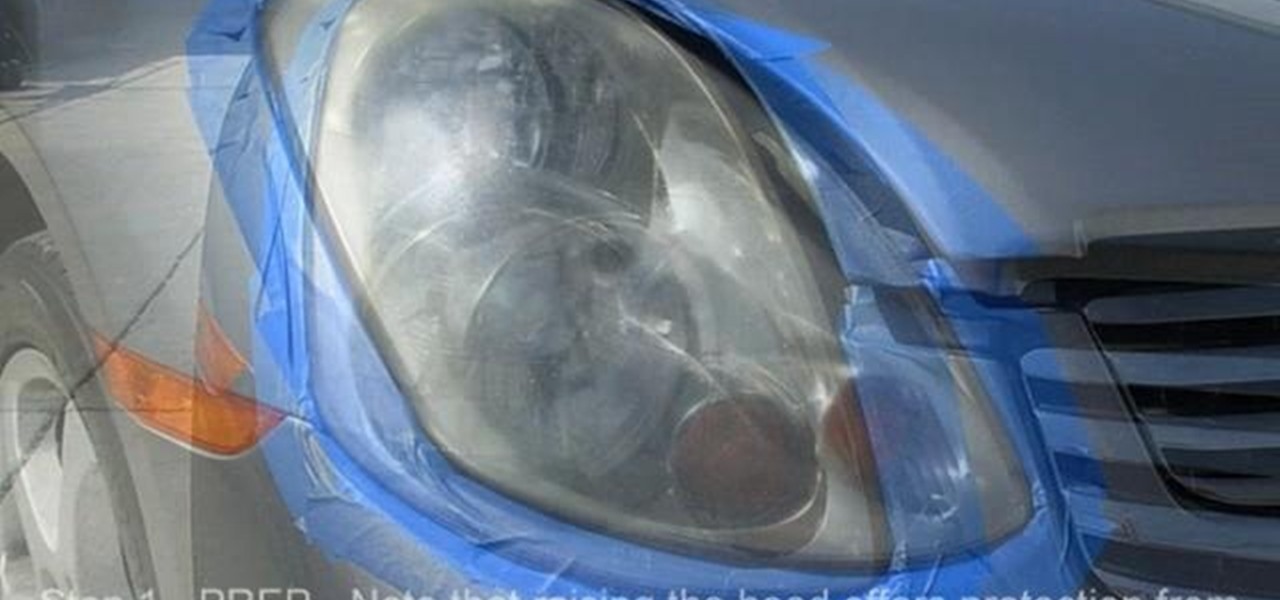IMVU is a 3D avatar chat, instant messenger, and dress up game. Get help with all of your IMVU avatar needs with these IMVU tips and tricks! Watch this video tutorial to learn how to make IMVU avatar eyes in Paint.

The video is an episode of Indy Mogul. It opens with a man who tells us the topic of this show is to help people make fake prosthetics for a fish-man costume for Halloween. After an intro showing us that the show is about making homemade special effects and props on a cheap budget and a disclaimer the show tells us the ingredients we'll need to make the prosthetics. They are: clay, sunglasses, latex sheet, quarter-inch foam, styrofoam head and bald cap, and liquid latex. The show then demonst...

Open the picture you wish to place a rainbow within. A good scene has clouds that are receding into the distance and the light angle coming in from the front of the scene. A rainbow effect appears when by the sun is shining from behind you into the mist-filled air where it is refracted by raindrops.

Create sexy leopard print eyes. Fresh Face: Start with what I call a fresh face, which is your clean slate for all of your looks. A fresh face is after you have put concealer and foundation all over the face or only where needed, which ever you prefer. Also groom the eyebrows at this point, if needed, to avoid smudging shadow or liner while trying to groom. Apply a generous amount of loose powder to the eye to catch little stray make-up pieces. Shadow base: Apply a shadow base to give a good ...

It can be intimidating to sculpt fantasy miniatures, even if you have some artistic experience. Working at that scale, every little mistake could be a disaster! But in this 15-part video tutorial, you'll learn how to make your mini figures turn out looking great, every time.

Pixel Perfect is the "perfect" show to help you with your Photoshop skills. Be amazed and learn as master digital artist Bert Monroy takes a stylus and a digital pad and treats it as Monet and Picasso do with oil and canvas. Learn the tips and tricks you need to whip those digital pictures into shape with Adobe Photoshop and Illustrator. In this episode, Ben shows you how to create a jellyfish environment in Photoshop.

This series of videos focuses on a typical UV workflow in Houdini 9. Learn how to create projections, edit UVs with a variety of tools, save out UV maps, and apply textures. Please download the project files below to follow along with these Houdini 9 texturing lessons.

This video tutorial demonstrates how to make realistic rock faces on hills and mountains using flexible rubber molds and plaster. The process is easy and hopefully inspires other toy model train layout.

This is a diet coke and mentos volcano. The challenge is to make it fast, easy, cleanable, and waterproof. This can be done easily and in ten minutes. You just need to let it dry and then paint it.

This project shows you how to make a great working volcano using posterboard rather than paper-mache or plaster. It's easier, faster, and perfect for younger children. The volcano takes a half hour and is ready to be decorated, painted, and then erupted!

Do you want to learn how to make a tribal design? Watch this video to learn techniques to paint tribals for beginners.

This Japanese brush painting demonstration shows the technique used to draw a suibokuga tiger in sumi-e ink.

This Japanese brush painting demonstration shows the technique used to draw small flowers using sumi-e ink and a brush. Pay careful attention to the line. Balance is important.

Watch this Japanese ink painting demonstration to learn the technique used to draw a rose with sumi-e ink.

Watch this Japanese ink painting demonstration to learn the technique used to draw bamboo with sumi-e ink. Create bamboo using straight strokes. Five leaves are drawn with one single brush of ink.

Watch this Japanese brush painting demonstration to learn the technique used to draw grapes. One brush of ink is used to draw one group of grapes. The leaf and branch displays a gradation that adds shade and light.

This video explains in 60 seconds a trick to change brush sizes in Flash using a combination of the paint brush tool, and zooming. For added stroke variance Tony is using a Wacom Graphire.

If you are trying to auto-fill an area defined by a shape or line that is not closed and the gap is too large for the Flash paint bucket to fill, you will love this tutorial. Watch and see the trick Tony uses in Flash to auto-fill non-closed shapes.

This is a beginner tutorial that goes over the basics of masking in ZBrush 3. Creating masks allows for areas to be untouched when you start painting.

During Diwali, when family and friends can't be together to celebrate the festival of lights, then it's courteous to send an appropriate Diwali greeting card. But you don't need to fork out money on store-bought versions. You can make your own! All you need is MS Paint. Watch this step-by-step tutorial to learn how to make your own Diwali card in Microsoft Paint, or any similar program.

In perhaps 'the laziest tutorial ever' Jimmy R shows you how to filter a photograph with photoshop to make it look like a painting.

In this online video series, learn from expert mechanic Nathan McCullough as he teaches and demonstrates how to replace the strut mounts on your vehicle. Learn strut mount replacement fundamentals such as how to locate the strut mount; what are some common problems that can occur as a result of strut mount breakage or failure; how to break the lugs and jack up the vehicle; how to remove the tire; how to stake the lower strut to the suspension knuckle; how to remove the caliper; how to remove ...

This walkthrough guide will cover the complete Overload DLC mission pack for the Mass Effect 2 action role-playing game on the Xbox 360. Overload became available for download in June 2010 on Xbox Live Arcade (XBLA), and features four different missions. Watch this series for all the gameplay action from Mahalo.

To replace a door, refer to Lowe's do-it-yourself for a step by step guide. Replacement is not very difficult. To replace just the door, tools and material required are: a new door, hammer, screw driver, tape measure, pencil, combination square, saw horses, clamps, chisel, a door lock installation kit, a drill with bits, circular saw, level, work gloves, dust mask, safety glasses, plane, shims, cardboard, and a utility knife. Before removing the old door, take a few measurements like the widt...

There's nothing more maddening than opening the office fridge and discovering your lunch is gone. Put an end to the stealing with some of these strategies. This video will show you how to deter coworkers from stealing your lunch.

How to make a compost pile with green and brown materials

Kai Shu is the most modern type of Chinese calligraphy. This video demonstrates how to draw some simple, unrelated characters with style, grace, and a brush. It goes on to show some more printed examples of this type of calligraphy. Work slowly, practice, and you can master this ancient painting art for yourself.

This photoshop tutorial demonstrated by Howard from tutcast.com, teaches you how to do amazing glow effects for your work and projects. Everything you need to know from the background you choose to use to editing out the leftovers. You can use any image that you choose to. Start out with the pen tool located on the toolbar on the most left of the screen. Create the initial layer for the glow by clicking now on the new layer icon located on the bottom right. Next, define brush by pressing the ...

Wipe headlights clean. Double tape around the headlights. Use two layers of tape around the headlight lens to protect the paint. Insert the backing plate into the drill. Attach the foam interface pad. Use a spray bottle of water to lubricate and keep headlights clean while sanding. Completely remove the old UV coating. You'll see heavy sanding marks in the headlight lens. With the 500 grit sandpaper, remove oxidation and pitting. Use uniform movements of up and down and side to side with mode...

In this video, The Home Depot shows us how to tile the surrounding walls of a bath or shower. Since these walls stand up to a lot of wetness from daily showers, they need to be sound and waterproof. Ceramic tiles are a great way to go. In this demonstration, the tiles are attached to backer board. Protect your tub with a cardboard inlay before you begin. Then seal the edges of the tub with asphalt roofing cement. Then staple 15 pound felt to the studs, embedding the bottom layer to the asphal...

A great way to make frosting and layering a cake easier is by painting on some simple syrup over the surface. This will keep the area moist and prevent the cake from crumbling when you are cutting, manipulting or trying to frost the surfaces.

Photoshop is the perfect program to use when you want to make adjustments to photos you have taken. You can really make a sky pop in any of your pictures by using Photoshop to manipulate the color by following this tutorial.

Learn to make a model ship to put in a bottle with this video guide. 1. Take clean plastic bottle with mouth about 5 inches to fit the ship

This video is a step by step guide for creating exposed teeth makeup . This is loosely based on the Harvey Dent character from Batman: the Dark Knight.

If even the bats are intimidated by the clutter in your attic, it’s time to tackle the mess. Watch this video to learn how to clean out your attic.

Impress your friends by actually knowing what to do with those darts—other than winging them toward the wall—next time you're at a bar.

These grass seed heads make great miniature cedar trees when painted. They are a little fragile for wargaming but great on model railroads. Watch this video miniature-making tutorial and learn how to make a mini trees out of grass heads for dioramas, models, and terrains.

Kryolan makeup is highly pigmented makeup used for face painting and high intensity color. This video makeup application tutorial demonstrates how to use Kryolan makeup to get the effect you're going for. Maybe you're goth, or maybe you just want a look regular makeup can't achieve, but either way check out Kryolan makeup.

Make a homemade hand mirror with paint, paper, glue, and tiles. Learn how to make decoupage or mosaic hand mirrors in this free home crafting video.

Abstract art may seem random but it often utilizes basic art and design theories. Learn more about making an abstract painting in this free art lesson from an art instructor.