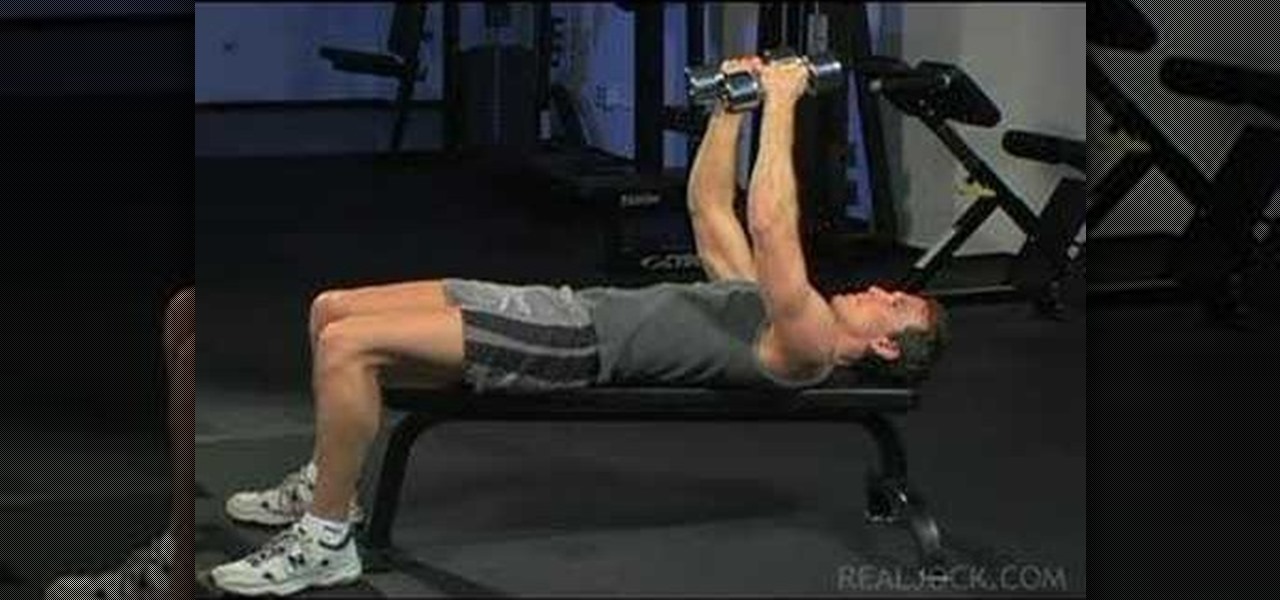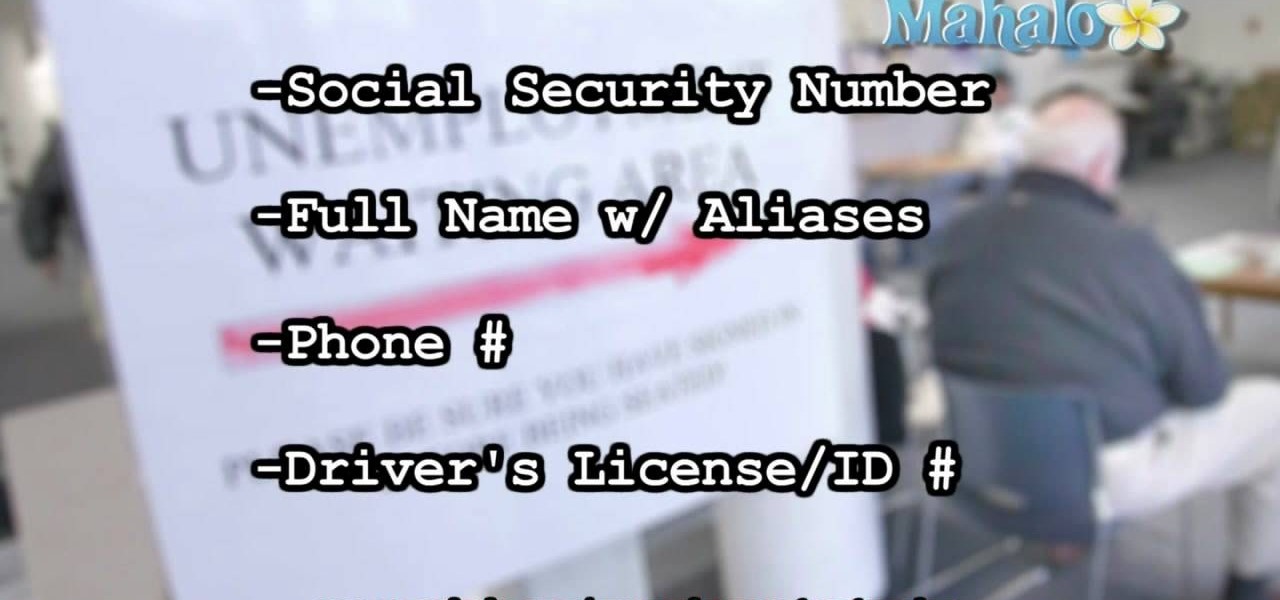This video series takes you through every step of building a building in SketchUp and is taken from chapter 4 of "Google SketchUp for Dummies" in case you want to follow along. PART 1 explains how to switch to a 2D view to get you ready to build the floor plan. It's a good idea to have accurate measurements of everything you want to build before starting this project. PART 2 familiarizes you with the tools available in SketchUp to help you create your floorplan. PART 3 shows you how to draw t...

In this video series, our expert John Carstarphen will show you how to use walls, windows, and spline objects. He will also show you how to use the NURBS loft, copy and scale objects, use floor trim, and add a backdrop. He will also show you how to texture the trim, add a background image, and tile the floor before showing you how to light with luminance and create fake radiosity.

Glass shelves add a elegant beauty to your home, but imagine how much more elegant and sleek they would look if they were simply floating against the wall. Floating glass shelves are the innovative way to create stylish wall arrangements.

Feng shui creates positive energy through colors, elements and directionals. Learn how to incorporate feng shui into the bedroom to increase love and strength in this free interior design video series from a leading feng shui practitioner.

Feng Shui is the art of interior design that arranges energy to create a feeling of comfort in a house. Our Feng Shui expert will give you several great tips in this free video clip series.
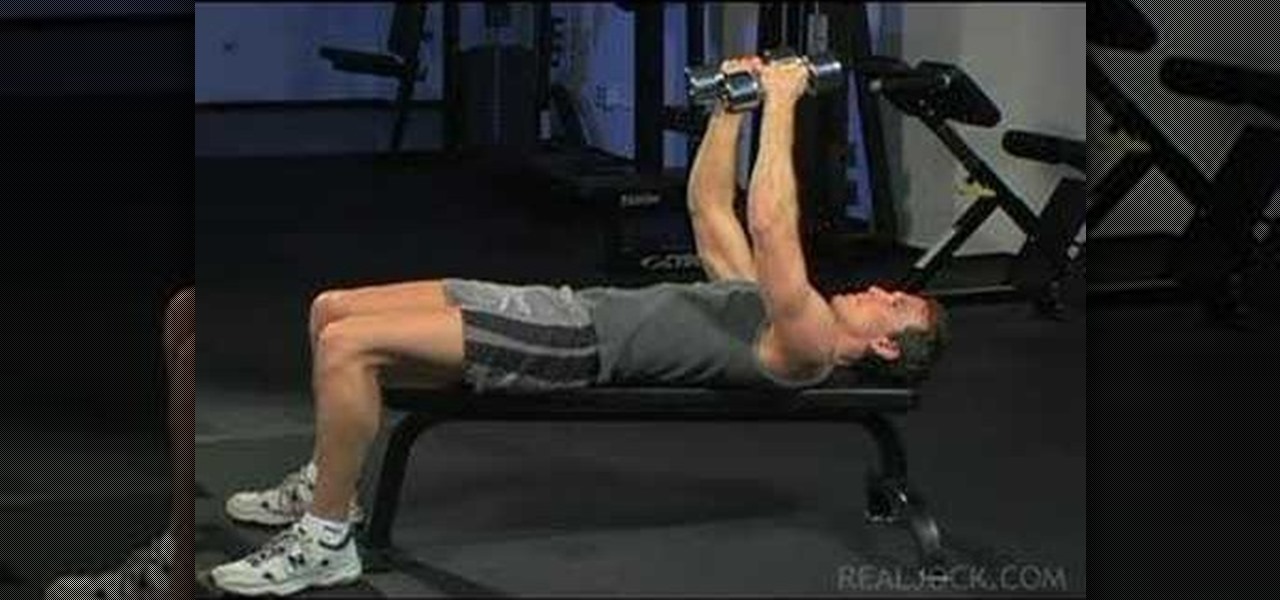
Learn how to do dumbbell fly to presses. Presented by Real Jock Gay Fitness Health & Life. Benefits

Need some help figuring out how to apply for unemployment insurance benefits after being laid off from your job in California? This video guide is here to help. For the specifics, including detailed, step-by-step instructions, and to get started applying for unemployment yourself, take a look.

Learn how you can achieve this sexy green, purple and blue eyeshadow look with this makeup how to video. The following cosmetics are used in this tutorial: Pureluxe cosmetics eyeshadows in Sour Apple, Rococco and Grape, Benefit Lemonaid eye base, Bourjouis white eyeshadow, Kanebo liquid liner in black, Purple eyeliner, mascara, Benefit Dallas Bronzer and MAC Lipglass en-pointe

Once you have determined that new salary can be adjusted through negotiations, do your homework. Have a good sound reason for negotiations. This how to video will teach you how you can tactfully ask for a salary and benefits when you have been recently employed.

One of the hallmarks of augmented reality's coming of age is that the technology is starting to find a home in business categories that are less obvious compared to typical AR enterprise use cases.

German groups ZF Friedrichshafen AG and HELLA are collaborating to add to their autonomous portfolios with camera and radar development.

If I could only eat one food for the rest of my life, it would definitely be potatoes. In fact, when I recently saw The Martian, I didn't feel that badly for Matt Damon. I mean, sure... he was stranded on a hostile planet, millions of miles from home. But he got to eat potatoes all the time! Pretty fair trade, if you ask me.

Want the greenest lawn out of all of your neighbors? Lowe's is here to help. If you want to grow your own grass, these tips will get you through the process and into a lush lawn.

Did the world need another Lady Gaga? Apparently so. 2010 has brought us another techno-pop-starlet to love / hate: Kesha. She's become a fashion icon rather quickly, and this video will show you how you can use one of her looks yourself. Specifically, you'll learn how to create an approximation of the make-up look from the music video for "Take it Off".

Kesha, love her or hate her, is statistically the most successful music artist of this decade, and she has become a full-fledged icon in a very short time. This video will show you how you can create the makeup look from the bowling alley scene in the music video for "Blah Blah Blah". If you like your eyes to be blue, there is no shortage of that here.

Just in case you're a yank and don't know who Cheryl Cole is, here's a bit of background before you get into this makeup look: Cheryl Cole is the host of X Factor in the UK and is an accomplished singer, actress, songwriter, model, tv personality...you get the point.

Natural beauty Dianna Agron, who plays evil cheerleader Quinn Fabray on the hit show "Glee," doesn't need a stitch of makeup to look fabulous. Which is why her character on the show only wears the basics: a little bit of mascara, pale pink lipgloss, and peachy pink blush.

Natural makeup looks good during the day, at your business meeting (so you look gorgeous rather than tacky), at the gym (if you're one of those gals who refuse to leave the house without makeup), and at the club (if you switch up your nude lipcolor for a more vibrant one, like coral or blue red).

Food and drink spills have always been a nuisance by staining your car's interior, and causing your car's resale value to depreciate even more than necessary. Learn how to protect your car's carpeting and upholstery to keep the interior looking brand new and guarantee the highest possible resale value when it's time to sell.

Did you know that you can unlock many hidden features and tweak several hidden options by installing a CHDK or Canon Hack Development Kit onto your Canon camera? This walkthrough will give you some insight into the different benefits of the CHDK and how to unlock your camera by installing it.

A recent trend in freshwater fishing is adding a fluorocarbon leader to your braided fishing line. The benefits of this are mainly allowing for some more absorbtion of pull, resulting in less twist and potential tangling. This how-to will show you how to tie this knot yourself, so when you're in the middle of that beautiful pond, and you feel the bite, you'll be able to successfully land that big one with less stress on you or your gear.

In this video tutorial, we learn how to mask when using Adobe Photoshop CS5. Whether you're new to Adobe's popular raster graphics editor or a seasoned designer looking to better acquaint yourself with the new features and functions of the latest iteration of the application, you're sure to benefit from this free software tutorial. For more information, watch this video guide.

In this clip, learn how to adjust shadows and highlights in your digital images in Adobe Photoshop CS5. Whether you're new to Adobe's popular raster graphics editor or a seasoned designer looking to better acquaint yourself with the new features and functions of the latest iteration of the application, you're sure to benefit from this free software tutorial. For more information, watch this video guide.

Learn how to desaturate your photos by turning them into black and white with the grayscale mode in Adobe Photoshop CS5. Whether you're new to Adobe's popular raster graphics editor or a seasoned designer looking to better acquaint yourself with the new features and functions of the latest iteration of the application, you're sure to benefit from this free software tutorial. For more information, watch this video guide.

Looking for a guide on how to get rid of luminance noise with Photoshop CS5? Look no further! Whether you're new to Adobe's popular raster graphics editor or a seasoned designer looking to better acquaint yourself with the new features and functions of the latest iteration of the application, you're sure to benefit from this free software tutorial. For more information, watch this video guide.

In this clip, learn how to reduce color noise with filters in Adobe Phtoshop CS5. Whether you're new to Adobe's popular raster graphics editor or a seasoned designer looking to better acquaint yourself with the new features and functions of the latest iteration of the application, you're sure to benefit from this free software tutorial. For more information, watch this video guide.

In this clip, you'll learn how to use the Unsharp Mask filter in Adobe Photoshop CS5. Whether you're new to Adobe's popular raster graphics editor or a seasoned designer looking to better acquaint yourself with the new features and functions of the latest iteration of the application, you're sure to benefit from this free software tutorial. For more information, watch this video guide.

Looking for a general introduction to Photoshop CS5's single-shot sharpener tools? Well, you're in luck, as this clip presents just that. Whether you're new to Adobe's popular raster graphics editor or a seasoned designer looking to better acquaint yourself with the new features and functions of the latest iteration of the application, you're sure to benefit from this free software tutorial. For more information, watch this video guide.

In this clip, learn how to utilize the Curves tool to fix luminance problems. Whether you're new to Adobe's popular raster graphics editor or a seasoned designer looking to better acquaint yourself with the new features and functions of the latest iteration of the application, you're sure to benefit from this free software tutorial. For more information, watch this video guide.

In this clip, you'll learn how to adjust luminance with the Levels command in Photoshop CS5. Whether you're new to Adobe's popular raster graphics editor or a seasoned designer looking to better acquaint yourself with the new features and functions of the latest iteration of the application, you're sure to benefit from this free software tutorial. For more information, watch this video guide.

Looking for a guide on how to get the most out of the auto commands in Adobe Photoshop CS5? Whether you're new to Adobe's popular raster graphics editor or a seasoned designer looking to better acquaint yourself with the new features and functions of the latest iteration of the application, you're sure to benefit from this free software tutorial. For more information, watch this video guide.

In this clip, you'll learn how to use the Auto Levels and Auto Curves commands to correct the luminance of an image on a channel-by-channel basis in Adobe Photoshop CS5. Whether you're new to Adobe's popular raster graphics editor or a seasoned designer looking to better acquaint yourself with the new features and functions of the latest iteration of the application, you're sure to benefit from this free software tutorial. For more information, watch this video guide.

In this clip, you'll learn the ins and outs of using variables and strings when writing code in Python 2. Whether you're new to the Python Software Foundation's popular general purpose programming language or a seasoned developer looking to better acquaint yourself with the features and functions of Python 2, you're sure to benefit from this free video programming lesson. For more information, including detailed, step-by-step instructions, watch this video guide.

In this clip, learn how to split and join strings when coding in Python 3. Whether you're new to the Python Software Foundation's popular general purpose programming language or a seasoned developer looking to better acquaint yourself with the new features and functions of Python 3.0, you're sure to benefit from this free video programming lesson. For more information, including detailed, step-by-step instructions, watch this video guide.

In this clip, learn how to generate and employ objects when coding in Python 3. Whether you're new to the Python Software Foundation's popular general purpose programming language or a seasoned developer looking to better acquaint yourself with the new features and functions of Python 3.0, you're sure to benefit from this free video programming lesson. For more information, including detailed, step-by-step instructions, watch this video guide.

In this clip, learn how to use exceptions to handle errors when programming in Python 3. Whether you're new to the Python Software Foundation's popular general purpose programming language or a seasoned developer looking to better acquaint yourself with the new features and functions of Python 3.0, you're sure to benefit from this free video programming lesson. For more information, including detailed, step-by-step instructions, watch this video guide.

In this clip, you'll learn how to create and call simple functions when coding in Python 3. Whether you're new to the Python Software Foundation's popular general purpose programming language or a seasoned developer looking to better acquaint yourself with the new features and functions of Python 3.0, you're sure to benefit from this free video programming lesson. For more information, including detailed, step-by-step instructions, watch this video guide.

In this clip, you'll see what it takes to write a "Hello, World" app in Python 3. Whether you're new to the Python Software Foundation's popular general purpose programming language or a seasoned developer looking to better acquaint yourself with the new features and functions of Python 3.0, you're sure to benefit from this free video programming lesson. For more information, including detailed, step-by-step instructions, watch this video guide.

Has looping got you thrown for a loop? See how it's done with this clip. Whether you're new to Adobe's popular Flash-development platform or a seasoned web developer looking to better acquaint yourself with the new features and functions of the latest iteration of the application, you're sure to benefit from this free software tutorial. For more information, and to get started making your own Flash-based twinkling starscapes, watch this video guide.

Create a vector three-dimensional box icon in Adobe Illustrator CS4. Whether you're new to Adobe's popular vector graphics editor program or a seasoned graphic arts professional looking to better acquaint yourself with the new features and functions of this particular iteration of the application, you're sure to benefit from this free software tutorial. For more information, watch this designer's guide.