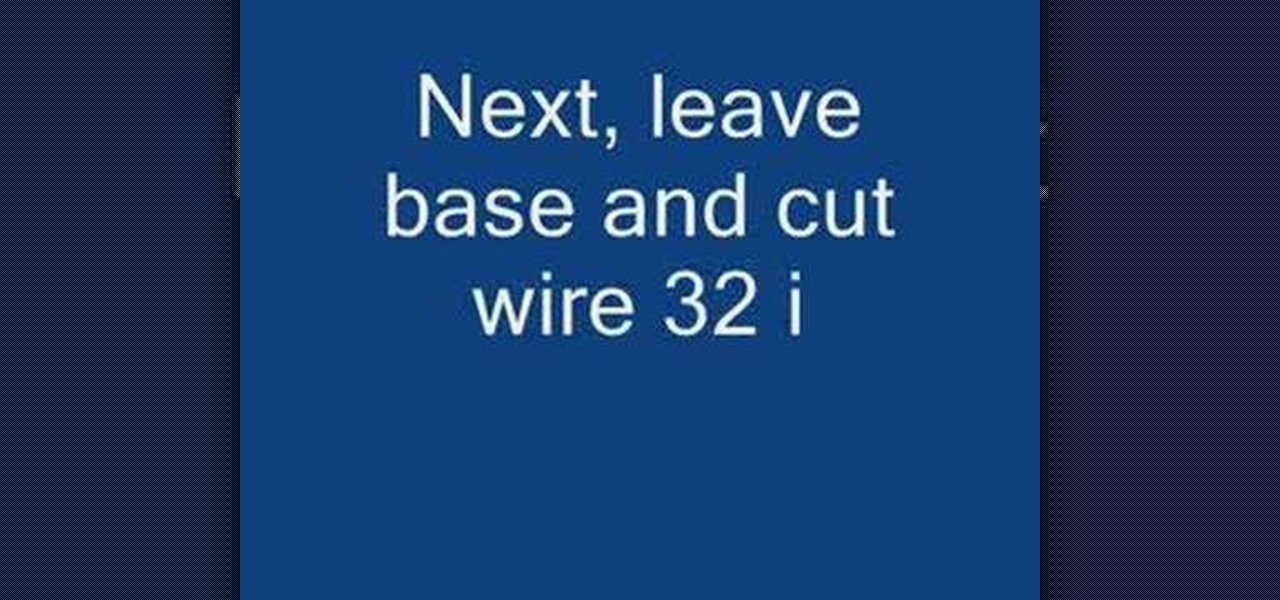In this tutorial, we learn how to make Splinter Cell prop goggles. You will need: goggles, a saw, pipe, a brush, black paint, duct tape, batteries, chop sticks, glue, a ruler, and a pen. First, mark three cuts on the pipe to 3 cm and 5.5 cm. Now, use the saw to cut these. Then, use sandpaper to smooth all the edges. Next, place these onto the goggles and glue them with a hot glue gun. Next, grab two batteries and wrap them in duct tape. Place these with them and then paint these all black. Af...

This video tutorial belongs to the Electronics category which is going to show you how to reset the Blackberry Bold 9000 / 9700 with three methods. In the first method you hold down the Alt key, the Caps lock key and hit Delete. Your Blackberry will start resetting. This process will take about 2 minutes to complete. The second method is the double reset. Hold down the Alt key, the Caps lock key and hit Delete twice. This method is helpful if your Blackberry is frozen. The third method is cal...
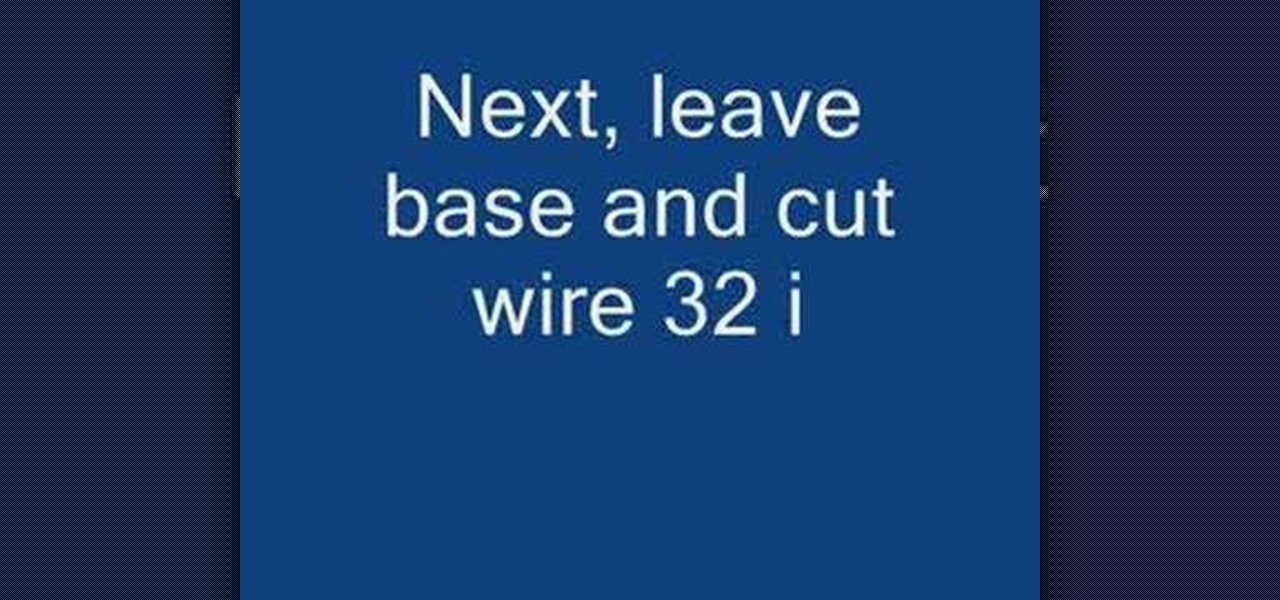
Want to make a simple electric motor at home? Andy and Mike show you how in just a few easy steps, using a block of wood, two paperclips, a AA battery, some insulated copper wire, and a magnet. This is a fun and simple science experiment that anyone can do at home. Wrap the wire seven times into a circular coil, with the enamel stripped off at both ends. Place the battery between the two paperclips, which serve as conductors and also hold the coil in place. Place the magnet below and between ...

Alishanmao demonstrates on a Honey Bee King 3, how to change the pitch and speed. Using the radio knob in the controller you can change the pitch of the main rotor. Make sure your 3D switch is off, that your throttle is at zero, and after connecting the battery, do not move the battery until you here it beep to confirm it is ready. When pitch is at its minimum you will have less rotation speed and at its maximum you will have a higher rotation speed. The best thing to do is to try and find a ...

Ever wanted to know how to make a fire with your cell phone? All you need is a cell phone, a brillo pad, and material for tinder. First take the battery out of your phone and find the positive and negative contacts on the bottom of it. Next tear off a chunk of the brillo pad, roll it up until you have a twisted piece about an inch long. Bend the steel wool over and touch an end to the positive and the other end to the negative contacts on the battery. That causes the steel wool to smolder--no...

This video from Powerbook Medic teaches us how to take apart a 3rd generation iPod. First step is to use a putty knife or a flat head screwdriver to break apart the two pieces. After that remove the headphone cable and set the bottom pan aside. After this, you disconnect the hard drive, and battery cable form the board. Then use a T6 screwdriver to unscrew the T6 screws which are holding the board in place. Then take the last cable away. Now you can take the board out as well as the battery. ...

Opps! Left my lights on again. Luckily watching this video by Eric the Car Guy will help you learn how to jump start you car and get you ready to get back on the road without waiting for AAA. This video with clear instructions show you the safe way to jump start a car from another car. You'll learn how to attach the jumper cables and get the battery to recharge the right way. Eric will help you get your car running and back out on the road in no time!

Set the packaged roast on the kitchen counter. Let the roast warm to room temperature for an hour or more. This helps it to cook evenly.

Austin from 'Best Buy Tips and Tricks' give out a mobile tip on how to extend the battery life of your Blackberry by using the Blackberry's built-in function called the automatic black light dimmer. This function changes the brightness of the back light automatically depending on the light intensity of the environment you use the phone. Activate this function as shown in the video so that your phone changes the brightness of your Blackberry screen to an optimal level depending on the environm...

Picture this: the infrared sensor on your TV is not working and you are blaming it on your remote control batteries. Well, to make sure exactly what is going on, try testing TV remote to be sure. To the naked eye, you might not be able to see the infrared light, so you could think it's dead, but try filming with your camera phone or digital camera, which could pick up the IR signal.

Don't jeopardize your memories. Learn how to preserve your old home movies by digitizing your VHS tapes.

MAKE and Collin Cunningham brings the do-it-yourself mindset to all the technology in your life. Make Magazine celebrates your right to tweak, hack, and bend any technology to your own will.

This video will help you diagnose and troubleshoot on a basic level, your electric kit. I get asked alot "please fix my rc" and the main issue is that people do not understand how their rc works. While using a multimeter, I will show you how to diagnose battery batteries bars, esc, receiver, antenna, radio on crystals 2.4ghz synthesized modulation motor brushless bl brush less brushed transmission slipper gears pinions cvd dogbones dog bone wheels pins hex and other aspects that will not allo...

Watch this video tutorial to see how to make extremely simple scales. This scale is useful when you want to weigh small portions of a substance (like a few grams of powder). It is difficult to get real weight using these scales though. To make this homemade scale, you'll need a plastic bottle cap, a plastic bottle or box, a 9v battery, clear sticky tape, glue for the plastic (epoxy or fast-hardeneing), scissors and a screwdriver.

Nosebleed or the official term is epistaxis is bleeding from the nasal cavity. Nose bleeds are very common and are often caused by dry air, illness, or trauma. Learn more about the causes, symptoms and treatments of nose bleeds in this medical how-to video.

This is a short video tutorial of how to correctly remove the SIM card from the Palm Centro Smartphone. First thing you will have to do is remove the battery cover on your cell phone. Then, take the battery out. Right there is your SIM card access. You will need to remove the Stylus before attempting to remove the SIM card on the Palm Centro Smartphone. Just watch and learn to see how easy it is.

To make a glowing ice bulb, like the one in this how-to video, you need LEDs, batteries, wire, a balloon, and electrical tape. First, you connect the led to the wires. Then, you put the LED in the balloon, fill the balloon with water and freeze it. Once frozen, remove the balloon and attach batteries. Watch this video tutorial and learn how to make a glowing ice bulb from a balloon.

The new Android enabled phones can take up a bit of power, so knowing the best way to manage your power settings is crucial in having a fully-charged cell phone all the time. The biggest key is making sure your screen brightness isn't more than it should be. Best Buy has answers. The Best Buy Mobile team explains how simple it is to adjust screen brightness to save battery life on an Android cell phone.

Repairs Universe demonstrates how to replace the battery on an Apple 3G iPhone. First, remove the SIM card and remove the two screws from the bottom of the phone. Next, use a safe pry tool and run it along the phone between the bevel and the glass to pop out the screen. Then, slowly lift the glass. It will still be connected to the phone body with three ribbon cables. Popup the connectors on the cables one and two. Pop out the three connector from its jaw connector. Remove the digitizer glass...

If you have recently ordered a new bike online, or purchased it at a store where it is not fully assembled, check out this clip.

Beef brisket is a delightful tradition that all families will love. But, brisket can be one of the hardest things to BBQ. Check out this tutorial if you are having trouble. This recipe works very well.

KRASHARPSHOOTER gives a detailed example on how to better improve performance from the Tippman paintball marker. Some of the advantages to following this method is that it allows the internals to cycle smoothly. He shows us, using a very simple method. The method that he follows in a step by step process in his video is start by taking a Brillo pad and dipping it into water. After that while soap is coming out keep rubbing the pad back and forth on the internal of the paintball marker. He sho...

This video demonstrates the four keys to a powerful freestyle. The first is internal shoulder rotation. Rather than holding your arms out straight, rotate the shoulder inward to bring the elbow up. Point your fingers downward and catch the water with your entire forearm.

Grilling baby back ribs to perfection has just been introduced with this Step by Step Project from Lowe's. Here you'll find the web address for some printable ideas and tips for grilling. You'll also get easy and great recommendations for cooking pork on the grill. Need to know how to arrange the charcoal on the grate for optimal cooking? Do you know what the internal temperature should be when grilling baby back ribs? The answers are in this short video. Happy grilling!

The iPod has become a common household item. With each new release, the iPod comes with more features, a steady progression from music to videos, and now as a phone. But did you know that there's a way to turn your iPod into a remote control? Take a look at this instructional video and learn how to give your iPod remote control features with some internal tweaking. You need a Logitech bluetooth wireless set in order for this mod to work.

Harry Potter: Wizards Unite has gained quite the fan base since its launch, but not without a few bumps along the way. Niantic, the game's developer, has a long-running history with trying to block all root users on Android. The methods will vary for each game, but this time around with Wizards Unite, they appear to have a new detection feature at play from the recent 2.9.0 update. Let's find out what's going on.

The Pixel 3 XL versus Galaxy Note 9. Stock Android versus Samsung Experience. When I began this comparison, I thought the Pixel 3 XL would be unfairly outmatched. But after looking at the specs side-by-side, you'll see a different picture. This year, Google delivered a worthy alternative to Samsung's best offering.

Last week, Magic Leap gave us an additional peek at its Lumin OS and more tutorials that show how its device works with virtual content. But details about the hardware wasn't included in the array of new information.

As awesome as the 2017 Galaxy lineup may be, few can forget the monstrous disaster that was the Note 7's exploding battery. Needless to say, the last thing Samsung wanted was another news story about a problem with the Note 8's battery. Unfortunately, that's exactly where we find ourselves today.

When shopping for a new smartphone, you'll encounter comparisons and spec sheets that are filled to the brim with values like mAh, GB, and GHz. To the average consumer, however, these values are meaningless, so we end up looking at which device has the specs with the highest actual numbers.

Android's flexible operating system allows for lots of customization, and one of the most common ways to add personal flair to your smartphone is to set your own ringtones and notification sounds.

LG is set to launch its G5 handset on February 21st at the Mobile World Congress in Barcelona. This shouldn't be too much of a surprise, but images of the G5 have now been leaked ahead of the event by Evan Blass (@evleaks). This image shows that the handset will indeed have two lenses on its rear-facing camera so that you can shoot wide-angle 135º photos.

If you're struggling with freeing up space on your iPhone thanks to your massive collection of photos and videos, there's a feature in iOS 8 that could help you get some of that much-needed internal storage back while giving you more room in the future.

Contrary to what you may think, clearing or swiping away apps in the Recent Apps view on your Android device does not necessarily stop app activity or running tasks—and these running processes can actually be eating away at your battery life. Depending on the app or process, it may only be a small percentage, but every little bit helps these days.

Restoring data is not always the easiest thing to do when you flash a new ROM on Android. Google can back up your contacts and Wi-Fi passwords, and various tools can back up your apps and data, but the rest is usually lost in-between ROM flashes. This leads to a lot of wasted time getting everything back into place, and it'll take a long time before your new ROM feels like "home" again.

When you enter the softModder realm by rooting your Nexus 5, you open up an exciting world of possibilities and deep customizations for your device. Among other things, it gives you the ability to flash custom ROMs which, individually, act as entirely different operating systems that can vastly alter your user experience.

How do you know if the Beats By Dre Studio headphones that you are about to buy online are genuine? Always ask the seller to use the youVerify app before you buy. Smarter Selling, Safer Shopping.

Newer smartphones are more power hungry than ever before, and the Samsung Galaxy Note 2 has a mighty appetite for amps that only Jenny Craig could possibly curb. On average, your Note 2 (or other Android device) lasts for what, a day, maybe two days before dying. Mine barely lasts 8 hours! This is thanks to all of the apps running in the background of your phone, even when you're not using them, eating through all of your CPU, leaving nothing but crumbs.

You've probably seen the classic fruit battery science experiment a thousand times, but I doubt you've ever seen it turned into an art project! Photographer Caleb Charland uses everyday objects like apples, coins and vinegar to create makeshift batteries, then takes these gorgeous long exposure photos. For the apple tree photo, Charland got about 5 volts for every 10 apples, so he had to wire 300 apples to power the lamp for several hours. He used a zinc-coated galvanized nail and copper wire...

If you ride your bike at night frequently, you've probably had at least one close call with a car, pedestrian, or some other moving obstacle because of reduced visibility. Not only is it dangerous to ride at night without lights, it's illegal in a lot of places. Make sure no one can miss you with these DIY handlebar lights from Becky Stern at Adafruit. What You'll Need