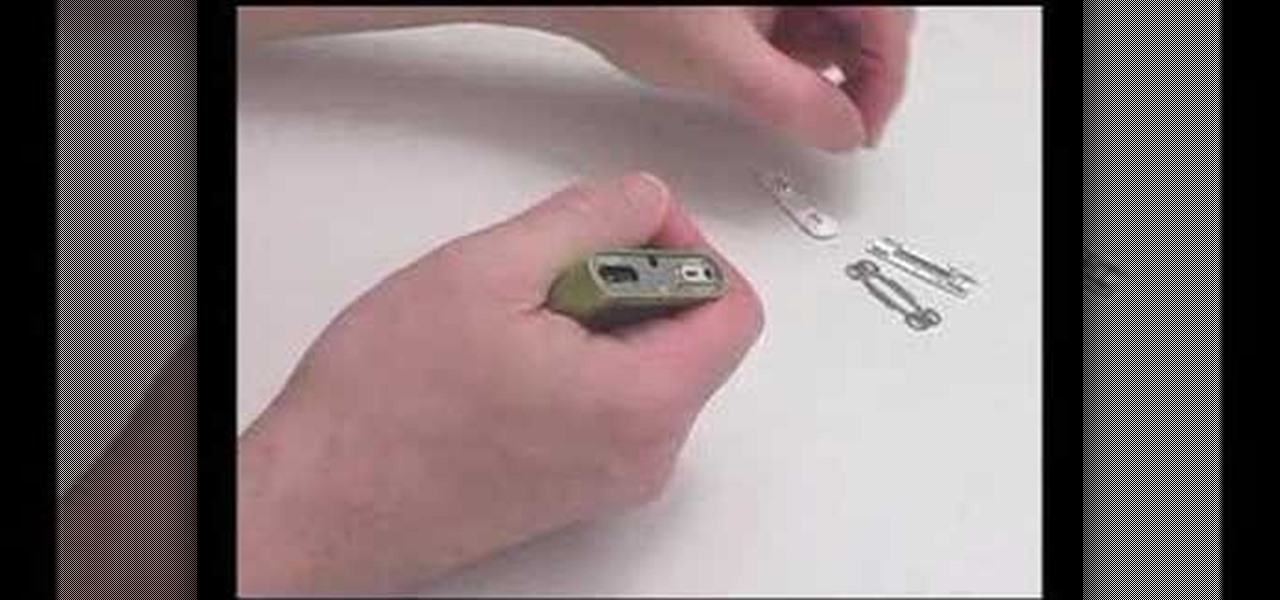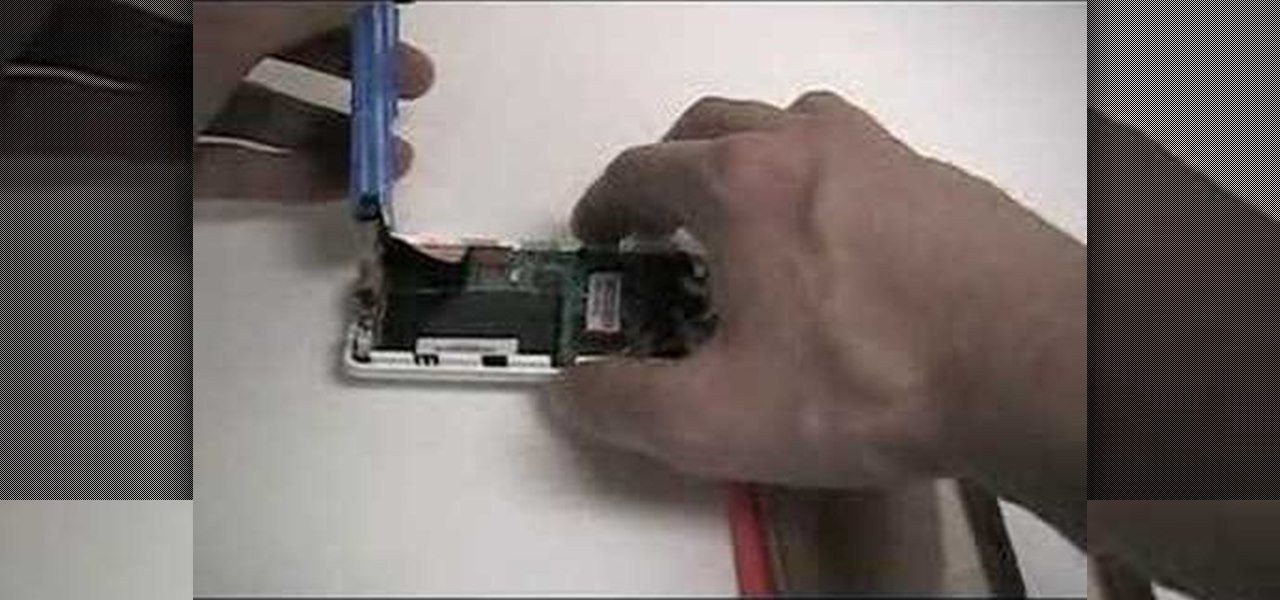Just like a car, a lawn tractor contains a battery that is used to help make the vehicle start and move. without it, you would have a very expensive mower that is pretty difficult to move. So if your battery were to ever die, you may need to replace it, or easily charge it up.

Just like a car, a lawn tractor comes with many parts that are usually found on a car. One of those parts is a battery. This is needed to get the lawn tractor started and ready for use. BUt like the car's battery, it can go dead sometimes and leave you in a sticky situation.

External hard drives are cheap and widely available. You don't want any of those models though do you? You want to make the drive yourself because you are a DIY FIEND! This video will teach you how to take an internal hard drive and a separately-bought hard drive case, put them together, and make your very own custom external hard drive. If you have an old internal drive lying around this is a great way to give it new life.

This is a how-to video demonstrating the procedure to change the battery of the car PT Cruiser from Chrysler.

This video shows how easy it is to jump start a car properly. Locating the car manual is the first thing to do. It will help for that particular car. Inspect the dead battery. If the battery is cracked or if the liquid inside of it is frozen, don't jump the cars. The battery could explode. Position the cars so that the batteries are as close as possible. Connect the positive cable (red) to the positive terminal (+) of the dead battery. Connect the other positive cable to the positive terminal...

This video tutorial will show you a detailed way to make fire with steel wool and a battery. This is a great way to start fires on camping trips or for emergency situations. Just makes sure you carry some steel wool and a 9V battery on you at all times, or maybe just in your rucksack or glove compartment box in your vehicle, just in case. You never know when you're going to have to start an emergency fire with steel wool and a 9-volt battery!

Low battery – two words you never want to hear. Banish them with these tips. You Will Need

Find the ins and outs to UPS hacking in this video from Systm! And were not talking about the parcel service here—we're talking about your UPS system—your uninterruptible power supply, which can be pretty weak. That's why you should hack the tiny battery out of it and replace it with a giant car battery! Your UPS will last a lot longer, which is important when it comes to power outages. Though Systm doesn't recommend swapping out batteries, they do walk you through the process so you get it d...

When you're on the road using your MacBook or MacBook Pro laptop on battery power, there are a few things you can adjust to get the most out of your battery charge. This video tutorial offers a number of tips and suggestions to ensure your computer uses the least amount of energy.

This video will show you how to install a battery or LCD screen in a first generation iPod Nano. If the Apple warranty no longer covers your iPod, it may be more inexpensive to do this simple repair yourself, instead of purchasing a new iPod. Watch this video iPod tutorial and learn how to replace a battery or LCD screen in a first generation iPod Nano.

This video will show you how to install a battery in a 4th generation iPod, after disassembling the iPod. If the Apple warranty no longer covers your iPod, it may be more inexpensive to do this simple repair yourself, instead of purchasing a new iPod. Watch this video iPod tutorial and learn how to replace a battery in MAC's 4th generation iPod.

This video will show you how to install a battery into an iPod Mini. If the Apple warranty no longer covers your iPod, it may be more inexpensive to do this simple repair yourself, instead of purchasing a new iPod. Watch this video iPod tutorial and learn how to replace a battery in MAC's iPod Mini.

Check out this electronics tutorial video to learn how to replace and install a fifth generation ipod video battery. This instructional video illustrates the procedure of installing a battery on a 5th generation iPod video. See how it's really done!

Accidents will happen and, furthermore, batteries don't last forever. This brief how-to will guide you through the process of removing the battery from your 15" MacBook Pro both quickly and efficiently without damaging any of the components, the first necessary step of most hardware repairs. Take a look.

If you have an older battery charger and it works apart from having worn out terminals or frayed wiring, don't throw it away. Overhaul it with new wires, a plug and clip leads. This costs about $15 at the most instead of the $50 for a new unit. So watch this automotive repair video and learn how to overhaul a car battery charger and keep your car running for less!

Can't stand your iPhone going dry so quickly? Take a look at this tutorial and learn how to extend your iPhone's battery life. Gary Rosenzweig takes a look at some techniques to help you stretch the iPhone battery so it lasts through a long day.

Sometimes the save feature stops working for the old Super Nintendo games. But you can't fault them for that, everything has a limit and chances are you've drained the poor battery dry. Take a look at this instructional video and learn how to replace the SNES game battery. So before you throw away that game, check out this tutorial instead.

This shows you how to save your iPod and a ton of money by fixing a dead battery yourself. Here's how to take apart the 3rd generation iPod and remove and replace the battery.

This video shows a step by step method for saving money and your iPod when it's battery dies. Take apart the 2nd generation iPod and remove and replace the battery.

So you're on a trip and you forgot to bring a cell phone charger. Don't want to spend 30 dollars, but need to have your cell phone on? This video will teach you how to charge your mobile phone with regular batteries. All you will need are: a charger plug, resistor 2, cell phone, and 4 AA batteries AA.

Systm is the Do It Yourself show designed for the common geek who wants to quickly and easily learn how to dive into the latest and hottest tech projects. We will help you avoid pitfalls and get your project up and running fast.

So to do that you will need 5.03 firmware, ac adaptor to turn your battery to normal after this, download the easy installer from the link in the video description and check if your motherboard is capable to convert your battery by the link in the video description. Now Switch on your PSP on ac adaptor and then put your battery in. Now run the easy installer. Now go to battery options and select convert to service mode battery. It will make the Pandora battery. Now you can switch off your PSP...

Check out this Do It Yourself (DIY) RV maintenance and repair video to learn how about RV battery maintenance. Know how to do it to keep your batteries running strong in your recreational vehicle with this RV tutorial video.

Apple's annual iPhone launch is set for Sept. 10 and iOS 13 is expected to be released soon thereafter, but it appears that the likelihood of a "one more thing" reveal just got a big boost.

While last year's revelation that Apple slows down iPhones with aging batteries left a bad taste in users' mouths, the company's $29 battery replacement program was a step in the right direction. However, all good things must come to an end; Apple will soon shut down the program, leaving users to pay the full $79 to replace their faulty batteries.

Update 1/17: Tim Cook chimed in about the upcoming iOS upgrade with expanded battery health data. We'll expand on that below.

SSH is a powerful tool with more uses than simply logging into a server. This protocol, which stands for Secure Shell, provides X11 forwarding, port forwarding, secure file transfer, and more. Using SSH port forwarding on a compromised host with access to a restricted network can allow an attacker to access hosts within the restricted network or pivot into the network.

After watching Samsung's exploding phone fiasco this past year, I took comfort knowing that the likelihood my iPhone would suddenly combust was slim. However, after hearing about a recent incident in Wisconsin, iPhone owners may have reason to worry.

There's a lot of conflicting information out there when it comes to the best habits for charging a smartphone's battery, so let's clear some of that up right off the bat. Lithium ion batteries (the type used in most modern electronics) start to lose their ability to hold a charge over time, and the two biggest factors that contribute to this are excess heat and overcharging.

Starting in October, many Nexus 6P users have been experiencing a bug that causes their phone to completely shut down, even though there was 20% or more battery life remaining. At first, it was thought to be a direct result of the recent Android Nougat update, but a combination of factors indicate that this isn't necessarily the case—or, at least, it's not the only problem.

The Note7 fireworks bonanza was unprecedented in scope. A recent report suggests that Samsung could lose upwards of $20 billion in lost profit due to this fiasco.

No matter how far technology advances, battery life continues to be an issue. Powerful new hardware is introduced each year, but smartphone batteries only get a few extra milliamp-hours to compensate.

Considering how the Apple Watch works as an extension to your iPhone, it would've seemed like a no-brainer to include the ability to view your iPhone's battery life from the Watch, but in true Apple fashion, they did not.

One of my favorite new additions to iOS is the ability to view battery usage stats on a per-app basis, which is helpful in knowing exactly which apps are taking up all of my iPhone's battery life. If you jailbreak iOS 8 on your device, you can take Apple's stock battery stats feature even further to give you details on how those apps are actually using the battery.

There were some pretty amazing things included in the Android 4.4 KitKat update, but unfortunately, most of them were left inactive on our Nexus 7 tablets. Some, like full-screen immersive mode and the hidden battery percentage status bar icon, could be enabled on rooted devices, but not everyone wants to root.

Unless you're using something like 360 Vault to store photos and videos, people you lend your iPhone to can easily browse through the gallery without you knowing. It makes me anxious just thinking about it.

Not sold on Apple's iPhone claims of battery performance? I will show you some simple tweaks and tips to reduce that rapid battery drain and extend the use of your iphone between charges -free.

With Sprint already rolling out their Jelly Bean updates to Samsung Galaxy S III owners here in the United States, international users have already had a chance to check out Android's newest OS on their S3, but all is not gravy.

Video: . Installing baseboard / skirting board: How to cut and install skirting boards / baseboards for a perfect internal corner. Where baseboards meet at an inside / internal corner, a coped joint is used.

In this video, we learn how to replace a laptop CMOS battery. First, turn the laptop upside down and remove the screws around the panel you need inside. Set these aside and then pry the top up with a flat screwdriver. Now you will see the CMOS battery, remove this with the tab that is on top of it. Remove the battery from the area it's at and then replace it with the new one. Make sure you place it in just how it was before. After this, replace the panel on the top and screw the screws back i...