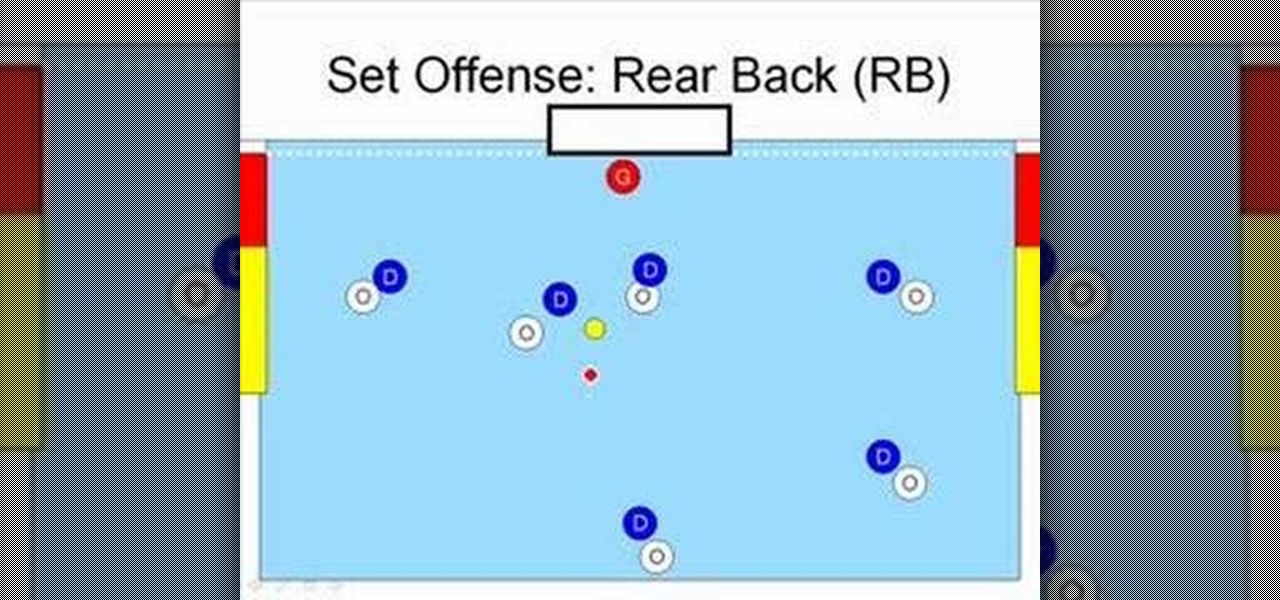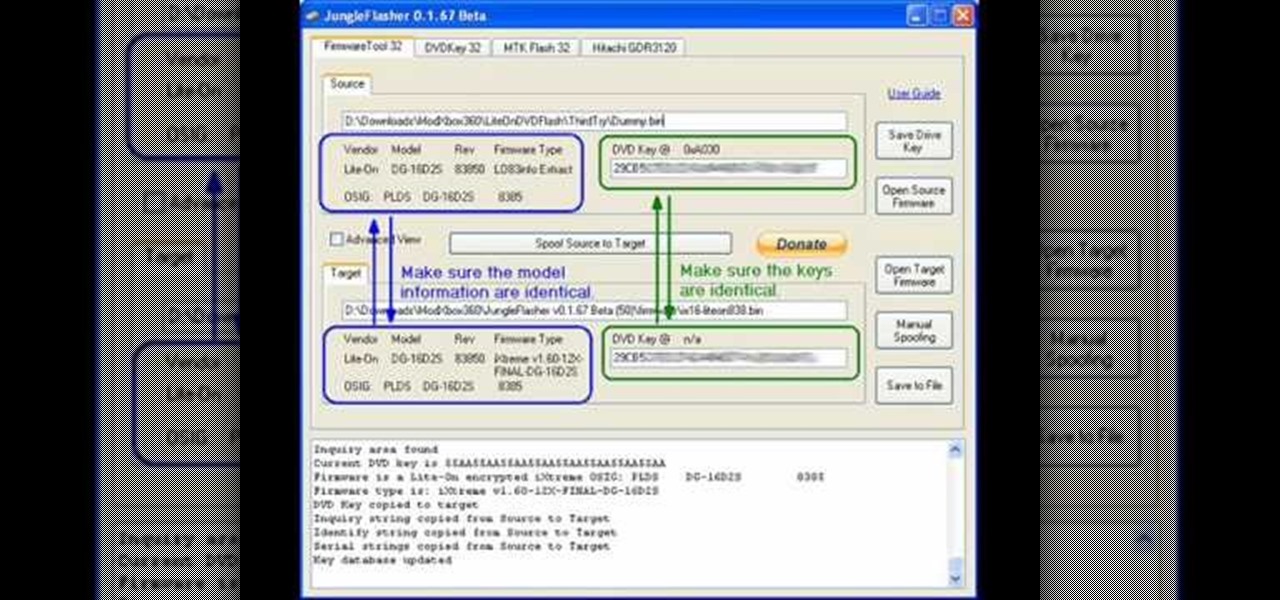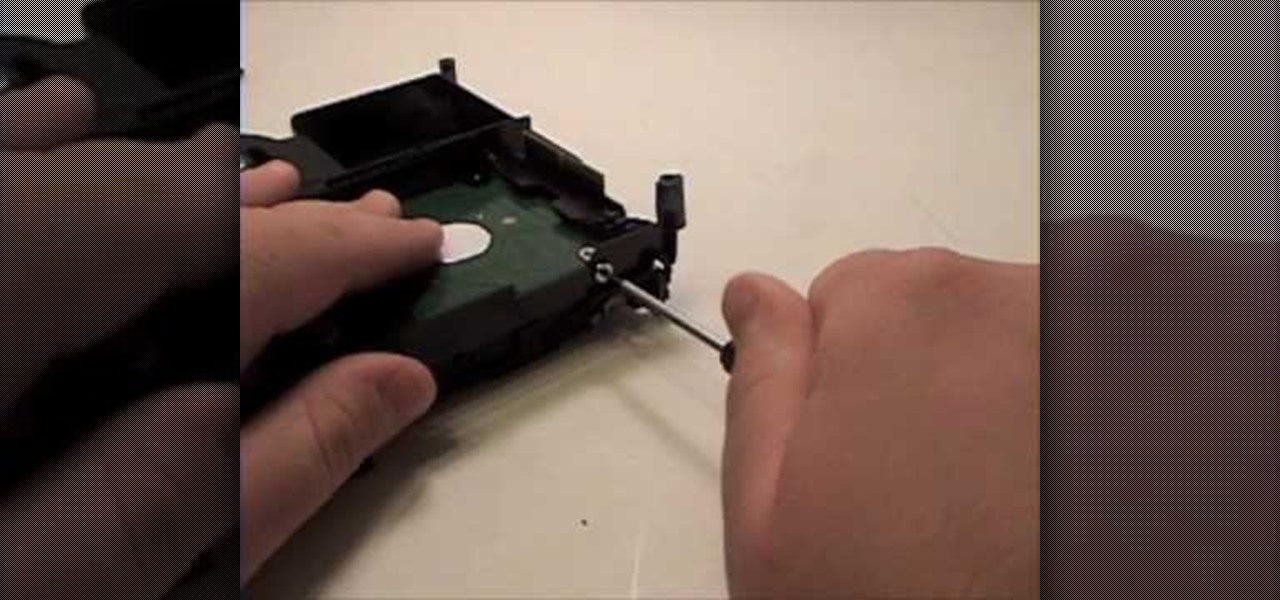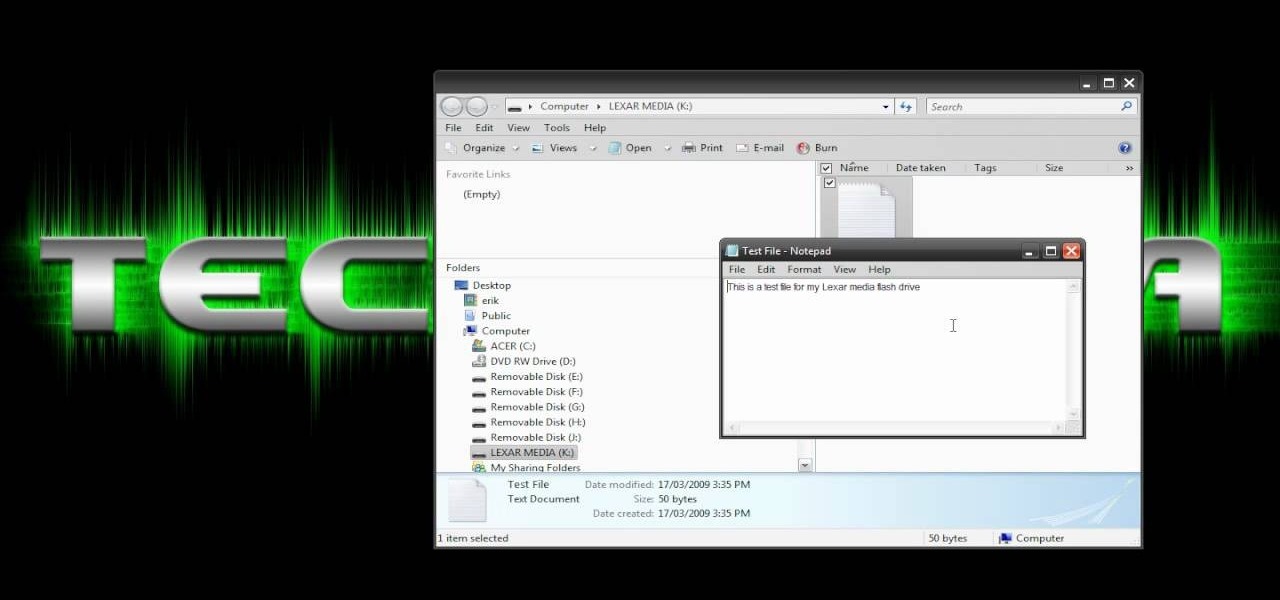It's possible to partition and format your external computer hard drive into NTFS and FAT32 in order to make it compatible with your Xbox 360 or PS3. Watch movies and play music stored on your computer hard drive using your game console!

The Xbox 360's official firmware is constantly being updated, and the unofficial kind is no different. This video will show you how to update your flashed XBox 360 LiteOn disc drive's LT firmware to the newest version, allowing you to continue to use all of the cool hack and mods that are the reason you put all the effort into modding you XBox 360 in the first place.

In this tutorial, we learn how to backup your computer to an external hard drive. All you need to do this is an external hard drive. After you connect your external hard drive to your computer, go to "my computer", then double click "external hard drive", then "setup file". Once you click on this, a setup wizard to install the program will show up, go through the steps to finish the installation. Once finished, a new window will show up, go through the different tabs to see what each has in i...

The XBox 360 Connectivity Kit is a great tool for connecting your XBox 360 hard drive to your computer, allowing you to manipulate your saves easily. This handy video for beginners will show you how to hook up the CK3 to you XBox drive. Once that's done, you'll be well on your way to hacking your saves.

Want to speed up a Microsoft Windows Vista PC? Have a USB drive? This PC user's guide from CNET TV demonstrates how to take advantage of Windows Vista's Readyboost feature to convert your flash drive into extra virtual ram for your computer. For specifics, and to get started speeding up your own sluggish Vista PC, watch this handy how-to.

When driving are you coming up a little short? In this video presented by Golf Tips Mag, learn how to hit a golf ball longer and straighter when driving to up your game! Get free advice in this video from one of the PGA Tour's best drivers, Jason Gore!

Since the Playstation 3 and Xbox 360 rivalry began, Sony fans have always turned to one simple feature the PS3 dominates over the 360: Blu-ray. Yes, Xbox took a gamble with HD DVDs and since their demise, the PS3 has dominated in the video department. But of course like any bit of technology, things can break. So if you have a messed up PS3 blu-ray player, this tutorial series may be the answer you are looking for. Find out how to repair or replace a PS3 blu-ray drive laser and mechanism. Rem...

The Sony Playstation 3 is a powerful video game console that can rival any console out there. It has a great collection of video games, can access the internet, and one of the best features is that it plays blu-ray dvds. But of course, like any electronic device, nothing is perfect, and neither is the PS3. In this video tutorial series, you'll find out how to repair the PS3 blu-ray drive laser. Warning: opening up your PS3 may void your warranty and cause more damge to your system. So be care...

In this video tutorial, viewers learn how to verify a drive on a Mac computer. Begin by opening Finder and select Applications. Open Utilities and then select Disk Utility.app. Now select a disk drive that you would like to verify. Make sure that you are in the First Aid tab and check the Show Details. Then click on Verify Disk. Now wait for the drive to be verified. Once finished, it will display all the items that were checked. This video will benefit those viewers who use a Mac computer an...

De-fragmenting a hard drive improves the performance of a hard drive and it is recommended to de-fragment your hard drive from time to time as shown in this video. In Windows 7 you can use the Disk De-fragmentation tool. To do this go to the start menu and open the Control Panel. In the right column select the Performance Information and Tools. Now in that window in the left hand column select the Advanced tools option. In that new window scroll down to the Open Disk De-fragmenter link. Click...

Simple steps to make a Hot Wheels USB key with working wheels. Mod this classic hobbyist favorite or kids' collector toy into a high tech portable flash drive carrier. You insert the flash drive or USB key into the body of the toy Hot Wheels race car and voila! A very cool dongle to backup your files. Great for rolling across a conference table!

The drive is one of golf's most important shots, and if you follow these driving basics then you can hit the golf ball both long and straight. Watch how it's done.

In this episode of Ask the Techoes, D.Lee and Brandon answer viewer questions on how to defrag a Mac hard drive, erasing an NTFS hard drive on Mac OS 10.4, how to uninstall programs and their related files on a Mac, questions with Parallels, and how to create a wireless USB hub. Send us your questions at askthetechies@gmail.com Hosts: D.Lee Beard & Brandon Jackson http://AskTheTechies.com

Basic lessons covering the set offense. Great for spectators or new players to learn the basics of water polo. Includes setting the hole, driving, RB, strong-side drives, weak-side drives, rotations, and picks.

Virtual CD technology allows you to copy CDs and DVDs to your hard drive so that you can play them without a disk. Learn about ISO files and how to use a virtual drive program like Daemon tools to create and open them.

If you're tired of paying $60 for new XBox 360 games or waiting years for them to get cheaper, you should probably mod you system. This will allow you to play burned copies of games for free (no time to get into the moral implications here). The first step in that process is flashing your disc drive and installing custom firmware on it that will recognize your burned game discs. This video will show you how to flash the Lite-On drive used in many XBox 360's. If you don't have the Lite-On driv...

In this video, we learn how to attract women with two signs of maturity. Women say that they want to date a mature man, but men don't know what this means. If you are picking up a girl in your car, don't drive crazy to impress her with your driving skills. Drive in the normal and safe manner without rushing and going crazy. Maturity is about not responding emotionally to things women do that drive you crazy. You have to let these things slide to show that you aren't immature and terrified of ...

Whether you're going out for a road trip or just taking a little drive, it's important to know how much pressure you should apply to brakes. Applying too much pressure can be bad for you and your passenger's health. It can cause car sickness and that's no fun. So in this next tutorial, you'll find out an easy tip for how much pressure should be applied to your brakes. Good luck and enjoy!

Each Toyota 2010 4Runner has a mini plug auxiliary audio input port in the center console. When you want to play your personal playback devices, e.g. iPods or other MP3 players, on your car's sound system, simply plug it in the mini plug socket and press the aux button of the sound system. Depending on the model you drive there may also be a USB port in the glove box for selected models. Connecting your iPod to it will play the device as well as charge it when you drive. Playing sounds in you...

This video gives a funny and down-to-earth tutorial on how to drive a stick shift without stalling it. Joseph, the teenaged narrator, demonstrates starting a jeep, shifting gears when in motion and stopping in two different ways, giving safety tips along the way. He makes sure to warn you about what could happen if you do it wrong. This is a useful skill to learn, as it can prevent stalling in the middle of intersections and annoying other drivers.

PowerBook Medic is the ultimate resource for Mac computers and electronics repair. They have helpful tutorials on most Apple products including the MacBook, MacBook Pro, PowerBook, iBook, iPhone, iPod, and more, covering topics from disassemblies, to RAM upgrades, to replacement hard drives.

PowerBook Medic is the ultimate resource for Mac computers and electronics repair. They have helpful tutorials on most Apple products including the MacBook, MacBook Pro, PowerBook, iBook, iPhone, iPod, and more, covering topics from disassemblies, to RAM upgrades, to replacement hard drives.

PowerBook Medic is the ultimate resource for Mac computers and electronics repair. They have helpful tutorials on most Apple products including the MacBook, MacBook Pro, PowerBook, iBook, iPhone, iPod, and more, covering topics from disassemblies, to RAM upgrades, to replacement hard drives.

Manu Ginobili shows you his behind the back drive and tells you how to do it! This is a Nike Signature Move video featuring Manu, an NBA All Star. First, create space, fake drive, behind-the-back dribble and finally, finish at the rim with a dunk.

PowerBook Medic is the ultimate resource for Mac computers and electronics repair. They have helpful tutorials on most Apple products including the MacBook, MacBook Pro, PowerBook, iBook, iPhone, iPod, and more, covering topics from disassemblies, to RAM upgrades, to replacement hard drives.

Learn more about trucking or how to drive a semi with a professional driver and teacher in the American trucking industry. Also, don't forget to drink plenty of water and juice and try to stay away from the soda.

If you've had a hard drive go bad, you know the feeling of helplessness that comes from thinking you may have just lost all your data. This video will show you how to recover data from an Xbox 360 hard drive.

Not only will you be able to drive your own light cycle when playing a program in TRON: Evolution, you also get your own tank! This video goes over the basics of driving and maneuvering your tank through the game.

If you want more space on your Xbox 360, one solution is to buy a new hard drive. But then you run the risk of losing all your saved content. Here's how you can transfer information and game data from your old hard drive to the new.

In this driver's guide, we learn how to take some of the stress out of driving an RV. With a few simple techniques, you'll find it's easy. For all of the relevant details, and to get started learning more about RV driving yourself, just take a look.

In this clip, you'll learn how to copy a DVD to your hard drive such that you can run it later without actually having it in your CD/DVD drive. It's easy! So easy, in fact, that this home-computing how-to can present a complete, step-by-step overview of the process in a matter of a few minutes. For more information, including detailed instructions, take a look.

By setting up the wheels of a vehicle correctly, you can control the actual car and drive it around on the screen. This tutorial shows you how you can use 3DS Max and Away 3D Lite to make a Humvee and then drive it around!

Want to make an old floppy disk useful again? Turn it into a USB drive. It's easy. So easy, in fact, that this free video tutorial from CNET can present a complete overview of the process in just over three minutes and a half. For detailed instructions, and to get started modifying your own floppy disks into working USB drives, watch this handy how-to.

In order to back up your hard drive using Time Machine, you will need to plug in your hard drive. When the computer recognizes your hard drive, it will ask you how you want to back up. If it doesn't prompt you with a pop-up, you can click on the clock on your screen.

In order to install a new hard drive in your MacBook Pro, you will need to save everything on Time Machine. You will need to be in a static free environment, a hard drive, and small screwdriver.

BitLocker. What is it? And what can it do for you? Well, it's a handy new feature built-in to Windows 7, and it can help protect all of your data from loss, theft, or hackers. It's the easiest way to make sure your documents and files are safe from the devil's hands.

Hard drive space is cheap and abundant these days, and it's probably a great time to upgrade to a huge one. Now all you've gotta do is clone all of the data from your old drive to the new one. This video will show you how to use a program called Aconis Migrate Easy to do the whole process quickly and easily.

Can't find your new hard drive? This Windows 7 tutorial will show you how to display drives without files on them. It's easy! So easy, in fact, that this home-computing how-to can present a complete overview of the process in just over a minute's time. For more information, including detailed, step-by-step instructions, watch this Win 7 user's guide.

In this video, we learn how to backup your computer with an external hard drive. First, go online and download and install Cobian Backup. After this, start a new task on the program and then name it your computer backup. Change it to a differential and change the time frame to once every five times. Now, click on the file section and add the files you want to have backed up. If you want to copy your entire C drive, just highlight that. Now, the C drive will show up, then click add underneath ...

Flash drives are great handy devices used for so many different reasons, but one being the ability to take your files wherever you want. These miniature versions of computer hard drives are so convenient to use and easy enough to carry. This tutorial will show you exactly how to use one wherever you go. Enjoy!