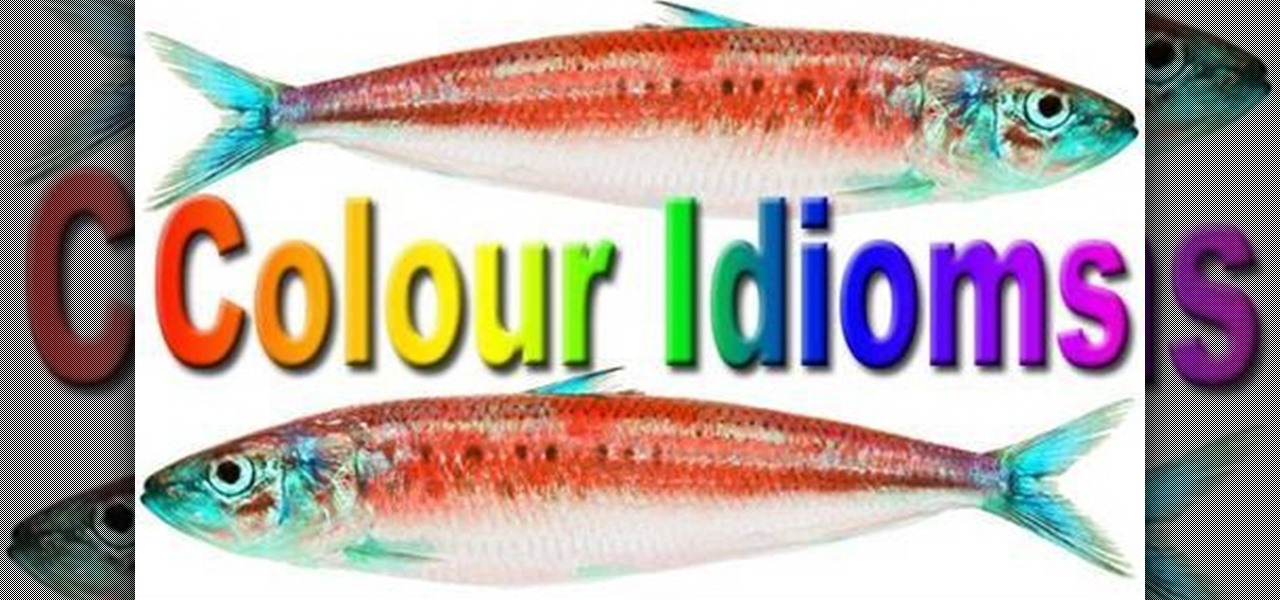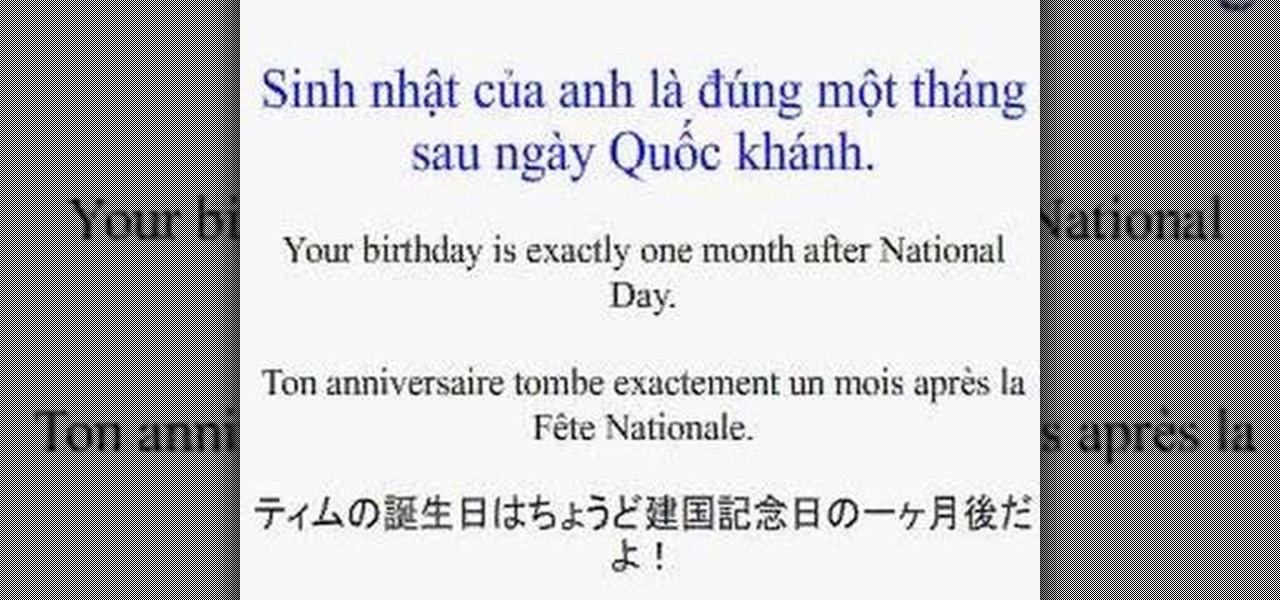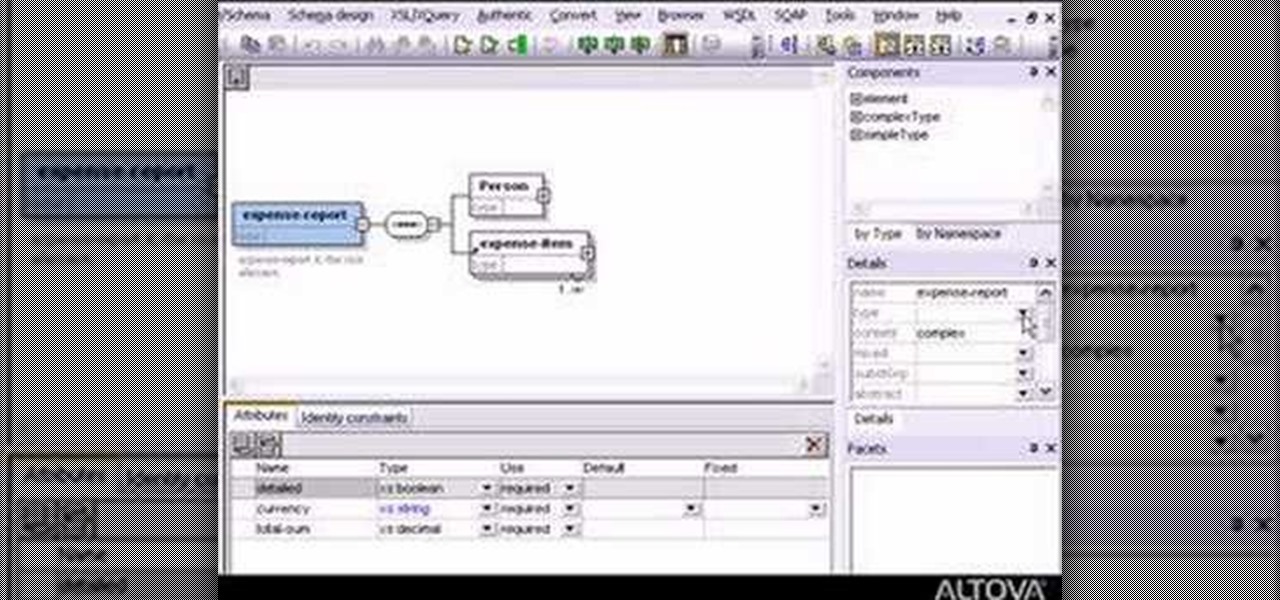Welcome back, my hacker apprentices! Although there is a multitude of different hacker types, the one target they all share is the database. I often refer to the database as the hacker's Holy Grail, or the ultimate prize for an effective hack.

Facebook and HTC's First was a complete disaster. Soon after its release, carriers were literally giving them away with a two-year contract—or just trying to send them back. It was supposed to be the flagship device for Facebook Home, an Android launcher for Facebook fiends.

Rooting your Samsung Galaxy S4 has many advantages; theming, free wireless hotspots, deleting system apps, and generally being ahead of the curve when it comes to updates. It's also great for simple things like centering your clock or freezing apps.

UPDATE: The whitehouse petition has received enough signatures to require a response from the government. Your voices have been heard! Now we wait...

With the ever-evolving technology that imbues photography, we are never short of fantastic awe-inspiring shots. Digital cameras can capture things that the naked eye only wishes it could see, like streaking lights, rapid movements, and faraway objects, and it's fairly easy to capture these things if you know the basics.

As Hurricane Sandy barrels towards the East Coast, 50 million people are expected to be affected in the nation's most populated corridor. The behemoth super storm is a cause for concern, evident by the massive evacuations. The picture above is an eerie snap of the mostly crowded Times Square subway station in New York. Government officials have warned over half a million people to evacuate their homes and head to higher grounds. To help prepare for this storm, the internet has provided severa...

Did you buy your new iPhone 5 without a contract? We'll, if you bought it from Apple, AT&T or Verizon, you can have it unlocked pretty easily. Why Have It Unlocked?

Later today, the Olympics are kicking off in London on NBC and its partner stations. However, if you don't have cable or a television with some good reception—or if you'd rather just follow the events on-the-go or at your desk—you're not out of luck. Photo by Locog

In this video, learn how to convert the American pound (lb.), a United States customary unit of mass, into kilograms (kg), a metric unit of mass in the International System of Units (SI).

Do you know what an idiom is? If you don't, this English lesson is sure to make you an expert on idiom usage.

Want more gold? How about more skill points? You may need them in the game Acruz. But how do you get more, more, more? Well, with Cheat Engine, you can get more gold and skill points, with no real hassle.

A preposition links together nouns, pronouns and phrases to other words in a sentence. This language tutorial, you will learn how to use prepositions in biblical Greek (Koine). This is a perfect lesson for the scholar looking to study the ancient language of Greece. Watch this how to video and you will be speaking the biblical Greek language in no time.

In this language tutorial, you will learn to use the present passive indicative in biblical Greek (Koine). This is a perfect lesson for those who wish to study this ancient language. Listen and repeat the words in this language tutorial and you will be speaking biblical Greek in no time.

Check out this Korean language tutorial video to practice introducing yourself in Korean. Watch as other Korean learners introduce themselves in this demonstrational video. This video is a great way for beginners to gain familiarity with the common effort of introducing yourself in Korean. This instructional Korean language video also provides a great way to improve your listening skills.

In this language tutorial, you will learn how to determine whether a nouns is dative, locative, instrumental, masculine, singular and plural in biblical, Koine Greek. This lesson is excellent for scholars wanting to study this ancient language of Greece. Watch this how to video and you will be speaking biblical Greek in no time.

In this language tutorial, you will learn how to use the definite article in biblical Greek (Koine). This is a perfect lesson for those scholars wishing to study this ancient language of Greece. Watch this how to video and you will be speaking biblical Greek in no time.

In this how to video, you will learn how to pronounce and memorize your first biblical Greek (Koine) vocabulary words. This is a perfect lesson for those who wish to study this ancient language. Listen and repeat the words in this language tutorial and you will be speaking biblical Greek in no time.

Say it's your birthday in French and Vietnamese with tips from this instructional language video. Learn a new language or two!

Check out this instructional language video to learn how to talk on the phone in English, Vietnamese, and French. Learn a new language or two!

Learn how to sign Ball using American Sign Language. Signing Time teaches toddlers how to sign in a fun and engaging way.

Teaching preschoolers to identify objects is crucial in developing language skills. Learn how Montessori teaches language with easy activities in this free educational video series about Montessori methods.

Word games can expand your vocabulary skills in all sorts of exciting and creative ways. Because of this, both the iOS App Store and the Google Play Store are awash with word games, making it hard to differentiate between good and bad titles. This is especially troublesome if you're looking to purchase a game, as everyone hates to waste hard-earned cash.

Apple introduced third-party keyboards back in iOS 8, and swipe-input options like Gboard, SwiftKey, and Swype made typing on an iPhone one-handed much easier. Even better, apps like Word Flow moved the keyboard to the side of the iPhone, so there was less thumb-stretching. Well, ever since iOS 11, Apple has had its own option for better one-handed typing in the stock keyboard.

This video tutorial belongs to the Computers & Programming category which is going to show you how to use Wordle to create word clouds. Go to Wordle and click on the 'create your own' link. In the first box, type in your text, and in the second box enter the URL of any blog, blog feed or any other web page that has an Atom or RSS feed. In the 3rd box enter your del.icio.us username, if you have one. After typing in, hit 'go' and you get your Wordle file with the words written in different sty...

In this first aid video, learn the simple procedure of caring for burns and scalds, in sign language. It's specifically geared to helping the deaf and hearing impaired.

Everyone should know basic first aid, and the hearing impaired are no different. Deaf people can save a life just like any other, so this video is designed specifically for the hearing impaired, in sign language.

Play Acruz online and hack it, too! With this handy hack, you can cheat your stat points, levels, and money. You just need Cheat Engine.

If you want more money, character points, and skill points on Arcuz online, then this video should solve your dilemma. Just use Cheat Engine.

English can be difficult because few words are spelled phonetically, and every rule has exceptions. But you can become a champ in no time by memorizing a few basic rules.

In this language tutorial, you will learn how to nominative masculine plural and accusative masculine plural forms in biblical Greek (Koine). This lesson is excellent for scholars wanting to study this ancient language of Greece. Watch this how to video and you will be speaking biblical Greek in no time.

Need to do some markup language with some XML editing? Well, check out this video on working with the XML Schema in XMLSpy.

Watch this video and learn to sign some basic colors in American Sign Language (ASL).

Watch this video and learn to sign mother in American Sign Language (ASL).

Watch this video and learn to sign American Sign Language numbers 1 - 10.

Watch this video and learn some common words you can sign in American Sign Language (ASL).

Let's practice some finger spelling. Look at the signer and write down the words he finger spells in American Sign Language (ASL).

Watch this video to learn how to sign different fruits in American Sign Language (ASL).

In this Software video tutorial you will learn how to install & use CDBurnerXP: Free CD/DVD burning software. It is compatible with Windows XP and Vista. Open up a browser and go to CDBurner. Click on downloads, download and install the file. Open it up and select your language. Then the main menu will pop up. Here you can choose exactly what you want to do. After you select your action, say Data disc, click OK. On the next screen you get to select the files. Just drag and drop them in to the...

Select the image whatever you want from anywhere. For example, choose Google search and type high res yoda and select IMAGES choose the picture and save in your computer. Enter into rasterbator software. From the dialog box select the language what you know. Select the image using 'BROWSE..' button and we have to select '3D-Yoda.jpg' and click open button, and then click the CONTINUE button. We have to choose the standard paper size. Next press the CONTINUE button. In this dialog box we have ...