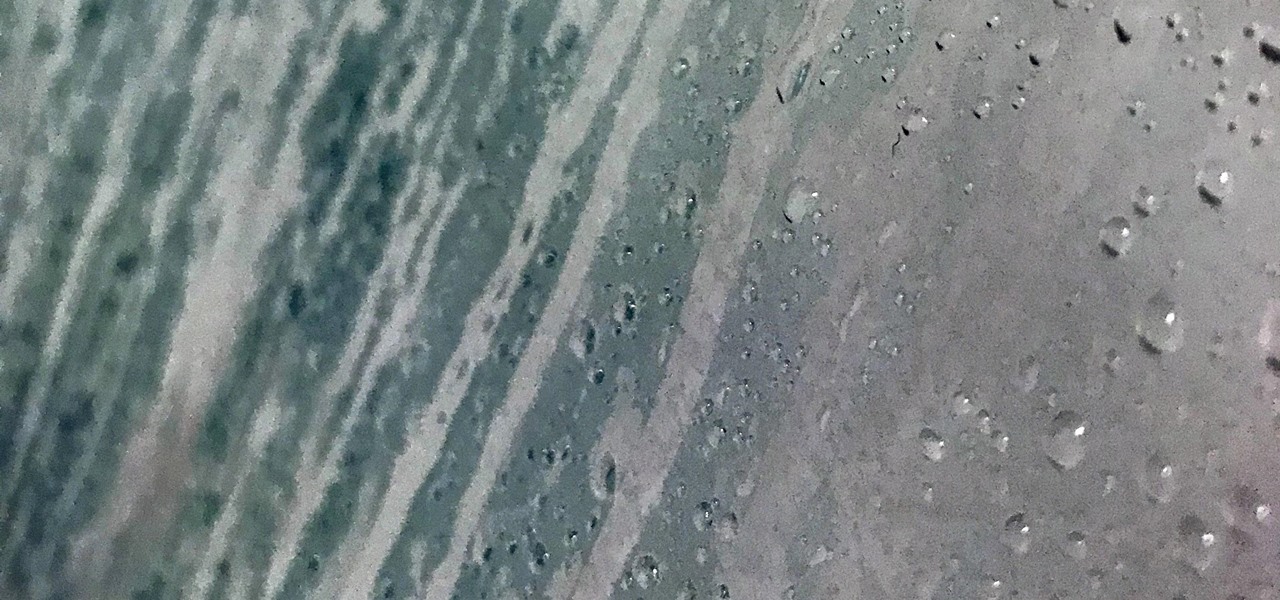Just like the recently rediscovered Star Wars ruins in the Tunisian desert, there are tons of hidden treasures in your Samsung Galaxy Note 2 just waiting to be unearthed.
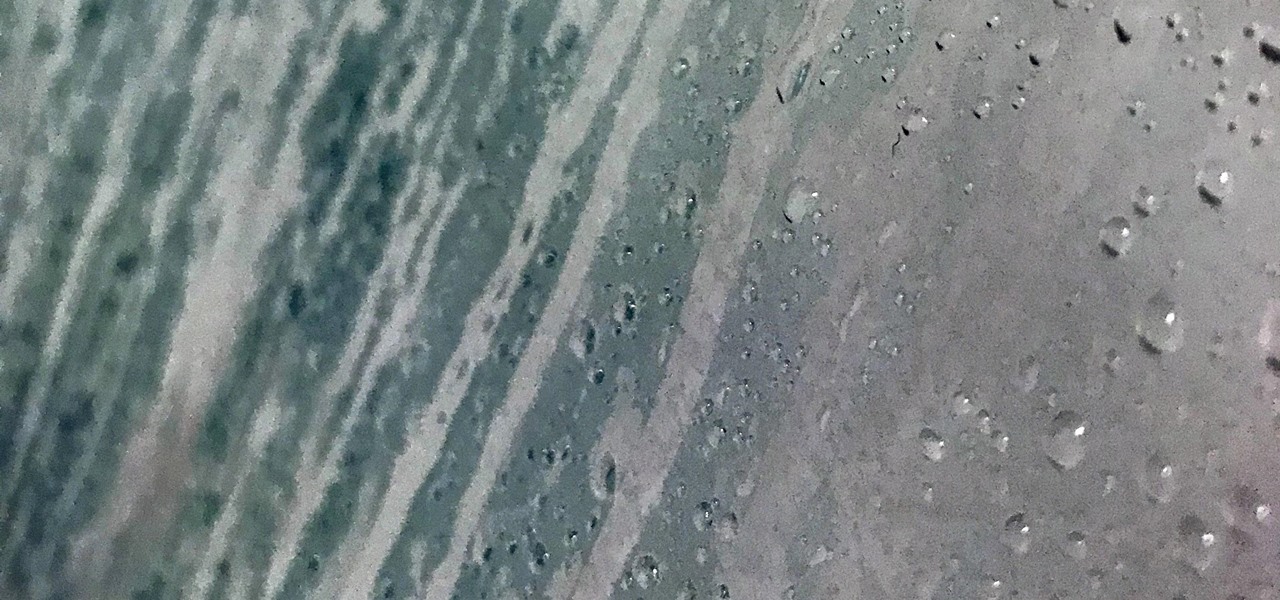
Getting hot and steamy can be awesome, as illustrated in the 1997 smash hit Titanic. But having the bathroom mirrors fog up during a nice hot shower can be very annoying. Getting ready in the morning can already be rushed, and wiping down your mirrors after your shower wastes time. Since most people like to shave or clean up after a shower, the need for a clear mirror is prime.

Computer crashes, fried hard drives, red rings of death, delinquent memory cards... nothing is worse than dysfunctional technology. In just a minute, your favorite and most used device has become the biggest headache of your life, frustrating you to the brink of madness. But what's worse than your electronics just giving up on you?

SCRABBLE. To some it's just a game, but to me it's life or death. Well, not really, but it feels that way anyway. On a normal weekend, a game becomes much like Jon Thomas' "friendly game of death Scrabble."

Recording phone calls has always been tricky due to legal, ethical, and technical considerations. With iOS 18.1, Apple brings your iPhone a native call recording feature that simplifies this process while addressing privacy concerns.

When you encounter a mysterious laundry care symbol or alarming vehicle indicator light, you might just ignore it rather than ask somebody, search online, or open a user manual for the answer. If you have an iPhone, there's an easier way to decipher the meanings behind perplexing symbols and signs—and it only takes a few seconds.

You might have missed it, but the virtual keypad you use to enter phone numbers in your smartphone's dialer and contacts app isn't all numbers. Take a closer look, and you'll notice a few mysterious buttons you've likely been tuning out unconsciously. But it's time to stop ignoring them because each has a particular purpose that could come in handy one day.

Generative AI, or GenAI, is the hottest thing in tech at the moment, particularly for its ability to create content,p including essays, images, and videos. After Microsoft added its own GenAI tool to its Bing web search engine, Google is eager to follow suit, and you can be one of the first to try out Google's new GenAI search tool.

Your iPhone's Mail app has a lot of fantastic productivity features, such as unsending emails, follow-up reminders, opening drafts from almost any view, the snooze option, bulk-selecting messages, and the formatting toolbar, but one of the most helpful ones might just be the one you're not using.

Google Voice has a hidden feature that lets you record any phone call you're participating in, and unlike other apps, it doesn't cost a dime.

Safari has a helpful feature that shows your most frequently visited webpages whenever you open a new tab or window, but it's not for everyone. If you never use it, would rather have a minimalist start page, or want to prevent other people with access to Safari on your iPhone, iPad, or Mac from seeing the websites you frequent the most, you can get rid of it.

You see it in the movies all the time. A character on the phone doesn't like what the other person is saying or telling them to do, or they just don't want to talk to them anymore, so they fake bad reception and cut the call off. In real life, it's pretty easy to tell when someone is doing it, and there are better ways to end a call abruptly so that it looks like you didn't hang up on them.

Google dropped new features for its Pixel lineup of phones, and there's something here for everyone.

If you have an iPhone running iOS 15 that's connected to Google Fi or another mobile virtual network operator, you may not be getting any photos or videos in Messages. That may be because you recently installed a software update, and you'll have to restore your cellular data network settings to get MMS working again.

The beginning of autumn has delivered a number of new augmented reality developments, and we're on top of it.

Safari saw many new features and improvements with Apple's latest iOS update, including webpage translations, privacy reports, and picture-in-picture. While the updates were well-received, Apple's mobile browser is still lacking some very basic features. Thankfully, there are shortcuts to bridge the gap.

Your iPhone is full of features, many of which you might not even know about yet. Still, Apple keeps adding feature after feature with each new iOS update, and iOS 14.5 is no exception. The latest iOS version adds at least 69 features for your iPhone that you should be happy about.

Next to spam calls, few things are more annoying than being inundated with spam, scam, and smishing texts. Your iPhone's Messages app should be a place for your friends and family to stay in touch, not a minefield of phishing attacks, malicious links, and viruses. Luckily, there are quite a few methods to block and report your way to a more spam-free iPhone.

Snapchat parent company Snap took a huge step towards the realm of smartglasses with the third iteration of its camera-equipped Spectacles sunglasses.

Ah, subscriptions. Whether you love or hate them, they are now a fundamental part of our increasingly digital lives. If you have some essential subs on your iPad, iPhone, or Mac, like Apple Arcade, Apple Music, Apple News+, Bumble, Pandora, Tinder, or YouTube Premium, there are three key issues you need to know about that could unexpectedly stop your membership from renewing.

Outside of plastic surgery disasters or costumes, augmented reality is the closest we can get to morphing our likenesses into those of animals.

Apple released the first public beta for iOS 14.5 on Thursday, Feb. 4. This update is proving to be the most significant in some time, offering new features and changes like support for PS5 DualSense and Xbox Series X controllers, the ability to unlock your iPhone using your Apple Watch, AirPlay 2 support for Fitness+, Reminders sorting and printing options, 5G support when using dual-SIM, and more.

Apple released iOS 14.5 developer beta 1, and the update sports a list of interesting features and changes. Some of those include support for the Xbox Series X and PS5 DualSense controllers, the ability to unlock your iPhone with Apple Watch, AirPlay 2 support for Fitness+, 5G support for dual-SIM setups, and a refreshed Software Update page in Settings.

When life hands you lemons, make lemonade. At Magic Leap, the lemons are the COVID-19 pandemic, and the lemonade is a new solution for virtual meetings born out of social distancing.

Google Maps tracks everywhere you go with your smartphone, even when you're not using the app. Even if it's as mundane as your weekly grocery trip, Google Maps has it saved for you to see in its Android and iOS apps. And while it's mostly used for recommendations and your reference — you may not want Google Maps to keep such a rich location history.

Users on Android could customize their app icons for some time, but it's a relatively new addition to the iPhone. You could change icons since iOS 12, but it really took off in iOS 14 and got even better in iOS 14.3. Still, it's not as easy as on Android, and you'll see a notification every time you open an app with your custom icon. However, there is a workaround to stop those annoying notifications.

Amber, emergency, and public safety alerts on an iPhone are loud — startle-you-to-death loud even. They can happen at any time, day or night, and sometimes back to back when you're in a big city. Those blaring sirens can wake you from sleep, interrupt an important meeting, or disrupt an entire movie theater mid-movie, but you can turn most of them off if you're tired of hearing them.

In recent years, accessibility features on the iPhone have been given more attention by Apple, which means more people with disabilities can take advantage of everything iOS has to offer. These features are also beneficial for non-disabled users, and iOS 14 has an exciting one that everyone will want to use: Back Tap.

For those that have deafness or are hard of hearing, the iPhone can be a powerful tool to communicate with others. It works with many hearing aids and Bluetooth headphones, Live Listen makes it easier to hear nearby people and sounds, and the Messages app makes it easy to chat with anyone. But iOS 14 takes it to a new level, one that even users with perfect hearing can benefit from.

If you live in the US, it's pretty simple: The Google Pixel 4a is the best phone for rooting and modding in 2020. Its price keeps the risk-reward ratio nice and low, and its unlockable bootloader makes it easy to modify virtually any aspect of Android.

PowerShell is an essential component of any Windows environment and can be a powerful tool in the hands of a hacker. During post-exploitation, PowerShell scripts can make privilege escalation and pivoting a breeze, but its execution policy can put a damper on even the best-laid plans. There are a variety of methods, however, that can be used to bypass PowerShell execution policy.

The Home button on an iPhone does a lot. That's not necessarily news for anyone who's ever owned an iPhone with a Home button, but what you might not know is that it's capable of so much beyond the standard everyday functions. So if you have an iPhone 7, 8, or the new SE model running iOS 13 or later, keep reading to learn about 17 secret Home button tricks you're missing out on.

It's a strange time for us iOS beta testers. While Apple prepares for the general release of iOS 13 on Thursday, it's also beta testing that software's successor, iOS 13.1. An iPhone updated to iOS 13 on Sept. 19 will only have 11 days before seeing 13.1 in its Software Update page on Sept. 30. To prepare for this release, Apple released the fourth iOS 13.1 public beta, just about the same time as its developer counterpart.

Apple's iOS 13 is nearly here. After four months of beta testing, the latest iPhone software update promises over 200 brand new features, like system-wide dark mode and an overhauled Reminders app. That said, it'll be shortlived, as Apple plans to release iOS 13.1 as a supplemental update just 11 days later. In fact, the company just seeded developers the fourth beta for iOS 13.1 today, Sept. 18.

If we were to assign a theme for the 2019 edition of the Next Reality 30 (NR30), it might be something along the lines of, "What have you done for me lately?"

Yesterday showed us our first look at the iPhone 11, iPhone 11 Pro, and iPhone 11 Pro Max. But it wasn't all about hardware. Apple also released the iOS 13 Golden Master, making iOS 13.1 the main focus for us beta testers. Now, Apple just seeded the third public beta, following yesterday's release of 13.1 dev beta 3.

It's a big day for Apple. First, the company announced its new suite of phones: iPhone 11, iPhone 11 Pro, and iPhone 11 Pro Max. Then, we get the iOS 13 Golden Master, the beta version of iOS 13 that will eventually release to the general public on Sept. 19. Now, it seems the company has dropped the third developer beta for iOS 13.1, set to release to all compatible iPhones on Sept. 30.

Apple has pulled quite the headscratcher in anticipation of its big iPhone unveiling next week. Its latest iPhone update, iOS 13.0, is just on the horizon, going through eight beta versions so far. And yet, before that software's official release, the company has started beta testing iOS 13.1, with no explanation why. And the second public beta for iOS 13.1 is now out, so let's see what's new.

When Apple takes the stage next week, we have no idea what version of iOS it will release. For months it seemed like a given that we would, of course, see iOS 13 seeded to our iPhones. Now, we aren't sure if Apple will tout iOS 13 or iOS 13.1, since the latter is now the focus of its beta testing. In fact, 13.1's second developer beta is now available to download and install.

Beta testing certainly has its perks. While you do need to deal with bugs, you're introduced to new features before the general community. And if we're talking iPhones, there are over 200 new features in iOS 13 beta. If you're already on board with iOS 13 public beta 6 for iPhone, you can get an upgrade on that firmware as Apple just released public beta 7 today.