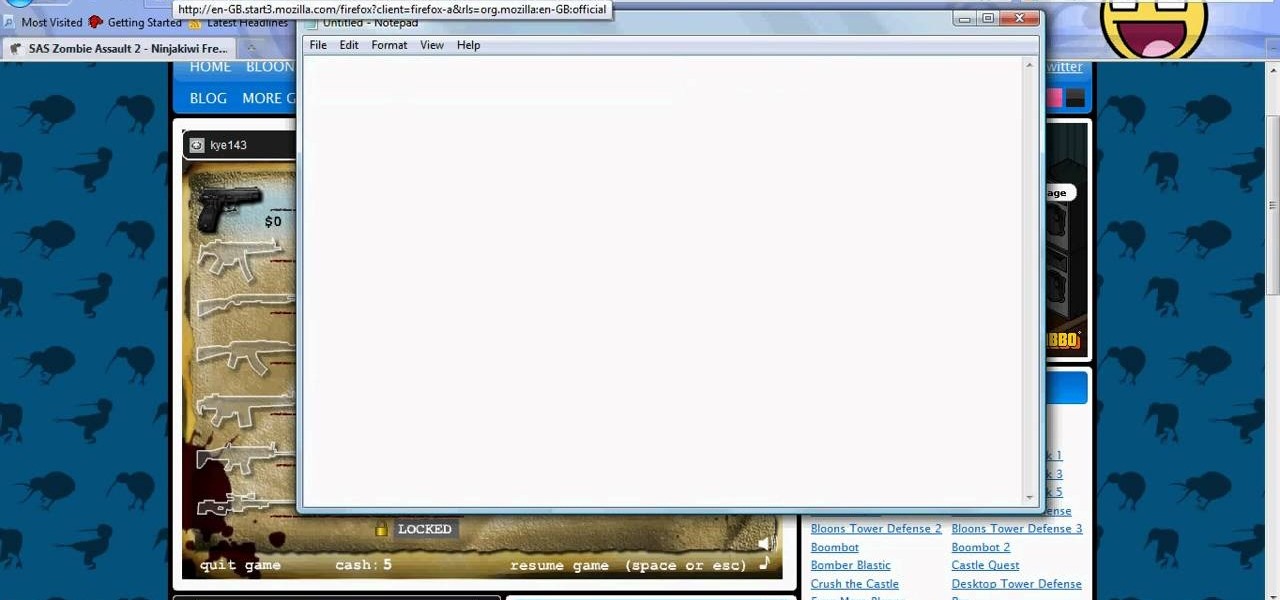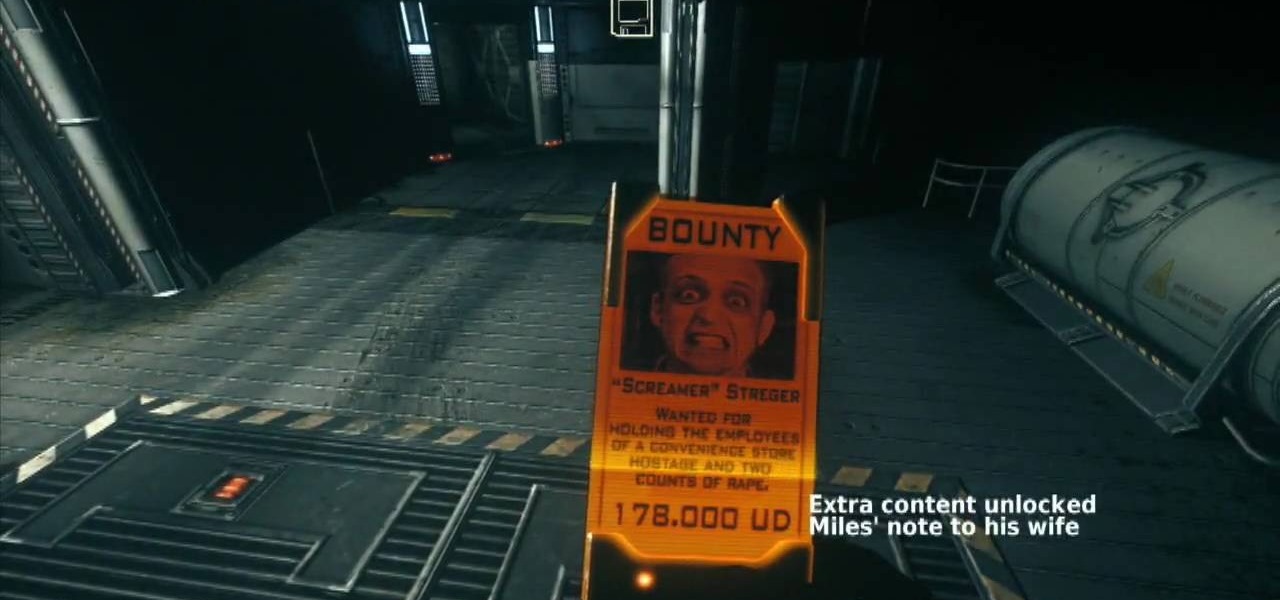The Assault class in Battlefield Bad Company 2: Vietnam is a nice simple class that can kill people quickly and support your team by providing them with extra ammo packs. This video will teach you some strategies for dominating as the Assault and also analyze the different weapons you can choose for the class.

The Assault Marines in Warhammer 40,000 never are sort of a tactical failure because they are so easy to shoot when using their assault packs. Watch this video to learn how one elite player uses them strategically in their army to win tournaments.
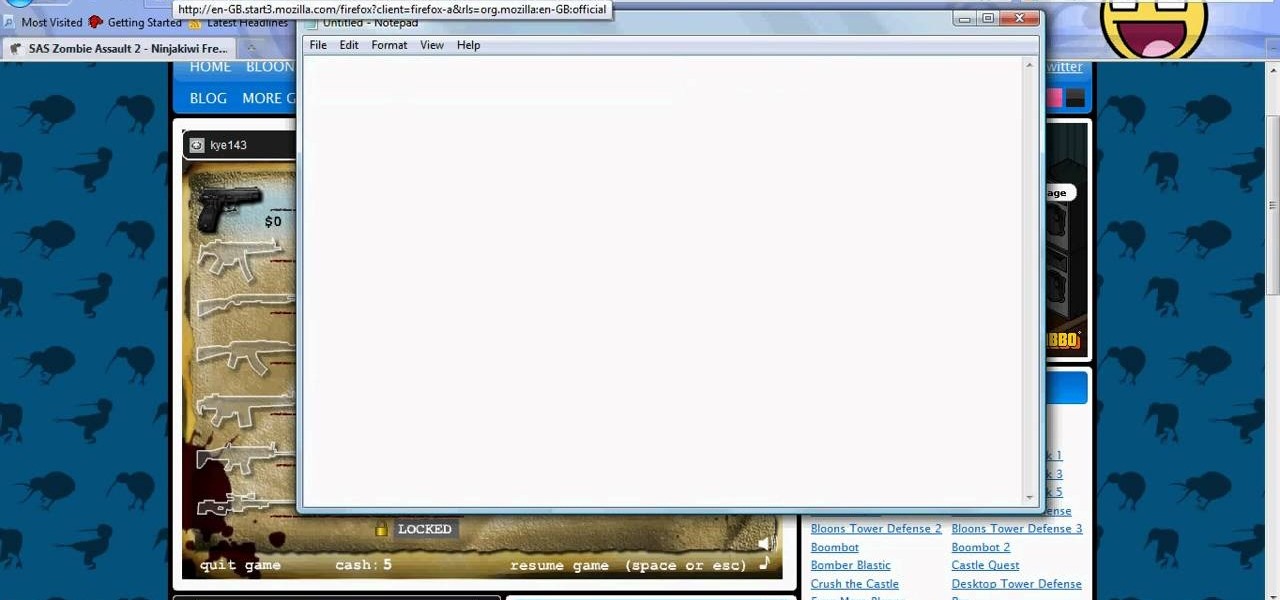
SAS: Zombie Assault 2 is flash game from Ninja Kiwi. Learn how to hack Zombie Assault 2 with tricks and cheats. Watch this video tutorial to learn how to hack Zombie Assault 2 with Cheat Engine (09/13/09).

This is a video walkthrough of Chapter 12, "Finale on the Dark Athena" (2 PARTS) in the action first-person shooter, The Chronicles of Riddick: Assault on Dark Athena for the Xbox 360.

This is a Cheat Engine guide on how to hack this flash game - B29 Assault. Kongregate Acheatment shows you how to hack B29 Assault with Cheat Engine (09/23/09). This B29 Assault cheat will give you infinite nukes and an invincible hack.
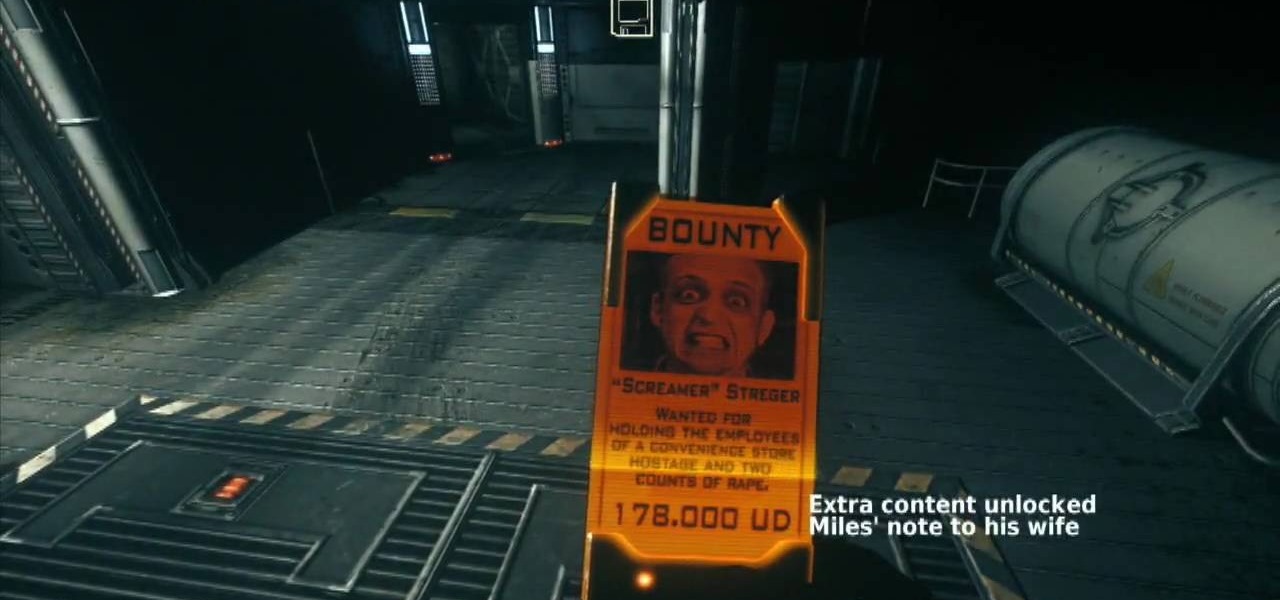
This is a 3 part video walkthrough of Chapter 6, "Getting Off the Athena" in the action first-person shooter, The Chronicles of Riddick: Assault on Dark Athena for the Xbox 360.

Fans of Titanfall now have a great alternative to play on their iPhones whenever they're out and about. Titanfall: Assault has arrived as a soft launch for iOS devices. A hybrid between card-based and real-time strategy genres, the game will pit you against other players with some mech-on-mech action to dominate the battlefield. Taking some cues from Clash Royale, each unit that's deployed in Titanfall: Assault will automatically fight its way through opposing forces to accomplish its objecti...

Jungle is one of the more open and assault-rifle friendly multiplayer maps in Call of Duty Black Ops, and the Commando is a well-suited weapon for it. Watch this video to learn an effective strategy for using the Commando in Team Deathmatch on Jungle and racking up kills.

The lasers from Halo might not be quite as famous as the assault rifles form the games, but they are still a very cool-looking and integral part of it. This video will show you how to make your own replica of the Spartan laser from Halo out of a toy gun called the Belt Blaster. The end result looks so real it might get you arrested by any cops from the future that you may run into, so be careful.

Defeat the Templars in Mission 8 on the Sony PSP and stop the attacks on the safe house. Altair doesn't really catch a break, although the Safe House assault squad comprises only six Templars. Slay them all. For more info, watch the whole gameplay.

Uber has lost market share to Lyft, its main competitor. Uber's US market share dropped from 84% to 77% between January and the end of May this year, and the ride-sharing company has continued to run into legal, public-image, and internal trouble. Lyft, on the other hand, has been growing.

In an attempt to wrest control of Bullworth Academy's nerd clan you must storm the nerd castle and dethrone the nerd king. Unfortunately this isn't as easy as it sounds. Check out this tutorial and learn how to complete this mission in Bully for the Playstation 2.

Ride-hailing services are everywhere nowadays and with new companies developing all the time, it is one of the most convenient ways for people to get around. Companies like Uber make it easy for passengers to call a car to pick them up and drive them to their desired location. These services have been especially helpful for commuters as well as those who might need a ride home after a night at the bar. However, ride-hailing services require driving with a total stranger, which means the safet...

What's better than building a fort out of couch cushions, blankets and chairs? Not much, if you're a kid! This tutorial shows you how to build a stable couch fort, that can repel the assault of even the most determined playmate.

See how to infiltrate the Limassol Castle and kill Frederick "The Red" in Mission 6 on the Sony PSP. Guards patrol almost every corner of the Limassol Castle Courtyard, and soldiers armed with sturdy-looking shields block the normal route into the castle. Looks like you will have to find an alternate way. That path reveals itself quickly enough in the form of protruding pieces of bricks along the wall, allowing Altair to gain suitable height above the ground. Jump on the merchant stand roof f...

If you have the DLC Onslaught for Battlefield: Bad Company 2, try following along with this video walkthrough to see how to beat the Valparaiso map on the Onslaught Co-Op Mode. And you're not going to learn just how to beat Valparaiso on Onslaught, but you're going to see how to win on Hardcore Difficulty. It might be a good idea for you to complete Hardcore Difficulty with a full squad of 4 players: 2 Engineers, 1 Assault, and 1 Medic.

After watching this two-part walkthrough, you'll be able to master the Atacama Desert map on the Onslaught Co-Op DLC mode for Battlefield: Bad Company 2. And we're not kidding, because this video guide is played on Hardcore Difficulty, the toughest of the difficulties. It might be a good idea for you to complete Hardcore Difficulty with a full squad of 4 players: 2 Engineers, 1 Assault, and 1 Medic.

In this how to video, you will learn how to use the Nerf Gun Long Shot. First, you will need to know about the magazine. These can hold 8 shots and are spring loaded. Do not load 8 shots, as it will jam. Instead, load 6 shots to prevent this. The shots can be used in other guns, but the Long Shot magazine can only use this shots. The holes in the shots make a whistling sound. If you get shot, you will feel it regardless of distance. The gun has a trigger, a mount, a quick grab design, a hidde...

Unlocking weapons skins is a great way to show off your weapon efficiency and flash some sweet gear. The diamond camouflage in Call of Duty: Black Ops 2 can be accessed by unlocking every single camouflage in a said category. So, if you want the diamond camouflage for your Assault Rifle class, you will need to unlock all of the skins for each gun in the Assault Rifle class. Once gold is unlocked, you will have access to the diamond camouflage.

Flickr is the most known and dependable photo sharing website to date, so if you haven't made an account yet, you better now, if you want to share your precious photos with family, friends, and even the whole world! Flickr allows you to store digital photographs online and share them with other people.

Wraiths suck. Just a simple fact that you learn fairly early on in Halo: Combat Evolved Anniversary. So let's go hunting!

No one can deny that Bashar Al-Assad’s regime has been responsible for violence. But in failing to equally acknowledge the fact that NATO-backed rebels have also carried out innumerable atrocities is not only dishonest, it represents a deliberate effort by the press to manipulate the narrative of unfolding events in Syria as a one-sided war crime rather than the truth – which is the fact that Syria is in a state of civil war.

Legendary drum-and-bass artist Squarepusher, the Warp records labelmate of fellow electronic music legend Aphex Twin, is back with his fifteenth album called Be Up a Hello, which is set to drop on Feb. 1.

'Loose Change' is cool secondary quest in Dragon Age 2 that varies depending on whether you chose to be a smuggler or a mercenary when you enter Kirkwall. This video will walk you thorough the mercenary version of the quest, allowing you to, in fact, tie up your loose ends.

This video will show you how to tether your Samsung Messager 2, (the MetroPCS phone) to your PC to use as a modem for internet access. This will allow you to use your cell phone as your internet connection point, meaning you'll connect to the net for the cost of your cell phone's data plan. You will need your Samsung USB cable, a PC with Windows 2000 or higher, all current drivers for your phone and PC, and you will also need to head here to get the Samsung PC Studio program. This is part 1 o...

Systm is the Do-It-Yourself show designed for the common geek who wants to quickly and easily learn how to dive into the latest and hottest tech projects. They will help you avoid pitfalls and get your project up and running fast. In this DIY episode, see how to create an Internet enabled claw game.

In this Computers and Programming video tutorial you will learn how to delete temporary internet files in Internet Explorer 8. The video is from FreeComputerRepair. Click on Start -> control panel ->network and internet connections -> internet options. Now the internet properties dialog box opens up. Here you go down to browsing history and click ‘Delete’ button. This will open up the Delete Browsing History window. Here you check all the data that you want to delete. If you don’t want to del...

With iTunes, you can listen to the radio over the internet and hear broadcasts from around the world. Make sure your computer is connected through the internet, then click "Radio" in the source list to see the internet radio stations available through iTunes.

This tutorial demonstrates how to use Microsoft Internet Explorer and Mozilla Firefox. Learn more about web browsers in this free instructional video series.

In this video, we learn how to automatically clear browser cache in Internet Explorer. This will help your internet run faster and it will also help protect your computer from your personal information being store. First, open up Internet Explorer, then click on the tools drop down menu and go to internet options. From here, go to temporary internet files and click on the button that says "automatically", then adjust the disk space to use to what you prefer. After you have changed the setting...

If you've already gotten your hands on Sony's Internet TV Blu-ray Disc Player, powered by Google TV, then you know how powerful this thing is. But if you're thinking of getting one soon, this video series will help you learn what you'll be getting yourself into.

There’s a good chance that you’ll be alone in life one day, and no... I’m not talking about a couch-bound, dateless loser with a pocket pussy and a bag of potato chips. I’m talking about alone. In the wilderness. Hungry. Cold. Lost. You can’t stay in one place too long, so it would be nice to have something to carry your belongings in. Maybe it’s post-apocalyptic land where you’re the sole survivor, and all the backpacks and rucksacks in the world are but mere ash. Either way, knowing this si...

There are many different applications and games on the Nintendo 3DS that can take advantage of an active internet connection over Wi-Fi such as Netflix or the eStore. Unfortunately, since the 3DS is a mobile device, you won't always have access to the internet. If you have a mobile hotspot on a smartphone or tablet, you can share the internet connection over wireless with the gaming handheld.

If your computer or web browser is running slowly, a good place to start clearing space is in your Temporary Internet Files. Temporary Internet files, as well as cookies, are collected every time you visit a site online. These files make it easier for your PC to remember your browsing history, and your log in information for various websites. However, sometimes all of these little files can add up into one big clog on your machine. If your computer isn't running up to par, follow along with t...

In this video, we learn how to remove our browsing history on Internet Explorer. First, click on "tools", then click on "delete browsing history". If you want to delete all of your browsing history, then click on that option. Most people are content with only deleting temporary internet files as well as browsing history. Getting rid of these will speed up your internet a bit. Another way is to go into "internet options", click under the "general" tab and choose which files you'd like to delet...

This video tutorial shows how to connect to the Internet using the Wii video game system. The advantage of connecting to the Internet with your gaming system is to play games, such as Animal Crossing or Call of Duty, with other players. You can also get the Internet Channel which allows you to watch YouTube videos and do other tasks you would normally do on the internet. You will need a wireless router to do this. On the Wii home menu, click on Options, Wii Settings, and scroll once to the ri...

Learn how to connect to the internet using your PS3 using an Ethernet cable. What you will need: 1. An internet modem or hub. 2. The details required to connect to the internet (password etc.). 3. A PS3 and an actual internet connection e. g. BT or AOL. Once you have those just follow these steps: 1. Take your Ethernet cable and plug it into the back of the PS3 into the socket labeled Ethernet. 2. Plug the other end into your internet modem. 3. Turn on your ps3 and go to "network settings" un...

To delete Internet Explorer 7 or 8 from you computer, search for "unlocker" in the Google search engine. Click on the first search result to go to the unlocker site. Click download to access the unlocker application. Click the save me option when prompted. Next, find the downloaded files and install the unlocker application on your computer. Go to the local disk C, open the program files and find Internet Explorer. Right click on Internet Explorer and then click on the unlocker. Select the ap...

This video is a step by step guide to clear cache for Internet Explorer version 7.0. On your Internet Explorer browser version 7.0, go to tools. Click Internet options. Go to general tab, then click browsing history and hit delete. Window will pop up. Click delete on temporary files and click yes to confirm. Click delete on cookies and click yes to confirm. Click delete on history and click yes to confirm. Click x to close the window and the current Internet Explorer window. Pull up a new Int...

Cid Raines has always been a formidable foe in the FInal Fantasy series. This video will show you exactly how to beat him in FInal Fantasy XIII.