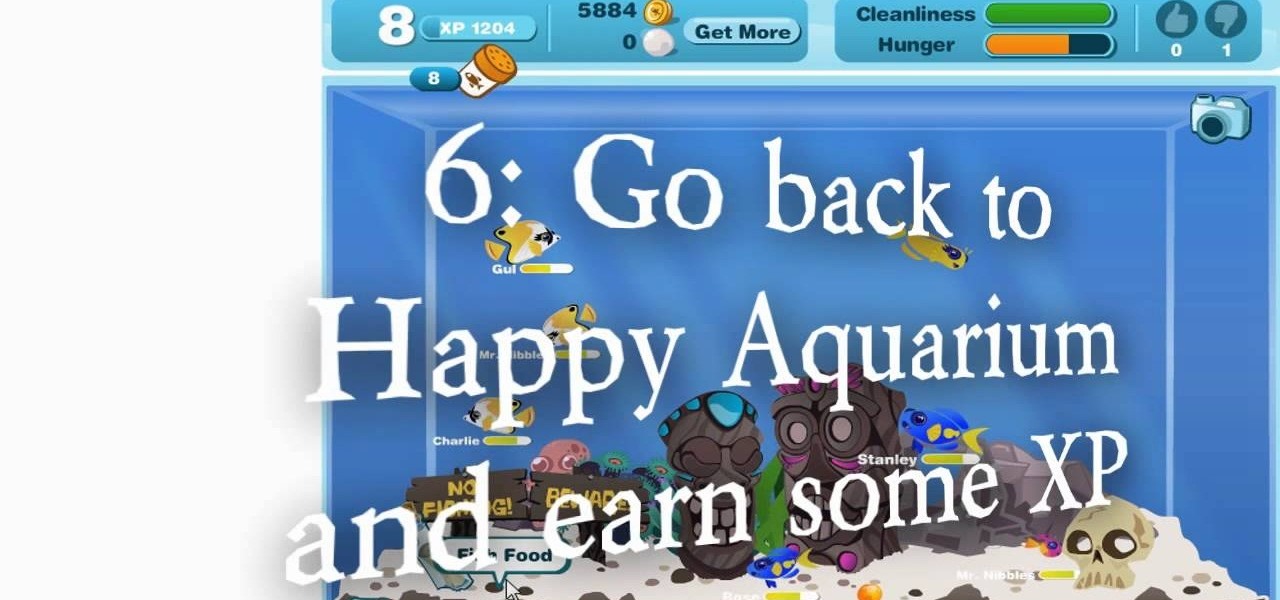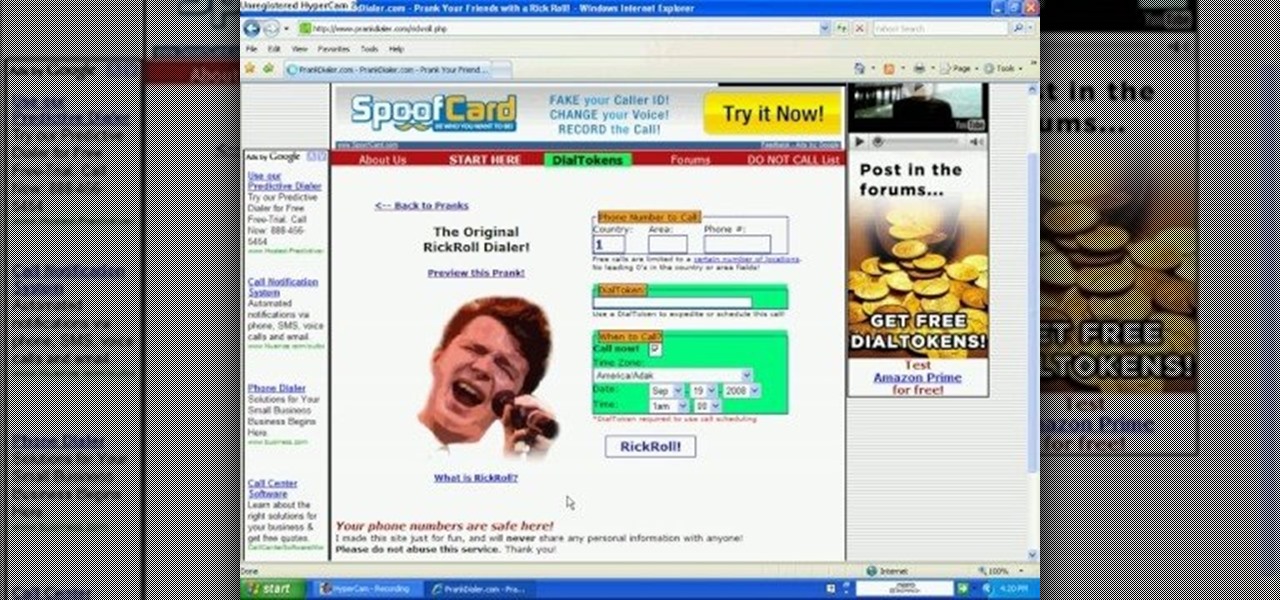Go to web browser, click on tools- under tools click on 'Fire ftp.' Add an account to get into recall server. Under 'MANAGE ACCOUNTS' - click 'Add new one.' In host type 'Recall.(yourserver.)' then click on 'anonymous.' Click 'okay.' Now hit 'Connect.' the ftp server is then going to connect to your remote server. On right side you can see the remote server and it's file structure. Clicking on plus button (+) will expand the file tree structure. At this point you can see all the folders but y...

In this how to video, you will learn how to speed up your Azureus Vuze program. First, open up Azureus Vuze. Next, go to advanced, option, and click preferences. Select preferences and change the port to a number between 49152 to 65535. Once it is changed, go to transfer and make sure that these are set to zero. Once that is done, open your web browser and type in your default gateway. To find this out, go to system preferences, network, and router. Next, enter your user name and password to ...

In this how to video, you will learn how to take text from one location to another. This is known as cutting and pasting. First, open your word processor. Next, go in to your browser and find a website with text that you want to copy. Highlight a line of text. Next, right click it and select copy. Next, go back to your word processor and right click. Select paste. If you want to place it somewhere else, highlight the text in the word processor and go to edit. Select copy and then open notepad...

Check out this awesome tip from CNET on getting FREE eBooks of the web and onto your Amazon Kindle for easy and cheap reading. They show you the exact process for getting free ebooks for your Kindle, so watch and learn. It's worth it!

Want to learn how to add ringtones to your iPhone for free? You can do it using GarageBand. First open both iTunes and GarageBand. After you open GarageBand, click Create A New Music Project. Use whichever title you would like and hit create. Close the keyboard, then go to the bottom of the page and click Hide and Close the Media bar. Make sure iTunes music is selected. Next, pick a song. Click and drag the song title to the beginning. Then GarageBand will convert the file. After the file is ...

Elliott Berring shows us how to create songs in GarageBand using Loops. First, launch GarageBand and create a new music project. Keep the default tempo, time signature, and key. Click on the Show Loops browser, indicated by the Eye icon in the bottom left of the window. In this example, he starts with a drum beat by choosing All Drums, then Rock/Blues. Find a beat you like, then drag it into the timeline. Position your cursor over the top right hand corner of the blue bar of the beat you just...

This video is about how to download torrent files. The first thing that you will have to do is to open your uTorrent. After opening your uTorrent, open your browser and browse torrent sites that suit you best. Once you have found the site that you like, search for torrent files that you are interested in. Once the results have been displayed, refer to the number of seeds since this increases the download speed. Once you have found the largest number of seeds, click on the title of the file. A...

Learnasyouwatch shows viewers how to automatically play YouTube videos. First, you need to open your web browser and go to YouTube. Find the video you want to automatically play or upload your own video to YouTube. On the ride bar there is a section that says 'Embed'. Click on the pin wheel icon next to it that is 'customize' and you can set various parameters. Now, you need to copy the embed code and right click and copy this code. Paste this code into a word document. You will need to add '...

1. On the browser, type www.weebly.com. If you are a new user, then sign up. Write your username, email, password, and click on Sign Up and Start Creating.

Speed up and stay rested by simply getting more stamina in this hack for Country Story. Using Cheat Engine, you can easily up your stamina!

There's no Cheat Engine involved in this Bejeweled Blitz hack. This hack relies on Firefox and a certain extension made specifically for Blitz.

Hack Ninja Saga. The flash-based game Ninja Saga is role-playing game involving… you guess it… NINJAS! Check out this video tutorial so you can learn how to hack levels and gold in Ninja Saga (11/11/09).

Hack Ninja Saga. The flash-based game Ninja Saga is role-playing game involving… you guess it… NINJAS! Check out this video tutorial so you can learn how to hack Ninja Saga EXP (11/07/09). Download Cheat Engine.

This might be an old hack for Happy Aquarium, but for some of you it may still work. Most of you will not be able to do this, but it's always worth a shot, right? It's a cheat from 9/29/09 (wow!—retro hack) for which you need Cheat Engine 5.4. Newer versions of Cheat Engine should work, too.

Tower Blocks is a Facebook game that allows you to test your speed at building the tallest tower ever! Watch this video tutorial to learn how to cheat Tower Blocks on Facebook (08/05/09).

Keeping a computer desktop organized is tough, but clutter can quickly and easily become a thing of the past. Learn how to organize your computer desktop with this how to video.

Learn a little bit about technology with help from EMBARQ. Watch this how-to video tutorial on configuring and connecting to your 2Wire Gateway via DSL wireless Internet instead of through an Ethernet cable. make sure to follow this whole process to get your High-Speed Internet up and running on your computer.

If you read my article on the OSI model, you got a good overview on communications from that model's perspective, but how does that relate to TCP/IP? We're going to take it a step further, getting into the idea behind the two address concept. How does an IP address and a MAC address work together? If you want to hijack sessions and all sorts of lulz like that, you need to understand these concepts. Let's get into it, mates!

Skype is definitely a revolutionary software for keeping in contact with your loved ones. It's a phone on the internet! What couldn't be good about that? If you are in Orlando, your spouse is at a conference in El Paso, your daughter’s at college in Raleigh, and your son is working in Dubai, you can keep the family in touch with Skype, a software application that lets you make free video calls over the internet.

Having the Internet on your phone is definitely handy. You can look up anything at anytime, and connect with friends in so many more ways.

This video tutorial will show you how to make a crank call without a cell phone or a land line rotary... all you need is the Internet... the glorious Internet, and a little known website called prankdialer.com. Youcan't make any kind of prank call you like, you can even Rick Roll somebody with "Never Gonna Give You Up." After you dial and send the crank call, all that's left is to laugh.

Your privacy is important, especially online. Almost anywhere you go on the internet, you leave a trail of data that companies can use without your permission. VPNs are the easiest way to keep your browsing private and your information safe. Ivacy VPN is one such service, and it's one of the best deals you can get on a VPN because it will cover 5 of your devices for a lifetime, and this is a two-account bundle, so you'll be able to cover 10 total devices for $49.99.

There are so many things in place that make browsing the internet difficult. From geographical walls to malicious software and spying — there's a lot to consider any time you do the most basic of functions online. VPN.asia: 10-Year Subscription is a VPN that can streamline your security process and make browsing the web so much easier, and right now, it's on sale for just $79.99.

As more and more people use the video conferencing service Zoom, the chances of trolling behavior and attacks only increase. But it's not just "Zoombombers" you need to worry about. A heated discussion between family, friends, or colleagues could turn sideways real quick, and sometimes the best course of action is to remove the participant from the group video meeting altogether.

Thanks to the expanding universe of augmented reality tools being made available, increasingly, anybody can liven up sleepy office meetings with immersive computing.

Ever since Facebook announced Spark AR at the 2017 F8 Developer's Conference, the social media giant has been looking for ways to implement its mobile augmented reality camera platform in the lives of everyday users.

When you don't want certain friends viewing your account or just need to take a break from social media, Instagram lets you do so. While you can completely delete your Instagram account, then start over when you're ready again, it makes much more sense to just disable your account temporarily. Doing so will hide your profile, photos, comments, and likes from everyone, including your friends.

Among a crowded field of AR cloud companies aiming to power the future of augmented reality by creating a world of persistent holographic content that lives in a cloud, accessible across devices and accounts, Ubiquity6 is hoping it has found a way to differentiate its platform.

Nearly a year to the day after the unveiling Magic Leap One, Magic Leap has dropped another update to the Lumin OS that runs the device.

Amazon Prime Video is undoubtedly one of the best services out there for streaming and downloading movies and TV shows to your iPhone. If you try to buy or rent a movie or show in any of Amazon's iOS apps, however, you'll notice that there's no apparent way to do so. No buttons, no links, nada. What gives, and how can you buy and rent content from Amazon on your iOS device?

Soon, you'll be able to buy your OnePlus 6, but you can experience some of its apps today thanks to XDA user erayrafet, who ripped a few OxygenOS apps like Weather and this Gallery app. While Google Photos is a great service, this Gallery app should be your go-to app for locally-stored photos.

The OnePlus 6 is finally in customers' hands along with its top-of-the-line specs — and yes, a notch. But you can start getting some of their stock apps as early as today, thanks to XDA user erayrafet, who ported this Weather app directly from the source.

Remember that scene in Tim Burton's Batman where the Joker and his goons defaced dozens of priceless works of art? A collective of digital artists have found a less criminal, more geeky way to do the same thing.

One of the more exciting features in Android Oreo is the Autofill API. With this tool, third-party password managers can autofill login information into other apps. LastPass added this feature to their beta app a while back, but now, Autofill is finally available in the official stable version of LastPass.

Among consumer brands, cosmetics companies rival furniture retailers as the quickest to adopt augmented reality as a means to help customers visualize how products will look before they buy them.

During its third-quarter earnings call, Apple CEO Tim Cook said that "AR is going to change everything."

Drama seems to follow red smartphones. The internet nearly blew a gasket when Apple released a red iPhone 7 with a white front, and now OnePlus is taking some heat. The new Lava Red 5T comes with black bezels, not repeating Apple's mistake, so why are people mad at the Shenzhen-based company? Because Lava Red is only available in China.

Amazon Web Services (AWS) opened its re:INVENT developers expo with a bang by launching Amazon Sumerian, a new tool that could become the dominant platform for building cross-platform augmented and virtual reality applications.

A development duo has concocted an iPhone app that displays related tweets based on objects recognized by the device's camera.

The iPhone 8 is just about here. If you're anything like me, you can hardly contain your excitement. Apple has been keeping its 10th-anniversary device — whether you call it the iPhone X, iPhone Edition, or iPhone 8 — as secret as possible, but this past year we've seen a waterfall of leaks. Now that all of the rumors are out of the way, we're finally going to see what's actually in store for Apple's newest iPhone.