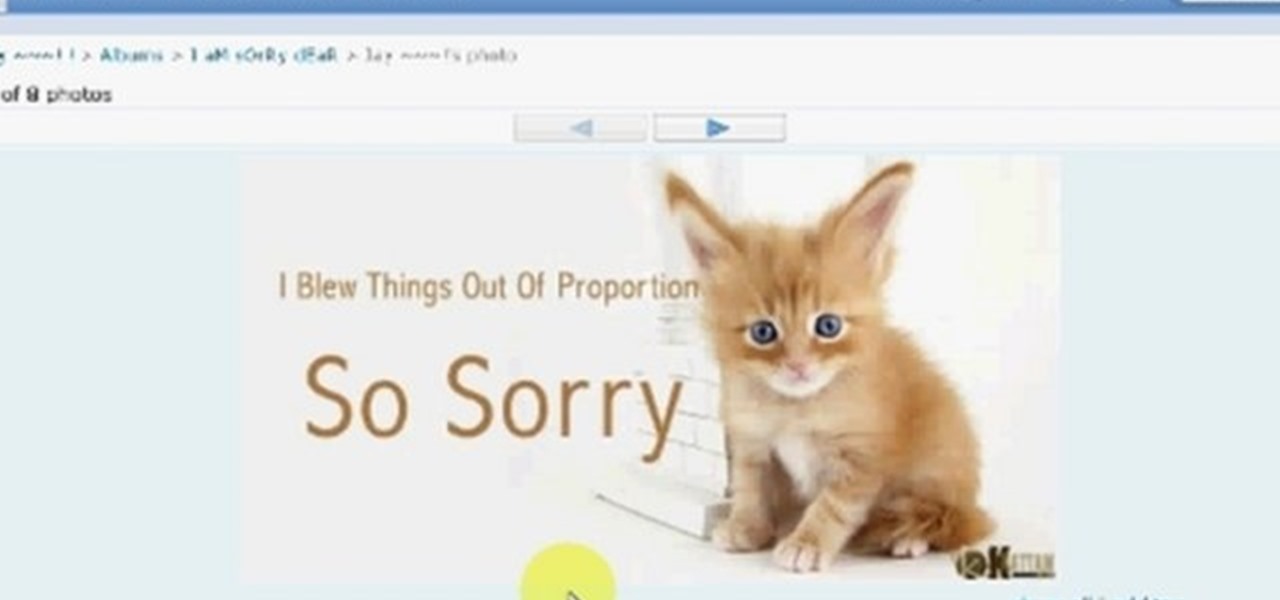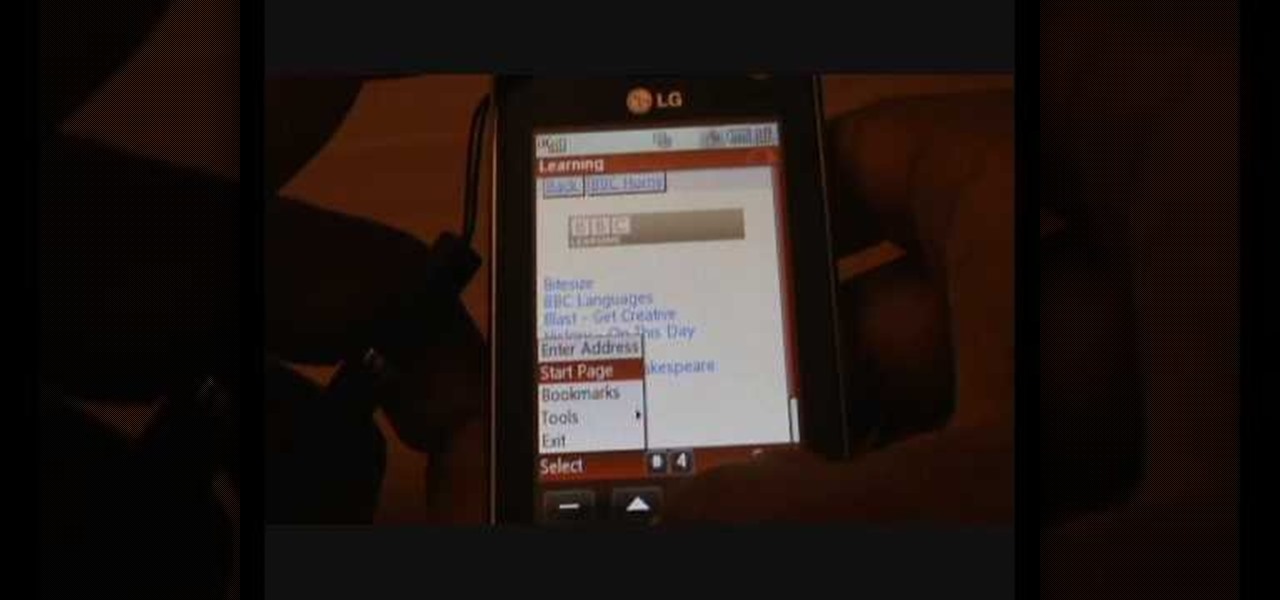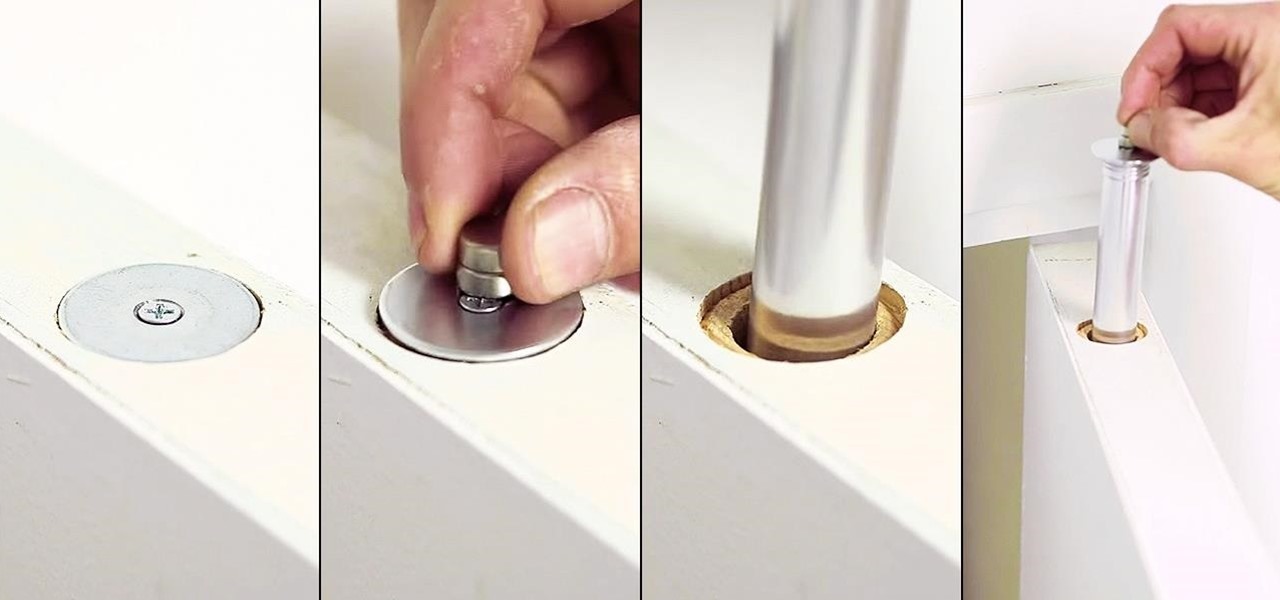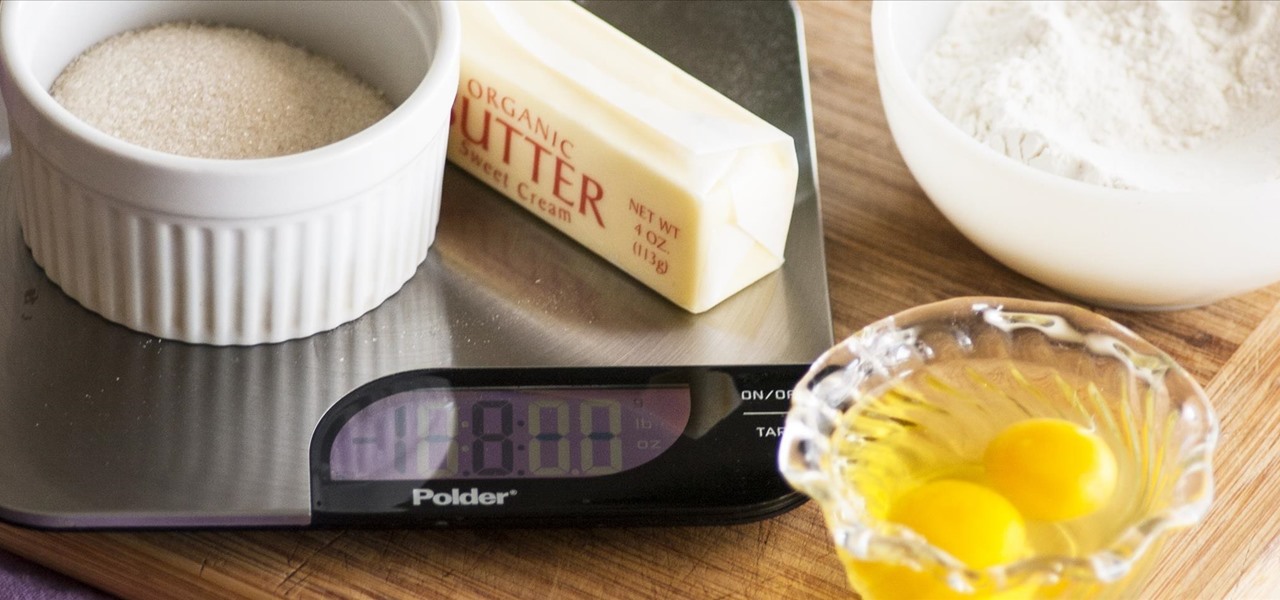In this video, we learn how to remove ads that appear on the sidebar on Facebook. First, you need to look up "Adblock plus Firefox" on Google. Once you've found this, click on the page (which should show up as https://addons.mozilla.org/addon1865) and add this add-on to your Firefox browser. You will now need to restart Firefox for the add-on to work. Now, open up your Facebook account and all the Facebook ads that usually appear on the side will be gone! If an image does show up, simply righ...

In this how-to video, you will learn how to block Facebook messages going to your email address. First, go and open Google in your web browser. Next, go to the Facebook website. Click on settings and edit your information. Click on the notifications tab. Now, you will be presented with a list of items that will be sent to your email if checked. Uncheck any items that you do not want to happen, such as receiving an email if someone sends you a message. Once this is done, click on the button la...

This video shows you how to enable cookies in Google Chrome browser.Enter Google Chrome. First of all, select the last icon in the upper right corner of the window (the one that looks like a wrench) and click on options. Then choose the "Under the hood" tab and scroll down until you reach the cookies section. All you have to do is make sure that the "Allow all cookies" option is selected and click OK.Once this is done, you will be able to use sites that require cookies, which otherwise would ...

This method works for anything except sidekicks. First open your browser then in the address bar go to MYXERTONES. Look through the site and choose a ring tone that you think you might like. Click the song and upload it, then type in your phone number, or edit the song to just get the part you like. Make sure you keep in mind that this is a free service. The song will take a while to download, but as long as you have a web enabled phone, it should work.

In this video the instructor shows how to install a program or a game which is in ISO format. The first thing you will need is the ISO file that contains the game or program. Next you will need a program that can open the ISO file. Use the daemon tools for this purpose. Right click on the daemon tools icon in the notification area. From the menu choose the mount image option and point to the virtual disk. Now browser and select the ISO file that you want to open. This mounts the image to the ...

See how to hack Pet Society from Playfish! Pet Society is the popular online game where you can design and take care of virtual pets. Check out this video tutorial to learn how to cheat Pet Society: Coin hack (11/15/09).

Downloading pictures from Orkut, Google's social networking site, is simple and can be accomplished in five steps. First, log into Orkut. Second, open the image you want to save. Third, drag the image to your web browsers address bar. Fourth, right click and select Save Picture As. Voilà. There's nothing to it. Save pictures from Orkut with this video tutorial.

With the LG KU990 Viewty, you can take and view a crystal clear photo. Packed with high-quality camera features, this camera phone enables you to capture a high-definition image using a 5 MP camera lens certified by Schneider-Kreuznach and edit your photo on a large, clear, 3-inch display just like a professional photographer.

This video will show you a few easy steps to remain anonymous on the Internet by replacing your ip address for a fake one.

This video helps you to understand how to set up and connect to your computer using the Cradlepoint CTR350 BroadBand Router for wireless Internet.

In Internet Explorer 7 when you wish to add a link to favorites, the drop down folder list is expanded. This can make it difficult to add a favorite to the correct Folder/subfolder. This video shows a different way to do this with the folders collapsed.

Continuity is an underrated and more importantly, overlooked aspect to multi-cut scenes. Many films, television programs and internet videos forget its importance. So this week, The Shirtless Apprentice give his tips on the subject as he sits down and has a romantic candlelit dinner with continuity.

There's an epidemic on the Internet, and the disease—Facebook. It's an addiction comparable to a hot cup of coffee in the morning or a soothing cigarette throughout the day—in worse case scenarios, a hit from the crack pipe. If you're on Facebook, you know what I'm talking about. You're addicted to finding out what's going on with your friends and addicted to telling those friends everything you're doing. You can't stop, even when you're at work.

Magic. Does it really exist? Can you really put a hex on somebody… or a love spell? Can you really cast supernatural spells? Believing is up to you, but anyone can be bewitching with the help of a little black — and white — magic.

You can use iTunes to transfer your old CDs or burn your downloaded MP3s so that you can listen to them on the go. Watch this tutorial for advice and the steps you need to make your own compact discs.

You love your bike and it was stolen. Although, this is not a good scenario, you still may be able to retrieve it. Sketch the serial number or means of identification into the bike and then when it is stolen you can really get the word out to all the places that it might turn up.

Snapchat doesn't prevent you from taking screenshots of snaps received, but the other user will get an alert either as a prominent push notification or a subtle note in the app. Snapchat has improved its screenshot detection abilities over the years, so it's much harder to circumvent its technology for truly undetected screenshots — but not impossible.

Welcome back, my nascent hackers! In the conclusion of the Mr. Robot television series, Elliot and fsociety successfully completed their mission of encrypting all of Evil Corp's data with AES-128 encryption and destroying the key.

Smartphones have otherworldly specs these days, so it's relatively uncommon that you hear someone complaining about display resolution, build quality, or general speed and performance. At best, these are secondary concerns, with the number 1 issue almost unilaterally being battery life.
I've recently been on holiday in Europe, staying in a hotel that was part of a big chain that included many in the local area. A quick review of the wi-fi within range of my room showed that there was another in the chain that was in range of my Yagi Turbotenna, which naturally got me thinking. If I wanted an anonymous internet connection, this could be quite handy.

Windows 10 is the most cloud-oriented version of Windows to date—yet, while this means you get some nifty new features, it also means some of your personal data is being shared with Microsoft's servers.

Windows 10 is officially here, and frankly, there's a ton of new features in Microsoft's latest operating system. From the return of the Start menu to the new Edge browser, Windows 10 can take some getting used to.

Thanks to the internet and its increasingly lack of privacy, secrets don't even seem safe in our own homes anymore. So how do you hide your secrets, stash your cash, or keep your valuable jewelry out of sight where no one can find it? Well, the answer might be right above you... if you're standing under the threshold of a door, that is.

This is a short explanation and tutorial on how to grab saved passwords from Google Chrome, ideally from a meterpreter session. The idea behind this is to understand how saved passwords work and how to keep them safe. Let's have some fun :D Understanding Google Chrome Saved Passwords

One thing the whole Internet can agree with is that cats are cute and (sometimes) cuddly. But what those endless cat videos you find yourself watching for hours on YouTube don't tell you is that cats stink. While cats aren't the source of the smell, owning a cat means a stinky litter box.

Ever watched Netflix on your phone only to realize an hour later that you forgot to turn Wi-Fi on? That's a whole lot of data used.

While Windows 10 is still a few weeks away from a public release, that doesn't mean you can't enjoy its brand new features right now. Anyone with an Insider Preview account can install Windows 10 on their computer. And that doesn't just go for those that own a Windows PC—Mac users can get their hands on Windows 10 as well.

Most mobile games have moved to an online-only format, meaning you need to be connected to the Internet in order to get any kind of multiplayer action going. This is great when you're at home on Wi-Fi, but when you're out and about, slow and inconsistent data speeds can cause serious lag. Or worse yet, you may be nearing your monthly data cap!

Baking a cake is relatively easy... if you happen to have a cookbook or some boxed cake mix nearby. And though you can use the internet or your favorite cooking app, it can be nice to just cook without a recipe. That seems impossible with baking, which is such an exact science, but it's actually relatively easy.

Based on OTW's encouragement in his post on "How to Find the Exact Location of Any IP Address", I decided to make a gui(graphical user interface) which would hopefully make the process easier. However, because turning a python script into a standalone executable is a right pain in the nether-regions, particularly for linux, I haven't yet completed this step(I will soon and update this). I did however, make an apk for android(you use a .apk file to install an app on your android device), which...

Hi there, Elites Welcome to my 6th post, This tutorial will explain how to hack windows, using a program (No-IP)

Smartphones generally have limited storage, but counter this issue with an always-on internet connection. This led to the proliferation of cloud storage services, which allow us to store and access our large media libraries remotely.

One tweet can get your fired from your job. At least, in the cases of Gilbert Gottfried, Rashard Mendenhall, Ozzie Guillen, and Mike Bacsik, who were all either fired or forced to resign from their jobs after posting regrettable tweets online.

Recently, a group of Duke University students got together to tackle an age-old problem with mobile devices. You see, mobile data coverage isn't exactly ubiquitous, and many folks have restrictive mobile data plans, which means internet connectivity is not always an option.

There are tons of greasy drippings that can be used to flavor up any dish, but none will ever be more delicious than animal fat. The bigger and fatter the animal, the juicier and tastier their fat is. For those of you who have had your fill of bacon-anything, here's your next obsession. It's called caul and its very existence will divide those that are serious about their animal fat flavoring from the pretenders.

Back in the '80s, recording live radio was as simple as popping a cassette tape into your boombox and pressing the record button. While we've come along way with regard to accessing radio stations thanks to websites and apps that stream live broadcasts over the internet, it's no longer quite as easy to record.

Welcome back, my greenhorn hackers! As hackers, we often take for granted that nearly all of our hacking tools and operating system are free and open source. I think it's important to examine a bit of background on how we arrived at this intriguing juncture in the history of computer software. After all, we pay for nearly all of our other software (Microsoft, Adobe, etc.) and nearly everything else we use in life, so how is it that Linux and all our hacking tools are free?

These days, we truly have a world of knowledge at our fingertips. Trouble is, a large portion of that information is not something you'd want your five-year-old learning about quite yet.

When my girlfriend told be about a Trivia Crack cheat she discovered, I was a little dubious. Then, after witnessing her trick in action and trying it out myself, my faith in the popular trivia game was forever tainted.

Now that the Xposed Framework has finally been updated for Android Lollipop, we're starting to notice that some modules function properly, while others are a bit buggy or even worse—don't work at all. Most of this is a result of changes to elements of the Android system that KitKat modules relied upon, and such modules will need to be updated for 5.0 compatibility.