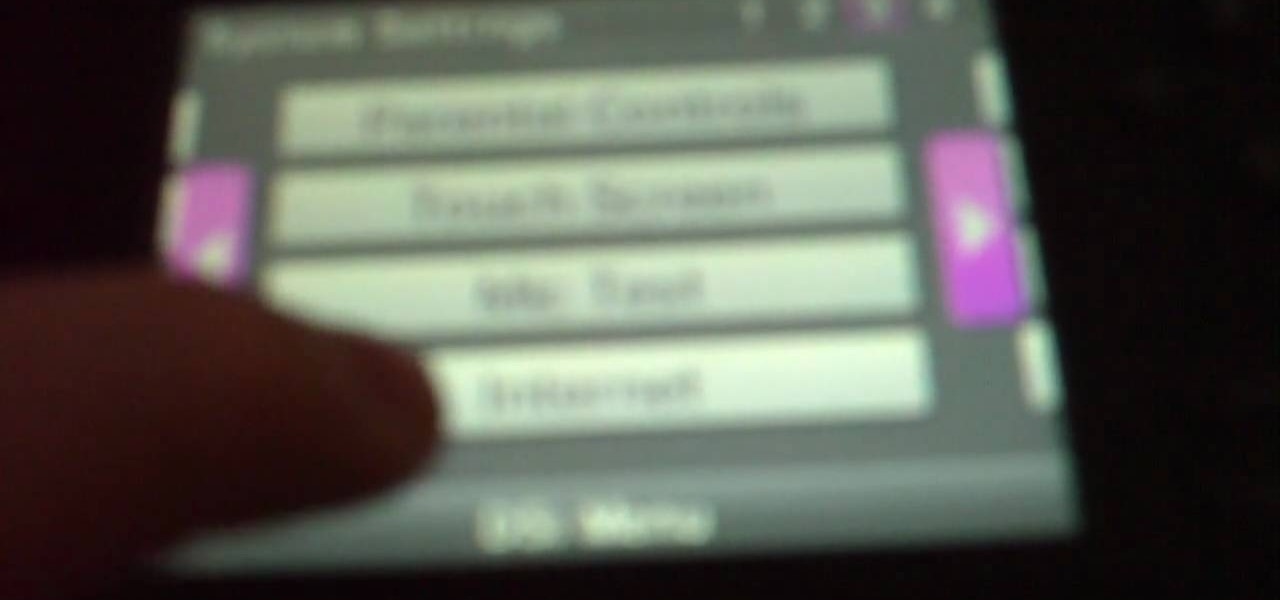If you've been using Windows 10 for a while, you already know that Microsoft incorporated lots of new features into it. So you're probably familiar with Cortana (the new voice assistant), the Edge browser (their replacement for Internet Explorer), the newly resurrected Start menu, and all of the other big changes.
Mostly all hackers like to have a laugh. We like to have fun! We like to troll. And maybe, even cause some havoc once in a while. But, while we do this, we must always stay in the line of the law.

Every time Windows gets a significant update, the vast majority of existing tweaking utilities become obsolete. For every option that you fine-tuned with one of these tools on Windows 7 or 8, there's a change in the registry or system settings that cause your tweaks to now point to a dead end. This was definitely the case with Windows 10, since there were so many sweeping changes that very few existing options carried over.

When I tried to set up an eviltwin for a MitM-constelation in kali 2.0, I couldn't provide internet to the victim. The origin was the brctl bridging. I have read many tutorials but all of them where explained in backtrack and older versions of kali. So i was searching for a solution without using brctl and this solution will be explained now. This will just work on unencrypted wireless-environments.

Welcome back, my amateur hackers! As many of you know, Null Byte will soon be re-establishing its IRC channel. In preparation of that event, I want to show how to set up a secure IRC client with OTR, or Off the Record.

This is a collection of various guides and tools available on the internet. Instead of searching for 1 you can easily find whaht your looking for here.

Relentless in its fury, the iOS text messaging exploit that exploded onto the scene late last week seems to do more damage than initially reported.

On the internet, everything is possible, even if it's not grounded in reality (check no further than anything The Onion publishes). Witty headlines combined with clever photo edits make even the most absurd topic seem like a serious news story. Some of these stories are so convincing that they even fool news organizations, such as the New York Times and even the official newspaper of the Chinese Communist Party. While some of us can tell when something sounds a bit off, others (like our paren...

YouTube's main player interface got a pretty big makeover recently, but chances are, the new UI hasn't made it your way just yet. Google has a habit of slowly testing the waters as they roll out new features, so cool tweaks like this can take some time to reach all users.

Reddit is one of the internet's greatest sources of funny and interesting videos. Its user base is extremely active, and a system of upvotes and downvotes ensures that the best content always rises to the top.

From time immemorial, human beings seem to be at odds with one another. When these differences become so heated and unresolvable, it eventually erodes into physical violence. This violence has manifested into some of the most horrific exercises in human history, things which every school child is aware of and none of which we have to recount here. Although humans have been cruel and violent for a very long time, the 20th century may have epitomized that behavior. With two World Wars and many,...

If you are anything like me, you have a knack for taking silly selfies of yourself, i.e., taking scotch tape and wrapping it around your face to make yourself look like the blob, or perhaps you like taking selfies of yourself in weird or unusual situations doing weird and unusual things.

2015 is quickly shaping up to be the year of the cord cutter, with various media companies finally warming up to the concept of offering live streaming content. In the wake of Dish Network announcing a streaming cable service called Sling TV and Sony unveiling a similar platform in PlayStation Vue, NBC has decided to stream the Super Bowl and all of its festivities online. Before we get to all of the many ways you can stream Super Bowl 49 between the New England Patriots and Seattle Seahawks ...

If you took a big step back and really looked at the world, you'd see how downright silly our nations look when they put up fences to separate themselves from one another. Creatures big and small roam free while respecting each other's space, but humans create borders and physical barriers to delineate their cultures.

Apple has a built-in way to protect you from opening up potentially malicious apps on your computer in Mac OS X Lion, Mountain Lion, Mavericks, Yosemite, El Capitan, and macOS Sierra. This setting, named Gatekeeper, will never stop you from installing apps from the Mac App Store, but it could from anywhere else. If it's an app you're sure you want to install on your system, here's how to do it.

Welcome back, my greenhorn hackers! In previous Wi-Fi hacking tutorials, I have shown you ways to create an Evil Twin, to DoS a wireless AP, and to crack WEP and WPA2 passwords, but in this tutorial, I will show you something a little bit different.

In today's world of ordering food from your PC or hailing a cab with an app, it almost seems archaic when we have to actually use our vocal cords to contact a local business. It sure would be nice if we didn't have to use our smartphones as, well, you know...phones.

Welcome back, my tenderfoot hackers! As you know, DNS, or Domain Name System, is critical to the operation of the Internet. It provides us with the ability to type in domain names such as www.wonderhowto.com rather than the IP address. This simple service saves us from having to memorize thousands of our favorite website IP addresses. Instead, we simply type in a domain name to retrieve the website.

Depending on who you ask, internet connectivity should be a basic human right. With Google recently embarking on a project to provide internet capabilities to remote corners of the world using balloons and satellites while Facebook attempts to do the same with unmanned drones, the concept of free web access is steadily gaining steam.

As I've said before, slowing down is not an option for me. At one point, I realized that there were plenty of files on my Mac that I didn't need any more, but too many to delete individually. In other cases, your Mac can be experiencing some major malfunctions: constant crashing, locked controls, slow boot times, missing files, etc.

Last night, I was reading a riveting National Geographic article on the green-eyed tree frog, until I was quickly interrupted by an annoying popup asking me to "create a free account" or "sign in." Really, I'd like to do neither. I just want to read about tree frogs.

Nokia's recent foray into the world of Android brought a plethora of goodies along with it. The Finnish smartphone manufacturer offers a slightly different take on our favorite mobile operating system, with customizations ranging from ringtones to its very own app store.

The Academy Awards, commonly referred to as The Oscars, are airing this weekend. If you're a movie buff or just want to watch the dimes walking on the red carpet, The Oscars is not to be missed.

So, you've got a brand new PlayStation 4, but unfortunately, you've got "No Signal" now, too. You can't really game or watch movies on your new toy if you can't even bring up the PlayStation menu on your TV screen.

It's sad to say, but the chances of a new system launching without any hitches or glitches is just not realistic. If you're one of the lucky few that has gotten their hands on the new PlayStation 4, or if you are waiting in line right now to get one, the first thing you're going to want to do before gaming is update your software to the newest version. This update isn't required, as most single-player games can be played without an Internet connection and without signing into the PlayStation ...

Welcome back, my fledgling hackers! Awhile back, I demonstrated one of my favorite little tools, netcat, which enables us to create a connection between any two machines and transfer files or spawn a command shell for "owning" the system. Despite the beauty and elegance of this little tool, it has one major drawback—the transfers between the computers can be detected by security devices such as firewalls and an intrusion detection system (IDS).

There's two things I'm always looking for in my Samsung Galaxy Note 2. Efficiency and quickness. So, like any other softModder, I tend to download a bunch of apps and tweaks that help speed up my device's overall performance. In doing so, I often come across the "Complete action using" popup, which is oddly enough, one of the most inefficient features ever. You'll see this popup whenever you click on something that can be opened with more than one option. If you click on a link in Google sear...

I've been on a customizing kick over the past few weeks, showing you sweet mods for your Samsung Galaxy Note 2 like interactive live wallpapers, app and settings backgrounds, status bar tweaks, and more. But, I'm not done yet. There's still plenty to softMod on your Note 2, and today I'm going to show you how to customize your Quick Settings toggles.

While we're usually responsible for leaking our own private information through mediums like Facebook, there are other times when we mistakenly and unwillingly allow certain applications to scour through our personal data. Some apps may have enabled permissions for internet access, thus allowing it to share said data with its external servers.

There are hundreds of keyboard shortcuts out there, but these 7 are the ones you'll definitely want to remember. I use them every day, and you should too. Step 1: Tab Domination

Not having internet sucks! We do a ton online these days, from working, shopping, studying, and collaborating, to watching fail videos and endlessly clicking through memes.

Every Windows system includes command prompt; and while a lot of people on Null Byte and WonderHowTo in general know how to use it, some people don't know anything about it, even how to access it.

We've all been there. Your phone is on your nightstand, but you're on the couch in the living room browsing the web on your Nexus 7. Then you hear it—a faint sound for a new text message notification from the bedroom.

Video: . Optimize your Marketing with a Mobile Website

Having access to your computer from your cell phone is an extremely useful feature. Whether you need to edit documents or send files that are on your home desktop, or you simply want to watch movies you have saved on your computer, access is key.

Do you ever wonder how all these celebrities continue to have their private photos spread all over the internet? While celebrities' phones and computers are forever vulnerable to attacks, the common folk must also be wary. No matter how careful you think you were went you sent those "candid" photos to your ex, with a little effort and access to public information, your pictures can be snagged, too. Here's how.

With the new year right around the corner, it's time to talk about the end of the 19th century, a time which plays an enormous role in Steampunk. If you've done any reading of British books written from about 1890 to 1899, you may have come across the phrase 'fin de siecle' and wondered what it meant. You also may have come across this term in reading about the late Victorian era. No worries, I'll tell you all about it! Image by Giovanni Dicandia

This post has been brought to you by the letter S. With the Christmas season fast approaching, it's time to ask one of the most important questions of our lifetime:

All of my hacks up to this point have been operating system hacks. In other words, we have exploited a vulnerability usually in an operating system service (SMB, RPC, etc.) that all allow us to install a command shell or other code in the target system.

Bored of sitting on your PC? Need internet on your Nintendo DSI? First check out whether you have WAP/WPA2. You can find out whether you have WAP by going to internet and typing your IP address and going to your wireless settings. If you do have WAP/WPA2 then go to system settings, then to internet. If you have Wi-Fi connector, turn that on. If you have WPA2, then go to advanced settings. This will get your Nintendo DSI get connected to the internet.