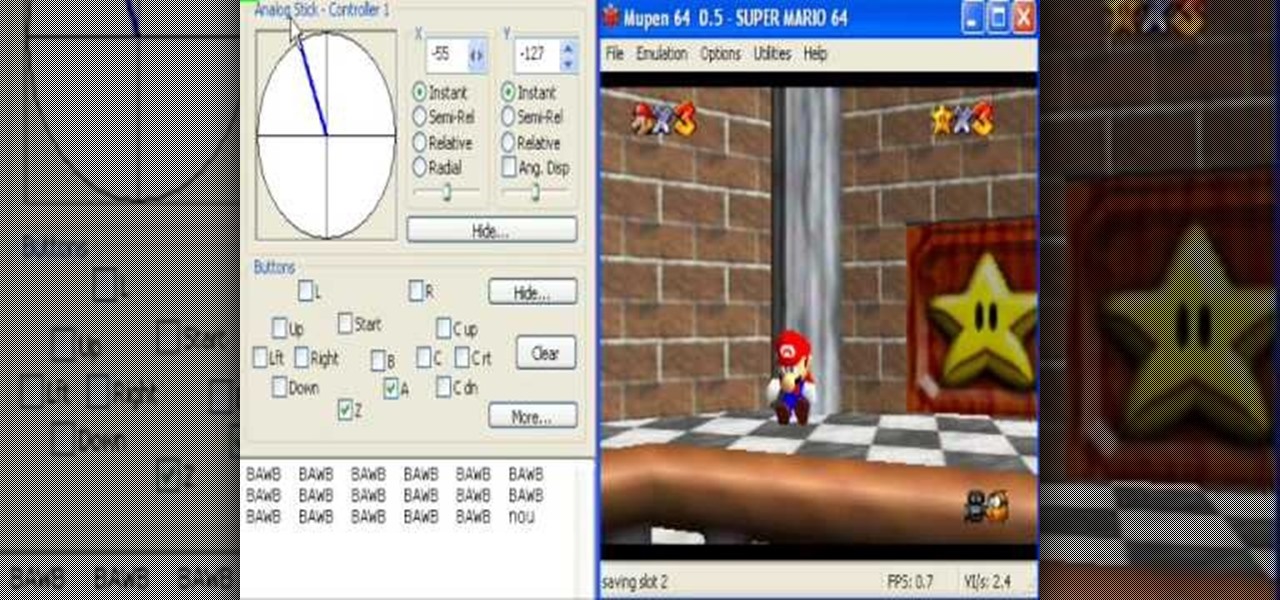There are several ways to get around location restrictions on subscription sites like Netflix and Hulu using apps, extensions and proxies, but they tend to only work on laptops and computers. Users who want to access content from mobile devices and gaming consoles are usually out of luck.

It's officially the holiday season, which means everyone will soon be traveling home to spend time with loved ones. And anyone who has any knowledge whatsoever of computers knows what else that means—family members left and right asking you to fix their various technical woes.

To really customize your Samsung Galaxy S3, you'll need to be rooted, because most of the coolest mods and hacks require root access. If you haven't rooted yet, you're just barely touching the surface of what your GS3 can do for you.

We all know about PRISM. The Surveillance Program allowing the U.S Government to access private user information. Such as, Google Searches, Tweets, Facebook Posts, Private Images, and other private user data. "Hiding" yourself can be very difficult, but it is possible. I'm here to show you How to Become Anonymous & Browse the Internet Safely.

If you weren't aware, all music purchased online through iTunes, Amazon, and other digital audio providers have information embedded that can be used to identify the buyer and transaction of the digital music file. This may seem like something you should be disclosed about in their terms of use, but it's not.

It has happened to everyone at one time or another, but if you work in an environment with cars, it may happen much more often.

Are you constantly traveling? Well, as a Hilton HHonors member, you can enjoy special treatment at all of their hotels and resorts. It's free to register, but the difficulty lies in climbing up their membership level. To reach Gold elite status, Hilton HHonors requires that you have a minimum of 20 stays, 40 nights, or 75,000 base points—all in one year. While this may very will be easily attainable for those with jobs that revolve around traveling, it's almost damn near impossible for the re...

The PlayStation 3 is a sweet gaming system, and even though Blu-ray discs didn't really live up to all the hype and there is still no HBO GO app available, I love my PS3. One of the coolest things about it is that you can customize it to look however you want. One of the most common ways to do this is by changing the wallpaper, but most people use their computers to transfer wallpaper images over.

Skype is a great way to stay in contact with friends and family over the internet, and people tend to share a lot in their chats, so why not try and find a way to hack it! Once a Skype account is hacked, you can view all conversations within the last three months, see how long each video call was, and even access files that were shared through chat.

For anyone who uses computers regularly, the screen can become cluttered with different windows, tabs, and applications in no time. One solution to that mess is dual monitors, which allow users to be more organized and divide their work into two halves. The problem is that not everyone is fortunate enough to have access to more than one monitor.

As Hurricane Sandy barrels towards the East Coast, 50 million people are expected to be affected in the nation's most populated corridor. The behemoth super storm is a cause for concern, evident by the massive evacuations. The picture above is an eerie snap of the mostly crowded Times Square subway station in New York. Government officials have warned over half a million people to evacuate their homes and head to higher grounds. To help prepare for this storm, the internet has provided severa...

When you're at work or in class, there's nothing more annoying than sites that automatically play media. One minute you're happily distracting yourself, and the next, you're scrambling to hit pause while everyone stares at you. Not to mention now your boss knows you're slacking off.

Using your laptop you can set up a wireless internet connection at home. You will not need a wireless router to do this. You can turn your computer into a wireless internet access point and set up a local network to which other computers in your home can connect. This feature is recommended for those who have no existing network setup. If you simply have a computer connected to the internet then you would be not needing this. Go to your system preferences and select sharing. Click on the inte...

Learn how to connect a DVD or Blu-Ray player to the Internet. You'll see the simple steps on how to connect a DVD or Blu-Ray Player to the Internet using the powerlines in your home with Powerline Adapters from Actiontec Electronics.

Learn how to connect a DirectTV set-top box or DVR to the Internet. You'll see the simple steps on how to connect a Set Top Box or DVR to the Internet using the power outlets in your home with MegaPlug Powerline Adapters from Actiontec Electronics.

Learn how to connect a XBox 360 to the Internet via a Windows PC.

Adobe Dreamweaver is one of the most powerful and best pieces of software for designing, creating, editing, and building a website. If you have ever wanted to make a website, this video will show you how to use Dreamweaver to do it. If you haven't built a website, then you really haven't engaged with the internet.

If you've been wondering how to get internet tethering working on your iphone 3G 3.0 or 3.0.1, check out this video! Jailbreaking your phone is optional for this.

Learn a little bit about technology with help from EMBARQ. Watch this how-to video tutorial on installing your 2Wire Gateway for EMBARQ High-Speed Internet. This will cover exactly how to install your EMBARQ 2Wire Gateway modem for Internet. This is the complete process step-by-step from box to connected online.

'Loose Change' is cool secondary quest in Dragon Age 2 that varies depending on whether you chose to be a smuggler or a mercenary when you enter Kirkwall. This video will walk you thorough the mercenary version of the quest, allowing you to, in fact, tie up your loose ends.

System Tool and System Tool 2011 are the most widespread fake-antivirus rogues on the internet today, infecting countless machines. This video will teach you how to uninstall both warez completely, returning your computer to blessed normalcy.

You can hack into nearly any Facebook or Flash based game on the Internet - no cheat codes or special strategies needed. All you really need is the free game hack program Cheat Engine, and a compatible browser like Firefox.

Super Mario 64 is one of the most influential games of all time and a favorite of TAS aficionados the world over. This video will teach you a cool TAS trick that will allow you to skip the Dire, Dire Docks level and improve your competition time substantially.

Congratulations, iOS device owners! You can officially view Flash content on the web using the Skyfire web browser. This video will walk you through how the Skyfire browser works and how it converts Flash content to HTML5 content, allowing you to view it on your Apple iPhone, iPad or iPod Touch running iOS. It's about time.

Starcraft 2, like it's predecessor before it, has a very robust level editor that allows you, the DIY modder, to create nearly any scenario within the bounds of the Starcraft 2 engine that you could imagine. We have compiled videos on how to do all sorts of fun things with it, from making RPG's and Tower Defense games to just making you dream Starcraft 2 level. This video will teach you how to create a basic Warcraft 3 style hero using the Starcraft 2 patch 13 beta editor. He won't be quite a...

This video tutorial will teach you how to use the Nintendo Wii Shop Channel to download and play your favorite console games on your Nintendo Wii. To follow along, you'll need either a WiFi Internet connection or Wii Lan adapter.

Tired of cleaning the stove and oven every time you cook? (It always gets so messy, doesn't it?) Well, there's one solution to keep the cleanup to a minimum, albeit a little unconventional, and that is to use your dishwasher!

In this video, doctors can learn how to perform a full cardiac examination on a patient. The very first thing a doctor should do is visually inspect the patient, because there's a lot that can be gained by simply examining by eye. You'll want to carefully examine the respiratory pattern of the patient, the nature of their precordium, the anterior part of their chest over the heart. Feeling the pulse is also necessary when starting out this heart exam. To learn more, watch the full video.

Making your own website from scratch is one of the most challenging and rewarding ways that you can take advantage of the internet. This mammoth 60-part video series walks you through the process of doing just that in Adobe Flash CS4. This is chapter 3 of that series, and covers the timeline of your website. If you haven't watched the previous chapters, do some now and come back. After you watch all of these videos, making your own site in Flash should be a cinch.

Facebook is an awesome free online resource that is connected to billions of people around the world. These days, you won't meet many people who do not have a Facebook account. As a real estate agent, you can take advantage of social networking to promote your business and share your listings. By posting on Facebook and creating a page for your business, you gain free advertising to thousands of local buyers. Check out this tutorial and learn how to start uploading videos to Facebook to promo...

This video tutorial from iDeviceTutz shows how to change the SSH root password for iPhone or iPod.When iPhone or iPod is jailbroken it sets its password to default - alpine.Thus your device becomes vulnerable from a network attack that could steal your information or identity. So you need to change your password as soon as possible when your device is jailbroken.For this you'll need Mobile Terminal program on your device and SSH client (Cyberduck or WinSCP) on your computer.First download and...

In this video tutorial, viewers learn how to record songs on the Internet without a microphone. Begin by putting the sound control icon into the application bar. Then go to Volume Control and click on Properties. Click on Recording and then select all the recording options. Now close the window. Then select the mixage on the volume control, but do not close it. Then open the sound recorder in the Start menu and find the song that you want to record on the Internet. Play the song and click on ...

This video tutorial from TruTricks presents how to setup Google customized alerts.Open your internet browser and search for Google Alerts using Google search engine.Click first result that says Google Alerts.You will need to sign in to use this Google feature.Google or Google mail account will work. If you don't have it you should create one.After you signed in Google Alerts welcome screen will open.Here you can create new Google alerts using Create a Google Alert window.Enter Search Term you...

Delete Your Cookies and Browsing history.

Hack Ninja Saga. The flash-based game Ninja Saga is role-playing game involving… you guess it… NINJAS! Check out this video tutorial so you can learn how to hack Ninja Saga skills (10/25/09). Download Cheat Engine.

How to hack Pet Society! Pet Society cheats, tricks, hacks. Watch this video tutorial to learn how to hack poo and coins on Pet Society (09/10/09). See how to get unlimited poo: normal, gold, or rainbow! You can sell them for lots of money!

This tutorial video demonstrates how to play GBA emulator on a PC with a friend through the internet. Follow these instructions, and get started! Very easy.

Systm is the Do-It-Yourself show designed for the common geek who wants to quickly and easily learn how to dive into the latest and hottest tech projects. They will help you avoid pitfalls and get your project up and running fast. In this DIY episode, see how to build a firewall from a junk PC to protect networks.

Check out this informative video tutorial from Apple on how to do more with the Sidebar in the Mac OS X Finder. Learn about the Sidebar devices, the Sidebar shared, the Sidebar places, and the Sidebar search for. Mac OS X. It's what makes a Mac a Mac.

Check out this informative video tutorial from Apple on how to use the basics of the Mac OS X Finder. Learn about the Finder basics, the Sidebar, view buttons, and Quick Look. Mac OS X. It's what makes a Mac a Mac.